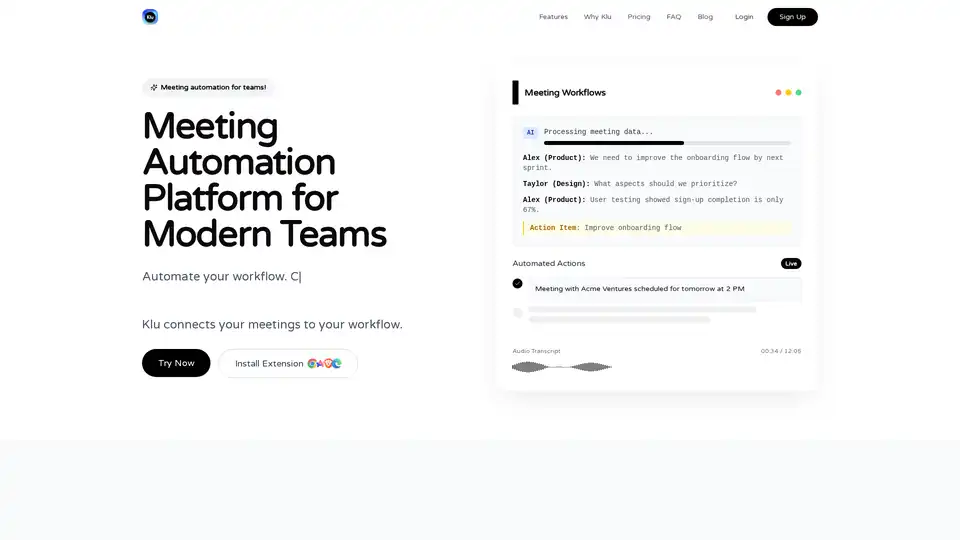Klu
Overview of Klu
What is Klu?
Klu is a cutting-edge meeting automation platform designed specifically for modern teams looking to streamline their collaboration processes. In today's fast-paced work environment, meetings are essential but often time-consuming, especially when it comes to post-meeting tasks like note-taking, action item assignment, and follow-ups. Klu leverages advanced AI to bridge the gap between meetings and actionable workflows, ensuring that every discussion translates into measurable progress without manual intervention.
By integrating seamlessly with popular productivity tools, Klu eliminates the drudgery of manual data entry and lets teams focus on what matters: innovation and execution. Whether you're in product development, design, or sales, Klu's AI-driven features capture nuances from conversations, turning raw meeting data into structured outputs like tasks, summaries, and schedules.
How Does Klu Work?
Klu operates through a straightforward, intuitive process that starts the moment a meeting begins and continues long after it ends. The platform is accessible via a browser extension, making it easy to integrate into your daily routine without disrupting existing habits.
Capture Phase: Klu automatically records audio and transcribes meetings with high precision. Using AI algorithms, it captures every spoken word, speaker identification, and contextual details. For instance, in a product roadmap discussion, it would note key phrases like "improve onboarding flow" and attribute them to the right team member, such as Alex from Product.
Process Phase: Once the meeting concludes, Klu's smart AI analyzes the transcript to extract critical elements. This includes decisions made, action items assigned, and key insights. The AI understands meeting context, distinguishing between casual chit-chat and actionable commitments, ensuring nothing important is overlooked.
Connect Phase: Klu syncs this processed data with your ecosystem of tools. Imagine tasks automatically created in Asana for follow-ups or summaries posted to a Slack channel—these integrations happen in real-time, keeping everyone aligned.
Automate Phase: Beyond basic syncing, Klu triggers custom workflows based on meeting content. For example, if a follow-up meeting is mentioned, it can schedule it directly in Google Calendar. This automation layer is what sets Klu apart, turning meetings from information sinks into productivity engines.
The entire workflow is powered by robust AI models that prioritize accuracy and user privacy, with features like end-to-end encryption ensuring data security.
Key Features of Klu
Klu packs a punch with features tailored to enhance team efficiency:
AI-Powered Transcription and Summarization: Get verbatim transcripts and concise summaries that highlight the essence of discussions. The 'Ask AI' feature allows teams to query meeting notes for specific details, like "What were the prioritized aspects for onboarding?"
Action Item Extraction and Assignment: Automatically identifies and assigns tasks, reducing the risk of forgotten follow-ups. In the example of a design review, Klu could flag "User testing showed sign-up completion is only 67%" and create a ticket in your project management tool.
Seamless Integrations: Connects natively with Notion for notes, Asana or Jira for tasks, Slack for notifications, and Google Calendar for scheduling. CRM integrations with Salesforce and HubSpot are available in higher plans, ideal for sales teams tracking client interactions.
Live Processing and Collaboration: Real-time updates during meetings mean teams can see transcripts and insights as they happen, fostering immediate collaboration. Post-meeting, customizable workflows share outputs across channels.
Storage and Retention: Plans offer varying levels of recording storage, from 30 days in the free tier to unlimited in Pro, ensuring compliance with data needs.
These features are not just add-ons; they're core to Klu's mission of maximizing meeting productivity while minimizing administrative overhead.
Why Choose Klu Over Other Meeting Tools?
In a crowded market of note-taking apps, Klu stands out by emphasizing automation over mere recording. Tools like Otter or Fireflies focus on transcription, but Klu goes further by intelligently connecting outputs to your workflow. Users report saving hours per week—no more scrambling to remember who said what or manually updating task lists.
For teams, the value is in enhanced collaboration: instant sharing of insights reduces silos, and automated tracking ensures accountability. Consider a scenario in a remote product team—Klu ensures that a quick stand-up turns into updated roadmaps without anyone lifting a finger post-call.
Security is another pillar: Klu complies with industry standards, keeping data confidential and accessible only to authorized users. Transcription accuracy hovers around 95% for clear audio, making it reliable for high-stakes meetings.
Pricing Plans and Value
Klu offers flexible pricing to suit different team sizes and needs:
Free Plan: Ideal for individuals or small teams testing the waters. Includes up to 25 meetings per month (1-hour max), basic AI summaries, and 30-day storage. No cost, but limited integrations.
Pro Plan ($16.70/user/month annually): The most popular choice for professionals. Unlimited meetings, full AI features, CRM and tool integrations, priority support, and team collaboration tools. A 7-day trial lets you experience the full power risk-free.
Team Plan (Custom Pricing): For larger groups (min. 3 users), adding dashboards, advanced reporting, centralized billing, and dedicated support. Perfect for enterprises scaling automations.
Annual billing saves 17%, making it a cost-effective investment. Many users find the Pro plan pays for itself through time savings alone—imagine reclaiming 5-10 hours weekly for strategic work.
Who is Klu For?
Klu is ideal for modern teams in dynamic environments: product managers coordinating sprints, design leads reviewing assets, sales reps post-client calls, or any group bogged down by meeting admin. Remote and hybrid teams benefit most, as it bridges geographical gaps with instant, automated updates.
If you're tired of meetings that fizzle out without results, Klu is your ally. Startups use it to stay agile, while enterprises leverage team features for oversight. Even solopreneurs on the free plan can automate personal workflows.
Best Ways to Get Started with Klu
Getting up and running is simple:
- Install the browser extension from the Chrome Web Store.
- Sign up for a free account and start your 7-day Pro trial.
- Connect your tools (e.g., Asana, Slack) via the dashboard.
- Host a meeting—Klu handles the rest.
For best results, ensure clear audio and define custom automations upfront. The FAQ covers common queries, like integration specifics or data security, providing quick resolutions.
In summary, Klu transforms how teams interact with meetings, from passive recordings to proactive productivity boosters. By automating the mundane, it empowers users to focus on growth, making it a must-have for any forward-thinking organization.
Best Alternative Tools to "Klu"

Krisp AI Meeting Assistant records, transcribes, and summarizes meetings with AI noise cancellation and note-taking. Boost team productivity and focus.
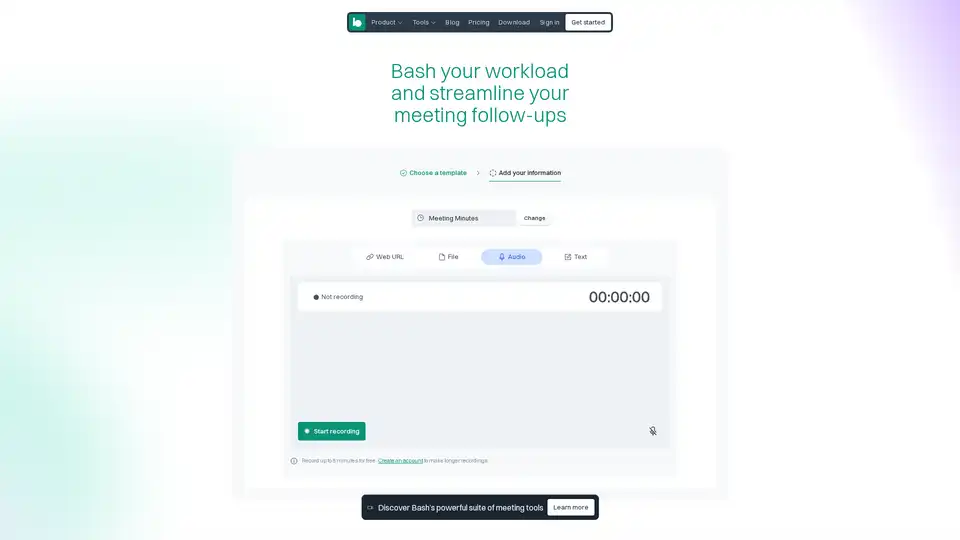
Bash AI helps teams automate meeting follow-ups, create project documentation, and track industry insights with AI-powered tools and smart templates.
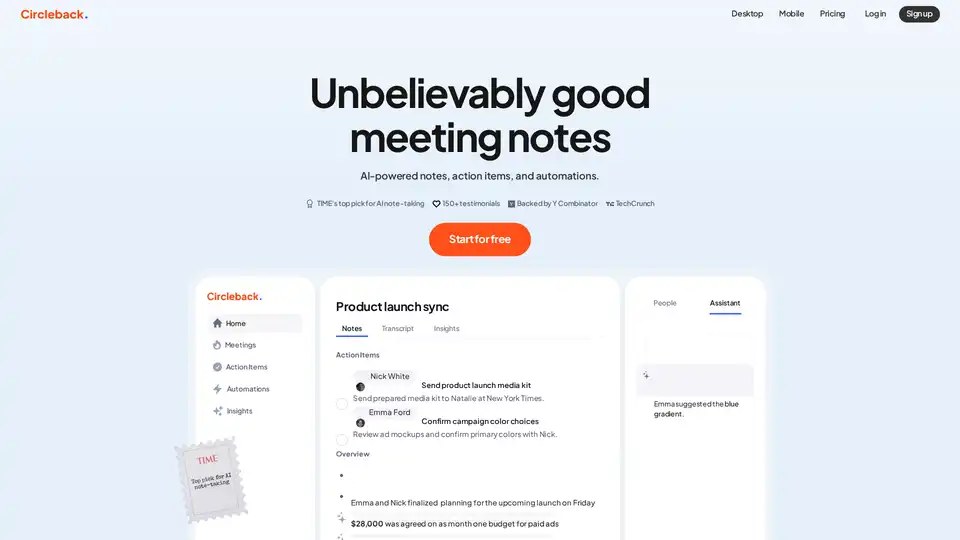
Circleback is an AI-powered tool for generating meticulous meeting notes, action items, and automations. It integrates with Zoom, Google Meet, Teams, and more, supporting virtual and in-person meetings with accurate transcription in over 100 languages.
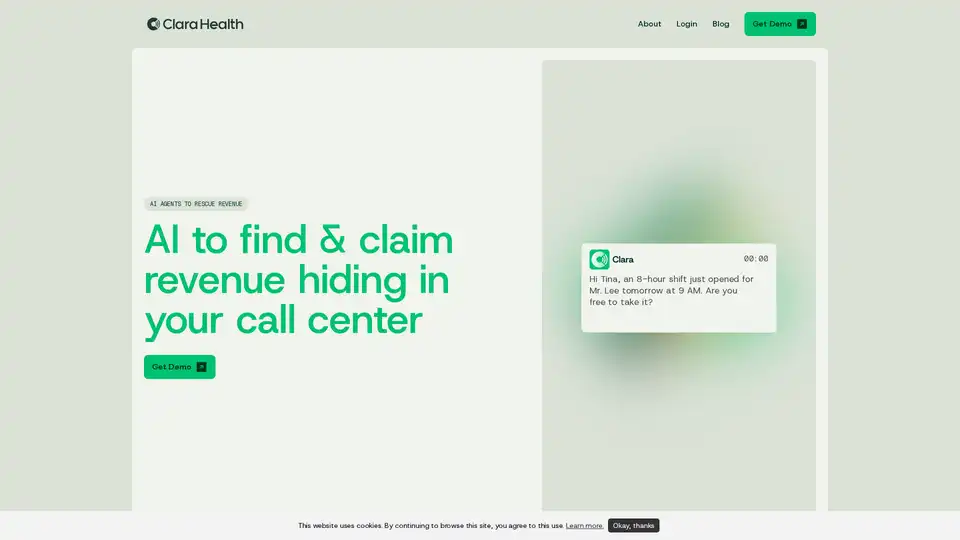
Clara Health transcribes every call, reads your EMR, spots missed dollars, and sends AI agents to claim them.
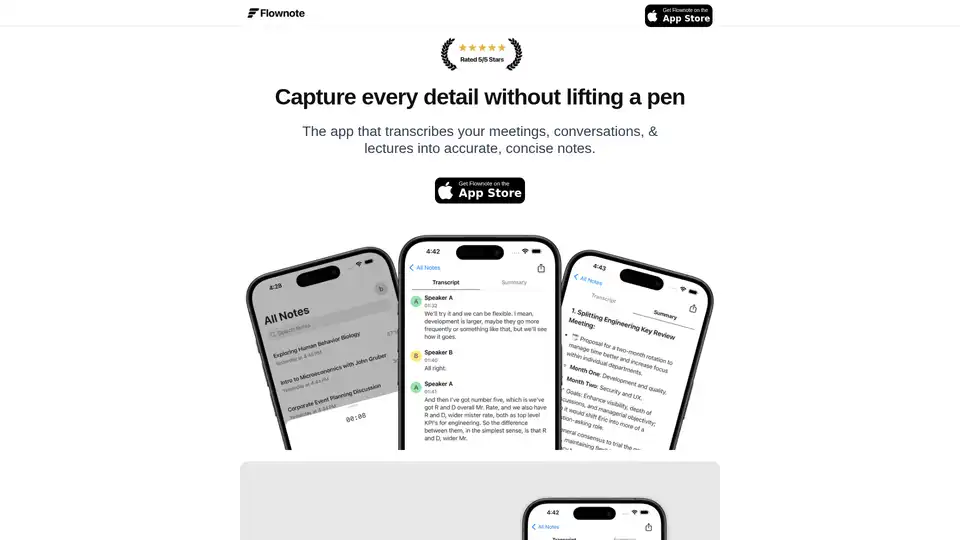
Flownote is an AI-powered note-taking app that automatically transcribes and summarizes your meetings, saving you time and enhancing productivity, so you can focus on the meeting, not the notes.
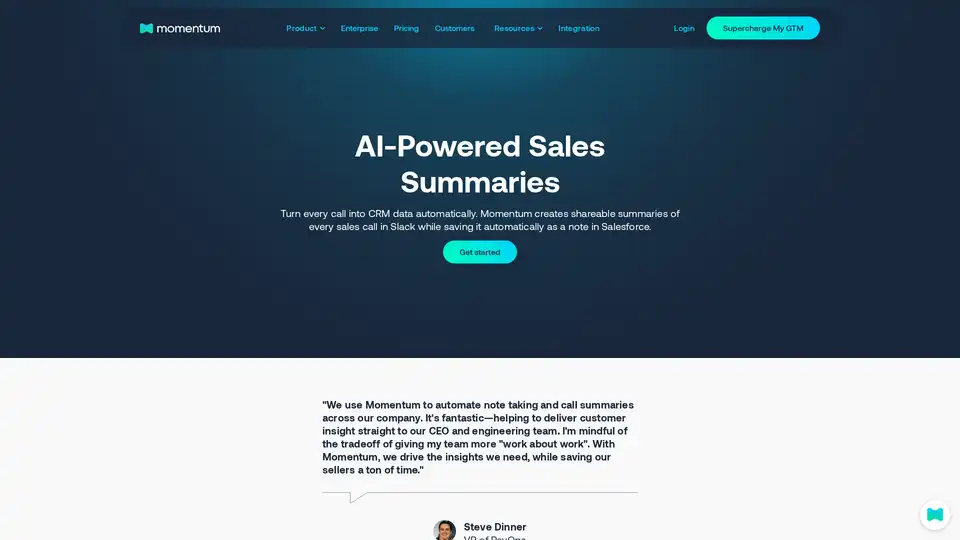
Momentum transforms calls into CRM data, auto-generating Slack summaries and saving notes in Salesforce for seamless sales tracking.
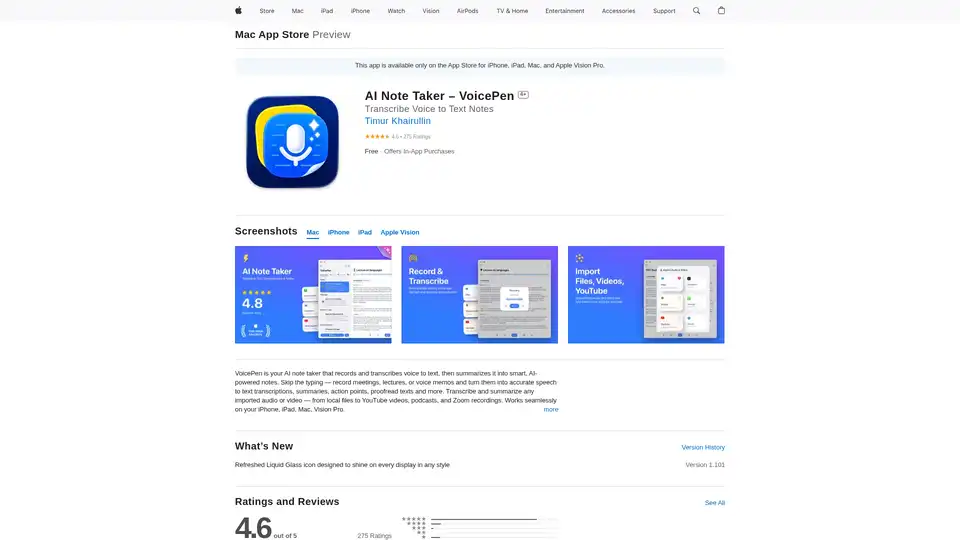
VoicePen is an AI-powered note taker that transcribes voice to text, summarizes meetings, lectures, and memos into smart notes. Record offline, export to PDF/DOC, and integrate with Notion for efficient productivity.
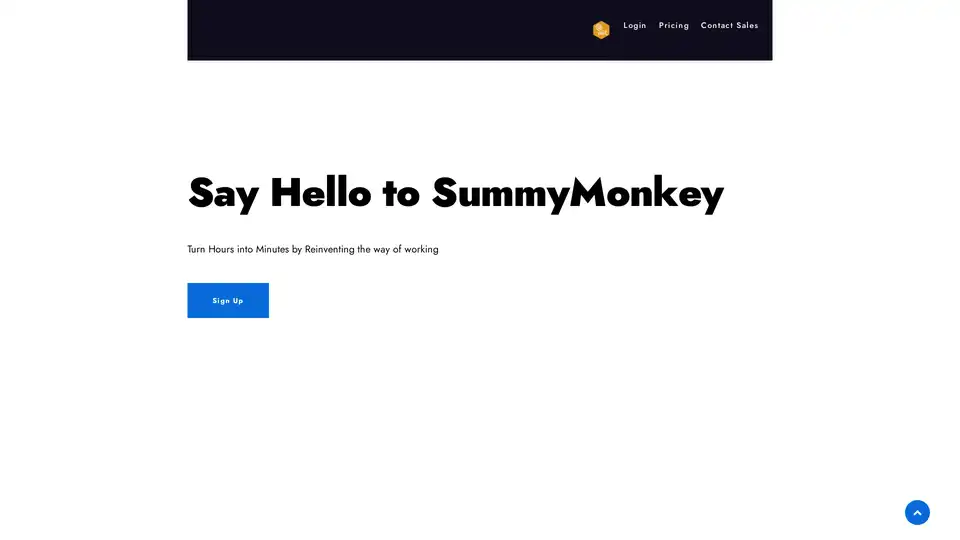
SummyMonkey revolutionizes productivity by summarizing audio recordings and emails into actionable insights. Features like NoteTaker, Summariser, and Compiler save time on meetings and inboxes, turning hours into minutes with AI-powered efficiency.
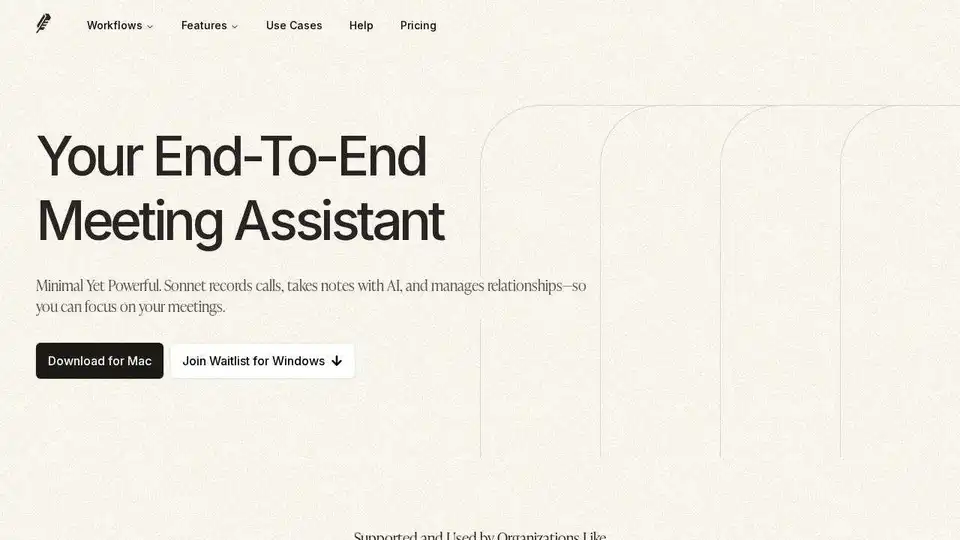
Sonnet AI is an end-to-end meeting assistant and notetaker. It offers audio recording, automatic meeting notifications, transcription, custom notes, CRM integration, and more.
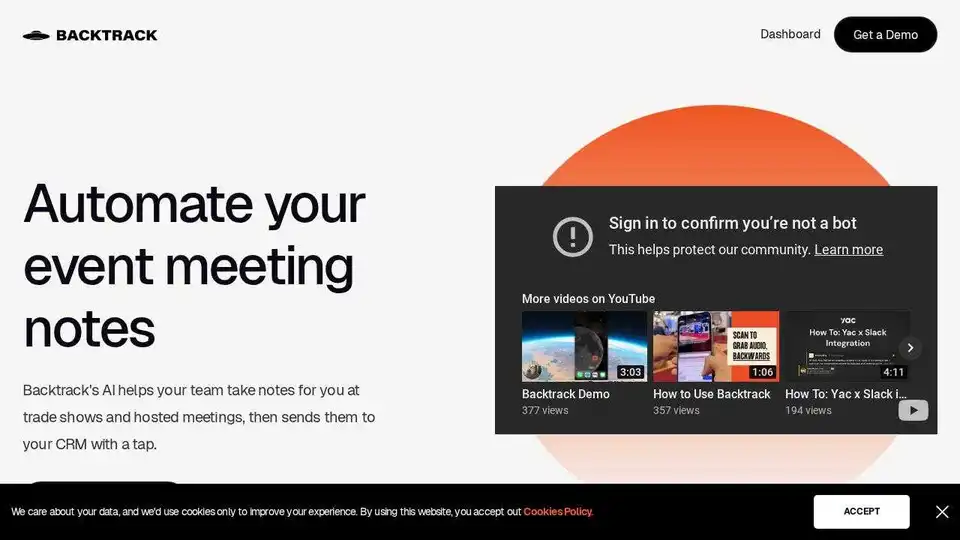
Backtrack is an AI-powered sales assistant that records, summarizes, and organizes trade show conversations, automating CRM entries and follow-ups.
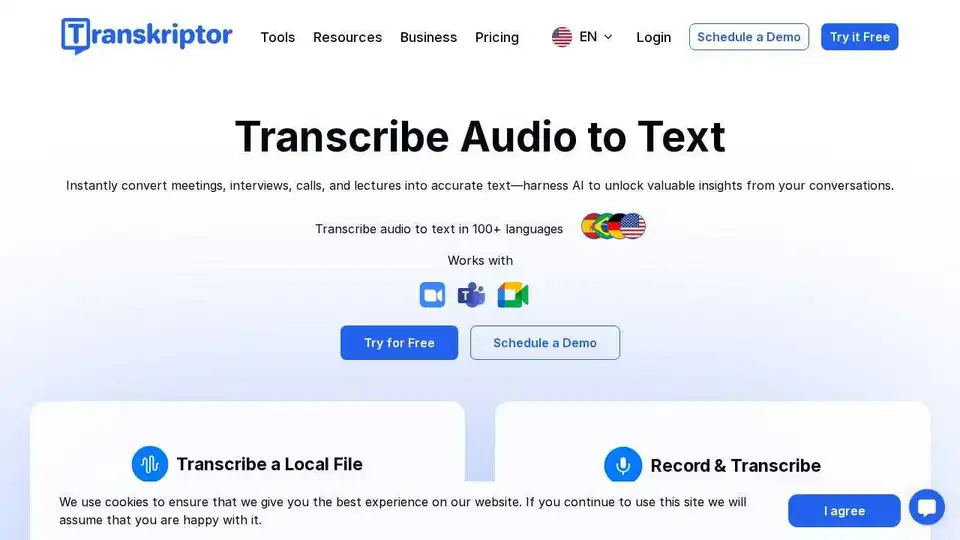
Transcribe audio to text with Transkriptor's advanced AI. Get 99% accuracy for meetings, interviews & recordings in 100+ languages. Start transcribing for free!
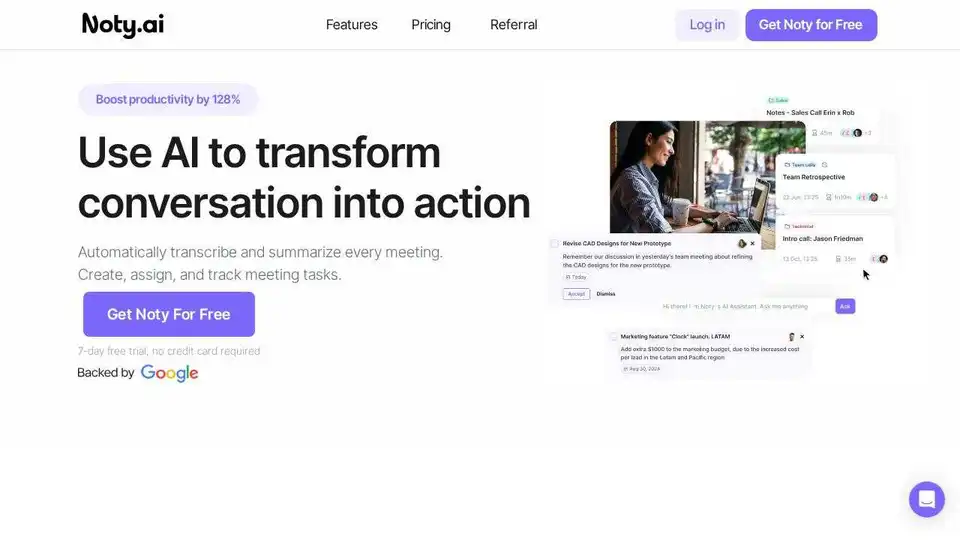
Noty.ai is a Meeting AI assistant that creates, tracks and pushes work-related to-dos. Unlock 2 extra hours daily and make communication 100% actionable.
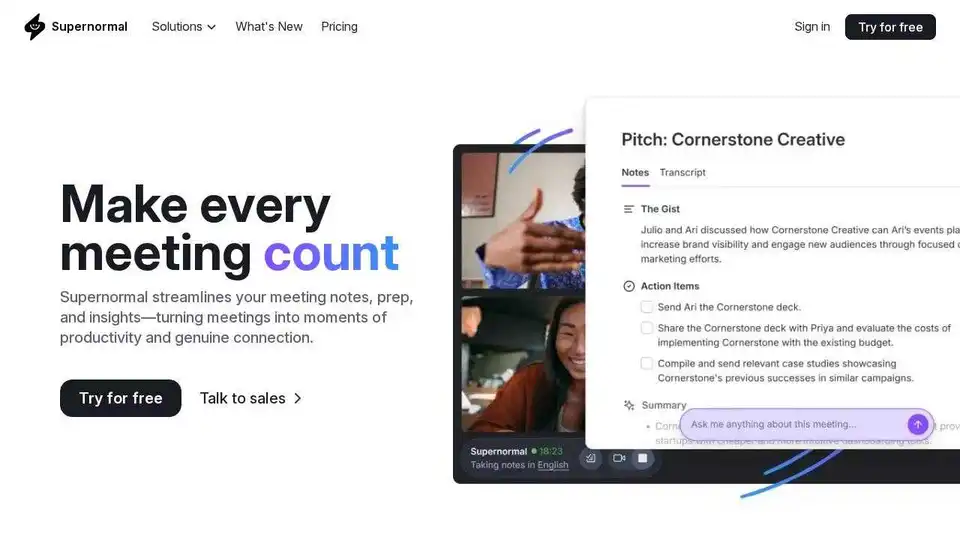
Supernormal is an AI-powered meeting platform that automates meeting notes, agendas, and insights, helping you focus on building connections and driving productivity. Works with Google Meet, Zoom, and Microsoft Teams.
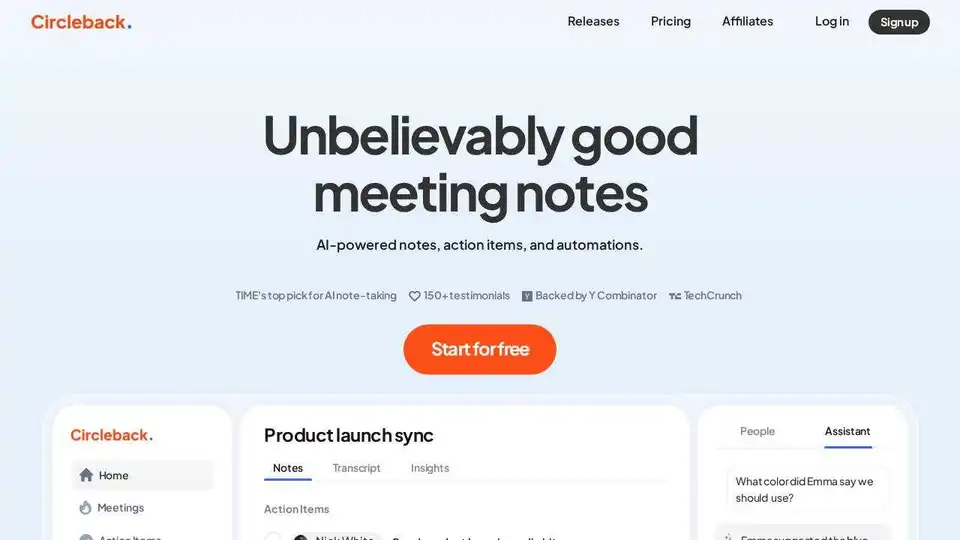
Circleback: AI-powered meeting notes, action items, and automations. Integrates with Zoom, Google Meet, Teams, and more. Start free!