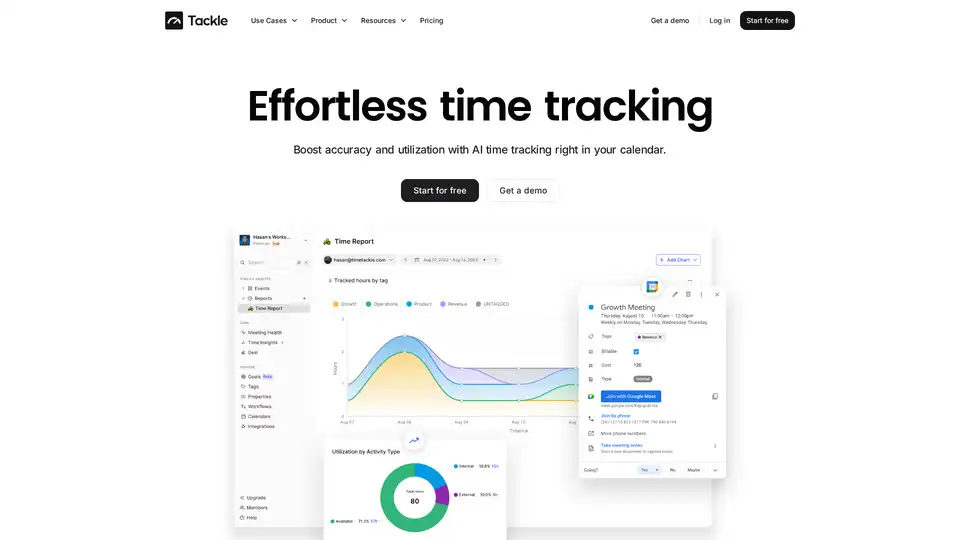Tackle
Overview of Tackle
Tackle: Effortless Time Tracking & Productivity Insights with AI
Tackle is an AI-powered time tracking software designed to seamlessly integrate with your existing Google and Outlook calendars. It helps teams and individuals alike effortlessly capture actionable time insights, improve productivity, and make informed decisions.
What is Tackle?
Tackle is a time tracking and productivity analytics tool that leverages AI to automate time tracking, provide customized reports, and help users understand how they spend their time. It goes beyond basic time tracking by offering intelligent recommendations and seamless calendar integration.
How does Tackle work?
Tackle simplifies time tracking through a three-step process:
- Connect: Connect your Google or Outlook calendars and CRM to automatically capture your activities.
- Track: Use custom tags to categorize your activities in a way that works best for you.
- Automate: Completely automate time tracking and reporting with Tackle's workflow builder and AI.
- Report: Measure your progress with dynamic dashboards or export data to Excel/CSV.
Key Features of Tackle
- Seamless Calendar Integration: Track time directly from your calendar with deep integrations with Google and Outlook calendars. No need to switch between apps or manually enter data.
- Intelligent Tracking: Tackle's AI-powered search and recommendations make tracking time faster and more accurate. The AI learns from your habits and suggests appropriate tags.
- Custom Tagging and Reporting: Create your own tags and categories to annotate your activities as needed. Generate custom reports tailored precisely to your team’s specific preferences.
- Automated Workflows: Use Tackle’s intuitive automation builder to reduce repetitive tasks. Set up rules to automatically tag events based on specific criteria.
- Real-Time Analytics: Gain access to real-time analytics through user-friendly dashboards. Identify inefficiencies and allocate resources with confidence.
Why choose Tackle?
- Effortless Time Tracking: Eliminate the need for manual time entries and spreadsheets. Tackle automatically captures your time data.
- Improved Productivity: Understand how you spend your time and identify areas where you can improve. Tackle helps you align your time with your priorities.
- Data-Driven Decisions: Make informed decisions based on real-time analytics. Optimize resource allocation and improve project performance.
- Seamless Integration: Tackle integrates with the tools you already use, including Google Calendar, Outlook Calendar, and various CRM systems.
- Enhanced Team Collaboration: Tackle helps teams work more effectively by providing visibility into how time is spent and identifying areas for improvement.
Who is Tackle for?
Tackle is designed for a wide range of teams and individuals, including:
- Agencies & Consultancies: Drive project success and optimize client delivery. Track time across clients and projects to ensure profitability.
- Executives, Chiefs of Staff & EAs: Manage time effectively and ensure alignment with strategic priorities.
- Customer-facing teams: Improve customer engagement and optimize sales processes.
- Architecture & Property managers
Tackle Use Cases
- Project Management: Tackle provides visibility into project timelines, resource allocation, and task completion rates.
- Client Billing: Ensure accurate billing by tracking time spent on client projects. Synchronize time data with billing systems to avoid revenue leakage.
- Resource Planning: Optimize resource allocation based on real data. Identify areas where your team needs help and ensure optimal utilization of resources.
- Team Performance: Understand where your team is performing well and where they need help. Identify inefficiencies and implement strategies to improve productivity.
Customer Testimonials
- Jeremy Rumeld, Chief Operating Officer at Gradient Experience: "We needed a seamless solution to track time without adding admin work, so our team could finally focus on project delivery and client impact."
- Ralph Pawlik, Director, Pre-Sales & Sales Engineering EMEA at Neo4j: "With Tackle, we're able to measure and enhance our team's efficiency, delivering a higher impact to both our organization and our customers."
- Patrick Costello, Chief of Staff to the CEO at Checkr: "Tackle helps measure where we focus in practice, making it easier to realign and achieve more together."
Tackle Integrations
Tackle offers seamless integrations with a variety of tools, including:
- Google Calendar
- Outlook Calendar
- CRM systems
- Data warehouses
Security
Tackle is audited and certified by industry-leading third-party standards. Data is encrypted using enterprise-level encryption.
Tackle Pricing
Tackle offers different pricing plans to fit your needs. Visit the pricing page for more information.
How to get started with Tackle
Start a free trial or request a demo to see how Tackle can help you improve your time tracking and productivity.
What is Calendar Integration with Tackle Time Tracking Software?
Tackle seamlessly syncs with Google and Outlook calendars, automatically importing event details for effortless time tracking. It identifies meetings and appointments, allowing users to easily categorize and tag these events for accurate time allocation. This integration eliminates manual data entry and provides a real-time view of time spent on various activities directly within the calendar interface.
What makes Tackle's time tracking software different from other tools?
Tackle stands out with its AI-driven approach to time tracking, offering intelligent recommendations and automated workflows that reduce the need for manual input. Its seamless calendar integration, customizable tagging options, and real-time analytics dashboards provide a comprehensive solution for understanding and optimizing productivity. Unlike other tools, Tackle is designed to be both user-friendly and powerful, catering to a wide range of teams and individuals.
FAQ
- What customization options are available in Tackle time tracking software?
- Tackle offers customizable tags and properties, personalized reports, and custom-built automations.
- Is my data secure with Tackle Time Tracking Software?
- Yes, Tackle is audited and certified by industry-leading third-party standards and uses enterprise-level encryption.
In conclusion, Tackle provides a user-friendly, AI-powered solution for time tracking, analytics, and productivity optimization. By seamlessly integrating with popular calendars and CRMs, Tackle automates the time tracking process, provides valuable insights, and empowers teams to make data-driven decisions. Whether you're an agency, a consulting firm, or a team looking to improve productivity, Tackle offers the features and functionality you need to succeed.
AI Task and Project Management AI Document Summarization and Reading AI Smart Search AI Data Analysis Automated Workflow
Best Alternative Tools to "Tackle"
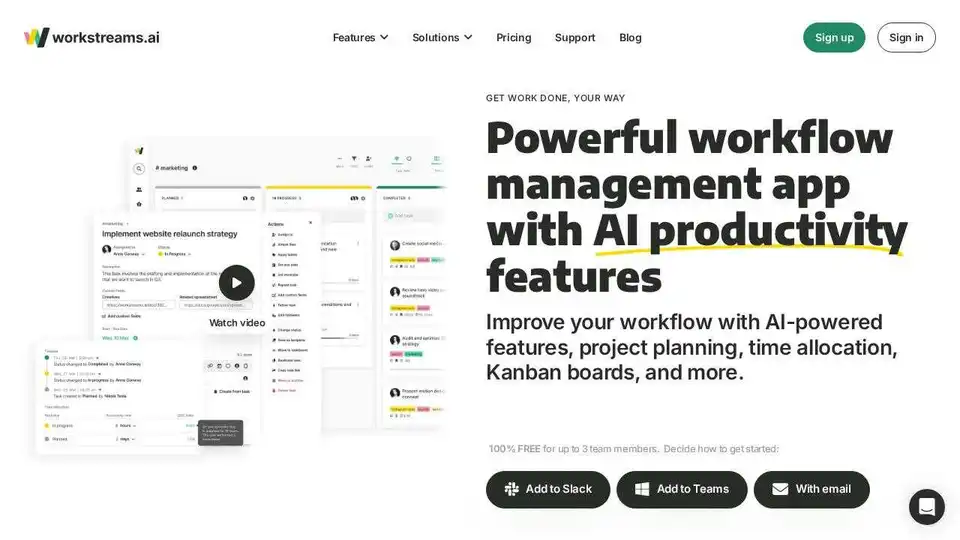
Workstreams.ai is an AI-powered visual project management and collaboration tool that streamlines teamwork and improves productivity with AI features, Kanban boards, and integrations with Slack and Microsoft Teams.
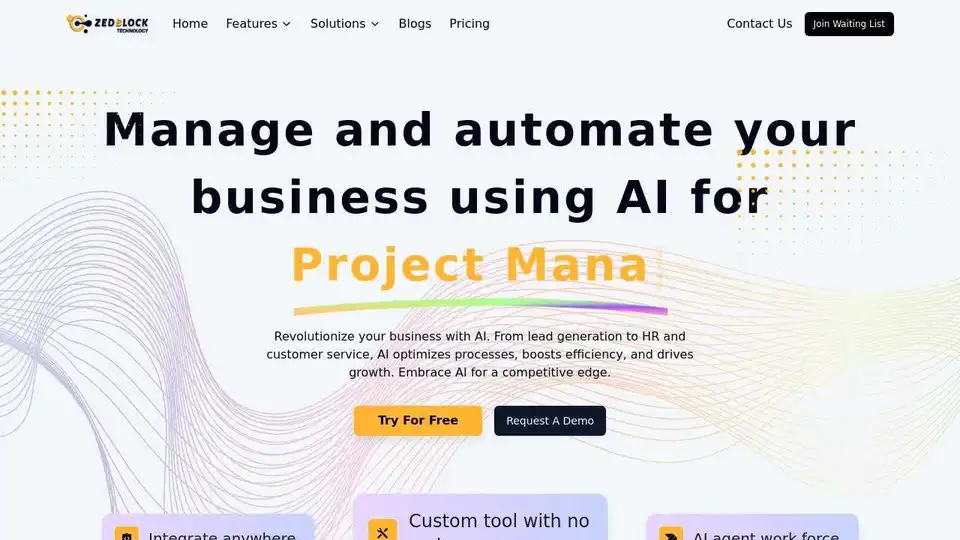
Zedblock AI builds and manages end-to-end AI automation workflows for law firms, accounting practices, consultancies, and professional services. Streamline operations, reduce costs, and accelerate growth with custom AI solutions.
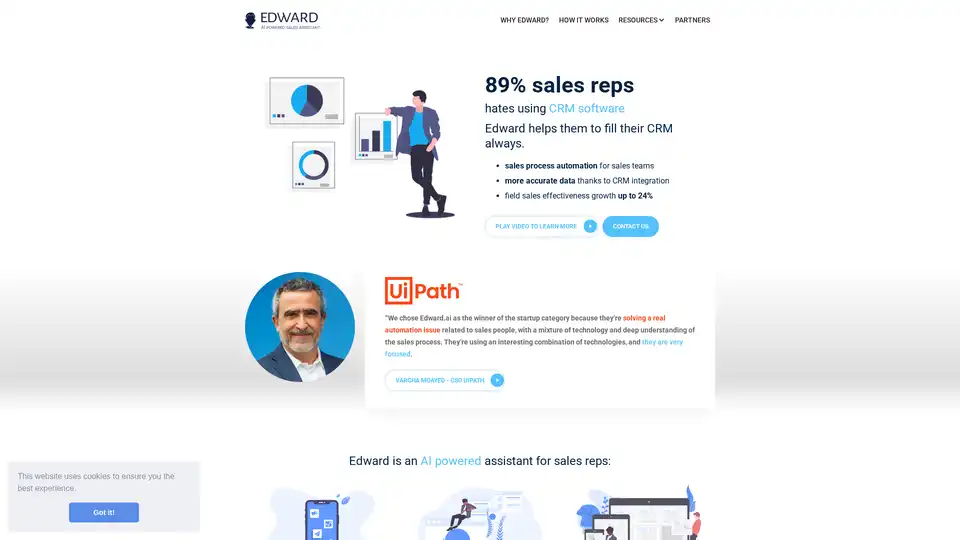
Edward.ai is an AI-powered sales assistant that automates CRM processes, increases field sales effectiveness by 24%, and provides automatic reporting through telephone, mail, and calendar integrations.
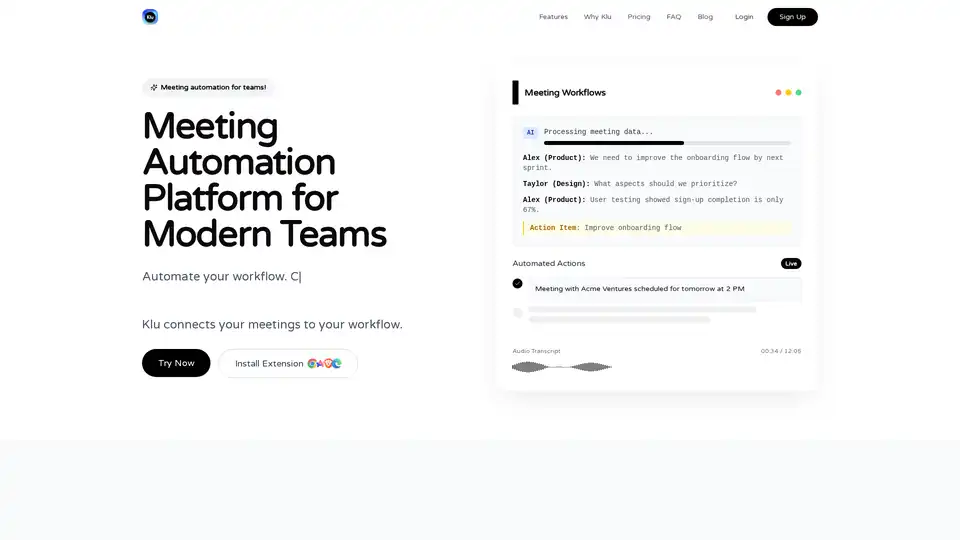
Klu is an AI-powered meeting automation platform that records, transcribes, and integrates meetings with tools like Notion, Asana, and Slack to extract action items and boost team productivity effortlessly.