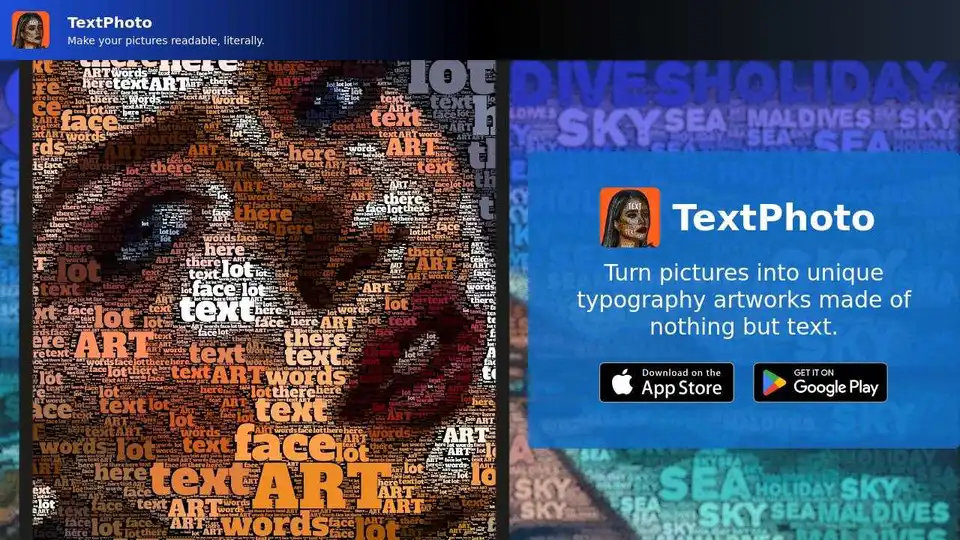TextPhoto
Overview of TextPhoto
TextPhoto: Turn Pictures into Typography Art
What is TextPhoto? TextPhoto is an app that allows you to transform your pictures into unique typography artworks. It uses text, fonts, and parameters you select to create visually appealing images.
Key Features:
- Typography Art: Transforms images into text-based artwork.
- Font Selection: Offers over a thousand open fonts, with support for custom TTF fonts.
- Multi-Language Support: Limited only by the fonts you choose.
- Parameter Control: Allows you to adjust settings for different outputs.
- Post-Processing Effects: Includes color enhancement and white balance.
- Word Input: Accepts up to 20 words to be used in the typography.
- Alpha Channel Support: Ignores fully transparent backgrounds, useful for blending images.
How does TextPhoto work?
TextPhoto works by taking a picture and converting it into a textual representation using a selected font and parameters. The app leverages various settings to control the outcome, offering flexibility and creative options.
Using TextPhoto:
- Choose a Picture: Select an image from your gallery or camera.
- Select Words: Input up to 20 words.
- Choose a Font: Select from the available fonts or upload a custom TTF font.
- Adjust Parameters: Control the output by changing different settings.
- Apply Effects: Enhance the image with post-processing effects.
Additional Information:
- Gallery: Explore more samples on Flickr to get inspiration.
- Developer: Created by Zancore Systems s.r.o.
Why is TextPhoto important? TextPhoto provides a unique way to express creativity and turn ordinary pictures into extraordinary typography artworks. It’s perfect for those looking to add a personal touch to their images. The ability to use different fonts and parameters allows for endless customization, making it a valuable tool for graphic design and visual arts.
Where can I use TextPhoto?
TextPhoto is available on both the App Store and Google Play Store, making it accessible to a wide range of users.
- [App Store](link needed)
- [Play Store](link needed)
TextPhoto offers a creative outlet for turning pictures into something extraordinary with text. Whether you're a graphic designer or simply looking to add a unique touch to your photos, TextPhoto is a valuable tool to have.
AI Generated Art Image Enhancement and Repair Image Style Transfer AI Background Removal and Replacement AI Avatar and Cartoonization 3D Modeling and Rendering Logo and UI Design
Best Alternative Tools to "TextPhoto"
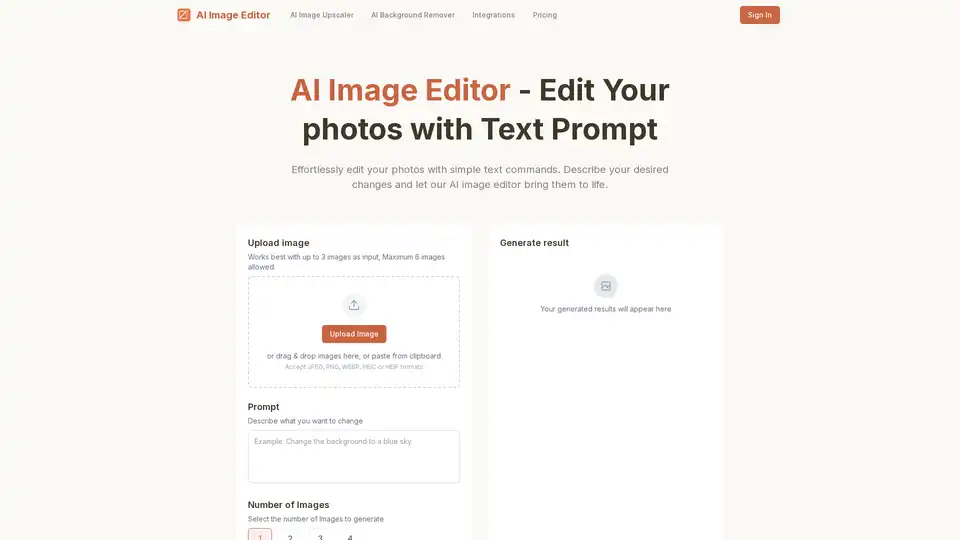
AI Image Editor is a next-generation image editing tool that allows users to effortlessly edit photos using simple text prompts, eliminating the need for complex editing skills.

Nano Banana Pro is an AI image generator designed for professionals, offering perfect text rendering, 4K resolution, and multilingual support. Create stunning visuals for marketing, presentations, and more.
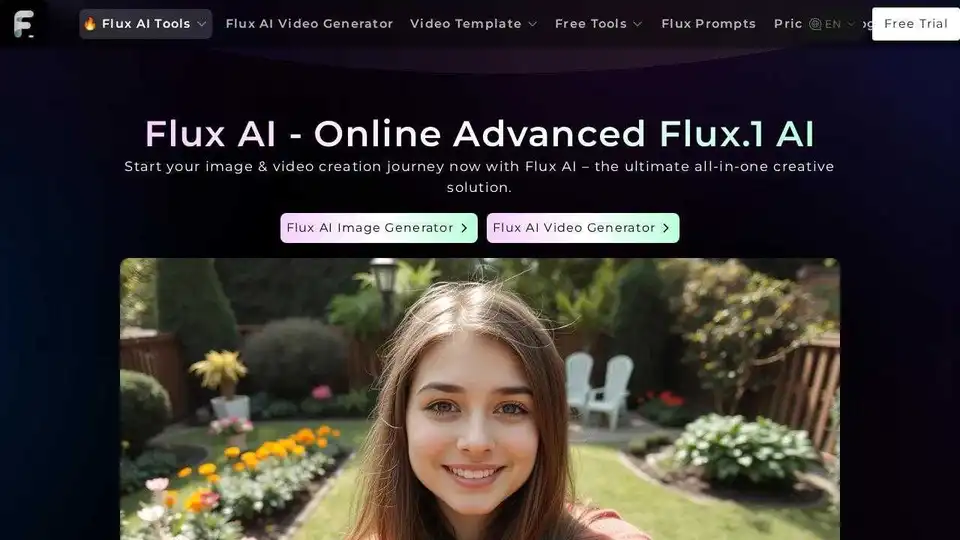
Flux AI offers advanced AI image and video generation tools. Create stunning visuals with text-to-image and image-to-video technology. Try Flux Kontext AI and Flux.1 AI models for free.
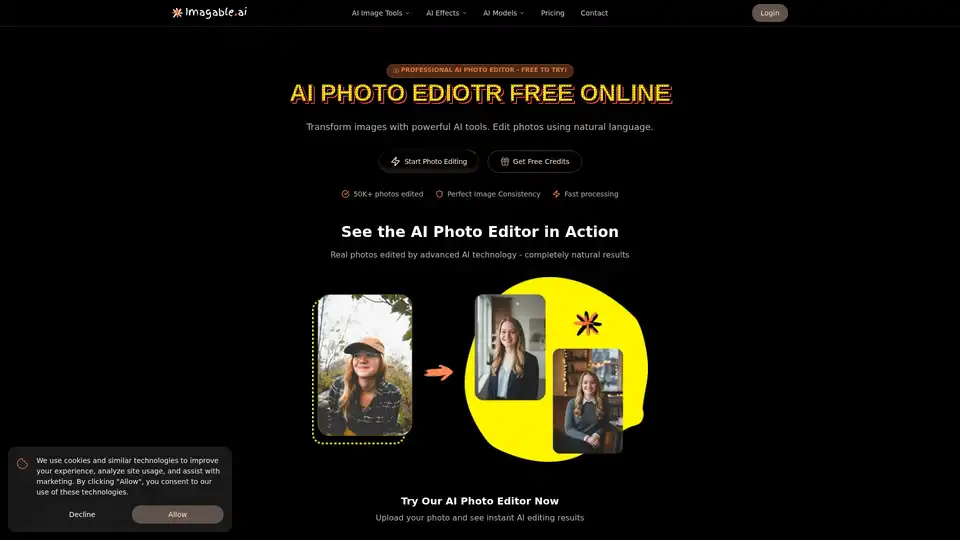
Imagable is a free online AI photo editor that transforms images using natural language commands. It offers professional editing features including character consistency, precision editing, text integration, and style transfer.