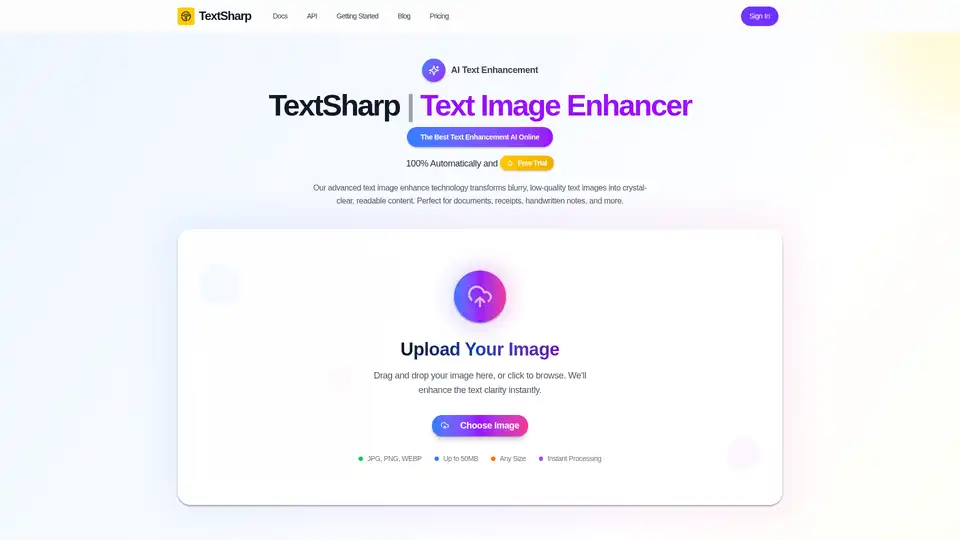TextSharp
Overview of TextSharp
TextSharp: The Best AI Text Image Enhancer Online
What is TextSharp? TextSharp is an AI-powered text image enhancer designed to transform blurry, low-quality text images into crystal-clear, readable content. It is perfect for enhancing documents, receipts, handwritten notes, screenshots, and more. This online tool uses advanced algorithms to improve text clarity, reduce noise, and enhance overall image quality, making it easier to read and extract information from images.
Key Features
- AI-Powered Enhancement: Uses edge-aware algorithms to enhance text clarity, reduce noise, and improve OCR accuracy.
- Fast Processing: Delivers text image enhancement results in seconds, optimized for quick and efficient processing.
- Privacy First: Ensures that your images are processed securely and never stored or shared without your consent.
- High Quality: Provides professional-grade results every time, ensuring that the enhanced images are clear and readable.
- Free Trial: Offers free credits to start, allowing users to experience the benefits of TextSharp before committing to a subscription.
How TextSharp Works
TextSharp employs advanced AI algorithms to analyze and enhance text images. Here’s a breakdown of how it works:
- Image Upload: Users upload an image containing text via drag-and-drop or by browsing their device.
- AI Processing: The AI algorithms identify and enhance the text within the image, improving edges, contrast, and reducing noise.
- Instant Results: The enhanced image is processed in seconds, providing users with a clear and readable version of the original image.
- Secure and Private: All image processing is temporary, and images are automatically deleted after enhancement, ensuring data privacy.
Use Cases
TextSharp can be used in a variety of scenarios:
- Document Enhancement: Enhance scanned documents to improve readability and OCR accuracy.
- Receipt Clarity: Transform blurry receipts into clear, readable records for expense tracking.
- Screenshot Improvement: Enhance text in screenshots for better readability in presentations and documentation.
- Handwriting Enhancement: Improve the clarity of handwritten notes for easier transcription and understanding.
- General Image Text Enhancement: Enhance any image containing text that needs improvement in clarity and readability.
Why Choose TextSharp?
- Fast and Efficient: Text image enhancement results are delivered in seconds, making it a practical tool for quick improvements.
- Privacy-Focused: Images are never stored or shared, ensuring user privacy.
- Advanced AI Technology: Employs the best AI image text enhancement technology for optimal results.
- Cost-Effective: Offers a free trial, allowing users to start enhancing images without immediate financial commitment.
Frequently Asked Questions
What is an image text enhancer and how does it work?
TextSharp is an advanced tool that transforms blurry, low-quality text images into crystal-clear, readable content. It uses edge-aware algorithms to enhance text clarity, reduce noise, and improve OCR accuracy. It is perfect for screenshots, scanned documents, receipts, handwritten notes, and photos containing text.
Which image formats work best with TextSharp?
TextSharp supports PNG, JPG, JPEG, and WEBP formats up to 50MB. These formats work best for text-heavy images, screenshots, document scans, and photos containing text that needs clarity improvement.
Is my image data stored or kept private with TextSharp?
Your privacy is a priority. By default, all text image processing is temporary, and images are automatically deleted after enhancement. You can configure storage settings or keep results completely private, depending on your deployment preferences. TextSharp processes images securely without storing personal data.
How fast is the AI text enhancement processing with TextSharp?
TextSharp is optimized for speed. Most text images are processed within 2-5 seconds, depending on image size and server load. The AI algorithm is designed for quick processing while maintaining high-quality results for better text readability and OCR accuracy.
Does TextSharp improve OCR accuracy for text extraction?
Yes, TextSharp significantly improves OCR accuracy by enhancing text edges, reducing noise, and improving contrast. The technology produces cleaner images that OCR tools can process more effectively, leading to better text extraction results from screenshots, scans, and document images.
What types of text images work best with TextSharp?
TextSharp works best with screenshots containing UI text, scanned documents, receipts, handwritten notes, low-resolution photos with text, and any image where text clarity needs improvement. The algorithm is specifically designed for text-heavy images and document processing.
Is TextSharp free to use?
Yes, TextSharp offers free text image enhancement with no registration required. It provides professional-grade results for improving text clarity, OCR accuracy, and image readability. It is perfect for students, professionals, and anyone who needs to enhance text in images quickly and effectively.
Who is TextSharp for?
TextSharp is designed for anyone who needs to quickly and effectively enhance text in images. This includes students, professionals, and anyone dealing with documents, receipts, screenshots, and handwritten notes. Whether you need to improve OCR accuracy or simply make text more readable, TextSharp offers a fast, secure, and high-quality solution.
In conclusion, TextSharp is a practical and efficient AI tool that delivers fast, secure, and high-quality text image enhancement. Its AI-powered algorithms, privacy-focused approach, and free trial option make it an excellent choice for anyone looking to improve the readability and clarity of text in images.
Best Alternative Tools to "TextSharp"
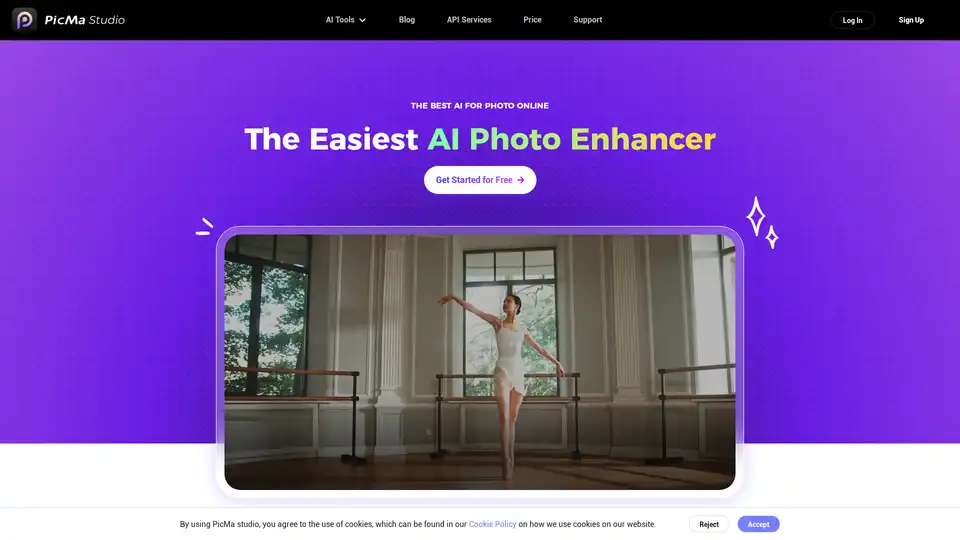
PicMa Photo Enhancer uses AI to enhance image resolution and quality. It offers features like unblurring, old photo restoration, and colorization of black and white images, available as a mobile app.
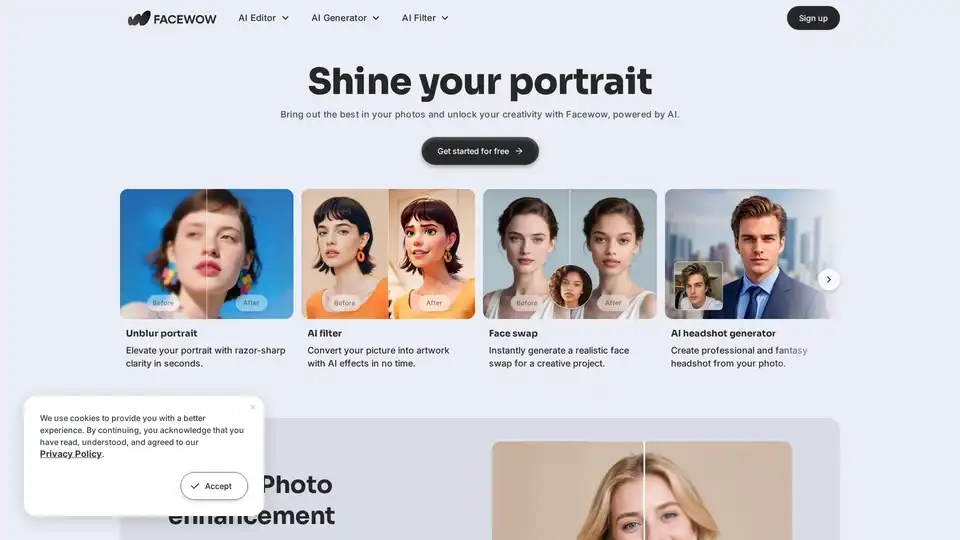
Enhance your photos with Facewow, an AI-powered toolkit for portraits, face swaps, headshot generation, and image enhancement. Create stunning visuals effortlessly.

Nano Banana AI is a free AI image editor and generator that creates unique personalized images with advanced AI. Generate high-quality images easily and explore 20+ unique styles.

DeepPDF is an AI-powered research assistant for PDFs, featuring chat interactions, summaries, translations, and analysis of key terms, images, and formulas to streamline deep learning and document handling.
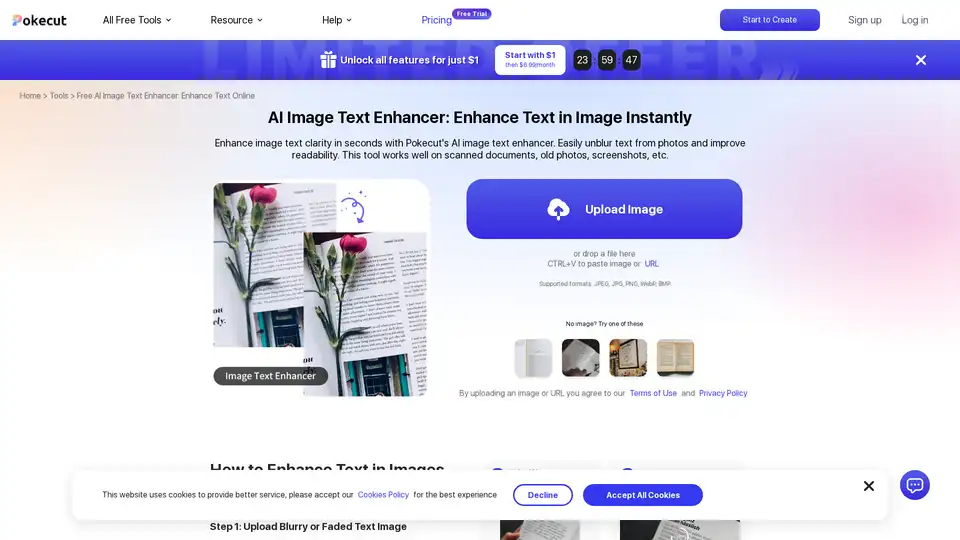
Our AI Image Text Enhancer helps you unblur text images effortlessly. Enhance text in images with cutting-edge AI technology, making your pictures clearer and sharper.
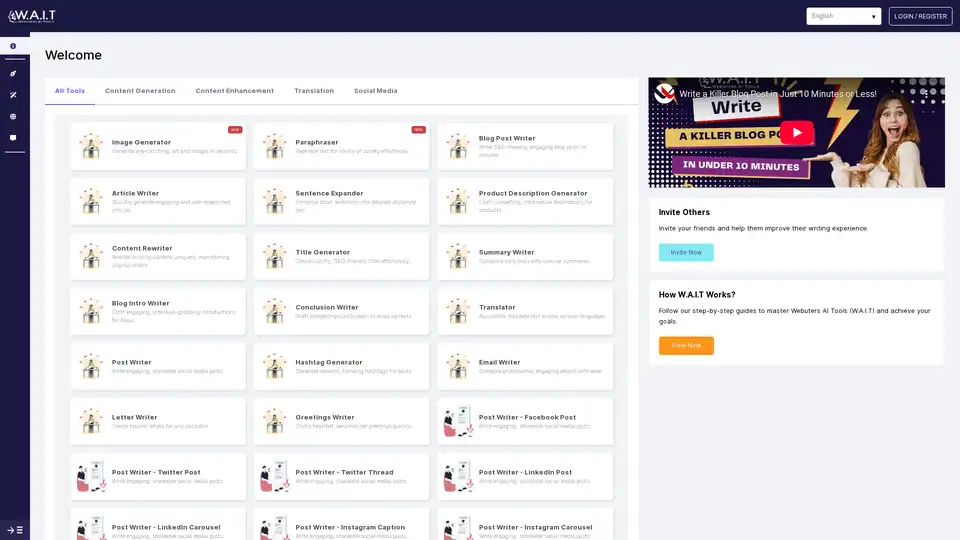
Discover W.A.I.T, a suite of AI tools for effortless content generation, enhancement, translation, and social media optimization to boost your marketing efforts and content quality.
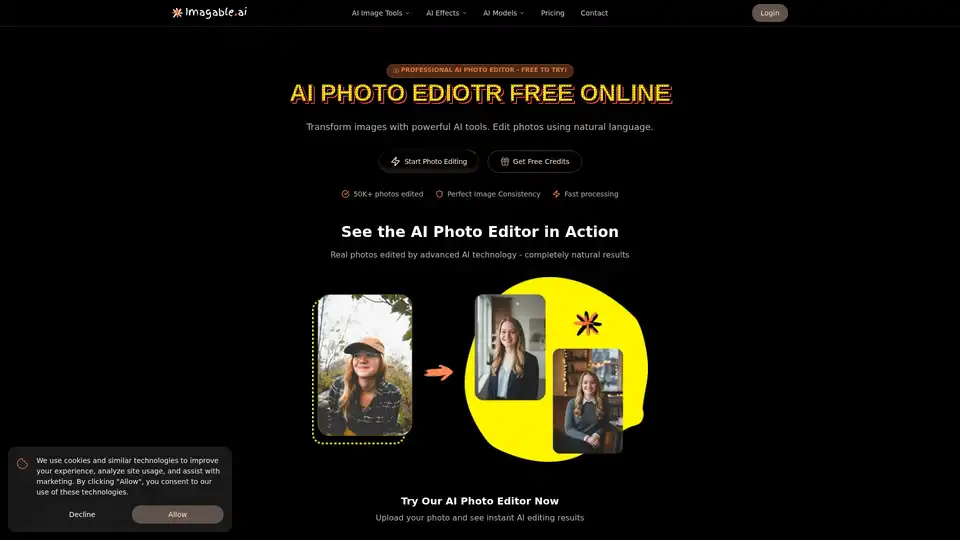
Imagable is a free online AI photo editor that transforms images using natural language commands. It offers professional editing features including character consistency, precision editing, text integration, and style transfer.

Xiangji AI Design is an AI-powered platform for e-commerce and marketing professionals, offering AI image generation, smart poster design, and marketing copy generation.
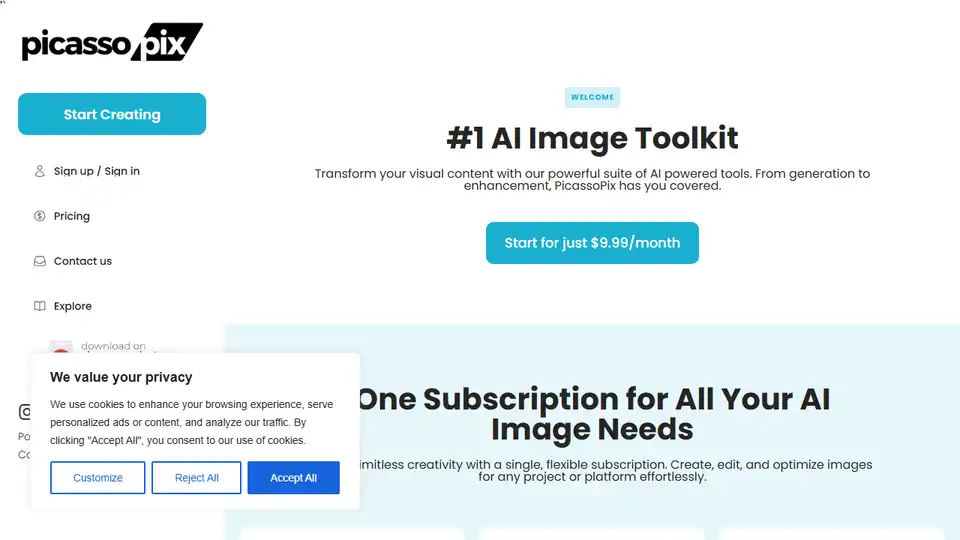
PicassoPix: All-in-one AI image editing toolkit. Enhance, upscale, and transform photos with AI-driven models for any project or platform.
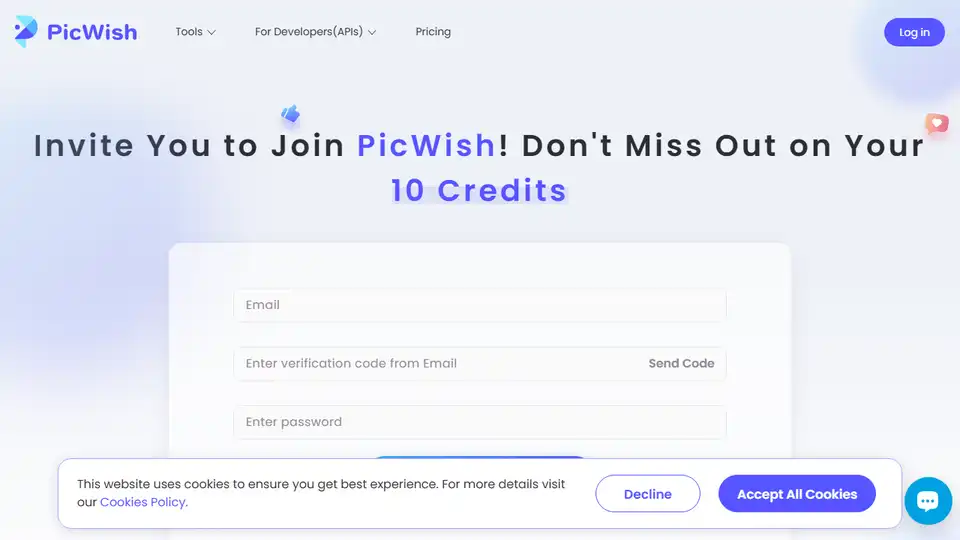
PicWish is an online AI photo editor offering AI tools to remove backgrounds, enhance photo quality, generate AI backgrounds, and more. Try PicWish today!
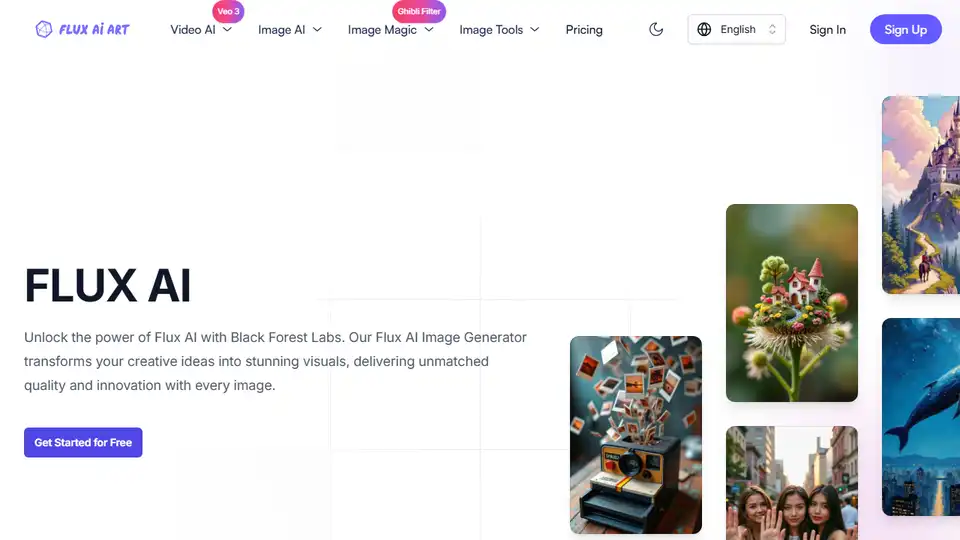
FLUX AI is a free, all-in-one suite for AI image and video creation and editing. Generate stunning visuals with text-to-image, enhance images, and more.
Pixelfox AI is a free AI photo and video editor, providing tools for photo retouching, background removal, image enhancement, and more. Edit photos and videos online without downloads.
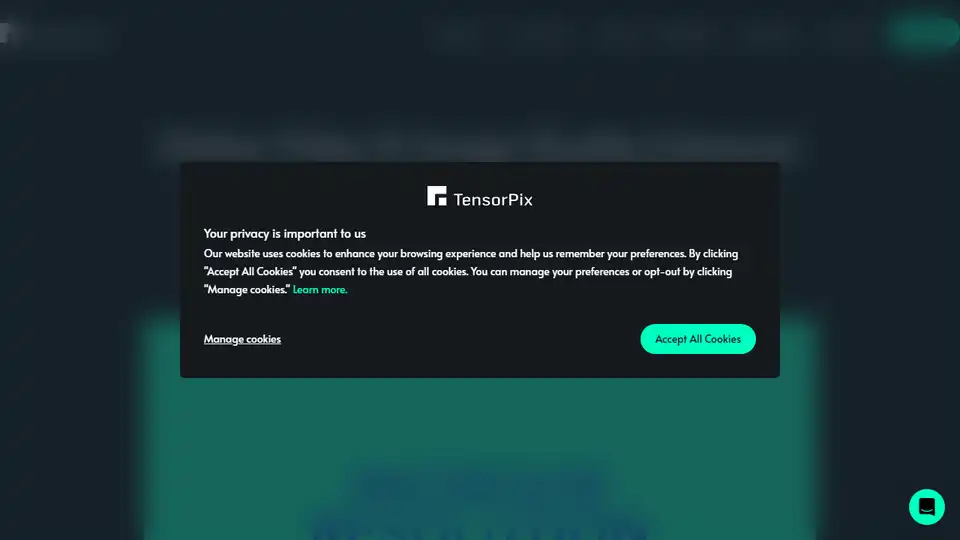
Enhance and upscale videos or images online using AI in less than 3 minutes. Try TensorPix for Free, no sign-up or installation needed.
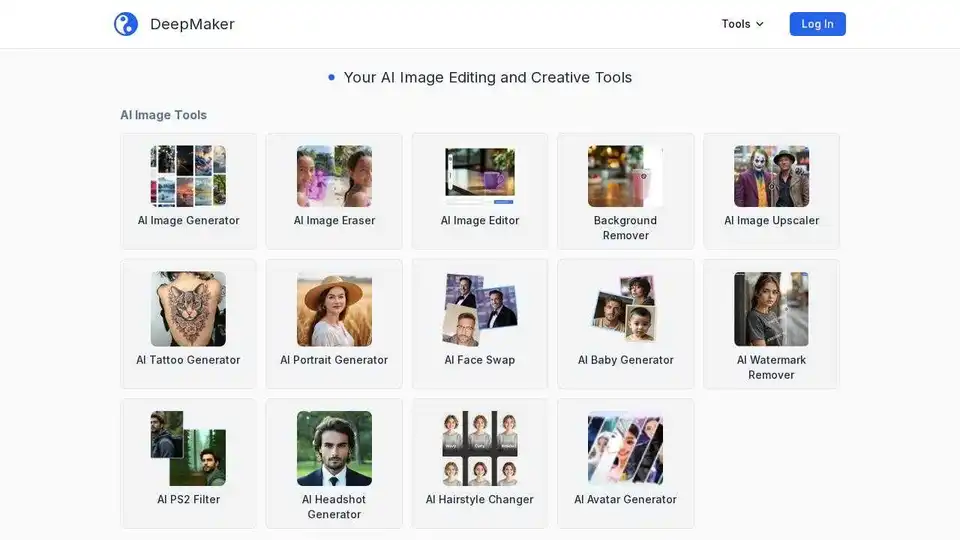
DeepMaker offers advanced AI image tools: background remover, image enhancer, object eraser, image editor, image generator, avatar creator, face swapper, and more. Pay as you go, no subscription required.