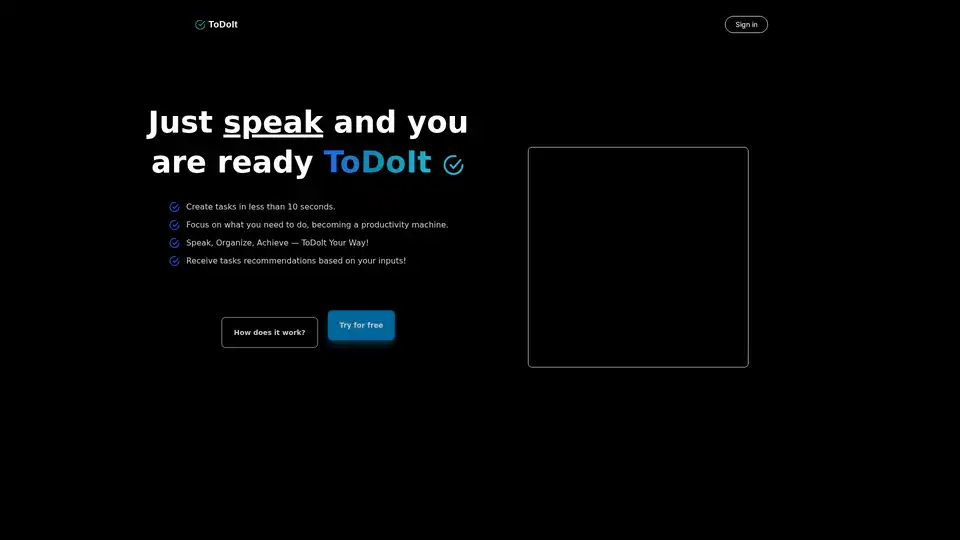ToDoIt
Overview of ToDoIt
What is ToDoIt?
ToDoIt is an innovative AI-powered productivity tool designed to transform how you manage daily tasks. By leveraging voice transcription technology, it allows users to simply speak their goals and instantly generate organized task lists. This eliminates the hassle of manual typing or note-taking, making it a game-changer for anyone looking to streamline their workflow and become a 'productivity machine.' Unlike traditional to-do apps that require extensive input, ToDoIt focuses on speed and simplicity—creating tasks in less than 10 seconds through natural speech.
At its core, ToDoIt uses artificial intelligence to not only transcribe spoken words but also provide intelligent task recommendations based on your inputs. Whether you're outlining your daily objectives or brainstorming project ideas, the tool interprets your voice commands to produce actionable, prioritized lists. This makes it particularly valuable in fast-paced environments where time is of the essence.
How Does ToDoIt Work?
Getting started with ToDoIt is straightforward, following a three-step process that emphasizes ease of use:
Speak About Your Daily Goals: Open the app and voice your intentions. For example, say, 'I need to finish the report, call the client, and prepare for the meeting.' No need for structured phrasing—the AI handles natural language.
Wait a Few Seconds: The built-in AI voice transcription processes your speech in real-time, converting it into text with high accuracy.
Your Task List is Generated: Receive a neatly organized list of tasks, complete with suggested priorities and even AI-powered recommendations. These recommendations might include related subtasks or reminders based on patterns in your inputs, helping you anticipate needs before they arise.
This voice-to-task workflow is powered by advanced machine learning models that understand context and intent, ensuring that your lists are not just transcribed but optimized for efficiency. It's accessible via web, requiring only a microphone-enabled device, and supports unlimited transcriptions in higher plans.
Key Features of ToDoIt
ToDoIt stands out with several standout features tailored for modern productivity:
AI Voice Transcription: Unlimited in pro plans, this core function captures and converts speech to text effortlessly, supporting up to two transcriptions per day in the free tier.
AI-Powered Task Recommendations: Get personalized suggestions that refresh unlimited times in paid plans. For instance, if you mention a project deadline, it might recommend breaking it into milestones.
Quick Task Creation: Designed for speed, the entire process takes under 10 seconds, allowing you to focus on execution rather than organization.
Customizable Plans: From free experimental use to pro monthly subscriptions, options cater to beginners and power users alike.
These features integrate seamlessly, making ToDoIt more than a simple transcriber—it's a smart assistant that evolves with your habits.
Pricing Plans: Choose What Fits Your Needs
ToDoIt offers flexible pricing to suit different user levels, ensuring accessibility without compromising on value:
Free - Experimental Plan ($0): Ideal for trying out the tool. Includes 2 AI voice transcriptions per day but no task recommendations or refreshes. Perfect for casual users testing the waters.
Weekly - Beginner Plan ($3, or $1 with 66% savings): Great for those starting their productivity journey. Provides unlimited AI voice transcription, AI-powered task recommendations, and unlimited refreshes.
Monthly - PRO Plan ($12, or $3 with 75% savings): The ultimate choice for becoming a productivity machine. Unlimited everything, including transcriptions, recommendations, and refreshes, at a discounted rate for long-term commitment.
All plans allow easy sign-up and upgrades, with a 'Get Started' option for immediate access. The savings on annual or bundled options make it cost-effective for regular use.
| Plan | Price | Voice Transcription | Task Recommendations | Refreshes |
|---|---|---|---|---|
| Free | $0 | 2/day | None | None |
| Weekly Beginner | $3 ($1 saved) | Unlimited | Included | Unlimited |
| Monthly PRO | $12 ($3 saved) | Unlimited | Included | Unlimited |
This tiered structure ensures users can scale as their needs grow, from occasional voice notes to daily task mastery.
Who is ToDoIt For?
ToDoIt is ideal for a wide range of users seeking to enhance their daily efficiency:
Busy Professionals: Executives, freelancers, and managers who juggle multiple responsibilities and need quick task capture on the go.
Students and Learners: Those organizing study schedules or project deadlines, benefiting from voice input during commutes or brainstorming sessions.
Productivity Enthusiasts: Anyone aiming to build better habits, as the AI recommendations help identify patterns and suggest improvements.
Teams and Remote Workers: While primarily individual-focused, the tool's speed supports collaborative prep by generating shareable lists.
If you're tired of app overload or slow input methods, ToDoIt targets those who value hands-free, intuitive tools to 'Speak, Organize, Achieve.' It's especially suited for auditory learners or users with accessibility needs, as voice interaction reduces typing barriers.
Why Choose ToDoIt Over Other Productivity Tools?
In a crowded market of task managers like Todoist or Google Keep, ToDoIt differentiates itself through its AI-driven voice focus. Traditional apps rely on manual entry, which can interrupt flow, but ToDoIt keeps you in the moment—speaking naturally leads to more comprehensive goal-setting. The recommendation engine adds proactive value, predicting needs based on your history, something basic lists lack.
Users appreciate its privacy emphasis, with clear policies outlined in the FAQ. While it doesn't store data excessively, all processing prioritizes security. Feedback mechanisms allow direct email contact for suggestions, fostering a user-centric approach.
Real-world value shines in scenarios like morning routines: Speak your day's agenda while getting ready, and emerge with a polished plan. For project management, it aids in breaking down complex ideas into actionable steps, saving hours weekly.
Best Ways to Use ToDoIt for Maximum Productivity
To get the most out of ToDoIt:
Integrate into Daily Routines: Start your day by voicing goals over coffee—let the AI organize while you multitask.
Leverage Recommendations: Regularly refresh lists to refine suggestions, turning vague ideas into structured plans.
Combine with Other Tools: Export generated lists to calendars or project software for hybrid workflows.
Experiment with Free Tier: Test voice accuracy with simple phrases before upgrading for unlimited access.
Common challenges, like accents in transcription, are minimal thanks to robust AI, but users can refine inputs for better results.
Frequently Asked Questions
ToDoIt addresses common queries directly:
How accurate is the voice transcription? It uses state-of-the-art AI for high precision, handling various accents and speeds effectively.
Is my data secure? Yes, privacy is paramount—check the full policy for details on non-retention of unnecessary data.
Can I contact support? Absolutely, email for feedback or issues; the team is responsive.
For more, visit the FAQ section on the site.
In summary, ToDoIt empowers users to harness AI for smarter task management, turning spoken ambitions into achieved realities. Whether you're a beginner or pro, its voice-centric design delivers tangible productivity gains, making it a must-try for efficient living.
Best Alternative Tools to "ToDoIt"
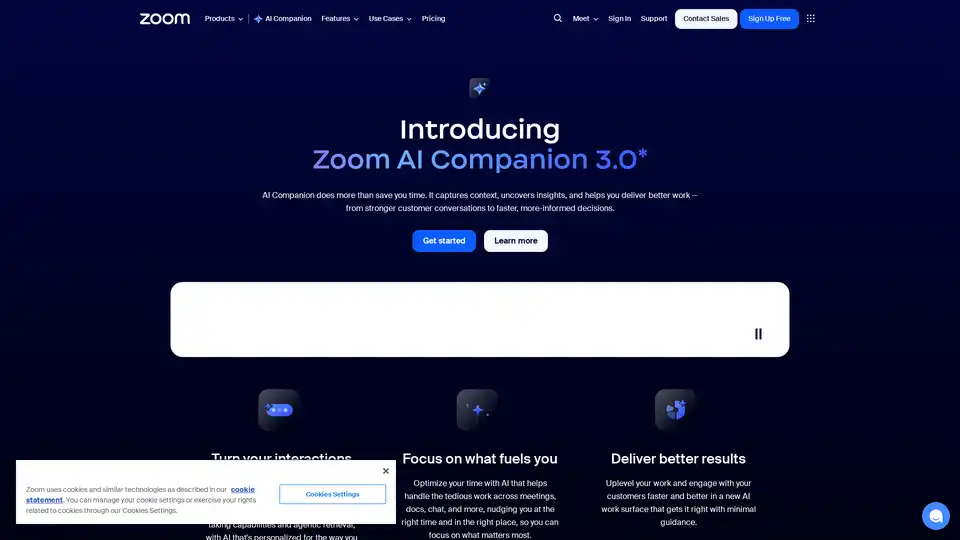
Zoom AI Companion 3.0 revolutionizes productivity by summarizing meetings, drafting emails, generating content, and providing insights—all integrated into the familiar Zoom app for seamless collaboration.
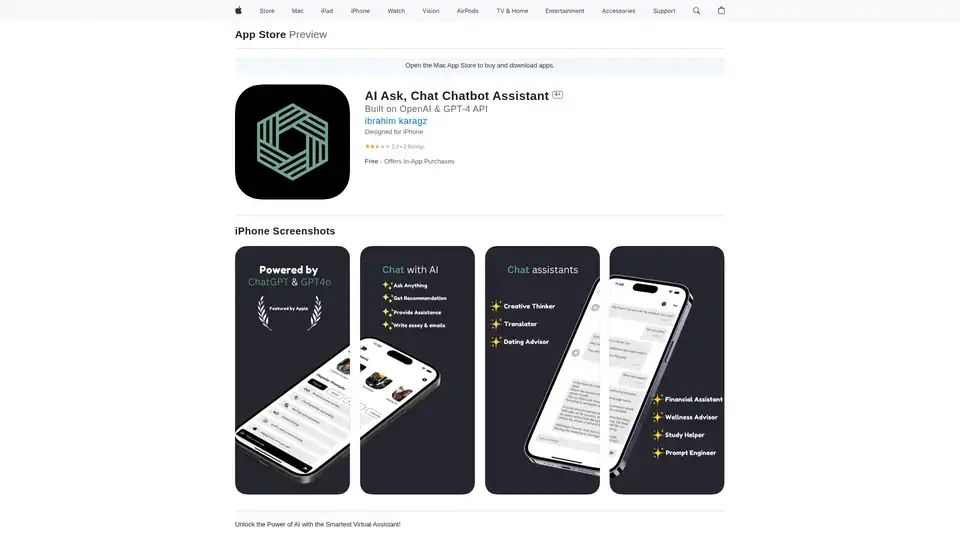
Discover AI Ask, the ultimate AI chatbot assistant app for iPhone. Powered by GPT-4, it offers instant answers, task management, writing help, and personalized chats to boost productivity on the go.
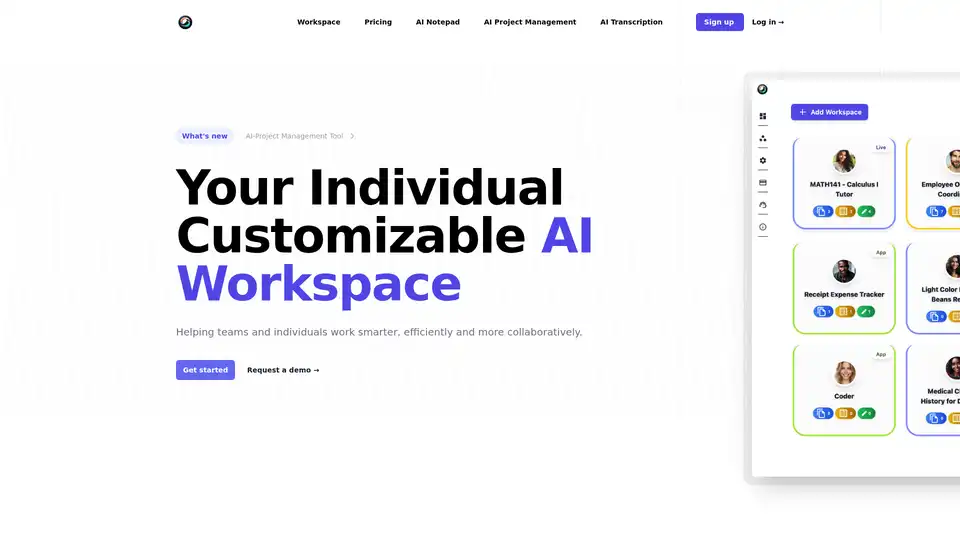
ToleAI offers a customizable AI workspace with tools for project management, transcription summaries, AI notepad, image generation, and OCR. Boost team productivity and collaboration with intelligent agents and seamless integrations.
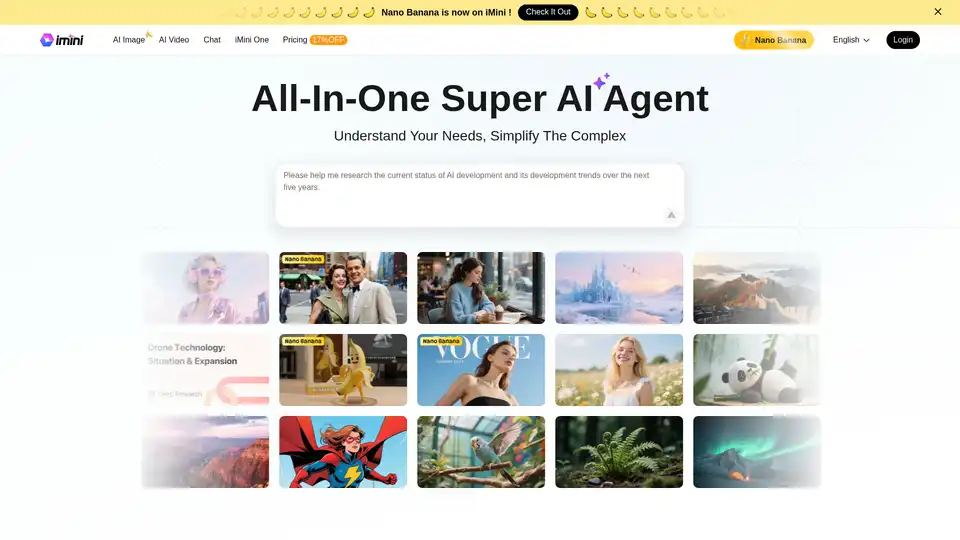
iMini Super AI Agent combines chat and agent capabilities to create presentations, conduct deep research, and generate documents in minutes. Trusted by 200M users worldwide.
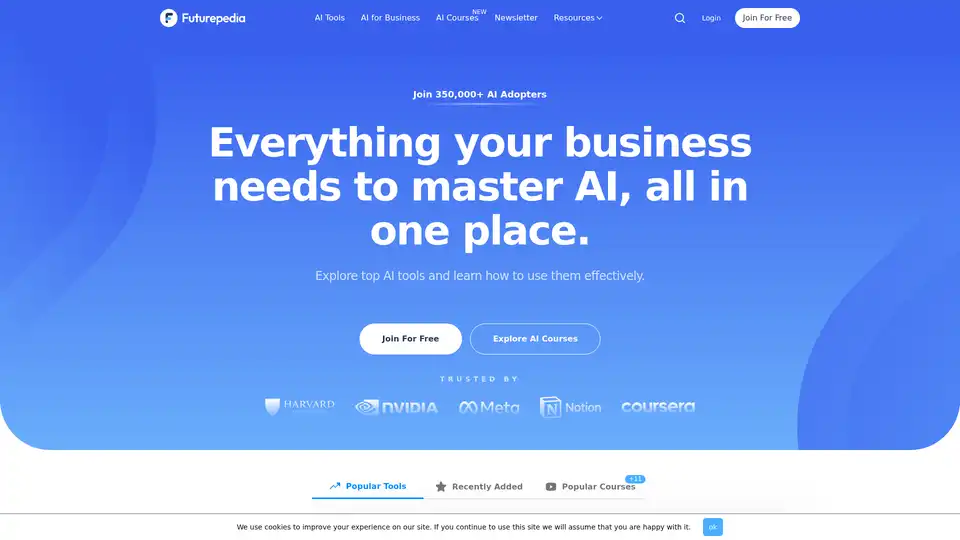
Futurepedia is a free site to help you find the best AI tools and software to make your work and life more efficient and productive. Updated daily, join millions of followers of our website, newsletter, and YouTube.
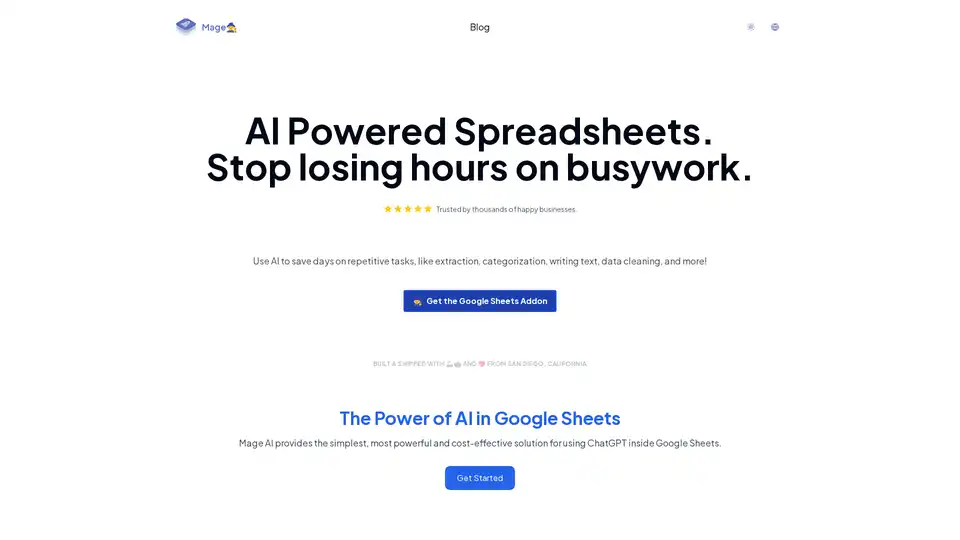
Mage AI integrates ChatGPT into Google Sheets for effortless automation of tasks like data extraction, categorization, text generation, and cleaning. Trusted by businesses, it saves hours on repetitive work and boosts productivity in marketing and content creation.
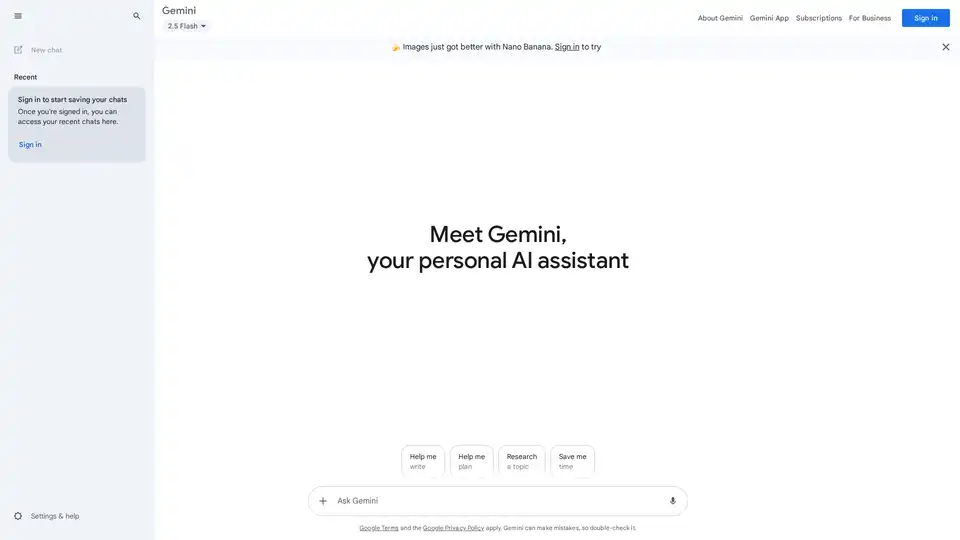
Google Gemini is a multimodal AI assistant that integrates with Google's ecosystem to provide advanced writing assistance, planning, brainstorming, and productivity tools through text, voice, and visual interactions.
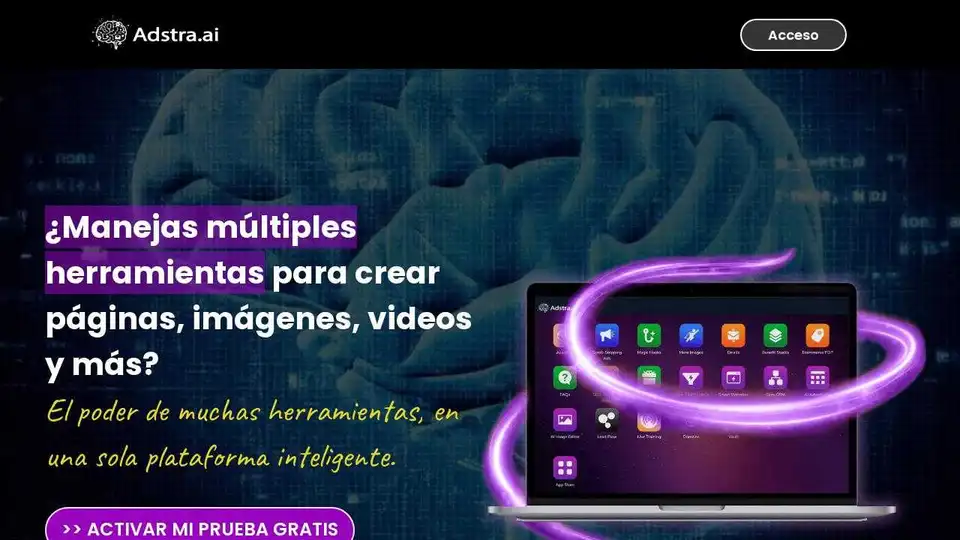
Adstra.ai is an AI-powered platform providing marketing, sales, and productivity tools to streamline processes, engage audiences, and boost conversions for businesses of all sizes.
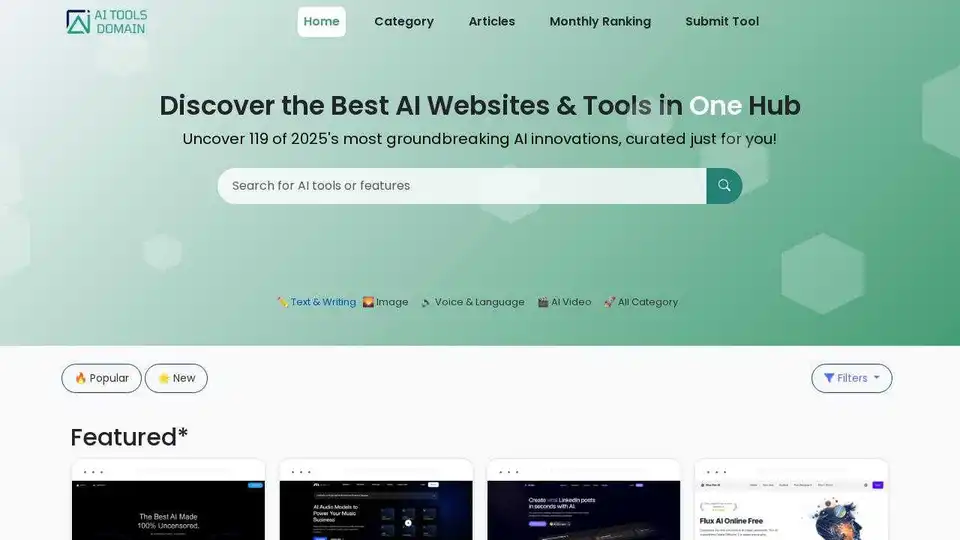
Aitoolsdomain is a comprehensive hub for discovering the best AI websites and tools. Explore curated AI innovations for text, image, voice, video, and productivity.
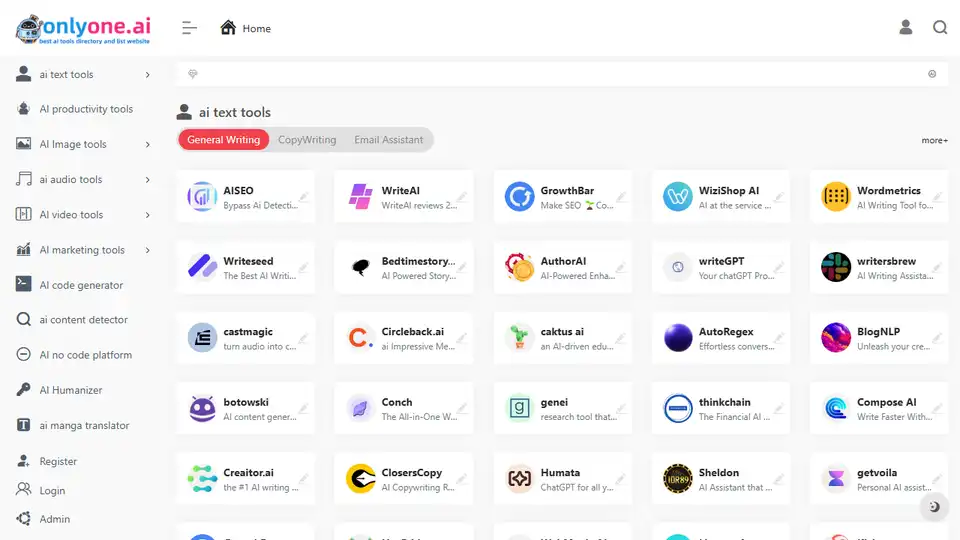
only one AI: Discover the best AI tools for content writing, marketing, videos, blogging, and programming. Explore 30,000+ AI resources in our comprehensive directory for 2025.

Core is a centralized platform for employee communication, workflow management, and team collaboration, offering features like chats, calendars, video conferencing, and a knowledge base to boost productivity.
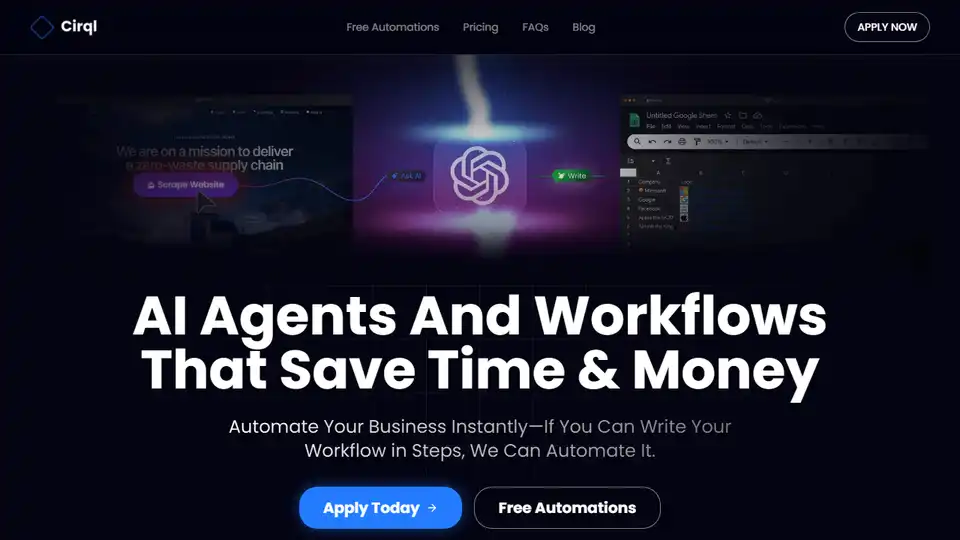
Cirql Ai is a service-based platform automating routine business tasks with AI. Automate workflows and improve lead conversion using AI agents for data entry, reporting, and more.
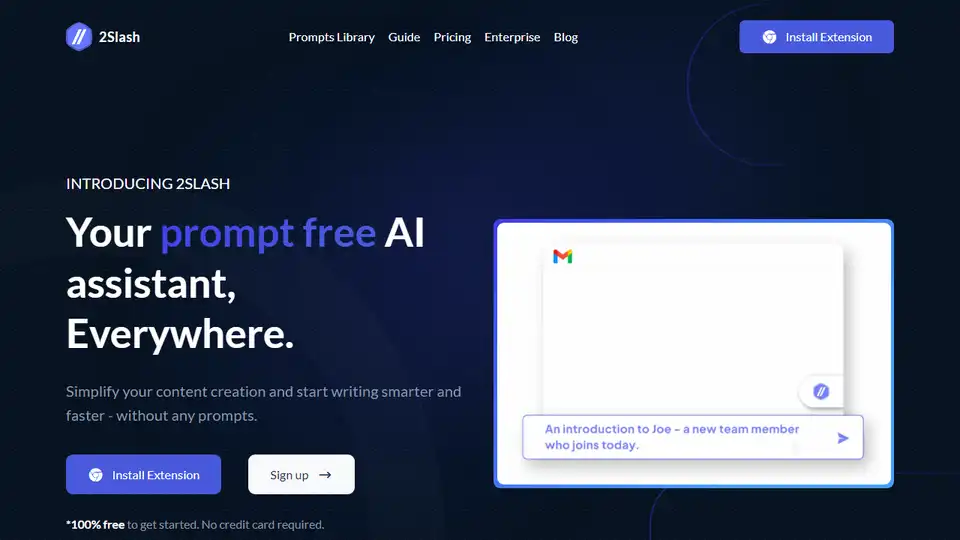
2Slash is a browser extension that enables AI in any text field, simplifying content creation without prompts. Generate high-quality content faster across all sites.
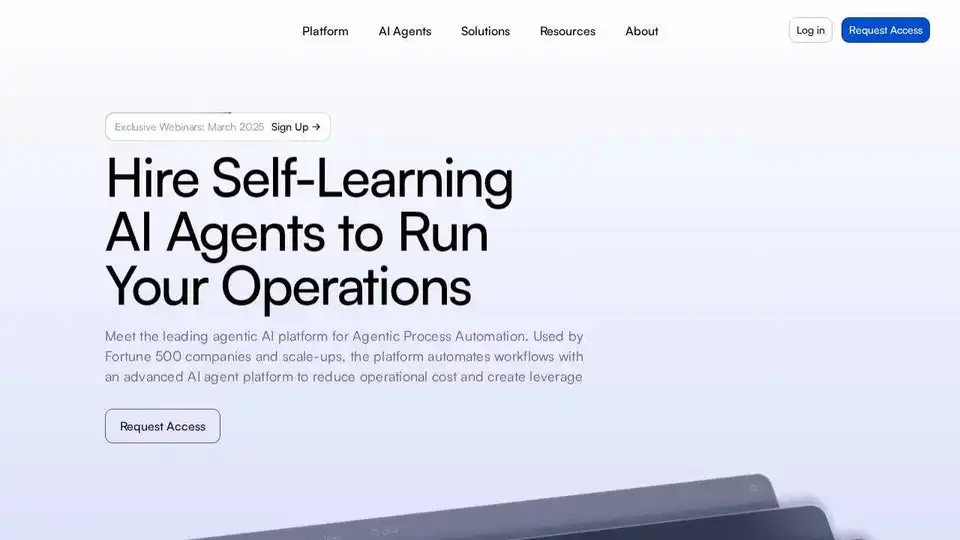
Automate processes with Beam AI, a leading platform for agentic automation. Build & deploy AI agents in minutes, seamlessly integrate into your workflows & reduce operational costs.