
UpSum
Overview of UpSum
UpSum: AI-Powered Text and PDF Summarization
What is UpSum? UpSum is an AI-driven tool designed to summarize text and PDF documents quickly and efficiently. It leverages advanced AI models, including GPT-4, to provide concise summaries, saving users valuable time and effort. UpSum is particularly useful for academics, consultants, marketers, and anyone who needs to process large amounts of text.
How does UpSum work? UpSum uses a trained AI model to analyze and condense lengthy texts and PDFs into manageable summaries. Here’s how it works:
- Upload: Users upload text or PDF documents to the UpSum platform.
- Analysis: UpSum's AI algorithms analyze the content, identifying key information and themes.
- Summarization: The AI generates a summary based on the user's specifications, such as length and style (essay or bullet points).
- Review and Download: Users can review the summary, export it as text or PDF, and save it for future reference.
Key Features and Benefits
- Chat to PDFs: Interact with PDF documents through a Q&A interface.
- Unlimited Uploads: Upload as many documents as needed.
- Advanced AI Model (GPT-4): Utilizes a powerful AI model for accurate and comprehensive summaries.
- High Word Limit: Supports uploads of up to 70,000 words.
- Customizable Summary Style: Set the style (essay or bullet points) and length of the summary.
- Multi-Language Support: Works with different languages.
- GDPR Compliance: Ensures security and compliance with data privacy regulations.
Why is UpSum important? In today's fast-paced world, the ability to quickly digest information is crucial. UpSum helps users:
- Save Time: Quickly understand the key points of lengthy documents.
- Improve Productivity: Focus on critical tasks by reducing time spent on reading.
- Stay Informed: Keep up with the latest developments in your field.
Where can I use UpSum? UpSum is versatile and can be used in various scenarios:
- Academia: Create abstracts for research papers, analyze large amounts of text, and communicate findings efficiently.
- Consultancy: Summarize lengthy reports and stay up-to-date with the latest developments.
- Marketing: Extract important information from marketing reports and understand key insights.
- Business: Summarize business reports and legal documents
Plans and Pricing
UpSum offers different plans to cater to various needs:
- Free Plan:
- 3 uploads per month
- 5 questions per document
- 100 pages per document
- Essay and bullet point style summaries
- Pro Plan: ($19.99/month)
- 30 uploads per month
- 20 questions per document
- 100 pages per document
- Essay and bullet point style summaries
- Export summaries
- Share summaries
- Expert Plan: ($49.99/month)
- 100 uploads per month
- 100 questions per document
- 400 pages per document
- Essay and bullet point style summaries
- Export summaries
- Share summaries
- Priority Support
How to get started with UpSum?
- Visit the UpSum website.
- Sign up for a free account or choose a paid plan.
- Upload your text or PDF document.
- Customize your summary settings.
- Download your summary and start saving time.
User Testimonials
Robert Jiménez, a Marketing Analyst, shares, “UpSum.io is saving me hundreds of hours that I would have wasted on reading lengthy reports. With this tool, I feel like I have developed a superpower.”
FAQ
- How does UpSum work? UpSum uses an AI algorithm to analyze and summarize text and PDF documents.
- Is it free to use UpSum? Yes, UpSum offers a free plan with limited features. Paid plans are available for more extensive use.
- Is it safe to use UpSum? UpSum ensures security and GDPR compliance.
Conclusion
UpSum is a valuable AI tool for anyone looking to save time and improve productivity by quickly summarizing text and PDF documents. With its advanced AI models and customizable features, UpSum offers a comprehensive solution for digesting large amounts of information efficiently.
Best Alternative Tools to "UpSum"
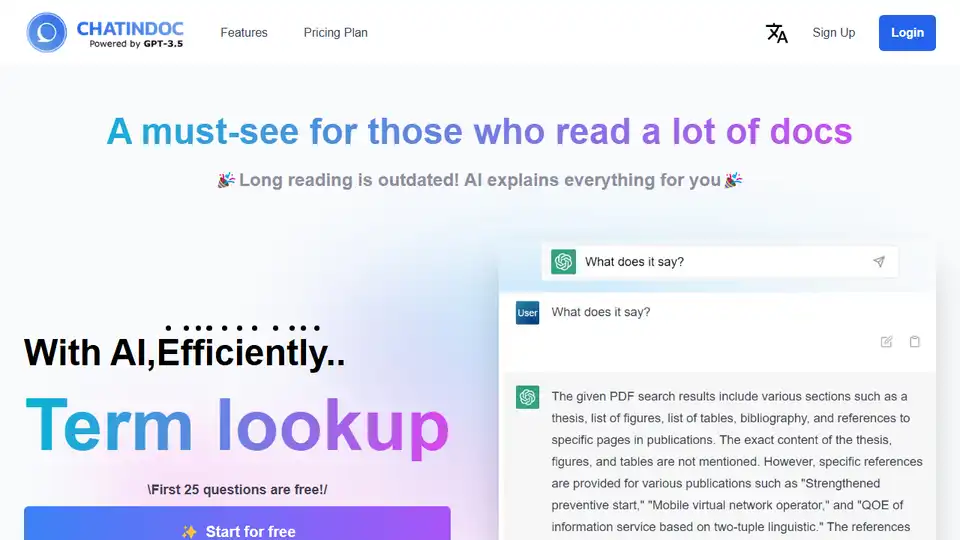
ChatInDoc is an AI-powered PDF viewer that uses GPT-3.5 to summarize, analyze, and extract key information from PDFs, Office documents, and text files. Read academic papers and instruction manuals efficiently.
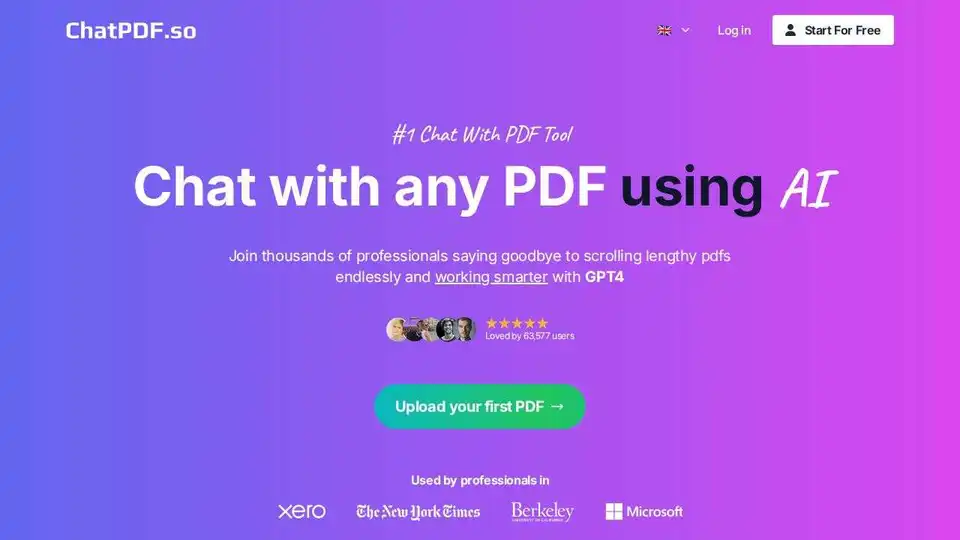
ChatPDF.so lets you chat with PDFs using AI. Summarize documents, generate reports, and create chatbots trained on your PDFs. Save time and work smarter with GPT-4.
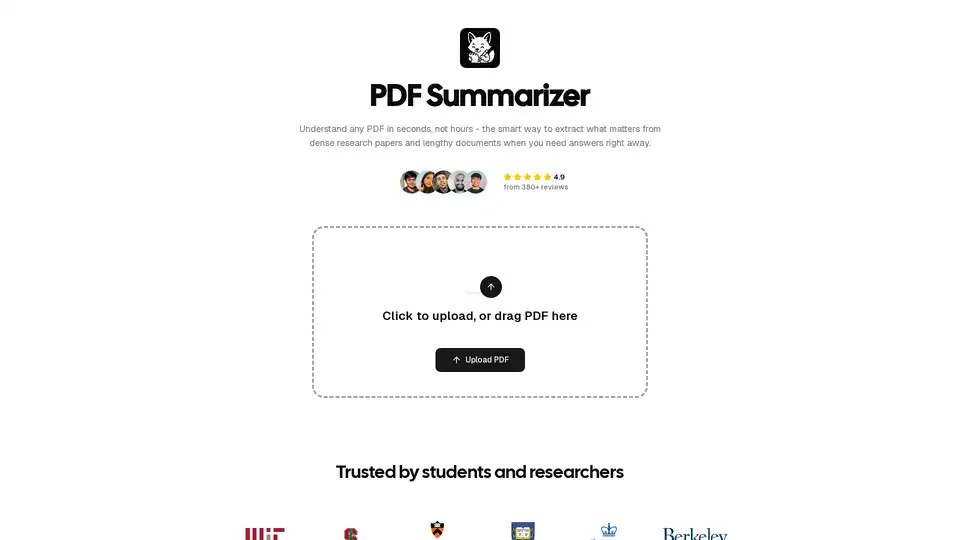
PDF Summarizer uses AI to quickly extract key information from PDFs. Summarize research papers and documents in seconds, saving you hours of reading. Trusted by students and researchers.
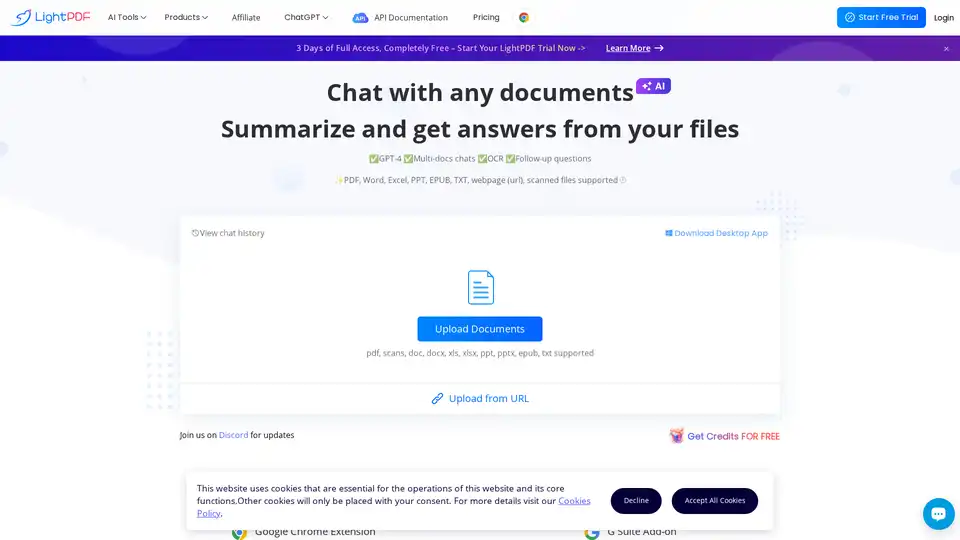
Chat with PDF using LightPDF, an AI-powered PDF assistant. Summarize, extract insights, and analyze documents quickly. Supports PDF, Word, Excel, PPT, and more. Try LightPDF for free!
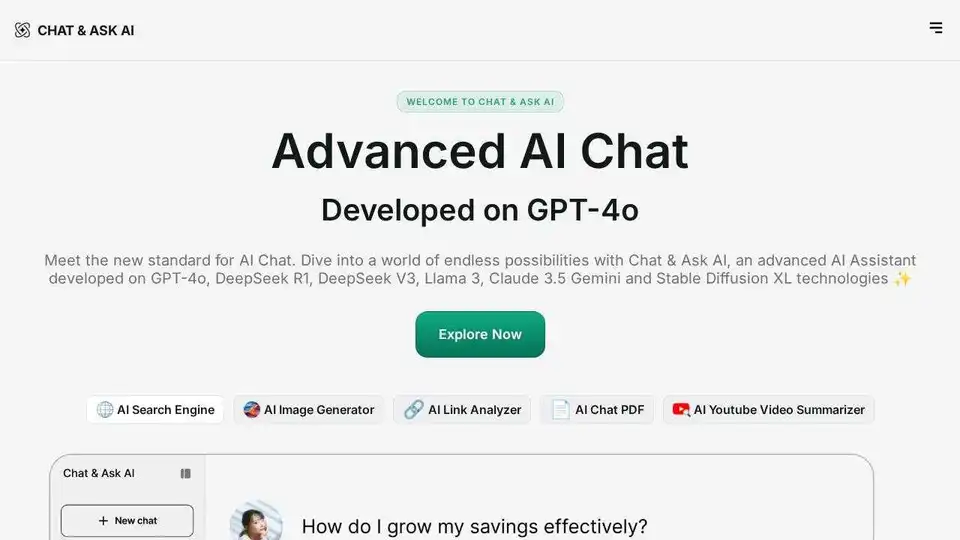
Chat & Ask AI is an advanced AI chatbot powered by multiple LLMs, offering faster AI chat, image generation, writing tools, AI assistants, and WhatsApp integration.
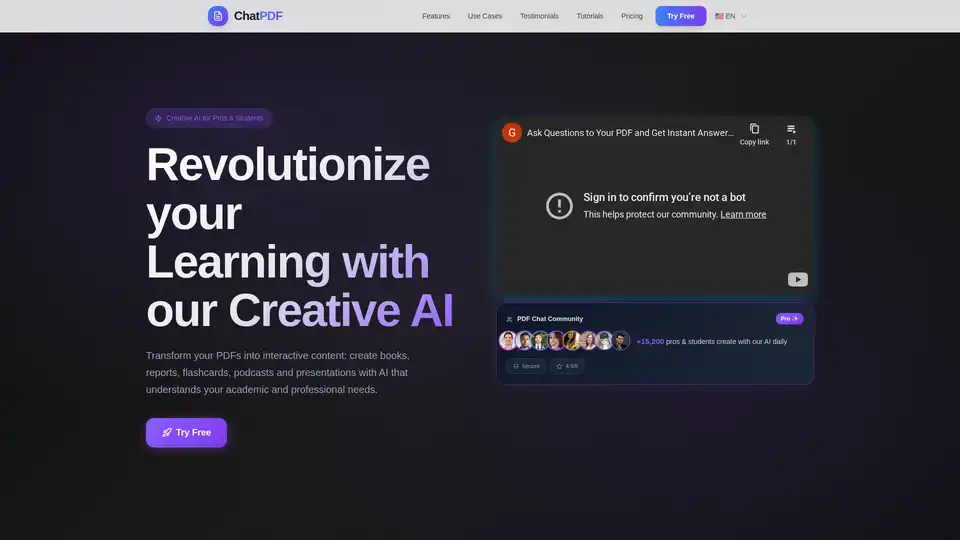
ChatPDF is a creative AI tool that transforms PDFs into interactive content like books, flashcards, podcasts, and presentations. It caters to students, researchers, and professionals alike.
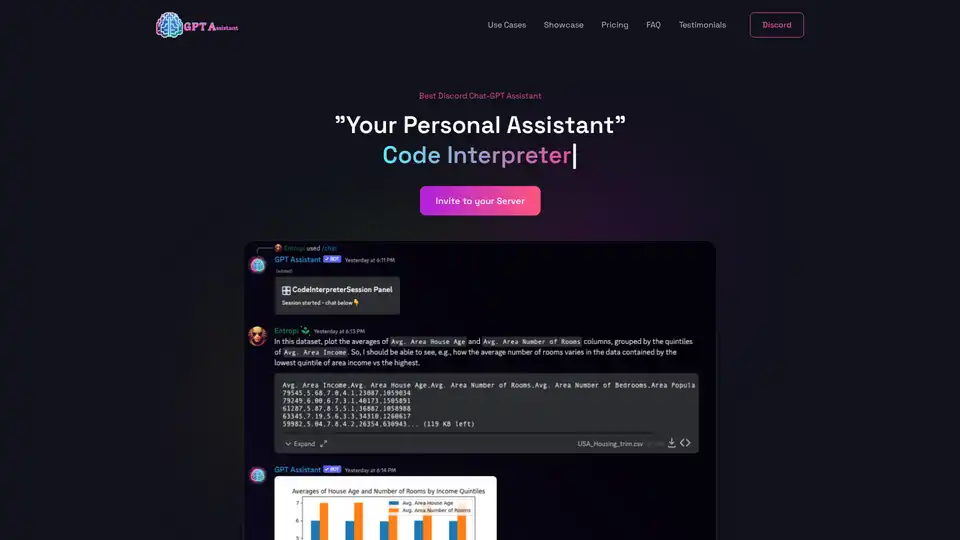
GPT Assistant is a versatile Discord bot powered by advanced AI, offering code interpretation, PDF analysis, interactive chats, and more for seamless productivity in Discord servers.
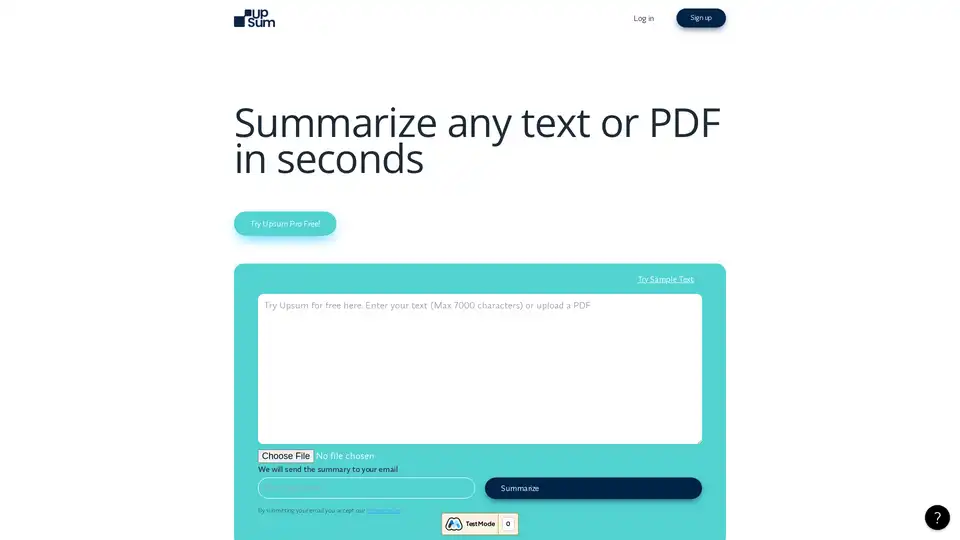
UpSum is an AI tool that summarizes long texts and PDFs in seconds, saving time on research and reports. Chat with documents for quick insights. Try free.
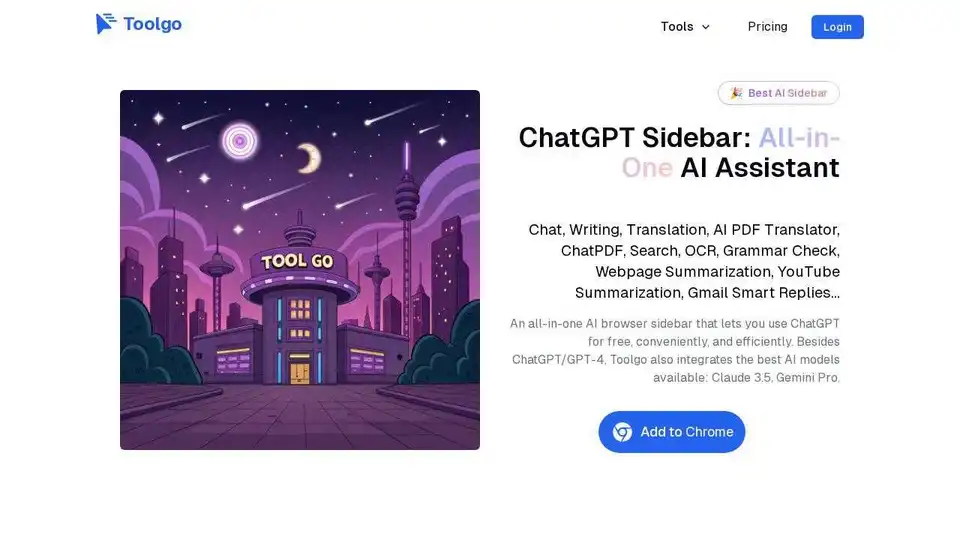
Toolgo is a free AI toolbox offering AI tools for chat, writing, translation, PDF processing with ChatPDF, summarization, and more, accessible as a browser sidebar.

Discover Q, the official ChatGPT integration for Slack. Boost team productivity with AI-powered chats, URL/file reading, custom instructions, and secure workflows. Free 14-day trial available.
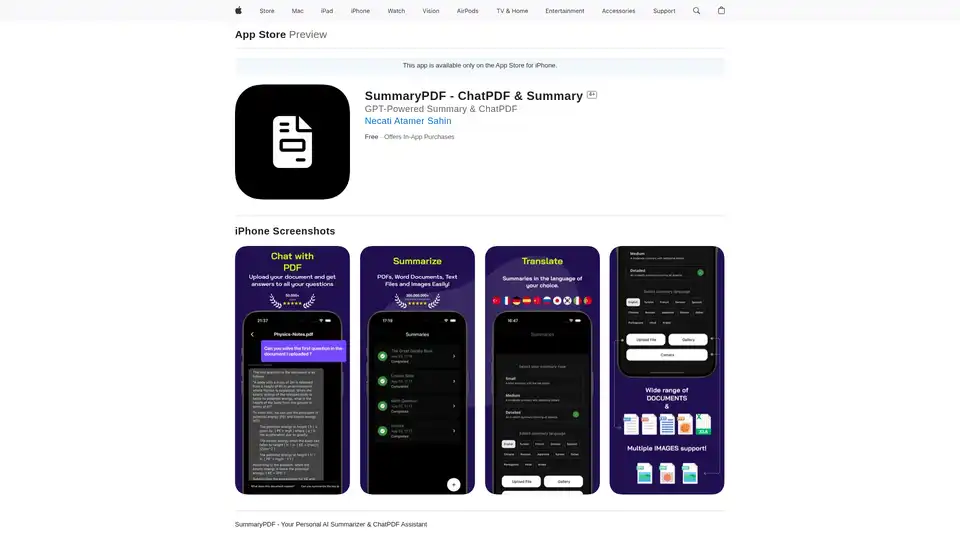
SummaryPDF is an AI-powered iPhone app that summarizes documents and enables interactive chat with PDF files using GPT technology for students and professionals.
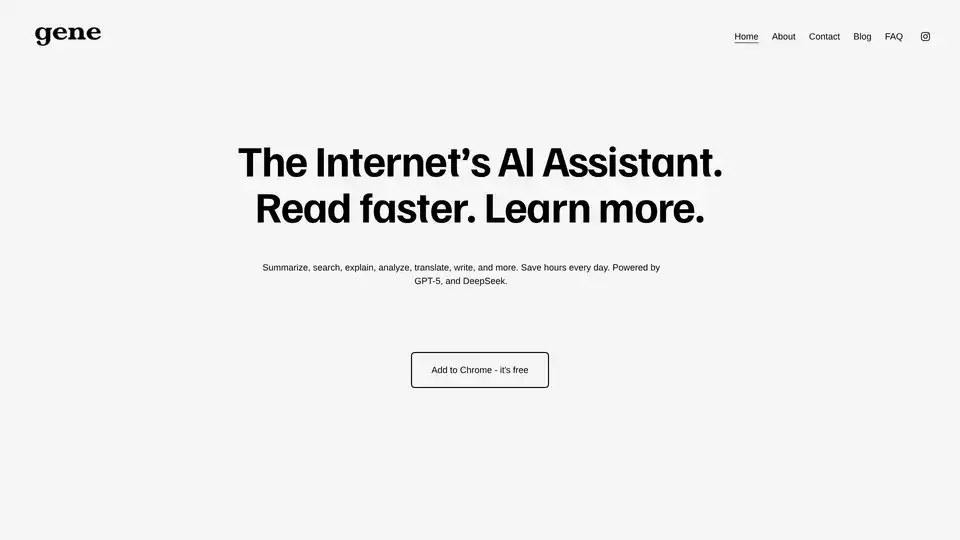
Ask Gene is an AI-powered Chrome extension using GPT-4. Search, read, write, translate, and summarize instantly. Save hours with this AI assistant.
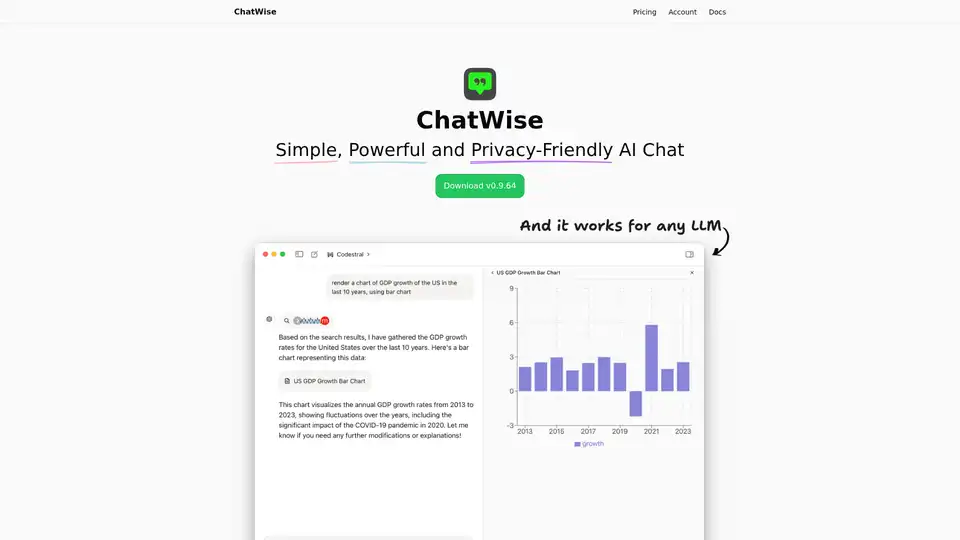
ChatWise is a high-performance, privacy-focused desktop AI chatbot supporting GPT-4, Claude, Gemini, Llama and more. Features local data storage, multi-modal chats (audio, PDF, images), web search, API key integration, and artifacts rendering for seamless productivity.
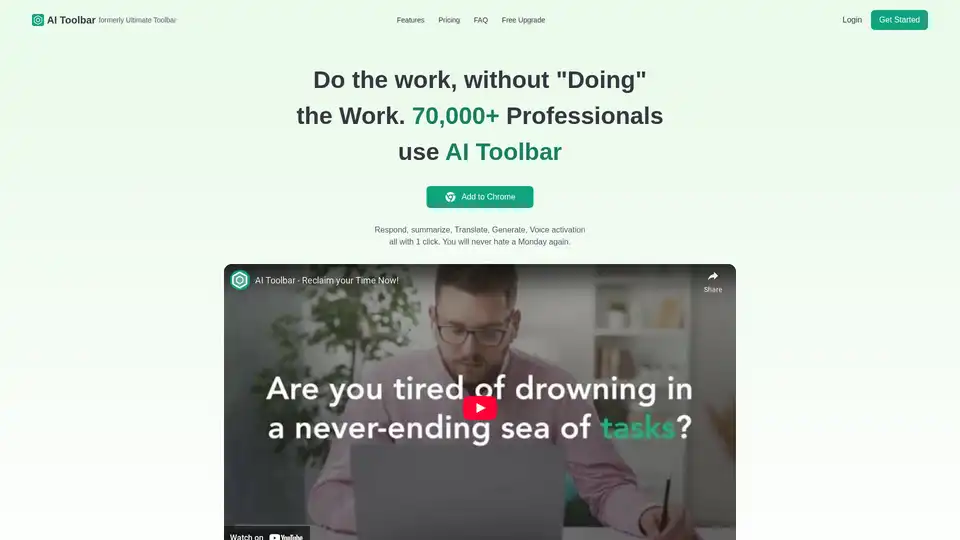
AI Toolbar is a free Chrome extension offering AI-powered virtual assistance. Effortlessly draft emails, summarize texts, translate content, and integrate with ChatGPT—all with one click to boost productivity.
