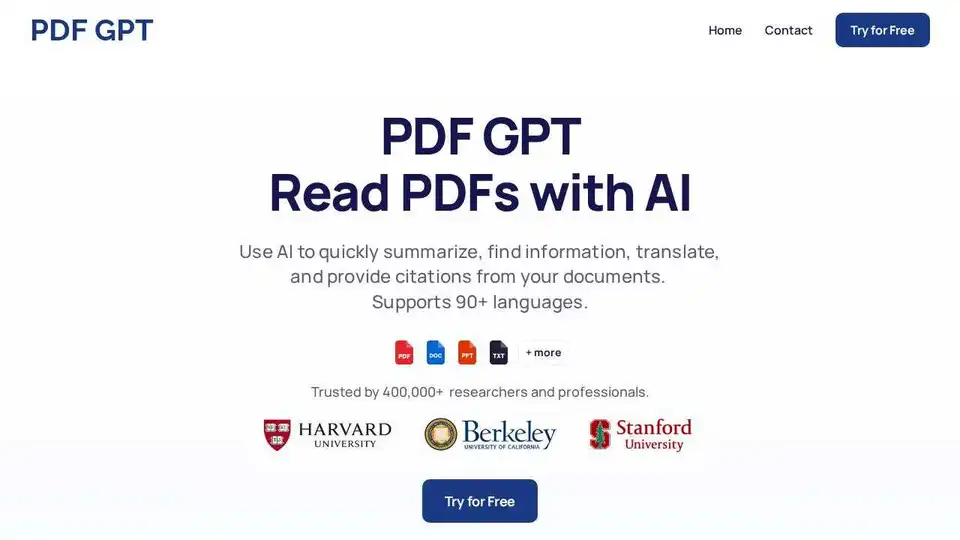PDF GPT
Overview of PDF GPT
PDF GPT: The AI-Powered PDF Interaction Tool
What is PDF GPT? PDF GPT is an innovative AI-driven tool designed to enhance your interaction with PDF documents. It empowers users to quickly summarize, search, and chat with PDFs, streamlining workflows and boosting productivity.
How does PDF GPT work? PDF GPT utilizes advanced artificial intelligence to extract key information from PDF documents. It allows users to ask questions about the document and receive answers with accurate citations, saving valuable time and effort. Its functionality includes:
- Summarize PDFs: Instantly generate summaries of lengthy PDFs, reducing reading time.
- Citations With Answers: Every answer comes with a clickable page reference and highlight, ensuring accuracy and traceability.
- Search Across PDFs: Upload multiple documents and search for specific information across all of them simultaneously.
- Tag & Organize: Tag your documents and chat with groups based on those tags, facilitating efficient organization and retrieval.
How to Use PDF GPT:
- Upload: Upload your PDF documents to the platform.
- Ask Questions: Pose questions about the content of the PDF.
- Get Answers: Receive instant answers with page citations, directly derived from the PDF.
Key Features and Benefits:
- Time Savings: Save hours by quickly summarizing and searching through large PDF documents.
- Accuracy: Answers are supported by page references and highlights, ensuring the information is verifiable.
- Organization: The tagging system allows for easy categorization and management of documents.
- Multi-Language Support: Supports over 90 languages, making it versatile for global users.
Why is PDF GPT important? In today's fast-paced environment, quick access to information is crucial. PDF GPT helps researchers, professionals, and students to efficiently handle PDF documents, enabling them to:
- Find specific information quickly.
- Create study guides and presentations.
- Extract key points from research papers.
- Streamline document review processes.
User Testimonials:
- "PDF GPT processes HUGE amounts of text!"
- "I love using PDF GPT to create study guides for my midterms!"
Where can I use PDF GPT? PDF GPT can be used in a variety of settings:
- Academic Research: Quickly analyze research papers and extract relevant information.
- Business: Summarize contracts, reports, and other important documents.
- Legal: Find specific clauses and references in legal documents.
- Education: Create study guides and prepare for exams.
FAQ:
- How can I use this? You can use PDF GPT to search, summarize, and understand all of your PDFs. Ask questions, get citations, find information, and more in seconds.
- What questions should I ask? Ask specific questions related to the content of your PDF to quickly find the answers you need.
- Does PDF GPT work in other languages? Yes, PDF GPT supports over 90 languages.
- Will it give correct answers? PDF GPT provides answers with page citations, ensuring accuracy and traceability.
- Can I upload different file types? Currently, PDF GPT supports PDF files.
- Can I chat with multiple PDFs at the same time? Yes, you can upload multiple documents and search across all of them.
- Can I create content with PDF GPT? Yes, you can generate summaries, study guides, presentations, and more.
Maximize productivity with PDF GPT. Try it for Free.
Best Alternative Tools to "PDF GPT"
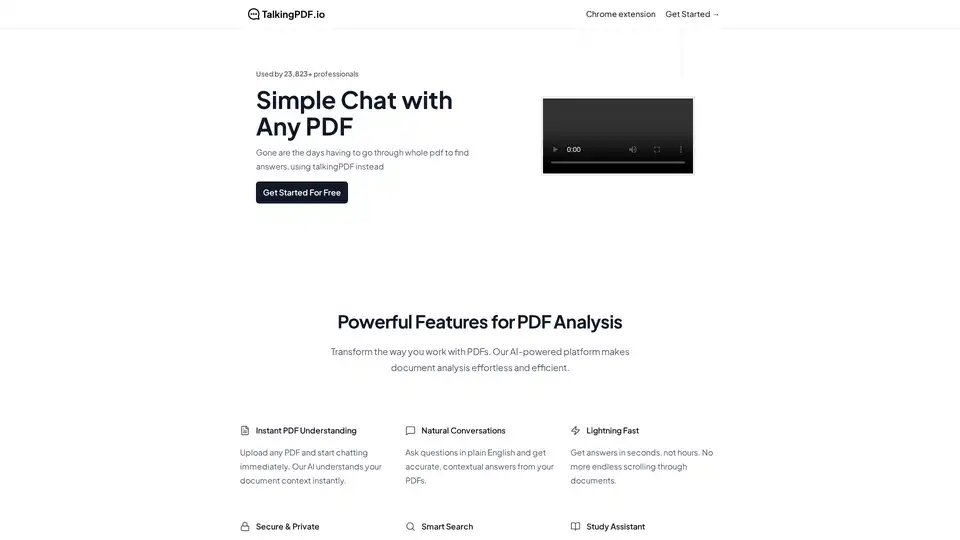
TalkingPDF is a Chrome extension that enables users to chat with any PDF using AI. It allows for instant understanding, natural conversations, and smart search within PDF documents, making document analysis effortless.
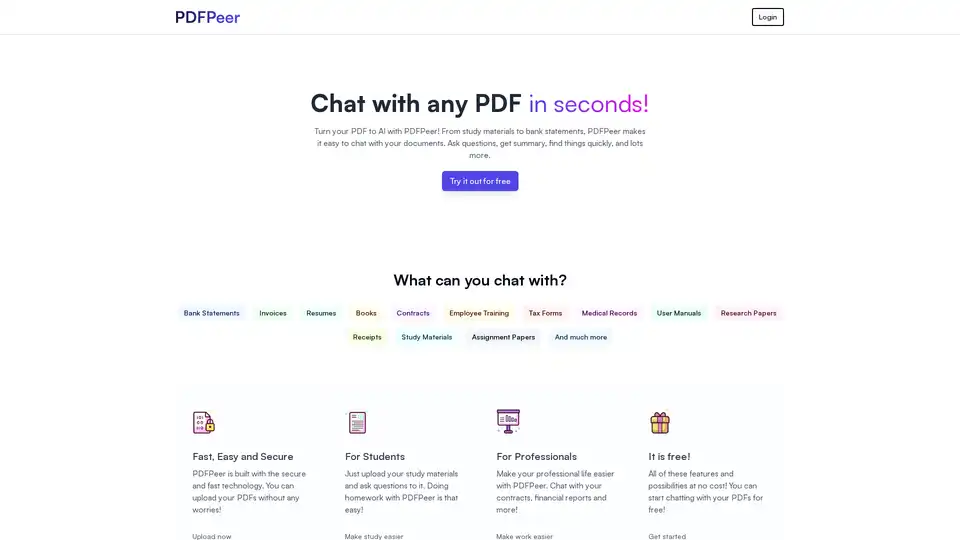
PDFPeer is an AI-powered tool that allows you to chat with your PDFs. Ask questions, summarize documents, and find information quickly. It supports various document types, including bank statements, resumes, and research papers.
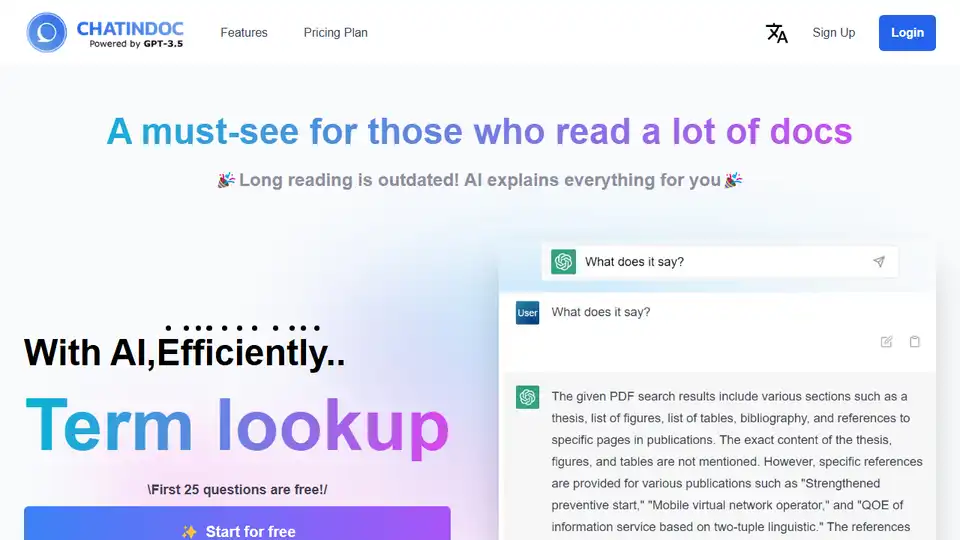
ChatInDoc is an AI-powered PDF viewer that uses GPT-3.5 to summarize, analyze, and extract key information from PDFs, Office documents, and text files. Read academic papers and instruction manuals efficiently.
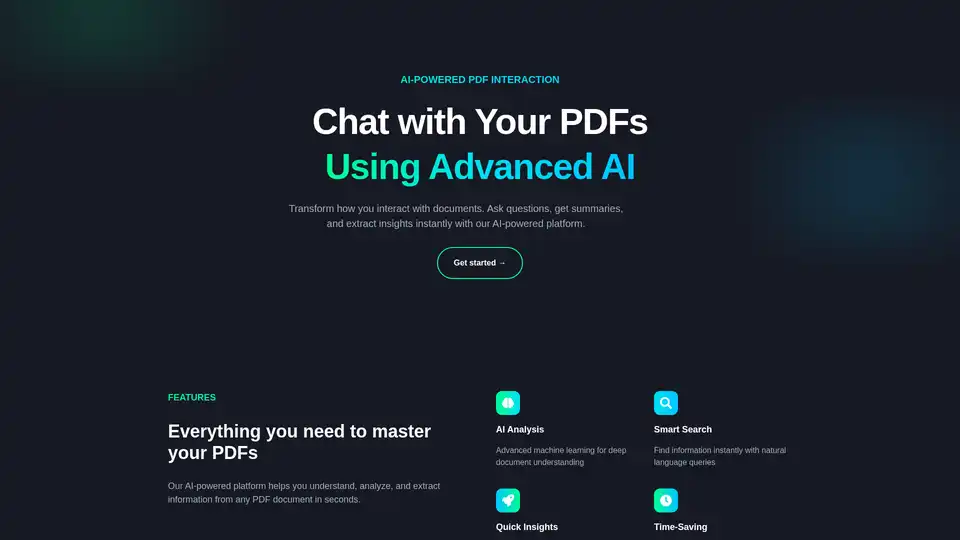
Unlock PDF potential with PDFConvo! Chat with PDFs using AI for insights, summaries, and quick info extraction. AI-powered platform for document understanding.
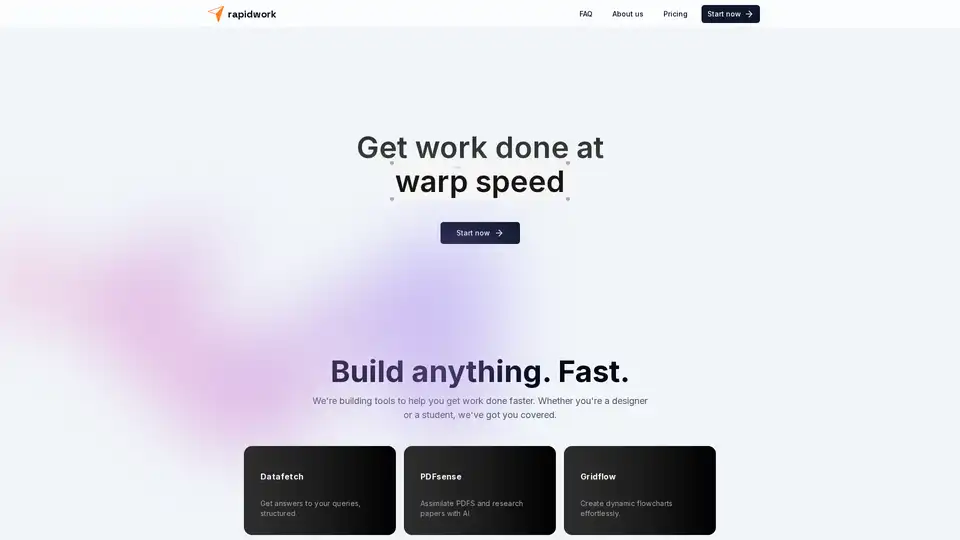
Rapidwork is an AI-powered platform with tools like Datafetch for queries, PDFsense for document analysis, and Designbox for graphics creation, helping users boost productivity in design and research tasks.
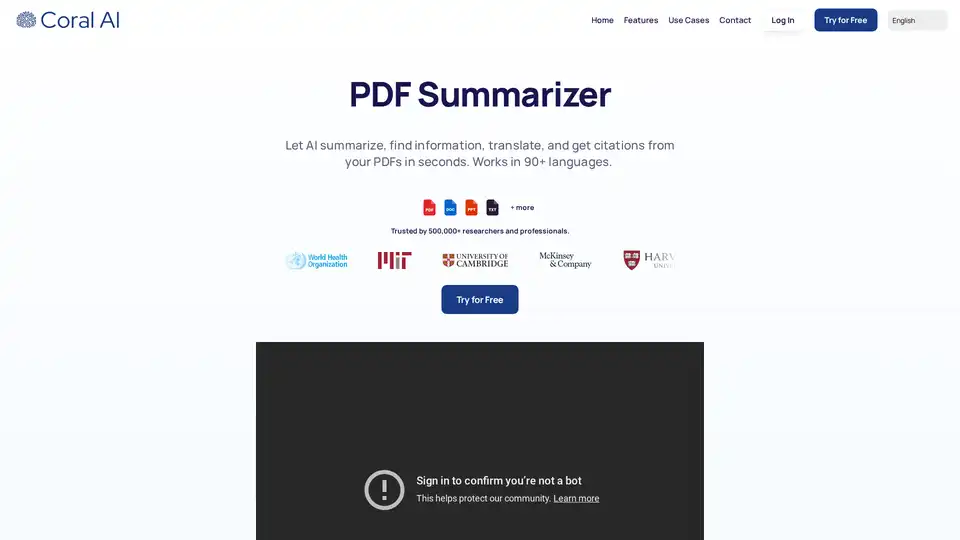
Coral AI summarizes PDFs, finds key information, translates, and generates citations in seconds. Trusted by researchers and professionals. Try it for free!
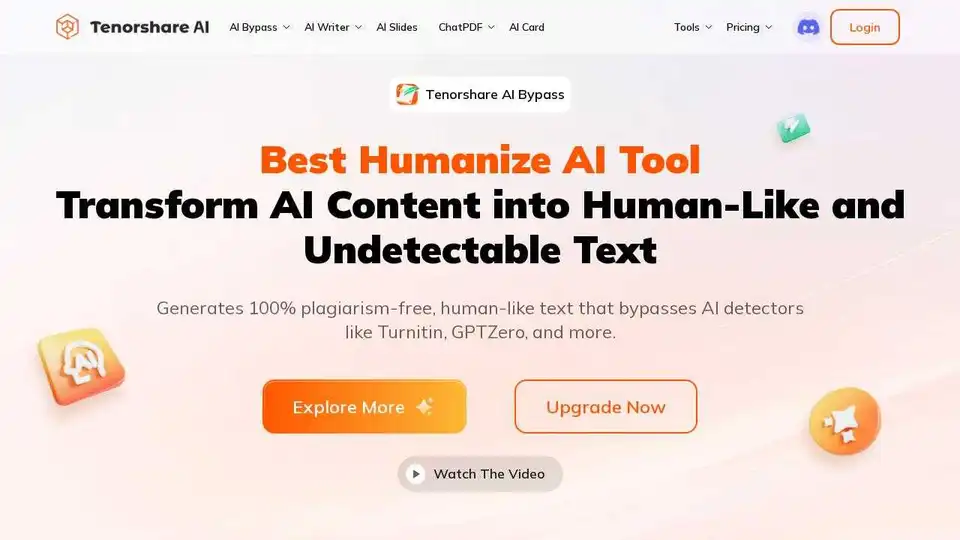
Tenorshare AI offers free AI tools to humanize AI text, summarize PDFs, generate content, and more. Bypass AI detection and improve your writing effortlessly.
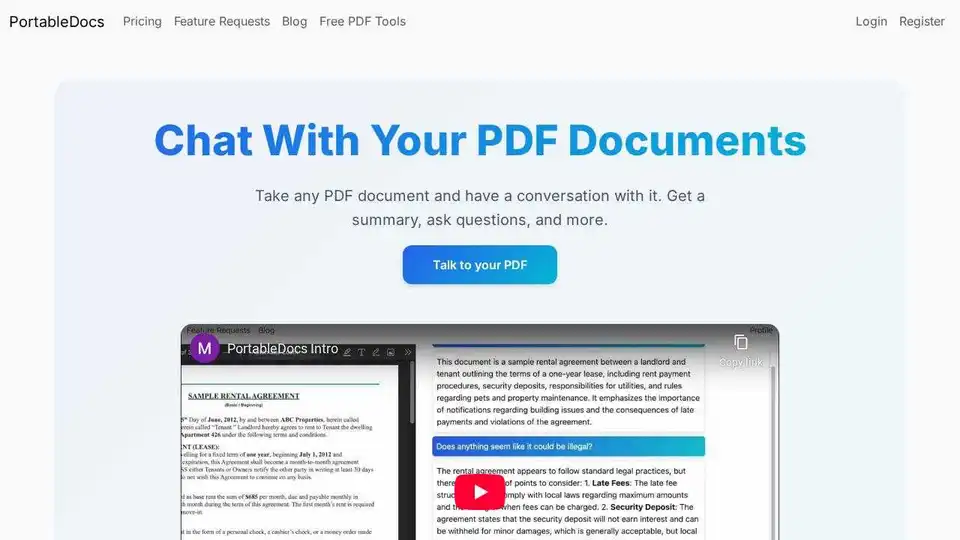
PortableDocs: Chat with your PDFs using AI. Get instant insights, summaries, and answers from your PDF documents with advanced AI-powered analysis. Save time and extract key information quickly.
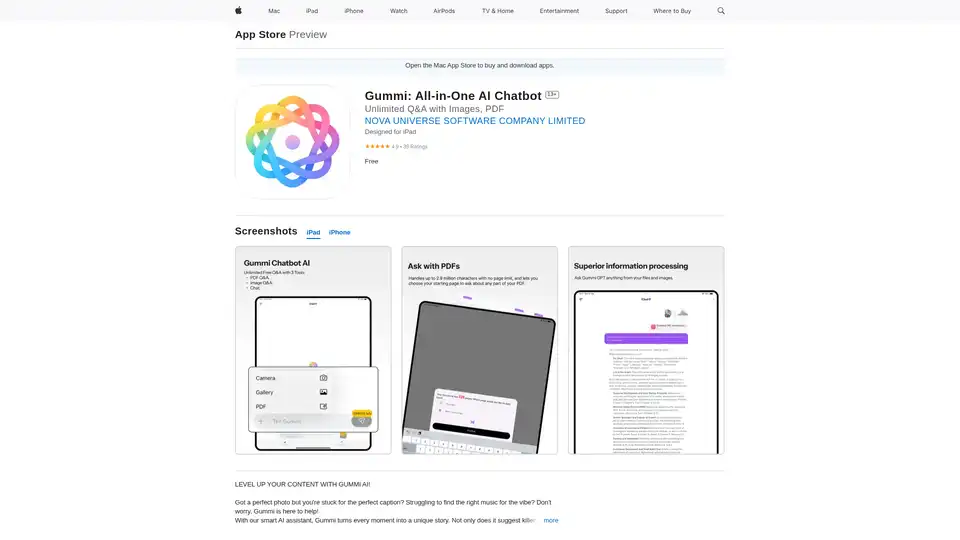
Gummi is an all-in-one AI chatbot app for iOS and Mac, offering unlimited chats, image analysis for captions, music suggestions, optimal posting times, and massive PDF processing up to 2.9M characters to enhance your content creation.
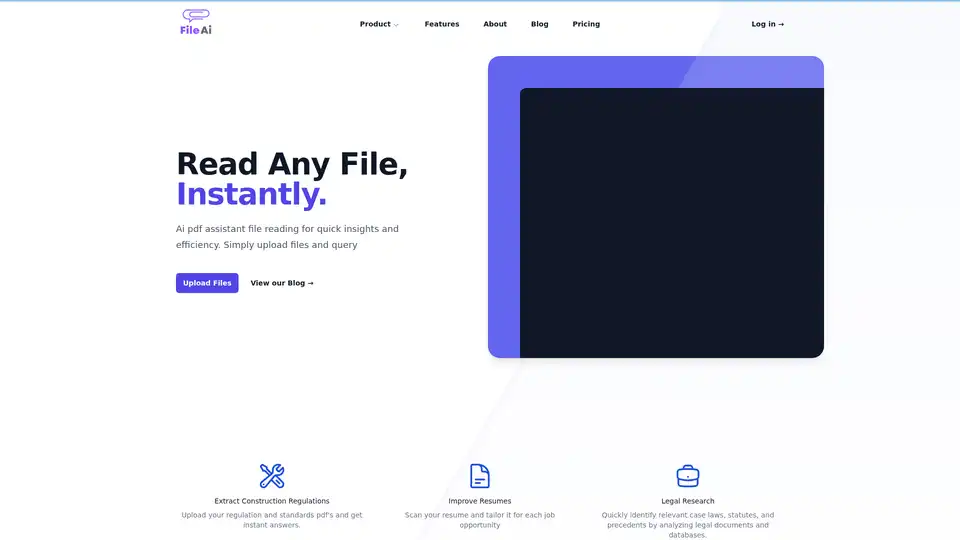
File AI automates document analysis, extracts data, and streamlines workflows. Upload multiple files, query instantly. Perfect for finance, research, and legal sectors.
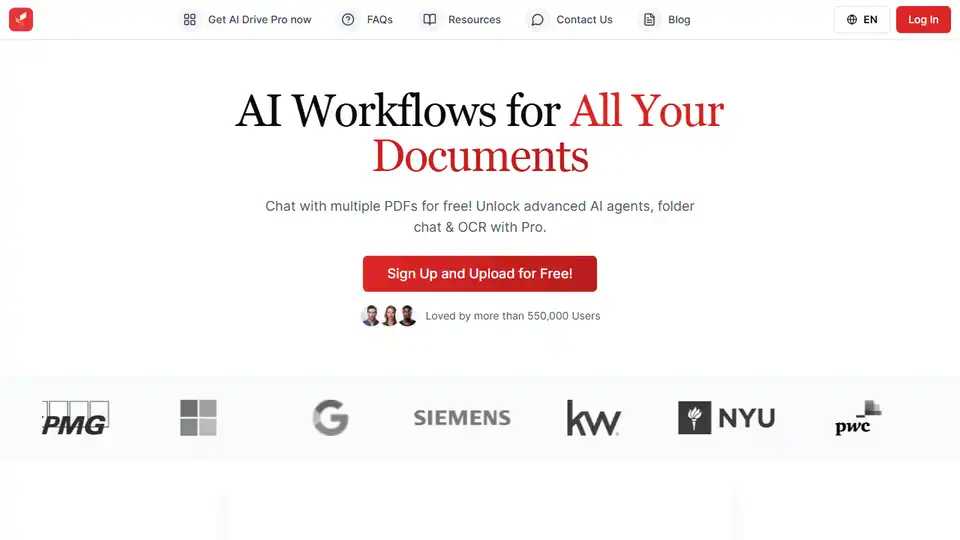
AI Drive: Summarize, chat, and organize your files with AI. Access OpenAI, Claude, and Gemini. Chat with PDFs, extract data, and utilize OCR tech. Start free!
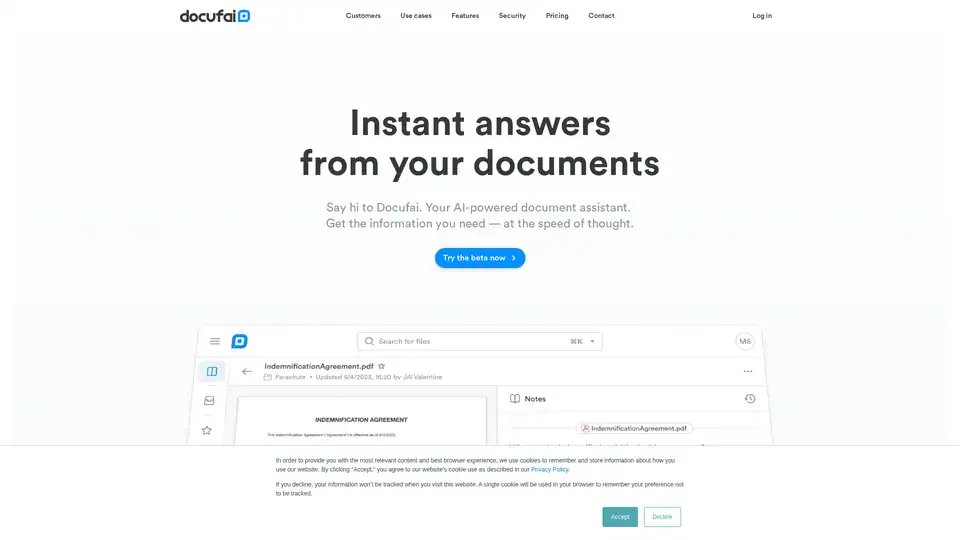
Docufai is an AI-powered document assistant that provides instant answers from your documents. Search, ask questions, summarize, and make decisions quickly.
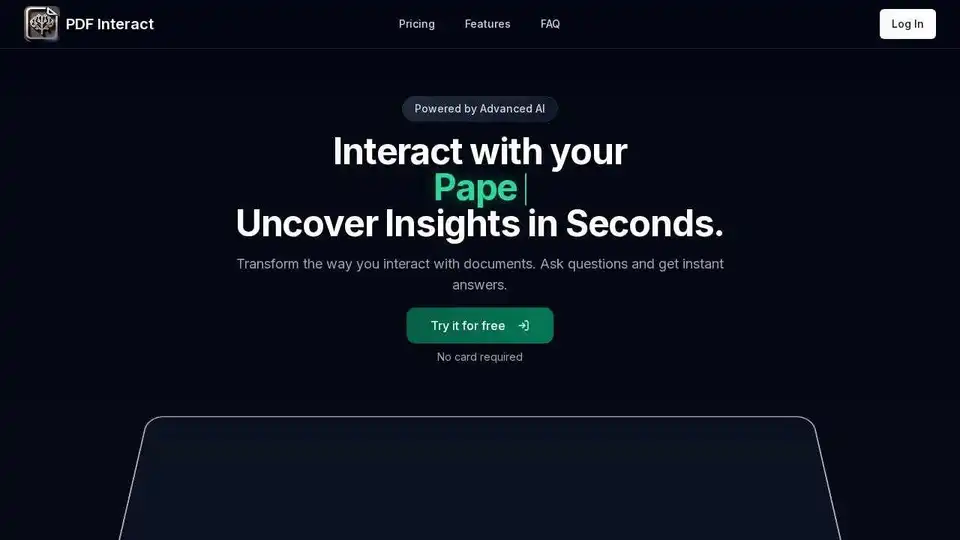
Transform your PDF reading with PDF Interact, an AI-powered chat assistant. Get instant answers, analyze documents, and save time. Try it for free!
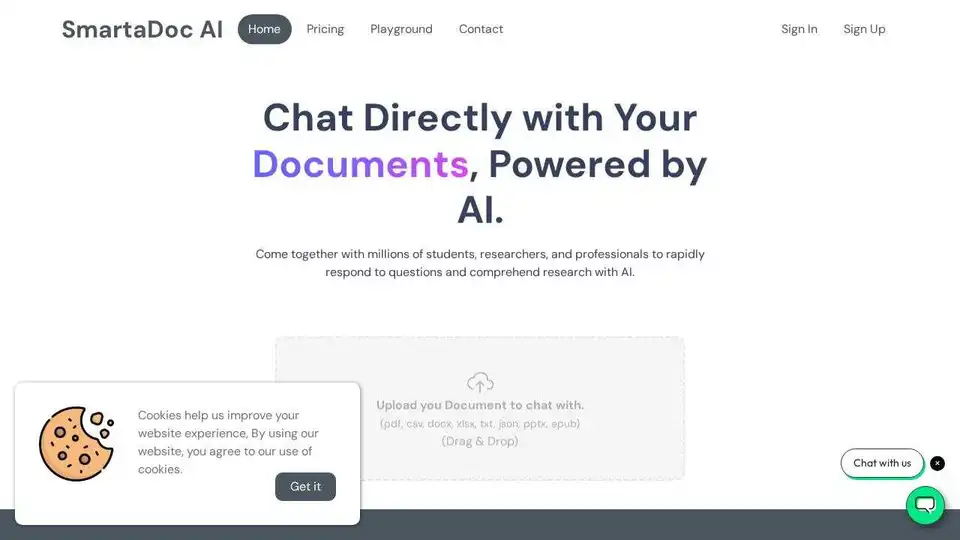
SmartaDoc AI lets you chat with your documents using AI. Quickly get answers and insights from PDFs, TXT, CSV, JSON, XLSX, DOCX, PPTX, and EPUB files. Ideal for students, researchers, and professionals.