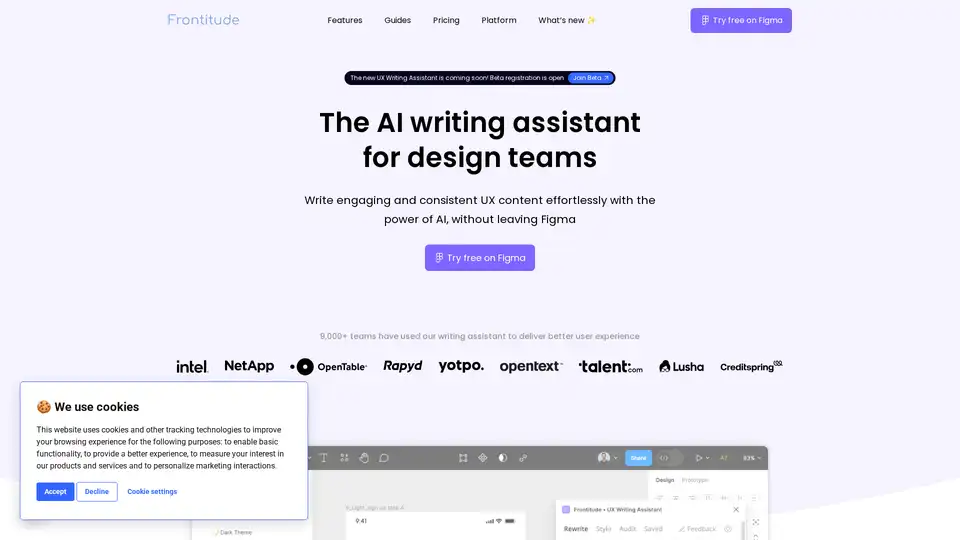UX Writing Assistant
Overview of UX Writing Assistant
UX Writing Assistant: The AI Copilot for Design Teams in Figma
What if your design team could effortlessly craft engaging and consistent UX content directly within Figma? The UX Writing Assistant, a powerful AI-driven plugin by Frontitude, makes this a reality. This innovative tool acts as a wordsmith teammate, deeply familiar with your content guidelines and instantly accessible, empowering your team to write clear, concise, and effective UX copy.
What is UX Writing Assistant?
The UX Writing Assistant is a Figma plugin designed to help UX designers, product designers, and content designers write better copy faster. It uses AI to generate copy suggestions, rewrite existing text, and ensure consistency across your designs by integrating with your design system’s content guidelines.
How does UX Writing Assistant work?
This tool works by:
- Analyzing your design elements: The AI considers character limits and length constraints of your designs.
- Leveraging business context: It uses information gathered during the initial setup about your business and target audience to tailor copy suggestions.
- Applying content guidelines: The plugin integrates with your content guidelines to maintain consistency in tone and style.
- Generating AI-Powered Suggestions: Based on the context and guidelines, AI generates copy suggestions and rewrite options directly within Figma.
Key Features and Benefits:
- AI-Powered Copy Suggestions: Overcome writer's block with AI-generated copy that adheres to UX writing best practices.
- Figma Integration: Work seamlessly within Figma without copy-pasting between apps.
- Content Guideline Enforcement: Embed content guidelines into your design system for consistent messaging.
- Streamlined Design Reviews: Quickly scan designs for content violations, shortening review cycles.
- Time Savings: Reduce writing time and free up designers to focus on other tasks.
Why choose UX Writing Assistant?
The UX Writing Assistant stands out because it’s made by Frontitude, a company with deep expertise in UX copy management. Unlike general AI writing tools, this plugin is specifically focused on product copy, ensuring relevance and effectiveness. It provides:
- Business Context Awareness: AI understands your target audience and business goals.
- Design Context Integration: It's aware of design constraints like character limits.
- Focus on Product Copy: The AI is trained on UX writing best practices.
Who is UX Writing Assistant for?
The UX Writing Assistant is ideal for:
- UX Designers: Who need help writing effective copy.
- Product Designers: Who want to ensure consistent product messaging.
- Content Designers: Who want to streamline their workflow and maintain brand voice.
- Design Teams: Who seek to enforce content guidelines and improve collaboration.
- Startups: With limited resources needing to optimize UX writing.
How to use UX Writing Assistant?
- Install the Plugin: Search for "UX Writing Assistant" in the Figma community and install it.
- Sign In: Connect to your Frontitude account.
- Complete Onboarding: Fill out a brief questionnaire to provide business context.
- Select Text: Choose the text element in Figma you want to rewrite or generate copy for.
- Use the Plugin: Open the plugin and use the features to generate copy suggestions.
Quotes from UX Professionals:
- "The writing assistant is helpful for writing concise material for complex content topics."
- "Frontitude's UX Writing Assistant helps me generate ideas and rewrite copy into shorter snippets."
- "This Figma plugin was built for UX writers, and you can tell."
FAQ
- How is UX Writing Assistant different from other AI tools? It's focused on product copy, has business context, and integrates with design context.
- Who needs a seat on the UX Writing Assistant? Anyone who needs to use the Figma plugin for generating content suggestions must have a paid seat.
- Do I need to sign in to use the plugin? Yes, you are required to sign in to your Frontitude account to use the tool.
- What languages are currently supported? The UX Writing Assistant currently supports English only, but in the near future the tool will support generating product copy in any language your product supports, allowing you to reach a global audience with high-quality UX content.
Conclusion:
The UX Writing Assistant is a game-changer for design teams looking to enhance their UX writing process. By integrating seamlessly with Figma and leveraging the power of AI, it empowers teams to create engaging, consistent, and effective UX content, ultimately leading to better user experiences. If you're striving to improve your UX writing and streamline your design workflow, the UX Writing Assistant is a valuable tool to explore. Best way to improve your UX writing process right now is to try Frontitude's UX Writing Assistant.
AI Article Generation AI Text Polishing AI Writing Assistance Paper and Report Generation News and Blog Generation Email and Business Writing
Best Alternative Tools to "UX Writing Assistant"
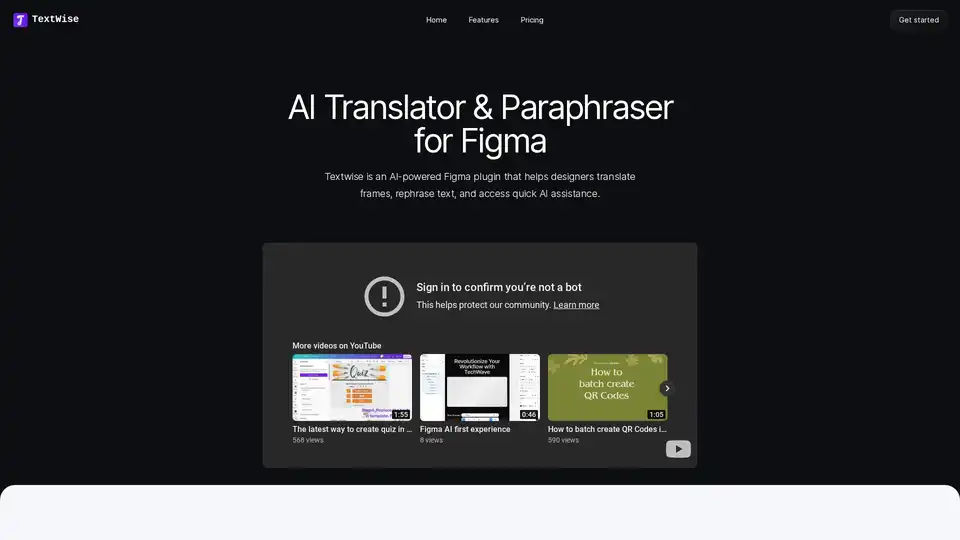
TextWise is an AI-powered Figma plugin that helps designers translate frames, rephrase text, and access quick AI assistance for design projects.
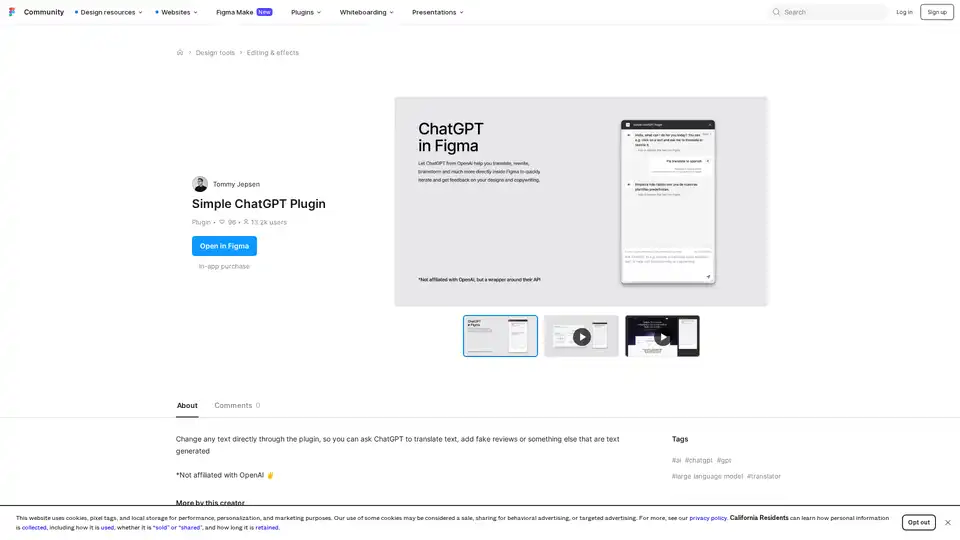
Discover the Simple ChatGPT Plugin for Figma, an AI-powered tool that lets you edit text directly by generating translations, fake reviews, or custom content using ChatGPT—streamline your design workflow effortlessly.
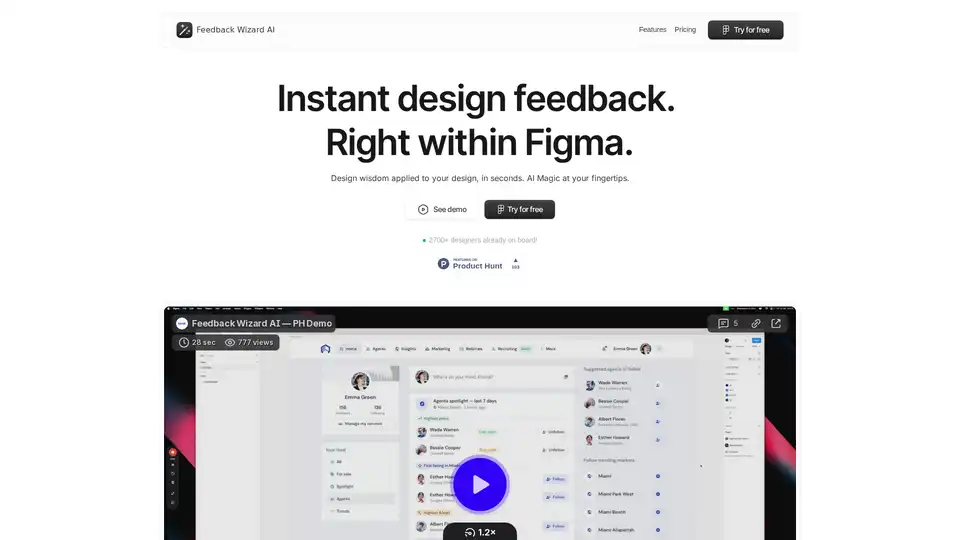
Feedback Wizard is a Figma plugin that provides instant AI-powered design feedback to improve UX/UI. Get actionable suggestions and streamline your design workflow effortlessly.
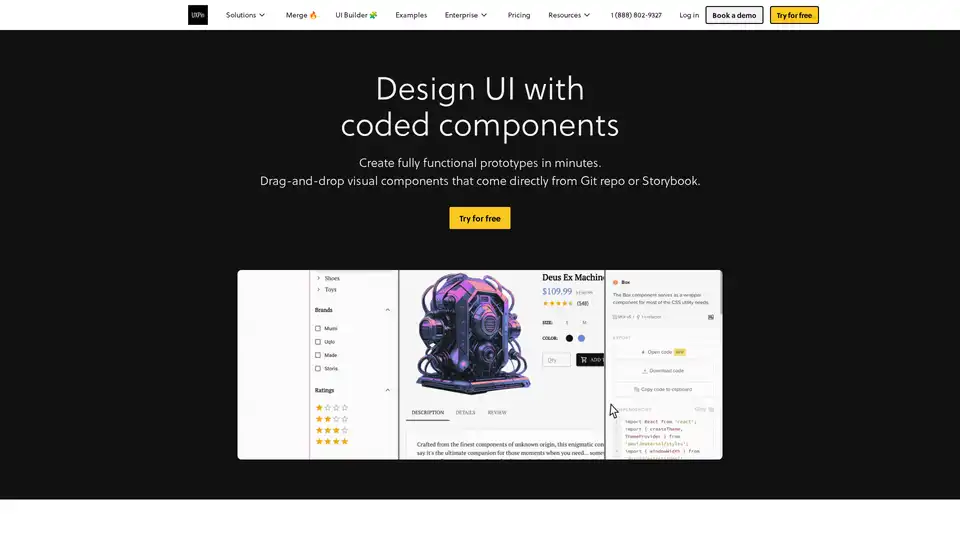
UXPin Merge accelerates UI design 8.6x faster with AI-generated components, coded libraries like MUI and Tailwind UI, and seamless React code export for developers.