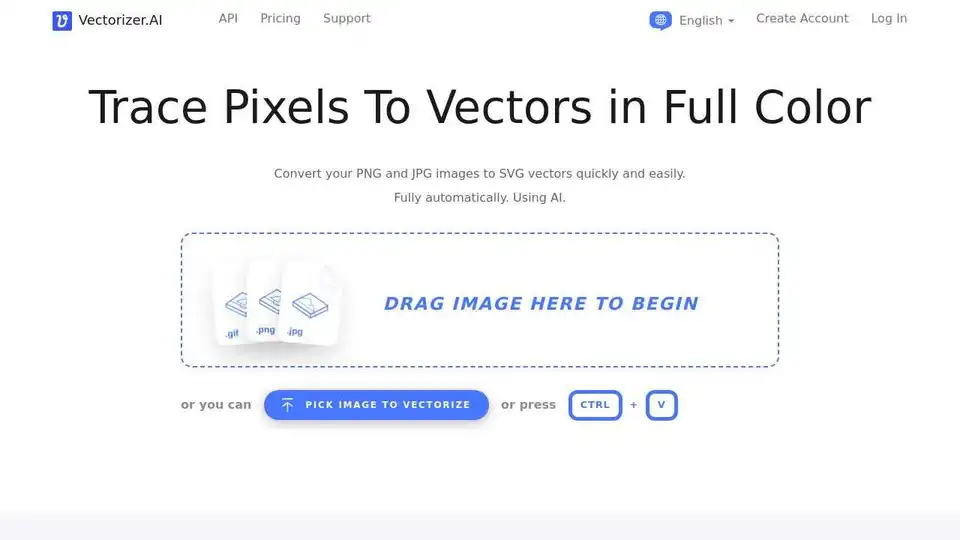Vectorizer.AI
Overview of Vectorizer.AI
Vectorizer.AI: Convert Your Images to Vectors with AI
What is Vectorizer.AI?
Vectorizer.AI is an online tool that uses artificial intelligence to convert PNG and JPG images into scalable vector graphics (SVG). It offers a fully automatic process for tracing pixels to vectors in full color, making it easy to create high-quality vector images from raster images.
How to Use Vectorizer.AI?
- Pick: Upload a bitmap image (JPEG, PNG, WEBP, BMP, GIF) by dragging and dropping or selecting a file.
- Process: The AI analyzes and converts the image into geometric shapes.
- Download: Preview the result and download it in SVG, PDF, EPS, DXF, or PNG format.
Why is Vectorizer.AI important?
- Scalability: Vector images can be scaled without losing quality, ideal for printing and web graphics.
- Editability: Vector graphics are easy to edit in vector editors, unlike flattened bitmap images.
- AI-Powered: Uses deep learning models trained on a proprietary dataset for superior vectorization.
Where can I use Vectorizer.AI?
- Logos: Convert rasterized logos into clean vector versions.
- Sketches: Vectorize scans or photos of sketches and drawings.
- Artwork: Enhance AI-generated images by converting them to vectors.
Best way to convert PNG/JPG to SVG?
Vectorizer.AI offers several advantages:
- Deep Vector Engine: AI networks and classical algorithms work together for optimal results.
- Full Shape Fitting: Fits complex geometric shapes, including circles, ellipses, and rectangles.
- Clean Corners: Analyzes and optimizes corners for natural-looking results.
Key Features:
- Full Color & Transparency: Supports 32-bit color, including the alpha channel for transparency.
- Multiple Export Choices: Supports SVG, PDF, EPS, DXF, and PNG formats.
- Symmetry Modelling: Detects and models mirror and rotational symmetries.
- Adaptive Simplification: Automatically simplifies faint boundaries.
- Palette Control: Adjust the number of colors in the output.
- Sub-Pixel Precision: Accurately places boundaries based on anti-aliasing values.
- Pre-Crop: Allows cropping the bitmap to maximize resolution.
FAQ:
- What makes Vectorizer.AI better? The AI uses deep learning models trained in-house and performs better cleanup and improvement of AI vectorizer output.
- File formats supported? JPEG, PNG, WEBP, BMP, GIF (input); SVG, PDF, EPS, DXF, PNG (output).
- Will it work on my images? Most likely, preview is free, so that you can see what you're going to get before you buy.
- Data retention? Uploaded images and results retained for 24 hours, then permanently deleted.
Vectorizer.AI is actively developed, and exciting features are in the pipeline. It's a new approach to vectorization that will impress you with the results.
Best Alternative Tools to "Vectorizer.AI"
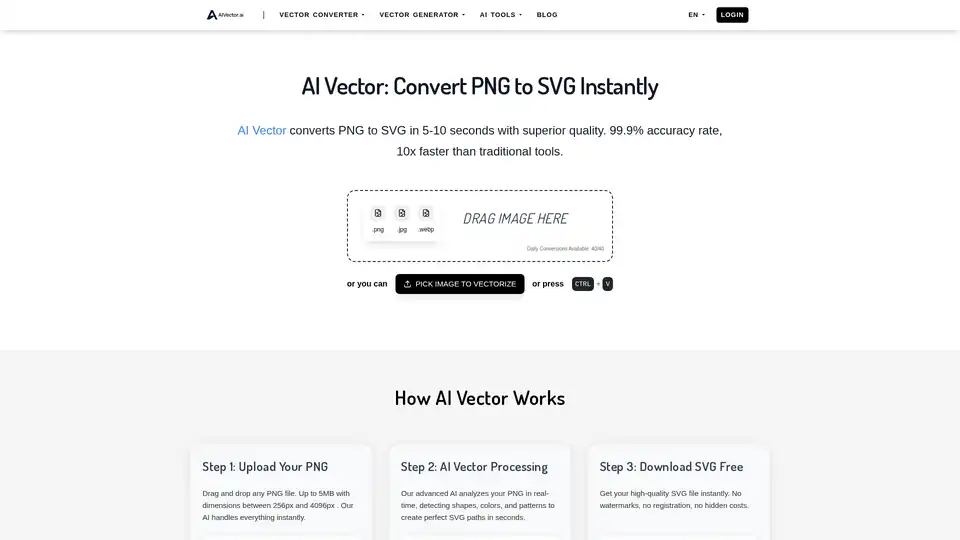
Transform PNG images into SVG vectors instantly with AIVector, the AI-powered online converter. Get high-quality, editable SVG files in seconds. Perfect for logos, art, and web graphics.
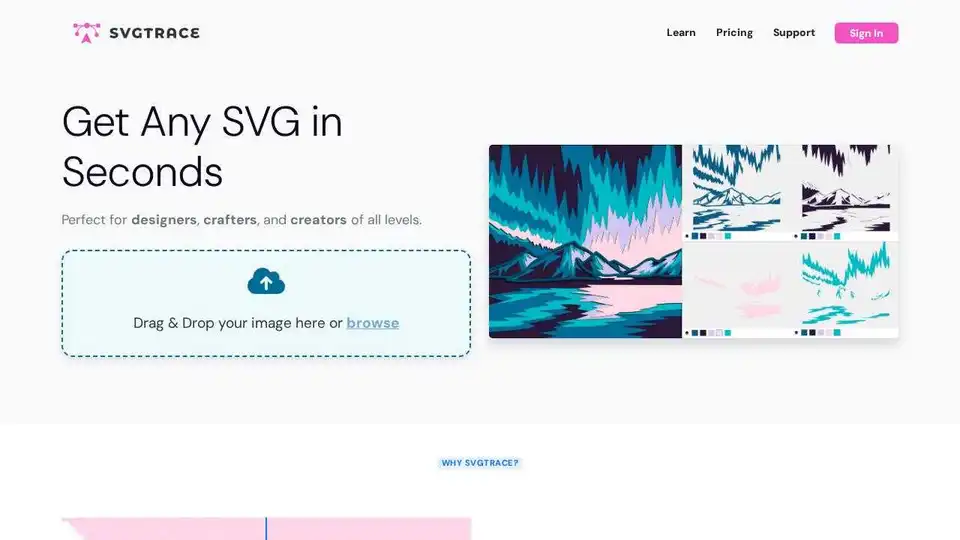
SvgTrace is a free online SVG converter that transforms images into scalable vector graphics. Convert JPG/PNG to SVG with unlimited colors. Perfect for designers and crafters.

Online Image Vectorizer converts raster images (PNG, JPG, JPEG) to scalable vector graphics (SVG, EPS, DXF) online. Create clear vector art from your images.
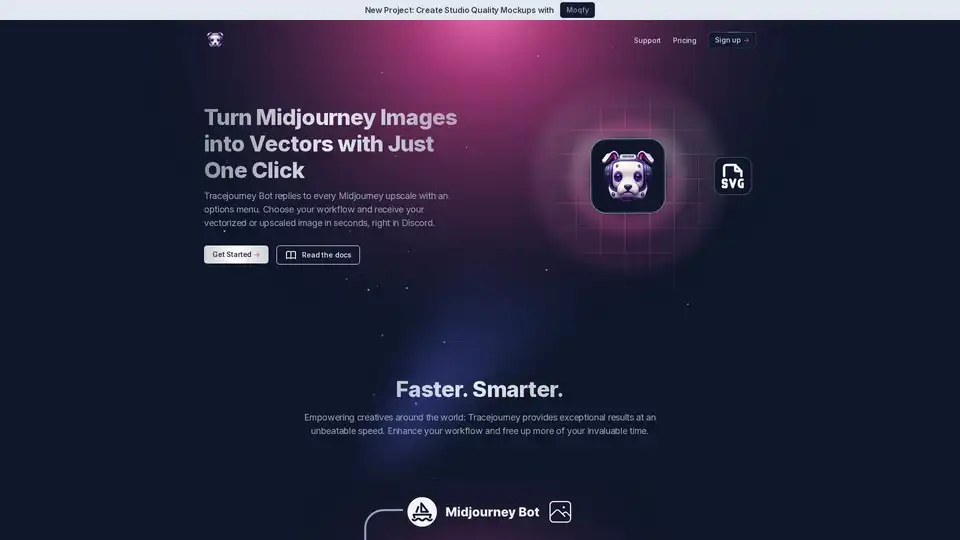
Tracejourney enhances Midjourney images into vectors with one click. Features include background removal, upscaling, batch processing, and direct messaging for efficient creative workflows.
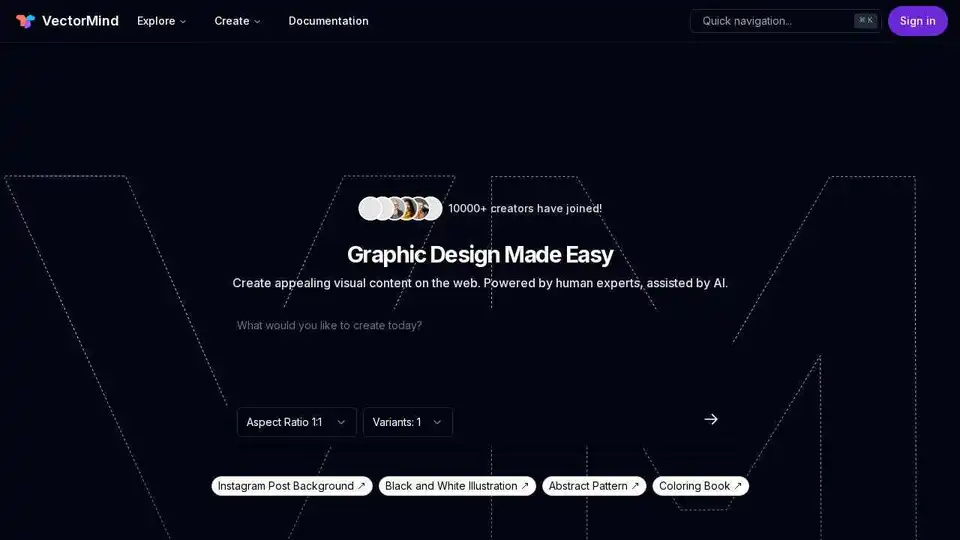
VectorMind offers AI tools for easy graphic design: AI Art Generator, Vectorizer, Upscaler, Background Remover, and more. Create stunning visuals quickly and easily.
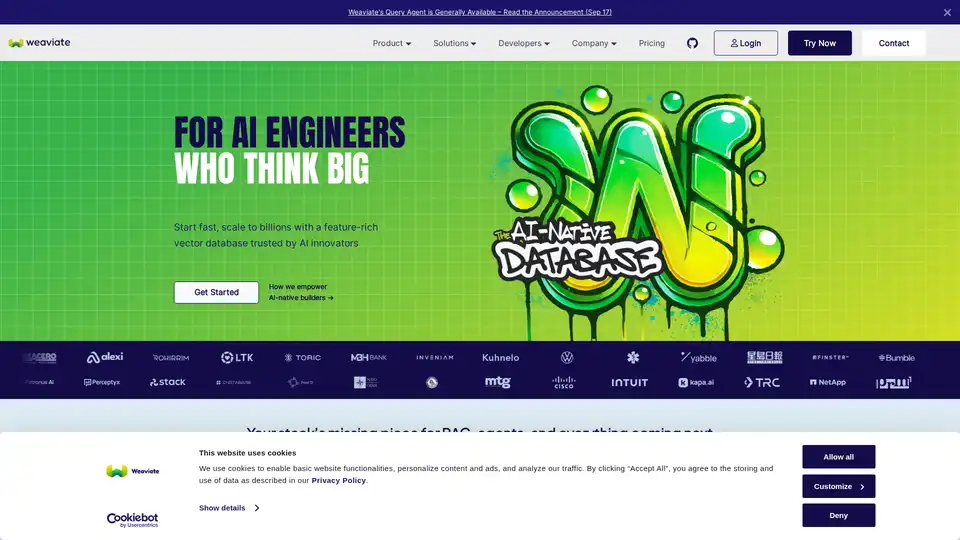
Weaviate is an AI-native vector database that simplifies building AI-powered applications. It offers features like semantic search, RAG and AI Agents. Trusted by AI innovators and scalable to billions vectors.
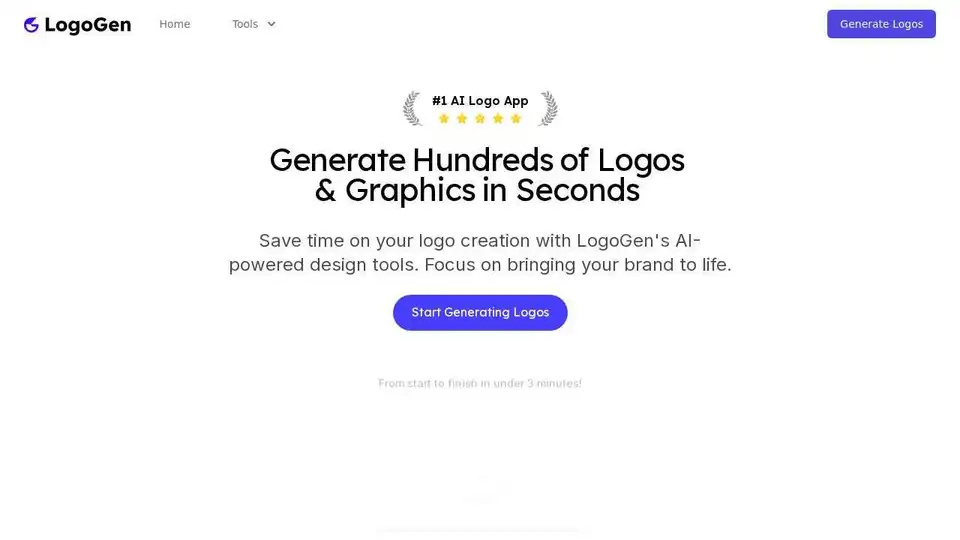
LogoGen is the #1 AI logo generator for creating professional logos and graphics instantly. It's perfect for businesses and individuals who need a custom logo without design skills.
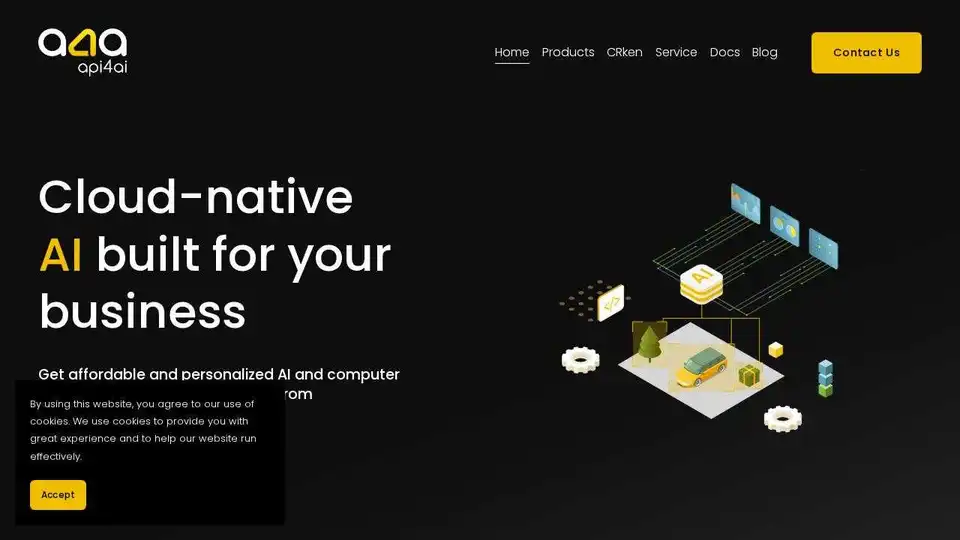
api4ai offers AI-powered, cloud-native image processing APIs for background removal, OCR, NSFW content moderation, image labeling, face recognition, and more. Boost your product with affordable and personalized AI solutions.
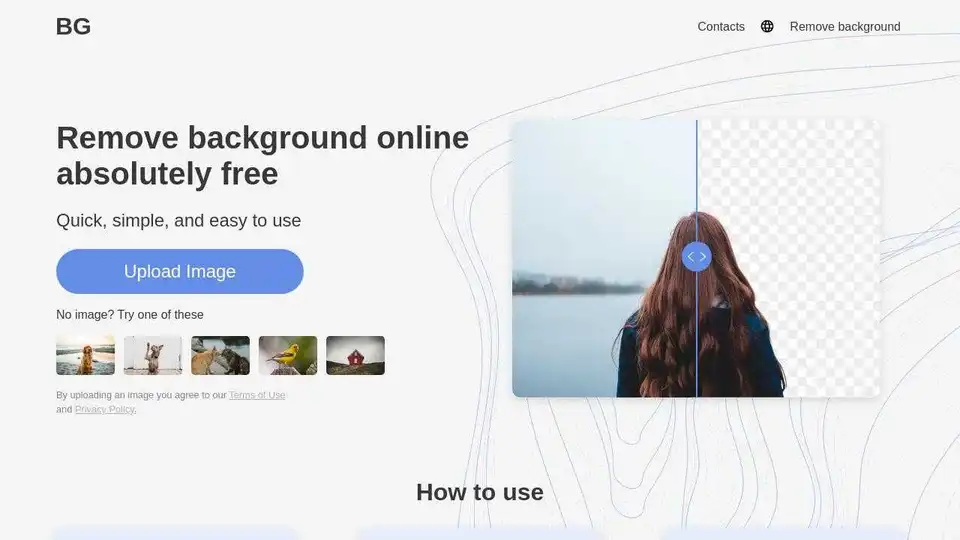
Remove image background online with BG, a free AI-powered tool. Fast, easy, and high-quality background removal for any image.
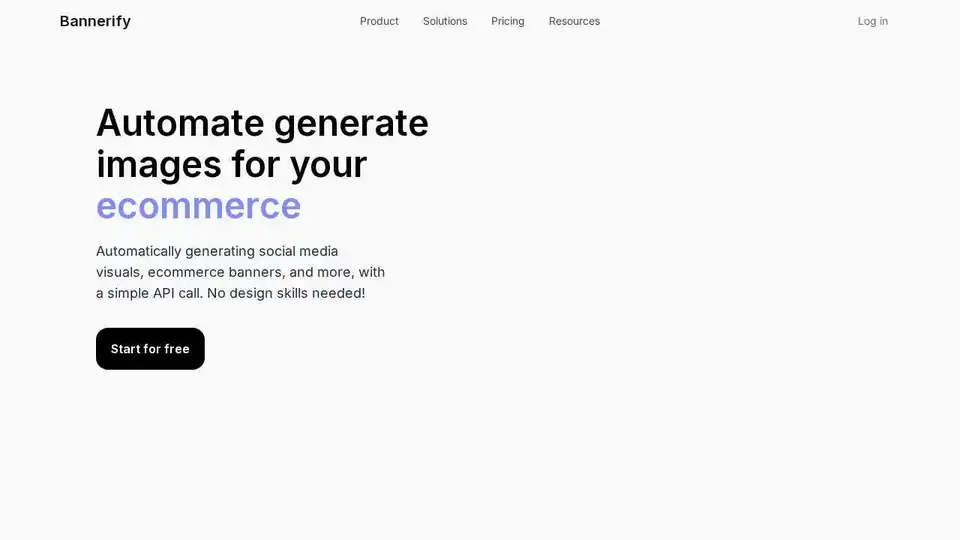
Automate image generation for marketing visuals, ecommerce banners, and social media content with Bannerify API. Includes a template editor, no design skills needed.
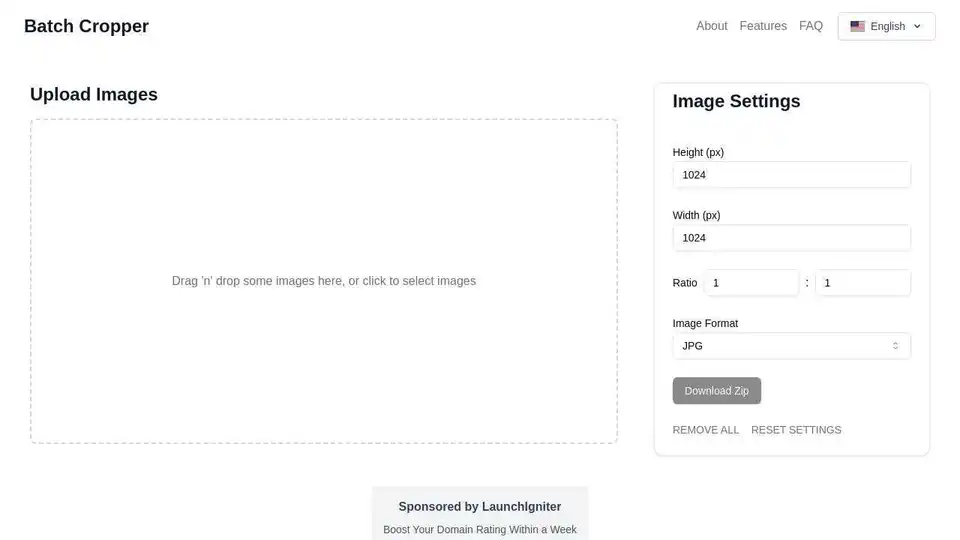
BatchCropper is a versatile tool for bulk image resizing, cropping, and format conversion, ideal for preparing AI training data and enhancing LoRA training quality.
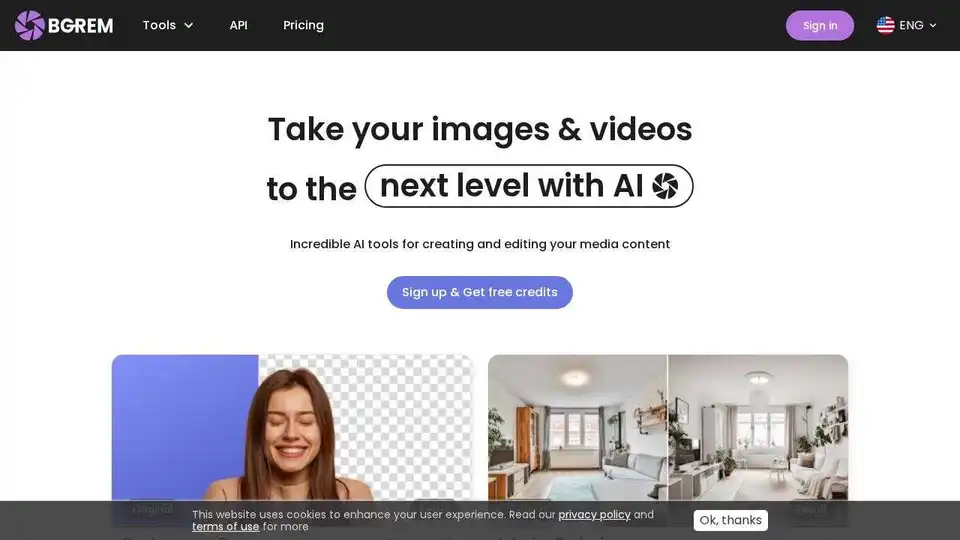
BgRem offers AI-powered image and video editing tools, including background removal, photo to painting conversion, and image generation. Create stunning visuals effortlessly.

BiggerDesign is an online image editor offering a wealth of royalty-free images, poster templates, social media graphics, and design resources for easy online creation. Enjoy worry-free commercial use.
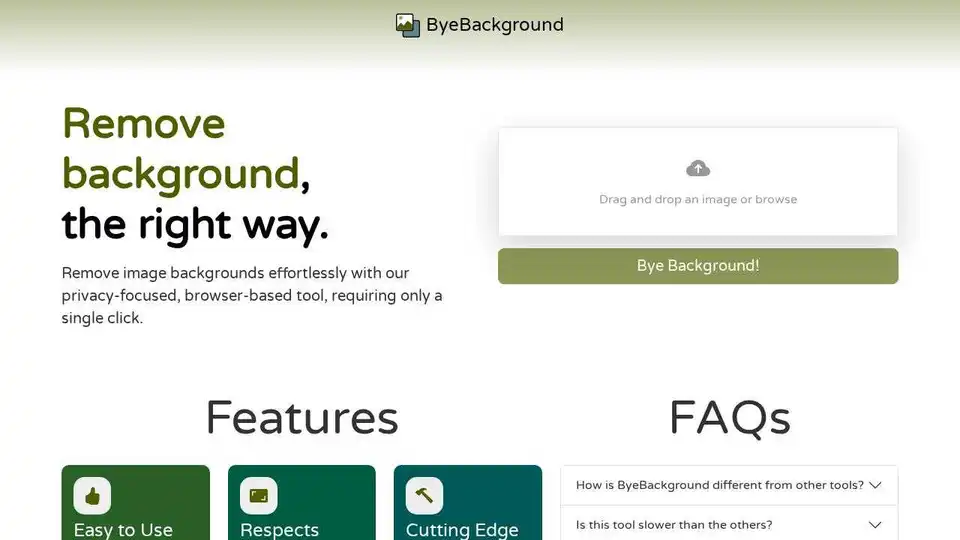
ByeBackground is a free, privacy-focused browser tool for effortless image background removal. It respects original resolution and operates within your browser for enhanced data ethics.