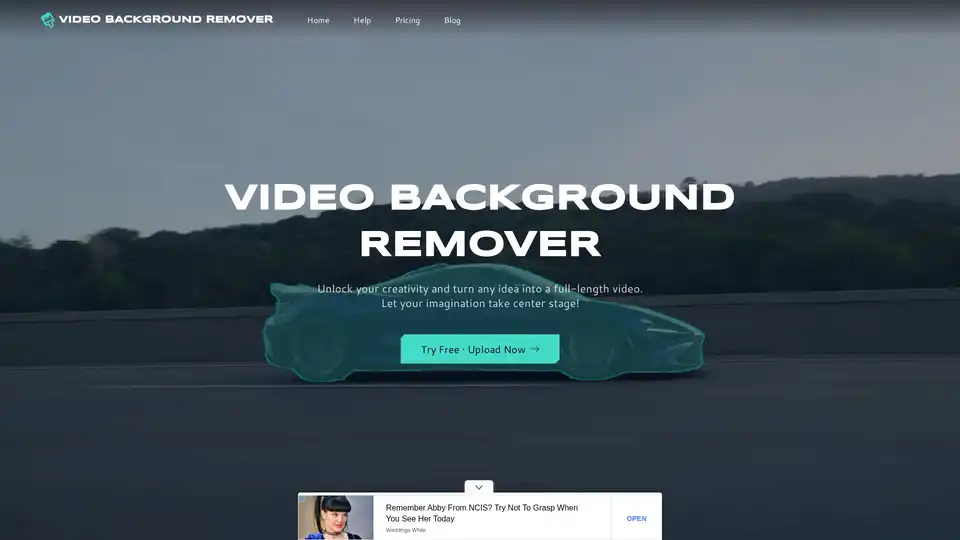VIDEO BACKGROUND REMOVER
Overview of VIDEO BACKGROUND REMOVER
Free AI Video Background Remover: Unlock Your Creativity
What is VIDEO BACKGROUND REMOVER?
VIDEO BACKGROUND REMOVER is a free online tool that uses AI to remove backgrounds from videos quickly and easily. It is designed for creators, businesses, and educators who want to create professional-quality videos without the need for expensive equipment, complex software, or professional studios.
How does VIDEO BACKGROUND REMOVER work?
The AI-powered video background remover analyzes your video and automatically detects the subject(s) you want to keep. You can then customize the subject(s) and background with various editing effects, such as:
- Erase: Completely remove the selected object or background.
- Gradient: Apply a soft fade or color gradient.
- Pixelate: Blur for anonymity or style.
- Overlay: Add filters or textures.
- Emoji: Mask faces with emojis.
- Burst: Apply animated highlights gradient.
- Spotlight: Draw visual focus to the subject.
- Desaturate: Create a black-and-white background.
- Text: Add dynamic or static text layers.
- Blur: Soft-focus the background to enhance the subject.
- Outline: Highlight subject contours for a stylized look.
Once you are happy with the settings, you can generate and download your edited video in Full HD, watermark-free (for a limited time).
Key Features and Benefits:
- Instant background removal: Remove video backgrounds in seconds with AI-powered technology.
- No green screen required: Create professional-quality videos without the need for a green screen.
- Easy to use: Simple and intuitive interface, no complex software or editing expertise needed.
- Versatile editing options: Customize subjects and backgrounds with a variety of editing effects.
- High-quality output: Download edited videos in Full HD, watermark-free (for a limited time).
- Online and accessible: No installation required, works directly in your browser.
Who is VIDEO BACKGROUND REMOVER for?
- Creators and Influencers: Create stunning, professional-quality videos for YouTube, TikTok, Instagram Reels, and Shorts.
- Businesses and Marketing Teams: Create branded, high-impact videos for product demos, social media ads, testimonial videos, and promotional content.
- Educators and Course Creators: Create distraction-free, focused educational videos that keep learners engaged.
How to use VIDEO BACKGROUND REMOVER?
- Upload Your Video: Start by uploading your clip directly from your device. The tool supports all popular formats like MP4, MOV, and WebM.
- Select the Subjects You Want to Keep: Use the AI to detect and select one or more people or objects in the video. You can track multiple subjects with just a few clicks.
- Choose How to Treat the Subjects: Customize your selected subject(s) with powerful editing effects.
- Choose a Background Effect: Apply effects to the background independently.
- Generate and Download Your Edited Video: Once you're happy with the settings, hit "Generate" to process your clip. Download your background-free video in Full HD, watermark-free (for a limited time).
Why choose VIDEO BACKGROUND REMOVER?
- Free to use: Remove backgrounds from videos without any cost.
- No software needed: Edit videos directly in your browser without any installations.
- High-quality results: Create professional-quality videos with ease.
Best way to remove video backgrounds online?
VIDEO BACKGROUND REMOVER offers a simple and effective way to remove backgrounds from videos online. Its AI-powered technology, versatile editing options, and high-quality output make it the best free AI background remover for video available right now.
User Reviews:
While specific user reviews are not provided in the given text, the tool is described as being easy to use and capable of producing professional results, suggesting a positive user experience.
FAQ:
The provided text includes a list of frequently asked questions, addressing concerns such as:
- What is the best free AI video background remover?
- Is this AI video background remover free to use?
- What is the maximum video length I can upload?
- Will the exported videos have a watermark?
- Can I remove the background from a video online without installing anything?
- Can I use the tool to remove green screen backgrounds from videos?
- Does your tool support multi-subject video background removal?
- Can I download the processed video file after removing the background?
- What types of video files are supported?
- Will there be paid plans after the free period ends?
These FAQs help users understand the tool's capabilities and limitations.
Best Alternative Tools to "VIDEO BACKGROUND REMOVER"
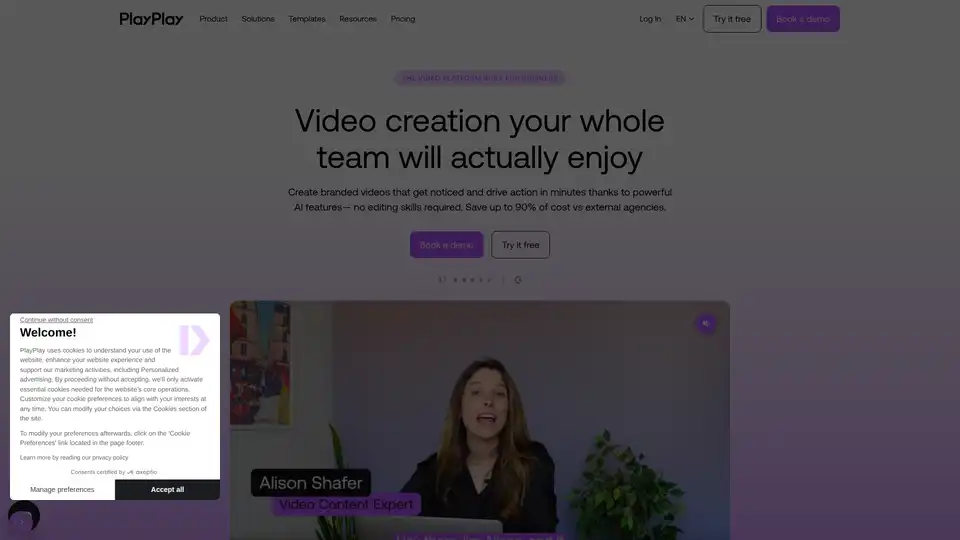
PlayPlay is an AI-powered online video maker designed for businesses. Create engaging, branded videos in minutes with AI features, templates, and easy collaboration. No video editing skills required.
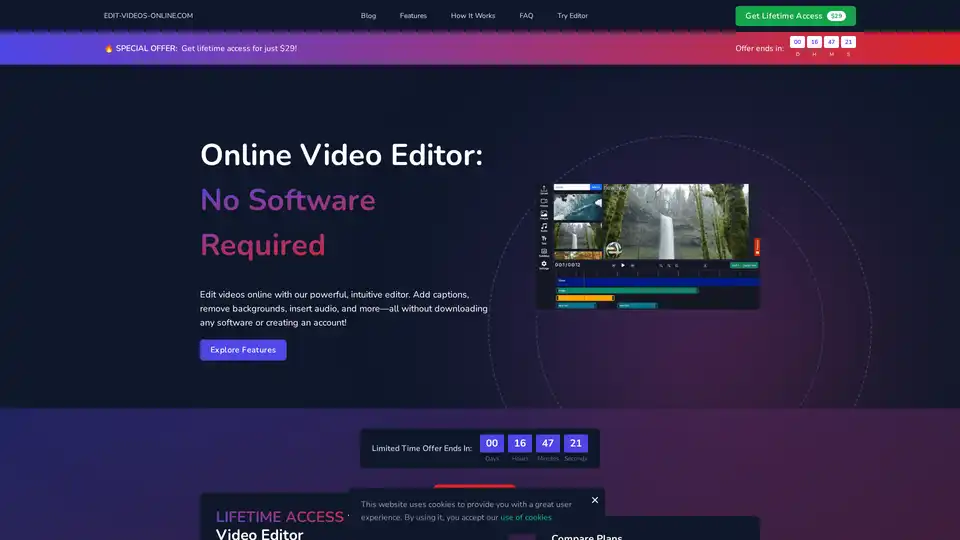
EDIT-VIDEOS-ONLINE.COM is an online AI video editor offering features like background removal, auto captions, text overlays, and audio solutions. No software download required. Lifetime access available for $29.
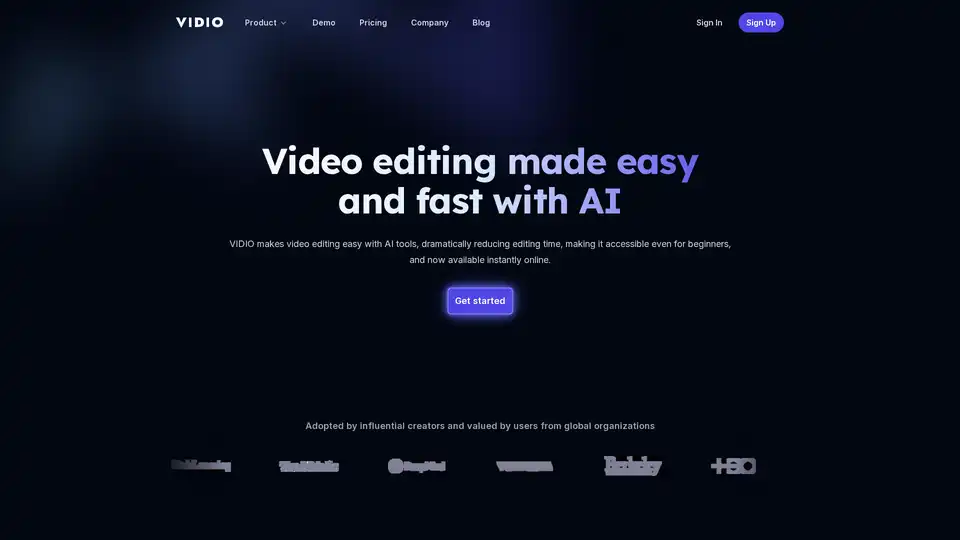
VIDIO simplifies video editing with AI, reducing time and making it accessible for beginners. Features include AI-powered motion graphics, highlight creation, object transformation, and video enhancement. Compatible with cloud storage and desktop editors.
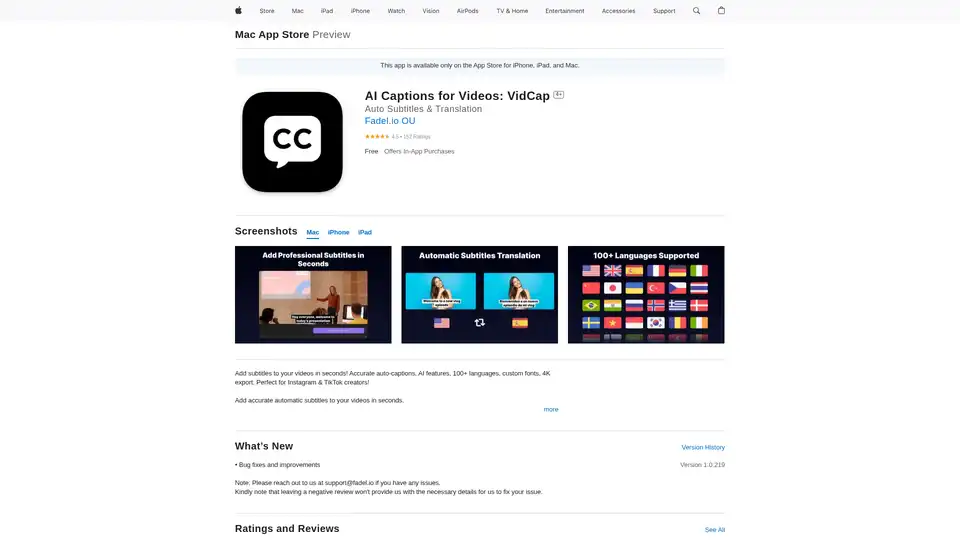
Add accurate AI-powered automatic subtitles to your videos in seconds with VidCap. Perfect for TikTok & Instagram creators needing fast, reliable video captions.
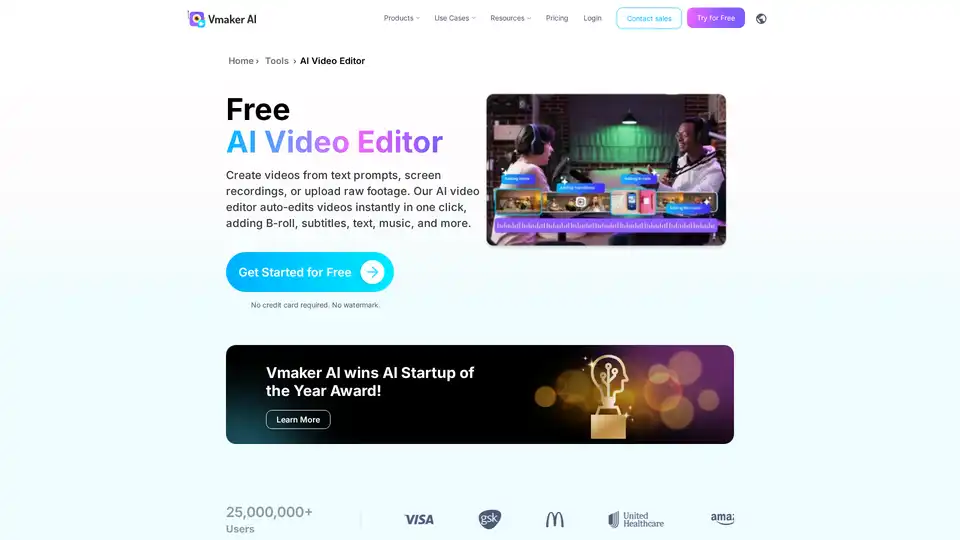
Vmaker AI Video Editor: free online AI video editor with AI subtitles, background removal, video enhancement and more. Edit videos easily with AI powered tools.
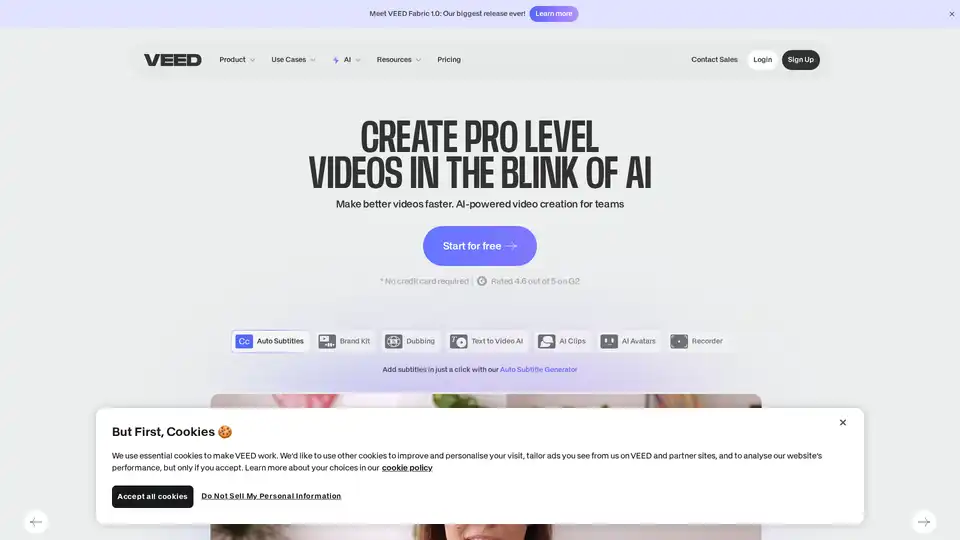
VEED.IO is an AI-powered online video editor offering features like auto subtitles, AI avatars, and text-to-video. Create and edit videos quickly and easily.
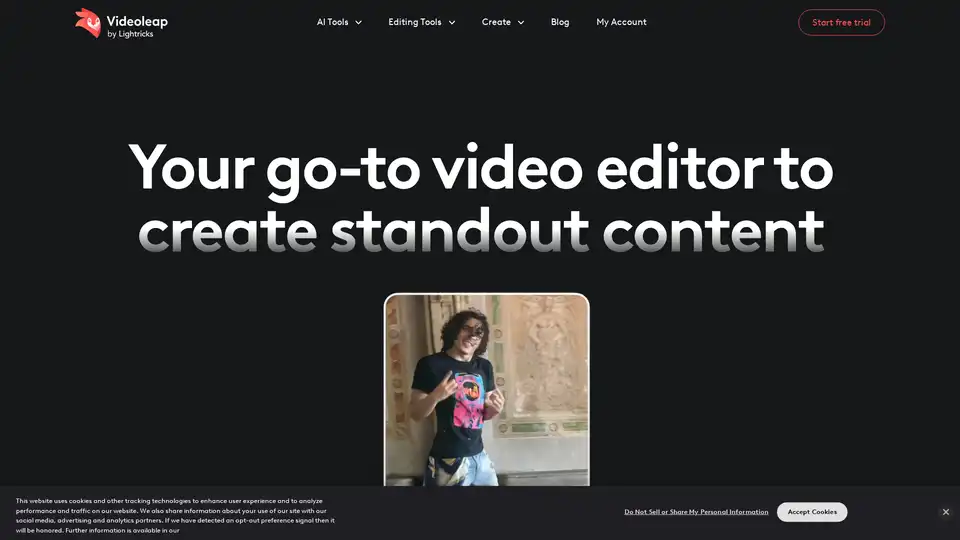
Create standout videos with Videoleap, your intuitive video editor and video maker. Explore premade templates, advanced features, and AI tools. Start today.
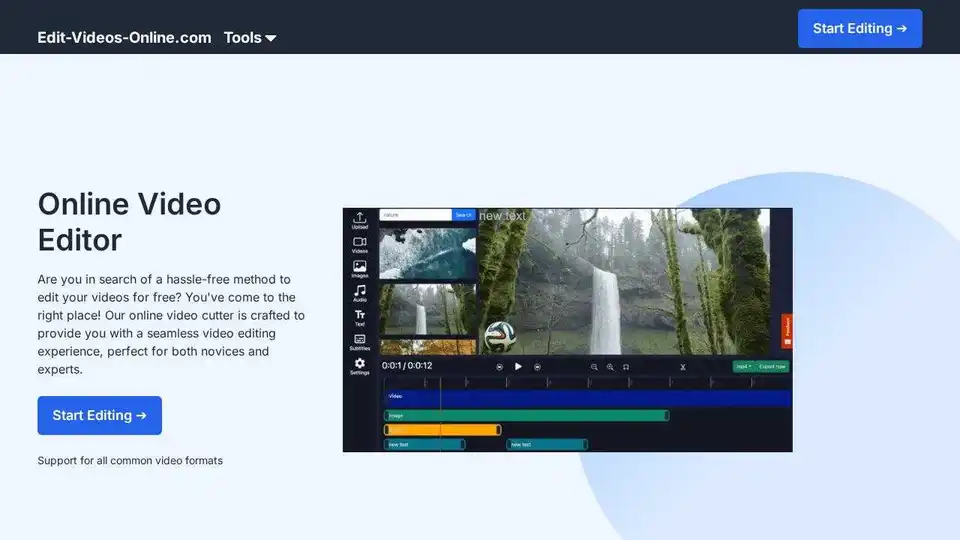
EDIT-VIDEOS-ONLINE.COM is an AI-powered online video editor offering background removal, automatic captions, and text-to-speech, without requiring software downloads or account creation.
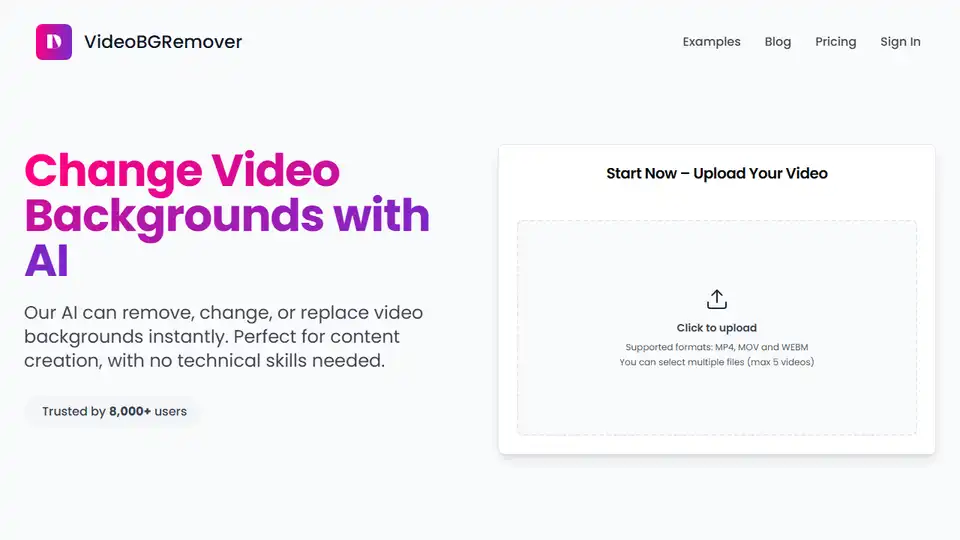
Remove video background online with AI using VideoBGRemover. Erase, change, or customize your video background instantly. Free preview available, upgrade for HD export.
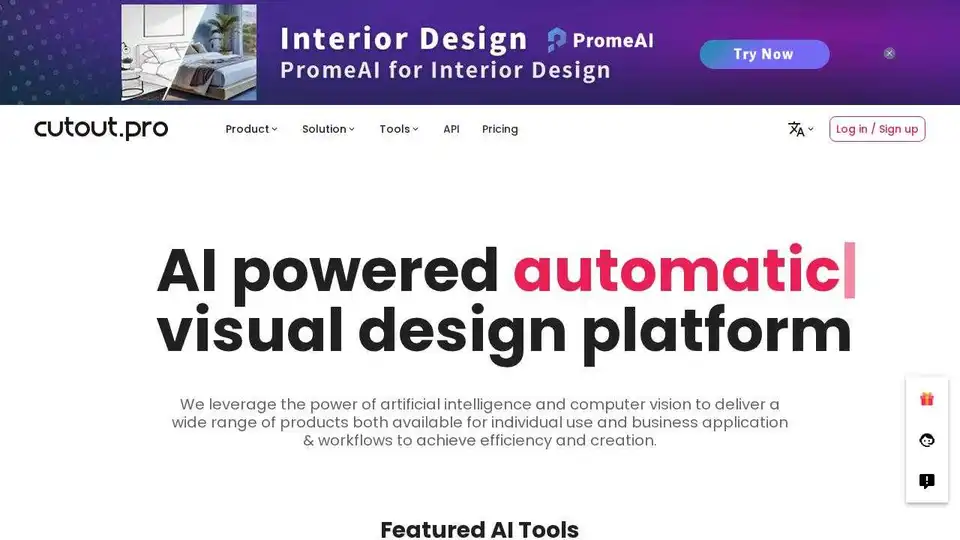
Cutout.Pro is an all-in-one AI visual design platform for photo and video editing. Automatically remove backgrounds, enhance images, and generate visual content with ease.
Pixelfox AI is a free AI photo and video editor, providing tools for photo retouching, background removal, image enhancement, and more. Edit photos and videos online without downloads.
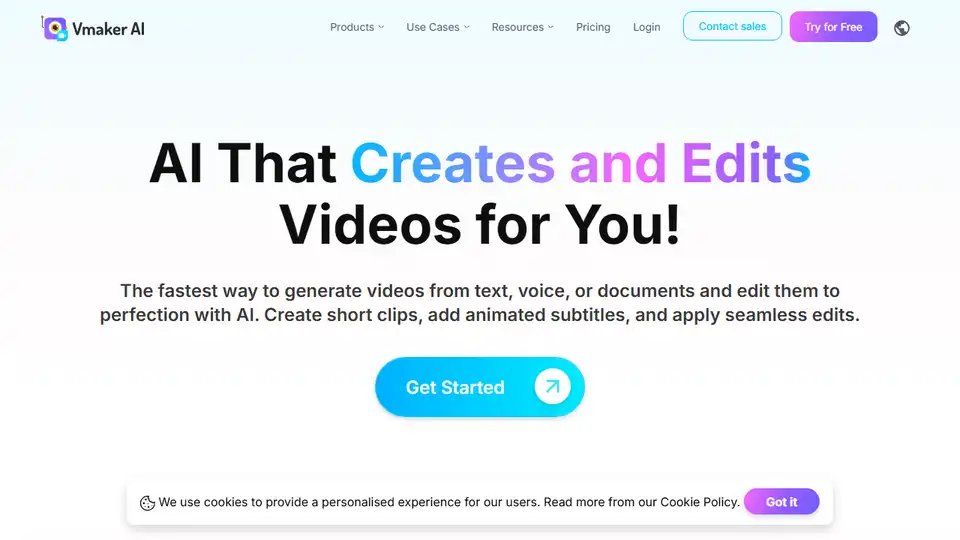
Vmaker AI is an AI-powered video creation and editing platform. Generate videos from text, voice, or documents, and edit them with AI. Create engaging content in minutes.
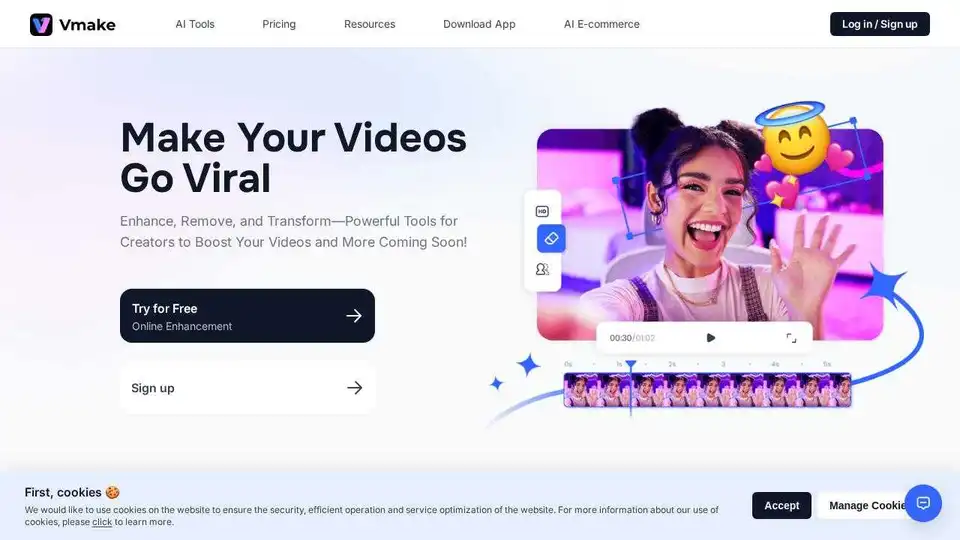
Vmake is a video editor designed for talking head videos, making it easier to generate creative video editing ideas.
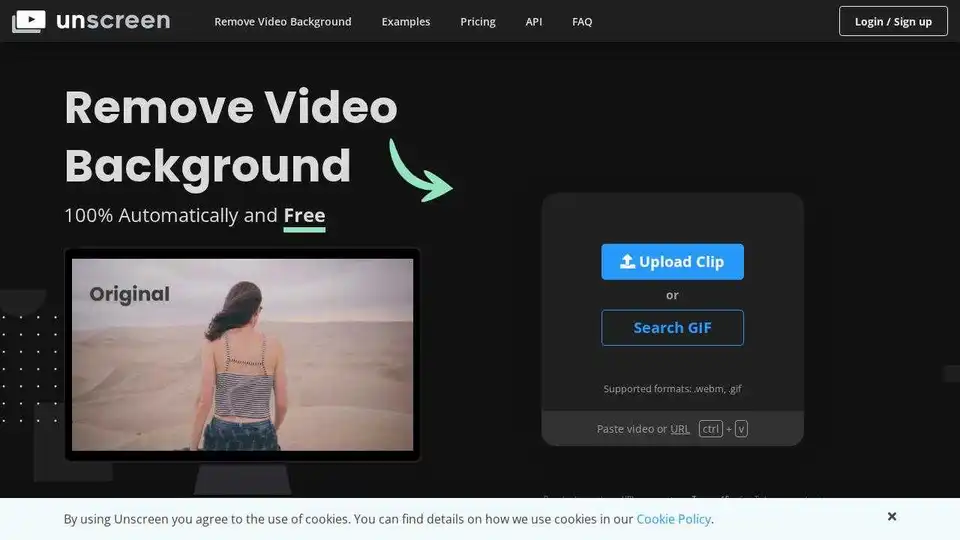
Remove video backgrounds automatically, online, and free with Unscreen. Say goodbye to greenscreens and complex editing. Perfect for content creators.