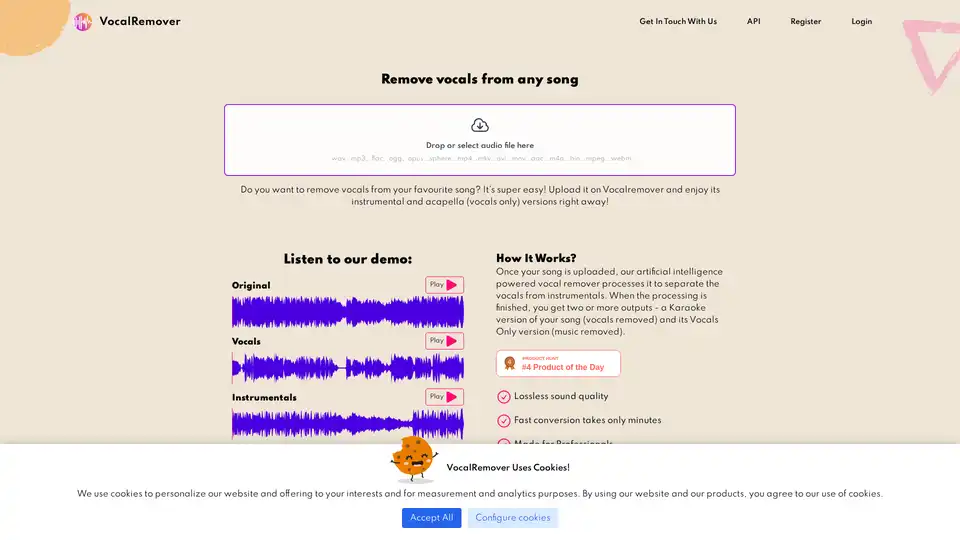VocalRemover
Overview of VocalRemover
What is VocalRemover?
VocalRemover is an innovative online tool powered by artificial intelligence that allows users to separate vocals from music tracks effortlessly. Whether you're a musician, DJ, or karaoke enthusiast, this platform makes it simple to isolate vocals for acapella versions or strip them away to create clean instrumentals. By uploading audio or video files, you can generate professional-quality outputs without needing advanced editing software. It's designed for anyone looking to remix, produce, or enjoy music in new ways, supporting formats like .wav, .mp3, .flac, and even video files such as .mp4 or .mkv.
How Does VocalRemover Work?
The process is straightforward and user-friendly. Start by dropping or selecting your audio file on the VocalRemover website. The AI algorithm then analyzes the track, using advanced machine learning techniques to distinguish between vocal elements and the underlying instrumentation. This separation is based on spectral analysis and neural networks trained on vast music datasets, ensuring accurate results even with complex mixes.
Once processing is complete—which typically takes just minutes—you receive multiple outputs: a karaoke version (instrumentals only), an acapella track (vocals isolated), and sometimes additional stems like bass or drums if selected. The tool maintains lossless sound quality, preserving the original audio fidelity so your final tracks sound as good as the source material. For video files, it handles audio extraction seamlessly, making it ideal for movie soundtracks or live performances.
Key features include:
- Vocal Separation: Core function to remove or isolate human voices.
- Extended Stem Separation: Options for bass, drums, piano, and full instrumental breakdowns.
- High-Quality Output: No compression artifacts, supporting professional workflows.
- Batch Processing: Handle multiple files with priority queues in premium plans.
How to Use VocalRemover?
Getting started is as easy as 1-2-3:
- Upload Your File: Support for audio (up to 100MB+ in paid plans) and video formats. No software download required—it's all web-based.
- Select Separation Type: Choose vocal removal, acapella extraction, or advanced options like drum isolation for DJ mixes.
- Download Results: Access your processed files instantly, with storage options up to 1TB for professionals.
For best results, use high-quality source files. If residual vocals remain, the FAQ suggests re-uploading or opting for premium processing, which leverages more computational power. The tool also offers API access for developers integrating vocal separation into apps or workflows.
Why Choose VocalRemover?
In a crowded market of audio tools, VocalRemover stands out for its speed, accuracy, and affordability. Unlike free alternatives that often degrade quality or limit file sizes, this AI-driven service delivers broadcast-ready results in minutes. It's built for professionals yet accessible to hobbyists—think creating custom backing tracks for live shows or generating acapellas for remixes.
Users praise its reliability: Christine called it the "best easy AI vocal remover" for karaoke events, while Elizabeth highlighted its value for gymnast floor music, noting how it outperforms generic karaoke versions. Eddie described the technology as a "total game changer," and Bryant emphasized the great quality that left him "incredibly happy." Even international users like Tina ("ottimo programma, facile da usare"—excellent program, easy to use) and Mimmo appreciate the simplicity, though some suggest more minutes for five-star ratings.
Practical benefits include 24/7 customer support for personalized help, 99.94% uptime, and flexible storage. Whether you're processing files converted in the last hour or planning large-scale movie audio edits, the platform scales to your needs.
Who is VocalRemover For?
This tool caters to a wide audience:
- Musicians and Producers: Isolate elements for remixing or sampling.
- Karaoke Enthusiasts and Singers: Create perfect backing tracks without unwanted vocals.
- DJs and Event Planners: Quickly prepare custom mixes for performances.
- Content Creators: Edit video soundtracks for YouTube, TikTok, or podcasts.
- Educators and Hobbyists: Experiment with music theory or fun projects affordably.
It's especially valuable for those avoiding expensive studio time, offering pro-level separation at a fraction of the cost.
Pricing and Plans
VocalRemover offers tiered monthly subscriptions or one-time top-ups to fit different budgets:
| Plan | Minutes | Price | Key Features |
|---|---|---|---|
| Small | 30 | $4.99/month (0.17/min) | Basic uploads, 100GB storage, priority queue |
| Premium | 90 | $9.99/month (0.11/min) | Video/large files, 300GB storage |
| Professional | 600 | $59.99/month (0.10/min) | 1TB storage, advanced processing |
All plans include easy cancellation and monthly credit renewal. For occasional users, one-time packages provide flexibility without commitment. Invest in a subscription for ongoing access to cutting-edge AI updates and unlimited potential.
Frequently Asked Questions
- How are conversion minutes calculated? Based on file length and processing complexity—audio is straightforward, videos add extraction time.
- How to remove voice from a video? Upload directly; the AI handles audio separation while preserving video integrity.
- How long are files stored? Up to plan limits (100GB–1TB), with options for download and deletion.
- How and when can I cancel? Anytime via account settings, effective immediately—no penalties.
- What about audio quality? Lossless throughout, but source file quality matters; premium plans optimize further.
- I can still hear vocals— what now? Try premium mode or contact support for tips on file prep.
The Best Way to Enhance Your Music Editing
If you're searching for a reliable AI vocal remover to streamline your workflow, VocalRemover delivers unmatched value. From karaoke nights to professional productions, it empowers creativity without technical barriers. Sign up today and transform your tracks—experience the difference in quality and ease that has users raving. With continuous improvements in AI audio separation, it's poised to remain a go-to tool for music lovers worldwide.
Best Alternative Tools to "VocalRemover"
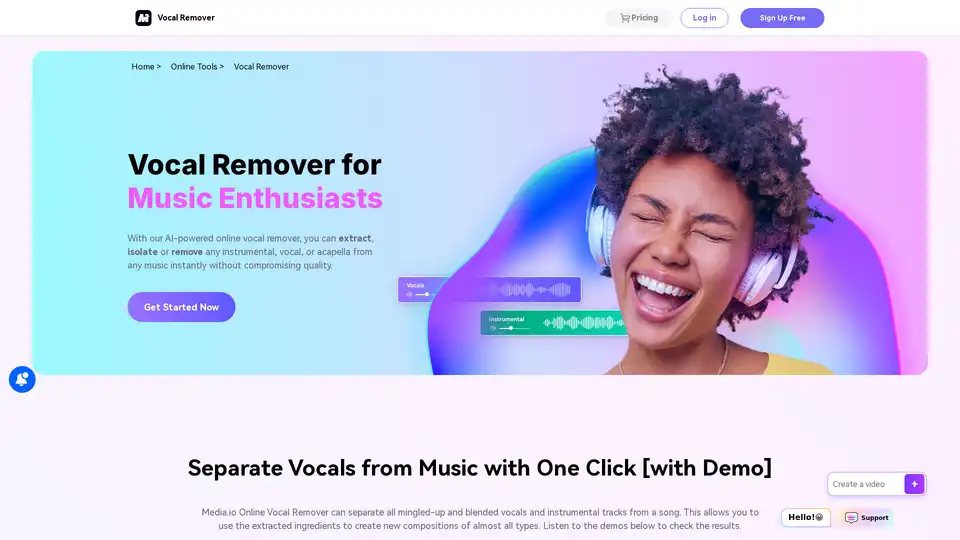
Media.io Online Vocal Remover uses AI to quickly separate vocals and instrumentals from songs. Create karaoke tracks, acapella versions, or instrumental music for practice or background use effortlessly.
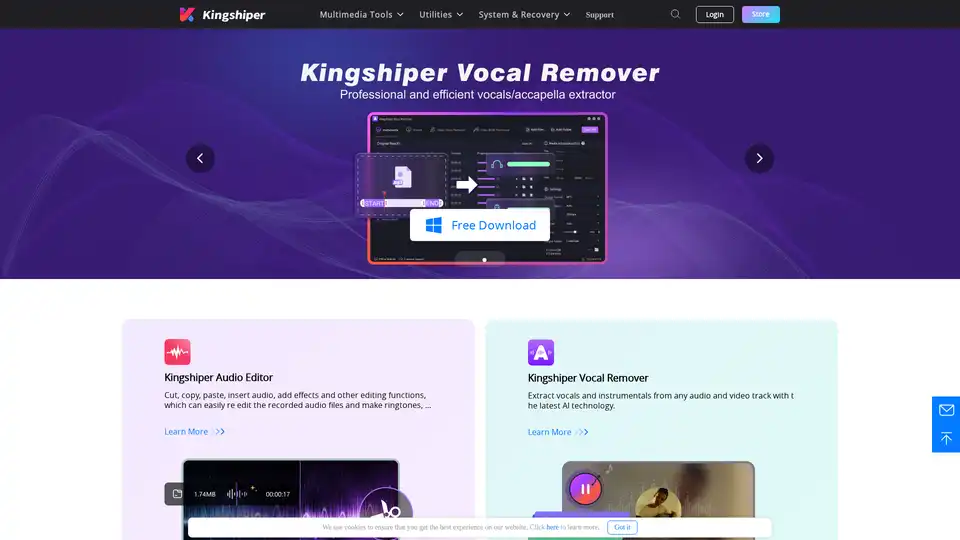
Kingshiper Audio Editor offers a professional audio editing solution with features like cutting, merging, mixing, and noise reduction. Kingshiper Vocal Remover extracts vocals from audio and video using AI.
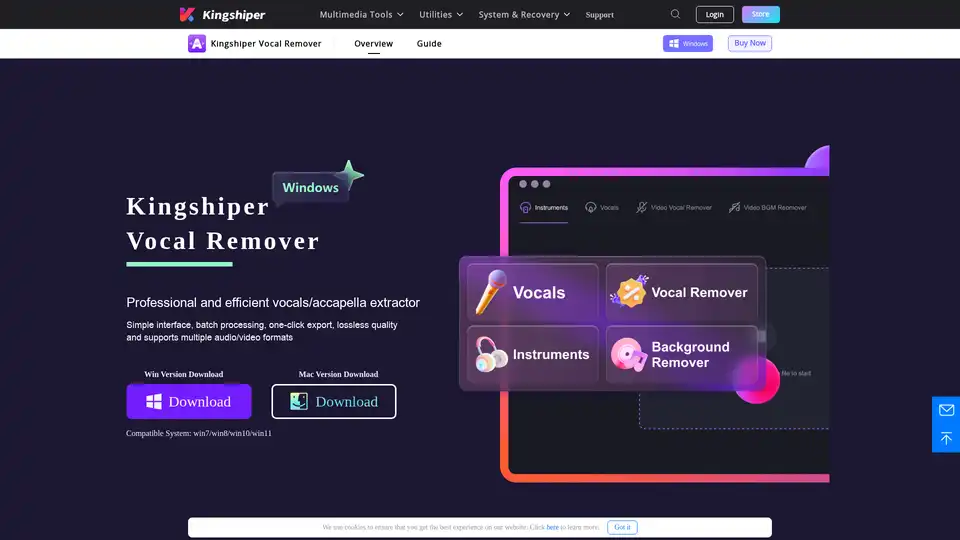
Kingshiper Vocal Remover uses AI to extract vocals & instrumentals from any track. Create karaoke tracks, isolate acapella, and remove background music easily.
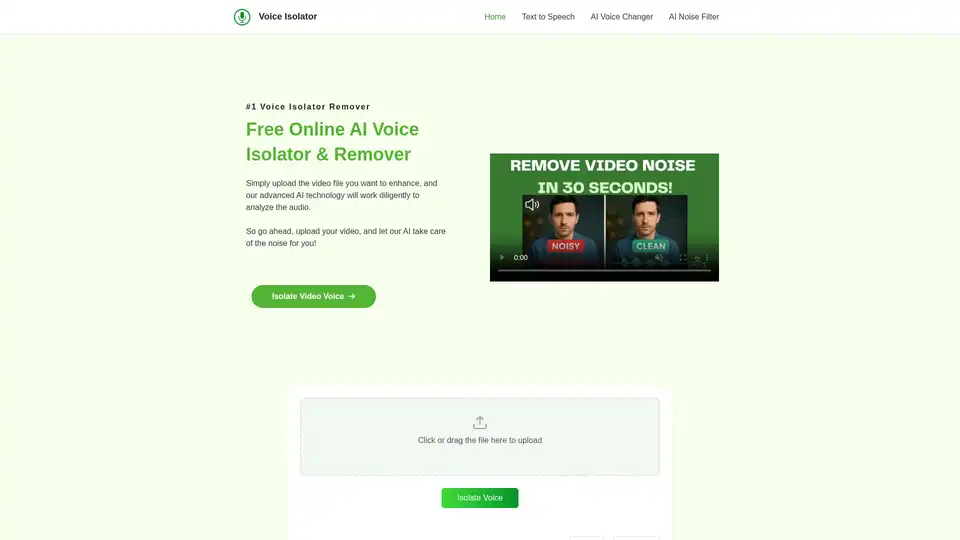
Isolate or remove vocals from any song with Voice Isolator - a free online AI-powered tool for fast, high-quality voice separation and music.
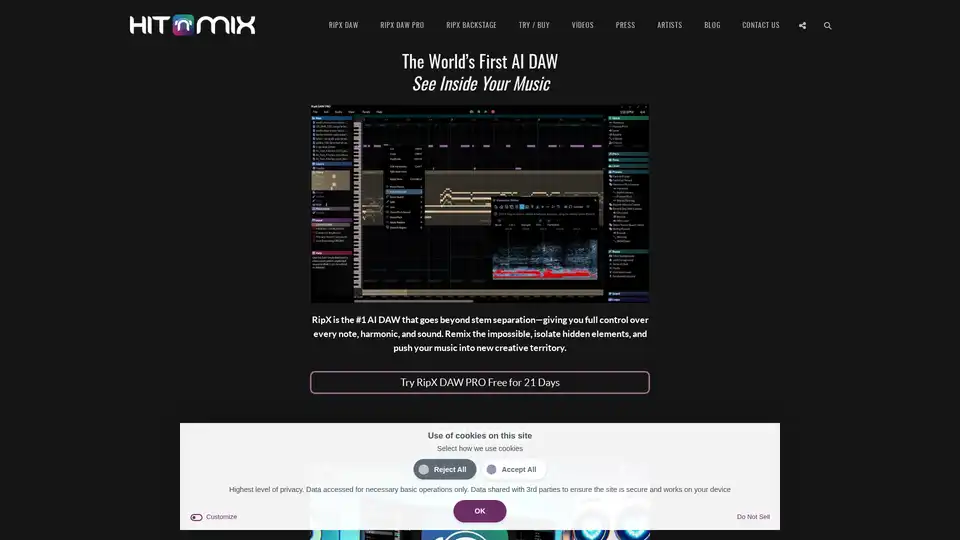
AI music production software for clean vocal extraction, stem separation, and remixing. RipX DAW gives you total audio control.
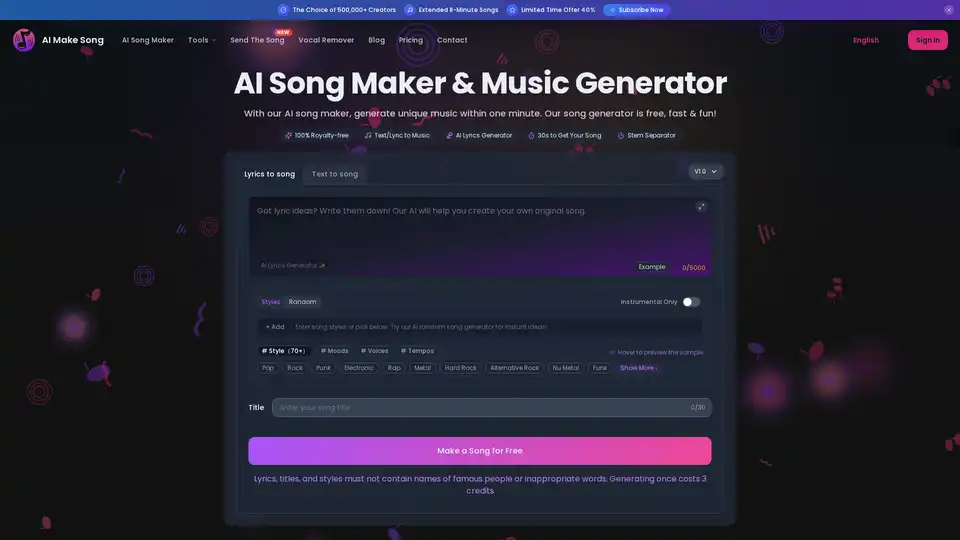
Turn your ideas into music now! Use our free AI song maker, song lyrics generator & other tools to turn text or lyrics into unique, royalty-free songs in seconds. No music skills needed!
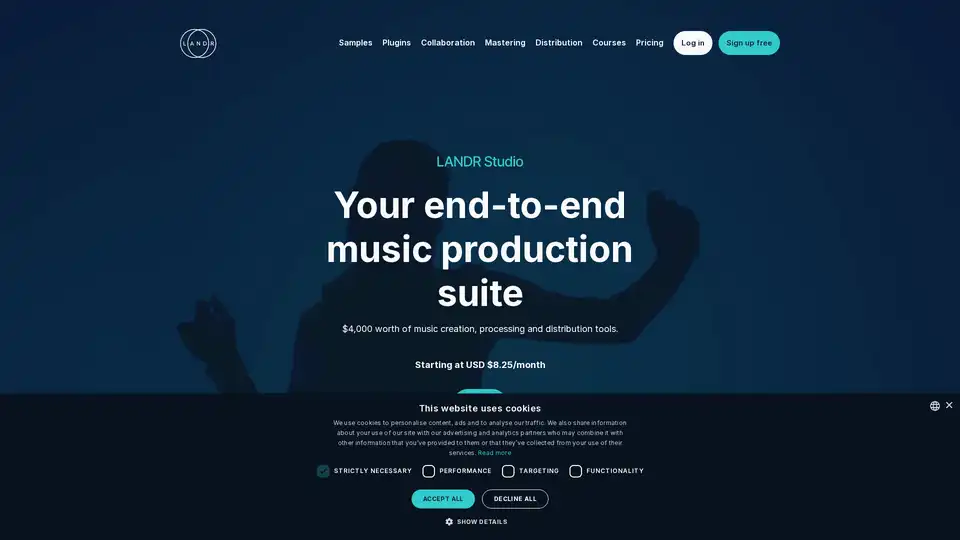
Get AI mastering, music distribution, pro plugins, royalty-free samples and premium courses in one affordable subscription. Try LANDR Studio for free.
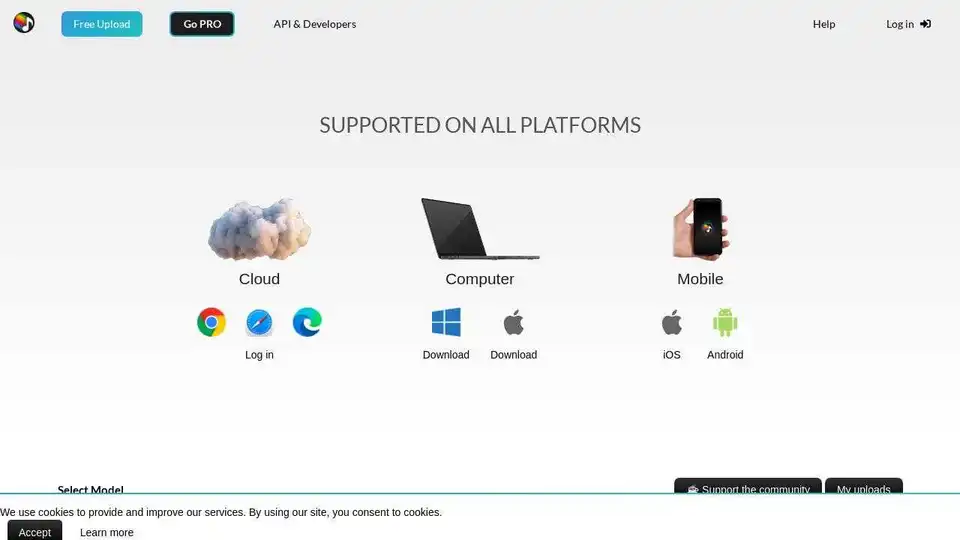
Splitter.ai offers AI-powered audio processing for stem separation from music. Extract vocals, drums, bass, and other instruments with high-quality AI models. Perfect for music producers, DJs, and audio engineers.
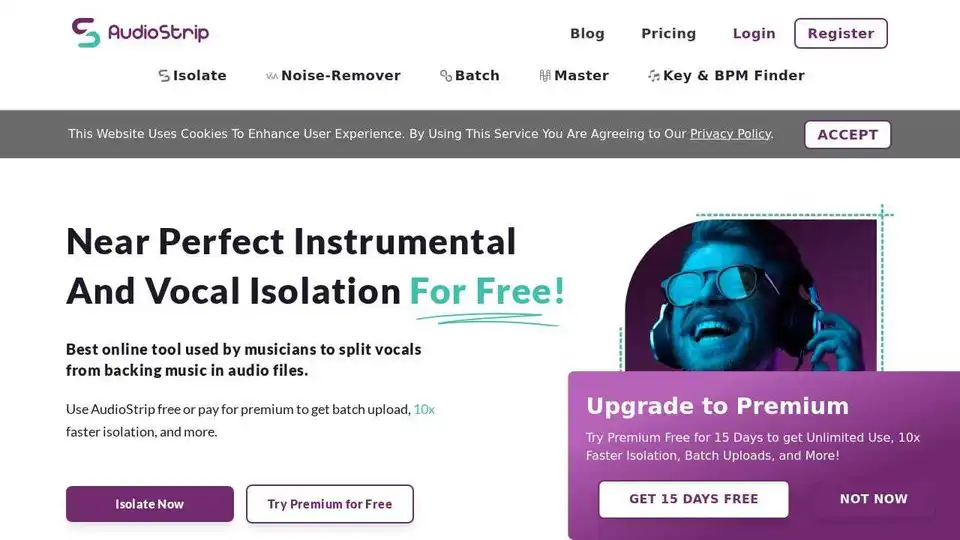
AudioStrip is a free online tool for near-perfect instrumental and vocal isolation. Split vocals from backing music in audio files effortlessly. Upgrade for faster isolation and batch uploads.
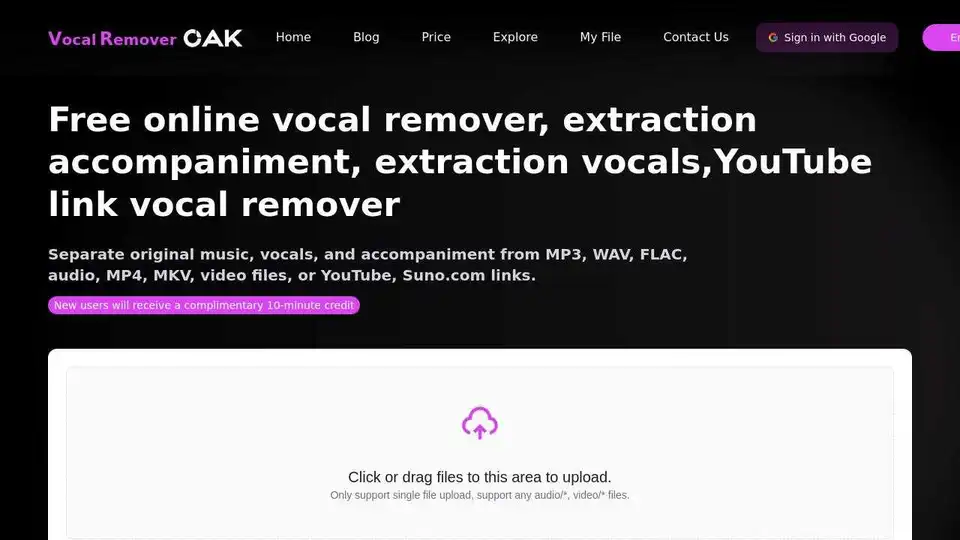
Free online VocalRemover uses AI to extract vocals or accompaniment from songs. Remove vocals from MP3, WAV, FLAC, MP4, YouTube & Suno.com links.
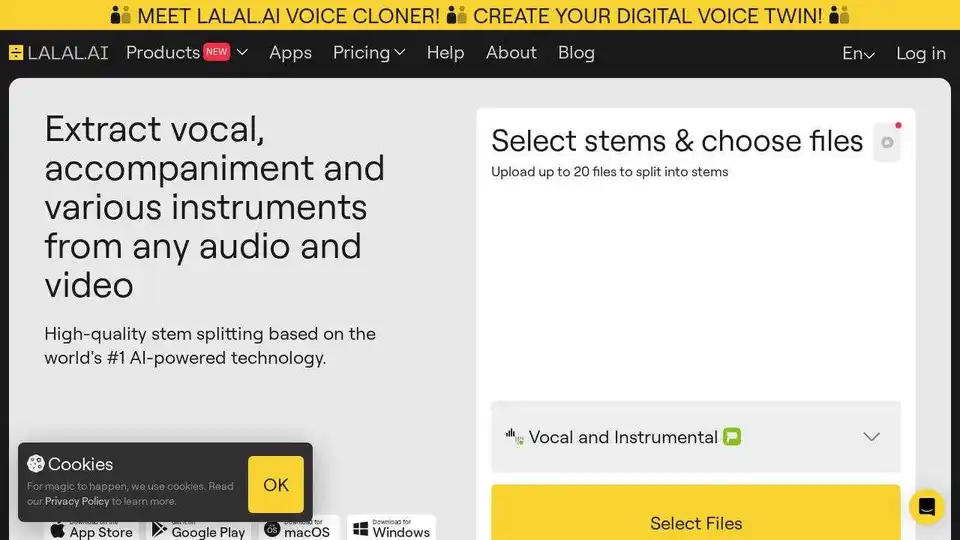
Split vocal and instrumental tracks quickly with LALAL.AI. High-quality stem extraction from any audio file in seconds using AI.
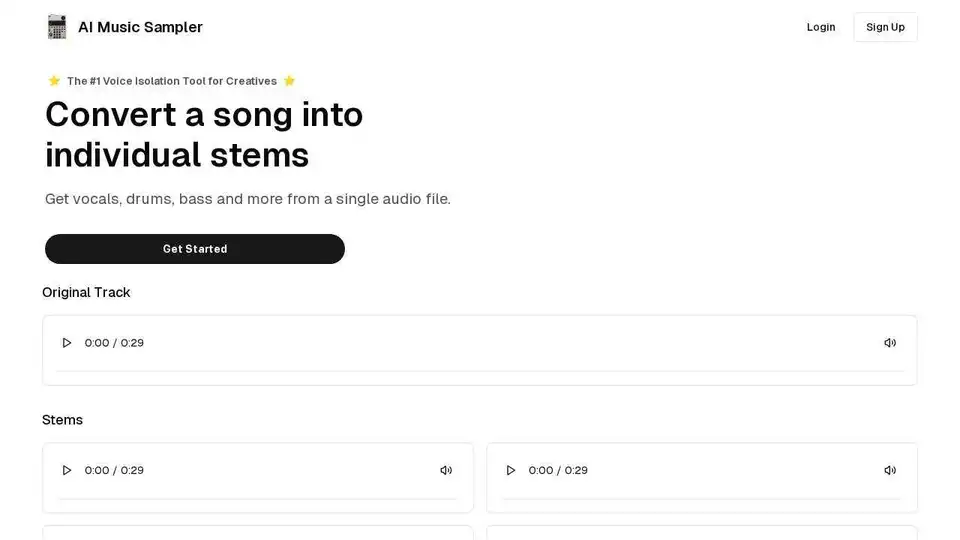
AI Music Sampler is an AI-powered vocal remover and voice isolator that removes vocals from audio files and provides individual stems.
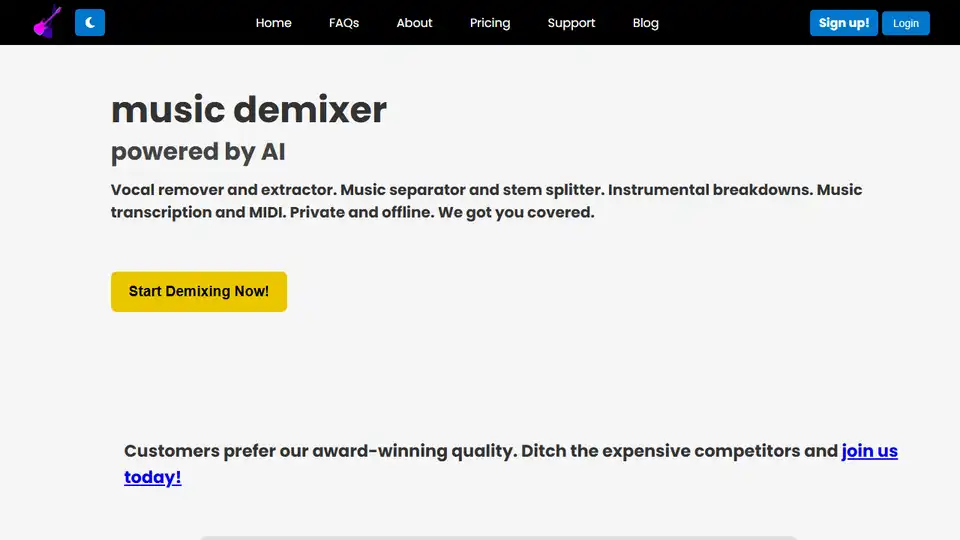
Split songs into stems with AI using Music Demixer. Remove vocals, extract instruments, and transcribe to MIDI. Browser-based and free to try!
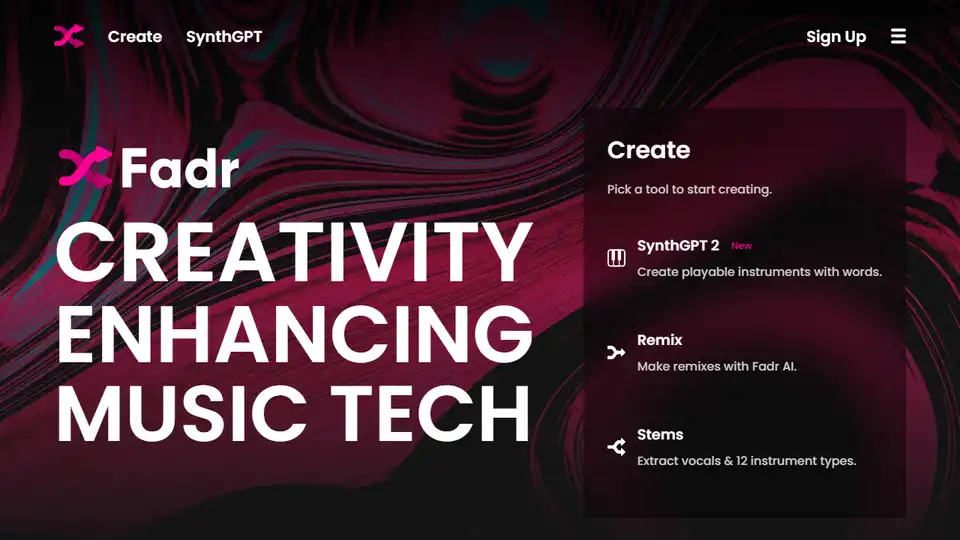
Fadr: AI music tools for vocal removing, song splitting, remixing, and more. 95% free for unlimited use.