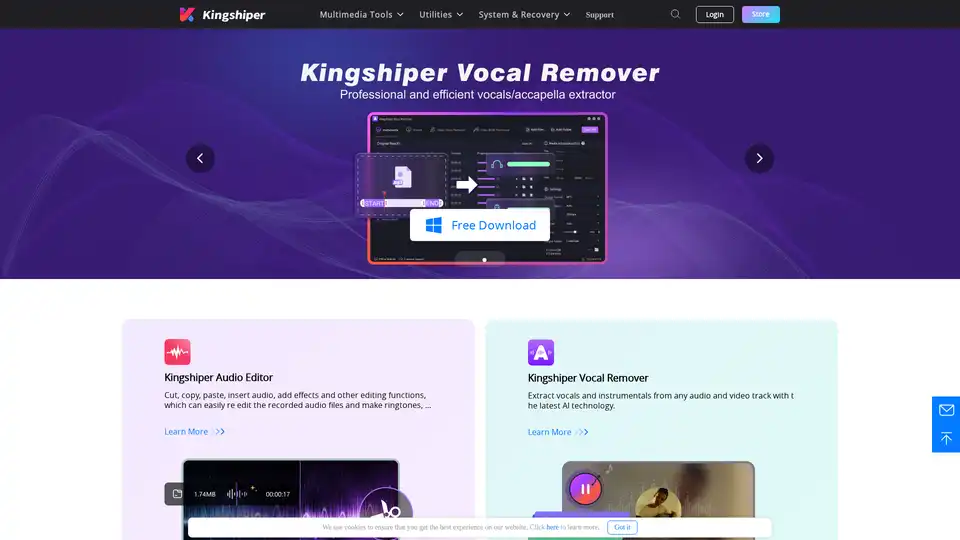![[Official] Kingshiper - Audio, Photo, Video Converter and Cutter](/assets/logo/kingshiper-com-e8db2.png)
Kingshiper Audio Editor
Overview of Kingshiper Audio Editor
Kingshiper Audio Editor: Your Comprehensive Audio Editing Solution
What is Kingshiper Audio Editor?
Kingshiper Audio Editor is a powerful and efficient audio editing software designed for both beginners and professionals. It provides a comprehensive suite of tools for cutting, merging, mixing, and noise reduction, enabling you to create high-quality audio recordings and edit existing audio files with ease. The software supports a wide range of audio formats, including MP3, OGG, FLAC, M4A, and WAV, making it versatile for various audio editing tasks.
Key Features of Kingshiper Audio Editor
- Audio Cutting and Merging: Easily cut and merge audio files to create custom tracks or ringtones.
- Audio Mixing: Mix multiple audio tracks to create complex audio compositions.
- Noise Reduction: Reduce background noise and improve the clarity of your audio recordings.
- Format Support: Supports a wide range of audio formats, including MP3, OGG, FLAC, M4A, and WAV.
- Real-time Preview: Preview your edits in real-time before making permanent changes.
How does Kingshiper Audio Editor work?
Kingshiper Audio Editor provides a user-friendly interface that simplifies the audio editing process. You can import audio files, apply various editing functions, adjust sound quality, and preview the changes in real-time. The software’s intuitive design ensures that even novice users can quickly learn how to use its features.
- Import Audio: Import audio files in various formats into the editor.
- Edit Audio: Use tools to cut, merge, mix, and apply effects to the audio.
- Preview Changes: Preview the edits in real-time to ensure desired results.
- Export Audio: Export the edited audio file in the desired format.
Why Choose Kingshiper Audio Editor?
- User-Friendly Interface: Easy-to-use interface suitable for both beginners and professionals.
- Comprehensive Toolset: A wide range of tools for various audio editing tasks.
- Versatile Format Support: Supports multiple audio formats for flexibility.
- Real-time Preview: Allows you to preview changes before applying them.
Kingshiper Vocal Remover: Extract Vocals with AI
What is Kingshiper Vocal Remover?
Kingshiper Vocal Remover is an AI-powered tool designed to extract vocals and instrumentals from any audio and video track. This software is perfect for creating karaoke tracks, isolating instrumentals, or removing background noise from videos. With its advanced AI technology, Kingshiper Vocal Remover makes it easy to separate audio tracks and save the instrumental version to your computer.
Key Features of Kingshiper Vocal Remover
- Vocal Extraction: Extract vocals from any song.
- Audio & Video Track Separation: Separate audio and video tracks with ease.
- AI-Powered Technology: Uses advanced AI to ensure accurate vocal removal.
- Noise Reduction: Remove background noise from videos.
- Karaoke Maker: Create karaoke tracks by removing vocals from songs.
How does Kingshiper Vocal Remover work?
Kingshiper Vocal Remover utilizes advanced AI algorithms to analyze audio and video tracks and separate the vocal and instrumental components. The software identifies and isolates the vocal elements, allowing you to remove them from the track and save the instrumental version.
- Import Media: Import audio or video files into the software.
- AI Analysis: The AI algorithms analyze the track and separate the vocal and instrumental components.
- Vocal Removal: Remove the vocal elements from the track.
- Save Instrumental: Save the instrumental version to your computer.
Who is Kingshiper Vocal Remover for?
Kingshiper Vocal Remover is ideal for:
- Music Enthusiasts: Create karaoke tracks and isolate instrumentals.
- Video Editors: Remove background noise from videos.
- Audio Professionals: Extract vocals for remixing and editing.
- Content Creators: Enhance audio quality and create unique content.
Top Tech Websites Reviews
Leading tech websites have praised Kingshiper for its user-friendly interface and powerful features. Users appreciate the software's ability to efficiently handle various audio editing tasks and its effectiveness in removing vocals from songs.
FAQs
Q: What formats does Kingshiper Audio Editor support? A: Kingshiper Audio Editor supports MP3, OGG, FLAC, M4A, WAV, and other audio formats.
Q: Can Kingshiper Vocal Remover remove vocals from video files? A: Yes, Kingshiper Vocal Remover can extract vocals from both audio and video files.
Q: Is Kingshiper Audio Editor suitable for beginners? A: Yes, Kingshiper Audio Editor has a user-friendly interface that is easy to learn for beginners.
Q: Does Kingshiper Vocal Remover use AI technology? A: Yes, Kingshiper Vocal Remover uses advanced AI technology to accurately extract vocals from audio and video tracks.
Conclusion
Kingshiper Audio Editor and Kingshiper Vocal Remover offer comprehensive solutions for audio editing and vocal extraction. Whether you are looking to edit audio files, create karaoke tracks, or remove background noise, Kingshiper provides the tools you need to achieve professional results. With its user-friendly interface and powerful features, Kingshiper is a valuable asset for anyone working with audio and video content.
Best Alternative Tools to "Kingshiper Audio Editor"

MyKaraoke Video is an AI-powered platform that allows users to easily create karaoke and lyric videos online. Remove vocals, auto-sync lyrics, and customize videos in minutes without any software installations.
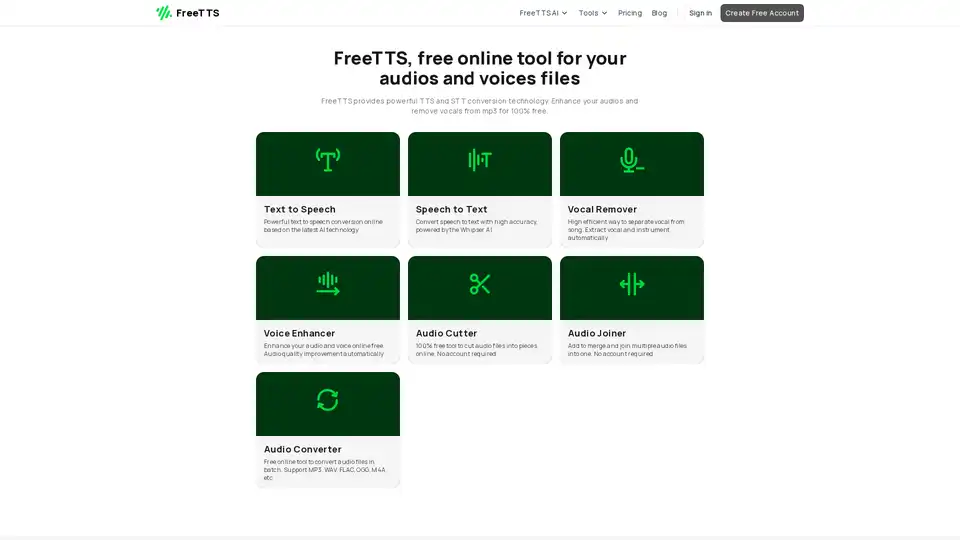
FreeTTS offers free online AI-powered tools for text to speech, speech to text, audio conversion, vocal removal, and voice enhancement. Convert and enhance audio files directly in your browser.
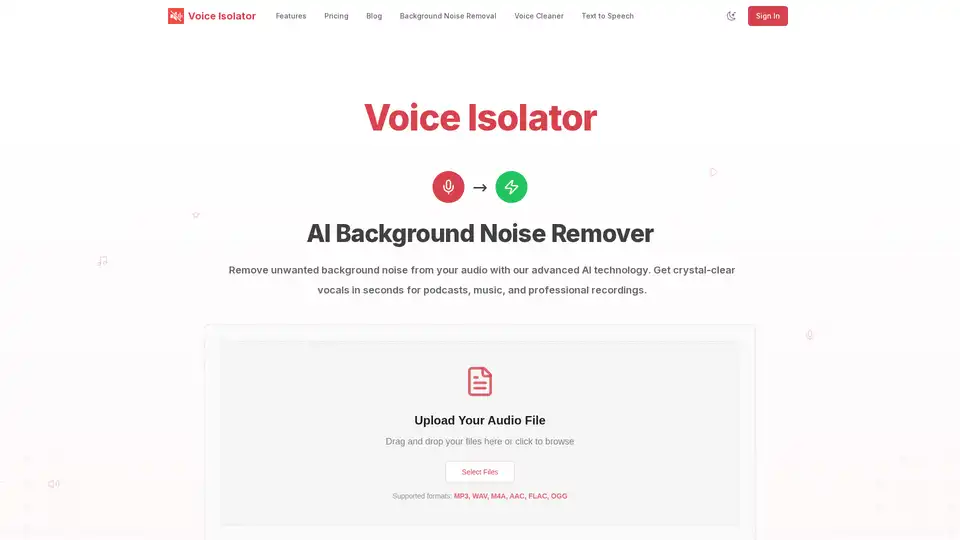
Voice Isolator is an AI-powered tool for removing background noise from audio. It supports multiple formats, offers precise vocal isolation, and delivers studio-quality results, perfect for podcasts, music, and professional recordings.
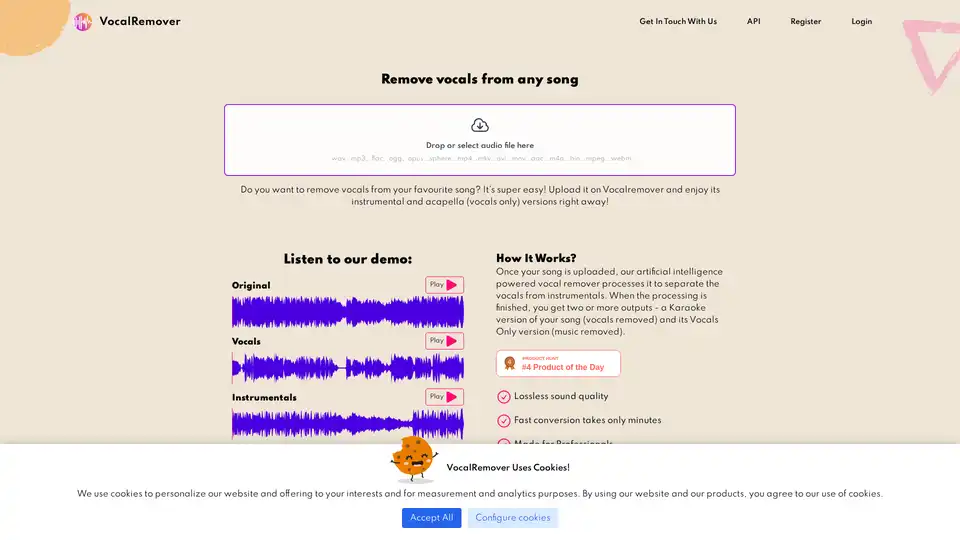
VocalRemover uses AI to remove vocals from songs, creating high-quality instrumentals and acapellas for karaoke, backing tracks, and music production. Fast, lossless processing with flexible pricing plans.
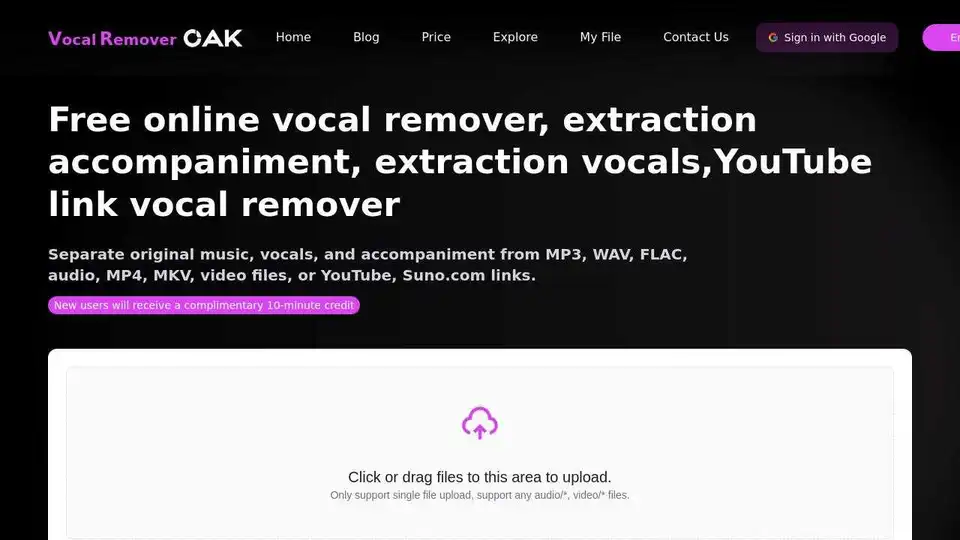
Free online VocalRemover uses AI to extract vocals or accompaniment from songs. Remove vocals from MP3, WAV, FLAC, MP4, YouTube & Suno.com links.
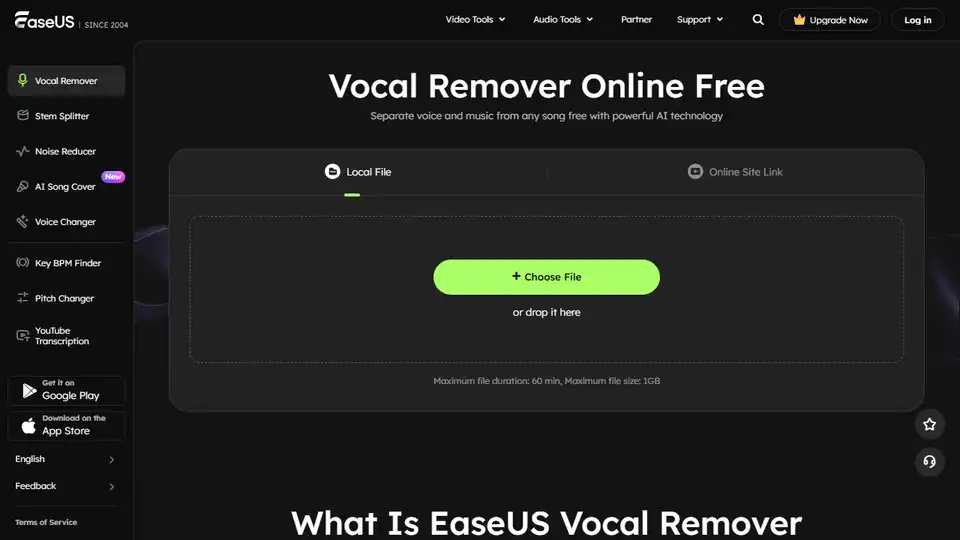
Effortlessly remove vocals from any song with EaseUS Vocal Remover - a free AI-powered online tool. Extract Karaoke, background music, or instrument tracks.
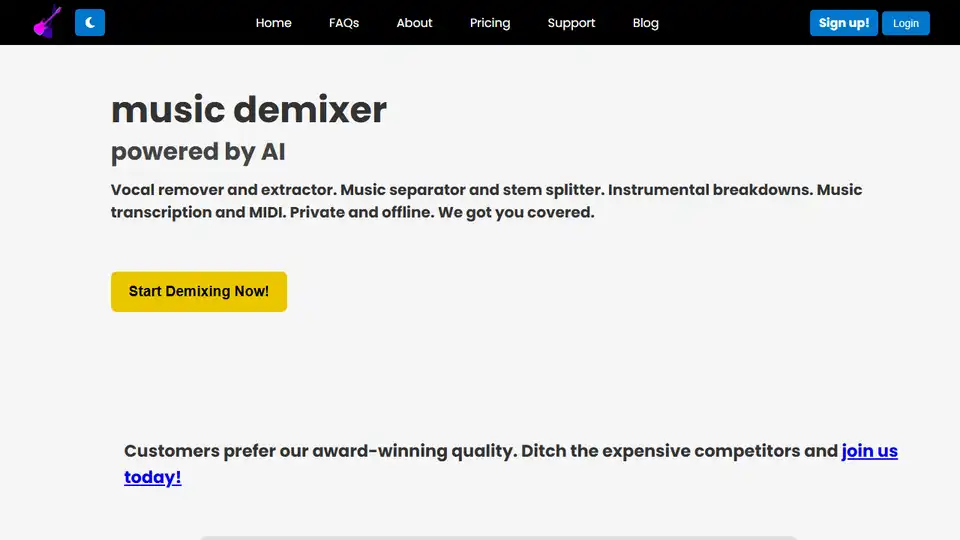
Split songs into stems with AI using Music Demixer. Remove vocals, extract instruments, and transcribe to MIDI. Browser-based and free to try!
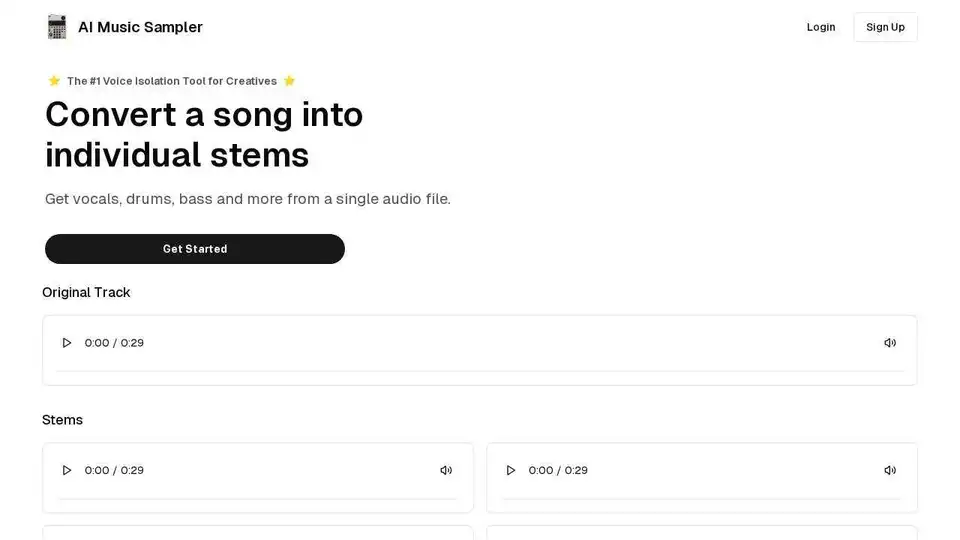
AI Music Sampler is an AI-powered vocal remover and voice isolator that removes vocals from audio files and provides individual stems.
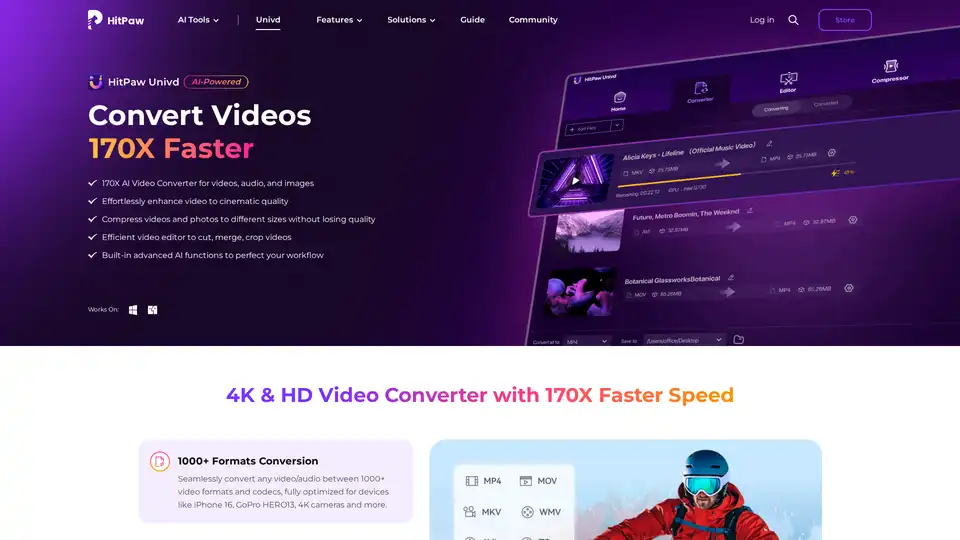
HitPaw Univd is an AI-powered all-in-one tool for converting, compressing, and enhancing videos, audio, and images up to 170x faster. Supports 1000+ formats with advanced AI features for seamless editing and quality preservation.
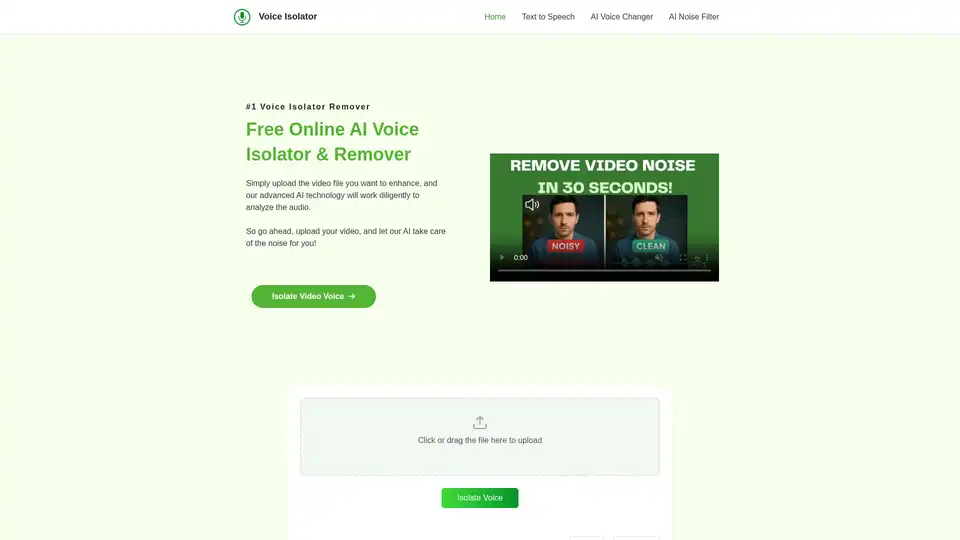
Isolate or remove vocals from any song with Voice Isolator - a free online AI-powered tool for fast, high-quality voice separation and music.
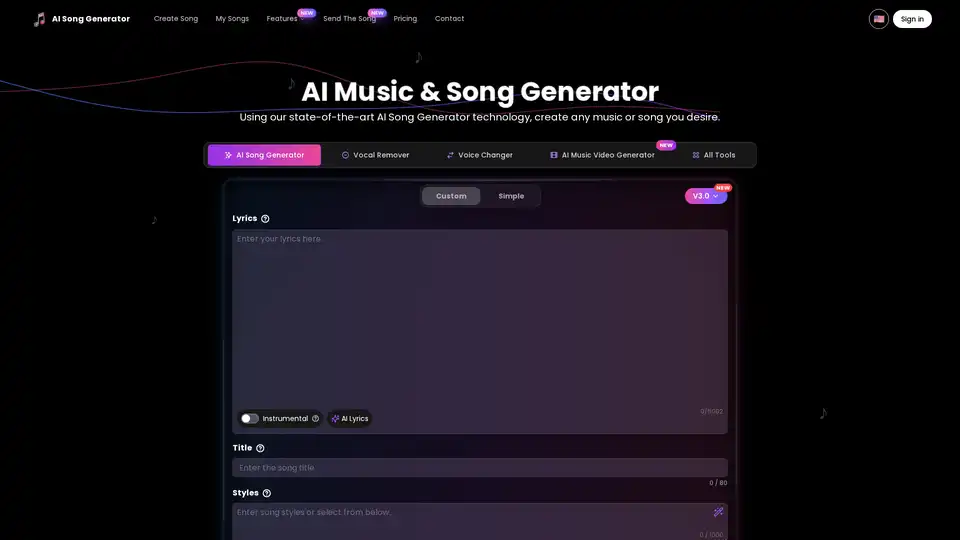
AI Song Generator is an AI-powered tool that allows users to create original, royalty-free music effortlessly. It supports various music styles and offers features like vocal removal and song editing.
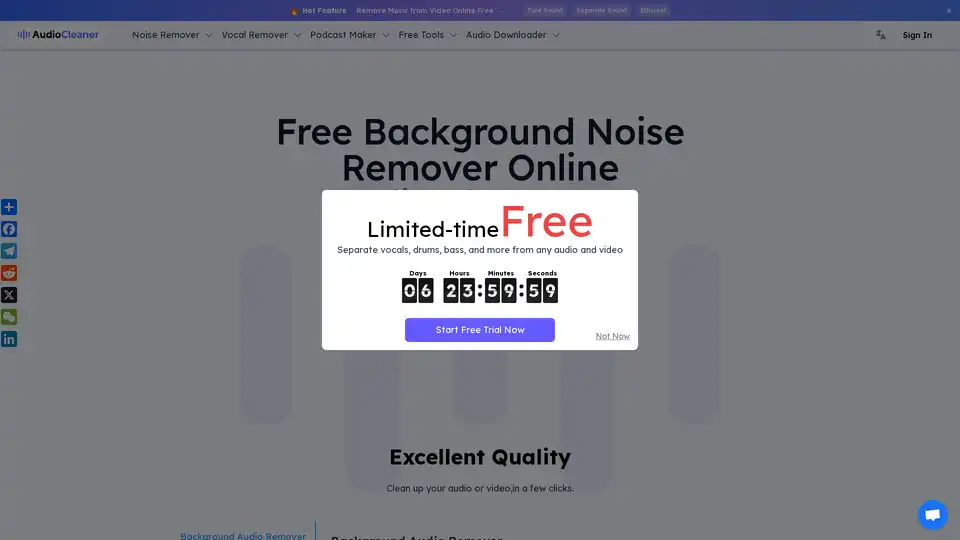
AudioCleaner AI is an online tool that uses AI to remove background noise from audio and video files, isolate vocals, and enhance sound quality, designed for content creators.
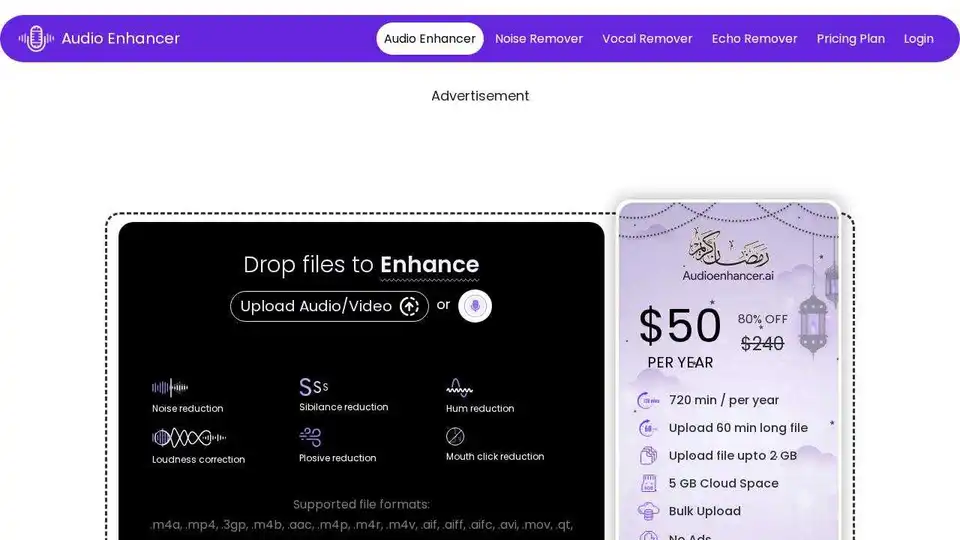
Enhance audio quality with Audio Enhancer, an AI-powered online tool. Remove background noise, echo, and more in one click. Perfect for podcasts, videos, and music.
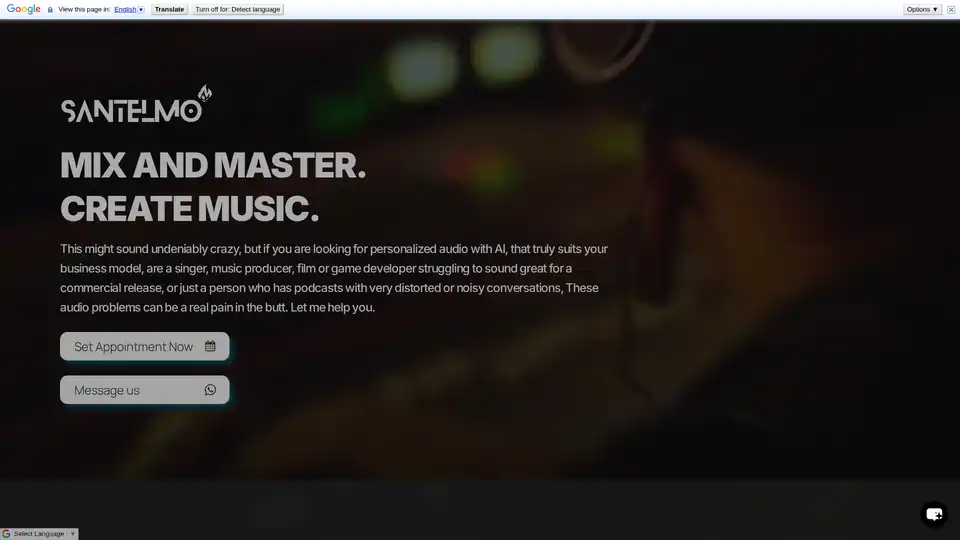
Santelmo Music offers AI-powered music production and sound engineering, providing personalized audio solutions. Services include AI music creation, mixing, mastering, voice model changing, and podcast editing.