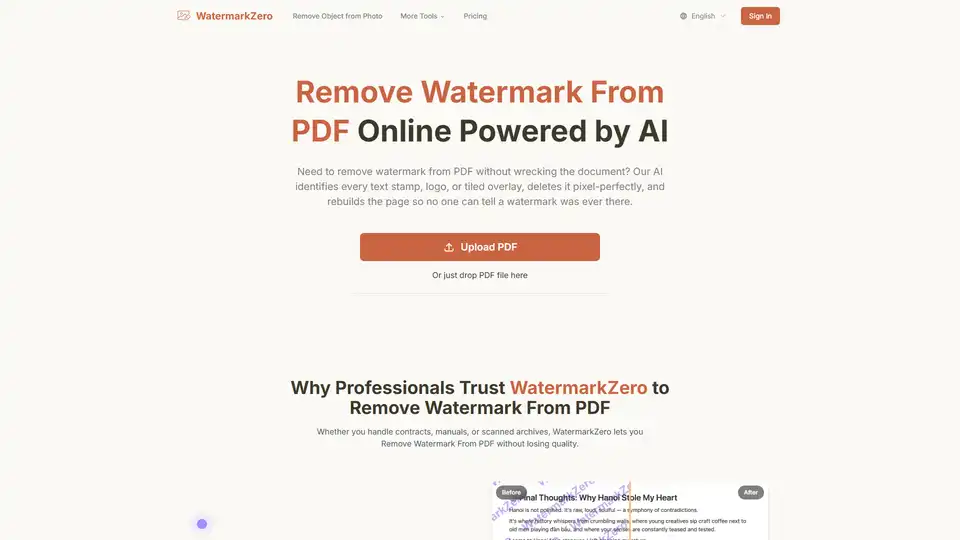WatermarkZero
Overview of WatermarkZero
WatermarkZero: Remove Watermark From PDF Online Free
What is WatermarkZero?
WatermarkZero is an AI-powered online tool that allows users to remove watermarks from PDF files quickly and easily. It aims to preserve the original quality and layout of the document while accurately removing text stamps, logos, and tiled overlays.
How does WatermarkZero work?
WatermarkZero uses AI to identify and remove watermarks from PDFs. Here's a breakdown of how it works:
- Upload PDF: Users upload their PDF file to the WatermarkZero website.
- AI Analysis & Clean-Up: The AI scans the document, detects watermark objects, and applies context-aware inpainting to remove the watermarks without rasterizing fonts or vectors.
- Preview & Download: Users can preview each page to confirm the watermark removal and then download the cleaned document.
Key Features and Benefits
- AI-Powered Pixel Precision: Renders each page at high DPI, detecting even faint watermark artifacts and regenerating pixels with exact colors and sharp edges.
- Preserve PDF Layout: Ensures that margins, tables, images, and fonts stay locked in place, so the final PDF looks exactly like the original, minus the marks.
- Erases Complex Tiled Watermarks: Deciphers diagonal, repeating watermarks that run across hundreds of pages, surgically removing them and repainting vectors and images.
- Detects Nearly Invisible Stamps: Even faint, low-opacity ghost stamps are detected and removed by redrawing underlying text and graphics.
- Removes Brand Logos Instantly: Removes watermarks from PDF logos, restoring a neutral look and keeping vector sharpness for print.
- High-Resolution Page Cleaning: Rasterizes each page at 300 DPI or higher, then rebuilds hidden pixels to erase watermarks without blurring fine text or diagrams.
- Seamless Color Blending: Samples nearby tones, grain, and paper texture, healing watermarked areas so smoothly that no cloudy patches or banding remain.
- Layout Lock™ Technology: Ensures that typography never drifts when watermarks are removed.
- Turbo Batch Pipeline: Processes hundreds of pages simultaneously, allowing teams to remove watermarks from PDF manuals or financial reports in minutes.
- Privacy-First Processing: Uses TLS-encrypted transfers, in-memory computation, and automatic file deletion within 24 hours to keep confidential documents private.
How to Remove Watermark From PDF in 3 Steps
- Upload Your PDF: Drag-and-drop or browse to select your file. Batch mode supports collections up to 100 MB.
- AI Analysis & Clean-Up: The AI scans every content stream, detects watermark objects, applies context-aware inpainting, and instantly removes watermarks without rasterizing fonts or vectors.
- Preview & Download: Scroll thumbnails to confirm each page, then download the fresh document.
FAQ
- What is remove watermark from PDF? It is the process of erasing stamps, logos, or text overlays from a PDF without changing its original fonts, images, or layout, leaving a clean, professional document.
- Is remove watermark from PDF really free to use? Yes, for files up to 3 MB. A premium plan with larger quotas is coming soon.
- What kinds of watermarks can be removed? Stamps, draft labels, logos, diagonal grids, background images, and translucent security marks embedded as vectors or bitmaps.
- Is it safe for confidential contracts? All processing happens in isolated containers. After processing, both originals and results are auto-deleted within 24 hours.
Why is WatermarkZero important?
WatermarkZero simplifies the process of removing watermarks from PDF documents. It is important because it offers:
- Efficiency: AI-powered removal saves time and effort.
- Quality: Preserves the original quality and layout of the document.
- Accessibility: Easy-to-use interface requires no technical skills.
- Privacy: Ensures the privacy of confidential documents.
Where can I use WatermarkZero?
WatermarkZero can be used by:
- Professionals dealing with contracts, manuals, or scanned archives.
- Marketing teams working with branded drafts or supplier data sheets.
- Anyone who needs to remove watermarks from PDF documents quickly and easily.
Best way to remove watermark from PDF?
WatermarkZero provides a quick, easy, and efficient way to remove watermarks from PDF files online. Its AI-powered technology ensures that the original quality and layout of the document are preserved, making it the best option for many users. The tool’s privacy-first processing also provides an added layer of security for confidential documents.
Best Alternative Tools to "WatermarkZero"
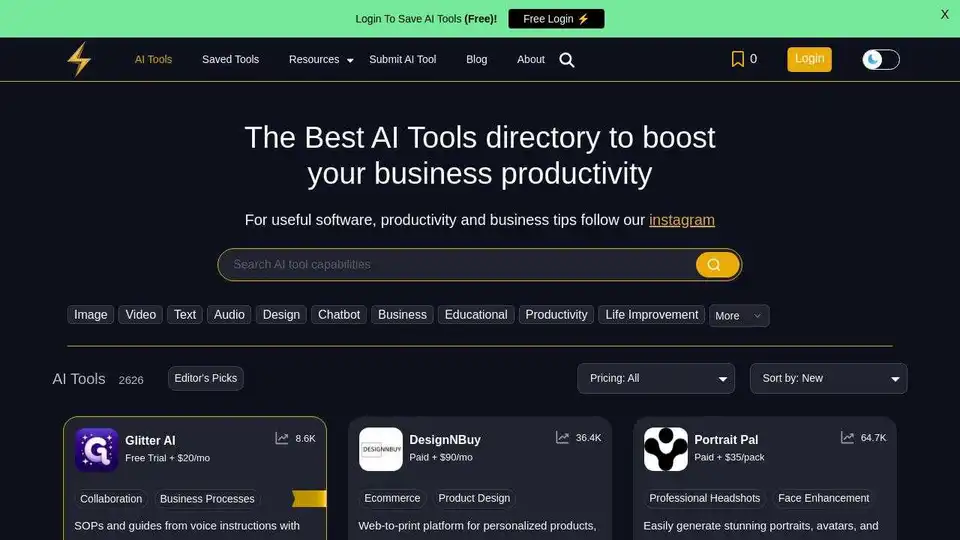
Powerusers AI is the best AI tools directory and resources to help you leverage AI to 10x your productivity in business and everyday life.

Discover TheToolBus.ai: Free online tools for PDFs, images, calculators, converters, and marketing. AI-powered features like image to text and background removal. No signup, fast, and efficient for everyday tasks.
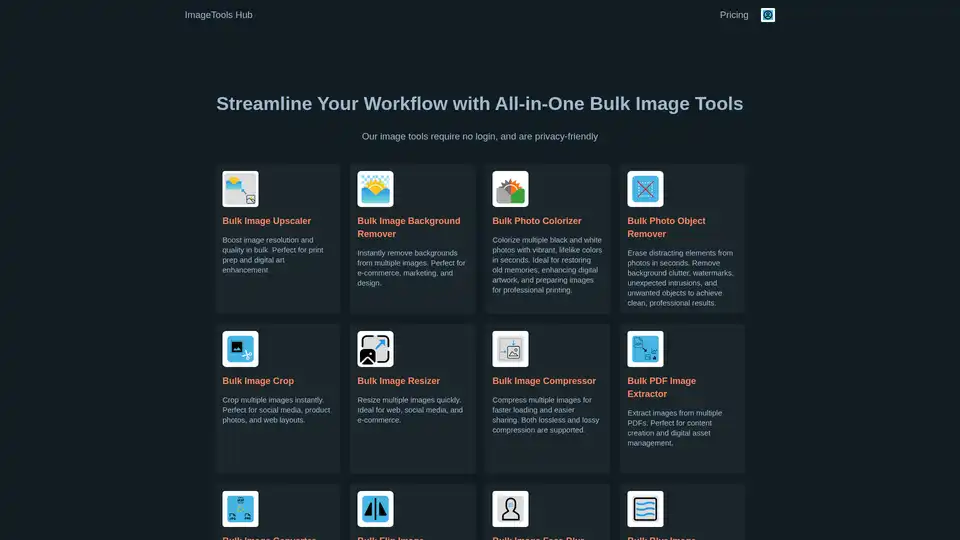
ImageTools Hub offers a suite of free, no-login-required, and privacy-friendly bulk image editing tools. Streamline workflows with features like background removal, resizing, compression, and more.
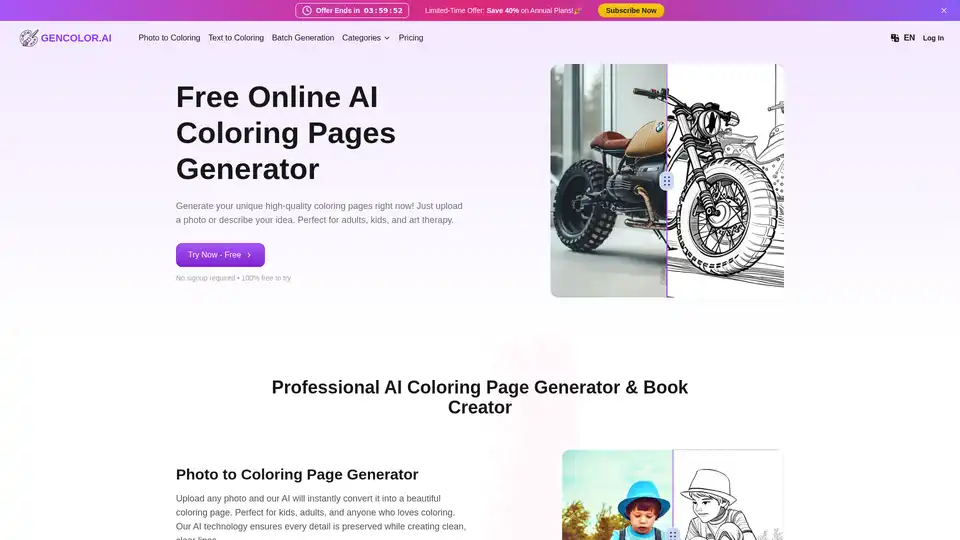
GenColor AI is a top free online AI coloring pages generator that turns photos or text descriptions into high-quality, printable coloring pages. No login required—ideal for kids, adults, art therapy, and custom creative projects.
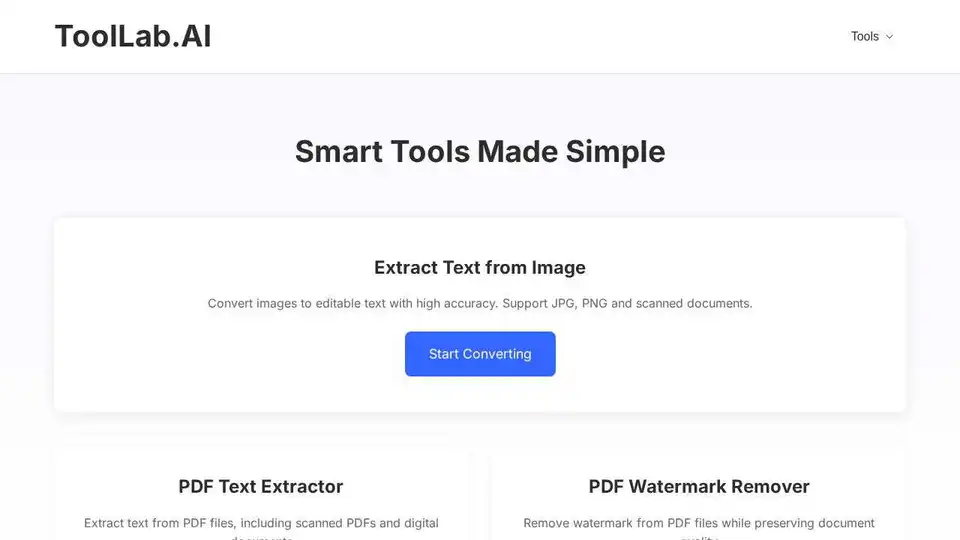
ToolLab.AI utilizes AI to extract text from images and PDFs, remove PDF watermarks, and convert images to editable text with high accuracy. Smart tools made simple.
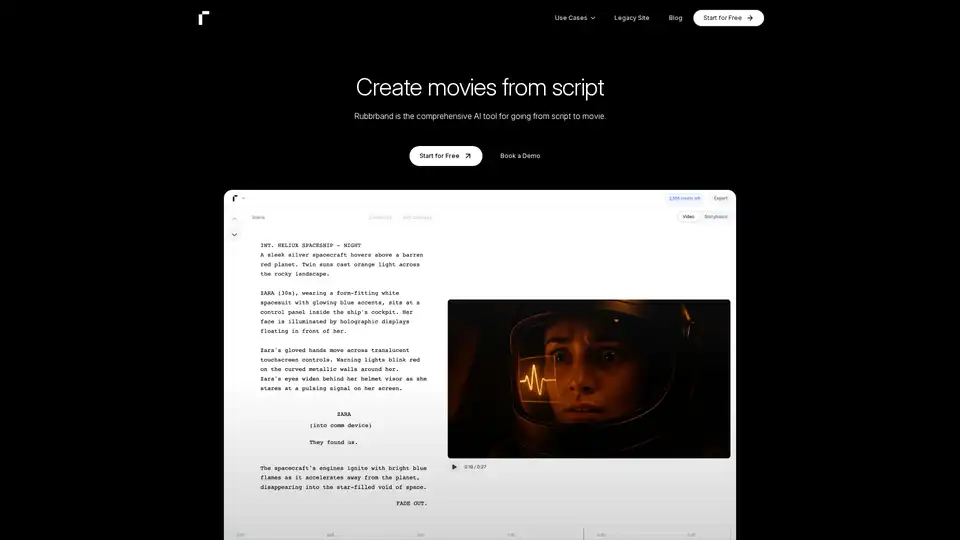
Transform scripts into storyboards instantly with Rubbrband's AI storyboard generator. Perfect for filmmakers, content creators, and video production teams.
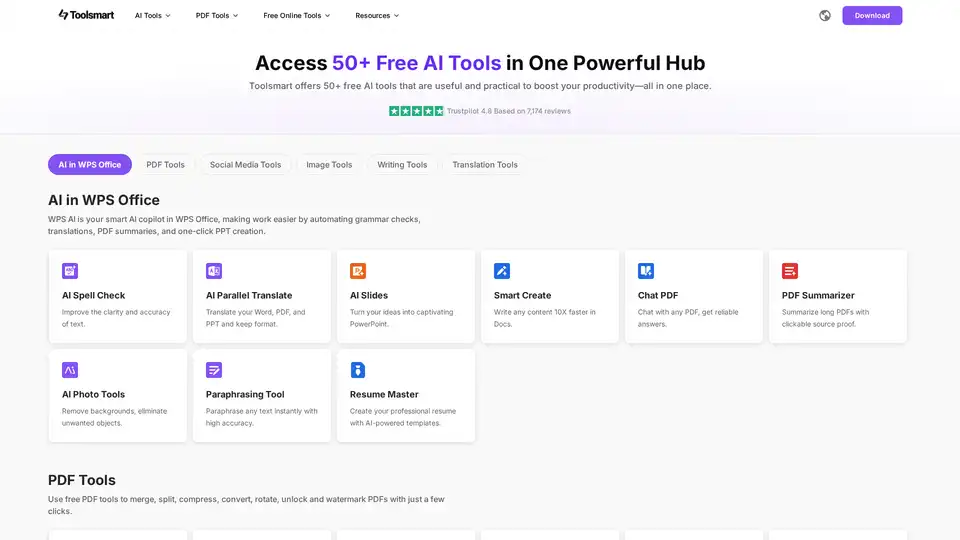
Toolsmart offers 50+ free AI tools in one place, boosting productivity. Access AI for WPS Office, PDF tools, social media tools, image tools, writing tools, and translation tools for seamless workflow.
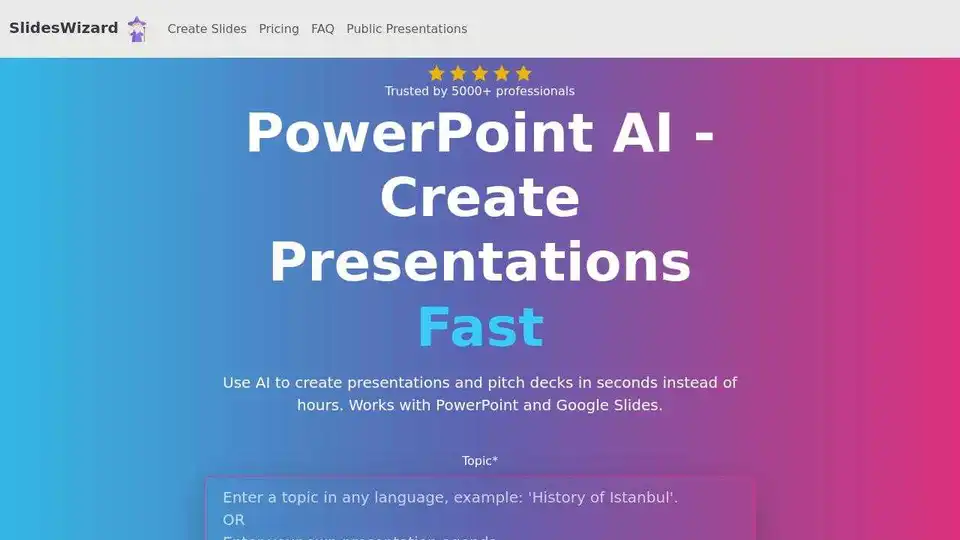
SlidesWizard uses AI to create professional PowerPoint and Google Slides presentations in seconds. Generate outlines, add images, and speaker notes automatically.
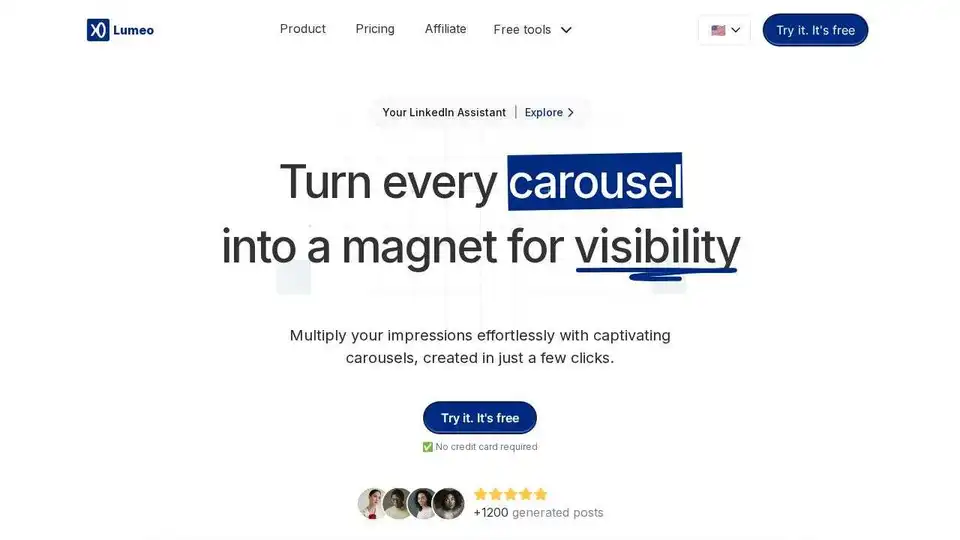
Lumeo is an AI-powered tool to create engaging carousels for LinkedIn & Instagram in seconds. Increase your visibility and captivate your audience with stunning designs.
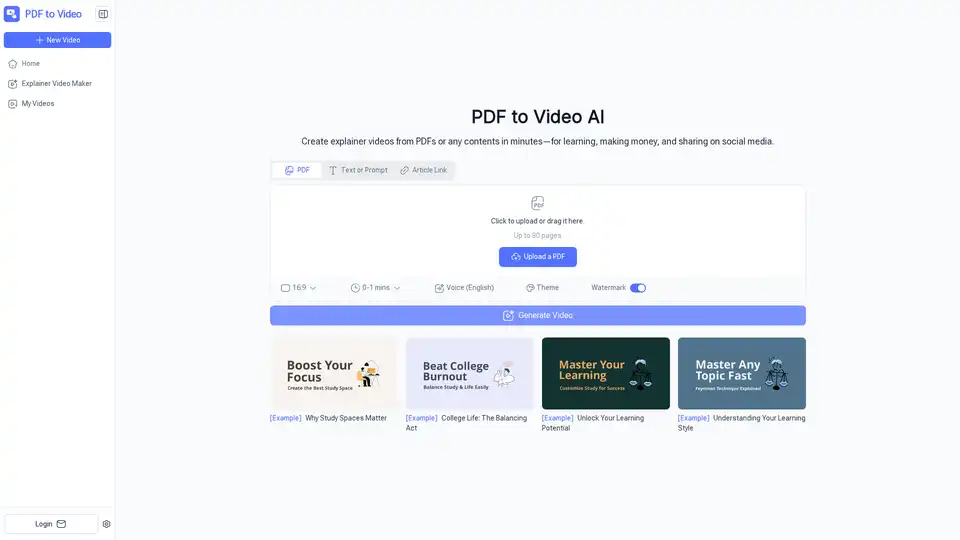
PDF to Video AI converts PDFs, URLs, documents, long text, and prompts into engaging videos for learning, social media, and marketing. Free online AI tool with no sign-up, fast and easy explainer video creation.
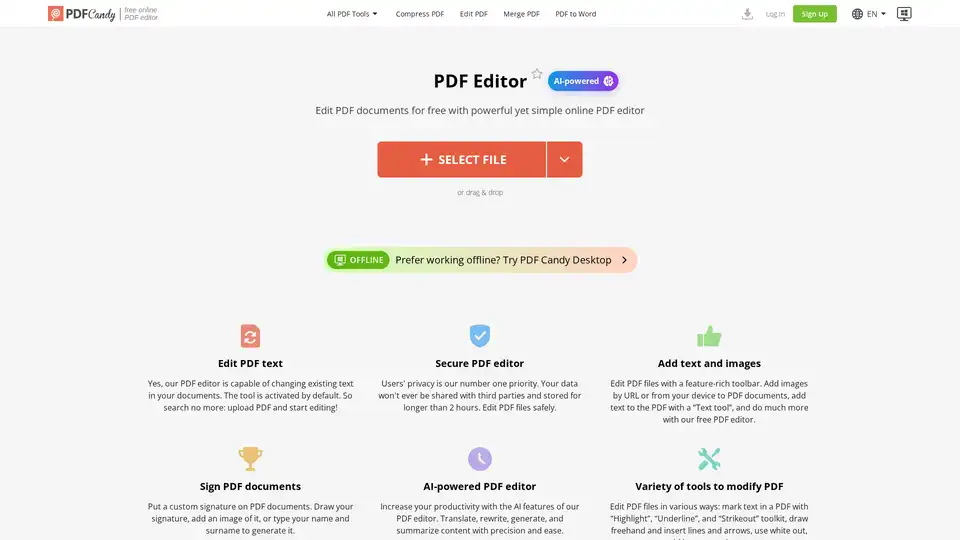
Edit PDFs online for free with this AI-powered PDF editor. Add text, images, signatures, highlight, annotate, translate, rewrite, generate, and summarize content with ease.
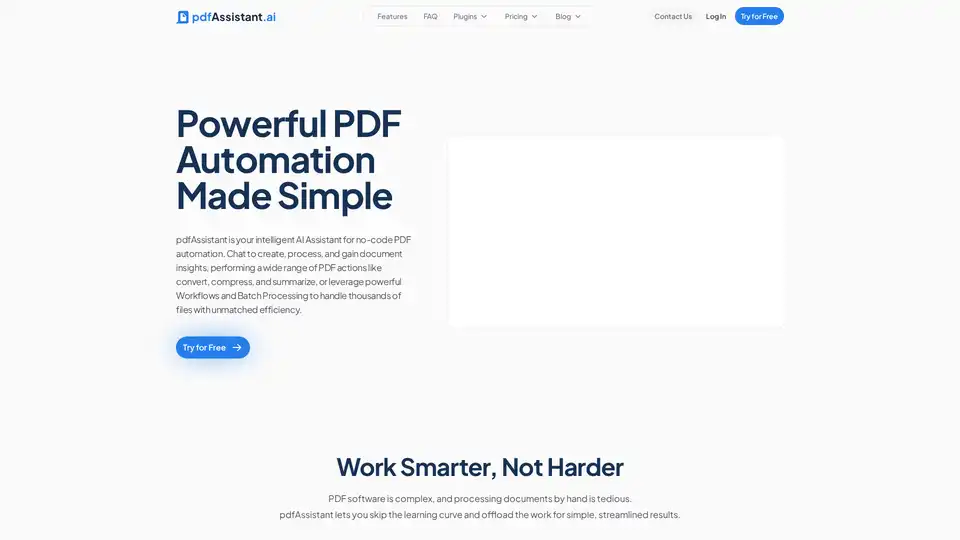
pdfAssistant.ai is an AI-powered tool for no-code PDF automation. It allows users to chat with an AI assistant to perform various PDF actions, create workflows, and process documents in batches.
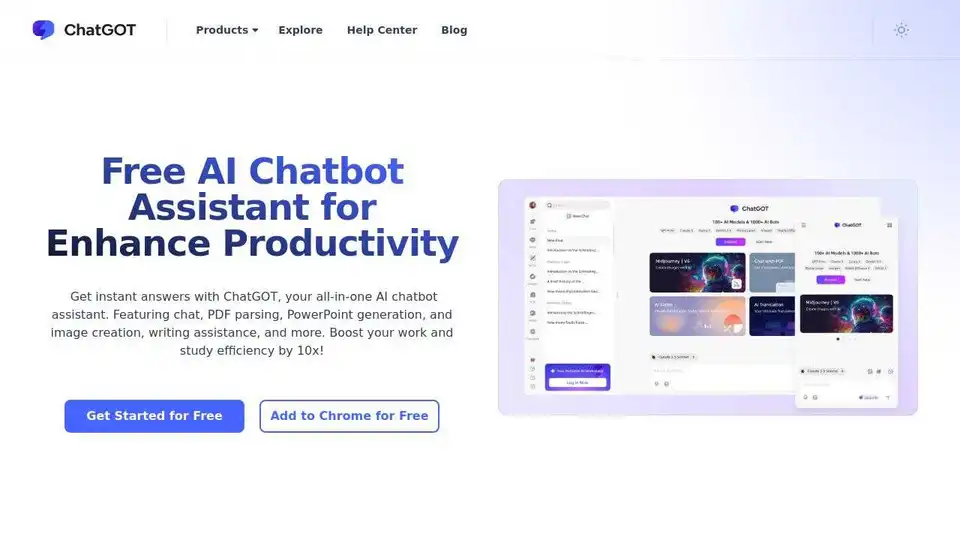
ChatGOT is a free AI chatbot assistant integrating AI models like GPT-4, Claude 3.5, Gemini 2.0. Enhance your writing, coding, summarizing, and more. Instant answers, PDF parsing, PPT generation, and image creation, all in one place.
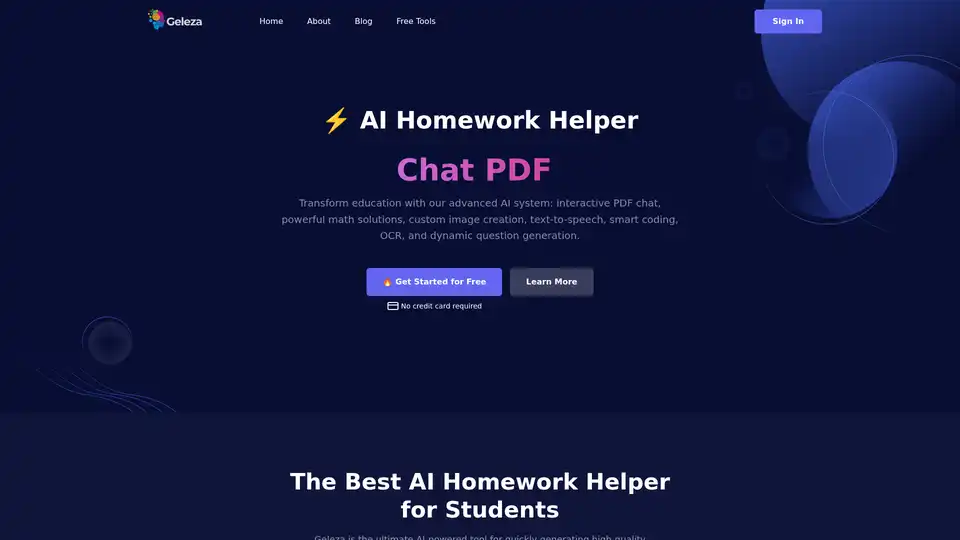
Discover Geleza.app, the ultimate AI homework helper for students. Features interactive PDF chats, math solutions, image creation, text-to-speech, coding assistance, OCR, and quiz generation to transform learning effortlessly.