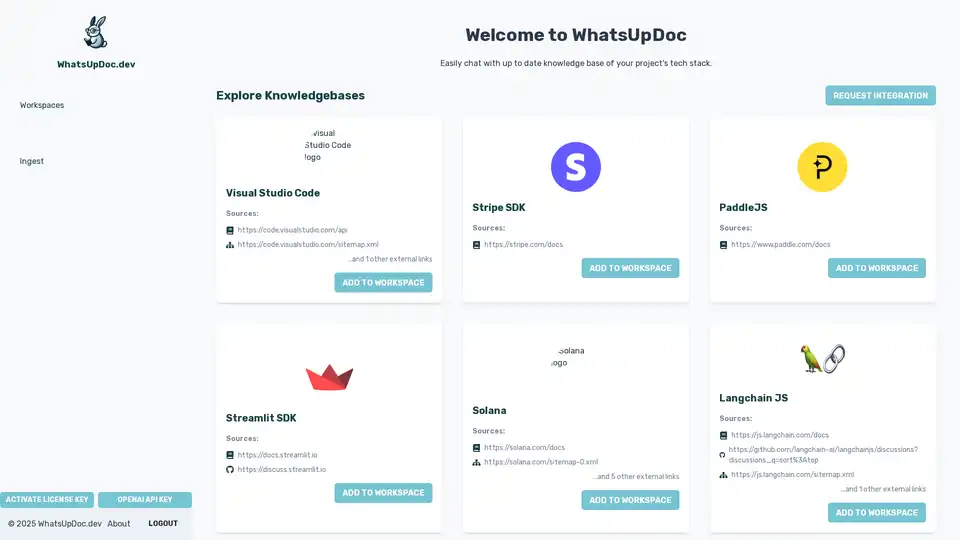WhatsUpDoc.dev
Overview of WhatsUpDoc.dev
WhatsUpDoc.dev: Your AI-Powered Tech Stack Chatbot
What is WhatsUpDoc.dev? WhatsUpDoc.dev is an innovative AI-powered platform designed to help developers and technical teams easily access and interact with the knowledge base of their project's tech stack. It provides a conversational interface that allows users to quickly find answers, explore documentation, and gain insights into their codebase and related technologies.
How does WhatsUpDoc.dev work?
WhatsUpDoc.dev works by ingesting documentation and code repositories related to various technologies, such as Visual Studio Code, Stripe SDK, PaddleJS, Streamlit SDK, Solana, Langchain JS, Tailwind CSS, Langchain Python, Next.js, LLama Index, Substrate, and Polkadot. This creates a comprehensive and up-to-date knowledge base that users can query through a chat interface.
The platform leverages OpenAI's API to understand user queries and provide relevant responses, making it easy to find specific information or explore related topics.
Key Features and Benefits:
- Easy Access to Documentation: Quickly find answers to your questions without sifting through countless documentation pages.
- Up-to-Date Knowledge Base: WhatsUpDoc.dev ensures that the information is current by regularly updating its sources.
- Conversational Interface: Interact with your tech stack's knowledge base through a natural language chat interface.
- Integration with Popular Technologies: Supports a wide range of technologies, including popular frameworks, SDKs, and libraries.
- Visual Studio Code Integration: Seamlessly integrates with Visual Studio Code, allowing you to access documentation directly from your code editor.
How to use WhatsUpDoc.dev?
- Sign up: Create an account on WhatsUpDoc.dev.
- Activate License Key: Activate your license key to access the platform's features.
- Provide OpenAI API Key: Enter your OpenAI API key to enable the AI-powered chat functionality.
- Explore Knowledgebases: Browse the available knowledgebases for different technologies.
- Add to Workspace: Add the relevant knowledgebases to your workspace.
- Start Chatting: Begin interacting with the knowledge base through the chat interface.
Who is WhatsUpDoc.dev for?
WhatsUpDoc.dev is designed for developers, technical teams, and anyone who needs quick and easy access to information about their project's tech stack. It's particularly useful for:
- Software Developers: Quickly find documentation and code examples for the technologies they're using.
- Technical Teams: Streamline knowledge sharing and collaboration within the team.
- New Team Members: Onboard new team members by providing them with a comprehensive knowledge base of the project's tech stack.
Why choose WhatsUpDoc.dev?
WhatsUpDoc.dev offers a unique and efficient way to access and interact with your project's tech stack knowledge base. Unlike traditional documentation, it provides a conversational interface that makes it easy to find the information you need, when you need it. With its up-to-date knowledge base and integration with popular technologies, WhatsUpDoc.dev can help you save time, improve productivity, and stay ahead of the curve.
Available Knowledge Bases:
WhatsUpDoc.dev provides knowledge bases for the following technologies:
- Visual Studio Code
- Stripe SDK
- PaddleJS
- Streamlit SDK
- Solana
- Langchain JS
- Tailwind CSS
- Langchain Python
- Next.js
- LLama Index
- Substrate
- Polkadot
Best Alternative Tools to "WhatsUpDoc.dev"
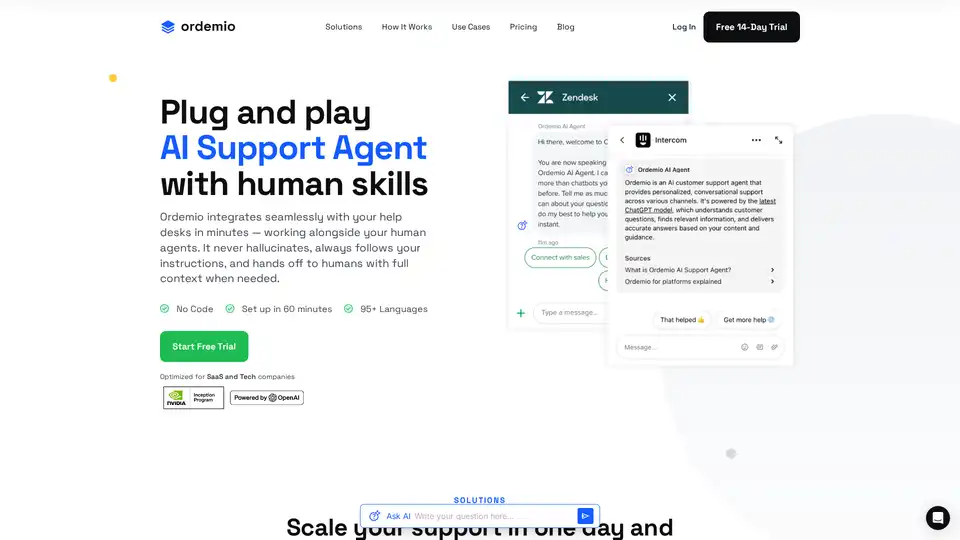
Ordemio is an AI customer support agent designed for SaaS and tech companies. It integrates with existing help desks to automate frontline tickets, providing instant, accurate support 24/7 and improving agent productivity.
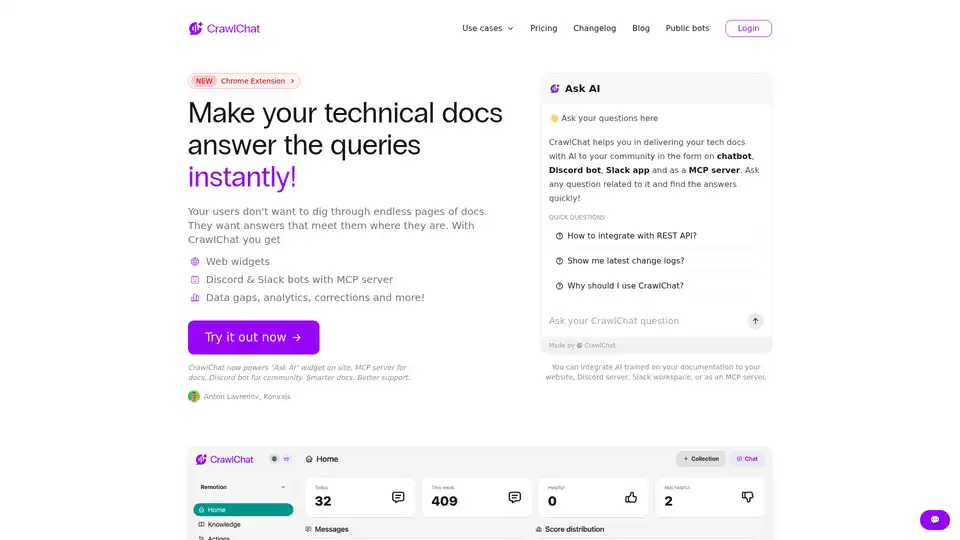
CrawlChat enhances tech documentation by using AI to provide instant answers to user queries. Integrate it with websites, Discord, or Slack for improved support and smarter documentation.
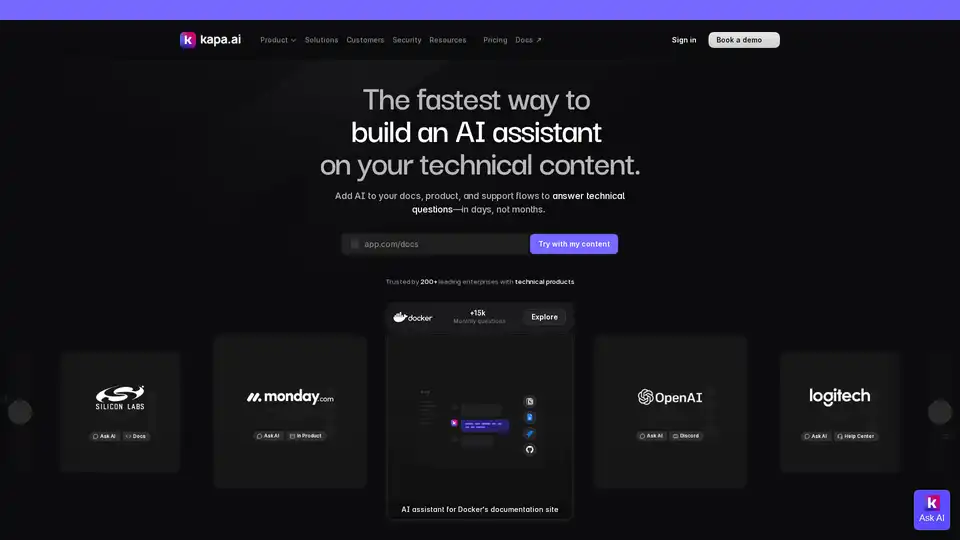
Kapa.ai transforms technical documentation into an LLM-powered AI assistant, providing precise answers to complex questions, identifying documentation gaps, and integrating with various platforms. Trusted by leading tech companies.
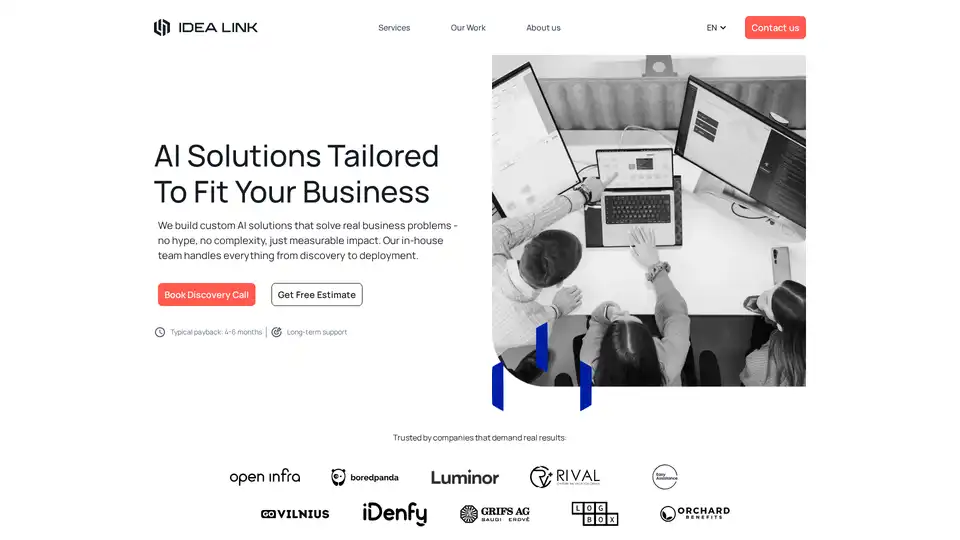
Idea Link provides custom AI development and business automation solutions, leveraging a team of in-house AI experts to deliver measurable results in as little as 6 weeks. They offer AI strategy & consulting to deployment.
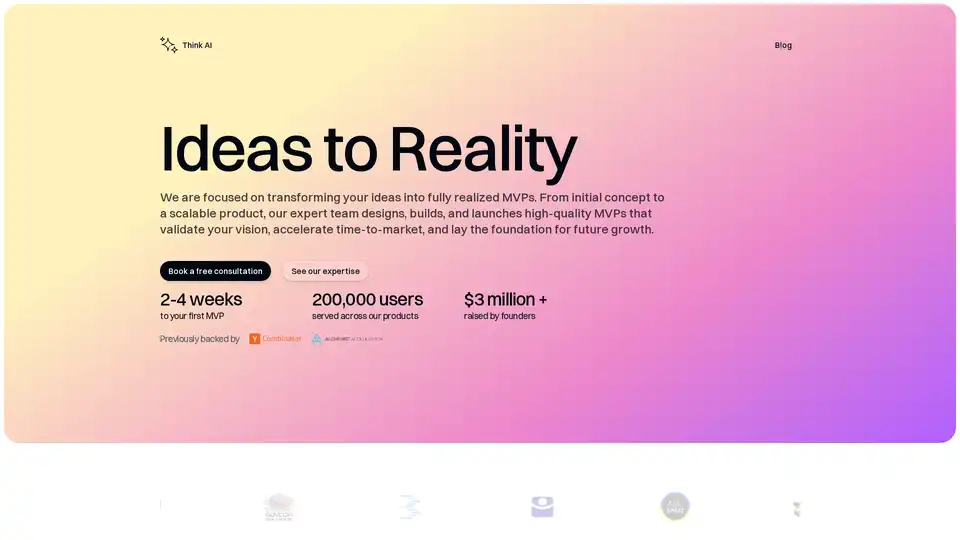
Think AI Agency transforms ideas into MVPs with AI automation. Fast MVP development, custom LLMs, web & mobile app development, and expert AI solutions.
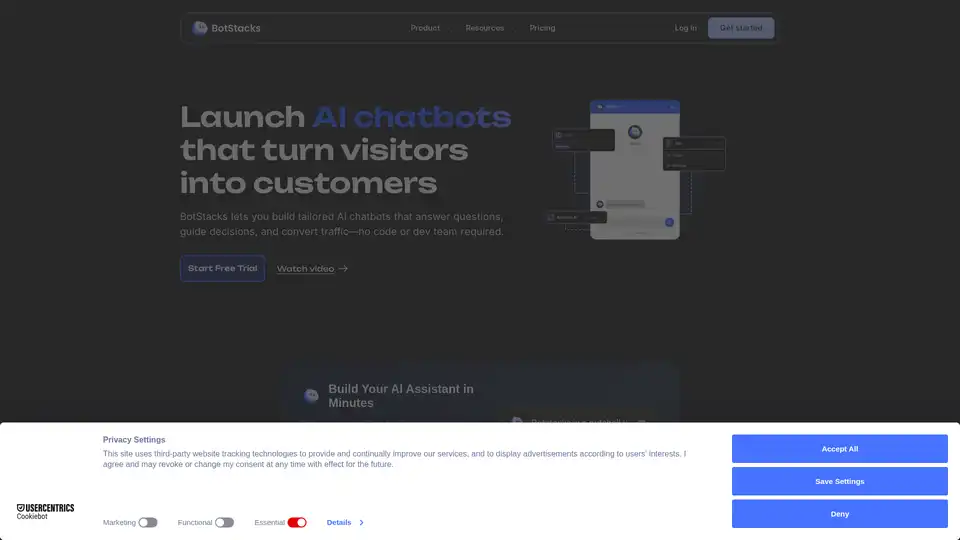
BotStacks is a no-code AI platform for building custom chatbots that automate business tasks, boost sales, and enhance customer engagement across industries like ecommerce and finance.
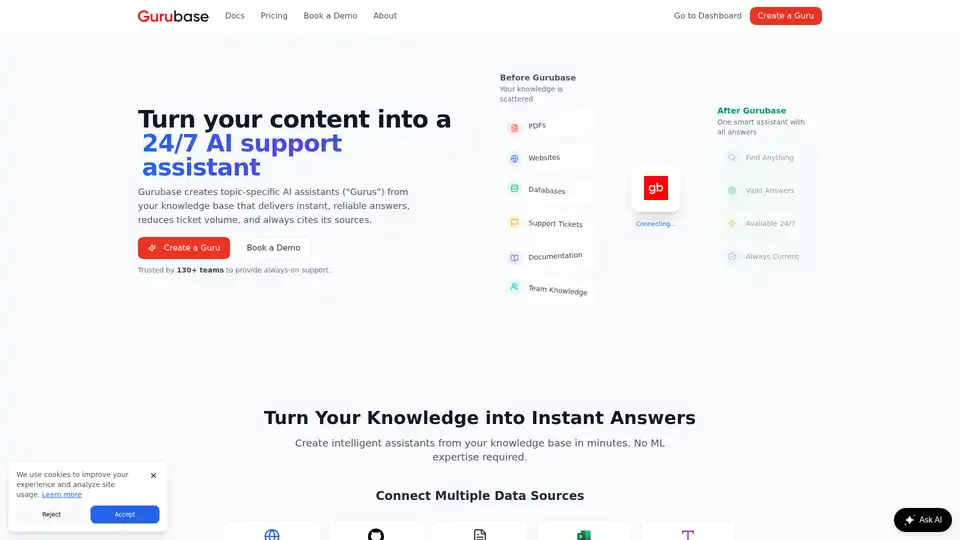
Import docs, websites, PDFs, GitHub, Zendesk, Jira, Confluence, and videos to create your own AI Q&A assistant. Embed it anywhere or self-host it. Used by 130+ projects.
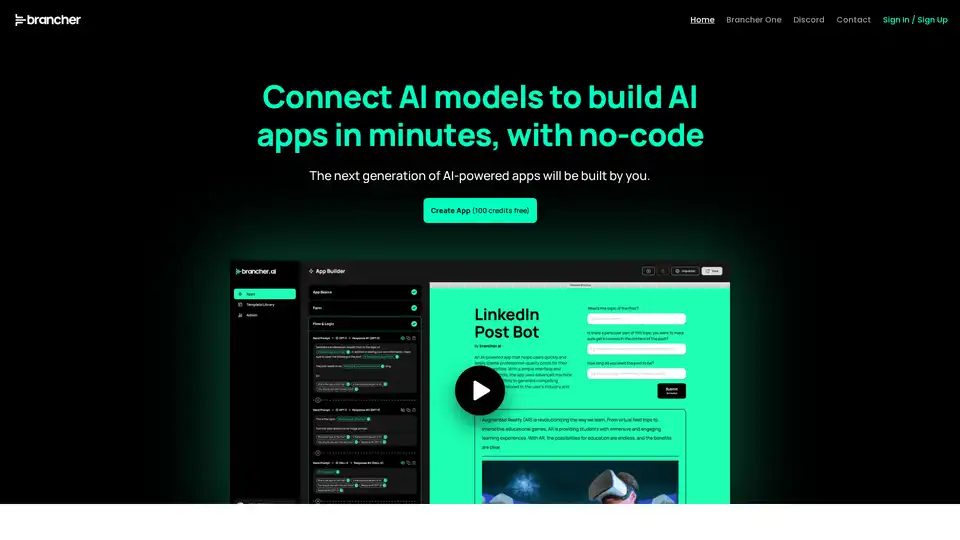
Brancher.ai is a no-code platform to connect AI models and build powerful apps in minutes. Start with 100 free credits and over 100 templates to unleash your creativity in AI development.
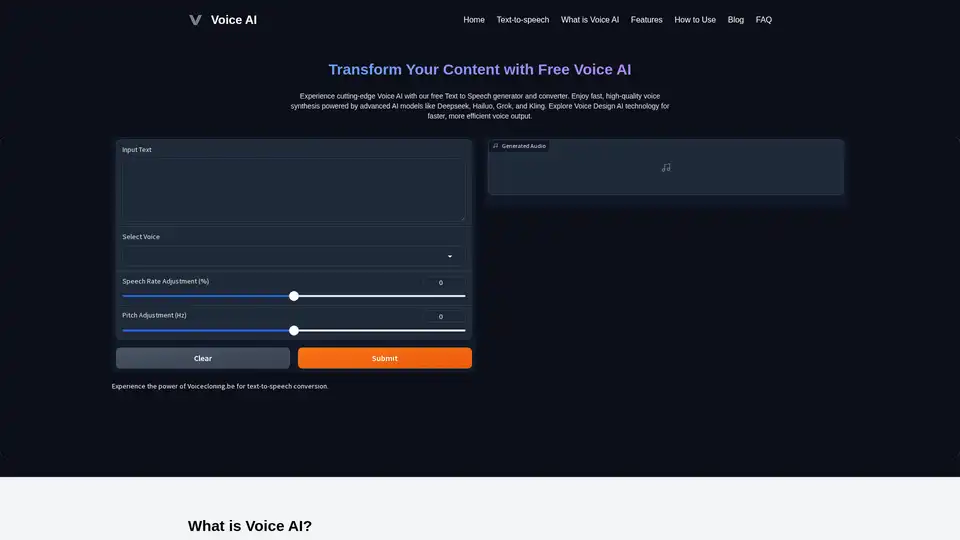
Experience cutting-edge Voice AI with our free Text to Speech generator and converter. Enjoy fast, high-quality voice synthesis powered by advanced AI models like Deepseek, Hailuo, Grok, and Kling for natural, expressive speech in various applications.
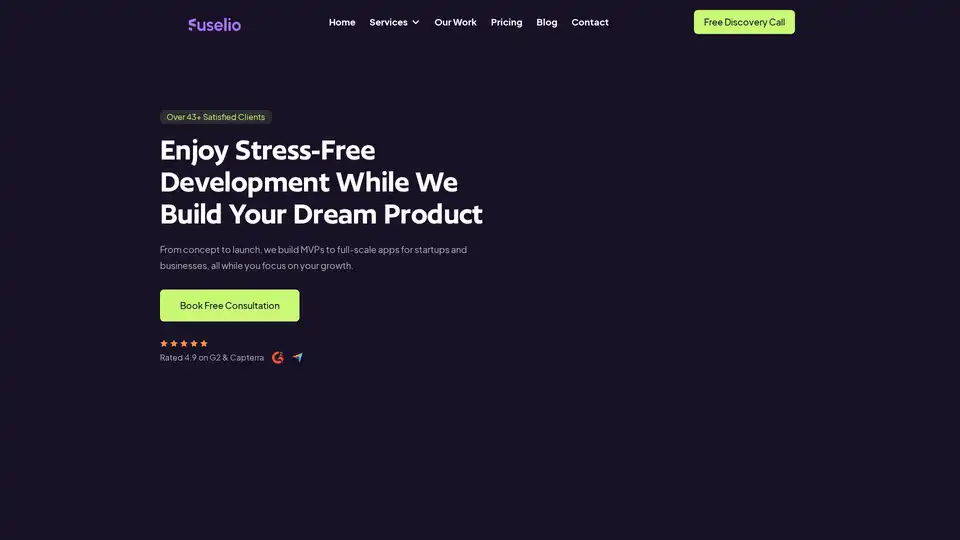
Fuselio specializes in custom web and mobile app development, MVP building, and AI-powered automations for startups and brands. Accelerate your business growth with expert services in AI chatbots and scalable solutions.
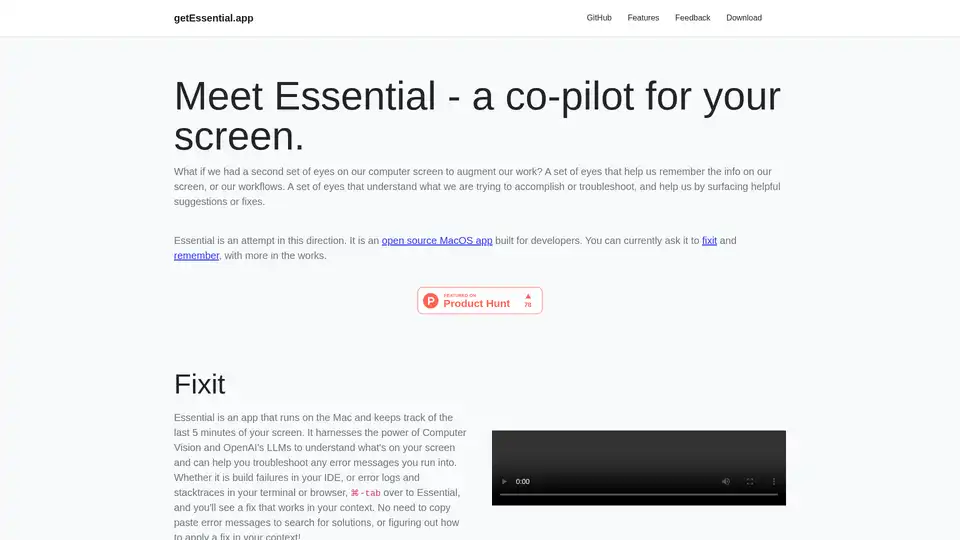
Essential is an open-source MacOS app that acts as an AI co-pilot for your screen, helping developers fix errors instantly and remember key workflows with summaries and screenshots—no data leaves your device.
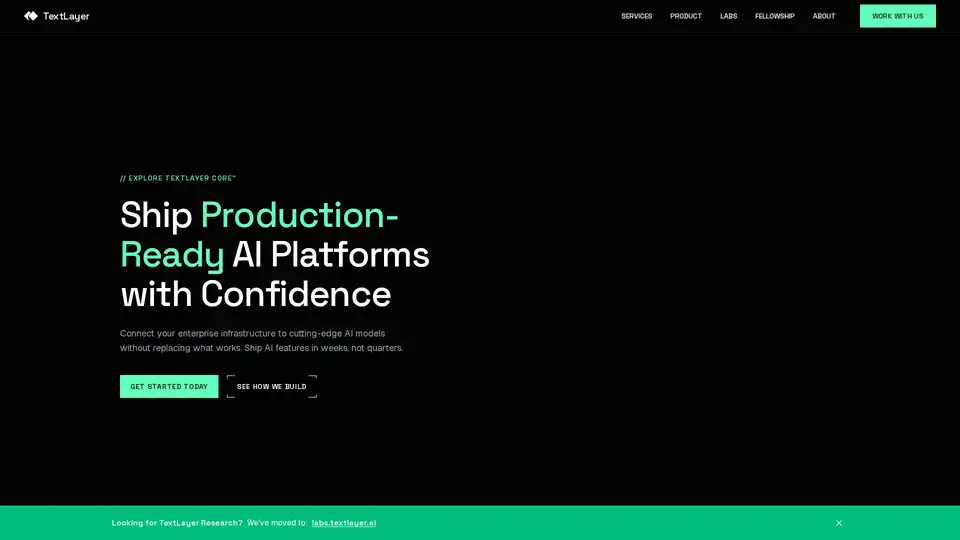
TextLayer helps enterprises rapidly deploy advanced AI platforms into production without disrupting existing infrastructure. Our standardized integration layer connects your current systems to cutting-edge AI models, enabling your teams to deliver scalable, reliable, and impactful solutions in weeks, not months.
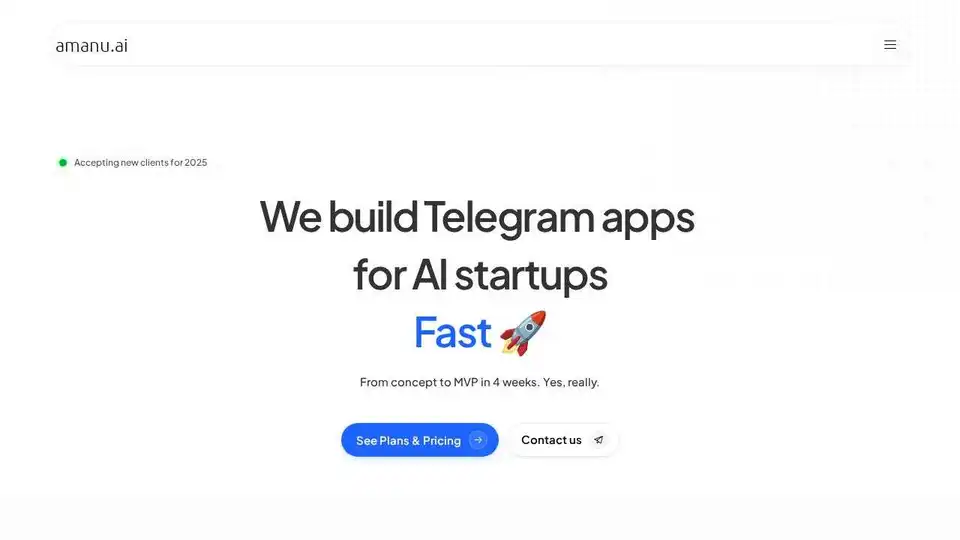
Chatbots, Mini Apps and AI infrastructure. A guided journey from idea to MVP in just 4 weeks.
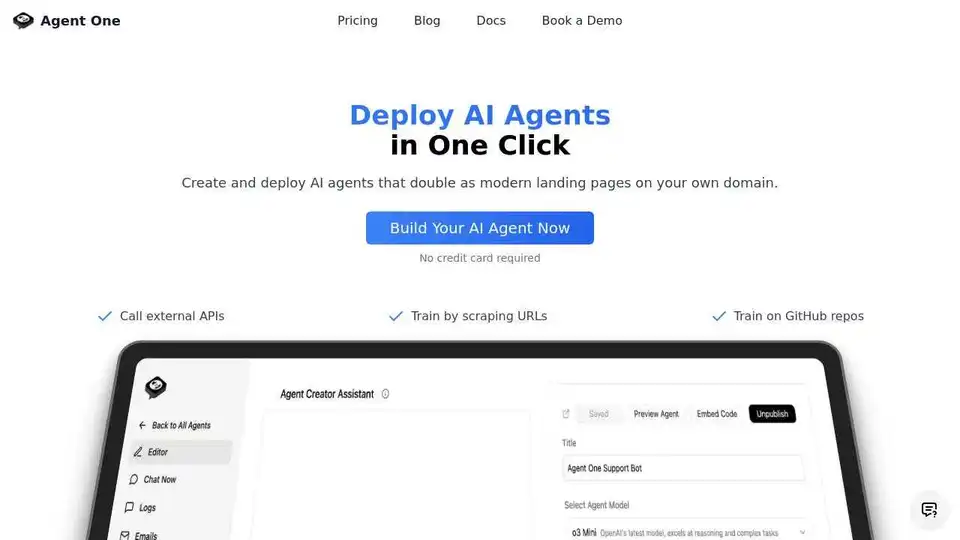
Agent One lets you build custom AI agents to automate customer support on your website. Deploy multilingual chatbots with no code, using URLs, docs, and more.