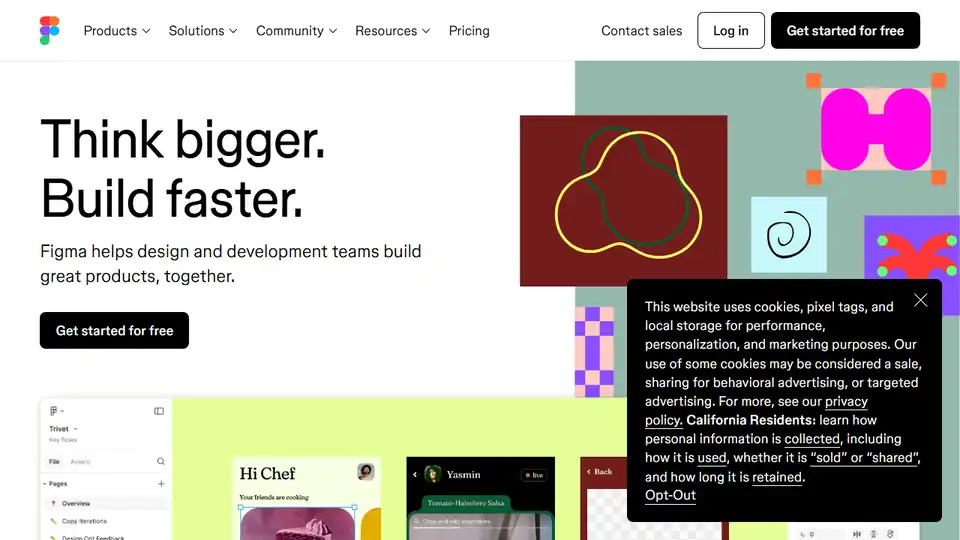Figma
Overview of Figma
Figma: The Leading Collaborative Interface Design Tool
Figma is a powerful and versatile collaborative design platform that empowers teams to create meaningful products with efficiency and innovation. From initial brainstorming to final product launch, Figma provides a comprehensive suite of tools that streamline the design process, foster collaboration, and ensure brand consistency.
What is Figma?
Figma is a cloud-based design tool that enables real-time collaboration among designers, developers, and stakeholders. It combines the functionalities of design, prototyping, and developer handoff into a single, unified platform. This eliminates the need for multiple tools and facilitates a seamless workflow from concept to code.
Key Features of Figma
- Collaborative Design: Figma allows multiple users to work on the same design simultaneously, fostering real-time collaboration and feedback.
- Design Systems: Create and manage reusable components, variables, and brand assets to ensure consistency across all designs.
- Templates: Access a wide range of pre-designed templates for various use cases, including websites, social media assets, and mobile apps.
- Prototyping: Create interactive prototypes to test and validate design ideas before development.
- Developer Mode: Provide developers with access to specs, annotations, and code snippets in a dedicated space.
- AI-Powered Features: Figma integrates AI to automate tasks, generate code, and enhance the design process.
How Does Figma Work?
Figma operates on a cloud-based platform, allowing users to access their designs from any device with an internet connection. The platform supports real-time collaboration, enabling multiple users to work on the same design simultaneously. Figma also offers features like version control and auto-save to ensure that designs are always up-to-date and protected.
Figma Make: AI-Powered Design
Figma Make, a new addition to the Figma suite, leverages AI to transform ideas into reality. It allows users to prompt, code, and design anything imaginable with AI assistance. This feature significantly accelerates the design process and empowers users to create complex designs with ease.
Use Cases of Figma
- UI/UX Design: Design user interfaces and user experiences for web and mobile applications.
- Prototyping: Create interactive prototypes to test and validate design ideas.
- Design Systems: Build and maintain design systems to ensure brand consistency.
- Marketing Materials: Design social media assets, display ads, and other marketing materials.
- Presentations: Create visually appealing presentations with Figma Slides.
- Website Design: Design and publish custom websites with Figma Sites.
Who is Figma For?
Figma is suitable for a wide range of users, including:
- Designers: UI/UX designers, graphic designers, and product designers.
- Developers: Front-end developers and full-stack developers.
- Product Managers: Product managers who need to collaborate with designers and developers.
- Marketers: Marketers who need to create visually appealing marketing materials.
- Anyone who needs to create designs, prototypes, or design systems.
Why Choose Figma?
- Collaboration: Figma's real-time collaboration features make it easy for teams to work together on designs.
- Accessibility: Figma's cloud-based platform allows users to access their designs from anywhere.
- Versatility: Figma can be used for a wide range of design tasks, from UI/UX design to marketing materials.
- AI-Powered Features: Figma's AI-powered features can help users automate tasks and create more complex designs.
- Community: Figma has a large and active community of users who share templates, plugins, and other resources.
How to Use Figma
- Sign up for a free Figma account.
- Create a new design file.
- Start designing using Figma's various tools and features.
- Collaborate with other users in real-time.
- Share your designs with stakeholders.
Figma Pricing
Figma offers a variety of pricing plans to suit different needs. A free plan is available for individuals and small teams, while paid plans offer additional features and storage.
Conclusion
Figma is a leading collaborative design platform that empowers teams to create meaningful products with efficiency and innovation. Its comprehensive suite of tools, real-time collaboration features, and AI-powered capabilities make it an indispensable tool for designers, developers, and product managers alike. Whether you're designing a website, a mobile app, or a marketing campaign, Figma provides the tools you need to bring your ideas to life.
By integrating AI and offering a seamless workflow, Figma continues to evolve as a design powerhouse, making it an ideal choice for teams seeking to enhance their design process and achieve exceptional results. What is Figma? It's the future of collaborative design, empowering creativity and innovation across industries. Explore Figma Make and unlock the potential of AI in your design workflow.
AI Generated Art Image Enhancement and Repair Image Style Transfer AI Background Removal and Replacement AI Avatar and Cartoonization 3D Modeling and Rendering Logo and UI Design
Best Alternative Tools to "Figma"
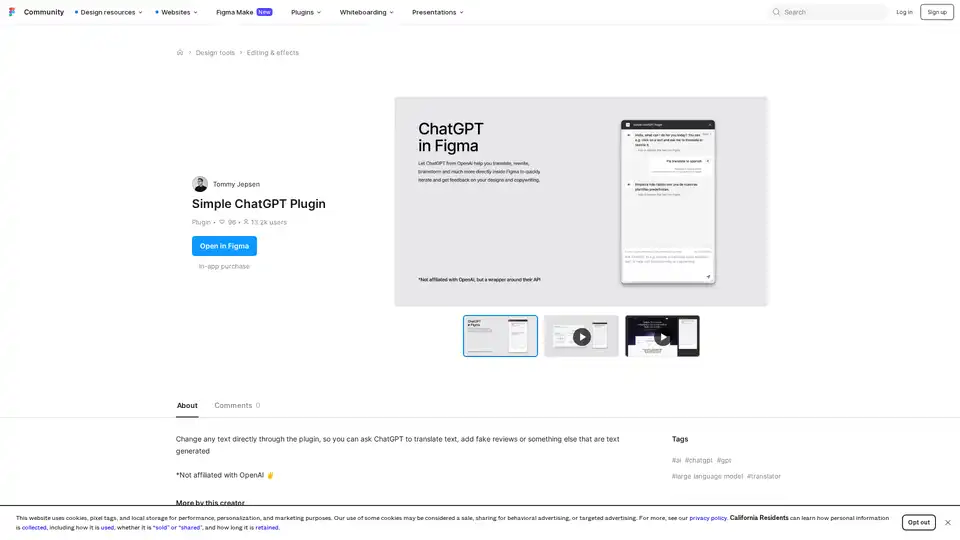
Discover the Simple ChatGPT Plugin for Figma, an AI-powered tool that lets you edit text directly by generating translations, fake reviews, or custom content using ChatGPT—streamline your design workflow effortlessly.
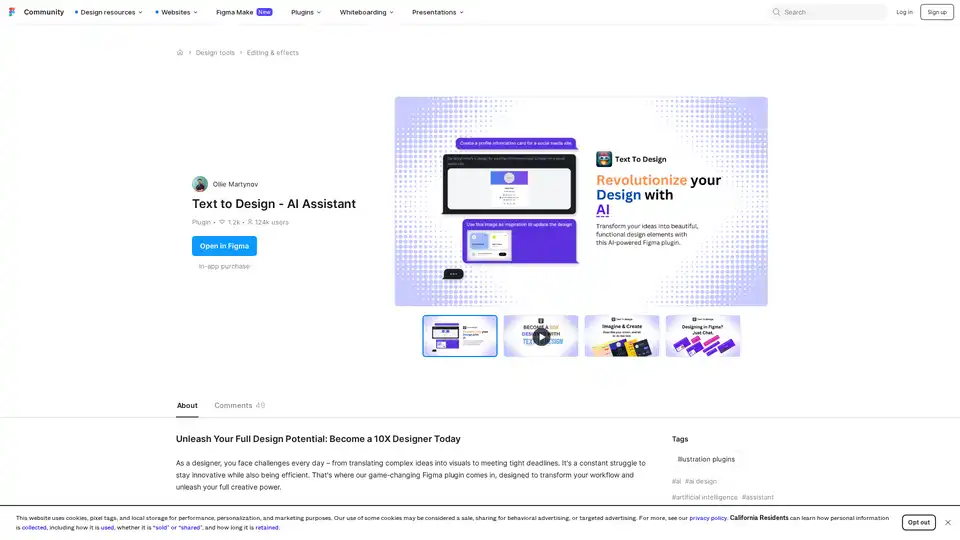
Text to Design AI Assistant is a revolutionary Figma plugin that transforms text prompts and images into professional designs using advanced AI technology for faster design workflows.
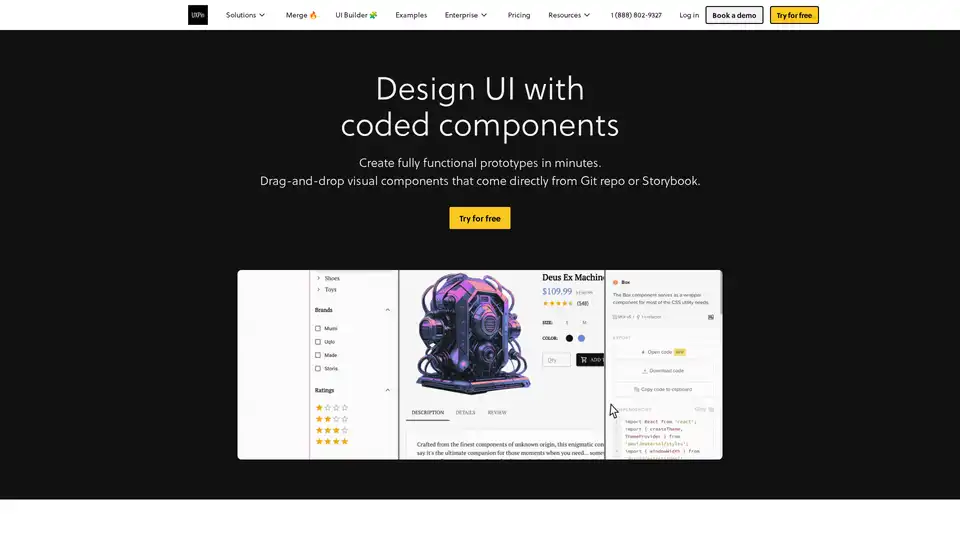
UXPin Merge accelerates UI design 8.6x faster with AI-generated components, coded libraries like MUI and Tailwind UI, and seamless React code export for developers.
Lunacy by Icons8 is free graphic design software for Windows, macOS, Linux. Open, edit sketch files with ease. Built-in vector, photos, UI kits, and more.