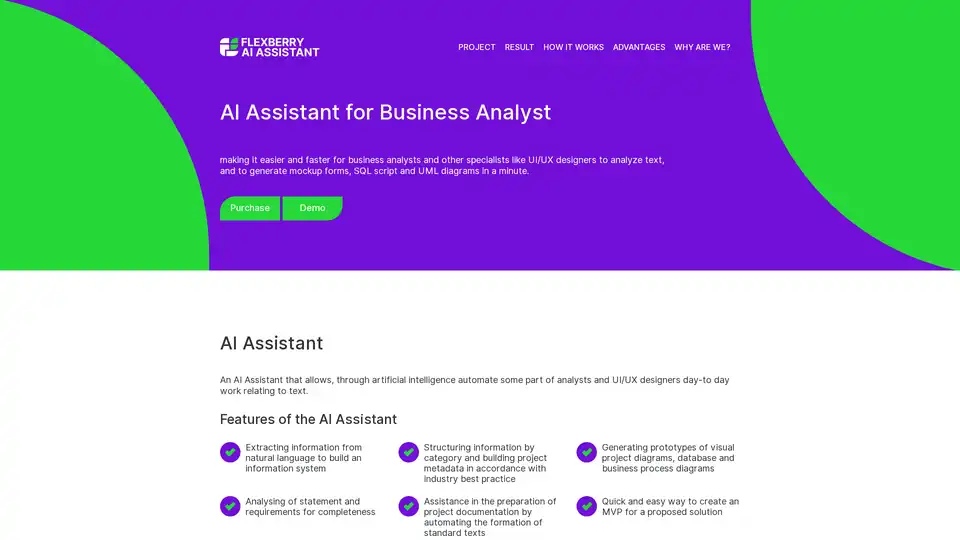AI Assistant
Overview of AI Assistant
What is AI Assistant?
The AI Assistant is a specialized tool designed to support business analysts, UI/UX designers, and other professionals in streamlining their daily workflows. By leveraging artificial intelligence, it automates repetitive tasks related to text processing, enabling users to extract insights, structure data, and generate essential project artifacts quickly. Unlike fully autonomous systems, this assistant acts as a collaborative partner, reducing the time spent on manual analysis and prototyping without replacing human expertise. It's particularly valuable in the IT and software development sectors where requirements gathering and initial design phases can be time-intensive.
At its core, the AI Assistant focuses on transforming natural language inputs—such as project requirements or stakeholder statements—into structured outputs like mockup forms, SQL scripts, and UML diagrams. Developed by Flexberry Platform in 2022, it draws from industry best practices to ensure outputs align with professional standards. Whether you're building an information system or preparing project documentation, this tool helps bridge the gap between vague descriptions and concrete implementations.
How Does AI Assistant Work?
Using the AI Assistant is straightforward, making it accessible even for those new to AI-driven tools. The process begins on the demo page, where users input text into a designated field. This could be a requirements document, user stories, or any descriptive narrative related to a project.
Once submitted, the text is processed by the underlying AI algorithms. These algorithms analyze the content for key entities, relationships, and structures, applying natural language processing (NLP) techniques to categorize information and identify patterns. For instance, it recognizes classes, attributes, and processes from the input to generate relevant diagrams.
Results are delivered promptly in most cases, displaying a list of generated items such as:
- Mockup forms: Both list and edit forms for each identified class, providing a visual prototype of user interfaces.
- Class diagrams: UML representations showing object relationships.
- Database schemas: Including SQL scripts for table creation and data modeling.
If processing takes longer, outputs are emailed to the user, ensuring flexibility for complex analyses. The system adapts to specific company needs, allowing customization of scenarios like requirements analysis or design formulation.
This workflow not only saves hours of manual diagramming but also minimizes errors by enforcing industry standards, such as those from UML and relational database design principles.
Key Features of AI Assistant
The tool stands out with a suite of features tailored to analytical and design roles:
- Information Extraction from Natural Language: Parses unstructured text to build foundational elements of an information system, identifying entities like users, processes, and data flows.
- Structuring and Metadata Building: Organizes extracted data into categories, creating project metadata that follows best practices for documentation and compliance.
- Prototype Generation: Quickly produces visual aids, including business process diagrams, database layouts, and UI mockups, to facilitate rapid MVP (Minimum Viable Product) development.
- Requirements Analysis: Evaluates statements for completeness, highlighting gaps in specifications to improve project planning.
- Documentation Automation: Assists in drafting standard texts for reports, reducing boilerplate writing and ensuring consistency.
These features are built on advanced AI models that handle multiple texts simultaneously, with ongoing development to enhance comprehension of diverse inputs.
Advantages of Using AI Assistant
What sets this tool apart is its balance of power and usability. It's flexible, allowing adaptation to unique business tasks, and supports various scenarios from initial analysis to final design. Users benefit from:
- Time Efficiency: Tasks that once took minutes or hours—such as sketching UML diagrams or writing basic SQL—are completed in under a minute.
- Ease of Mastery: The intuitive interface requires minimal training, making it ideal for teams with varying technical skills.
- Industry Alignment: Outputs adhere to established standards, reducing rework and ensuring compatibility with tools like ERD software or IDEs.
- Scalability: Suitable for solo analysts or enterprise teams, with potential for integration into broader workflows.
In practice, business analysts report faster iteration cycles, while UI/UX designers appreciate the quick mockup generation that sparks creative discussions. For example, in a partnering company, analysts used it to prototype a customer management system, extracting requirements from emails and generating a full database schema in moments.
Who is AI Assistant For?
This tool is best suited for professionals in roles that involve heavy text-based analysis and early-stage project modeling. Target users include:
- Business Analysts: Who need to translate stakeholder needs into technical specs.
- UI/UX Designers: Seeking rapid prototypes to visualize user interactions.
- Product Managers and Developers: Looking to accelerate MVP creation and requirements validation.
- IT Consultants: Handling multiple projects where documentation speed is crucial.
It's not ideal for complete beginners without domain knowledge, as effective use relies on understanding concepts like UML or SQL. However, for experienced practitioners, it amplifies productivity, allowing focus on high-value strategic work.
Why Choose AI Assistant?
In a crowded AI landscape, the AI Assistant excels due to its domain-specific focus on business analysis challenges. Backed by a team with a decade of experience in complex IT applications, collaboration with AI scientists, and insights from real-world analysts, it offers a deeper understanding of pain points like incomplete requirements or tedious diagramming.
Compared to general-purpose AI like ChatGPT, this tool provides tailored outputs with built-in best practices, reducing the need for post-editing. Pricing is accessible via purchase options on the site, with demos available to test fit. Early adopters highlight its role in cutting project timelines by 30-50%, making it a smart investment for efficiency-driven teams.
Best Ways to Get Started with AI Assistant
To maximize value:
- Prepare Your Inputs: Use clear, descriptive text from requirements docs.
- Experiment with Scenarios: Start with simple analyses, then scale to full prototypes.
- Integrate with Tools: Export generated SQL or diagrams into your IDE or design software.
- Provide Feedback: As development continues, user input helps refine accuracy.
For support, contact mail@flexberry.net. Whether you're optimizing workflows or exploring AI for business intelligence, the AI Assistant delivers practical, immediate results.
In summary, by automating the grunt work of text analysis and generation, this tool empowers professionals to innovate faster, ensuring projects launch with solid foundations.
Best Alternative Tools to "AI Assistant"

WebUtility.io is an all-in-one online toolkit providing free and easy-to-use tools for developers, designers, and content creators. Features include code beautifiers, minifiers, converters, and generators.
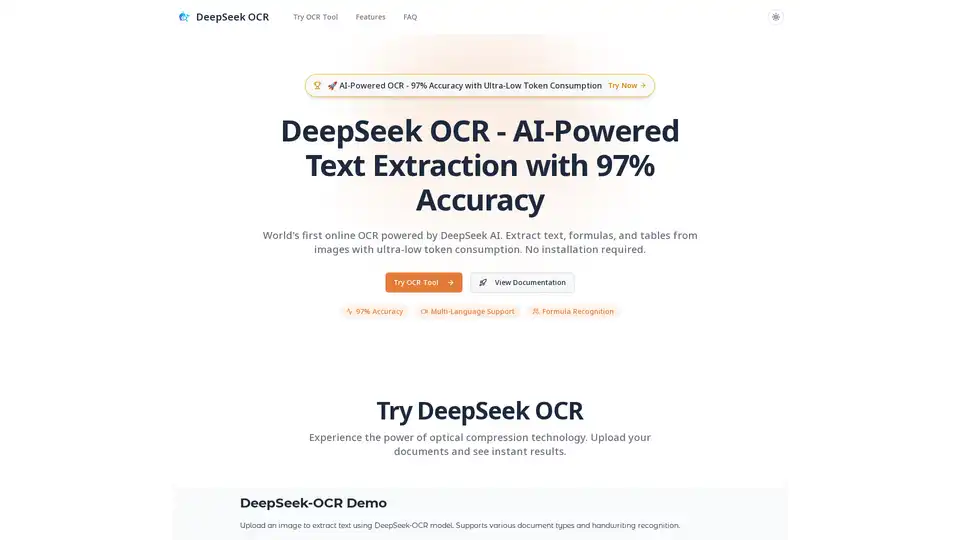
DeepSeek OCR is an AI-powered online tool offering 97% accuracy in extracting text, formulas, and tables from images. It supports multiple languages, requires no installation, and boasts ultra-low token consumption.
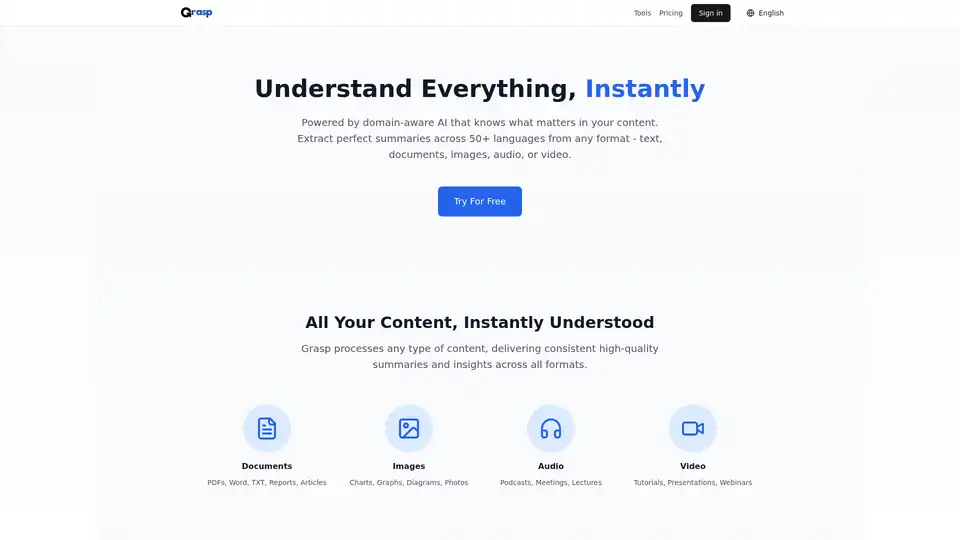
GRASP.info uses domain-aware AI to instantly summarize content from text, documents, images, audio, and video in 50+ languages. It extracts key insights while understanding context and industry-specific terminology.
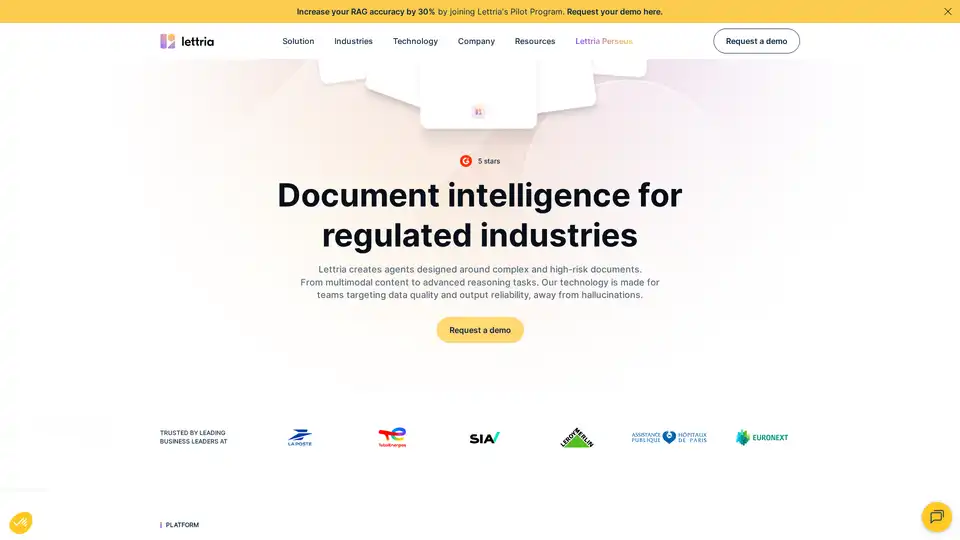
Lettria is an AI platform that transforms unstructured data into structured knowledge using GraphRAG, enhancing decision-making in regulated industries like finance, healthcare, and legal.
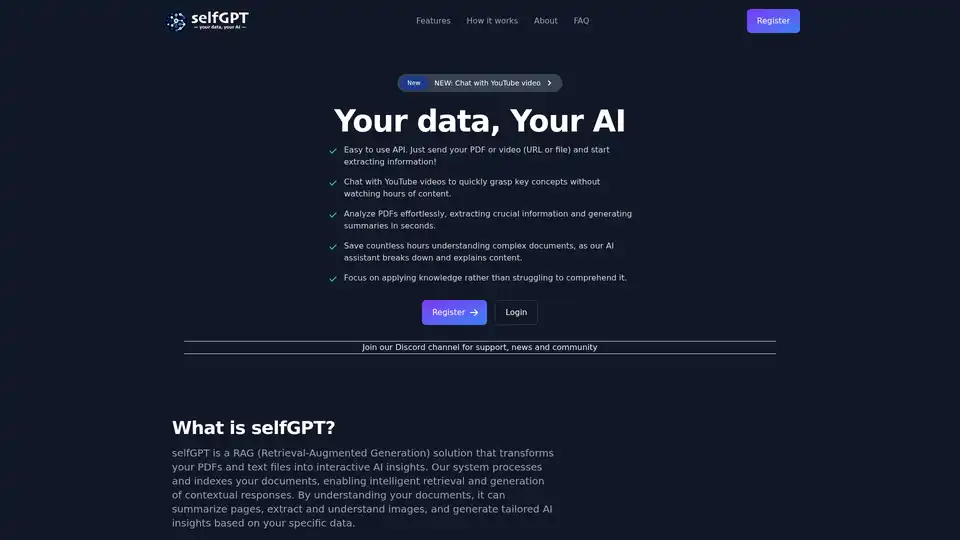
Transform your files into AI insights with selfGPT. Analyze PDFs, extract key info from text and images, and chat with YouTube videos for quick summaries and tailored responses.
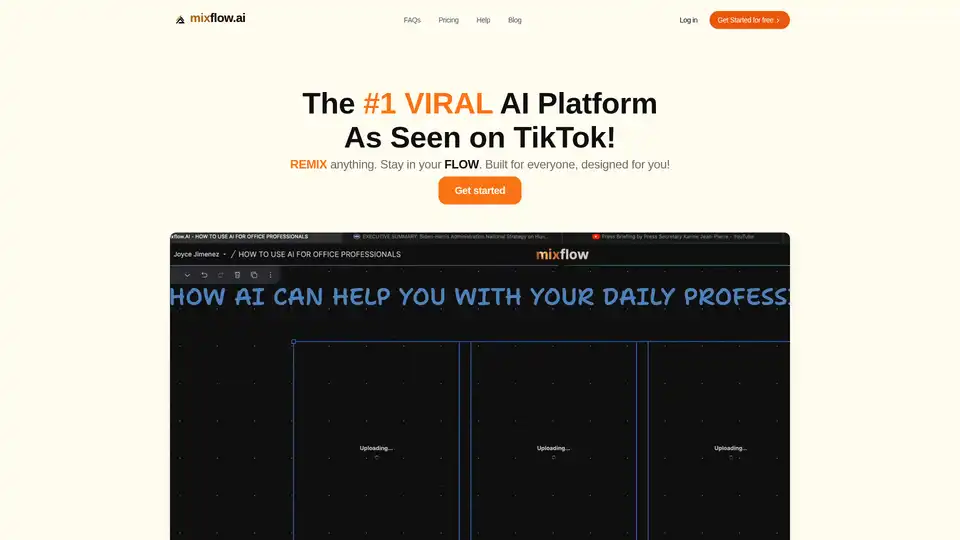
Mixflow.AI is the leading AI platform for productivity, allowing users to remix documents, images, videos, and audios on an infinite canvas. Integrate ChatGPT and other models for seamless content creation, analysis, and real-time collaboration across professions.
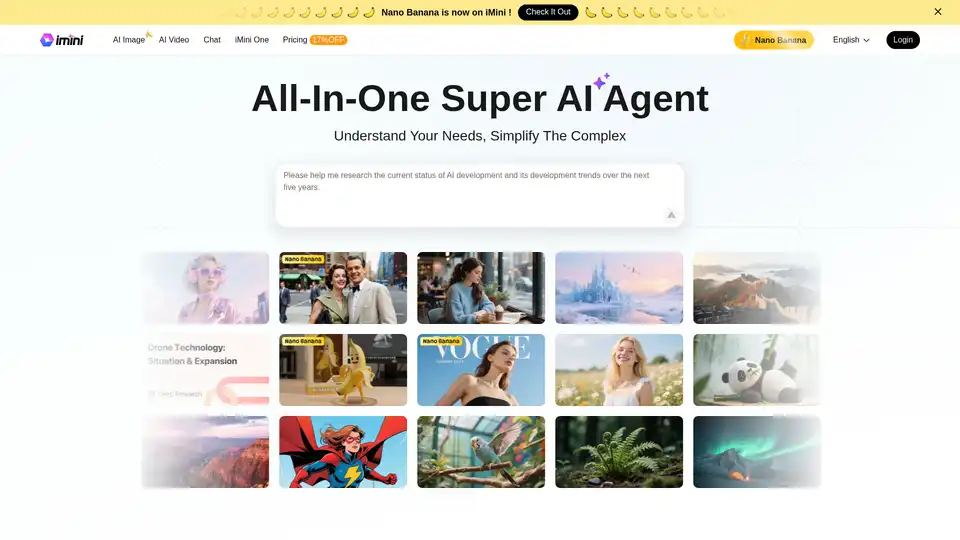
iMini Super AI Agent combines chat and agent capabilities to create presentations, conduct deep research, and generate documents in minutes. Trusted by 200M users worldwide.
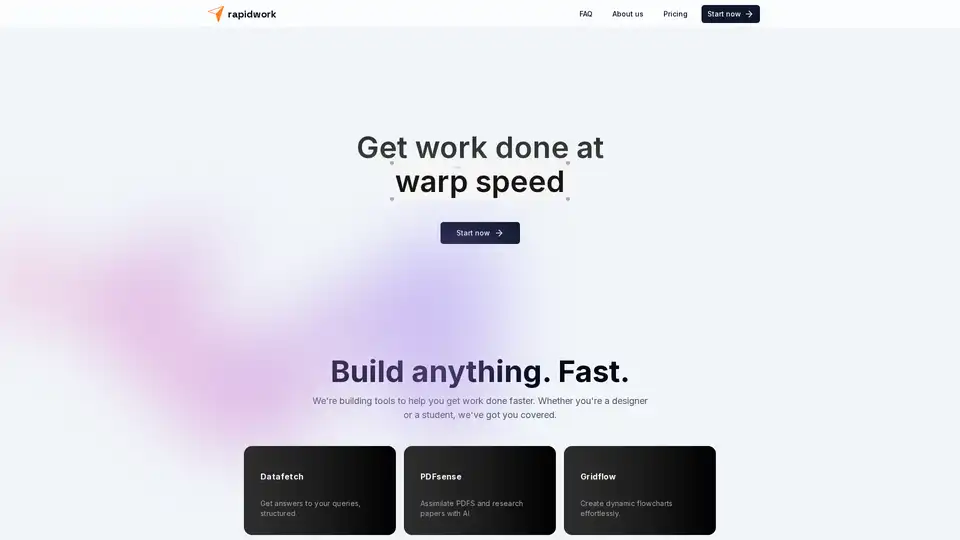
Rapidwork is an AI-powered platform with tools like Datafetch for queries, PDFsense for document analysis, and Designbox for graphics creation, helping users boost productivity in design and research tasks.
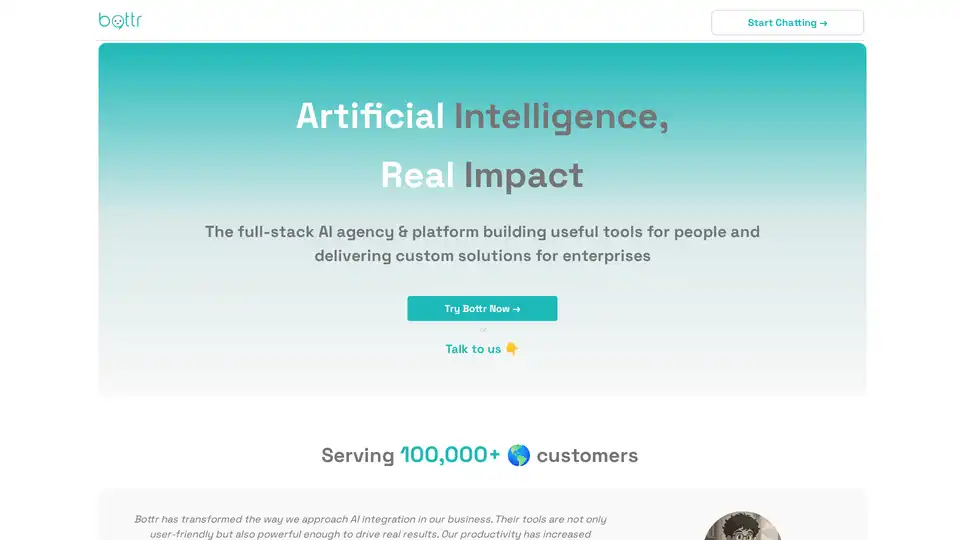
Bottr offers top-tier AI consulting and customizable chatbots for enterprises. Launch intelligent assistants, automate workflows, and integrate with major LLMs like GPT and Claude for secure, scalable AI solutions.
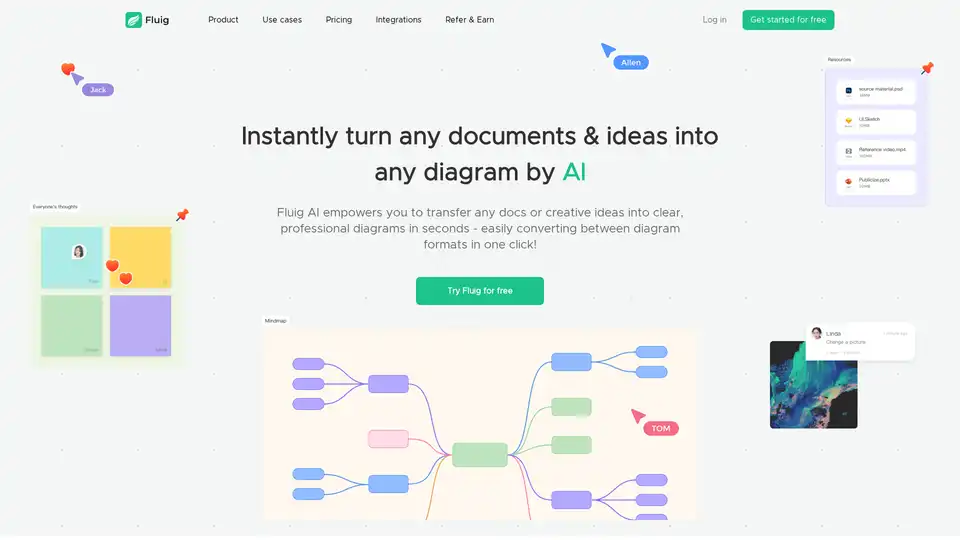
Fluig is a free native AI diagramming platform that turns docs or ideas into clear, professional mind maps, flowcharts, tables, cards and more diagrams with just chats. Ideal for teams and creatives seeking efficient visual communication.
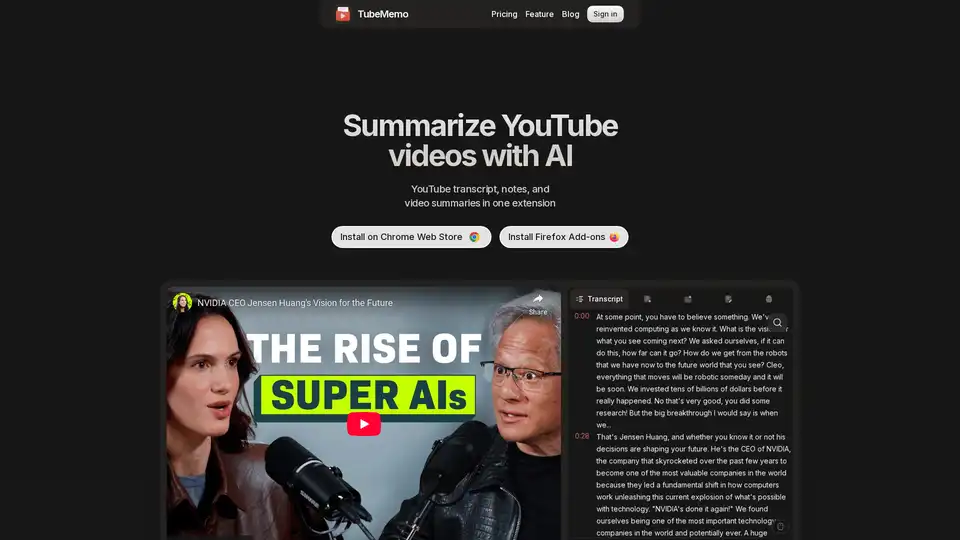
Use TubeMemo to extract, enhance, and summarize YouTube transcripts with AI. Turn videos into smart, searchable notes in seconds.

AI Image Translator: Translate images to 130+ languages with advanced OCR, preserving original text formats, fonts, and layouts. Perfect for e-commerce, documents, and screenshots.
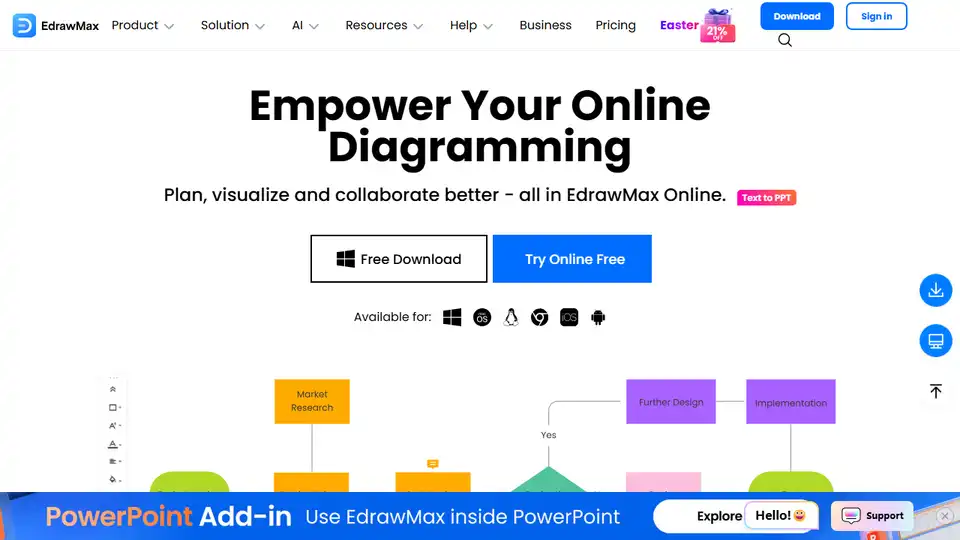
EdrawMax Online is an AI-powered, all-in-one diagramming tool for creating flowcharts, mind maps, floor plans, and 280+ diagram types. Visualize and collaborate effectively online.
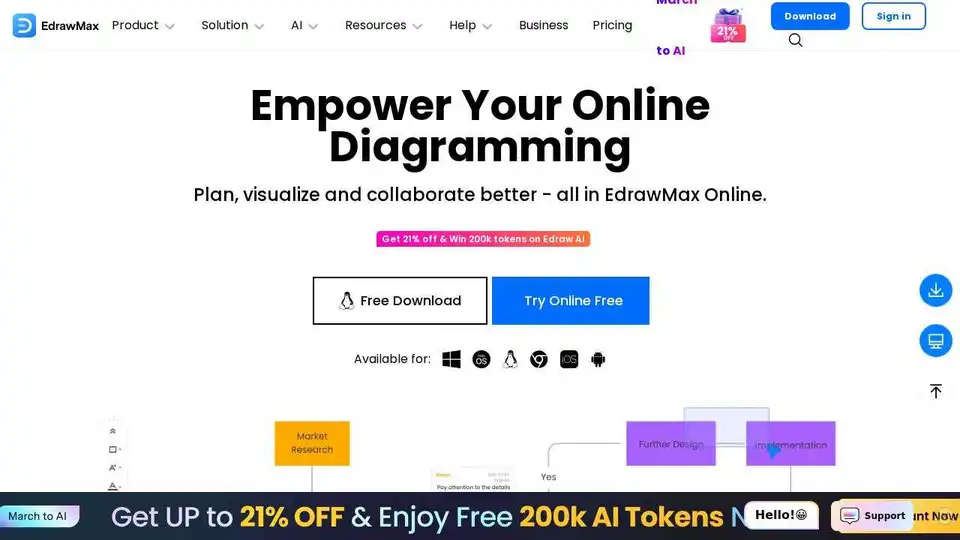
EdrawMax Online is a powerful online diagramming tool with AI features. Create flowcharts, mind maps, and more using templates and AI-powered assistance.