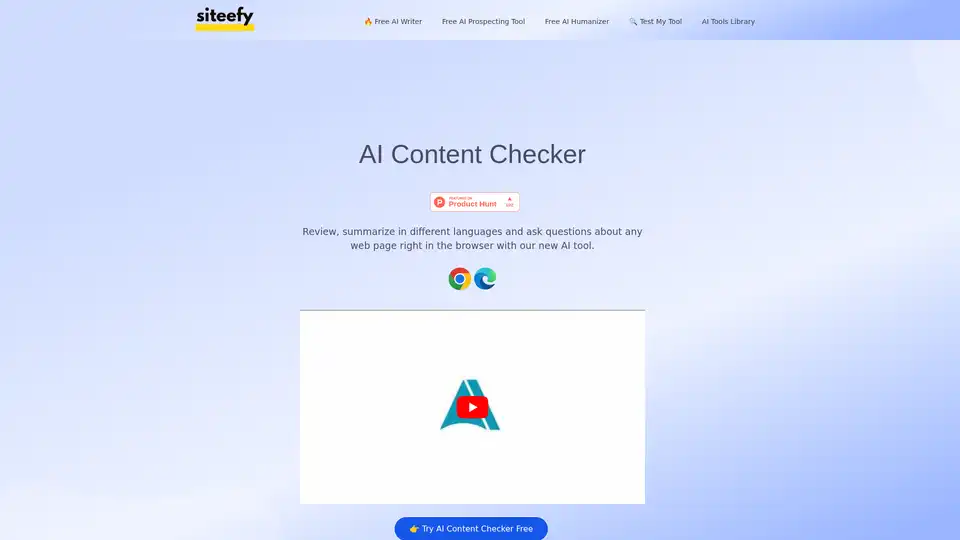AI Content Checker
Overview of AI Content Checker
What is AI Content Checker?
AI Content Checker is a powerful, free browser extension developed by Siteefy that transforms how you review and refine web content. Designed for anyone involved in digital content creation, this tool integrates seamlessly into your browsing experience on Chrome, Edge, or Brave. It uses advanced AI to analyze web pages in seconds, spotting errors, logical inconsistencies, and quality issues that might otherwise slip through. Whether you're prepping a blog post, optimizing a landing page, or auditing site content, AI Content Checker acts as your on-demand assistant, ensuring polished, professional results without the hassle of manual checks.
This extension stands out by going beyond basic spell-checking; it delves into content structure, link functionality, and even allows you to query the AI directly about any page. As a result, it saves time, reduces publishing anxiety, and helps creators produce higher-quality work faster. Built with user-friendliness in mind, it's accessible to beginners and experts alike, making it a go-to resource in the AI toolkit landscape.
How Does AI Content Checker Work?
At its core, AI Content Checker leverages artificial intelligence to mimic human-like scrutiny of web content. Once installed from the Chrome Web Store, you simply navigate to any webpage—live or preview—and activate the tool with a single click. The AI scans the page's content, HTML elements, and interactive features, processing everything in real-time without requiring you to copy-paste or switch tabs.
Here's a breakdown of its inner workings:
- AI-Powered Review: When you hit the "Review this page" button, the extension feeds the page's text, structure, and metadata into an AI model. It evaluates for grammatical errors, logical flow, readability, and SEO-friendly elements, then generates actionable feedback. For instance, it might suggest rephrasing awkward sentences or flag potential factual inaccuracies based on context.
- Question-Answering Capability: The tool's standout feature is its conversational AI. You can ask specific questions like, "Is this page mobile-friendly?" or "What are the main headings?" The AI pulls directly from the page's content to provide precise, context-aware responses, much like chatting with a knowledgeable colleague.
- Visual Highlights and Diagnostics: Beyond text analysis, it highlights key issues visually. Broken links get flagged, spacing anomalies are outlined, and HTML headings are color-coded to reveal the page's hierarchy. This helps diagnose technical glitches that affect user experience, such as links opening unexpectedly in new tabs.
The beauty lies in its efficiency: scans take mere seconds, and the AI is always available, never hitting rate limits or refusing queries like some standalone tools might. It's powered by robust models similar to those in large language processing systems, ensuring reliable, non-hallucinated outputs grounded in the actual page data.
Core Features of AI Content Checker
AI Content Checker packs a suite of features that evolve with user needs—Siteefy continually adds more to keep it cutting-edge. Key highlights include:
- Instant Page Reviews: Get comprehensive AI assessments for any URL, including draft previews, covering content quality, logic, and errors.
- Interactive Q&A: Pose any question about the page content; the AI responds based solely on what's visible, simplifying clarifications and research.
- Structure Visualization: Highlights H1, H2, and other headings to map out the page's organization, aiding SEO audits and navigation improvements.
- Link and Spacing Detection: Identifies links that open in new tabs, broken anchors, and formatting inconsistencies like uneven margins or gaps.
- Error-Free Publishing Aid: Flags typos, inconsistencies, and quality dips to streamline your workflow from draft to live.
These features are all accessible via a simple popup interface, requiring no technical setup. Future updates promise even more, like advanced SEO scoring or integration with content management systems.
How to Use AI Content Checker: A Step-by-Step Guide
Getting started with AI Content Checker is straightforward, ensuring even non-tech-savvy users can dive in quickly.
- Installation: Head to the Chrome Web Store and search for "AI Content Checker by Siteefy." Click "Add to Chrome" (or your browser of choice: Edge or Brave). It installs in under a minute.
- Activation: Once added, the extension icon appears in your toolbar. Navigate to the webpage you want to check.
- Run a Review: Click the icon and select "Review this page." Wait seconds for the AI's analysis report, complete with suggestions.
- Ask Questions: In the same popup, type your query—e.g., "Summarize the key points"—and get an instant, page-specific answer.
- Explore Highlights: Toggle options to visually mark headings, links, or issues on the live page for easy fixes.
Pro Tip: Use it during content creation workflows, like before hitting "publish" on WordPress or previewing emails in tools like Mailchimp. It's particularly handy for collaborative teams, where quick reviews prevent costly revisions.
Why Choose AI Content Checker Over Other Tools?
In a sea of AI extensions, AI Content Checker shines for its zero-cost access, reliability, and focus on practical web tasks. Unlike generic grammar checkers like Grammarly, which require subscriptions for full AI features, this tool is entirely free and tailored to web-specific issues. It doesn't just correct; it teaches—offering insights that help you refine your skills over time.
Compared to desktop apps or paid services, its browser-native design means no downloads or logins, and it works offline for basic highlights (though AI queries need internet). Users rave about the time savings: what used to take 30 minutes of manual inspection now happens in seconds. Plus, its non-intrusive nature ensures it doesn't slow down your browser or bombard you with ads.
For SEO professionals, the structure and link tools align perfectly with best practices, potentially improving site rankings by catching overlooked issues. Digital marketers appreciate the peace of mind for campaign pages, while bloggers love the Q&A for brainstorming expansions.
Who is AI Content Checker For?
This extension is ideal for a wide audience in the content ecosystem:
- Content Creators and Bloggers: Perfect for solo writers ensuring posts are engaging and error-free before going live.
- SEO Specialists: Use it to audit on-page elements like headings and links, optimizing for search engines without complex software.
- Digital Marketers: Quickly review landing pages, emails, or ads for clarity and functionality, accelerating campaign launches.
- Web Developers and Designers: Spot technical glitches like spacing or broken links during testing phases.
- Busy Professionals: Anyone juggling multiple hats in small teams or freelancing, where time is precious.
If you're new to AI tools, its intuitive design lowers the barrier, fostering growth in content quality. Seasoned users will value the depth, making it a staple for enhancing productivity.
Real-World Applications and Practical Value
AI Content Checker delivers tangible value by streamlining workflows and elevating output. Imagine finalizing a client blog: instead of endless proofreading, one click reveals improvements, cutting revision cycles by 50% or more. In e-commerce, it ensures product pages are structured for conversions, highlighting issues that could deter shoppers.
User testimonials echo this: marketers report faster publishing without quality dips, and educators use the Q&A to summarize articles for lessons. Its free model democratizes access, especially for startups or hobbyists who can't afford premium suites.
From an SEO perspective, incorporating tools like this boosts site authority by promoting well-structured, user-friendly content—key for Google's algorithms. Long-term, it builds expertise: users learn from AI tips on readability scores or logical flow, leading to better native writing skills.
In essence, AI Content Checker isn't just a checker; it's a catalyst for confident, efficient content creation. By addressing common pain points like pre-publish jitters and technical oversights, it empowers creators to focus on innovation rather than perfectionism.
Ready to experience it? Install AI Content Checker today and watch your productivity soar.
Best Alternative Tools to "AI Content Checker"
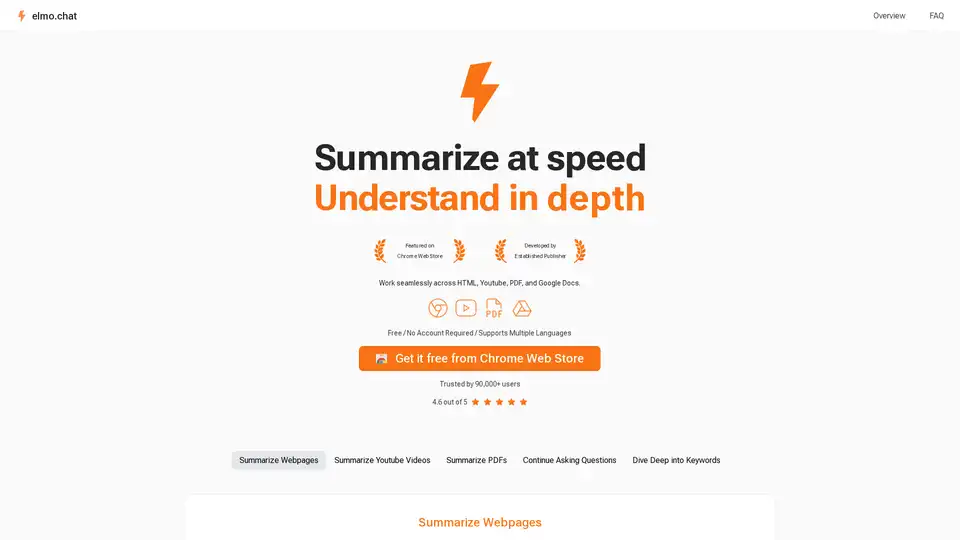
Elmo Chat is an AI Chrome extension by Lepton AI that summarizes webpages, YouTube videos, and PDFs. It allows users to ask questions, dive deep into keywords, and get quick insights.
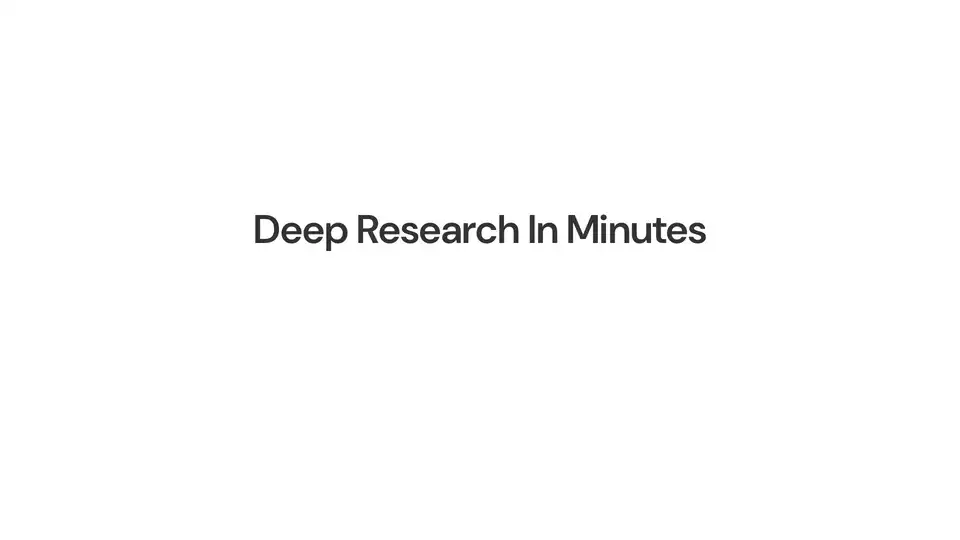
Sider is an AI assistant that helps you chat, write, read, translate, and research on any webpage. Free to try AI presentation, website, and image creation.
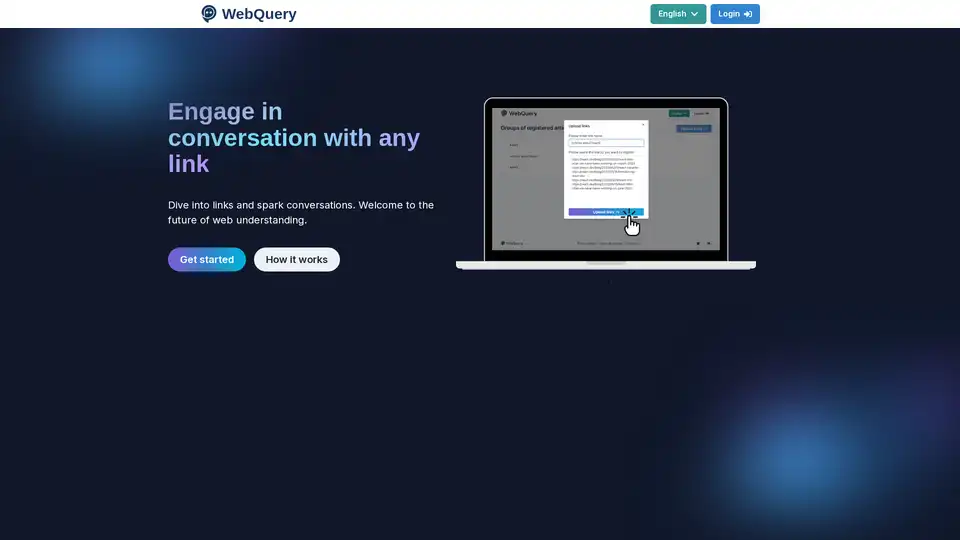
WebQuery is an AI-powered tool that lets you upload web links, register articles, and chat with content using ChatGPT for quick insights and deep understanding without full reading.
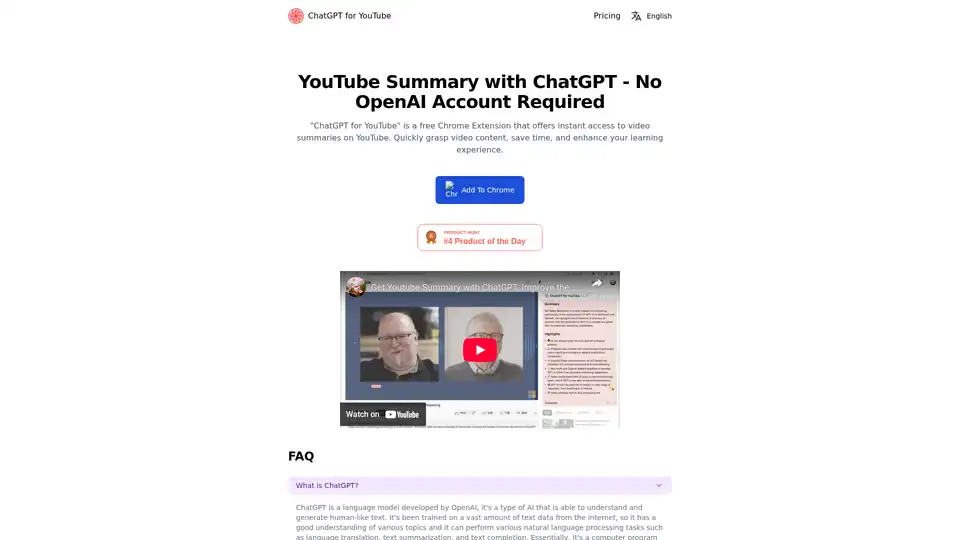
"ChatGPT for YouTube" is a free Chrome Extension that offers instant access to video summaries on YouTube. Quickly grasp video content, save time, and enhance your learning experience.
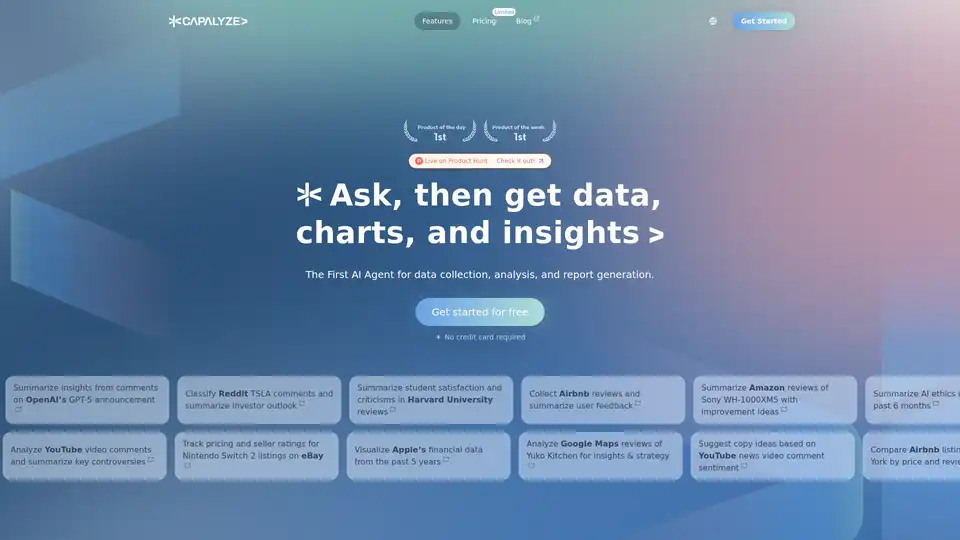
Capalyze is a data analytics tool that empowers businesses with insights through multi-source integration and web data crawling, driving smarter decisions.
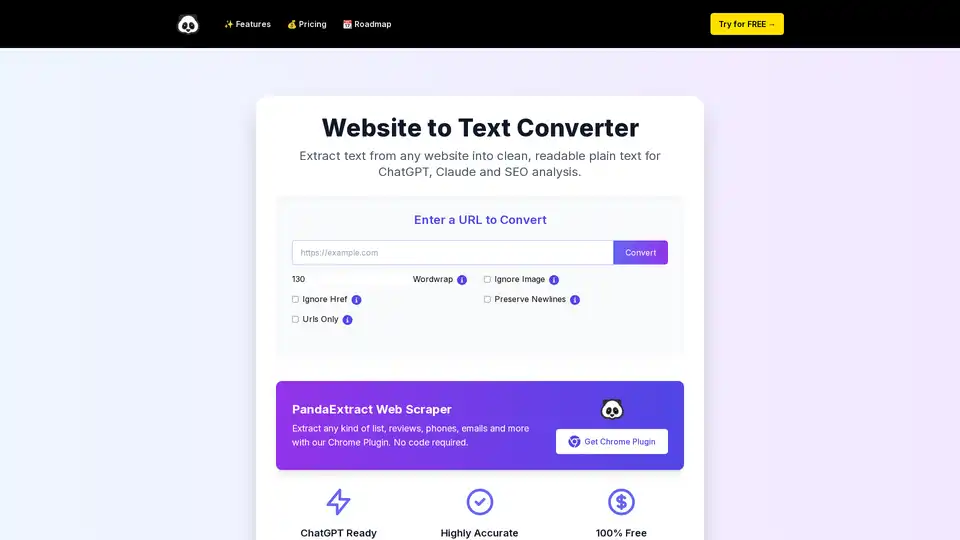
Extract text from any website into clean, readable plain text effortlessly. Ideal for ChatGPT prompts, AI analysis, SEO, and research with no installation needed.
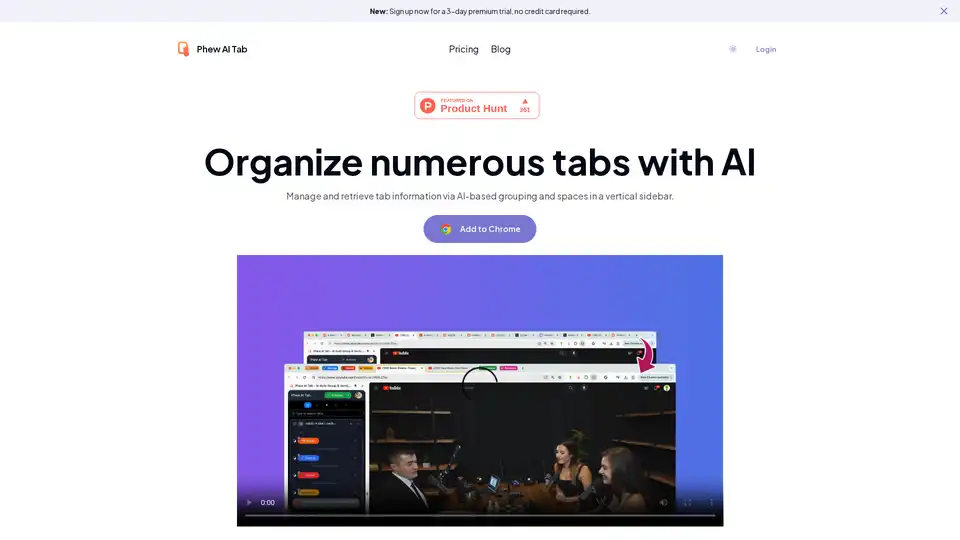
Phew AI Tab is an innovative Chrome extension that uses AI to automatically group and organize tabs, enabling smart searches and secure cloud sync for efficient browsing across devices.
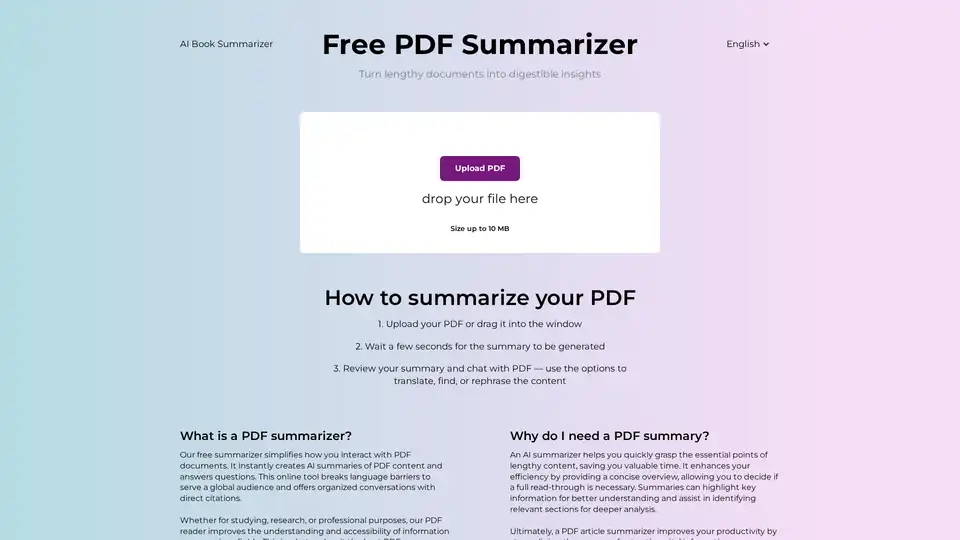
Discover the free AI PDF Summarizer at PDFsummarizer.net. Upload your document and get instant, accurate summaries in seconds. Perfect for quick insights from research papers, manuals, and more, with secure, multilingual support.

MindmapAI transforms ideas, PDFs, YouTube videos, and URLs into structured visual mind maps using advanced AI technology for enhanced productivity and organization.
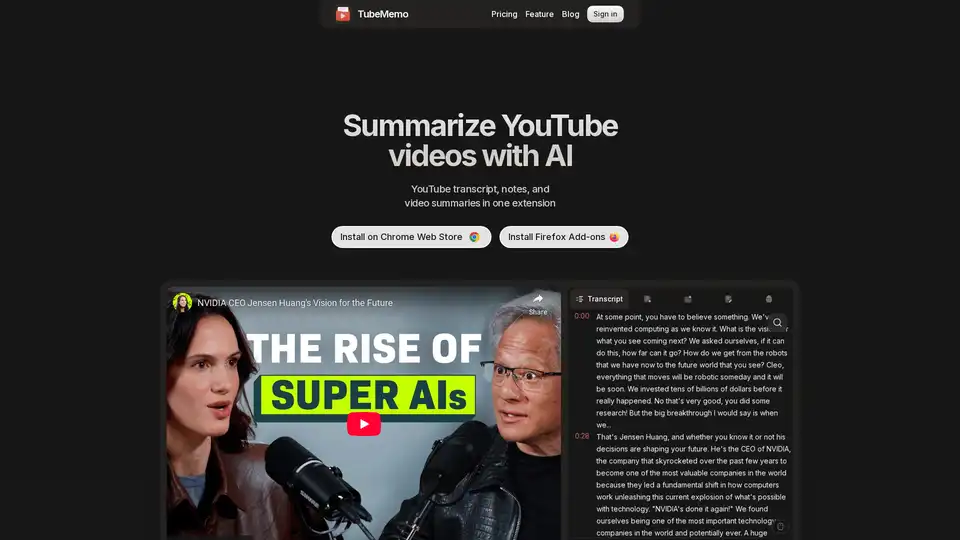
Use TubeMemo to extract, enhance, and summarize YouTube transcripts with AI. Turn videos into smart, searchable notes in seconds.
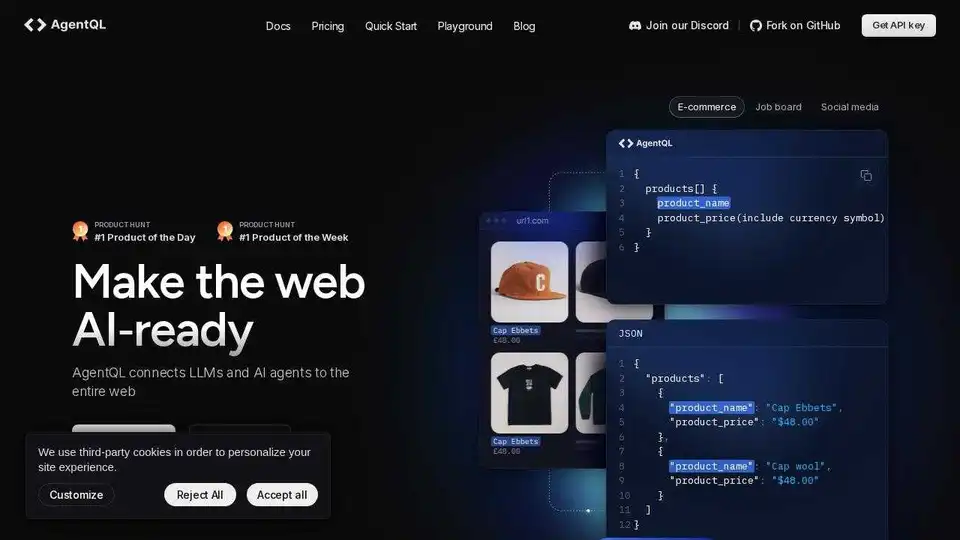
AgentQL connects LLMs and AI agents to the web, enabling precise data extraction and automation with natural language queries. Use it for e-commerce, job boards, and social media data workflows.
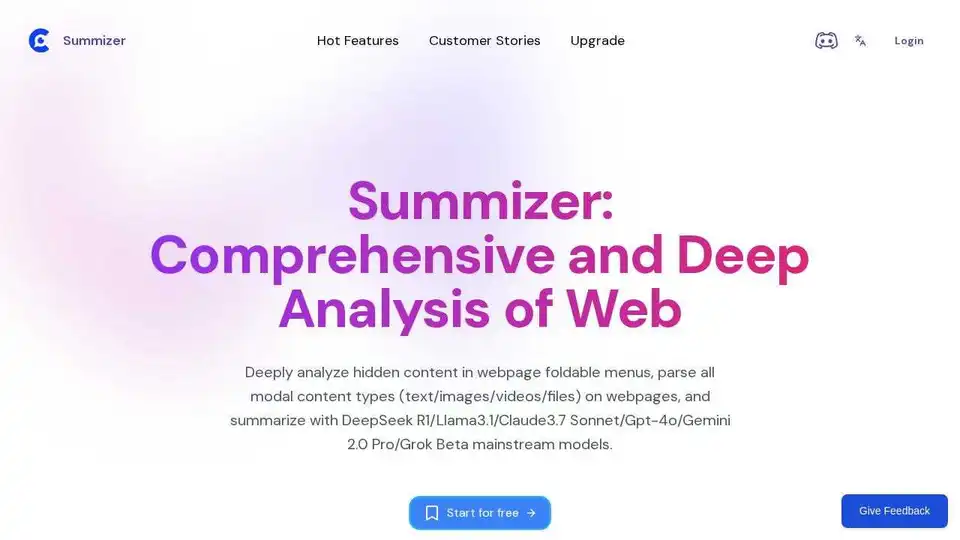
Summizer is an AI-powered tool for content summarization & analysis, supporting multiple AI models & multimodal content (text/image/video). Batch summarization across multiple pages.
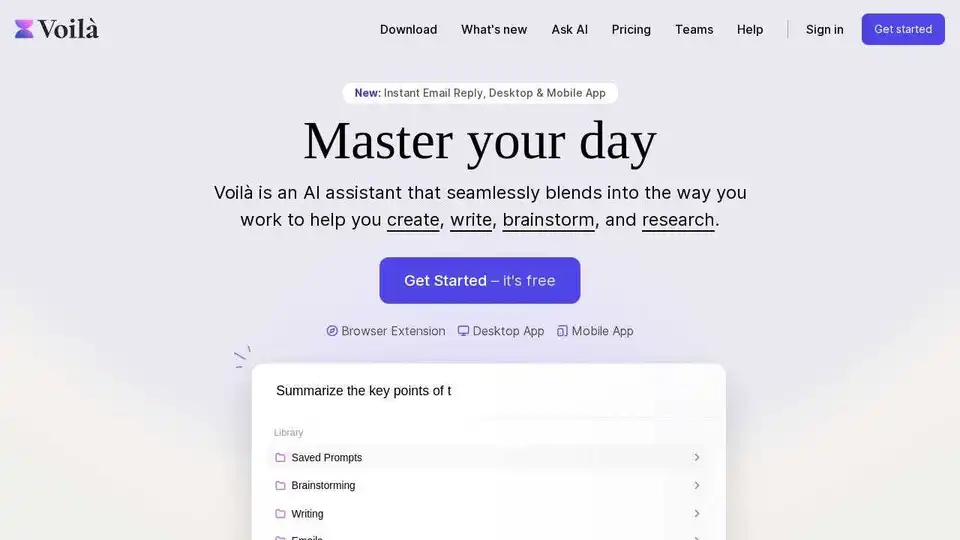
Voilà AI Assistant is a seamless AI assistant and AI chat to help you create, write, brainstorm, research and automate. All in one place.
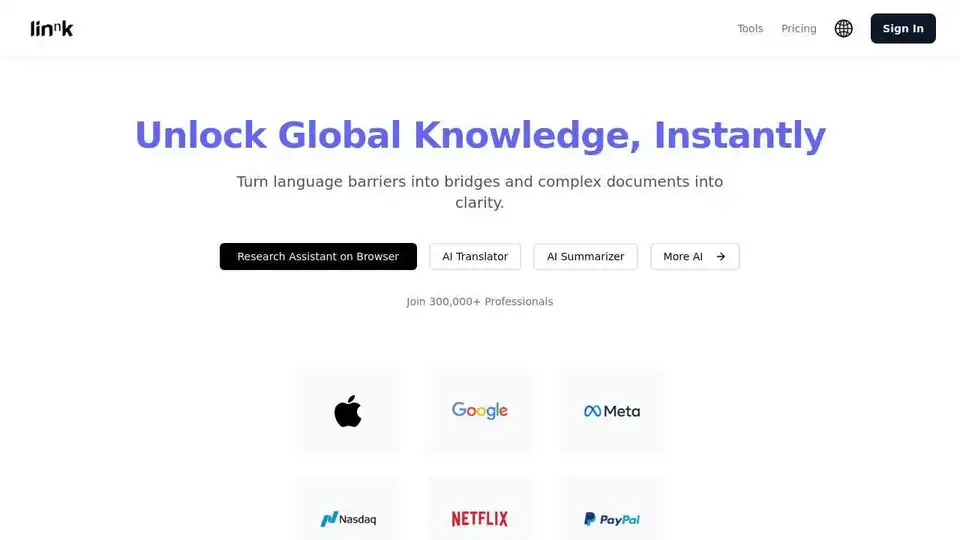
Linnk.ai: AI summarizer & translator for documents and web content. Streamline research and workflow. Perfect for students, academics & professionals.