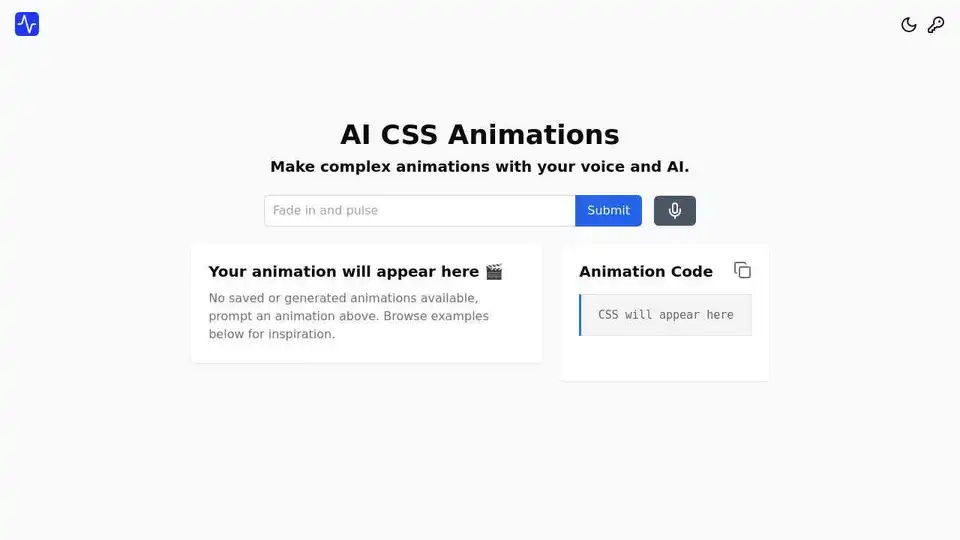AI CSS Animations
Overview of AI CSS Animations
What is AI CSS Animations?
AI CSS Animations is a cutting-edge web-based tool designed to simplify the creation of intricate CSS animations through artificial intelligence. Instead of manually coding complex sequences, users can describe their desired effects using natural language prompts—whether via voice or text—and the AI generates ready-to-use CSS code instantly. This tool bridges the gap between creative ideas and technical implementation, making animation design accessible to both beginners and seasoned developers. By leveraging AI's understanding of web standards, it produces smooth, performant animations that enhance user engagement on websites and applications.
At its core, AI CSS Animations targets the challenges of front-end development where timing, easing, and transformations often require deep CSS knowledge. The platform stands out by offering real-time previews, editable parameters, and integration guides, ensuring that generated animations align perfectly with project needs. Whether you're building a landing page, interactive UI elements, or dynamic transitions, this tool streamlines the process, saving hours of trial-and-error coding.
How Does AI CSS Animations Work?
The workflow of AI CSS Animations is intuitive and efficient, powered by advanced natural language processing (NLP) models that interpret user descriptions and translate them into CSS properties like transform, transition, and @keyframes. Here's a step-by-step breakdown:
Prompt Input: Start by writing or speaking a description of the animation, such as "Slide in from the left and scale up" or "Fade in and fall from the top." The tool accepts everyday language, making it user-friendly without needing animation-specific jargon.
AI Generation: The AI analyzes the prompt, identifies key elements (e.g., direction, duration, effects like bounce or spin), and automatically compiles CSS code. This happens in seconds, drawing from a trained dataset of animation patterns to ensure compatibility with modern browsers.
Real-Time Preview: Once generated, the animation plays directly in the interface, allowing users to see the element in action. For example, a "Pop Drop" effect might show an element bursting into view and settling with a gentle fall, helping visualize the outcome before implementation.
Customization: Users can tweak settings like duration in milliseconds, easing functions, or positioning. The editor provides sliders and inputs for fine-tuning, regenerating the code on the fly without starting over.
Code Export and Integration: Copy the optimized CSS directly or follow the provided tutorial for embedding into HTML elements. It supports frameworks like Tailwind CSS, with guides on applying classes or stylesheets seamlessly.
This AI-driven approach relies on machine learning to suggest variations and avoid common pitfalls, such as overly complex transforms that could impact performance. The result is clean, semantic code that's easy to maintain and scale.
How to Use AI CSS Animations?
Getting started with AI CSS Animations is straightforward, requiring no downloads or setups—just a web browser. Follow these best practices for optimal results:
Craft Effective Prompts: Be specific about the element's behavior. For instance, instead of "make it move," try "Bounce the button out of the screen while scaling down." Include details like speed or repetition to refine outputs.
Preview and Iterate: Always test the preview on different devices to ensure responsiveness. Adjust the duration (default around 500-1000ms) to match your site's pacing.
Integrate into Projects: Paste the CSS into your stylesheet and apply it via classes, e.g.,
.my-element { animation: slideInScale 0.8s ease-out; }. The tool's integration guide covers common scenarios, like adding animations to navigation menus or hero sections.Explore Examples: Browse pre-generated animations like "Jump and Spin," "Fade Fall-in," or "Flip Fade-in" for inspiration. These showcase real-world prompts and outcomes, helping users learn prompt engineering.
For voice input, ensure a stable microphone; the tool transcribes speech accurately, supporting multilingual prompts to some extent. Free users get limited daily generations (e.g., 3 animations), with options to browse or save favorites.
Why Choose AI CSS Animations?
In a landscape flooded with manual animation libraries like Animate.css or GSAP, AI CSS Animations differentiates itself through speed and personalization. Traditional methods demand expertise in CSS timing functions (e.g., cubic-bezier curves) and can lead to bloated code, but this tool outputs lightweight, vanilla CSS that's SEO-friendly and loads quickly—crucial for Core Web Vitals.
Key advantages include:
- Time Efficiency: Generate in seconds what might take minutes or hours manually.
- Accessibility: Lowers the barrier for non-coders, such as designers or marketers, to add flair without hiring developers.
- Creativity Boost: Encourages experimentation; prompts like "Spin-in from the center" yield unique effects not found in stock libraries.
- Performance Optimized: AI ensures animations use hardware acceleration (e.g., via
transformandopacity) to minimize reflows and repaints.
User feedback highlights its reliability: prompts like "Bounce scale down out of the screen" produce engaging micro-interactions for e-commerce buttons or app modals. Compared to competitors, it avoids paywalls for basic use and focuses on CSS purity, avoiding JavaScript dependencies where possible.
Who is AI CSS Animations For?
This tool caters to a diverse audience in web development and design:
Front-End Developers: Ideal for rapid prototyping and iterating on interactive elements, especially when deadlines are tight.
UI/UX Designers: Enables quick visualization of motion design without coding hurdles, fostering collaboration with dev teams.
Web Agencies and Freelancers: Streamlines client projects involving dynamic sites, from portfolios to landing pages.
Beginners and Students: Teaches CSS animation principles through practical examples, building skills in prompt-based creation.
Marketers and Content Creators: Adds polish to blogs or campaigns with subtle effects like fade-ins, enhancing user retention without complexity.
It's particularly valuable for projects requiring custom, non-repetitive animations, where off-the-shelf solutions fall short. Small teams or solo creators benefit most from its free tier, while pros appreciate the editable outputs for production.
Best Ways to Maximize AI CSS Animations
To get the most value:
- Combine with Frameworks: Pair generated CSS with Tailwind for utility-first workflows, applying animations via directives like
@apply. - A/B Test Effects: Use variations from multiple prompts to test engagement, e.g., comparing "Slide-in and Scale" for CTAs.
- Accessibility Considerations: Ensure animations include
prefers-reduced-motionmedia queries in your final code to respect user preferences. - Scale for Larger Projects: Save generated codes in a library for reuse, or explore the blog/resources for advanced tips on chaining animations.
In summary, AI CSS Animations revolutionizes how we approach web motion by making AI-powered code generation a daily reality. Whether enhancing a simple button or crafting immersive page transitions, it empowers creators to focus on innovation rather than syntax. Dive in today to transform your web projects with effortless, AI-driven animations.
Best Alternative Tools to "AI CSS Animations"
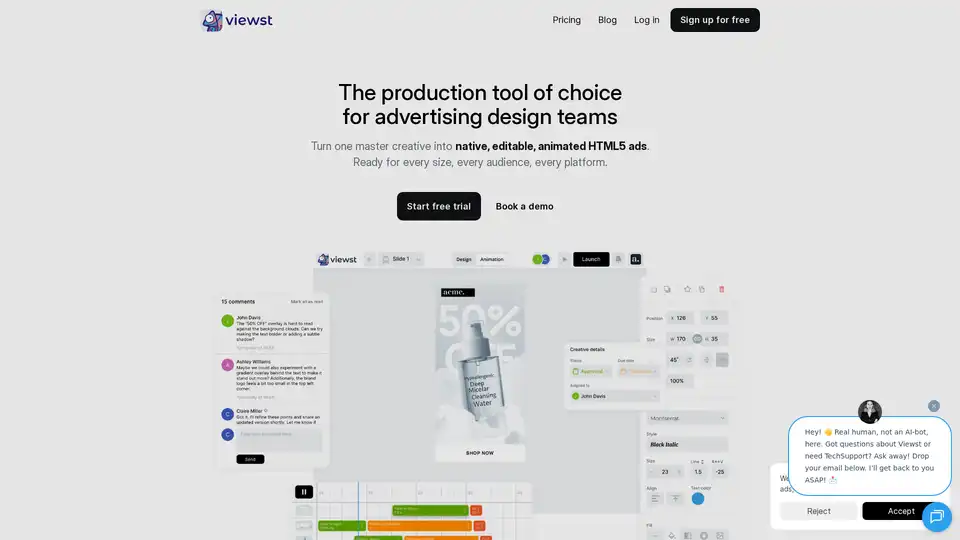
Viewst is an ad design platform that empowers advertising teams to create, adapt, and deliver high-quality HTML5 ads, ensuring brand consistency and efficient collaboration.
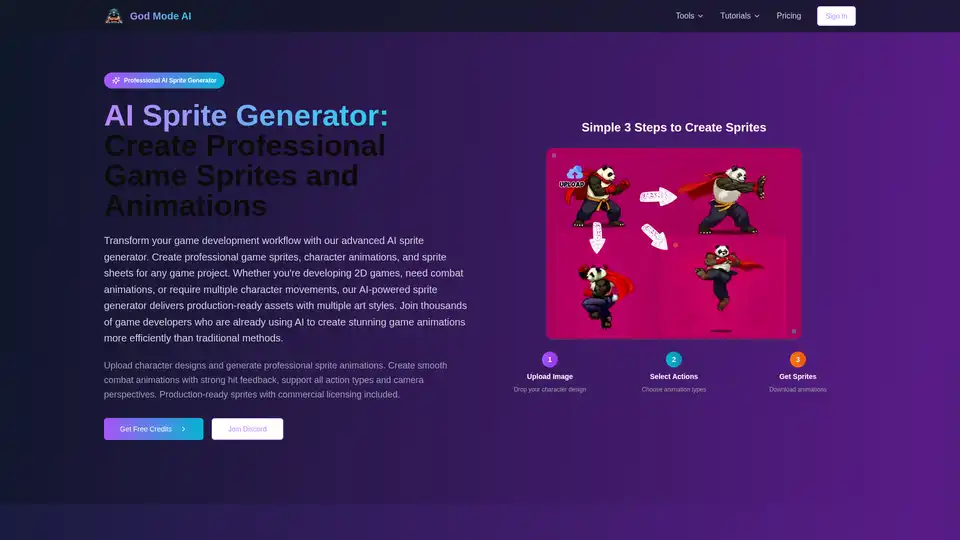
God Mode AI is an AI-powered platform that helps game developers create professional game sprites, animations, and UI elements. It offers tools for sprite generation, 3D & 2D animation, UI design, and pixel art creation, streamlining game development.
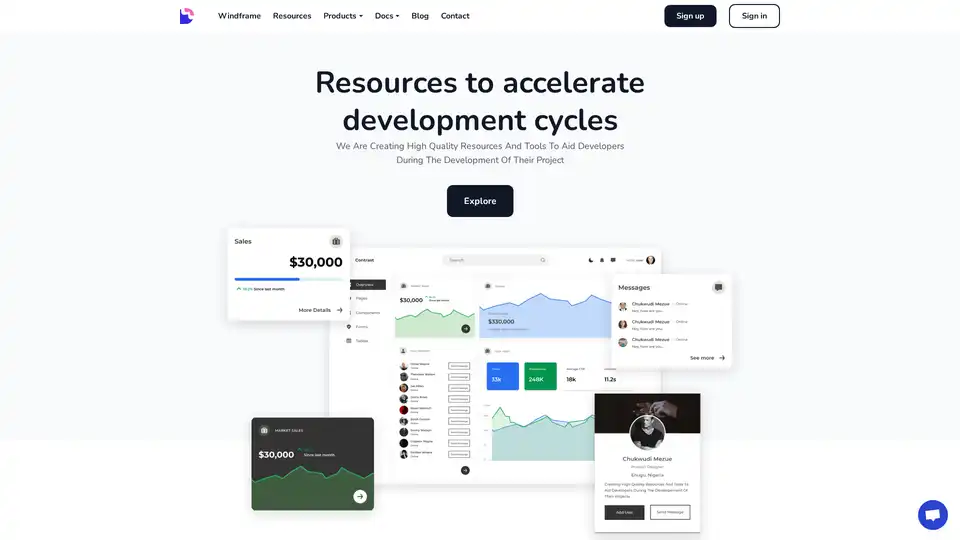
Windframe is a drag-and-drop visual builder for Tailwind CSS, enabling developers and designers to quickly create websites with ease and efficiency.
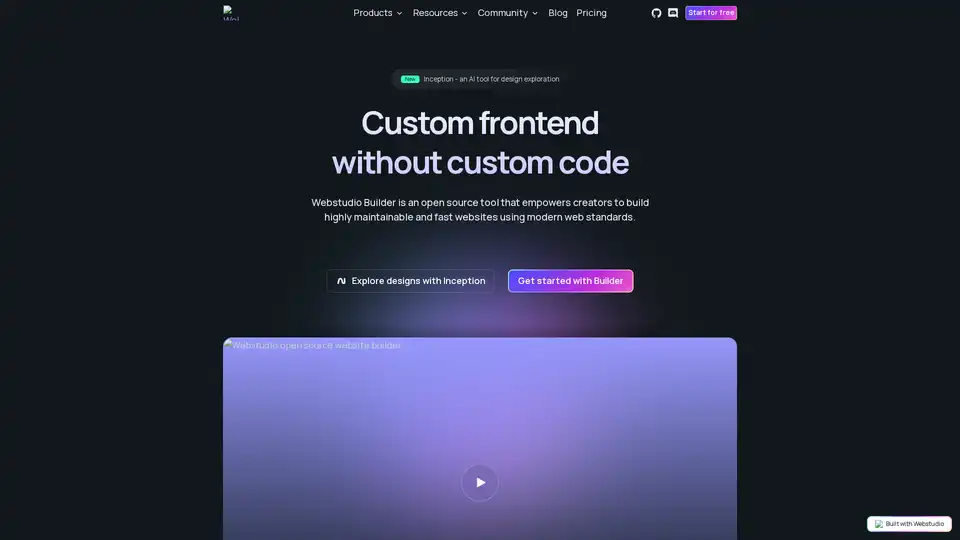
Webstudio is an open-source website builder that allows users to create maintainable and fast websites with visual CSS and no-code development. It offers features like reusable styles, dynamic content integration, and cloud hosting.
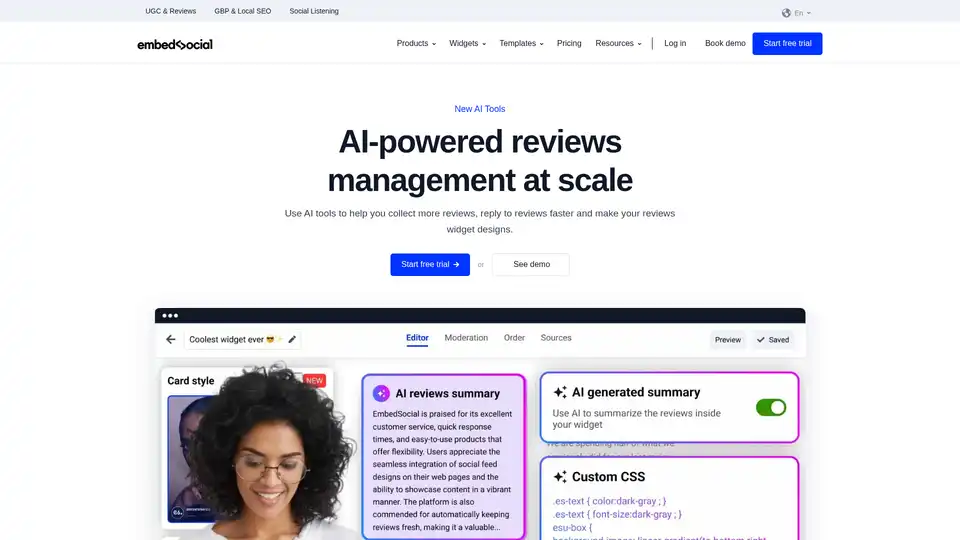
EmbedReviews is an AI-powered tool by EmbedSocial that streamlines reviews management, helping businesses collect more Google reviews, generate quick AI responses, and design custom widgets to boost social proof and conversions.
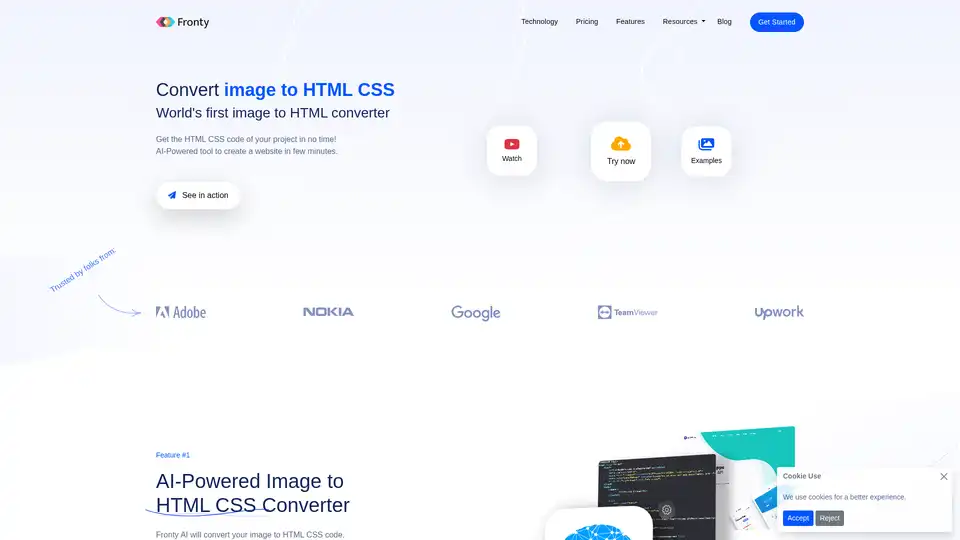
Fronty is an AI-powered image to HTML CSS converter that transforms screenshots or designs into clean, editable code. Build websites quickly without coding skills, featuring a no-code editor and hosting for seamless launches.
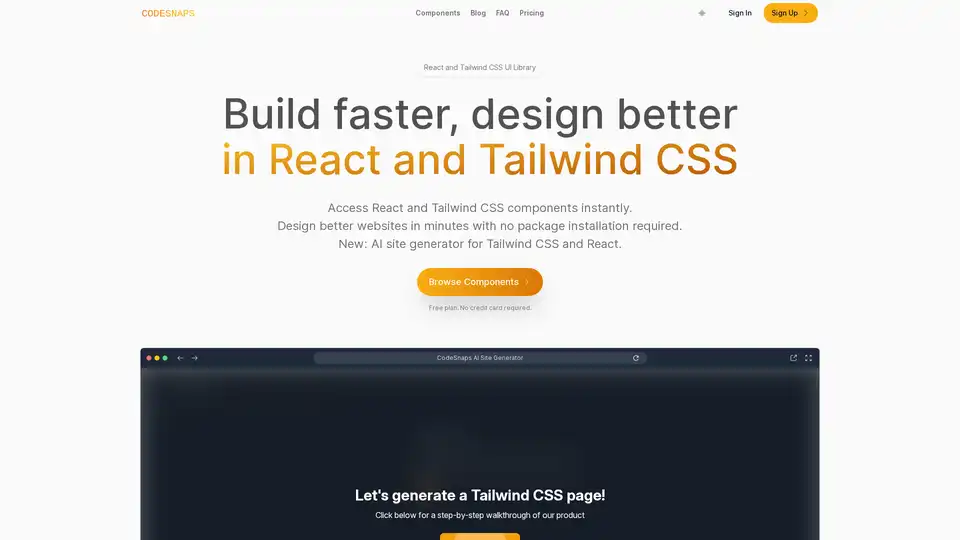
CodeSnaps offers a React and Tailwind CSS UI library with production-ready components and an AI site generator. Build stunning websites quickly without installations—copy, paste, and customize in minutes for developers and teams.

AI Love Code provides innovative AI tools for web creators to easily build websites with AI-generated code. Generate websites in minutes with Tailwind CSS & Alpine.js.
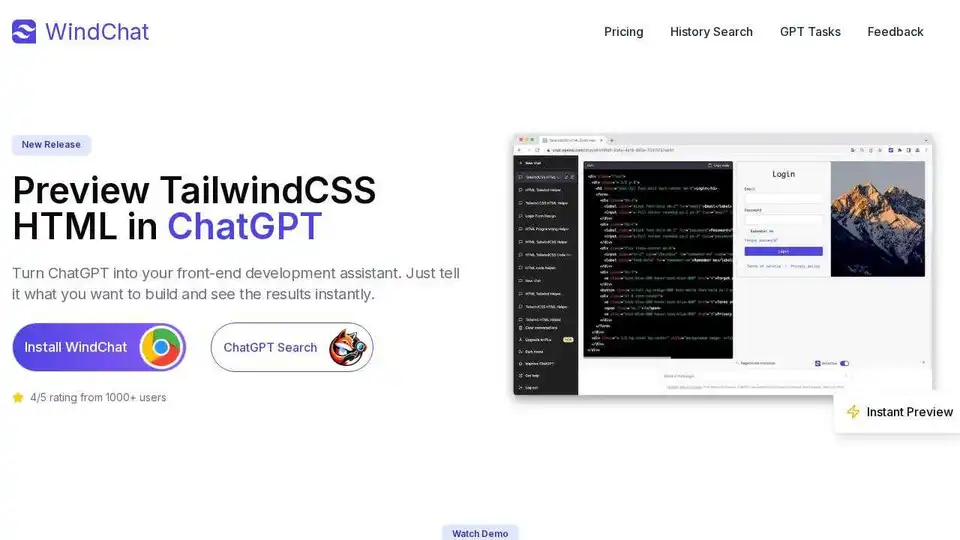
WindChat is a browser extension that allows you to preview Tailwind CSS HTML in ChatGPT, turning it into a front-end development assistant for rapid prototyping and instant feedback.
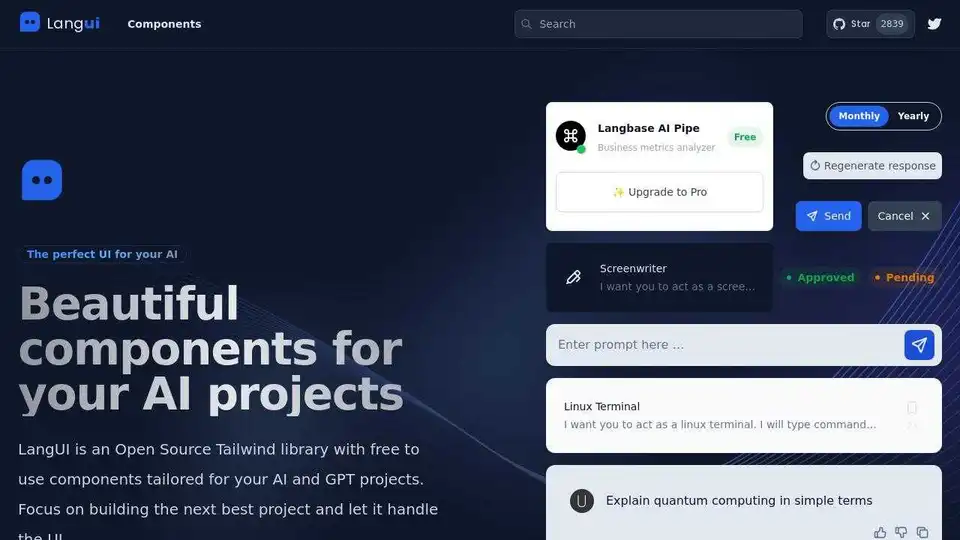
LangUI is an open-source Tailwind CSS library providing free UI components tailored for AI and GPT projects. Build your next AI project with beautifully crafted, customizable components.
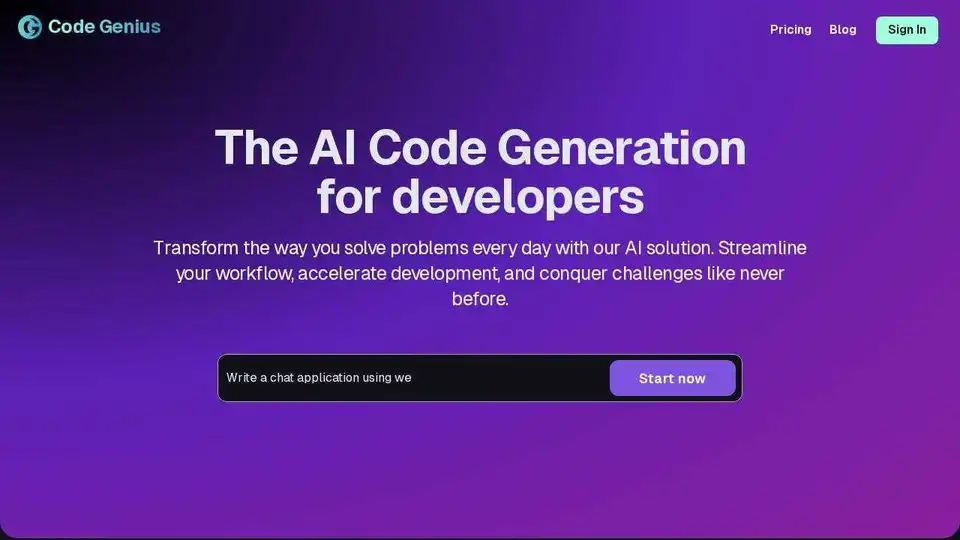
Code Genius: AI code generator for React, Vue JS, Tailwind CSS. Streamline workflow, accelerate development with AI solution.
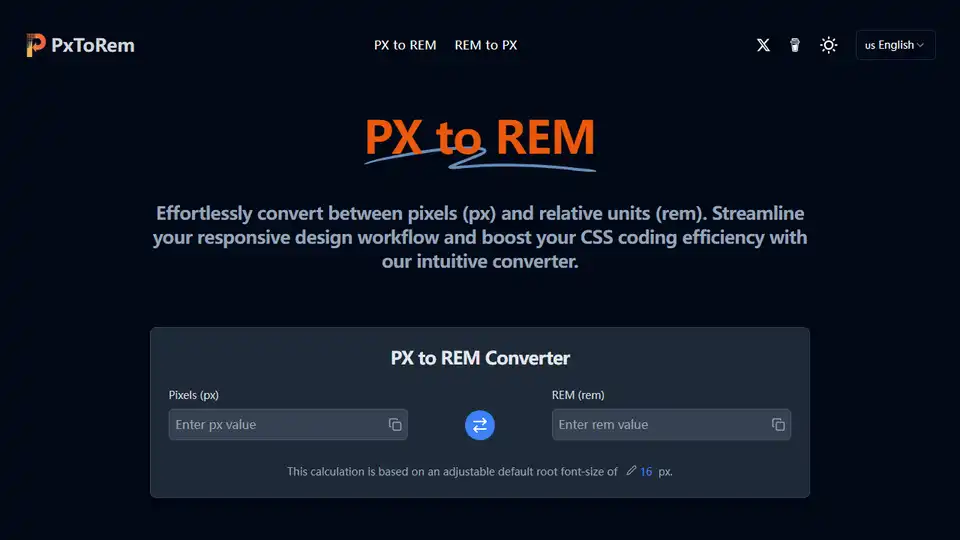
Effortlessly convert between pixels (px) and relative units (rem) with our free online PX to REM Converter. Streamline your responsive design workflow and boost your CSS coding efficiency.
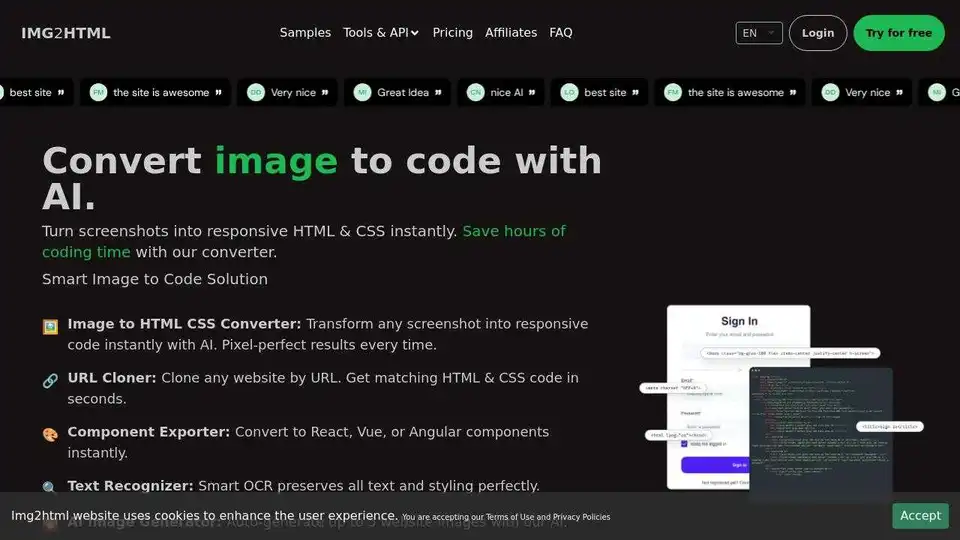
IMG2HTML uses AI to convert images to HTML CSS code instantly. Clone websites, export React components, and generate code with pixel-perfect accuracy. Transform images to code automatically!
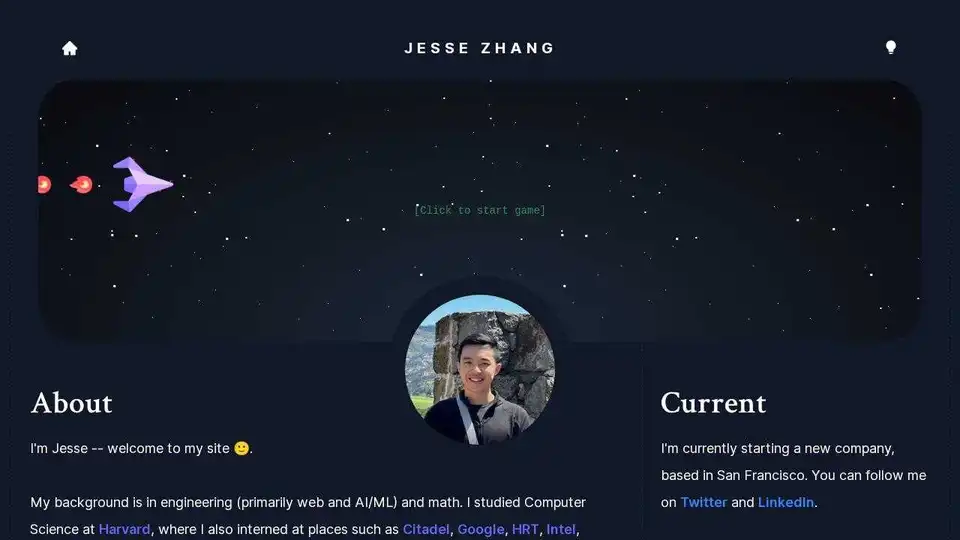
Personal website of Jesse Zhang, featuring AI/ML projects, web development experience, and angel investment portfolio. Explore diverse projects and his background in computer science.