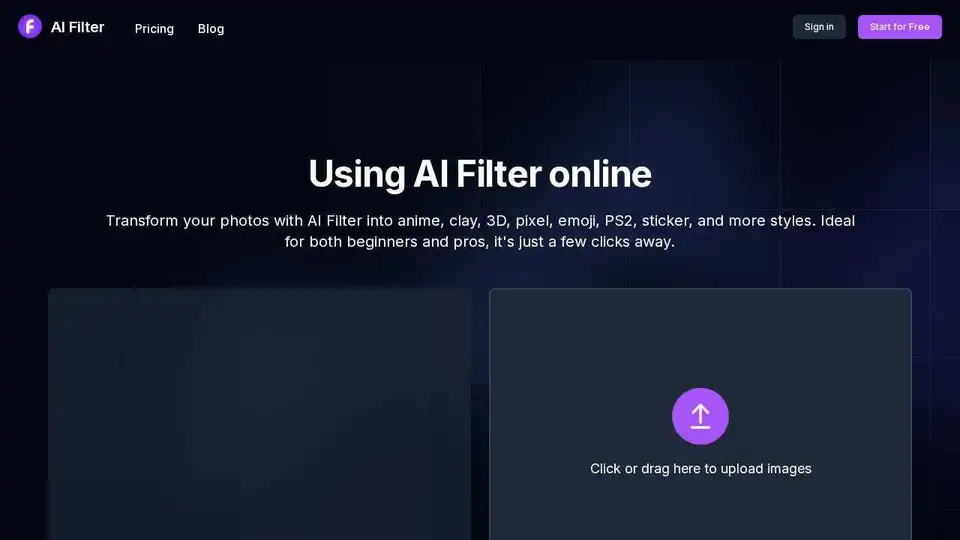AI Filter
Overview of AI Filter
AI Filter: Transform Your Photos with AI-Powered Styles
What is AI Filter?
AI Filter is an online tool that uses artificial intelligence to transform your photos into various artistic styles. Whether you want to convert your photos into anime, clay, pixel art, or other unique styles, AI Filter provides a simple and intuitive platform for both beginners and professionals.
How does AI Filter work?
AI Filter uses advanced AI algorithms to analyze your photos and apply the selected style, generating a new image with the desired effect. The process is simple:
- Upload Your Photo: Click the upload button to choose a photo from your device.
- Select a Style: Choose from a variety of supported styles, such as Anime, Clay, PS2, Pixel, and more. Hovering over a style will display an animation effect.
- Add Prompt Words (Optional): Add simple prompt words in English to fine-tune the filter effect.
- Download and Share: Download the processed photo and share it with your friends.
Key Features of AI Filter
- AI Anime Filter: Transform ordinary photos into vibrant anime styles.
- AI Clay Filter: Convert photos into three-dimensional clay-style works.
- AI PS2 Filter: Transform photos into the classic PS2 game style.
- AI Pixel Filter: Convert photos into classic pixel art styles.
- AI Sticker Filter: Transform photos into creative and personalized sticker styles.
Additional Styles
AI Filter offers a range of other styles including:
- 3D
- Emoji
- Lego
- Sketch
- Watercolor
- Minecraft
- South Park
- Gothic
How to use AI Filter
- Open AI Filter: Visit https://aifilter.net in your browser.
- Upload Your Photo: Click the upload button to choose a photo.
- Modify Filter Style: Select the desired style from the list on the right side.
- Add Prompt Words: Optionally, add prompt words to customize the filter effect.
- Download and Share: Download the processed photo and share it.
Why choose AI Filter?
- Versatile Styles: Offers a wide range of AI filter effects to suit different creative needs.
- Easy to Use: Simple and intuitive interface, perfect for both beginners and professionals.
- Instant Transformation: Quickly transform photos with just a few clicks.
- Creative Flair: Add a unique artistic touch to your photos.
Who is AI Filter for?
AI Filter is ideal for:
- Social Media Enthusiasts: Create eye-catching content for social media platforms.
- Gamers: Transform photos into classic game styles like PS2 and Minecraft.
- Artists and Designers: Explore new artistic styles and effects.
- Anyone Looking to Add Creative Flair: Easily transform ordinary photos into extraordinary visual art.
AI Filter FAQ
What is an AI filter?
An AI filter uses artificial intelligence to process and enhance photos, automatically identifying elements and applying effects like color adjustment, style transfer, and detail enhancement.
Is AI Filter free?
AI Filter requires credits. New users receive 10 credits upon registration, with additional credits available for purchase.
Which image formats are supported?
AI Filter supports PNG, JPG, JPEG, and WEBP formats.
What types of AI filters and effects are provided?
AI Filter supports anime, clay, 3D, pixel, and emoji filter styles, with more filters planned for the future.
AI Filter empowers users to effortlessly transform ordinary images into captivating visual art. Whether you're creating artistic portraits, fun social media content, or exploring nostalgic styles, AI Filter provides the tools to add creative flair to your photos with just one click.
Best Alternative Tools to "AI Filter"

WebUtility.io is an all-in-one online toolkit providing free and easy-to-use tools for developers, designers, and content creators. Features include code beautifiers, minifiers, converters, and generators.
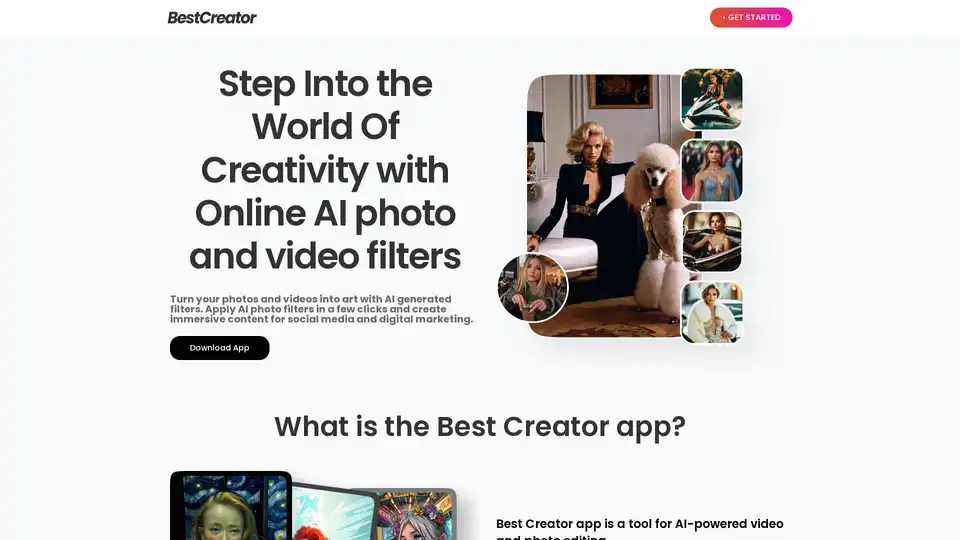
Best Creator is an AI-powered photo and video editing app offering 400+ filters. Enhance your content with AI art, anime effects, and body enhancements. Perfect for social media and digital marketing.
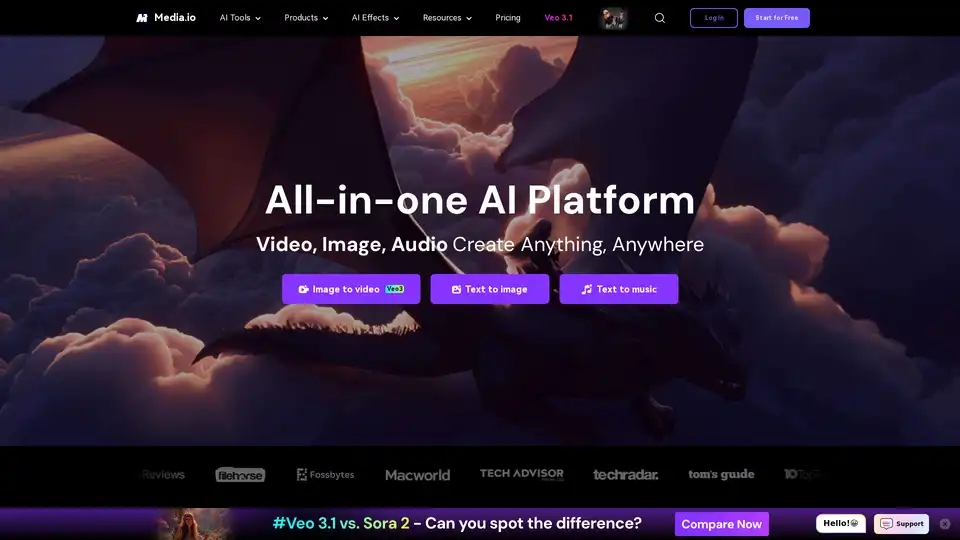
Media.io is an all-in-one AI platform for video, image, and audio creation. It offers tools like AI video generator, image to video, text to music, and watermark remover, catering to both personal and commercial use.
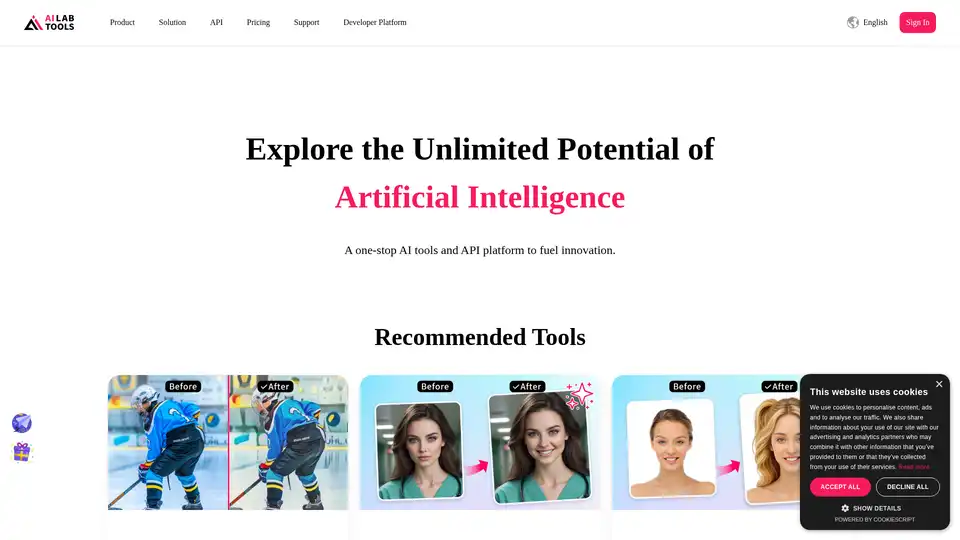
AILab Tools provides powerful AI-driven online image editing tools for photo enhancement, cartooning, background removal, and more. Explore AI portrait and image solutions.
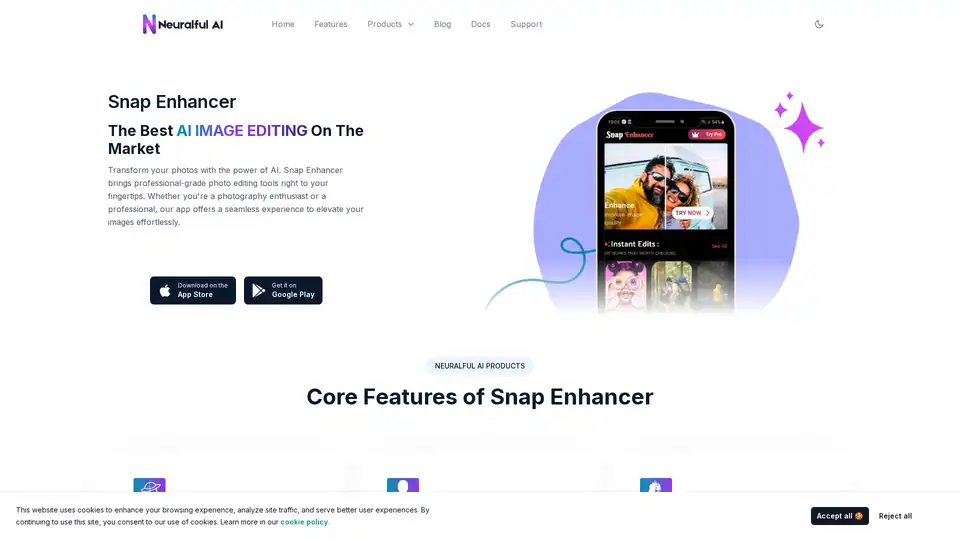
Transform your photos with Snap Enhancer's AI-powered tools for portraits, background changes, cartoonization, and more. Elevate your images effortlessly.
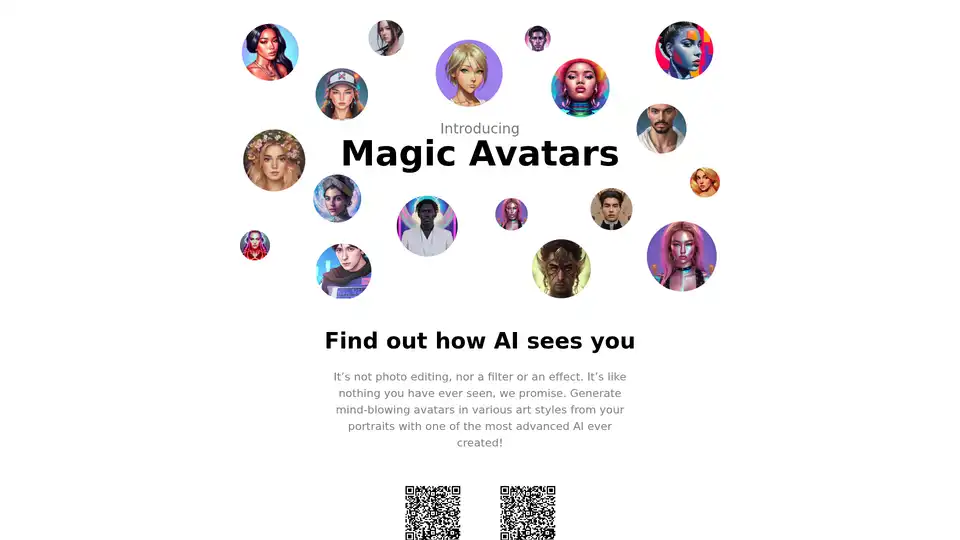
Discover Lensa Magic Avatars, an AI app that transforms selfies into stunning art styles. Skip filters and editing—generate mind-blowing portraits with advanced AI for viral social media shares.
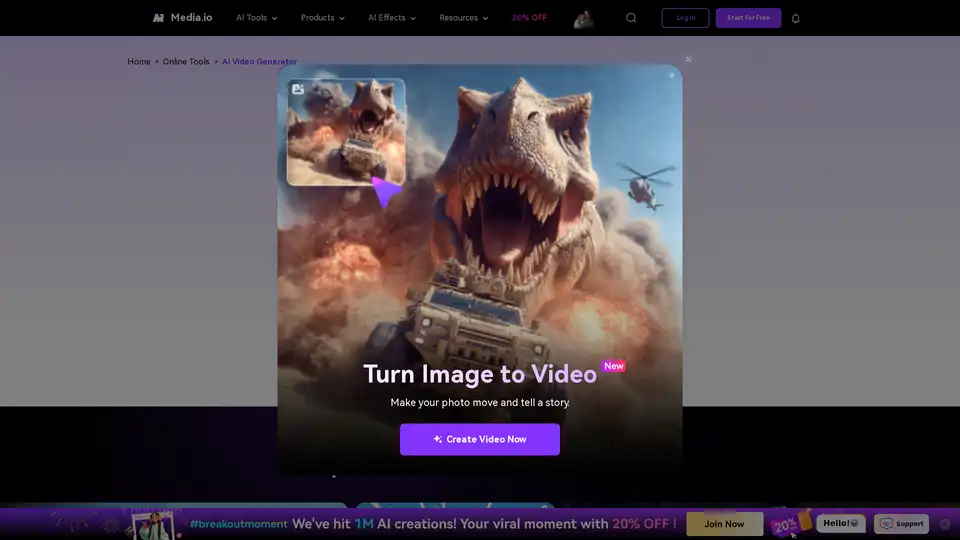
Turn your ideas into videos in seconds with Media.io's AI Video Generator. Just enter text or upload an image to create stunning, watermark-free videos—100% free.
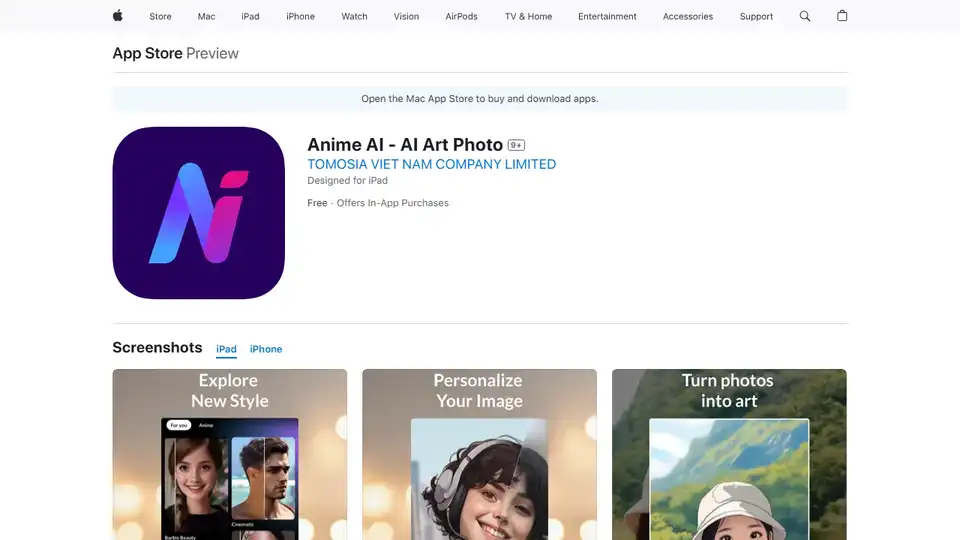
Transform your photos and videos into stunning anime art with Anime AI! Create avatars, memes, and social media posts with AI-powered filters and editing tools.
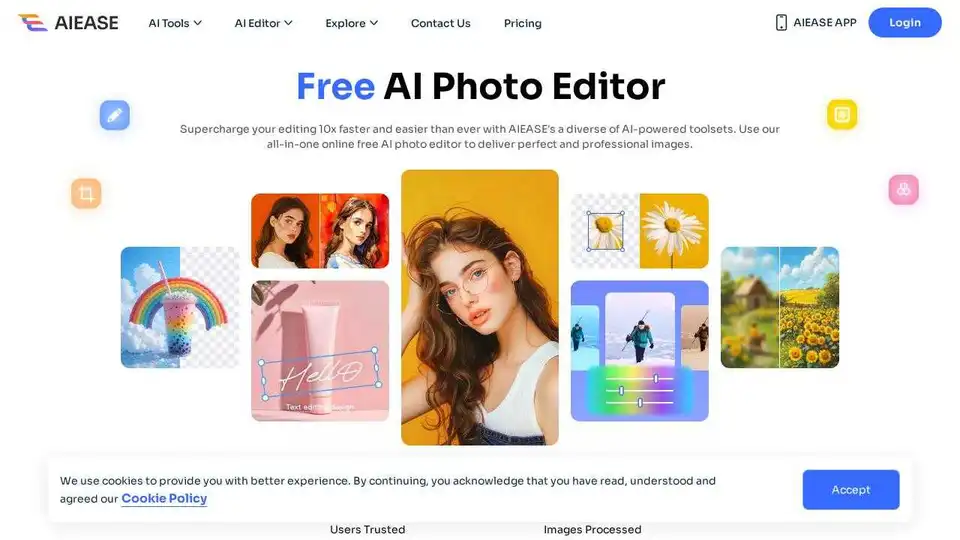
Simplify and automate your photo editing with AI Ease. Experience a wide range of AI photo editing tools to enhance every aspect of your images for free.

Transform photos & videos into stunning art with AI Mirror. AI-powered filters & effects turn your media into cartoons, anime, comics, sketches in seconds. Try now!
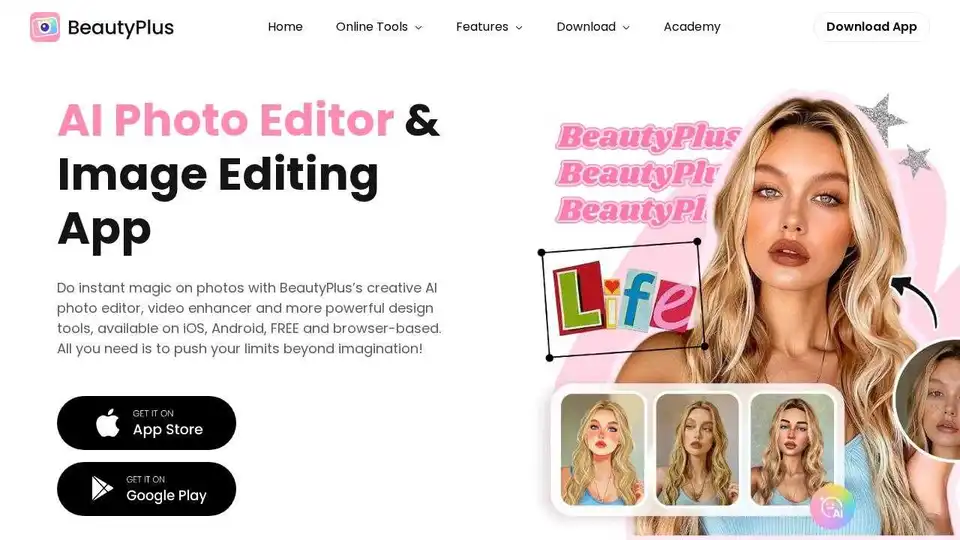
BeautyPlus: Free AI photo editor & online tool with AI filters, image generator, video enhancer, object & background remover.
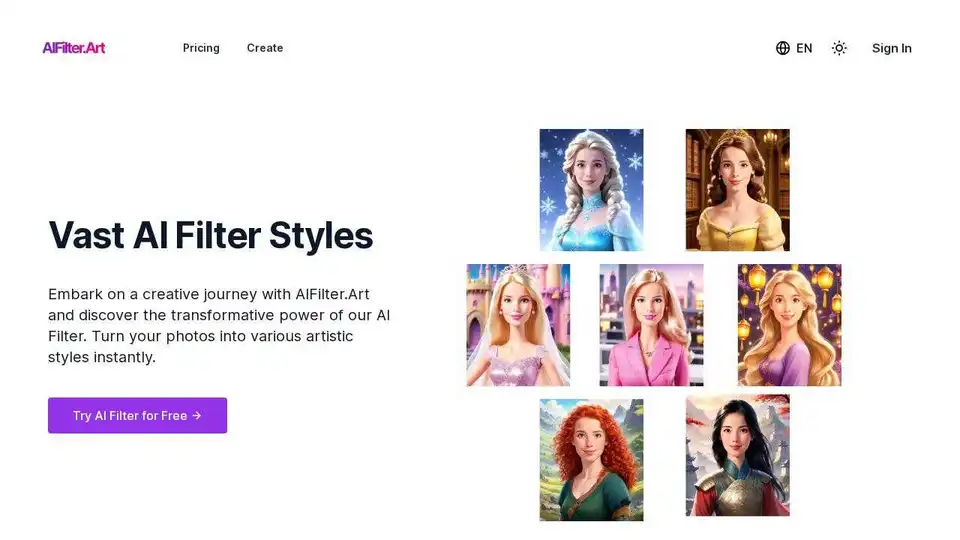
Unlock the artistic potential of your photos with AIFilter.Art's AI Filter. Transform your images into a variety of styles instantly.
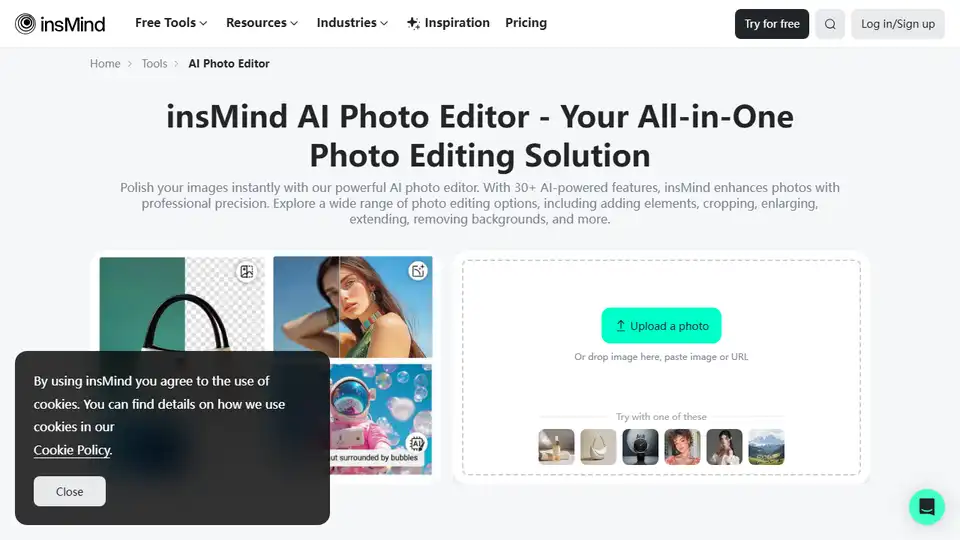
insMind is an AI-powered online photo editor with AI image generation, enhancement, background removal, and more.
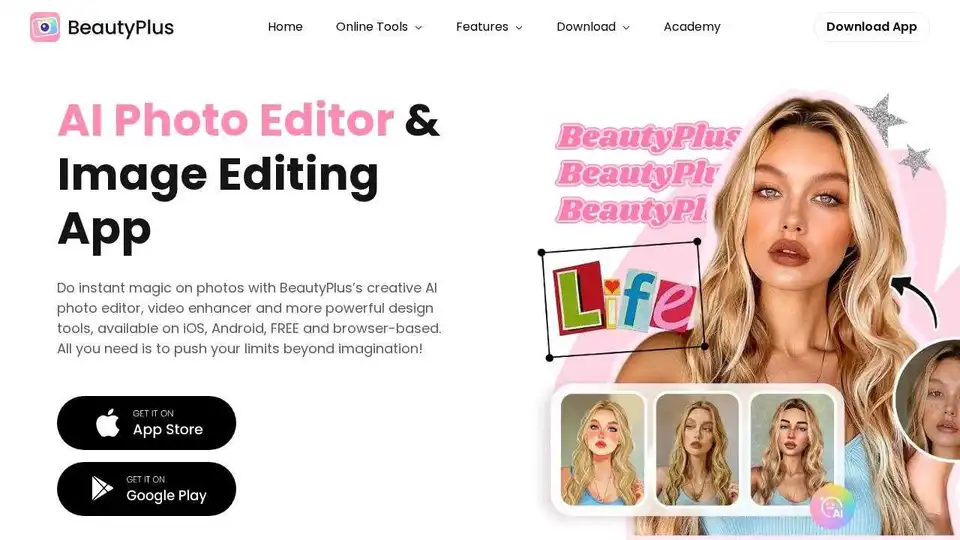
BeautyPlus is a FREE AI photo & video editor with AI filters, image enhancer, background remover, and more. Perfect your photos and videos with powerful AI tools.