
AnyToSpeech
Overview of AnyToSpeech
AnyToSpeech: The Ultimate Text-to-Speech Solution
What is AnyToSpeech?
AnyToSpeech is an online platform designed to convert written text into natural-sounding audio. It provides a seamless experience for creating audiobooks, MP3 files, podcasts, and voiceovers effortlessly. With a focus on simplicity and high-quality audio output, AnyToSpeech is an ideal tool for anyone looking to transform text into speech quickly and efficiently.
How does AnyToSpeech work?
AnyToSpeech utilizes advanced AI technology to generate human-like speech from text. Users can input text directly, upload documents like PDFs, or even convert webpage content via URL to Speech functionality. The platform offers a variety of customizable voice options and styles to personalize the audio output. Once the text is processed, users can download the audio file in MP3 format or listen directly in their browser.
Key Features and Benefits
- Multiple AI Voices: Choose from a diverse range of AI voices with different accents and tones.
- Customizable Styles: Personalize the audio by selecting a narrator style, such as Patient Teacher, Serene, or Dramatic.
- PDF to MP3 Conversion: Transform PDF documents into audiobooks for convenient listening on the go.
- URL to Speech: Convert webpage content into audio, allowing you to listen to articles and blogs effortlessly.
- Image to Speech: Extract text from images and convert it into speech for increased accessibility.
- Chrome Extension: Convert any webpage to speech with a single click using the free Chrome extension.
Why is AnyToSpeech important?
AnyToSpeech addresses the growing demand for accessible and versatile content consumption. It empowers users to listen to written material while multitasking, improving productivity and learning efficiency. The platform is particularly beneficial for:
- Content Creators: Generate voiceovers for videos, podcasts, and presentations.
- Educators: Create audio versions of learning materials for students with diverse learning needs.
- Professionals: Convert documents and articles into audio for convenient listening during commutes or workouts.
- Individuals: Enjoy books and articles in audio format for enhanced accessibility and convenience.
How to use AnyToSpeech?
- Input Text: Enter text directly or upload a file (PDF, DOCX, TXT).
- Select Voice and Style: Choose from various AI voices and narrator styles.
- Convert and Download: Convert the text to audio and download the MP3 file.
User Feedback
With over 25,454 conversions and counting, AnyToSpeech has garnered positive feedback for its user-friendly interface and natural-sounding voices. Users appreciate the convenience and versatility of the platform for a wide range of applications.
Pricing Plans
AnyToSpeech offers both free and paid options to accommodate different needs:
- Free Plan: Limited to approximately 15 seconds of audio (200 characters) with a daily limit of one audio conversion and a "Created with AnyToSpeech" tagline.
- Paid Plans: One-time payment options for larger character packages, ranging from 100,000 characters (~100 minutes of audio) for $14 to 1,000,000 characters (~16 hours of audio) for $69. These plans have no daily limits and include commercial use rights.
Common Questions (FAQ)
- What is AnyToSpeech's text to speech service? AnyToSpeech converts written text into natural-sounding audio using advanced AI technology.
- How do I convert a PDF to MP3? Simply upload your PDF file, select your preferred voice, and click 'Convert.'
- What file formats can I convert to speech? The service supports plain text, PDF, DOCX, TXT, and more.
- How natural do the AI voices sound? The text to speech technology uses advanced neural networks to create highly natural-sounding voices.
- Is there a free trial for the text to speech service? Yes, you can try the service for free without registration or a credit card.
Who is AnyToSpeech for?
AnyToSpeech is designed for a broad audience, including:
- Students: Turning study materials into audio for on-the-go learning.
- Professionals: Converting reports and documents into easily digestible audio content.
- Authors: Creating audiobooks from their written works.
- Marketers: Generating voiceovers for promotional videos and advertisements.
Why choose AnyToSpeech?
AnyToSpeech stands out for its combination of high-quality AI voices, ease of use, and flexible pricing options. Whether you're looking to create audiobooks, voiceovers, or simply enhance your content consumption experience, AnyToSpeech provides a comprehensive solution for all your text-to-speech needs. Its intuitive interface and versatile features make it an excellent choice for both personal and professional use.
Best way to enhance content accessibility?
AnyToSpeech provides an efficient method to enhance content accessibility by transforming written material into audio format. This is particularly useful for individuals with visual impairments or those who prefer auditory learning. By converting web content, documents, and images into speech, AnyToSpeech ensures that information is available to a broader audience, fostering inclusivity and ease of access.
Conclusion
AnyToSpeech is a powerful online text-to-speech converter that leverages AI to create natural-sounding audio from various text sources. Whether you need to convert PDFs, URLs, or plain text, AnyToSpeech offers a user-friendly experience with customizable voice options. With its free trial and flexible pricing plans, it's an accessible tool for individuals and professionals alike, enhancing productivity, accessibility, and overall content consumption.
Best Alternative Tools to "AnyToSpeech"
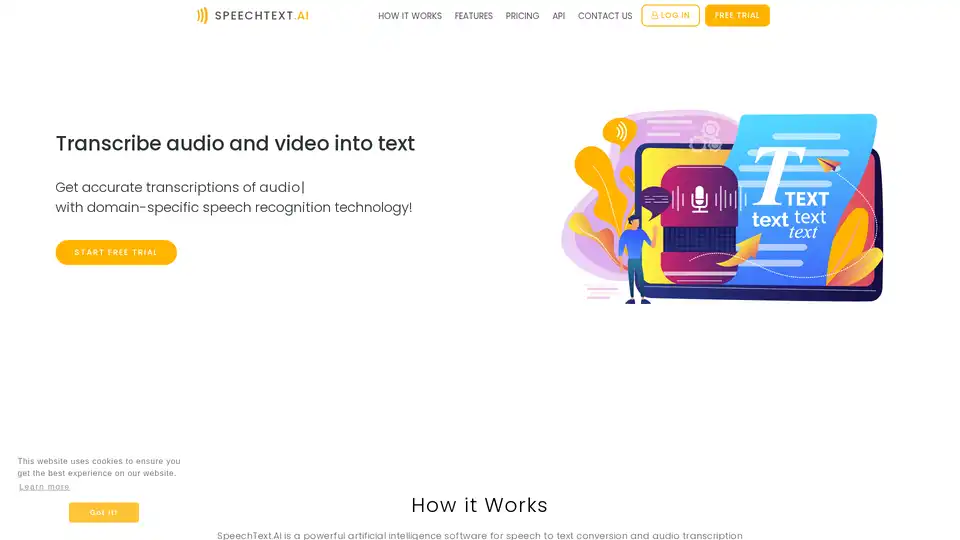
SpeechText.AI is an AI-powered platform for converting audio and video to text, offering domain-specific speech recognition, multi-language support, and editing tools for accurate transcriptions.
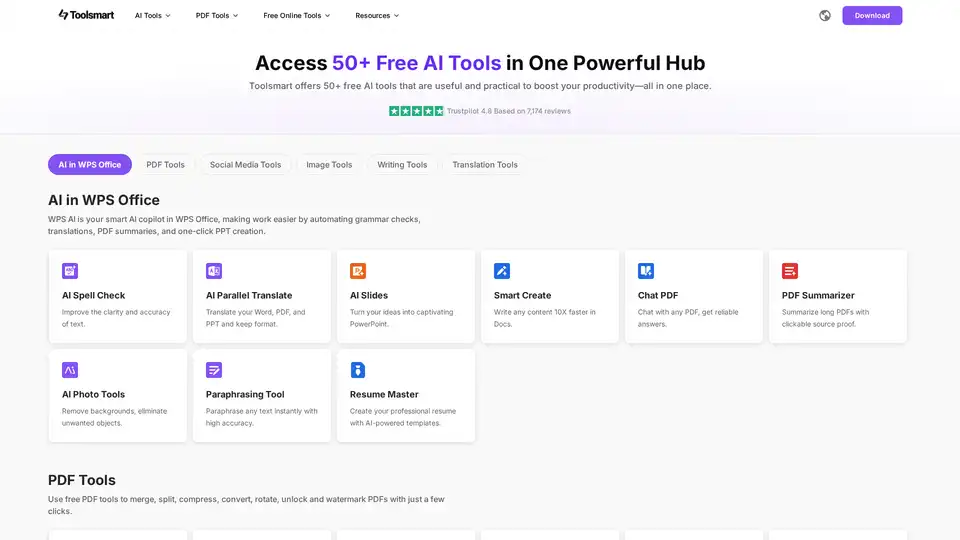
Toolsmart offers 50+ free AI tools in one place, boosting productivity. Access AI for WPS Office, PDF tools, social media tools, image tools, writing tools, and translation tools for seamless workflow.
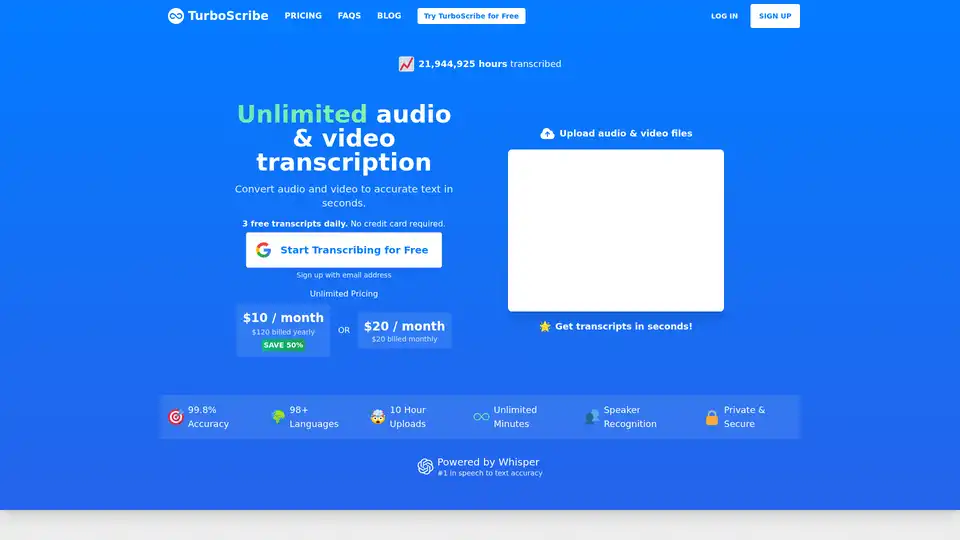
TurboScribe offers unlimited AI-powered audio and video transcription with 99.8% accuracy in 98+ languages. Transcribe files in seconds, generate subtitles, and enjoy speaker recognition—all starting with 3 free daily transcripts.

Speechnotes is a free AI-powered speech-to-text tool for real-time voice typing and fast audio/video transcription. Accurate, private, and easy to use for notes, interviews, and more.
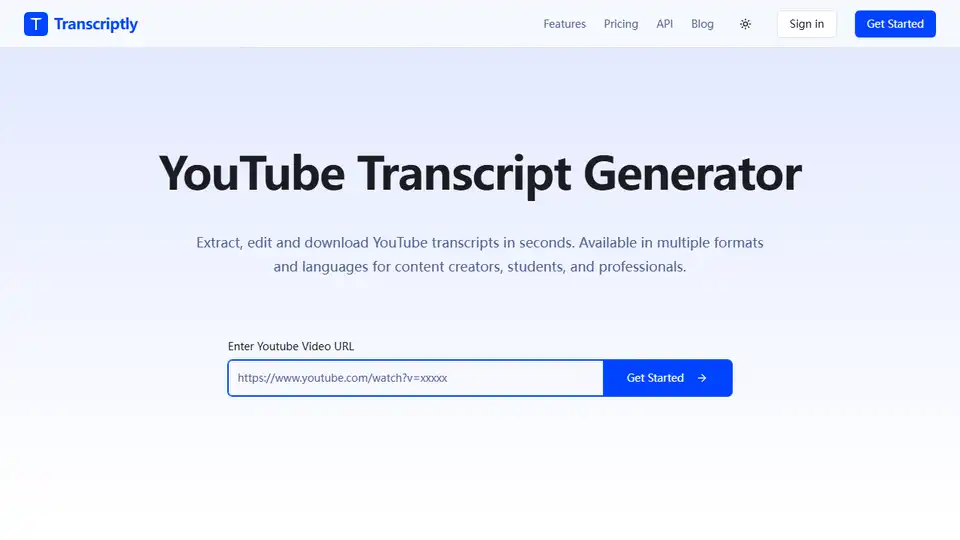
Transcriptly is a free online audio and video to text converter. Transcribe YouTube videos and local files (MP3, MP4, WAV, M4A, MOV) into text in seconds. Supports 98+ languages.
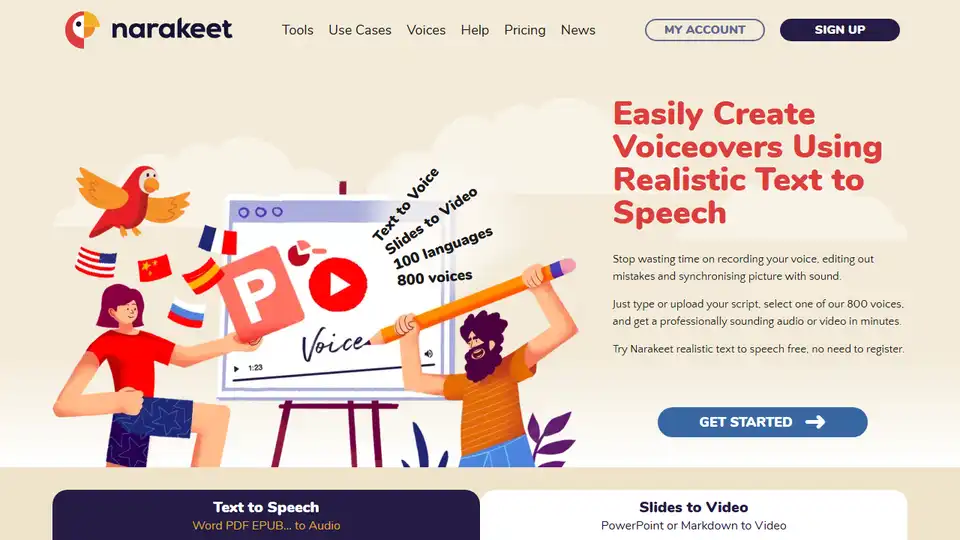
Narakeet is a text-to-speech and video creation tool that helps you easily create voiceovers and narrated videos using realistic AI voices. Convert text, documents, and presentations into engaging audio and video content.
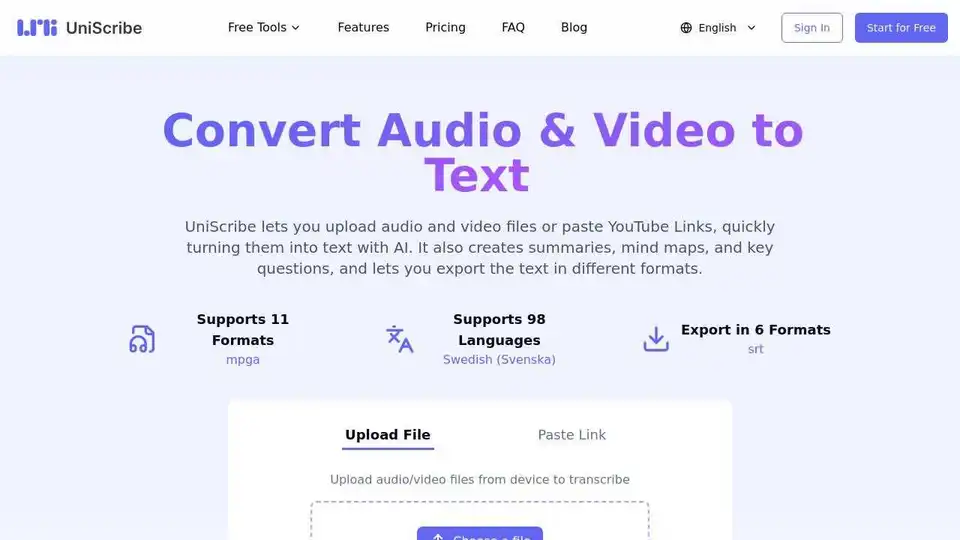
UniScribe converts audio & video files or YouTube links to text with AI. Generate summaries, mind maps, & key questions. Export in multiple formats. Try it free!
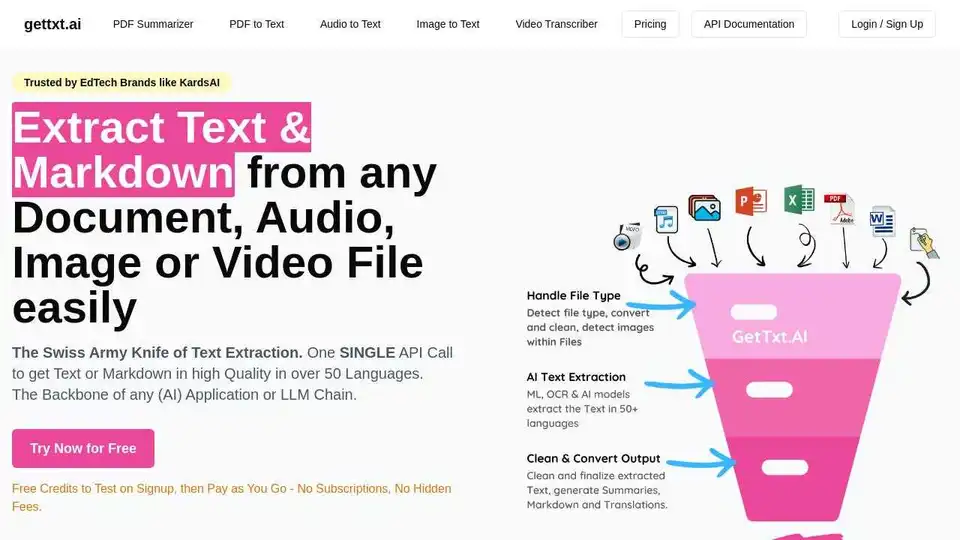
Extract text & Markdown from any document, audio, image or video file easily with gettxt.AI. A single API call for text extraction, summarization, and translation.
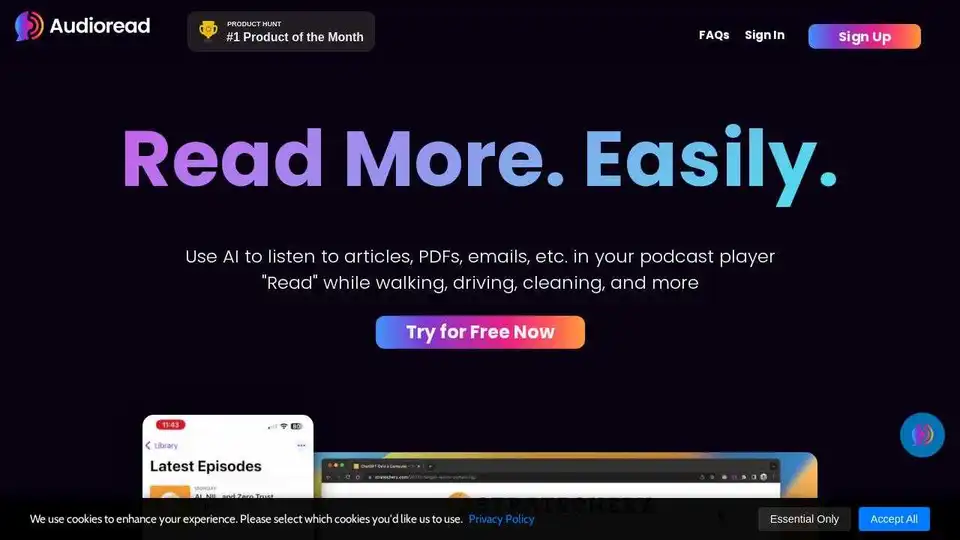
Audioread turns articles, PDFs, emails into podcasts. Listen on any device using your favorite podcast app. Convert text to audio with AI voices for on-the-go learning.
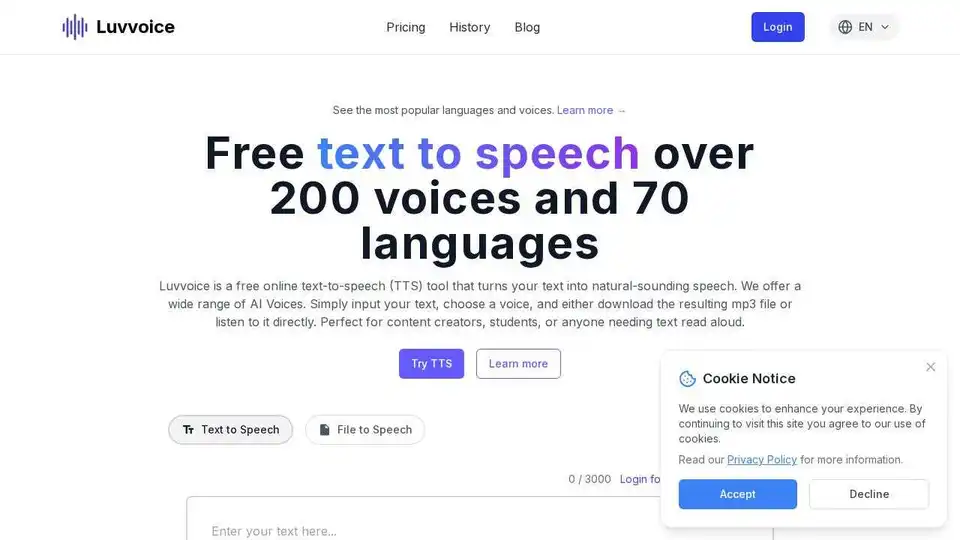
Luvvoice is a free online text-to-speech tool with over 200 AI voices in 70+ languages. Convert text to speech online, download MP3 files, and more. A free TTS tool.
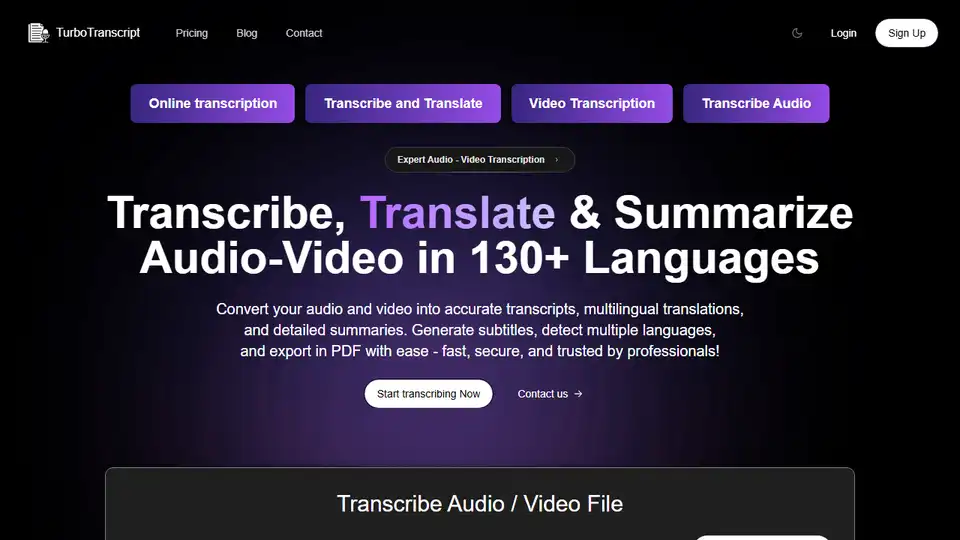
TurboTranscript accurately transcribes audio and video to text in 130+ languages. Generate speaker-wise transcripts, subtitles & export in PDF/SRT format. Fast, secure, and trusted by professionals.
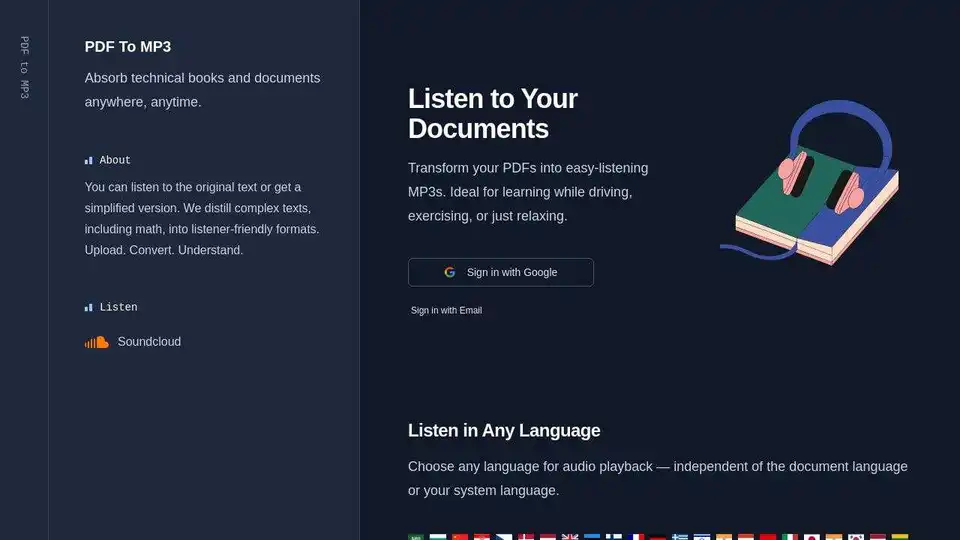
Transform your PDFs into MP3s. Listen to documents in any language. Convert complex texts into listener-friendly audio.
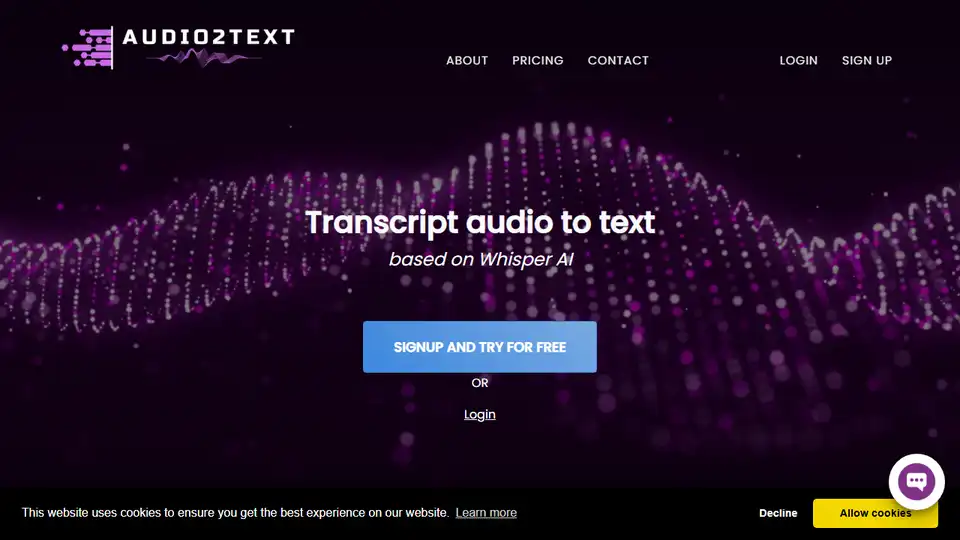
Audio2Text: Free service for converting audio to text with high accuracy. Supports multiple languages and audio formats, powered by OpenAI.
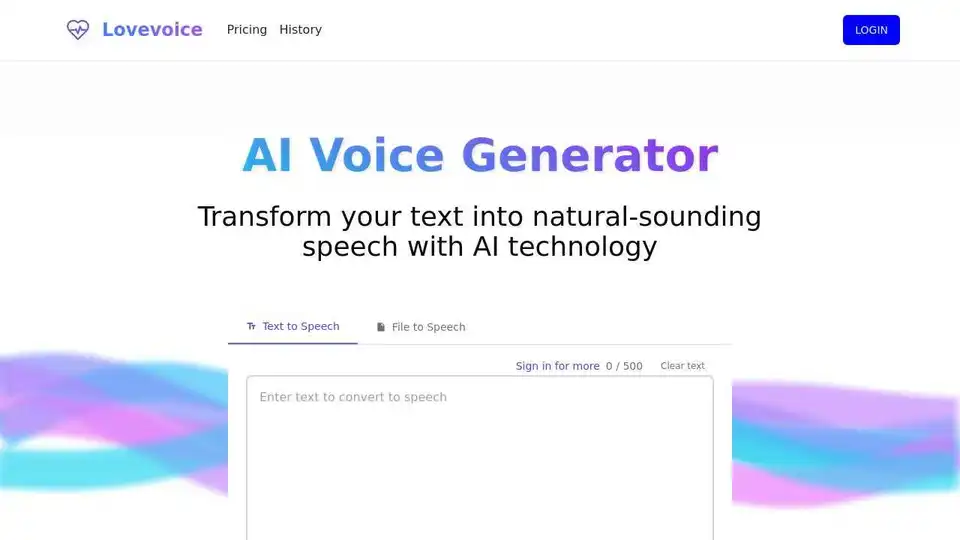
Transform text to lifelike speech with Lovevoice AI Voice Generator. Choose from nearly 300 AI voices. Perfect for content creators and businesses.
