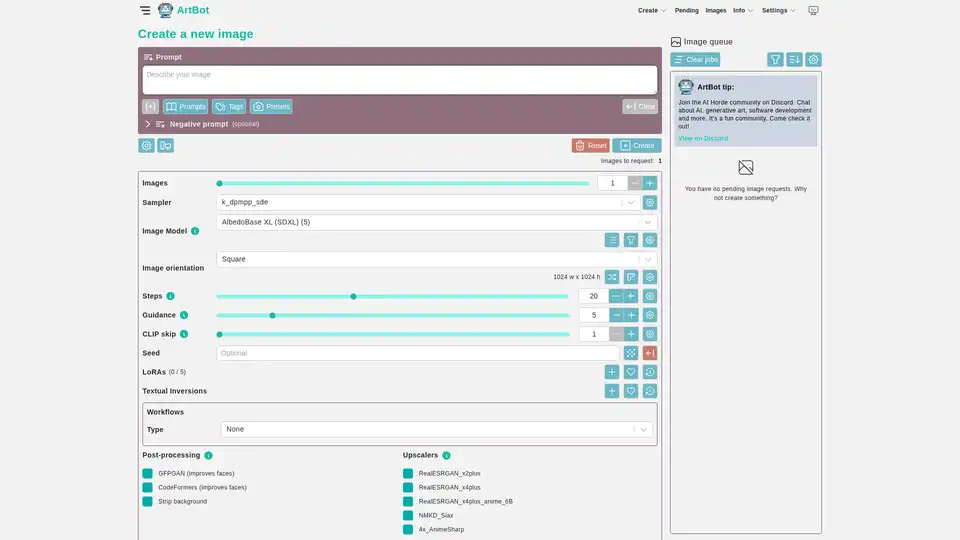ArtBot
Overview of ArtBot
ArtBot: Create Stunning AI Images with Stable Diffusion
ArtBot is a user-friendly web application that allows you to generate AI-created images and photos using the power of Stable Diffusion, all thanks to a distributed computing cluster powered by the AI Horde. It's designed to be accessible to everyone, offering a free-to-use service without requiring any login or account creation.
What is ArtBot?
ArtBot is a web-based tool that simplifies the process of generating AI images using Stable Diffusion models. It leverages the AI Horde, a community-driven distributed computing network, to provide the necessary computational resources. This means you can create high-quality AI art without needing expensive hardware or technical expertise.
How does ArtBot work?
ArtBot works by connecting users to the AI Horde, a network of computers that contribute processing power to run Stable Diffusion. When you submit a prompt, ArtBot sends the request to the AI Horde, which then processes the image and returns the result to you. This entire process is streamlined and user-friendly, making AI image generation accessible to a wide audience.
Key Features:
- Free to Use: ArtBot is completely free, making it an excellent option for users who want to experiment with AI image generation without any financial commitment.
- No Login Required: You can start creating images immediately without needing to create an account or log in.
- Stable Diffusion Integration: Utilizes Stable Diffusion models to generate high-quality and detailed images.
- AI Horde Powered: Leverages a distributed computing cluster for efficient and fast image generation.
- Various Creation Tools: Offers multiple tools for image creation, including:
- Create New Image: Generate images from text prompts.
- ControlNet: Use ControlNets for precise control over image generation.
- Image-to-Image: Transform an existing image based on a text prompt.
- Inpainting: Edit and repair parts of an image.
- Live Paint: Create images in real-time.
- Image Gallery: Browse and view images created by other users.
- Utilities: Includes tools for exporting images, interrogating images, managing workers, and rating images.
How to Use ArtBot:
- Navigate to the ArtBot website.
- Enter a prompt: Describe the image you want to create in the "Prompt" field. You can also add tags and presets to refine your request.
- Adjust settings: Configure settings such as the number of images to request, sampler, image model, image orientation, steps, and guidance.
- Optional settings:
- Negative Prompt: Specify elements you want to exclude from the image.
- LoRAs & Textual Inversions: Utilize LoRAs (Low-Rank Adaptations) and Textual Inversions for more customized results.
- Post-processing: Apply post-processing effects like GFPGAN (improves faces) or CodeFormers (improves faces).
- Upscalers: Increase the resolution of the generated image using upscalers like RealESRGAN.
- Image-to-Image & Inpainting:
- Upload an image from your device or import one from a URL.
- Use the image as a base to generate new images with the help of the prompt.
- Click "Create": ArtBot will send your request to the AI Horde, and the generated image(s) will appear in the "Pending Images" section.
Who is ArtBot for?
ArtBot is for anyone interested in exploring AI image generation, including:
- Artists and Designers: Create unique visuals and prototypes.
- Hobbyists: Experiment with AI art generation and create interesting images.
- Educators: Use ArtBot as a tool to teach AI and digital art.
- Developers: Integrate AI image generation into their projects.
Why Choose ArtBot?
- Accessibility: ArtBot makes AI image generation accessible to everyone, regardless of technical expertise or financial resources.
- Community Support: Powered by the AI Horde, ArtBot benefits from a large and active community of users and developers.
- Versatility: With a wide range of settings and tools, ArtBot allows you to create a variety of images, from realistic photos to abstract art.
Additional Features and Resources:
- Model Details: View details about the different Stable Diffusion models available on ArtBot.
- Model Updates: Stay informed about the latest model updates and improvements.
- Worker Details: Learn about the workers contributing to the AI Horde.
- FAQ: Find answers to frequently asked questions about ArtBot.
- Contact: Get in touch with the ArtBot team for support or feedback.
ArtBot is a valuable tool for anyone looking to explore the world of AI image generation. Its ease of use, combined with the power of Stable Diffusion and the AI Horde, makes it a standout choice in the AI art space. Whether you're an artist, designer, or simply curious about AI, ArtBot provides an accessible and engaging platform to bring your creative visions to life.
Join the ArtBot community on Discord to chat about AI, generative art, software development, and more. It's a fun community – come check it out!
Best Alternative Tools to "ArtBot"
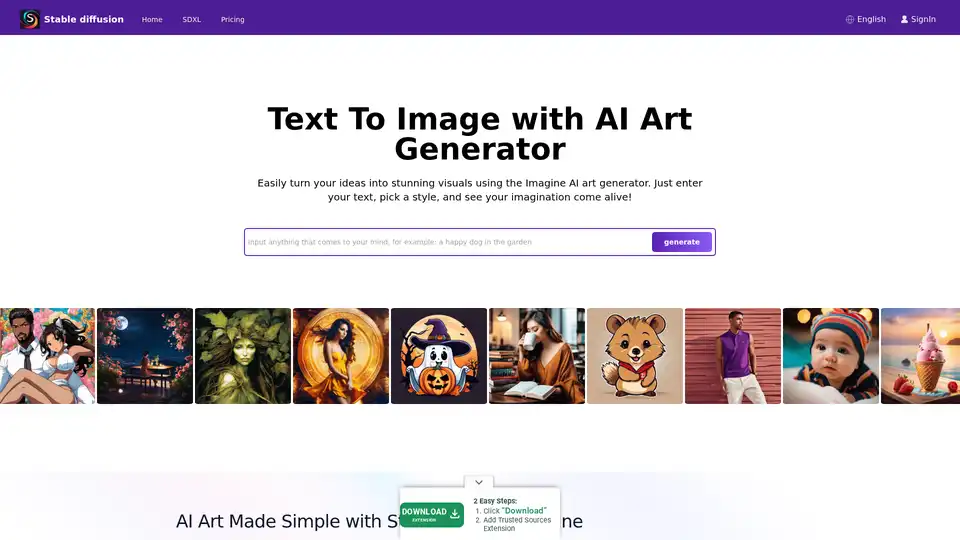
Explore Stable Diffusion, an open-source AI image generator for creating realistic images from text prompts. Access via Stablediffusionai.ai or local install for art, design, and creative projects with high customization.
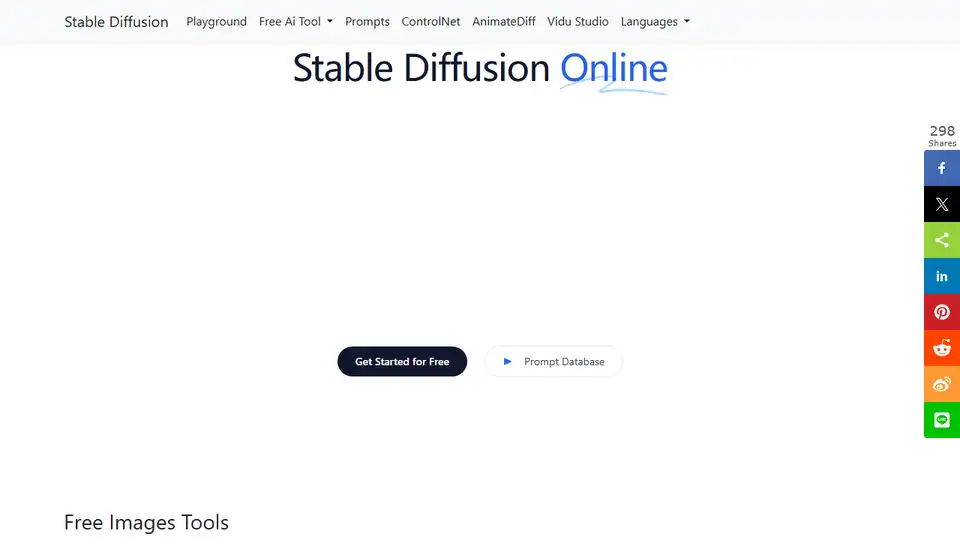
Stable Diffusion Online: A free AI text-to-image generator. Create high-quality images from text prompts quickly and easily, with no coding required. Access millions of prompts via the Prompt Database.
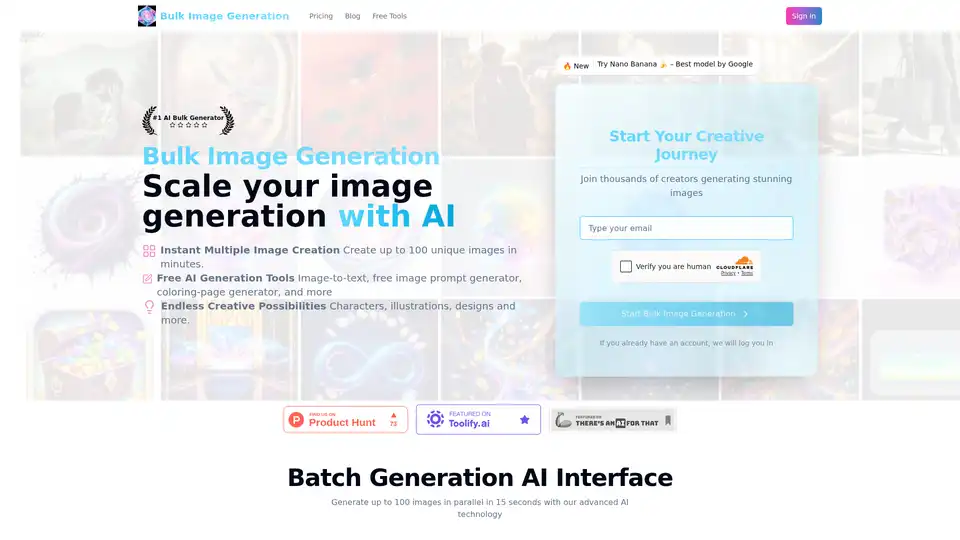
Generate high-quality AI images in bulk - up to 100 professional images in seconds with Bulk Image Generation. Perfect for product photos, social media content, and more. Try it now!
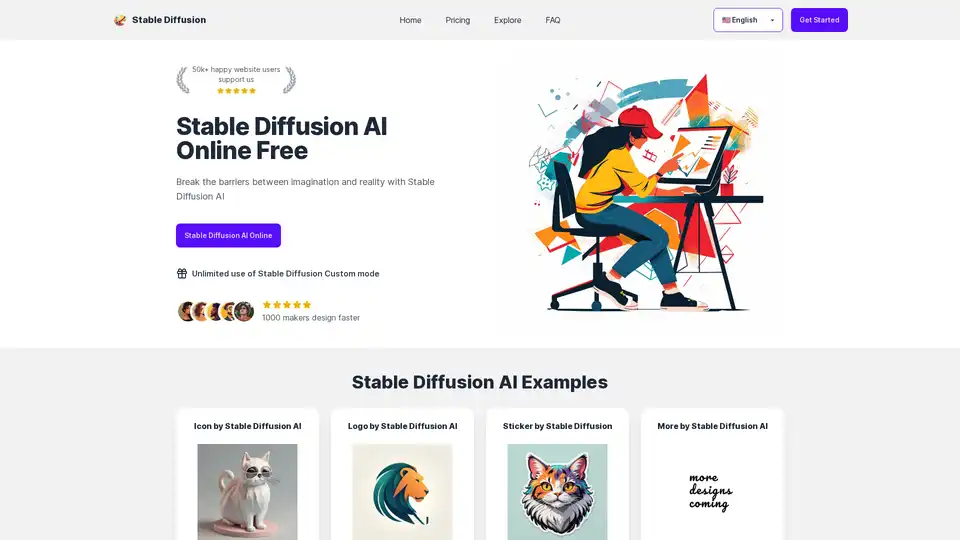
Stable Diffusion AI Online! Stable Diffusion generates all designs, like icons, logos, free stickers, posters, coloring pages, mockups, tattoos, illustrations, and more with AI.
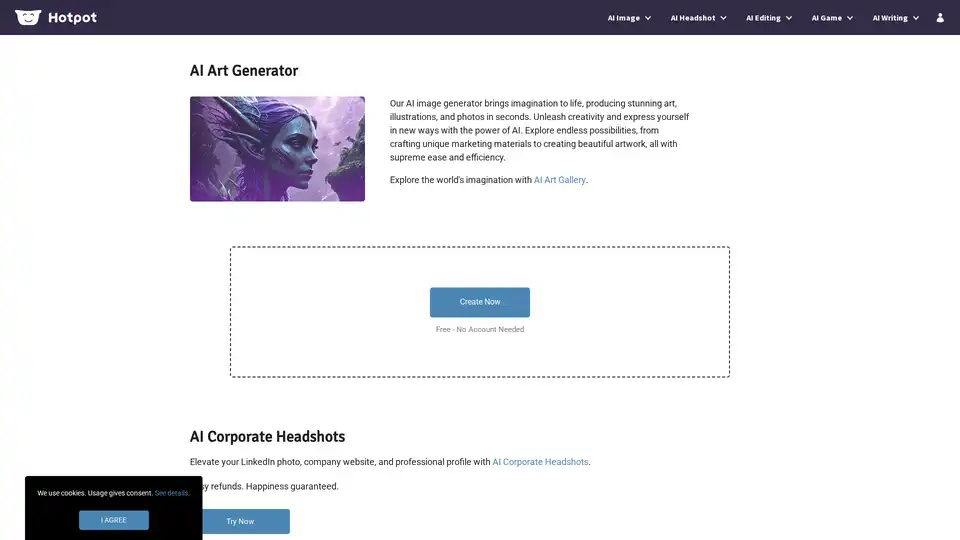
Hotpot AI Art Generator is a free, no-login tool leveraging Stable Diffusion for stunning text-to-image creations. Millions use it to produce art, illustrations, and photos effortlessly, enhancing creativity in marketing and personal projects.
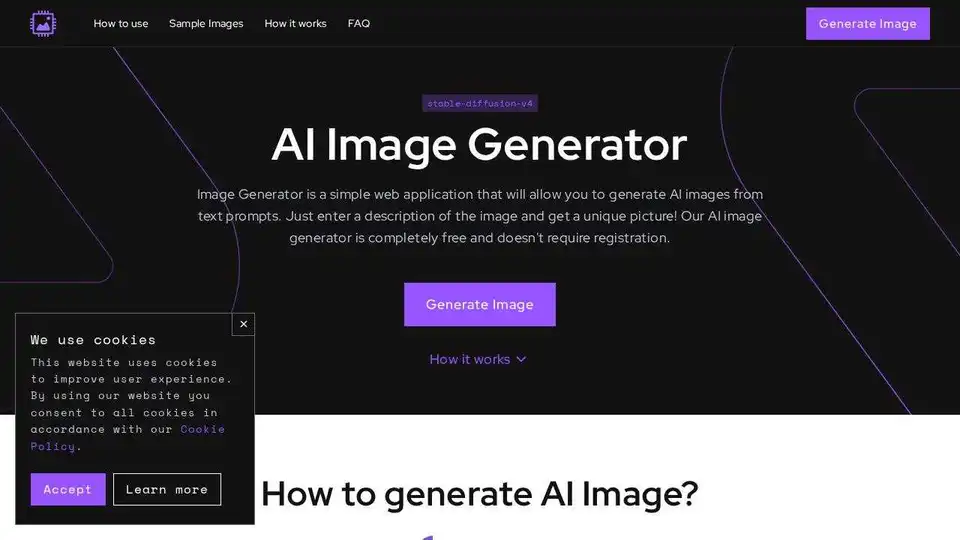
Generate AI Images online and for free! AI Image Generator allows you to quickly create unique AI images from text prompts using stable diffusion.
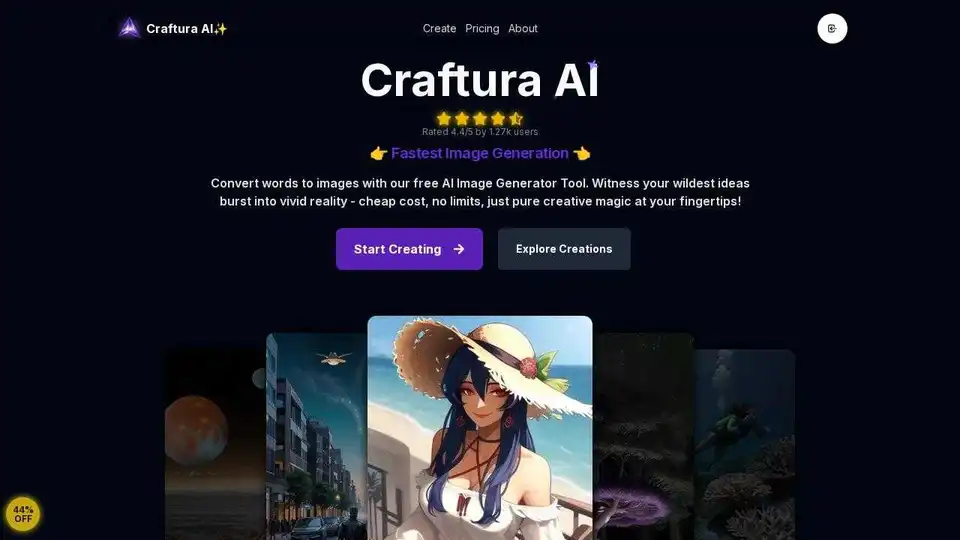
Craftura AI: AI image generator. Convert text to images using Stable Diffusion. Free and affordable plans.
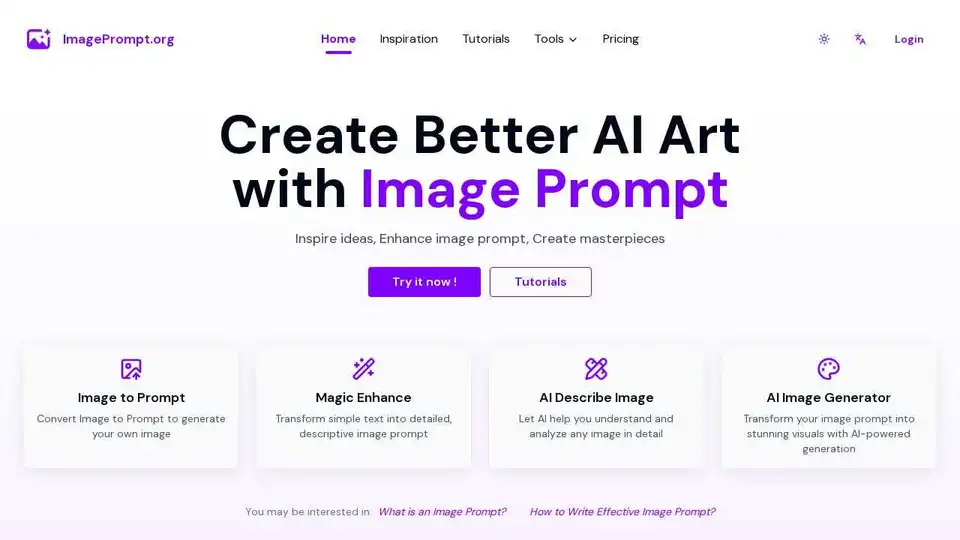
Master image prompt creation with our AI-powered tools. Generate and optimize image prompts for Midjourney, Flux, Stable Diffusion and more.
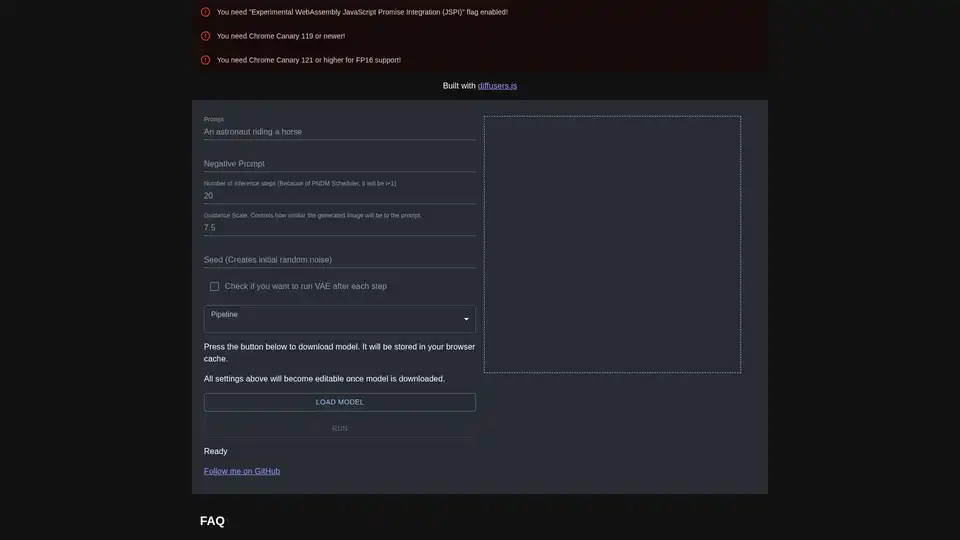
diffusers.js is a JavaScript library enabling Stable Diffusion AI image generation in the browser via WebGPU. Download models, input prompts, and create stunning visuals directly in Chrome Canary with customizable settings like guidance scale and inference steps.
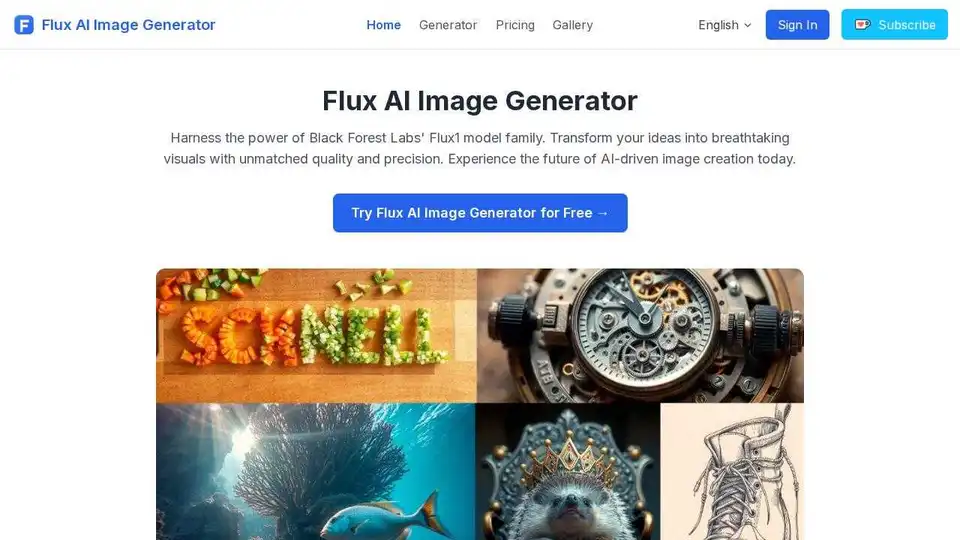
Flux AI Image Generator uses Black Forest Labs' Flux.1 AI model to transform text into high-quality visuals. Experience the future of AI-driven image creation with unmatched precision.
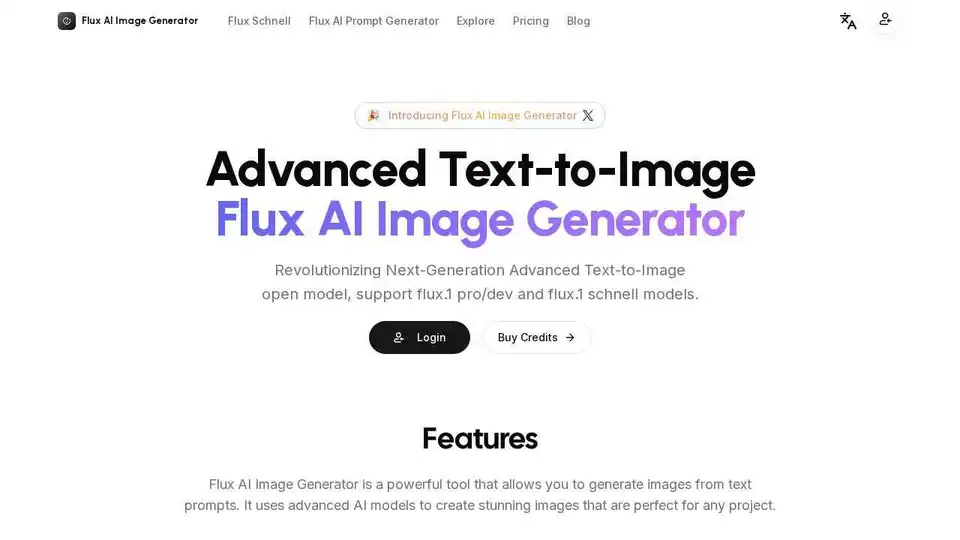
Generate stunning visuals with Flux AI Image Generator. Supports Flux Schnell, Dev, and Pro models for diverse image creation needs.
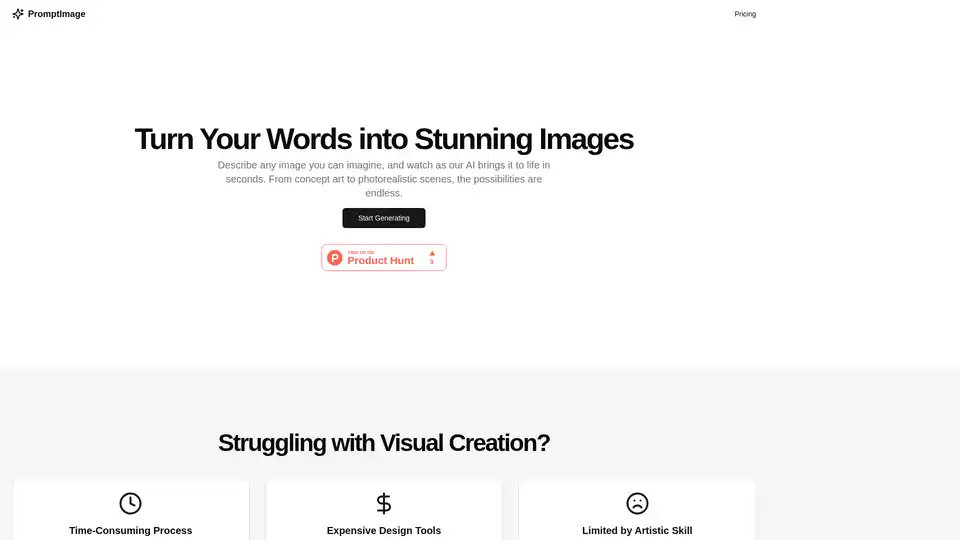
PromptImage is an innovative AI image generator that transforms text prompts into stunning visuals in seconds. Ideal for creators seeking quick, high-quality images without design skills or expensive tools.
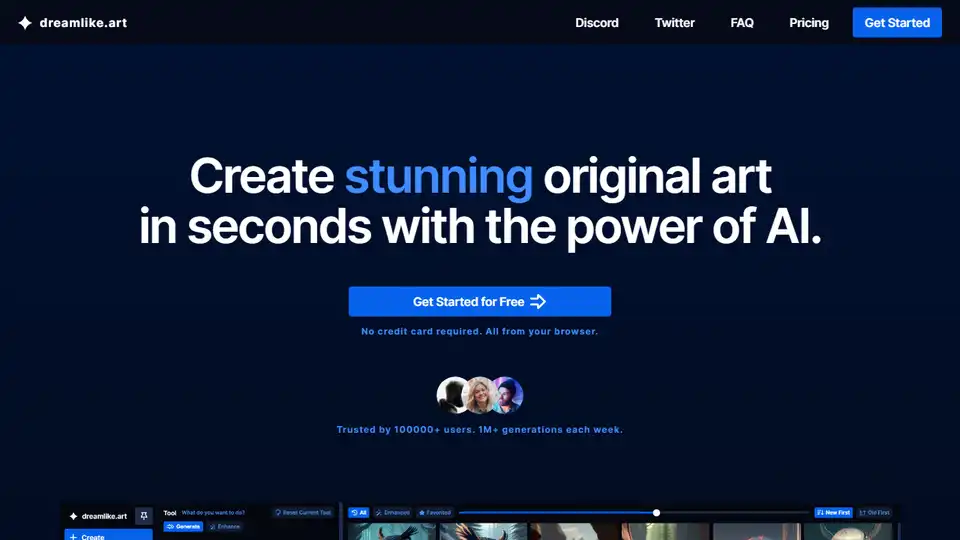
Create stunning AI art in seconds with dreamlike.art, powered by Stable Diffusion. Upscale images, edit, fix faces, and share your creations. Try the free AI art maker today!
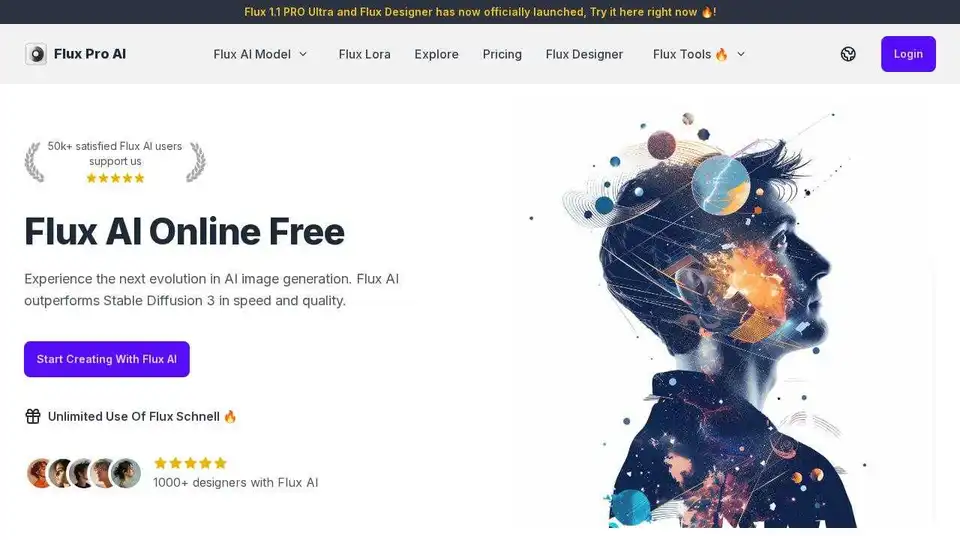
Flux Pro AI: All-in-One AI Creator Tools for text, image and video. Features Flux.1 Pro, Dev and Schnell models by Black Forest Labs for stunning visuals.