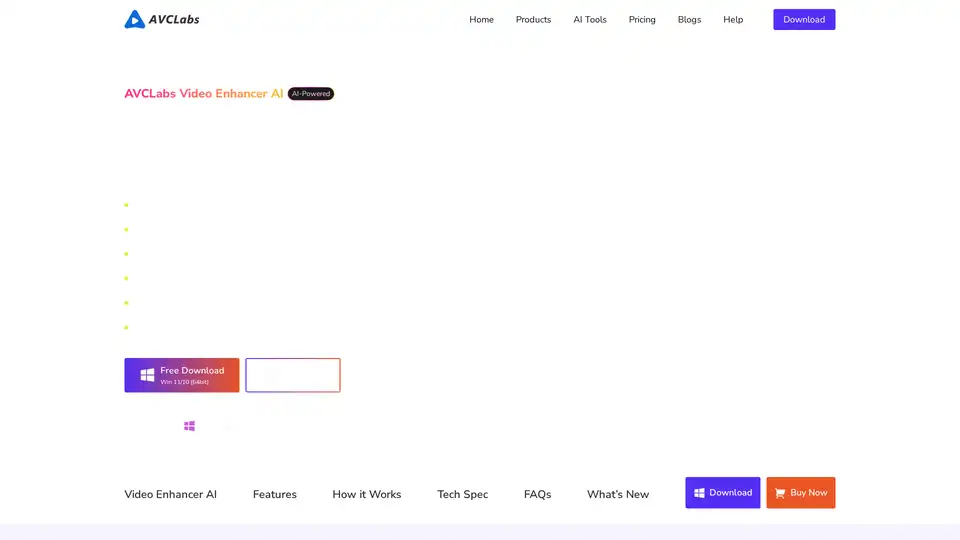AVCLabs Video Enhancer AI
Overview of AVCLabs Video Enhancer AI
What is AVCLabs Video Enhancer AI?
AVCLabs Video Enhancer AI is a comprehensive artificial intelligence-powered video enhancement software that transforms low-quality footage into high-resolution masterpieces. Using cutting-edge deep learning algorithms including CNN, RNN, LSTM, GAN, and ViT Transformer technologies, this tool specializes in video upscaling, quality restoration, colorization, and stabilization.
How Does AVCLabs Video Enhancer AI Work?
The software operates through multiple specialized AI models that analyze each frame of your video content. The system examines structural elements, motion patterns, color information, and texture details to intelligently enhance every aspect of your footage. The AI models have been trained on massive datasets including DAVIS, Vimeo-90K, and REDS, ensuring accurate and natural-looking results.
Core Features and Functionality
AI Video Upscaling
- Upscale video resolution from SD to HD (720p to 1080p)
- Enhance HD to 4K and 4K to 8K resolution
- Maximum 400% resolution increase capability
- Preserves details while minimizing artifacts
Video Quality Restoration
- Fix blurry, overexposed, and low-resolution videos
- Reduce noise and grain from degraded footage
- Sharpen details and improve contrast
- Restore old home movies and historical footage
AI Video Colorization
- Automatically colorize black-and-white videos
- Analyze scene context for natural color application
- Maintain temporal consistency between frames
- No manual editing required
Frame Interpolation
- Increase frame rates from 24/30FPS to 60/120FPS
- Create smooth slow-motion effects
- AI motion compensation technology
- Reduce stutter and improve motion fluidity
AI Face Enhancement
- Dedicated facial clarity improvement
- Smooth skin and sharpen facial features
- Adjust lighting around eyes and facial areas
- Perfect for vlogs and portrait videos
AI Video Stabilization
- Correct shaky handheld footage
- Motion-aware stabilization without cropping
- Analyze camera movement frame by frame
- Suitable for walking footage and panning shots
AI Video Blurring
- Automatically detect and blur faces, license plates
- Track and blur moving objects
- Multiple blur styles available
- Privacy protection for sensitive content
Technical Specifications
System Requirements
- Supported OS: Windows 11, 10 (64-bit), macOS 12-26
- Processor: Intel/AMD processor (Intel i7 7th gen or higher recommended)
- RAM: 16GB or higher
- Free Space: More than 20GB
- Graphics Cards: NVIDIA GTX 1050 Ti or higher recommended
Supported Formats
- Input: 3G2, 3GP, AVI, DIVX, FLV, F4V, M2TS, MTS, MOV, MP4, M4V, MPEG, MPG, DAT, MKV, OGM, RMVB, RM, TS, TP, VOB, WMV, WTV, ASF, DV, WEBM
- Output: MP4, MKV, MOV, AVI
Practical Applications and Use Cases
AVCLabs Video Enhancer AI serves various professional and personal video enhancement needs:
Content Creators and Videographers
- Enhance smartphone footage for professional use
- Improve vlog and YouTube video quality
- Create high-resolution content from lower-quality sources
Film Restoration and Archives
- Restore historical and archival footage
- Colorize black-and-white documentaries
- Preserve family memories and home videos
Professional Studios
- Video forensics and analysis enhancement
- Commercial video production quality improvement
- Post-processing for broadcast-quality output
Personal Users
- Enhance vacation videos and personal recordings
- Improve video quality for social media sharing
- Restore old family videos and memories
Why Choose AVCLabs Video Enhancer AI?
Advanced AI Technology
The software incorporates the latest ViT Transformer technology combined with multiple neural network architectures for superior video processing results. The continuous learning system ensures ongoing improvements and adaptation to various video types.
Local Processing Privacy
All processing occurs locally on your device, ensuring complete data privacy and security. No cloud uploads or external server dependencies mean your content remains confidential.
GPU Acceleration
Optimized for hardware acceleration with support for Apple M series, NVIDIA, AMD, and Intel graphics cards. Delivers up to 3x faster processing speeds without compromising quality.
User-Friendly Interface
Simple three-step process: import video, choose enhancement settings, and process. No technical expertise required, making it accessible for beginners and professionals alike.
Batch Processing Capability
Process multiple videos simultaneously, saving time and ensuring consistent results across projects.
Pricing and Availability
AVCLabs Video Enhancer AI offers flexible pricing options:
- Free Trial: Full feature exploration with output watermark
- Subscription: $39.95/month or $119.95/year
- Perpetual License: $299.99 one-time purchase
The software is trusted by over 1,000,000 users worldwide, including professional video editors, content creators, and major television stations like TBS for historical video colorization projects.
Customer Testimonials
Users consistently praise the software for its exceptional output quality, ease of use, and professional-grade results. Many note that it outperforms other similar tools in clarity, detail preservation, and processing speed.
Getting Started
Download the free trial version from the official AVCLabs website to experience the full capabilities of this AI-powered video enhancement tool. The trial includes all features with watermarked output, allowing you to test the software before purchase.
Best Alternative Tools to "AVCLabs Video Enhancer AI"
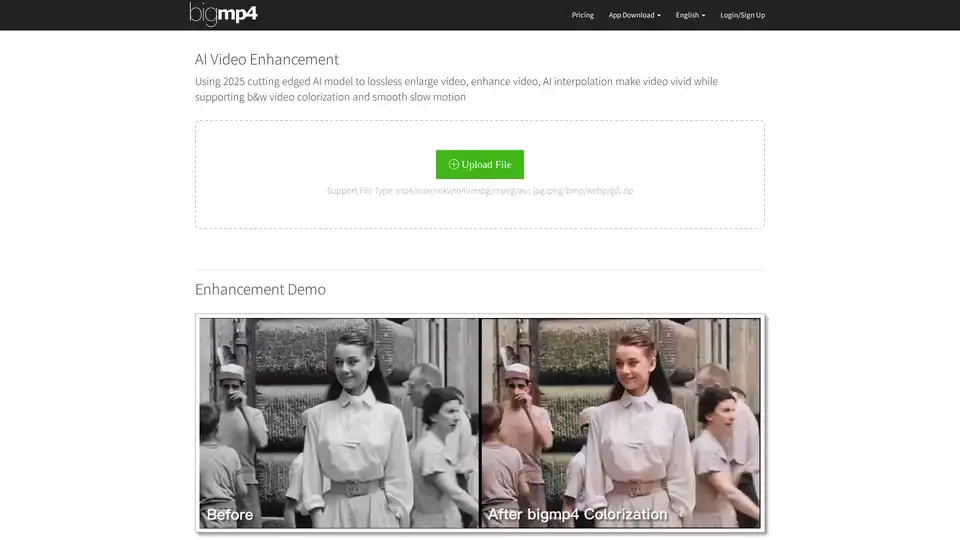
Discover bigmp4, a cutting-edge AI tool for lossless video enlargement to 2K/4K/8K, black-and-white colorization, AI interpolation for smooth 60-240fps, and silky slow motion. Supports MP4, MOV, and more for vivid enhancements.
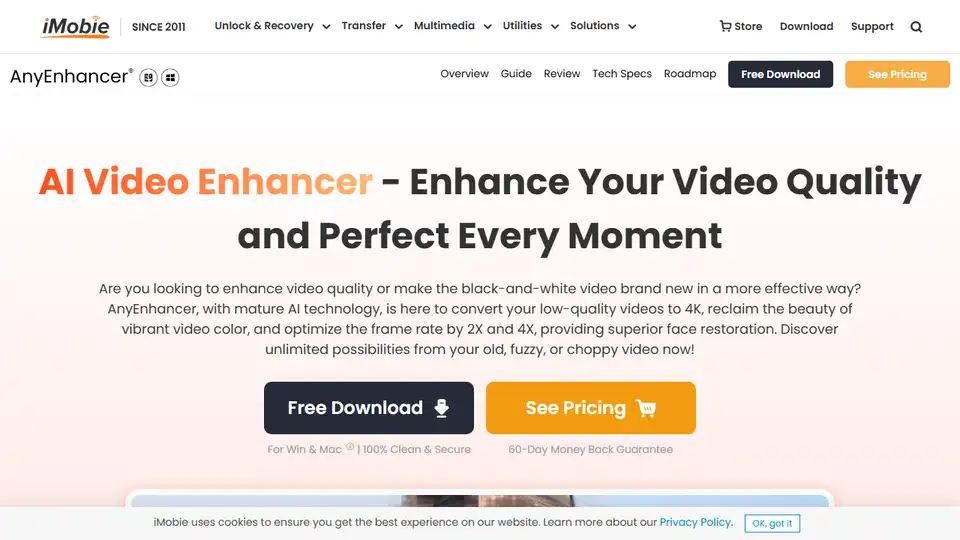
AnyEnhancer is an AI video enhancer that transforms videos into high quality by upscaling to 4K, denoising, colorizing, smoothing, and restoring faces. Enhance your video now!
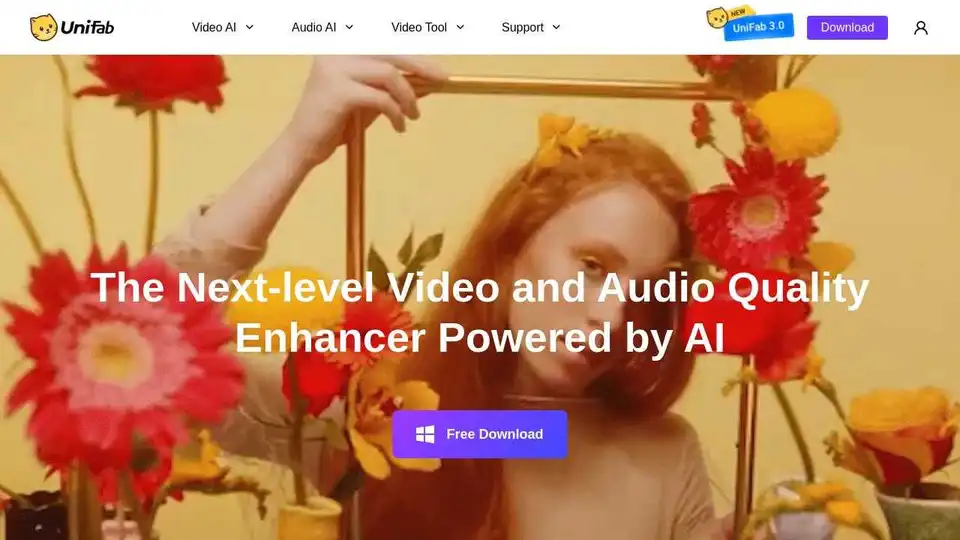
UniFab AI is an AI-powered solution enhancing video & audio quality. Features include video/audio enhancers, converter, editor. Upscale to 16K, denoise, colorize & more.

Fix blurry photos online for free with AI-powered tools. Enhance sharpness, restore old images, and remove blur in seconds—no registration needed. Ideal for portraits, text, and low-res photos.

Nero AI is a top online tool brand offering AI image upscaling, photo colorization, restoration, and AI-generated avatars. Free to use on web and mobile. Enhance your images with AI.
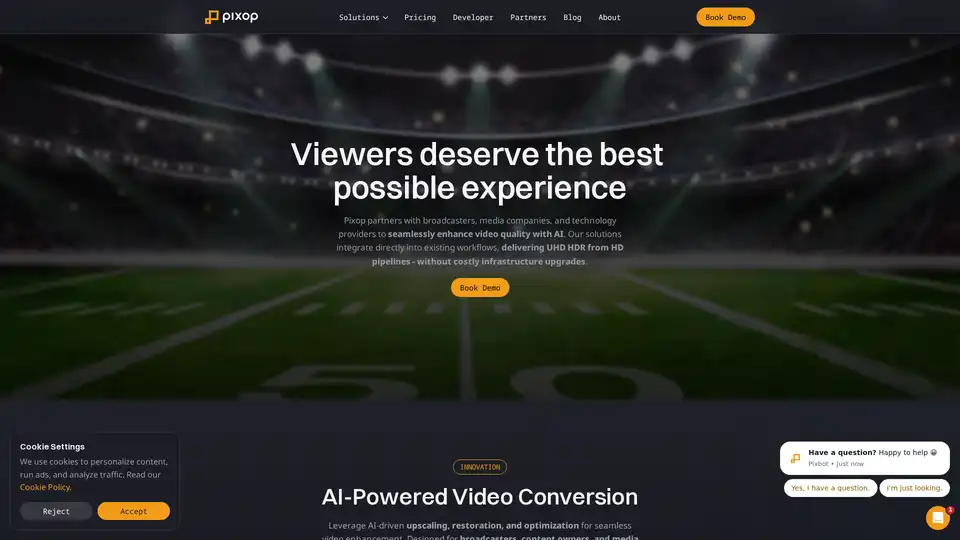
Enhance video quality with Pixop's AI-powered solutions for broadcasters & media. Upscaling, restoration, and real-time conversion for superior UHD HDR.
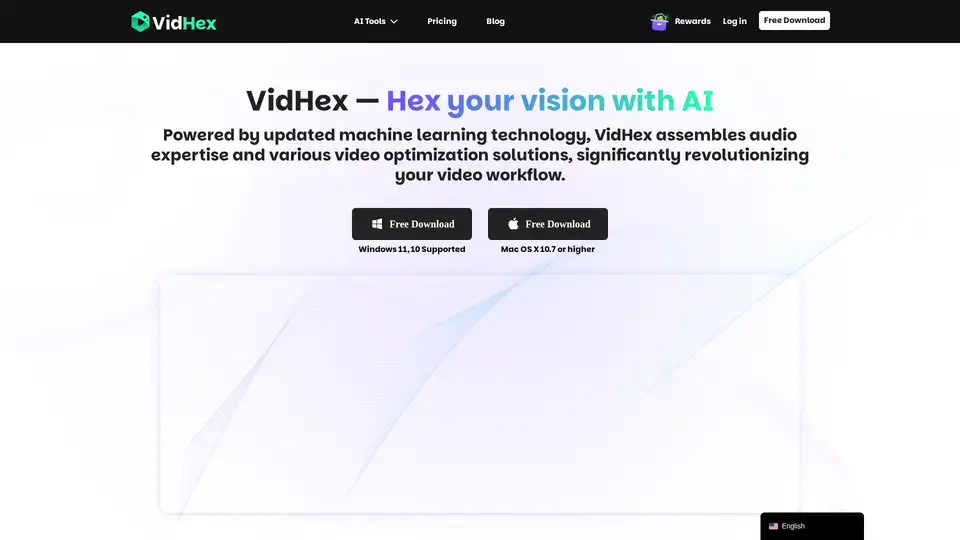
VidHex mixes various AI video tools together, such as Video Enhancer, efficiently and effortlessly improving content and optimizing visual experience. Transform blurry videos into high-quality visuals with one click.
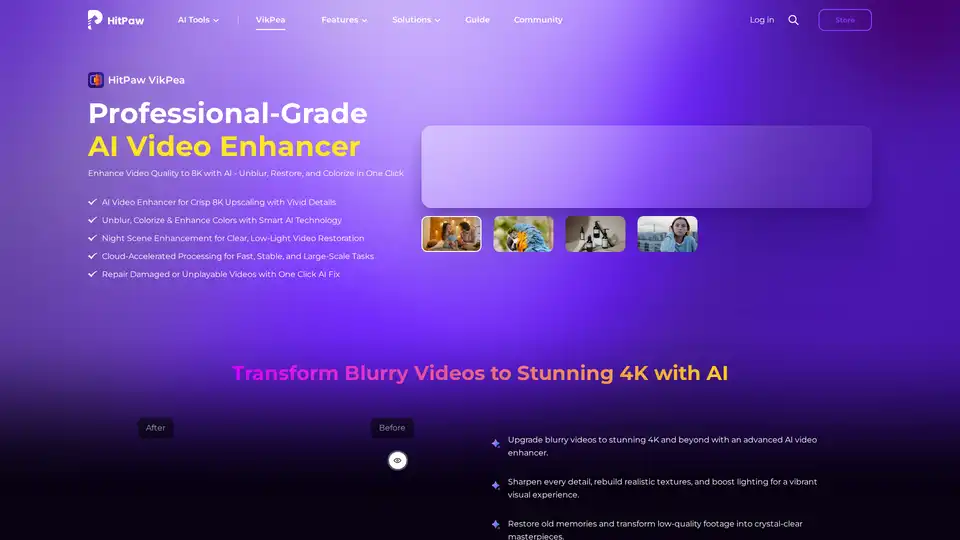
Enhance video quality to 8K with HitPaw VikPea, the AI video enhancer that unblurs, restores, and colorizes your videos in one click. Experience fast, stable, and large-scale video enhancement.
Gigapixel AI is an all-in-one platform for AI image upscaling and generation. It offers AI-powered tools for image enhancement, video upscaling, and more.
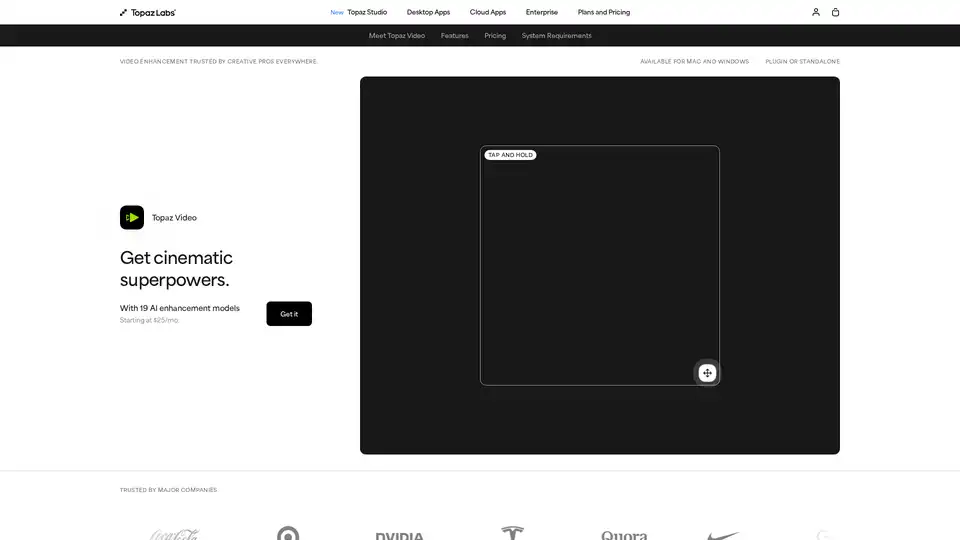
Enhance your videos with Topaz Video, an AI-powered software for upscaling, denoising, stabilizing, and smoothing footage. Trusted by creative pros for cinema-grade results.
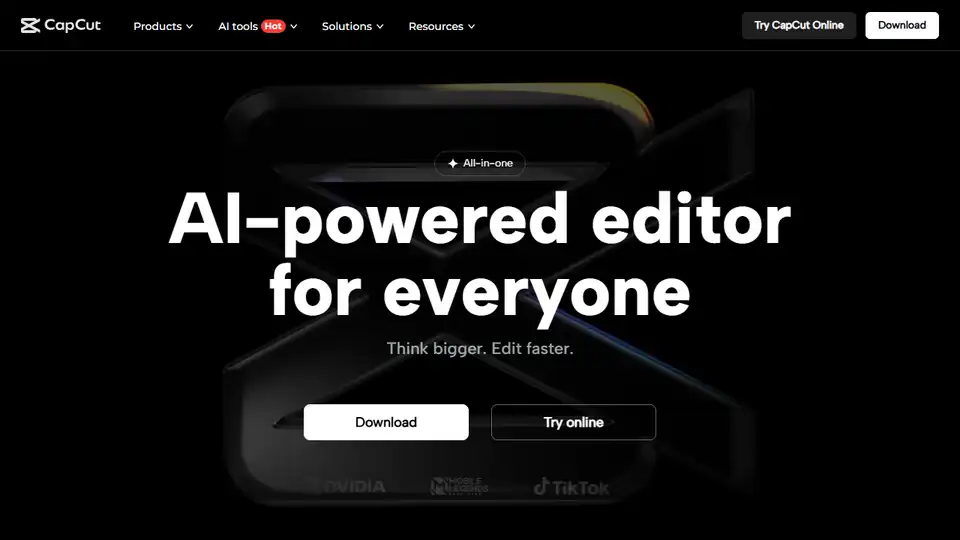
CapCut is an AI-powered all-in-one platform for video editing and graphic design. Edit smarter & faster with its AI video maker, text to speech, auto captions, and more. Try CapCut online or download now!
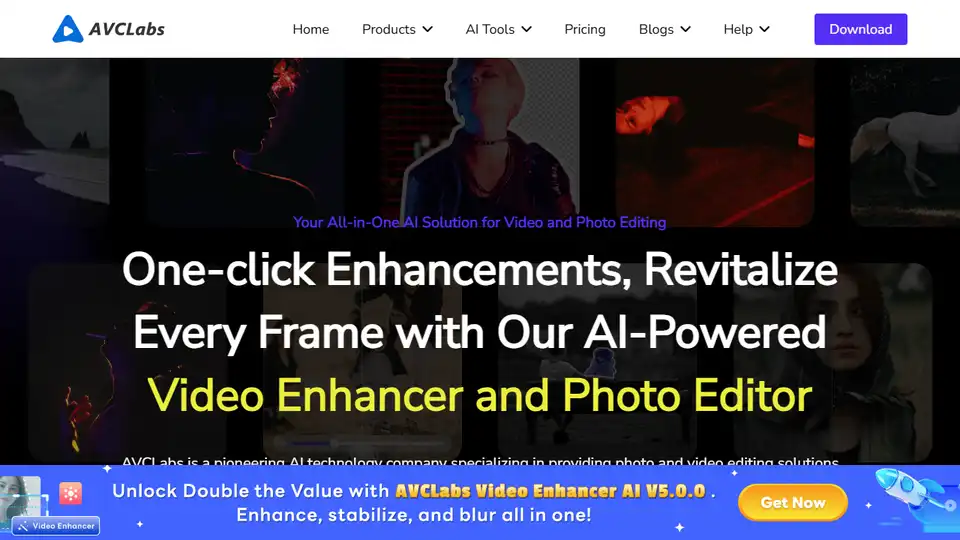
AVCLabs AI offers AI-powered video and photo enhancement solutions, including AI Video Enhancer, AI Photo Enhancer, AI Photo Editor, and Video Blur AI, for effortless superior quality.
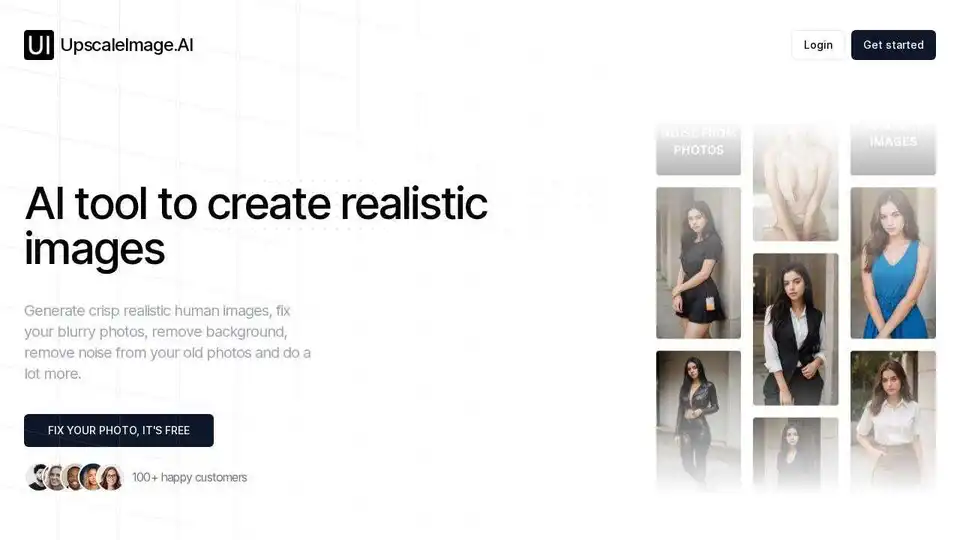
UpscaleImage.AI creates AI UGC videos, upscales images, removes backgrounds, and generates AI models for social media. Create high-quality content at 1/10th the cost.
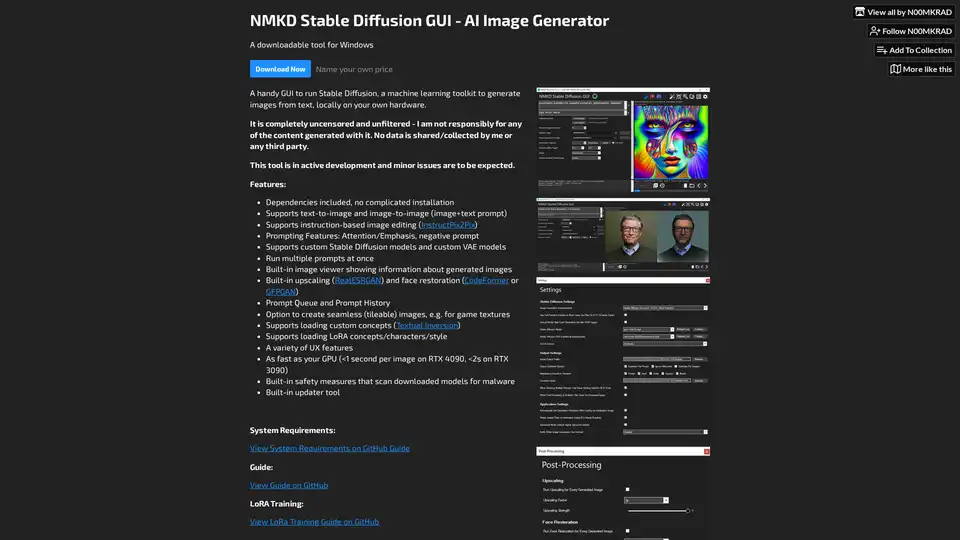
NMKD Stable Diffusion GUI is a free, open-source tool for generating AI images locally on your GPU using Stable Diffusion. It supports text-to-image, image editing, upscaling, and LoRA models with no censorship or data collection.