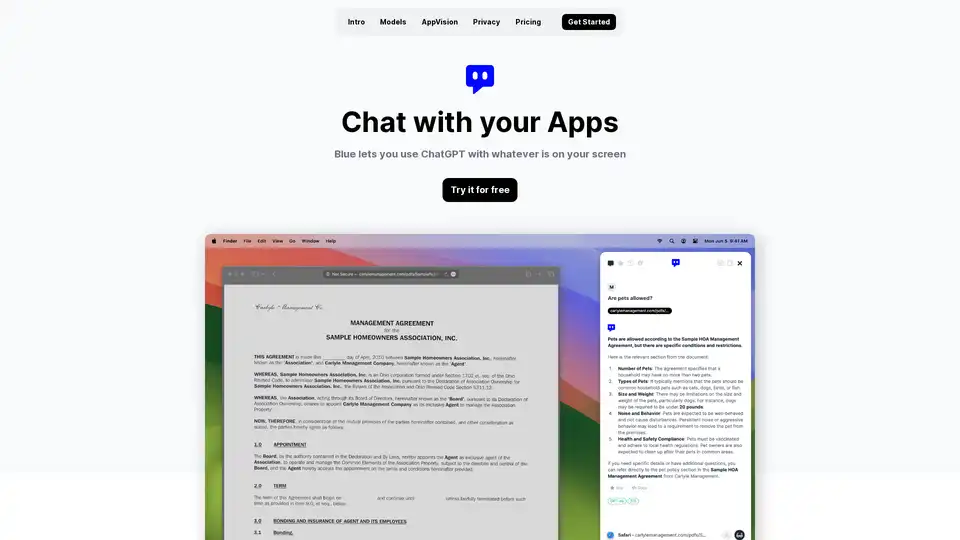Blue
Overview of Blue
What is Blue?
Blue is a powerful AI assistant designed specifically for Mac users, bringing the capabilities of ChatGPT directly into your everyday apps and documents. Unlike traditional web-based AI tools, Blue integrates seamlessly with macOS, allowing you to access advanced AI models like GPT-4o and GPT-3.5 Turbo without ever leaving your current workflow. Whether you're coding, writing reports, brainstorming ideas, or analyzing data, Blue acts as your on-screen companion, leveraging Apple's native technologies for a smooth, efficient experience.
Developed by Monter AB in Sweden, Blue emphasizes professional use with a strong focus on privacy and data security. It's not just another ChatGPT wrapper—it's a native macOS application that understands your screen context through its innovative AppVision feature, making interactions more intuitive and productive.
How Does Blue Work?
At its core, Blue operates as a always-available overlay on your Mac. To summon it, simply press Option + Space from anywhere in your apps—no need to switch tabs or copy-paste content. Once activated, Blue uses AppVision, built on macOS's accessibility technologies (similar to screen readers), to "see" what's on your screen. This includes not only text but also spatial elements like layout, alignment, and visual cues, providing rich context for more accurate AI responses.
Here's a breakdown of its key mechanics:
- Screen Analysis with AppVision: When you pose a question, Blue captures the relevant screen content from the active app. It processes this on-device where possible and sends only necessary data to AI models via secure channels. This minimizes explanations—you don't have to describe your document or code; Blue gets it instantly.
- AI Model Integration: Blue automatically selects the best model for the task. For complex queries, it uses GPT-4o for intelligence; for speed with large data, it switches to GPT-3.5 Turbo. All models are powered through a partnership with Microsoft, ensuring high reliability and privacy standards.
- Privacy-First Processing: Data is encrypted with AES-256 using your Apple ID and stored solely on your Mac. No cloud storage of messages or files, no training on your data, and for EU users, everything stays within the EU with TLS 1.2+ encryption. You control AppVision—toggle it off anytime.
This workflow reduces context-switching fatigue, letting you stay in the flow. Research from sources like GitHub, MIT, and Harvard Business School highlights how tools like Blue can boost productivity by up to 50%, improve task output quality by 40%, and cut repetitive task fatigue by 80%.
Core Features of Blue
Blue stands out with features tailored for professionals who demand efficiency and security:
- Chat with Your Apps: Interact with AI in any macOS app—Documents, Xcode, browsers, or spreadsheets. Summarize reports, translate text, generate code snippets, or brainstorm marketing strategies on the fly.
- AppVision for Contextual Understanding: Goes beyond OCR; it interprets visual layouts for better assistance, like suggesting code fixes based on your editor's visible errors or polishing a report by analyzing its structure.
- Superior Privacy Controls: GDPR-compliant, no third-party tracking, and no data leaves your device unnecessarily. Unlike standard ChatGPT, Blue doesn't use your inputs for model training or store them in the cloud.
- Model Flexibility: Access the latest OpenAI models instantly. Pro users get 1M tokens for GPT-4o (enough for 40-60 daily messages), with unlimited GPT-3.5 fallback.
- Bring Your Own API: For advanced users, integrate your own OpenAI key to customize limits and costs.
How to Use Blue: Step-by-Step Guide
Getting started is straightforward, with a free trial requiring no credit card:
- Download and Install: Visit meetblue.ai to grab the native macOS app. It's lightweight and integrates via system permissions for accessibility.
- Set Up Privacy: Link your Apple ID for encryption; EU users select 100% EU data centers in settings.
- Activate with Shortcut: Press Option + Space in any app. Type your query, and Blue responds in a clean overlay.
- Leverage AppVision: For screen-based tasks, enable it—Blue will auto-analyze. Example: In a code editor, ask "Debug this function" and it sees the code directly.
- Manage Usage: Track token limits in the app; upgrade if needed for heavier workflows.
Common use cases include:
- Developers: Auto-complete code, review bugs, or optimize algorithms without leaving IDEs.
- Writers and Researchers: Summarize long docs, generate outlines, or translate content in word processors.
- Business Pros: Draft emails, analyze spreadsheets, or create presentations—all with privacy intact.
Why Choose Blue Over Other AI Tools?
In a sea of AI assistants, Blue excels for Mac professionals prioritizing privacy and integration. Compare it to ChatGPT: While ChatGPT requires browser navigation and risks data exposure, Blue keeps everything local and contextual. No more insecure copy-pasting sensitive info—Blue processes only what's needed, on-device where feasible.
User benefits are clear from productivity studies: It helps maintain focus, reduces repetitive grunt work, and delivers higher-quality outputs. For teams, the Professional plan ensures compliance without compromising speed.
Privacy comparison table underscores this:
| Feature | ChatGPT | ChatGPT Team | Blue Starter | Blue Pro |
|---|---|---|---|---|
| Data used for training | Yes | No | No | No |
| Messages/files in cloud | Yes | Yes | No | No |
| Data processed outside EU | Yes | Yes | No (EU opt) | No |
| Third-party tracking | Yes | Yes | No | No |
Blue's simple pricing makes it accessible: Starter at $10/month for basics, Pro at $20 for advanced EU compliance and higher limits, or $5 for API integration.
Who is Blue For?
Blue is ideal for Mac users in professional settings:
- Developers and Coders: Needing quick AI assistance in tools like VS Code or Terminal.
- Content Creators and Marketers: For brainstorming, editing, and SEO-optimized writing.
- Researchers and Analysts: Summarizing papers or data insights without data leaks.
- Privacy-Conscious Pros: In finance, legal, or EU-regulated industries where GDPR matters.
If you're tired of fragmented AI tools that disrupt your flow, Blue is the seamless upgrade. It's built for the "leading edge" of work, empowering you to create with ease while safeguarding your data.
Best Ways to Maximize Blue's Value
To get the most out of Blue:
- Start with simple queries to build familiarity, then dive into AppVision for complex tasks.
- Use it for repetitive chores like report polishing or code reviews to see immediate time savings.
- For teams, share the Pro plan's benefits—it's scalable without shared data risks.
Contact meetblue.ai or email contact@meetblue.ai for support. With ongoing updates, Blue evolves with macOS and AI advancements, ensuring long-term utility.
In summary, Blue redefines AI assistance on Mac by combining ChatGPT's power with native integration, contextual smarts via AppVision, and unbreakable privacy. It's not just a tool—it's your workflow's silent partner, boosting productivity where it counts.
Best Alternative Tools to "Blue"

Undetectable Interview AI solves coding problems in real-time during interviews, undetected by screen sharing apps. It provides explanations, shortcuts, and supports multiple AI models like GPT-4o.
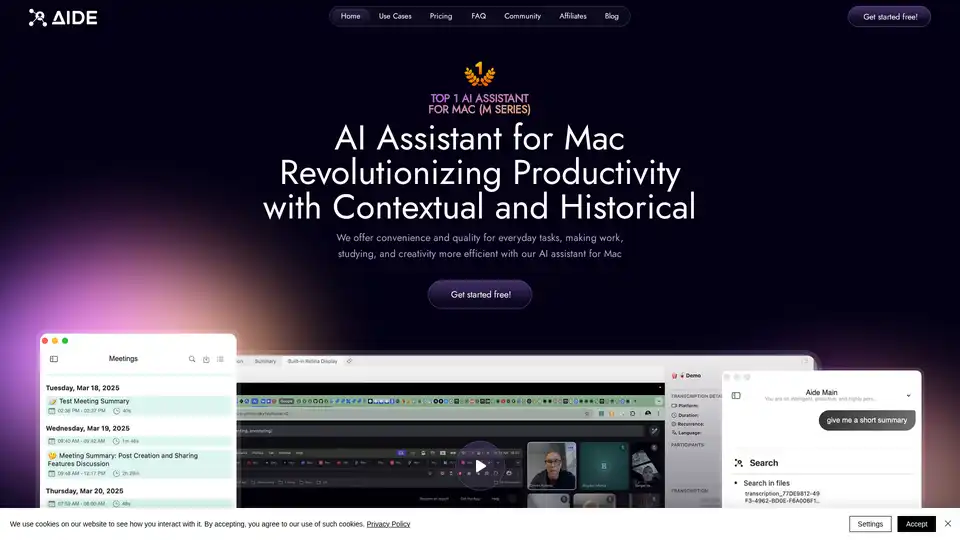
AIDE AI Assistant for Mac captures, processes, and organizes meetings into structured, searchable knowledge. It integrates with platforms like Zoom, Teams, and Google Meets, offering fast transcription and intelligent summarization.

FridayGPT is an AI copilot for Mac, offering instant access to ChatGPT, Claude, and other LLMs. Features include voice-to-text powered by Whisper and one-click AI actions, enhancing productivity.
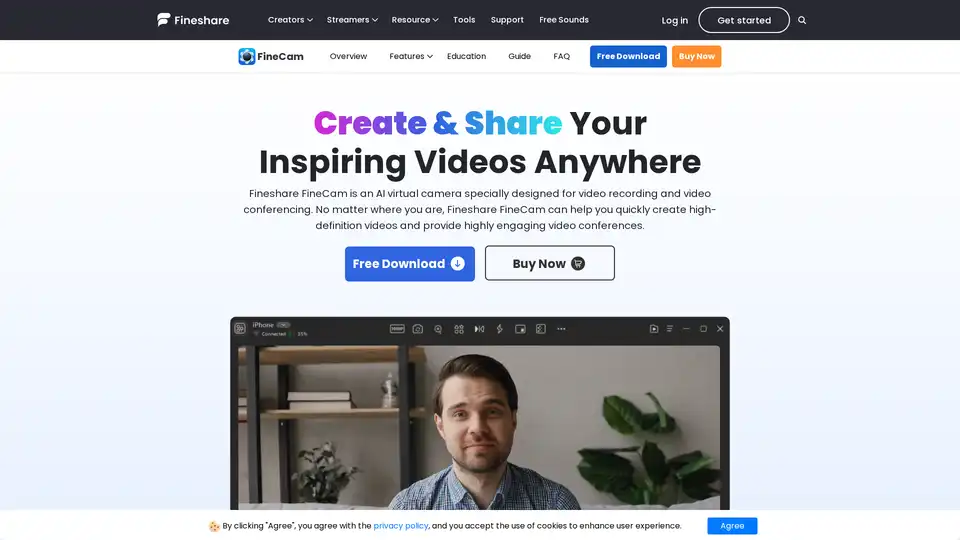
Fineshare FineCam is an AI virtual camera software for high-definition video recording and engaging video conferencing on Windows & Mac. Use your phone as a webcam and remove background in real-time.
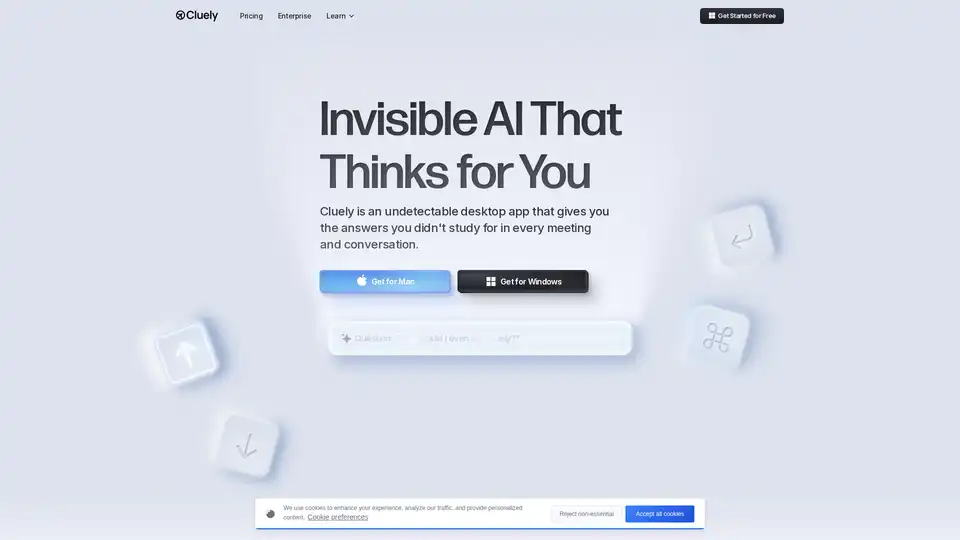
Cluely is an invisible desktop AI meeting assistant that provides real-time meeting notes, instant answers, and live insights during calls, helping professionals perform better in interviews, sales calls, and meetings.
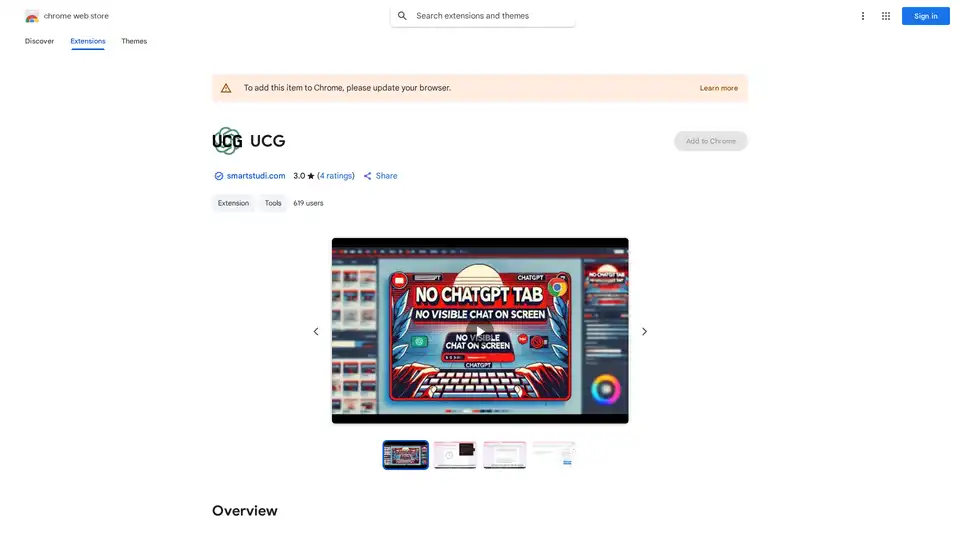
UCG is a Chrome extension that enables undetectable ChatGPT use without visible chats. Send screenshots, text, or prompts for AI responses—ideal for restricted environments like schools or work.
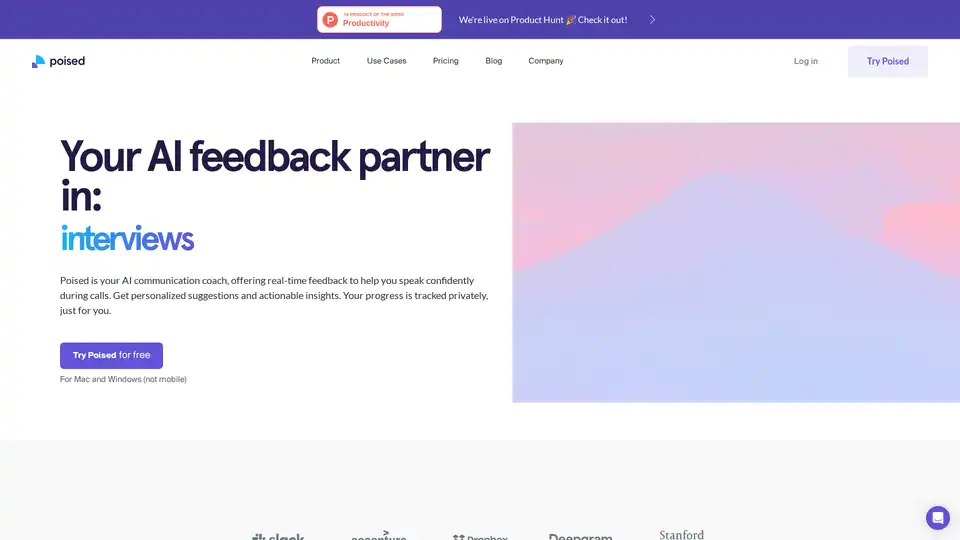
Speak with confidence and clarity while improving your communication skills in real-time with Poised, the AI-powered coach offering personalized feedback and meeting insights.
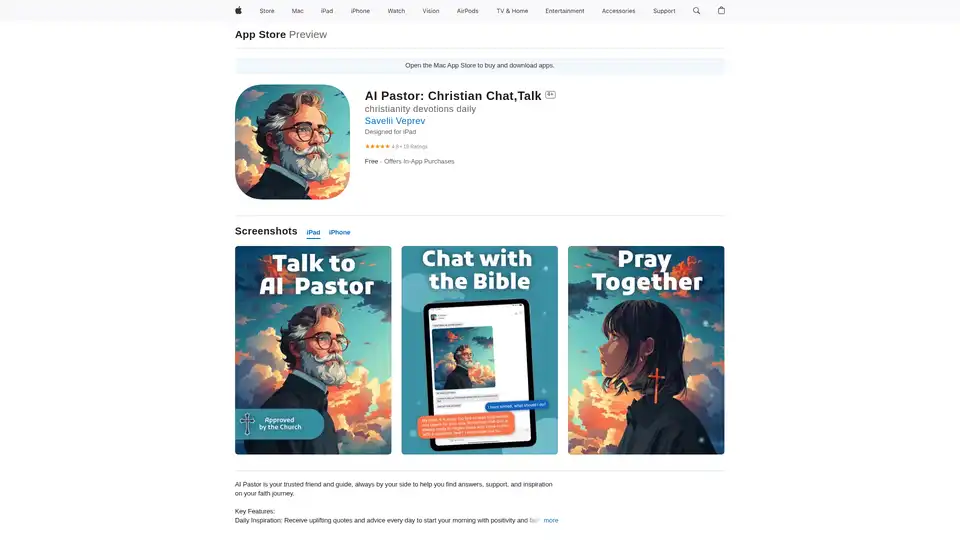
Discover AI Pastor, your AI-powered Christian chat companion for daily inspiration, prayer guidance, Bible exploration, and personalized faith support on iOS devices.
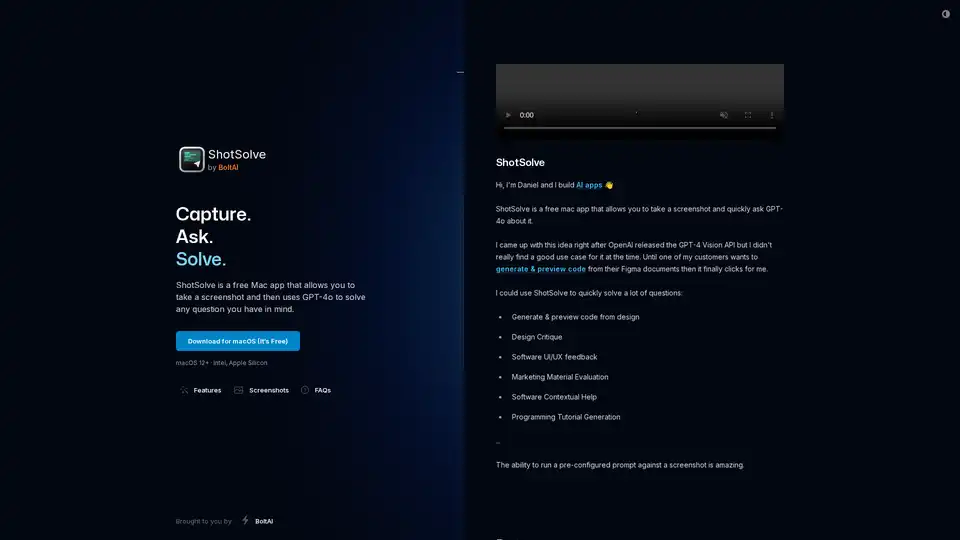
ShotSolve is a free Mac app that captures screenshots and uses GPT-4o for instant analysis, code generation, design critiques, and problem-solving on visuals like UI/UX or marketing materials.
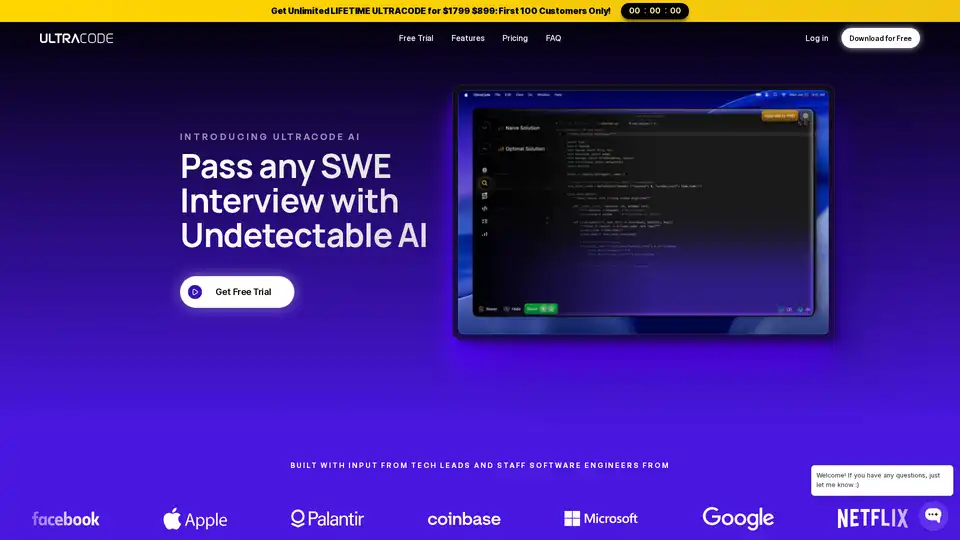
ULTRACODE is the ultimate coding interview AI co-pilot for SWEs. It's fine tuned specifically to give 10 out of 10 answers to any and every technical interview question.
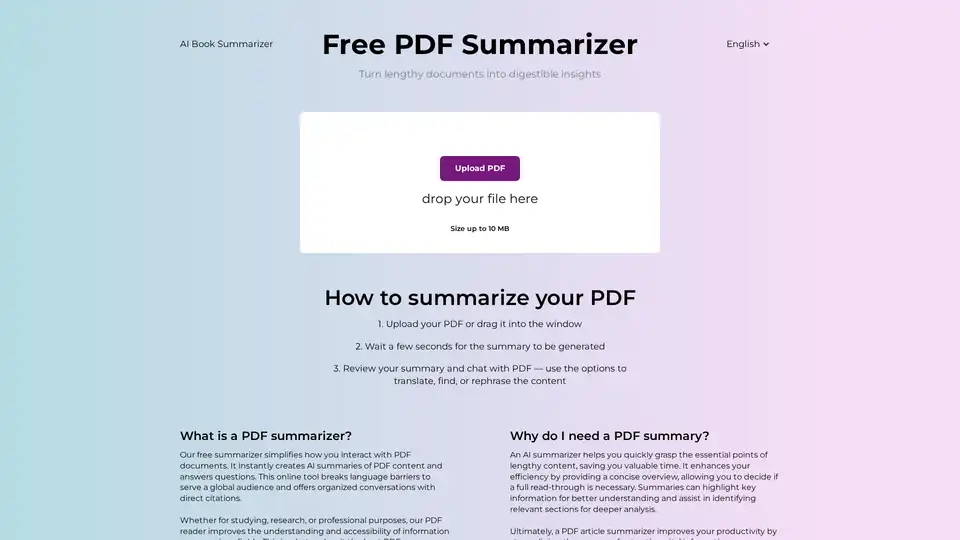
Discover the free AI PDF Summarizer at PDFsummarizer.net. Upload your document and get instant, accurate summaries in seconds. Perfect for quick insights from research papers, manuals, and more, with secure, multilingual support.
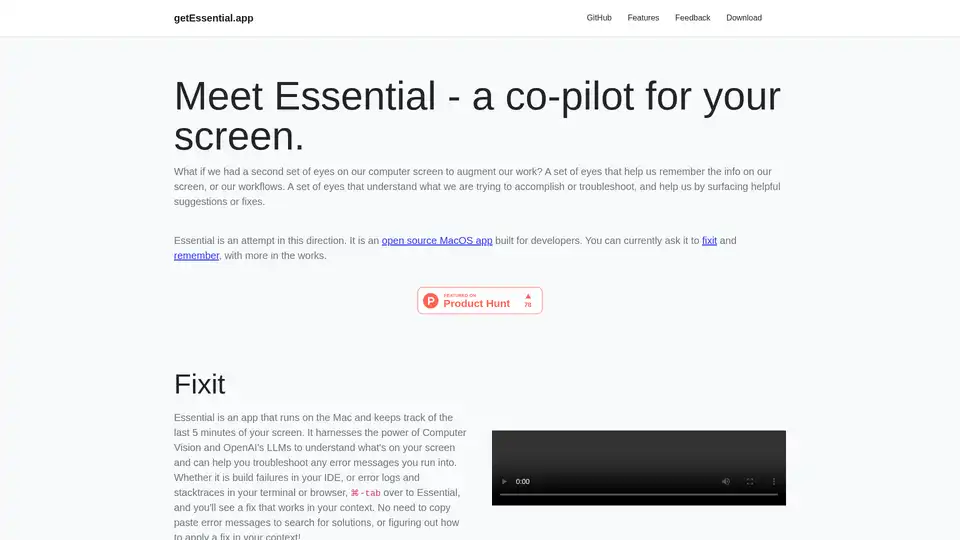
Essential is an open-source MacOS app that acts as an AI co-pilot for your screen, helping developers fix errors instantly and remember key workflows with summaries and screenshots—no data leaves your device.

Lingban AI is an all-in-one AI assistant offering free translation, dialogue, AI writing, AI search, and code generation to boost work and study efficiency.

ScreenSnapAI for Mac renames screenshots with AI, helping you organize and discuss screen content. Boost productivity with streamlined management and intelligent file organization.