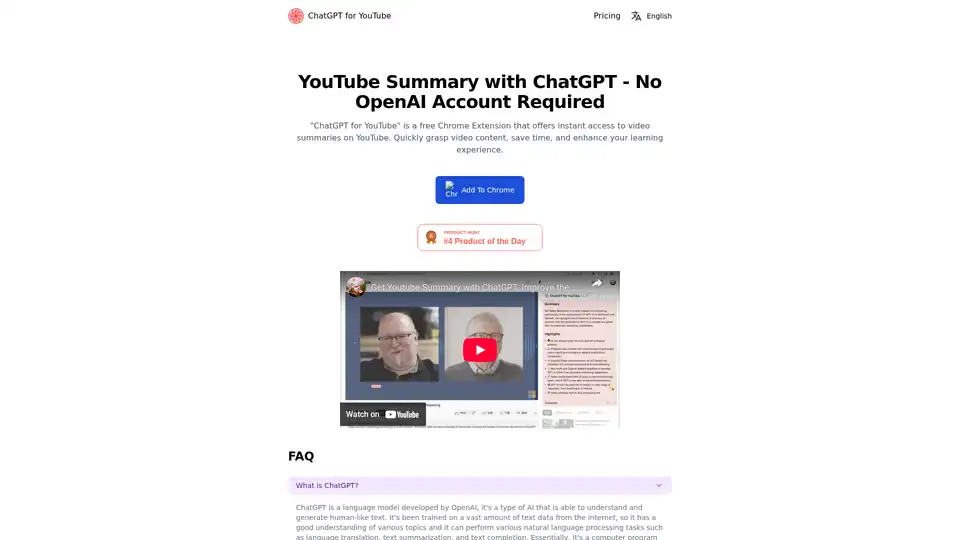ChatGPT for YouTube
Overview of ChatGPT for YouTube
What is ChatGPT for YouTube?
ChatGPT for YouTube is a innovative browser extension designed to revolutionize how users interact with YouTube videos. Leveraging the power of OpenAI's ChatGPT language model, this free Chrome extension provides instant text summaries of YouTube videos without requiring users to have an OpenAI account. It's perfect for anyone looking to quickly distill the essence of lengthy videos, whether for educational purposes, research, or simply staying informed without watching hours of content. By integrating AI-driven summarization directly into your browsing experience, it saves time and boosts productivity, making it an essential tool for students, professionals, and avid learners alike.
How Does ChatGPT for YouTube Work?
At its core, ChatGPT for YouTube harnesses the natural language processing capabilities of ChatGPT, a sophisticated AI model trained on vast internet text data. When you watch a YouTube video, the extension analyzes the video's transcript or key elements to generate a concise summary. This process mimics human-like understanding, identifying main points, key arguments, and conclusions from the video content.
The workflow is straightforward: Install the extension from the Chrome Web Store, navigate to any YouTube video, and activate the summarization feature with a simple click. The AI processes the information in seconds, delivering a readable text summary that captures the video's core message. No complex setup is needed—it's plug-and-play, ensuring seamless integration with your daily YouTube routine. Importantly, it operates independently, so you don't need to log into ChatGPT or share personal data with OpenAI.
Key Features and Core Functionality
This extension stands out with several user-friendly features:
- Instant Video Summaries: Get a quick overview of video content in text form, ideal for skipping filler and focusing on essentials.
- No Account Required: Enjoy full functionality without signing up for OpenAI or ChatGPT—privacy and convenience in one.
- Free Quota System: Basic users receive 7 free summaries per week, with options to purchase more or upgrade to a pro version for unlimited access.
- Easy Cancellation: Subscriptions can be managed and canceled anytime via the user profile at chatgpt4youtube.com/profile.
These features address common pain points in video consumption, such as time constraints and information overload, by providing AI-powered insights that enhance comprehension.
Main Use Cases and Practical Value
ChatGPT for YouTube excels in scenarios where efficiency is key. For students tackling online courses or lectures, it offers rapid summaries to reinforce learning without rewatching entire videos. Professionals in fast-paced fields like marketing or tech can use it to stay updated on industry talks, webinars, or tutorials, extracting actionable insights quickly.
In research settings, it's invaluable for scanning academic discussions or conference videos, allowing scholars to identify relevant content efficiently. Content creators might leverage it to review competitor videos or brainstorm ideas based on summarized trends. Overall, its practical value lies in time savings—imagine condensing a 30-minute video into a 2-minute read—and improved retention, turning passive watching into active knowledge acquisition.
Why choose this over manual note-taking or other summarizers? It combines ChatGPT's advanced text generation with YouTube's ecosystem, delivering accurate, context-aware summaries that feel natural and reliable. Users report enhanced learning experiences, with the tool proving especially useful for non-native speakers who benefit from simplified, clear explanations.
Who is ChatGPT for YouTube For?
This extension targets a broad audience:
- Students and Educators: Ideal for summarizing educational videos, aiding in study sessions or lesson planning.
- Busy Professionals: Suited for executives, analysts, or freelancers needing quick intel from informational content.
- Lifelong Learners: Anyone consuming podcasts, talks, or how-tos on YouTube who values efficiency.
- Non-Native Language Users: Helps bridge language gaps by providing straightforward English summaries (or adaptable outputs).
It's not just for tech-savvy users; the intuitive interface makes it accessible to beginners, while power users appreciate the quota flexibility.
How to Use ChatGPT for YouTube: Step-by-Step Guide
Getting started is simple and takes under a minute:
- Install the Extension: Head to the Chrome Web Store, search for 'ChatGPT for YouTube,' and click 'Add to Chrome.'
- Open a YouTube Video: Play or pause any video on youtube.com.
- Activate Summary: Click the extension icon in your browser toolbar and select the summarization option.
- Review the Output: Read the generated text summary directly in a pop-up or sidebar.
- Manage Quotas: Track usage in the extension settings; upgrade if needed via the linked profile page.
For best results, ensure videos have accurate transcripts enabled on YouTube. If a video lacks subtitles, the AI may rely on metadata, but performance is optimized for standard content.
Pricing and Subscription Details
The extension follows a freemium model:
- Free Tier: 7 summaries per week—no cost, no commitment.
- Pro Version: Unlimited summaries through subscription, with easy management and cancellation.
- Additional Quotas: Purchase extra summaries as needed for occasional heavy use.
This structure ensures accessibility while rewarding frequent users with premium perks, keeping costs low and value high.
User Feedback and Real-World Applications
Early adopters praise its accuracy in capturing nuanced video points, with one user noting, 'It turned my scattered YouTube binges into focused learning sessions.' In customer cases, a marketing team used it to summarize competitor analysis videos, speeding up strategy development. For educators, it's a game-changer in curating resources for classes.
Common questions from FAQs highlight its reliability: Yes, it's free to start; no account needed; and subscriptions are fully cancellable. These elements build trust, aligning with E-E-A-T principles by demonstrating transparency and user-centric design.
Why ChatGPT for YouTube Stands Out in AI Tools
In the crowded field of AI summarization tools, ChatGPT for YouTube differentiates itself through seamless YouTube integration and zero-barrier entry. It empowers users to 'best way to summarize YouTube videos' without hassle, fostering deeper engagement with digital content. As AI evolves, tools like this bridge the gap between information abundance and actionable knowledge, making it a must-have for modern video consumers.
By focusing on core AI strengths like text summarization and natural language understanding, it not only saves time but also enriches learning, proving its worth in everyday productivity.
Best Alternative Tools to "ChatGPT for YouTube"
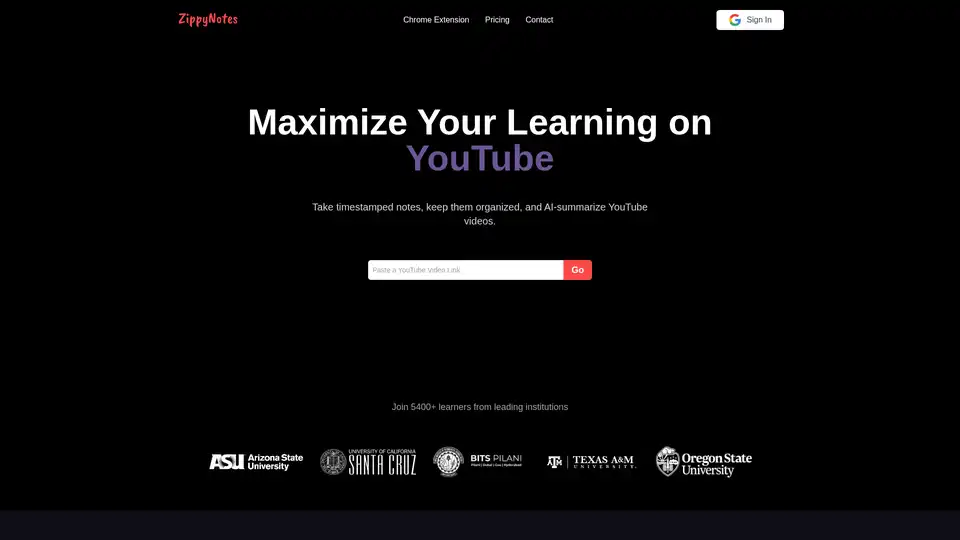
ZippyNotes is a Chrome extension that maximizes YouTube learning by allowing users to take timestamped notes, organize them effectively, and utilize AI for video summarization.
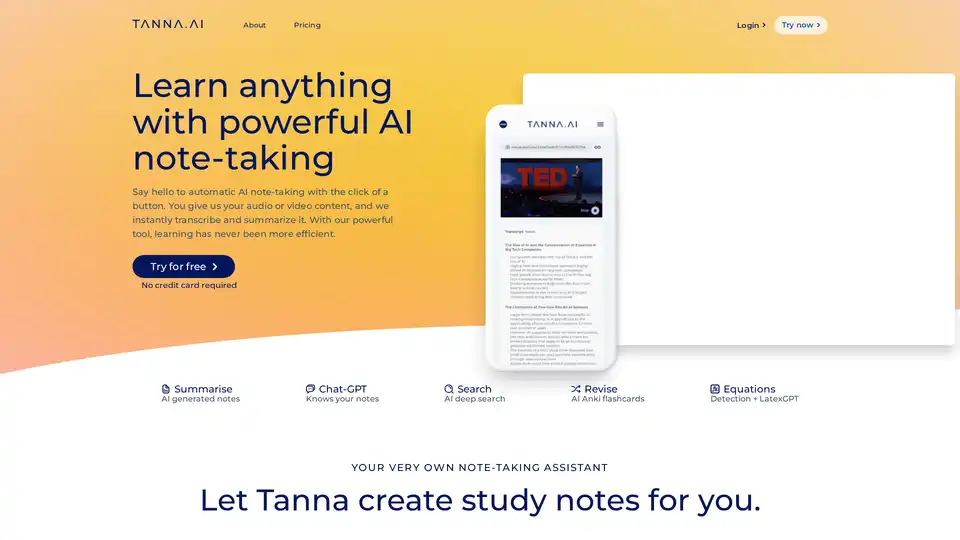
Tanna AI is an AI-powered note-taking tool that automatically transcribes and summarizes audio/video content. It helps students and professionals learn more efficiently by generating smart notes and flashcards.
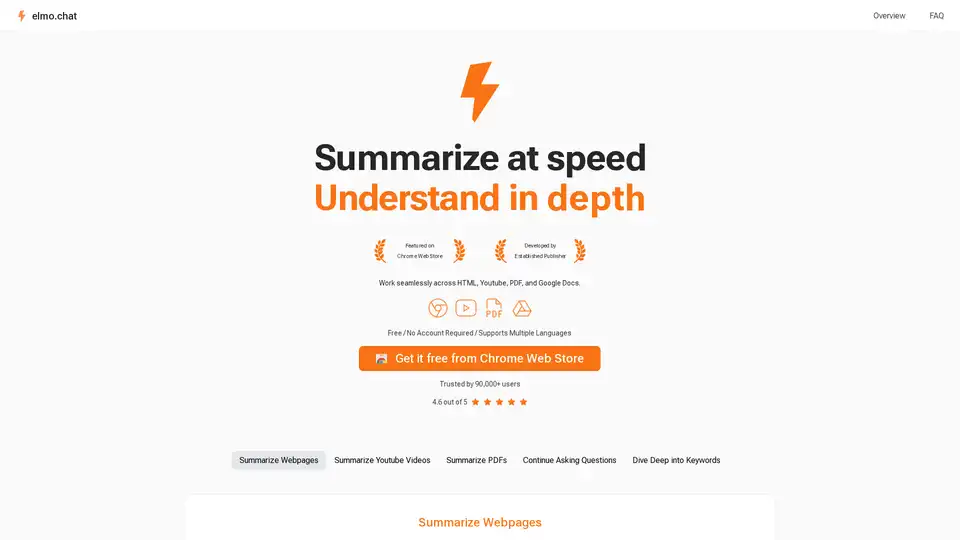
Elmo Chat is an AI Chrome extension by Lepton AI that summarizes webpages, YouTube videos, and PDFs. It allows users to ask questions, dive deep into keywords, and get quick insights.
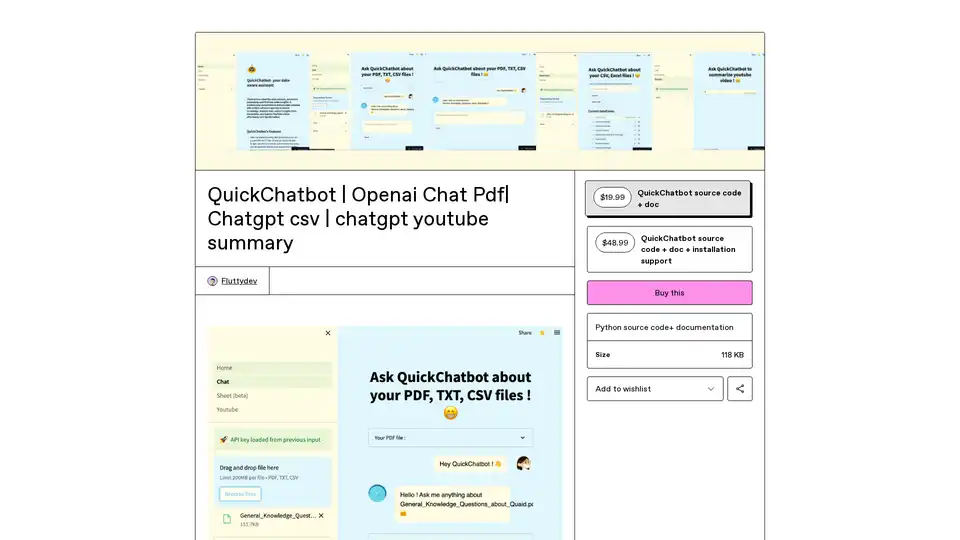
QuickChatbot is an open-source AI platform powered by GPT-3 for seamless data analysis, PDF/TXT document processing, and YouTube video insights. Upload files, ask questions, and get summaries effortlessly.
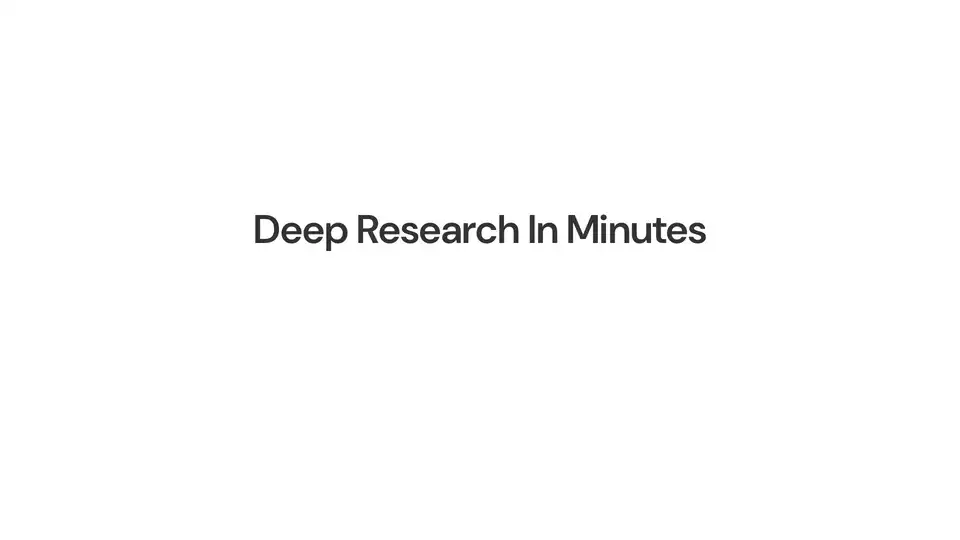
Sider is an AI assistant that helps you chat, write, read, translate, and research on any webpage. Free to try AI presentation, website, and image creation.
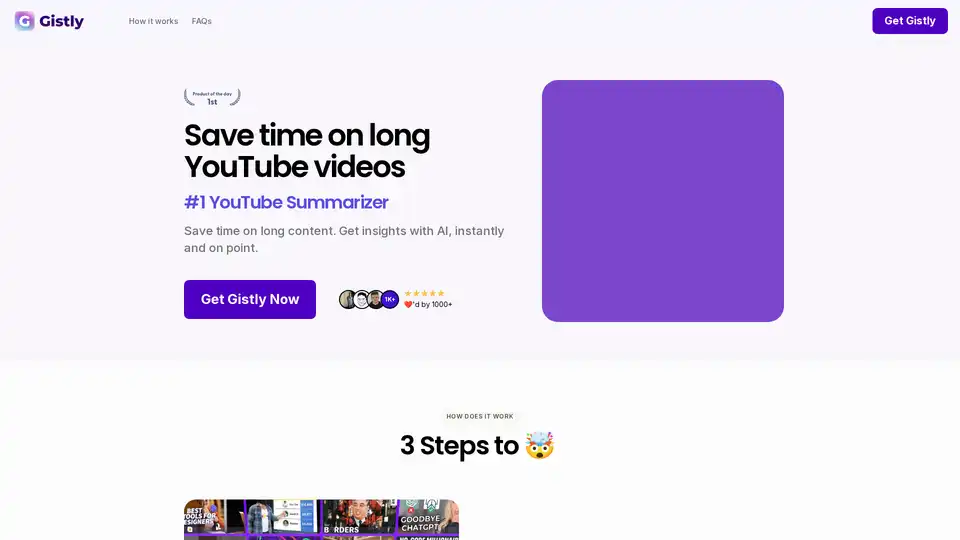
Gistly is the top YouTube AI summarizer using ChatGPT to deliver instant video summaries, key insights, transcripts, and multilingual support. Save hours weekly on long content with timestamped breakdowns and shareable notes.
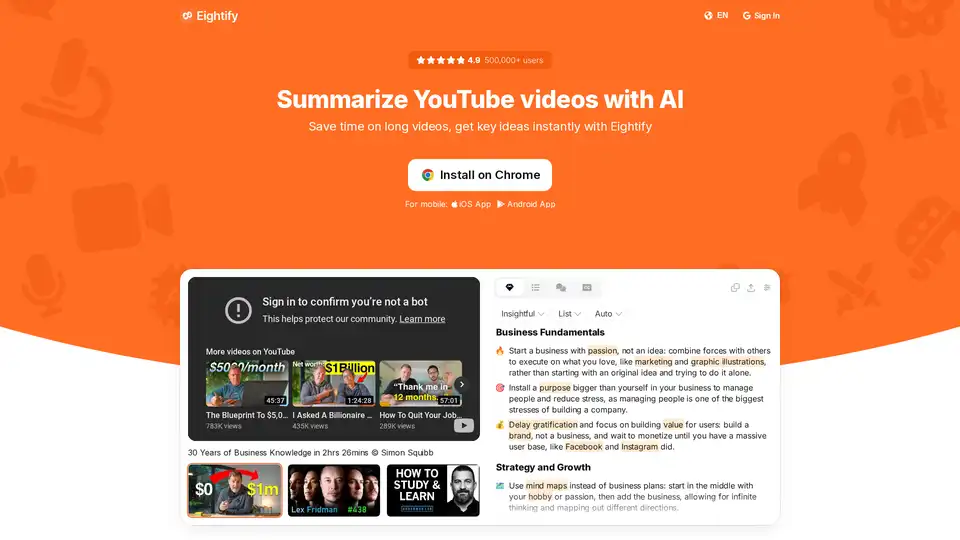
Eightify is the top AI-powered video summarizer for YouTube. Our advanced AI generates concise video summaries, extracting key ideas instantly and saving time.

Discover Q, the official ChatGPT integration for Slack. Boost team productivity with AI-powered chats, URL/file reading, custom instructions, and secure workflows. Free 14-day trial available.
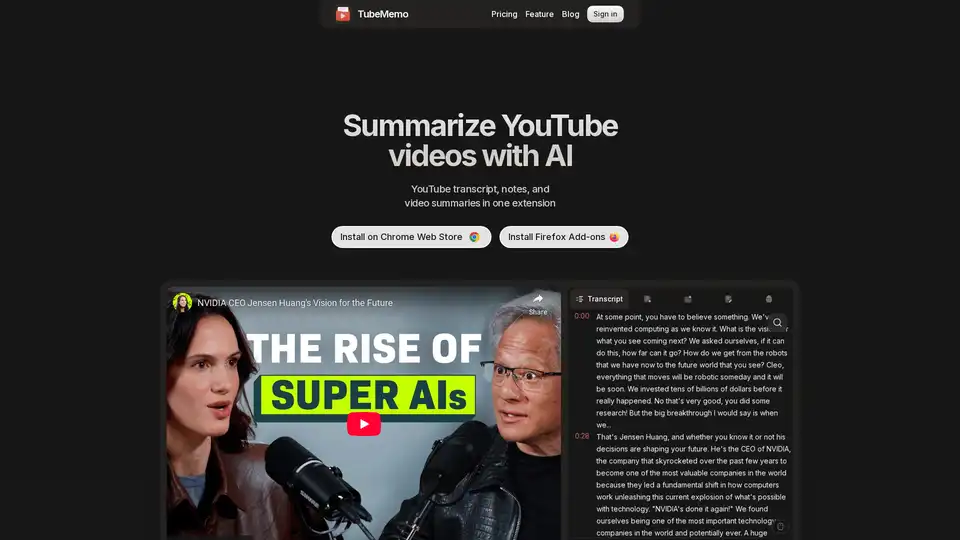
Use TubeMemo to extract, enhance, and summarize YouTube transcripts with AI. Turn videos into smart, searchable notes in seconds.
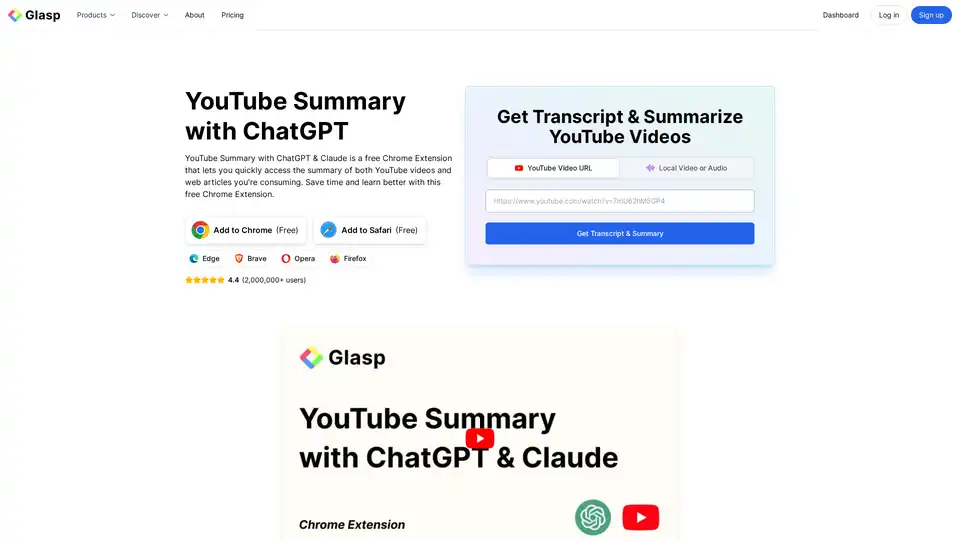
YouTube Summary with ChatGPT & Claude is a free browser extension that provides quick AI-powered summaries and transcripts for YouTube videos, PDFs, and web articles using models like ChatGPT and Gemini. Save time and boost productivity effortlessly.
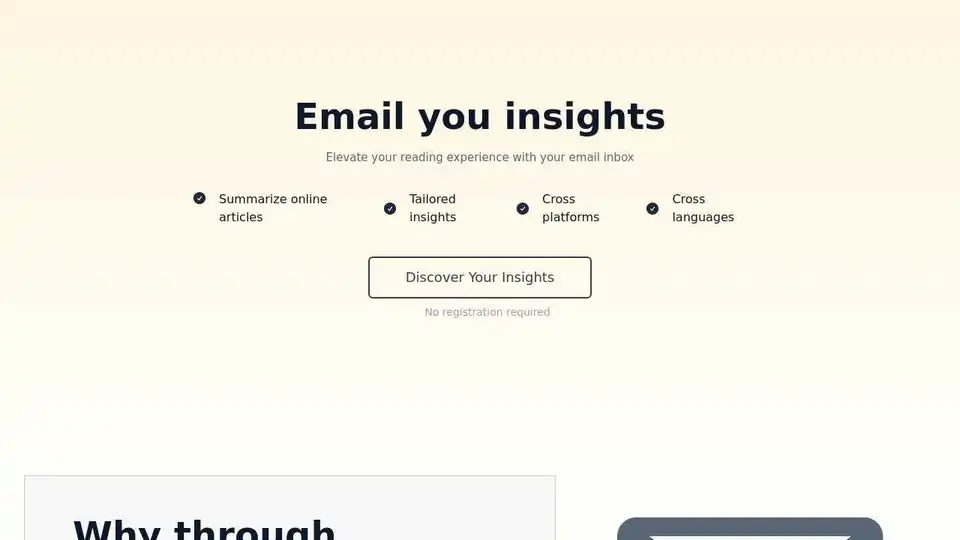
Elevate your reading with wuko.ai. Summarize articles, get tailored insights, and discover more via email. No app installation required, supports multiple platforms and languages.
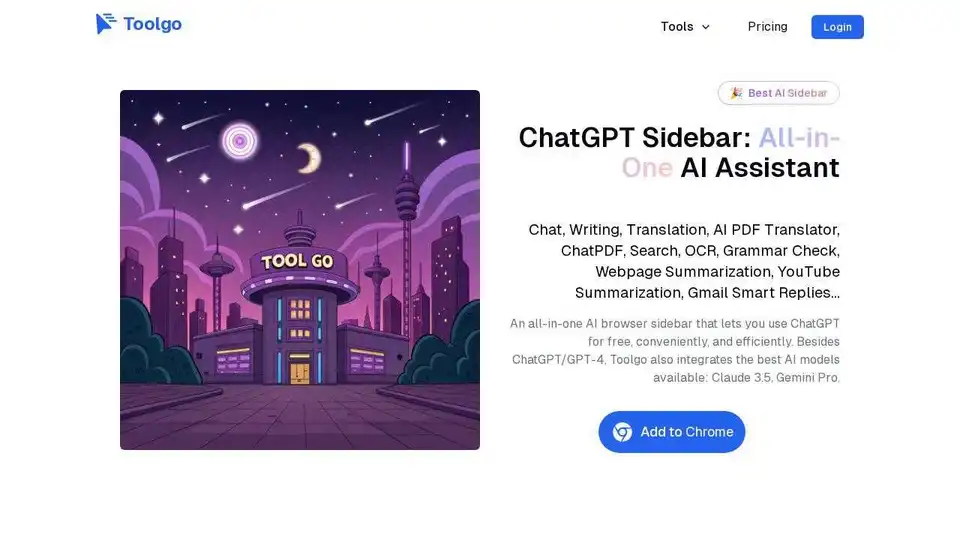
Toolgo is a free AI toolbox offering AI tools for chat, writing, translation, PDF processing with ChatPDF, summarization, and more, accessible as a browser sidebar.
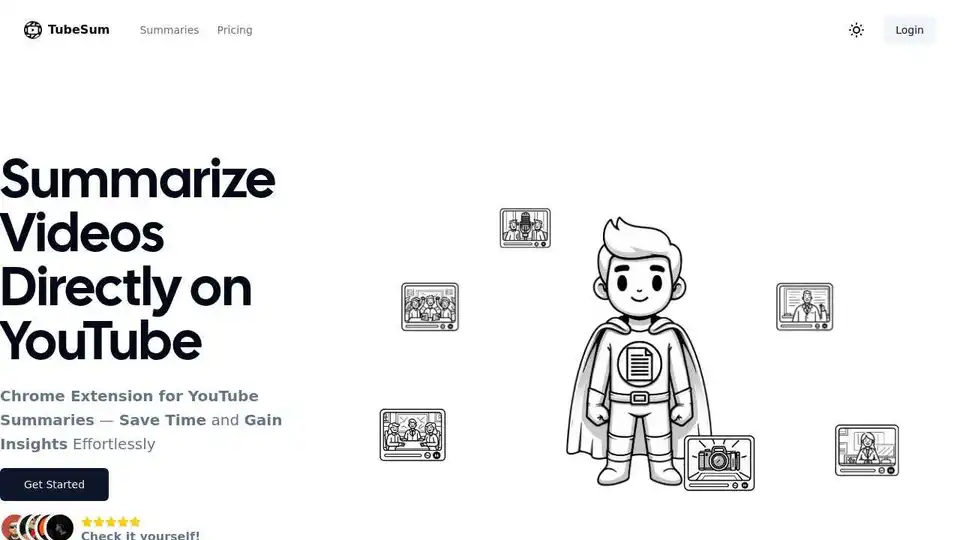
TubeSum is a Chrome extension that summarizes YouTube videos, saving time and helping you quickly grasp key information. Summarize videos directly on YouTube effortlessly.
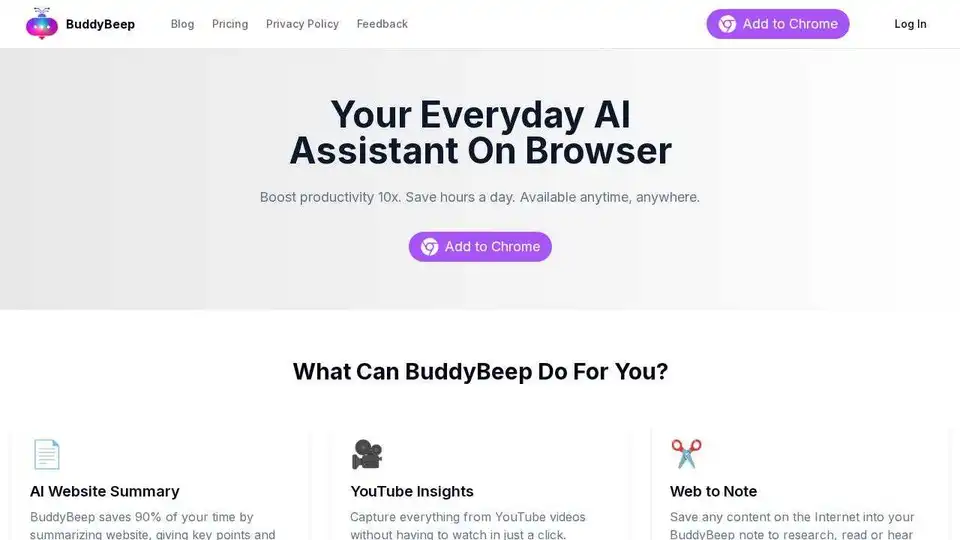
BuddyBeep: AI-powered Chrome extension for smart browsing. Summarize websites, get YouTube insights, and access an AI Prompt Library for enhanced productivity.