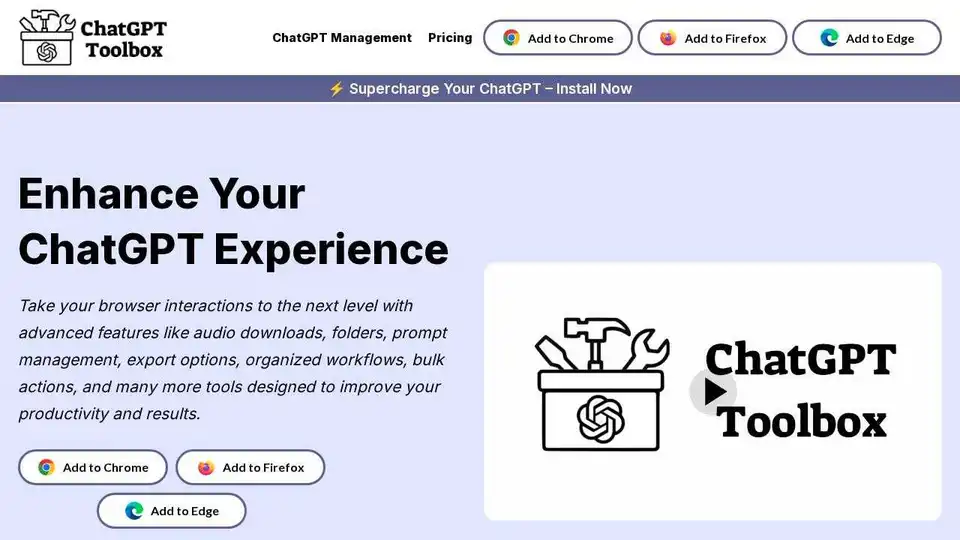ChatGPT Toolbox
Overview of ChatGPT Toolbox
ChatGPT Toolbox: The Ultimate Browser Extension for Enhanced ChatGPT Productivity
What is ChatGPT Toolbox? ChatGPT Toolbox is a browser extension designed to supercharge your ChatGPT experience. Available for Chrome and Edge, this tool provides a suite of features to enhance productivity, organization, and overall usability.
How does ChatGPT Toolbox work? ChatGPT Toolbox integrates seamlessly with ChatGPT, adding a professional sidebar and various functionalities directly into the ChatGPT interface. It helps users organize their conversations, manage prompts, download audio, and much more, all within their browser.
Key Features and Benefits:
- Folders & Subfolders: Organize your ChatGPT conversations into nested folders and subfolders for easy access and management. You can also add GPTs to folders to manage AI tools alongside related conversations.
- Prompt Chaining: Automate multi-step conversations by linking prompts into a single, seamless chain. Define up to 10 steps, each with ample space for context and logic.
- Prompt Library: Access a library of high-quality, expertly crafted prompts designed using advanced prompt engineering techniques.
- Media Gallery: Manage your DALL-E creations with the Media Gallery. View, download, and organize your generated media, complete with detailed generation data.
- Audio Download: Convert your messages into MP3 audio with a choice of 9 unique voice options.
- Professional Sidebar: The sidebar provides quick access to history search, folders, saved prompts, and pinned items.
- Multi-Language Support: Communicate effortlessly in your preferred language, with right-to-left language support.
- Light & Dark Themes: Customize your experience with themes designed for every setting.
- Exclusive Features: Includes move and pin options, bulk actions, and export files as TXT or JSON.
- Prompt Management: Save time with tools to create, manage, and access prompts quickly. Type ‘//’ to instantly access saved prompts.
- Powerful Search & Management Tools: Find exactly what you need with lightning-fast search capabilities and efficient organization options.
- Auto-Sync: Information and data are automatically synced.
How to use ChatGPT Toolbox:
- Install the Extension: Add ChatGPT Toolbox to your Chrome or Edge browser from the respective web stores.
- Open ChatGPT: Navigate to chat.openai.com.
- Explore the Features: The ChatGPT Toolbox sidebar and additional features will be integrated into the ChatGPT interface.
- Start Organizing: Begin organizing your chats into folders, managing prompts, and utilizing the other tools to enhance your experience.
Why is ChatGPT Toolbox important?
ChatGPT Toolbox is essential for anyone who uses ChatGPT regularly. It streamlines workflows, enhances productivity, and provides tools to manage and organize conversations effectively. The extension helps users:
- Save time managing and accessing prompts.
- Organize conversations for easy retrieval.
- Automate multi-step conversations.
- Quickly access and manage media generated with DALL-E.
- Customize the ChatGPT experience with themes and language support.
Where can I use ChatGPT Toolbox?
ChatGPT Toolbox can be used anywhere you use ChatGPT, including:
- Research and writing
- Content creation
- Customer support
- Programming and coding
- Learning and education
Customer Reviews:
ChatGPT Toolbox has garnered positive feedback from users, with an average rating of 4.9 out of 5 stars. Users appreciate the extension's seamless performance, organization features, and productivity enhancements.
ChatGPT Toolbox Pricing:
Please refer to the ChatGPT Toolbox website for detailed pricing information.
What is prompt engineering?
ChatGPT Toolbox offers a prompt library featuring expertly crafted prompts that employ prompt engineering techniques. Prompt engineering involves crafting effective prompts to elicit the best possible responses from AI models like ChatGPT.
How To: Improve Your Productivity with ChatGPT Toolbox
Here's how to use ChatGPT Toolbox to maximize your productivity:
- Organize Your Chats: Create folders and subfolders to categorize your conversations by topic, project, or priority.
- Utilize Prompt Chaining: Automate repetitive tasks by linking prompts into a sequence. This saves time and ensures consistency.
- Explore the Prompt Library: Access pre-built prompts for various tasks, such as SEO, marketing, and programming.
- Download Audio: Convert important messages into audio for easy listening.
- Customize Your Experience: Choose a theme that suits your environment and enable multi-language support if needed.
ChatGPT Toolbox is a valuable browser extension that enhances the ChatGPT experience, offering a range of tools designed to boost productivity, organization, and customization. Whether you're a professional or enthusiast, ChatGPT Toolbox can help you get the most out of ChatGPT.
Best Alternative Tools to "ChatGPT Toolbox"
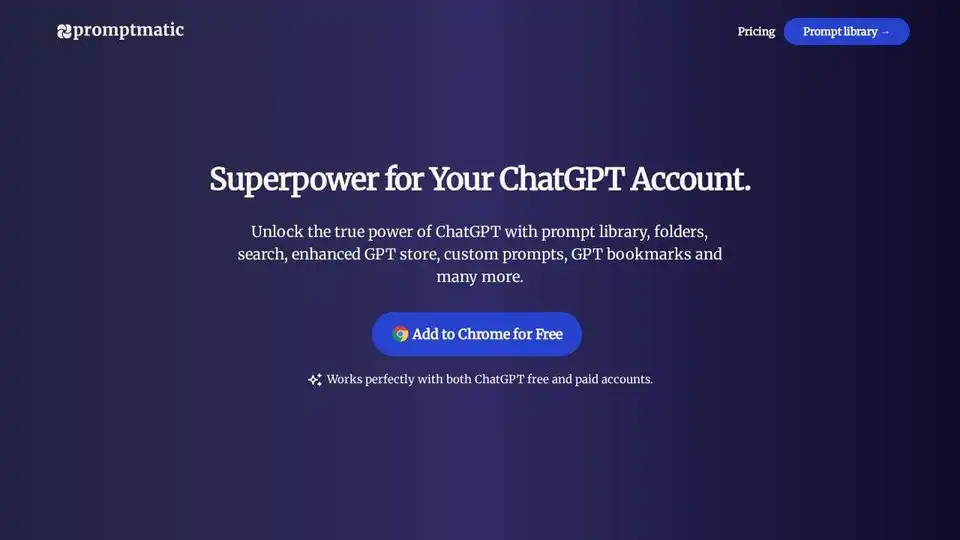
Promptmatic is a free Chrome extension for ChatGPT that allows you to bookmark, save, and organize ChatGPT prompt templates & GPTs in one place. Access them instantly with a click and automate your writing and research tasks.
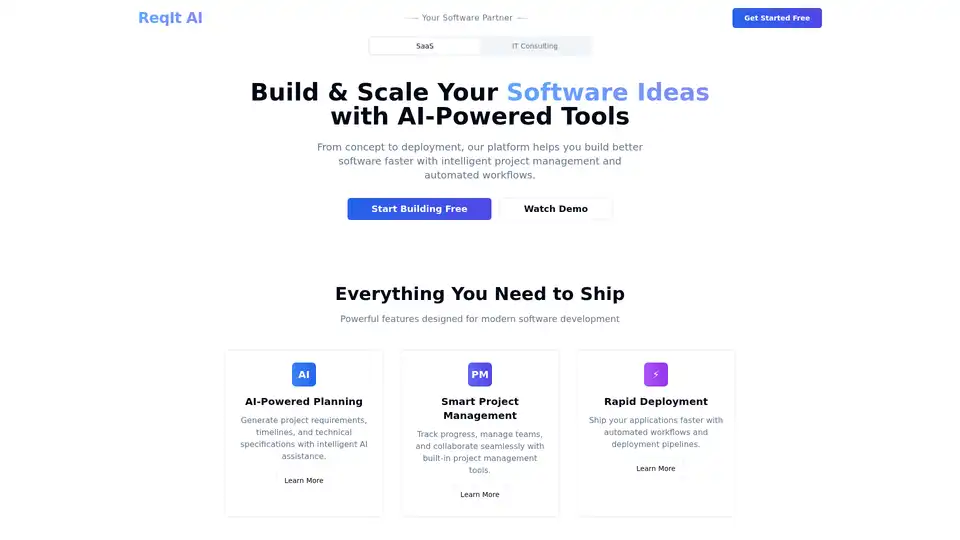
ReqIt AI is a SaaS platform serving as your technical co-founder. It offers AI-powered planning for generating project requirements and timelines, smart project management, and automated deployment workflows to accelerate software development from idea to launch.
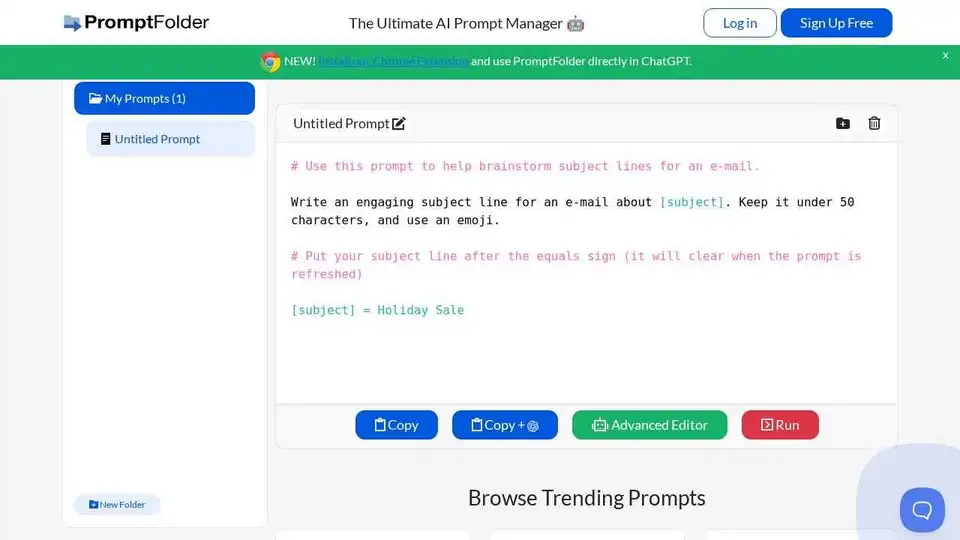
PromptFolder is an AI prompt manager for ChatGPT, Midjourney, and other AI tools. Build, save, and discover innovative prompts to enhance your AI interactions.
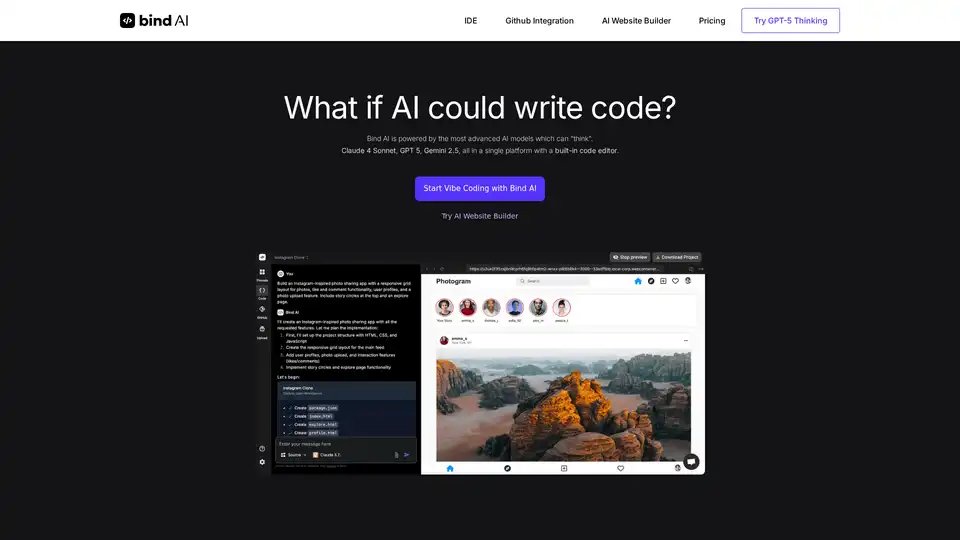
Bind AI IDE is a powerful code editor and AI code generator that helps developers create full-stack web applications instantly using advanced AI models like Claude 4 Sonnet, Gemini 2.5 Pro, and ChatGPT 4.1.
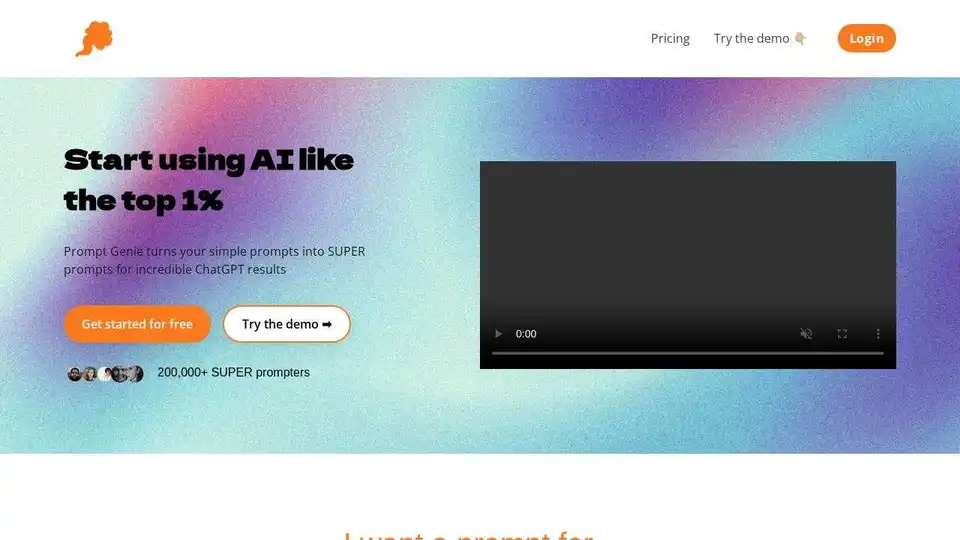
Prompt Genie enhances AI results by generating optimized prompts for ChatGPT, Claude, and Gemini. Save, reuse, and share prompts effortlessly with this Chrome extension.
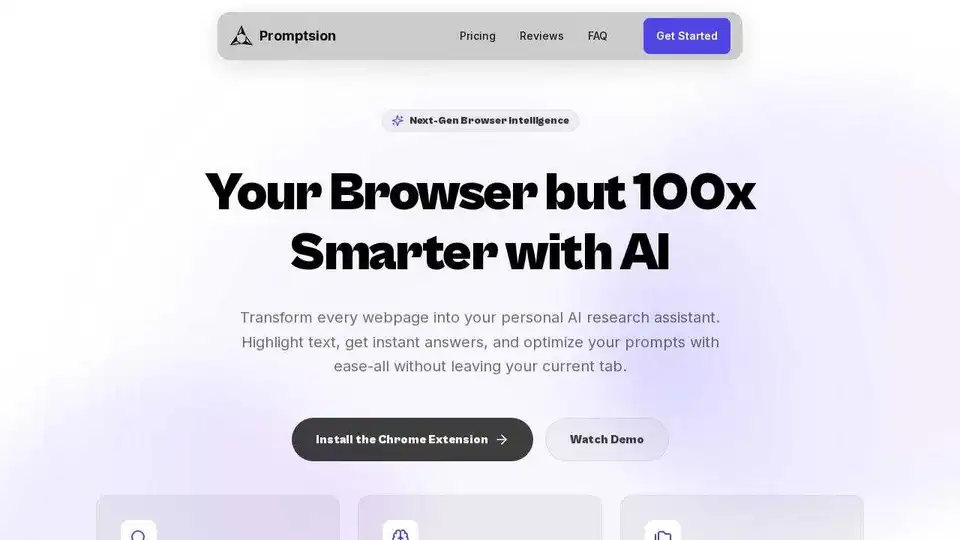
Promptsion is a Chrome extension providing instant AI explanations for any text you highlight while browsing, optimizing prompts without leaving your tab.
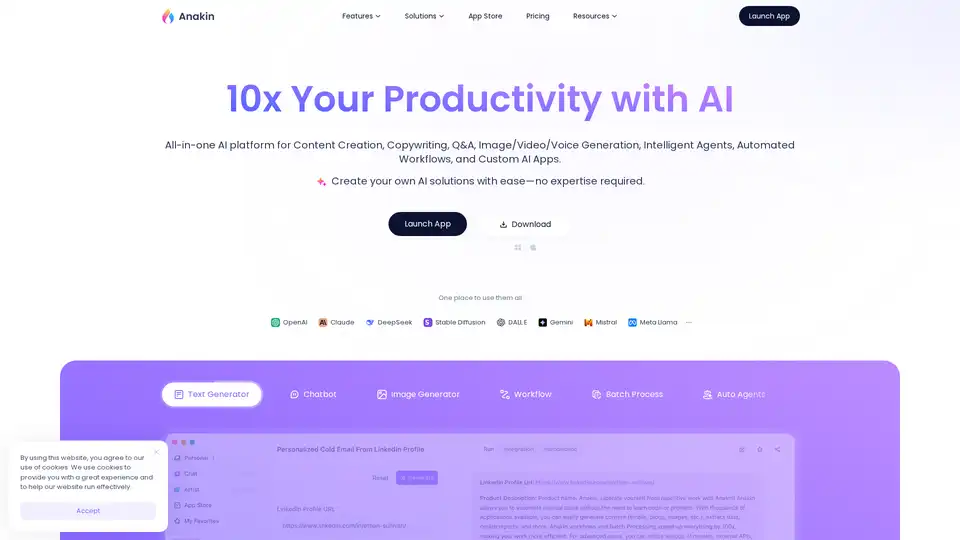
Generate Content, Images, Videos, and Voice; Craft Automated Workflows, Custom AI Apps, and Intelligent Agents. Your exclusive AI app customization workstation.
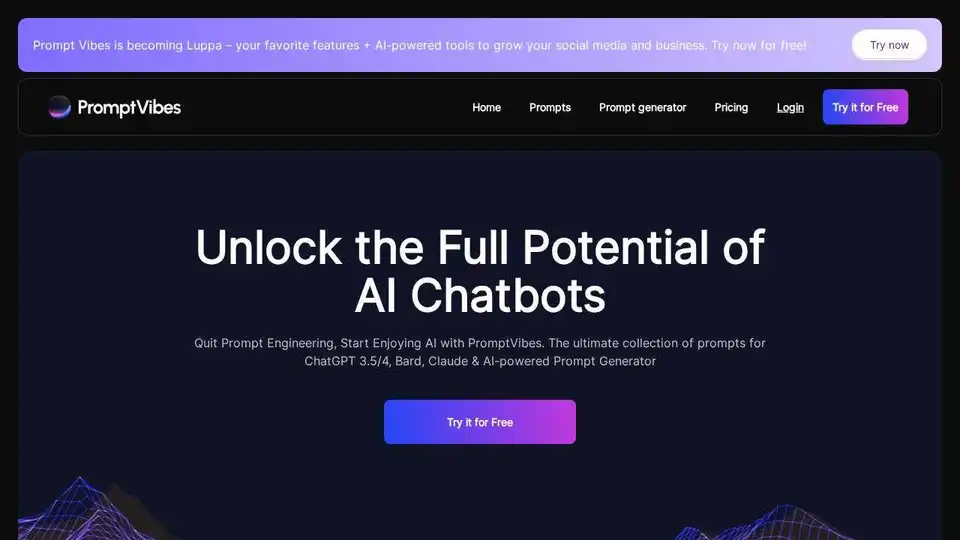
Create perfect prompts for ChatGPT, Bard, and Claude with PromptVibes' AI prompt generator. Get accurate and relevant AI responses effortlessly. Explore a collection of 500+ prompts.
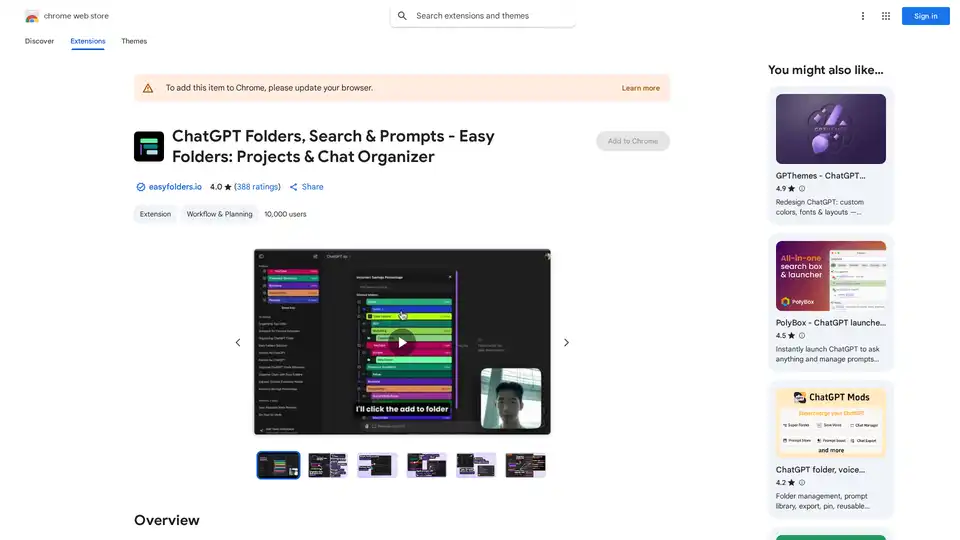
Organize your ChatGPT & Claude chats with folders, search, bookmarks, prompts. Easy Folders Chrome extension helps declutter and manage your AI conversations efficiently.
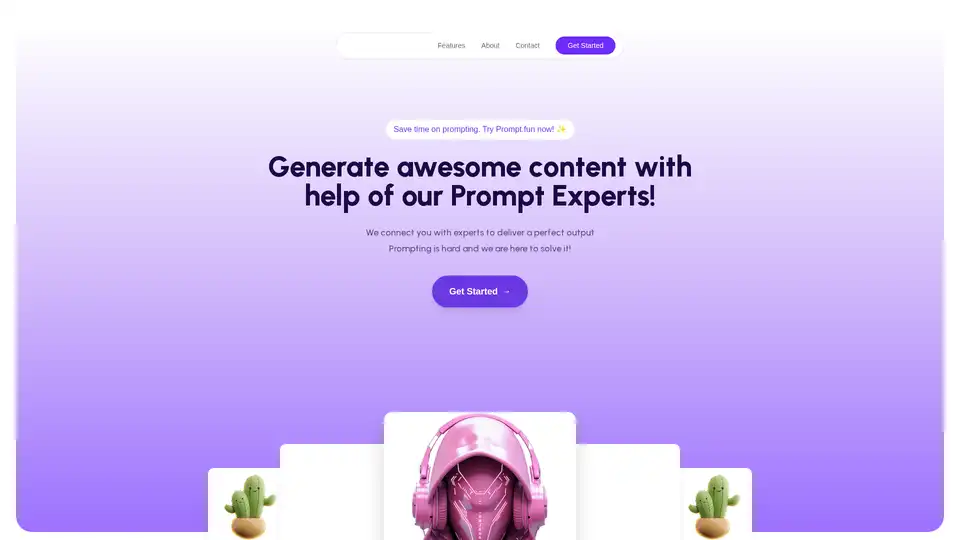
Prompt.fun is an innovative platform that simplifies AI prompting by connecting users with expert prompt engineers. Get real-time assistance, manage prompts, share files, and experts can earn $25-75/hour flexibly.
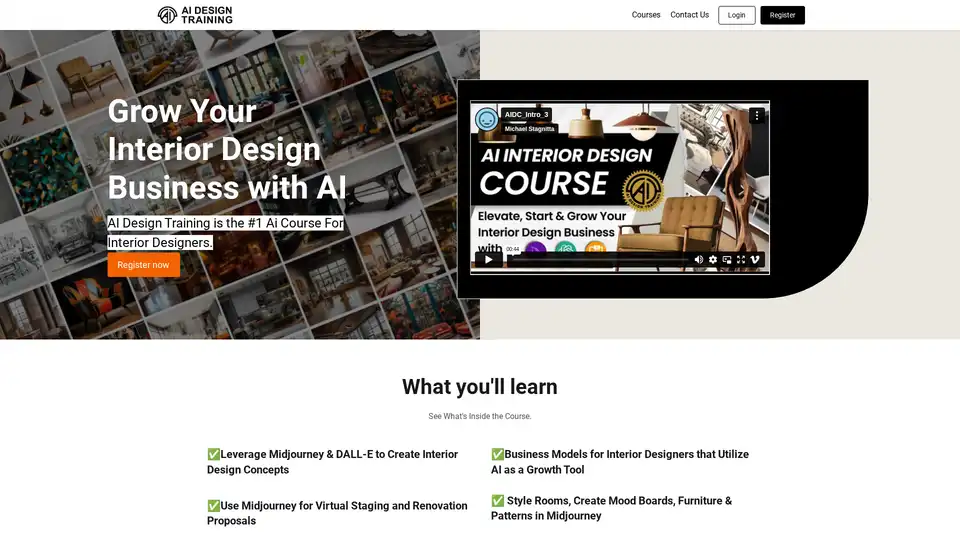
AI Design Training offers comprehensive courses teaching interior designers how to leverage AI tools like Midjourney, DALL-E, and ChatGPT to create stunning designs, virtual staging, and business growth strategies.
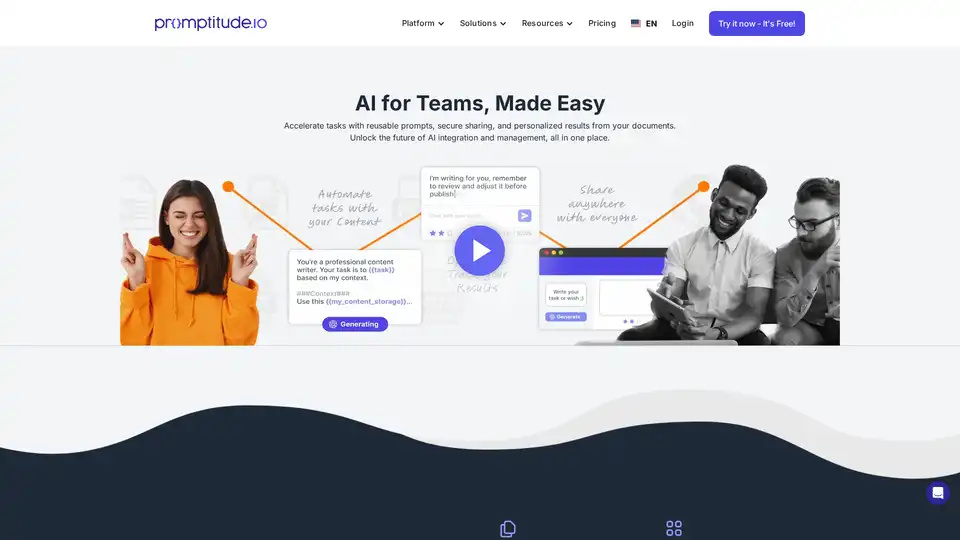
Promptitude.io empowers teams to integrate GPT into apps and workflows seamlessly. Test, manage, and optimize prompts with one API call for personalized AI results in document summarization, code review, and more.
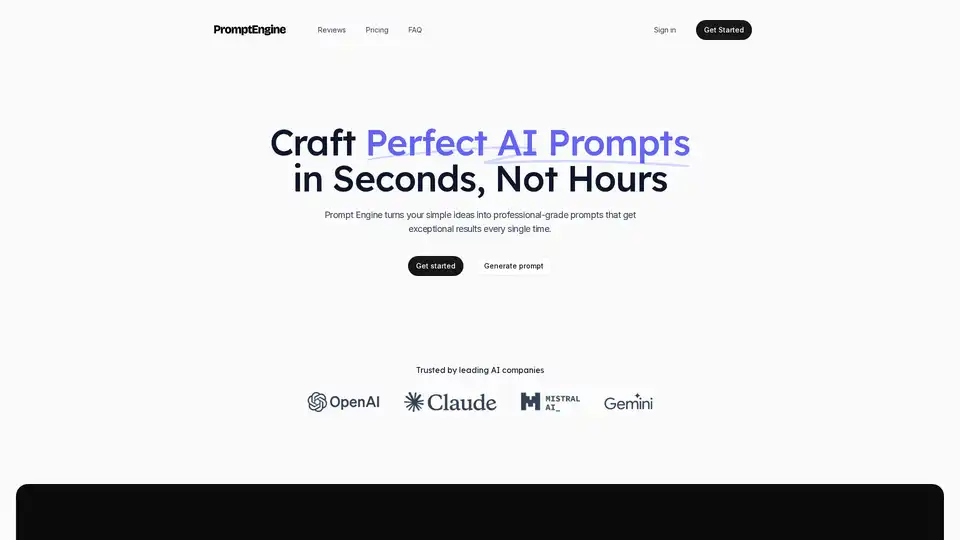
Prompt Engine is an AI-powered tool that transforms simple ideas into professional-grade prompts for consistently high-quality outputs from LLMs like ChatGPT and Gemini, saving time and maximizing AI value.

PromptBuilder is an AI prompt engineering platform designed to help users generate, optimize, and organize high-quality prompts for various AI models like ChatGPT, Claude, and Gemini, ensuring consistent and effective AI outputs.