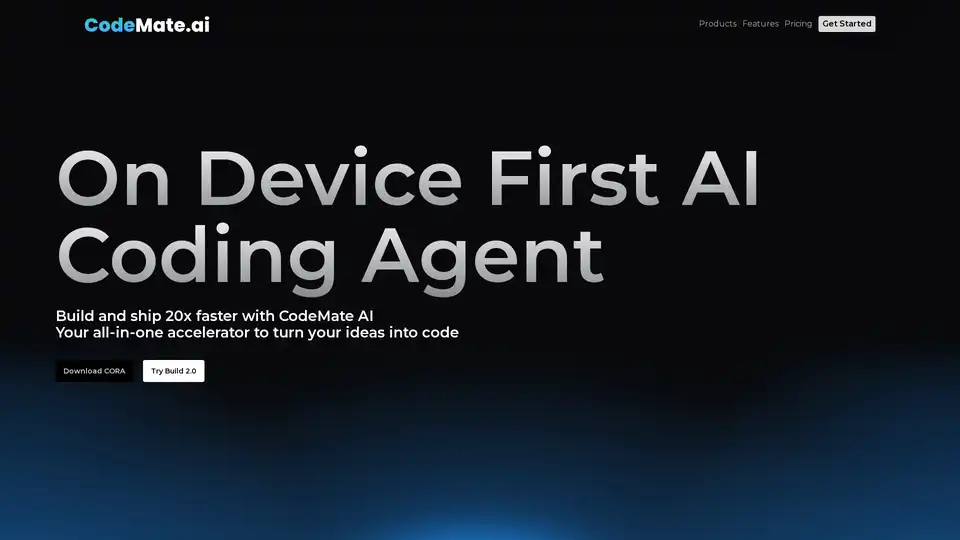CodeMate AI
Overview of CodeMate AI
CodeMate AI: Your AI Pair Programmer
What is CodeMate AI? CodeMate AI is an AI-powered coding assistant designed to accelerate software development. It acts as a full-stack AI engineer, assisting developers and non-developers alike in shipping code more efficiently. By integrating seamlessly into existing IDEs and supporting multiple version control systems, CodeMate AI helps streamline the coding process from prompt to deployment.
How does CodeMate AI work?
CodeMate AI offers a suite of features to enhance coding workflow:
- CodeMate Build: Transforms prompts into deployable applications.
- AI Terminal: Executes code and scripts instantly using AI.
- CORA (AI Agent inside your IDE): An AI coding agent within VS Code that converts prompts into working code.
- CodeMate Education: Simplifies classroom management with AI.
- CodeMate Assistant: Functions as an IDE plugin for code management, debugging, and development acceleration.
- CodeMate Chat: Generates code from prompts to expedite building.
Key Features and Benefits
- Automated PR Reviews: Automates code reviews by summarizing changes, detecting bugs, and identifying security flaws, leading to faster and cleaner code delivery.
- Documentation: Simplifies and updates documentation, allowing developers to concentrate on writing effective code.
- Seamless Integration: Integrates with existing environments, such as VS Code, for ease of use.
- Long-term Code Memory: Learns from legacy systems for scalable solutions.
- Hybrid, On-device Architecture: Ensures secure, scalable, and cost-efficient AI coding.
Why choose CodeMate AI?
CodeMate AI differentiates itself from tools like ChatGPT by offering specific functionalities tailored to coding environments. Unlike generic AI models, CodeMate AI can train on entire solutions and find the right methods and code blocks with ease. The ability to retain training on past solutions provides a significant advantage, saving developers time and frustration.
Who is CodeMate AI for?
CodeMate AI is designed for a wide range of users, including:
- Developers seeking to improve their coding speed and quality.
- Non-developers looking to create applications with AI assistance.
- Enterprises aiming to accelerate their digital transformation.
- Educational institutions seeking to simplify classroom management.
User Testimonials
- Ayush Bansal, Software Engineer-II at Amazon: "CodeMate.ai has revolutionized my coding workflow with accurate AI suggestions and a user-friendly interface. Highly recommended!"
- Hani H., Founder: "CodeMate has lots of great features. You can request code samples when stuck, or get a code review to spot issues you might miss. The Debugger is a life saver—it quickly found a bug in my code that was filling the error logs!"
- Vilkhovskiy, CEO of Softenq: "An excellent solution for project analysis and efficient development! I love how CodeMate can analyze an entire project, assign tasks for refactoring or code generation, and even ensure the project is covered with tests."
- Kitty Liu, Engineering: "CodeMate is doing a great job with its simplicity. I can't wait to see more features they are going to release soon."
- Keith Price, Backend Engineer: "Love this tool! It can train on the entire solution (and others), saving so much time and frustration. Unlike ChatGPT, it finds the right methods and code blocks with ease, and the ability to retain training on past solutions is phenomenal."
Pricing and Availability
For detailed pricing information and to explore available plans, please visit the CodeMate AI website.
How to use CodeMate AI?
- Download and install the CodeMate AI extension for VS Code from the official website.
- Integrate CodeMate AI with your preferred version control system (Github/Bitbucket/Gitlab/Azure Devops).
- Start using CodeMate AI features such as automated PR reviews, code debugging, and documentation assistance.
Conclusion
CodeMate AI provides developers with an AI-driven solution to accelerate coding, enhance code quality, and automate tedious tasks. Its ability to integrate seamlessly with existing environments and offer specific functionalities tailored to coding workflows makes it an invaluable tool for both individual developers and enterprises.
Best way to improve your coding workflow is start with CodeMate AI.
Best Alternative Tools to "CodeMate AI"
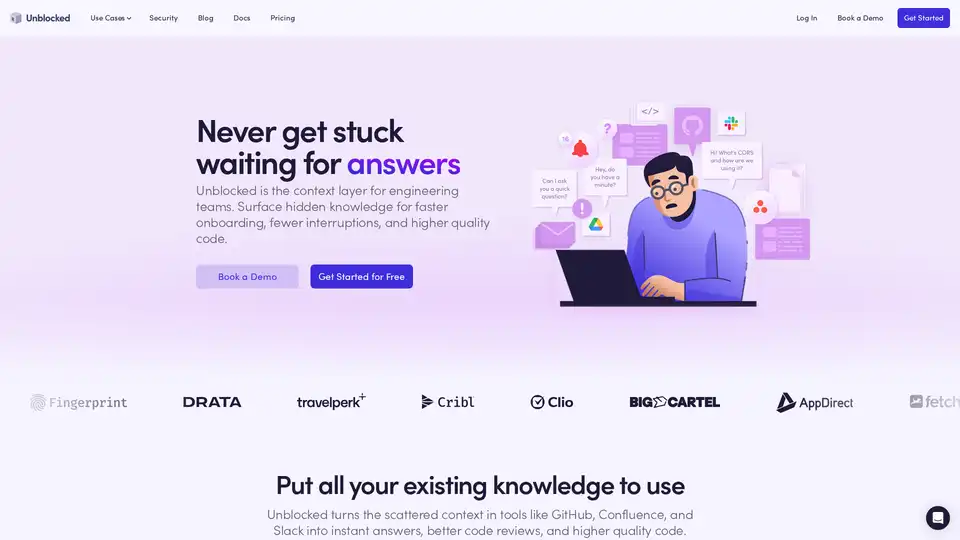
Unblocked is a context layer for engineering teams that surfaces hidden knowledge from tools like GitHub, Confluence, and Slack. It automates triage of broken builds and integrates with tools like Cursor and Claude.

Junie is an AI coding agent by JetBrains that enhances coding productivity. It helps developers by collecting context, writing code, and running tests. Designed for developers, teams, and businesses.
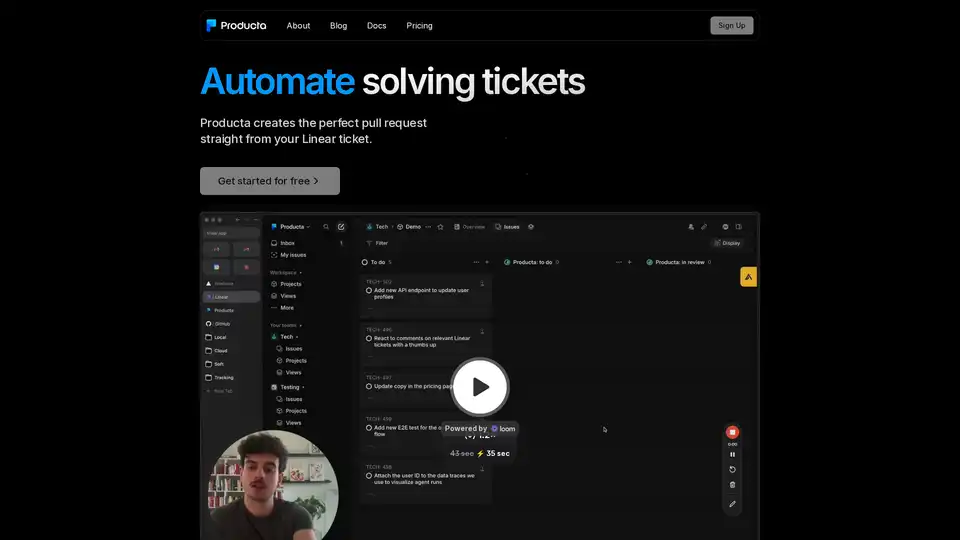
Producta automates technical ticket resolution using AI, generating precise pull requests from Linear tickets to relieve team backlogs and enhance developer productivity.
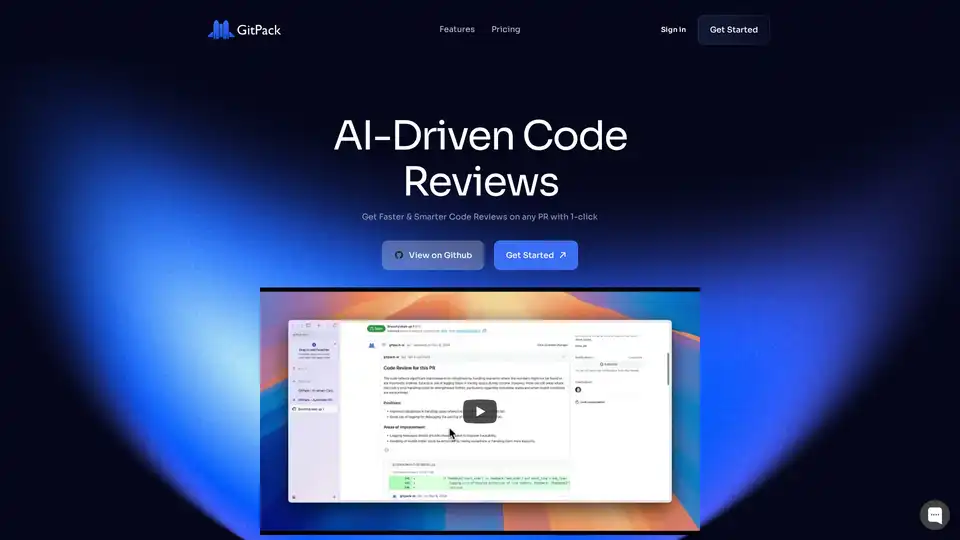
Automate Pull Request Reviews with AI – Get Faster, Smarter Code Reviews on Any GitHub Repo!
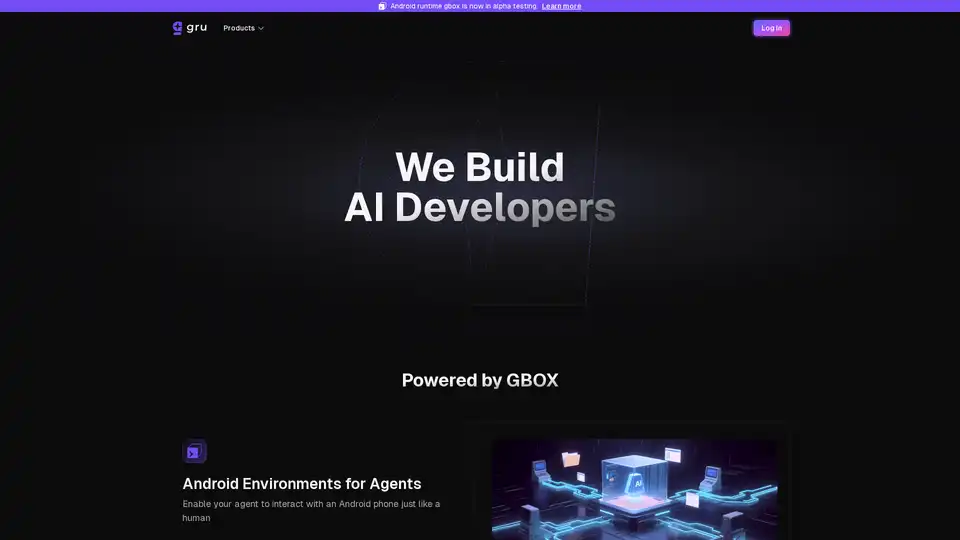
Gru.ai is an advanced AI developer tool for coding, testing, and debugging. It offers features like unit test generation, Android environments for agents, and an open-source sandbox called gbox to boost software development efficiency.
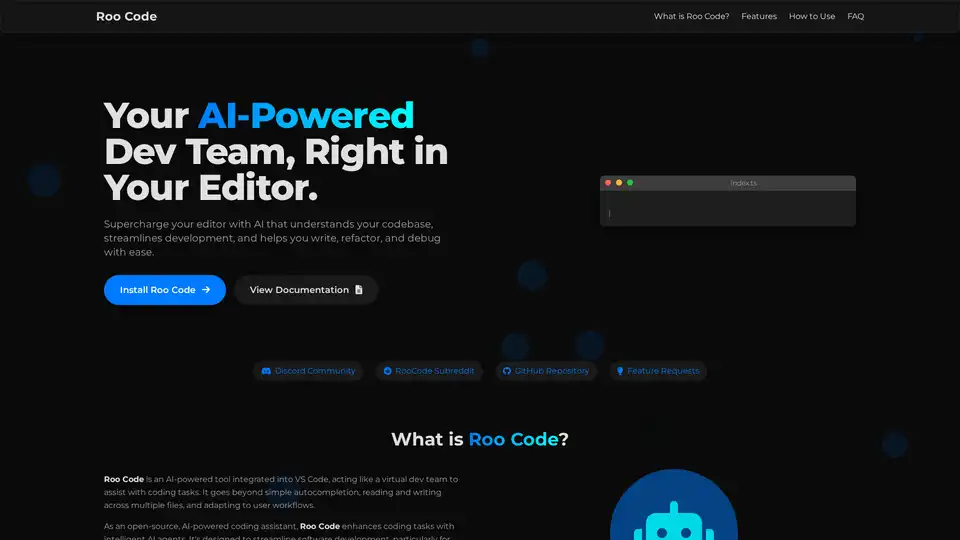
Roo Code is an open-source AI-powered coding assistant for VS Code, featuring AI agents for multi-file editing, debugging, and architecture. It supports various models, ensures privacy, and customizes to your workflow for efficient development.
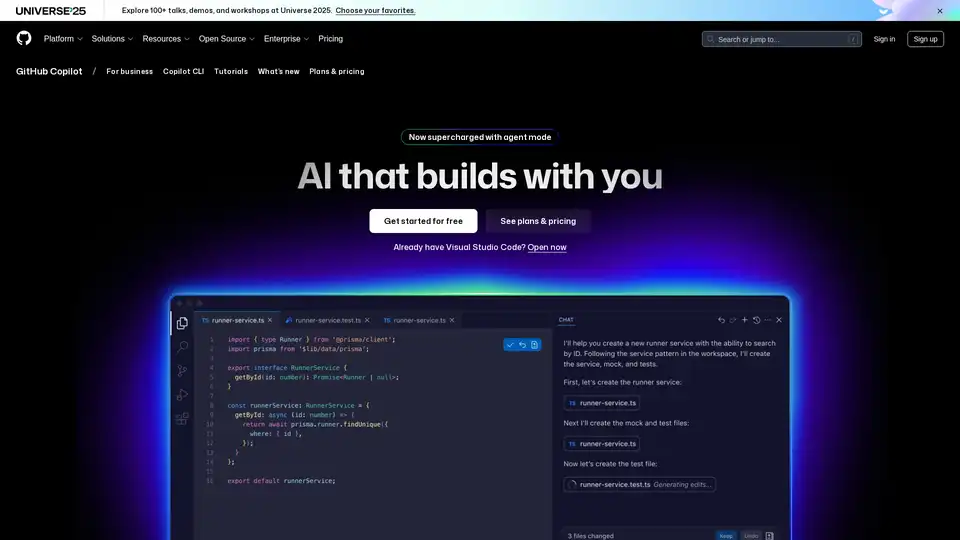
GitHub Copilot is an AI-powered coding assistant that integrates into your IDE, suggesting code lines, handling issues via agent mode, and providing reviews to boost developer productivity.
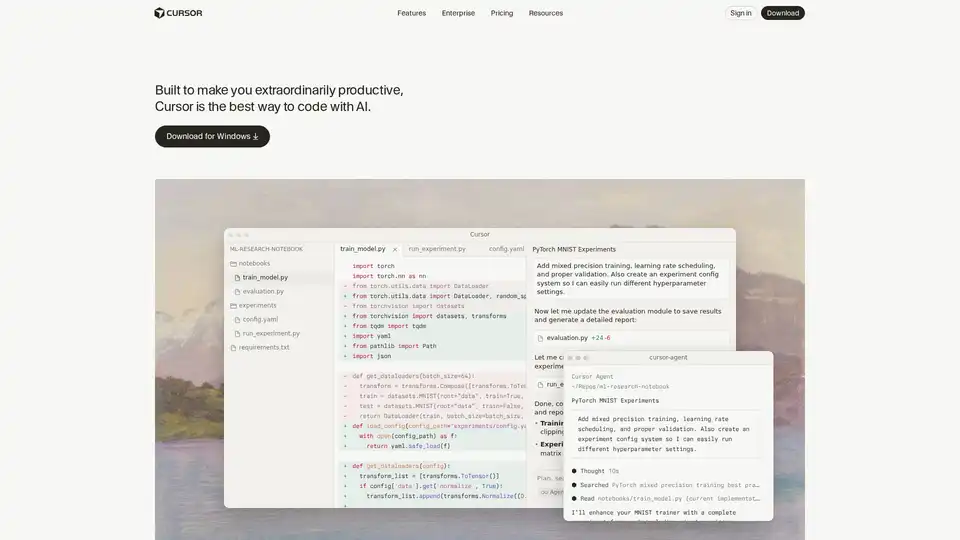
Cursor is the ultimate AI-powered code editor designed to boost developer productivity with features like intelligent autocomplete, agentic coding, and seamless integrations for efficient software building.
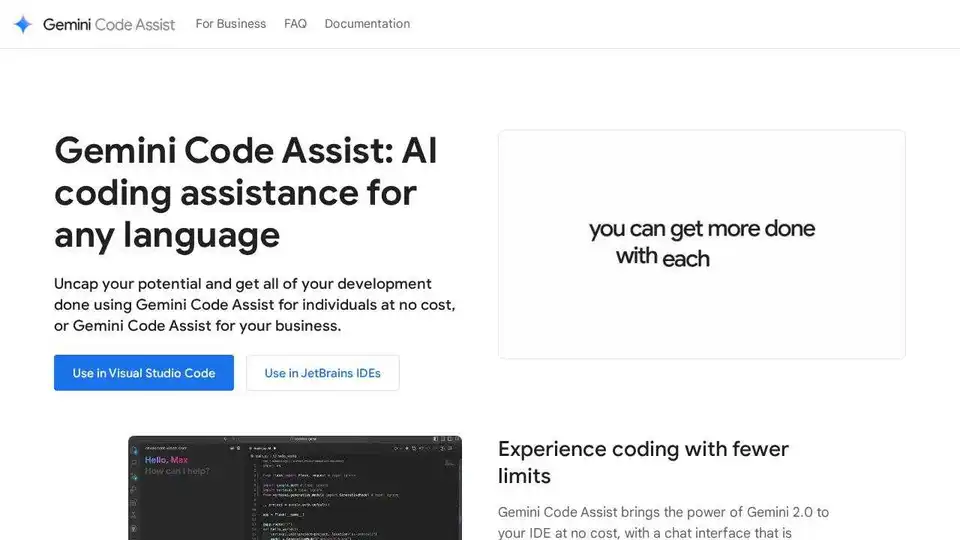
Gemini Code Assist is an AI coding assistant by Google that provides code completion, generation, and review features to help developers write code faster and more efficiently across various IDEs and platforms.
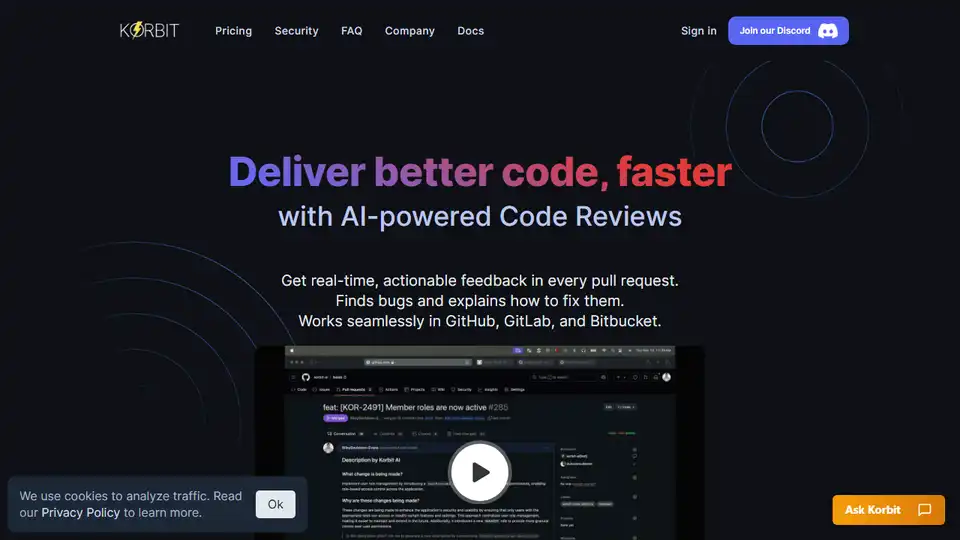
Korbit AI is an AI code reviewer for GitHub, GitLab, and Bitbucket, enabling faster review cycles and improved code quality. Detect bugs and vulnerabilities early with AI-powered PR reviews.
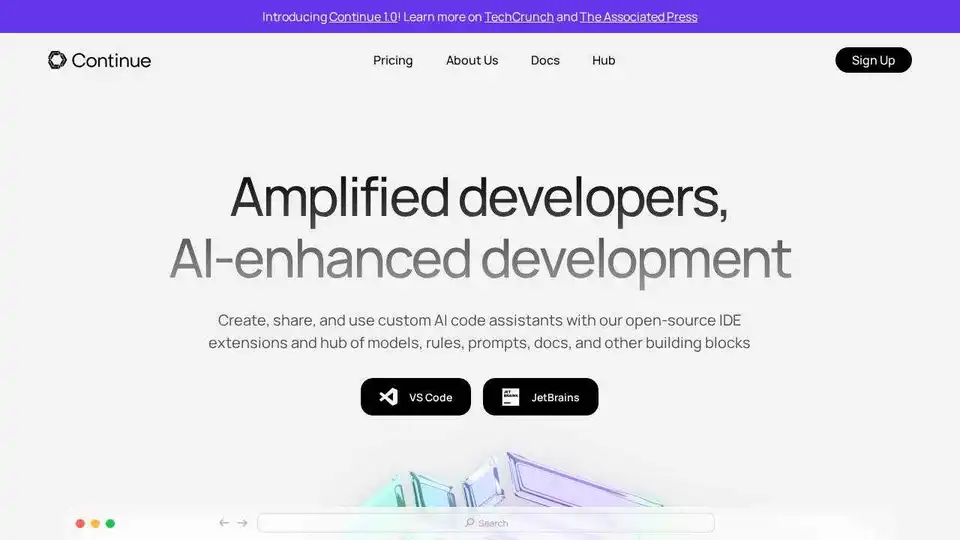
Continue is an open-source continuous AI platform that helps developers build and run custom AI code agents across their IDE, terminal, and CI for faster software development.
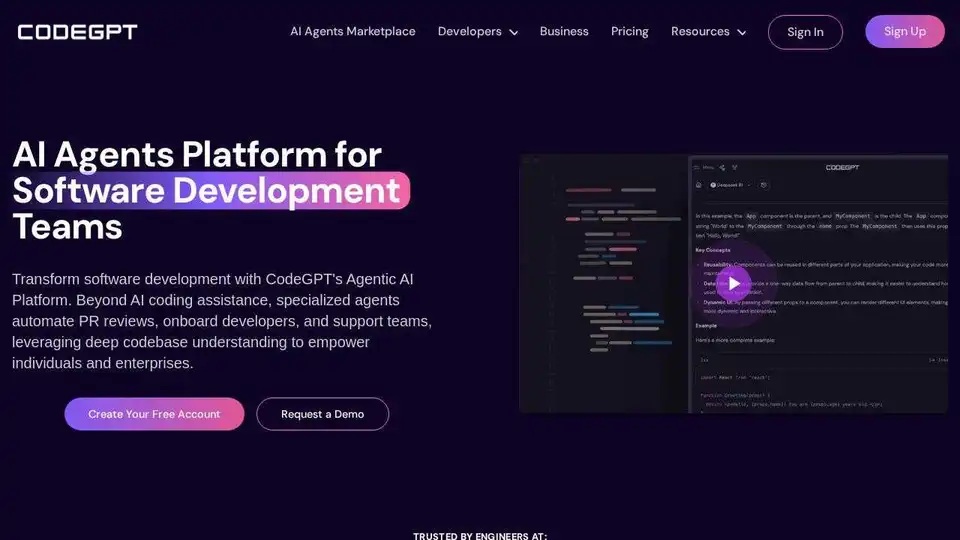
Boost software development with CodeGPT's AI Agents Platform: AI Coding Assistant, Automate code reviews, and more. Enhance code quality and developer productivity.
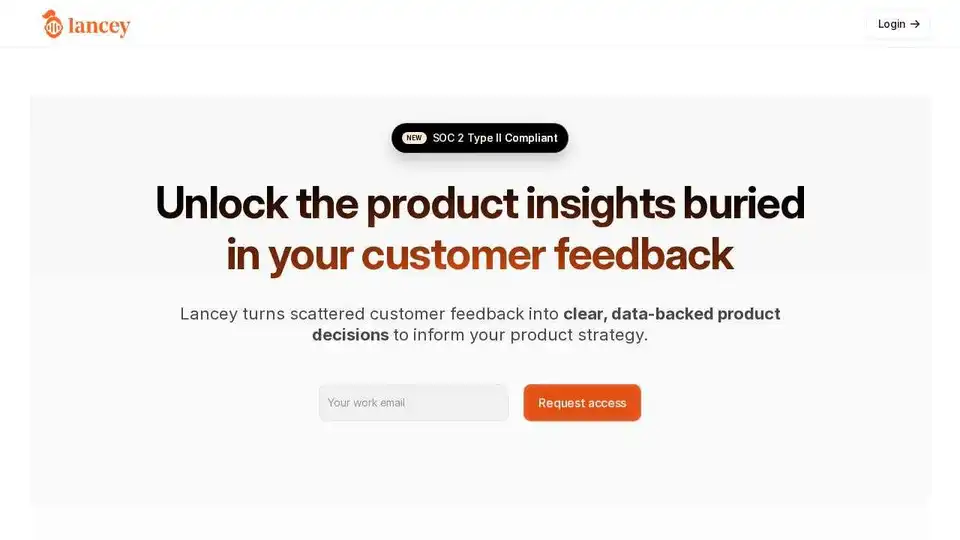
Lancey uses AI agents to monitor support channels and your repo, then drafts ready-to-merge PRs. Automate bug fixes and code reviews to boost developer productivity.
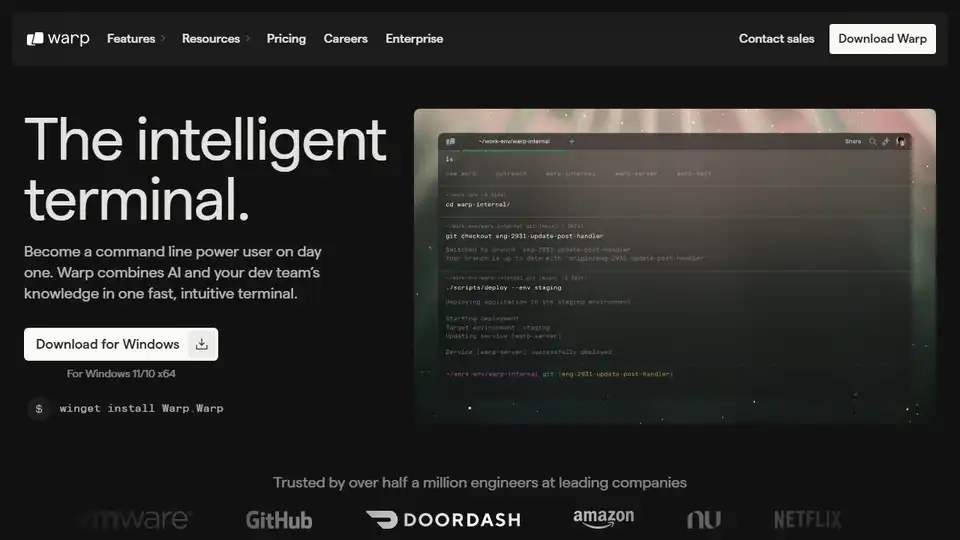
Warp is an AI agent platform that lets you run multiple agents in parallel to complete any development task. The #1 coding agent.