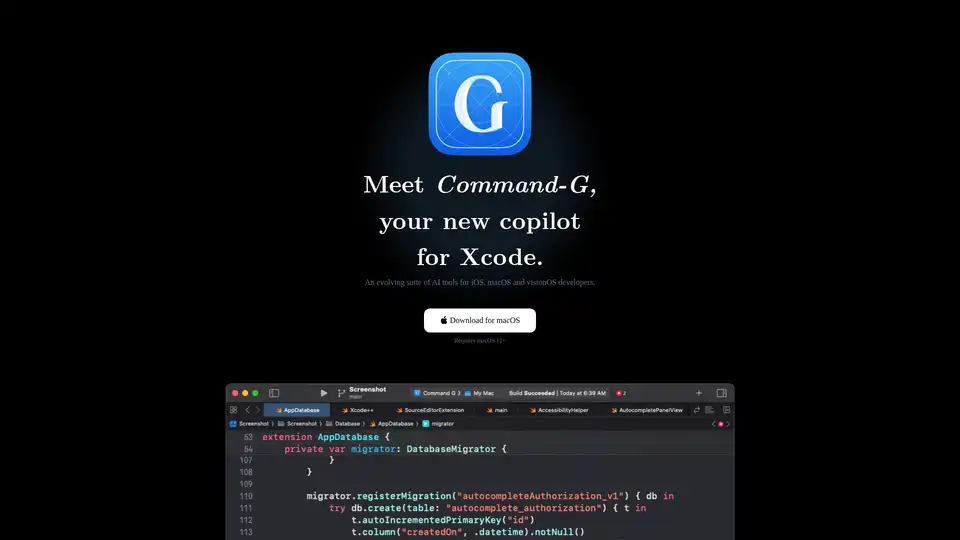Command-G
Overview of Command-G
Command-G: Your AI Copilot for Xcode
Command-G is an evolving suite of AI tools designed to assist iOS, macOS, and visionOS developers directly within Xcode. By integrating AI-powered features, Command-G aims to streamline the development process, boost productivity, and provide intelligent assistance for coding tasks.
What is Command-G?
Command-G is an Xcode copilot that offers two primary AI-driven functionalities:
- Code Autocomplete via Codeium: Provides real-time code suggestions as you type, which is particularly useful for repetitive tasks and when seeking inspiration. Command-G leverages Codeium for this feature, offering a similar experience to GitHub Copilot.
- ChatGPT Integration for Code Conversations: Facilitates seamless interaction with ChatGPT within Xcode. You can easily insert code snippets into your conversations with ChatGPT to receive contextual assistance, explanations, or suggestions.
How does Command-G work?
Command-G operates by integrating two powerful AI services into the Xcode environment:
- Codeium: Provides AI-powered code completion suggestions, working similarly to GitHub Copilot. As you type, Codeium analyzes your code and offers relevant suggestions to complete the line or block of code.
- ChatGPT: Enables you to have conversations with ChatGPT directly within Xcode. This allows you to ask questions about your code, request explanations, or seek suggestions for improvements. Command-G simplifies the process of sharing code snippets with ChatGPT.
How to use Command-G?
- Download and install Command-G for macOS (requires macOS 12+).
- Integrate your OpenAI API key for ChatGPT functionality.
- Start coding in Xcode and experience real-time code suggestions from Codeium.
- Use the ChatGPT integration to ask questions or get assistance with your code.
Why choose Command-G?
- Enhanced Productivity: Streamlines coding tasks with AI-powered autocomplete and intelligent assistance.
- Seamless Integration: Works directly within Xcode, minimizing context switching and maximizing efficiency.
- Free to Use: Command-G is currently offered as a free tool.
- Privacy-Focused: Command-G servers do not store your code or messages, ensuring your privacy.
Who is Command-G for?
Command-G is ideal for:
- iOS developers
- macOS developers
- visionOS developers
- Developers seeking to improve their productivity with AI assistance
Privacy and Security
The developer of Command-G emphasizes privacy and security. Command-G servers never see your code or messages. There is no telemetry to track app usage. The app performs direct requests against API providers (OpenAI and Codeium), therefore each feature is subject to the privacy policy of their respective provider.
Developer Information
Command-G is developed by Olivier Truong, who has a background in building financial infrastructure at Stripe and developing the Messenger app for iOS at Facebook.
Command-G offers a convenient way to leverage AI for code completion and assistance within the Xcode environment. It is designed to be a productivity-enhancing tool for iOS, macOS, and visionOS developers.
Best Alternative Tools to "Command-G"
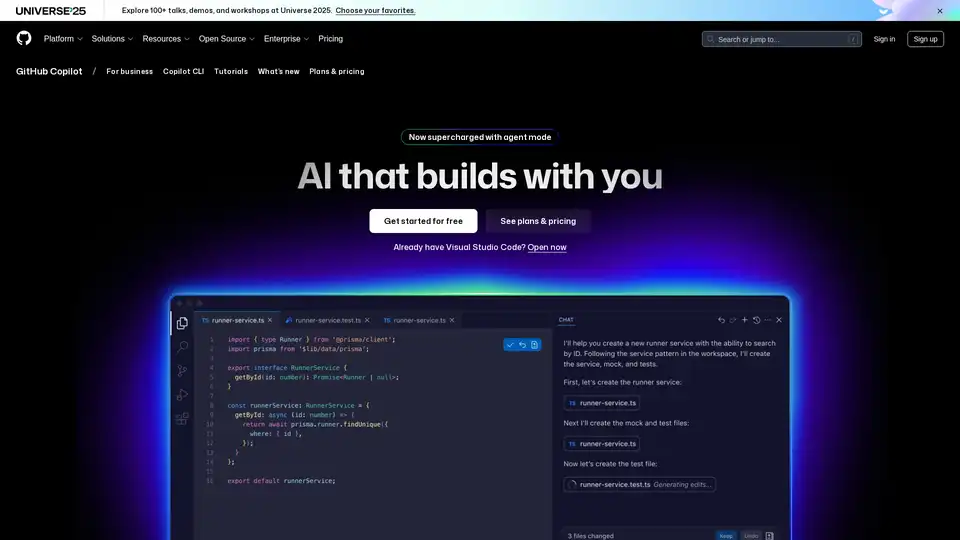
GitHub Copilot is an AI-powered coding assistant that integrates into your IDE, suggesting code lines, handling issues via agent mode, and providing reviews to boost developer productivity.
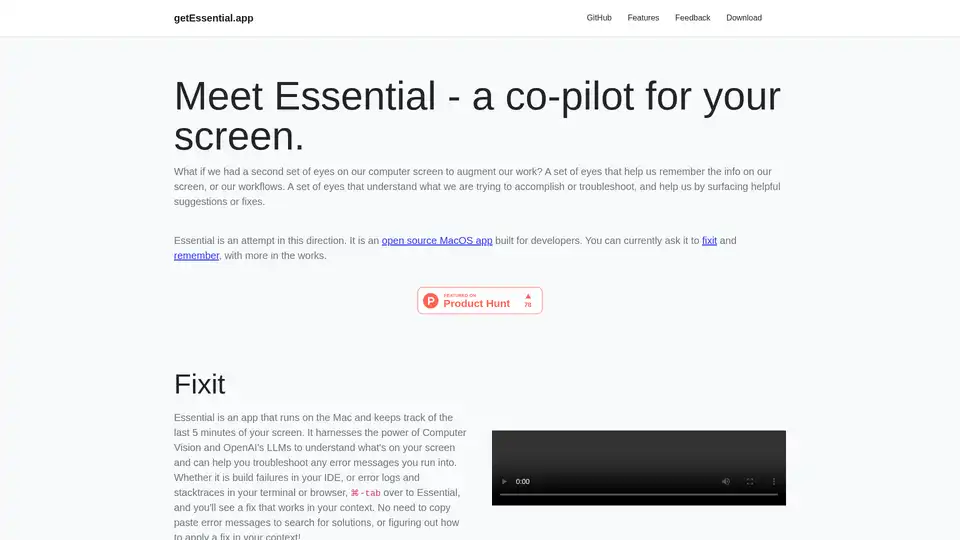
Essential is an open-source MacOS app that acts as an AI co-pilot for your screen, helping developers fix errors instantly and remember key workflows with summaries and screenshots—no data leaves your device.

Auto Localize: AI-powered localization tool for Xcode, Android Studio, Java, Unity, and Flutter projects. Seamless App Store Connect integration, supports OpenAI and Google Gemini.

CodeNext.ai is an AI assistant for Xcode that helps you build iOS and Mac apps 10x faster. Get context-aware code completion, natural language coding with Chat agents, and more.

Xpolyglot by FiveSheep is a macOS app that uses AI to streamline Xcode project localization, making app store submissions easier and opening your app to global markets. It integrates seamlessly with Xcode, localizes strings with AI (OpenAI API key required), and manages app store metadata.
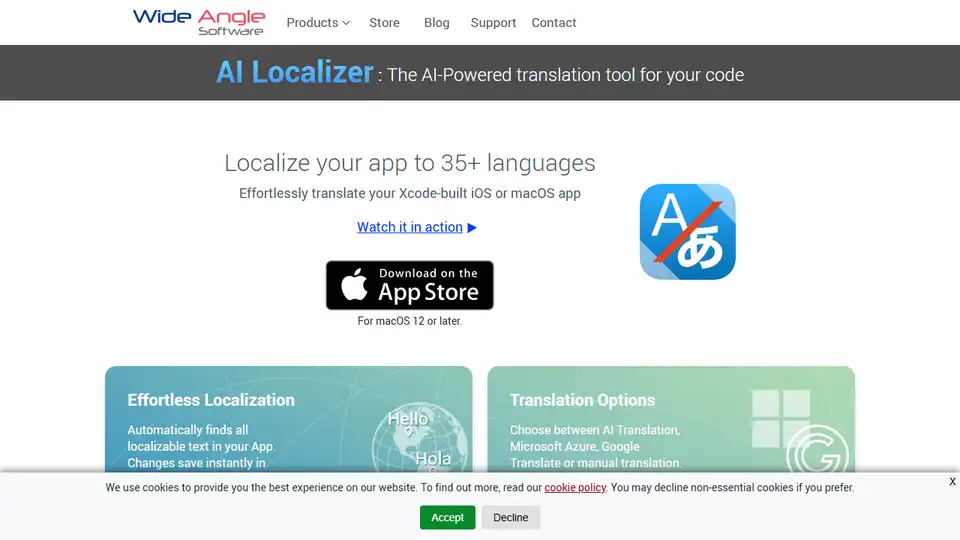
AI Localizer: Seamlessly add localized translations to your Xcode projects. Translate your iOS/macOS app into 35+ languages automatically using AI.
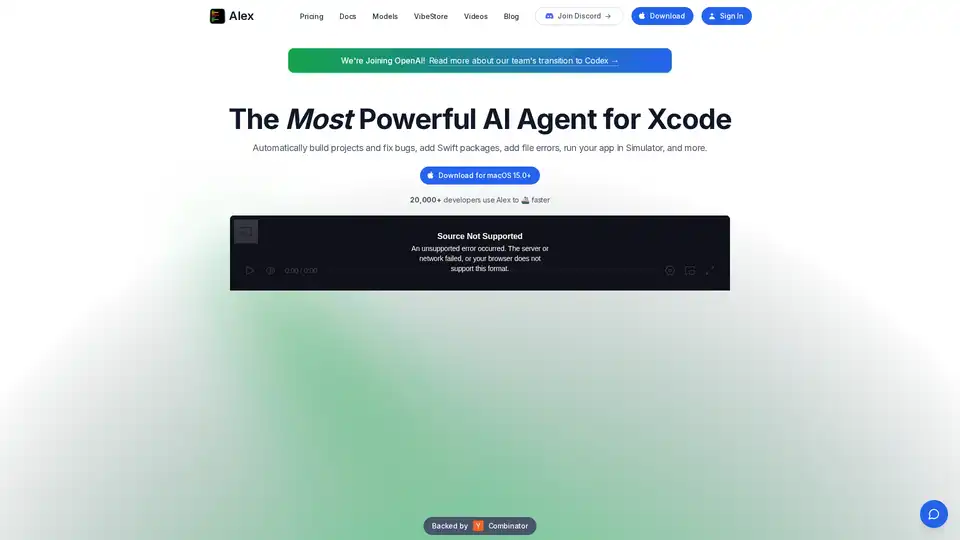
Alex is the ultimate tool for iOS and Swift app development, empowering developers with AI for Xcode to streamline workflows, tackle complex coding challenges, and boost productivity. Discover what makes it an essential asset for modern app creation.
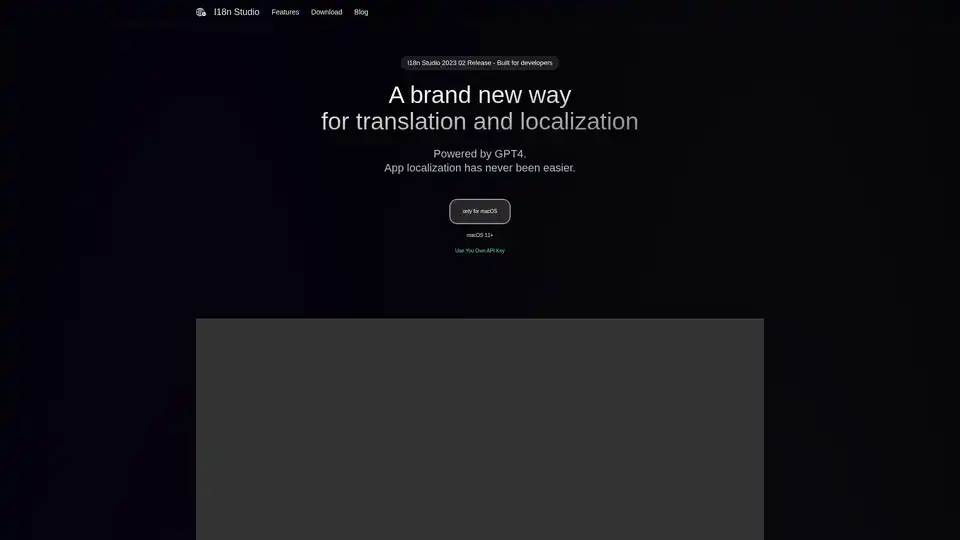
I18n Studio is a macOS app powered by GPT4 that simplifies app localization. It supports contextual translation for JSON, XML, Localizable.strings, and String Catalogs, integrating seamlessly with Xcode, VSCode, and Android Studio.
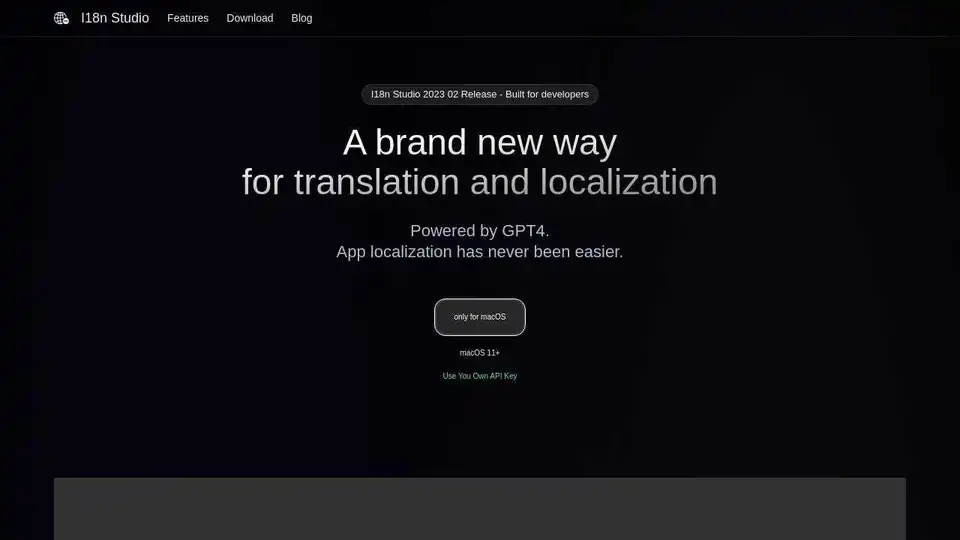
I18n Studio is a macOS developer tool powered by GPT4, offering contextual translation for JSON, XML, Localizable.strings, and String Catalogs, making app localization easier.
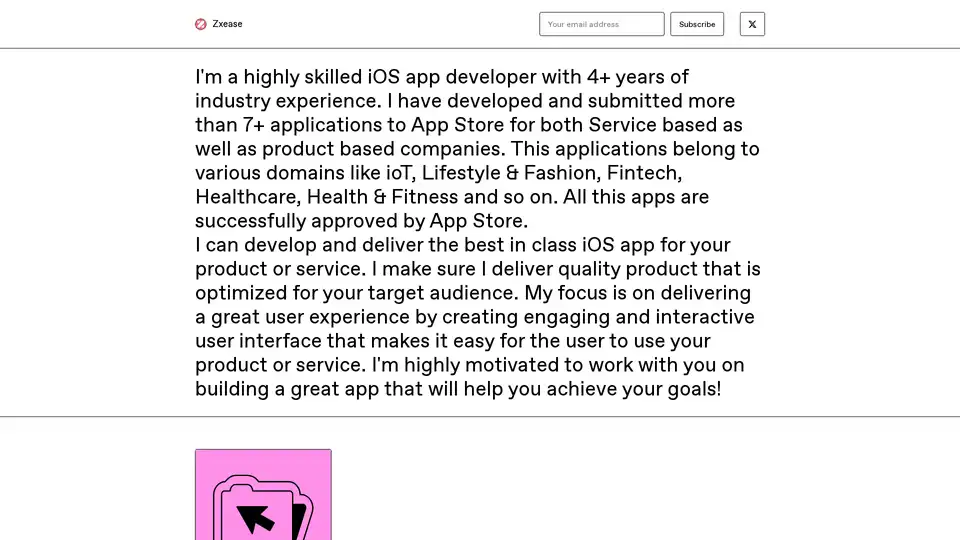
XcodeChatGPT is an AI-powered code assistance tool designed to supercharge Swift development for iOS apps. It helps developers enhance their coding with intelligent code completion.

RewriteBar is an AI-powered macOS app that improves writing in any application. Correct grammar, change writing styles, or translate text with ease.
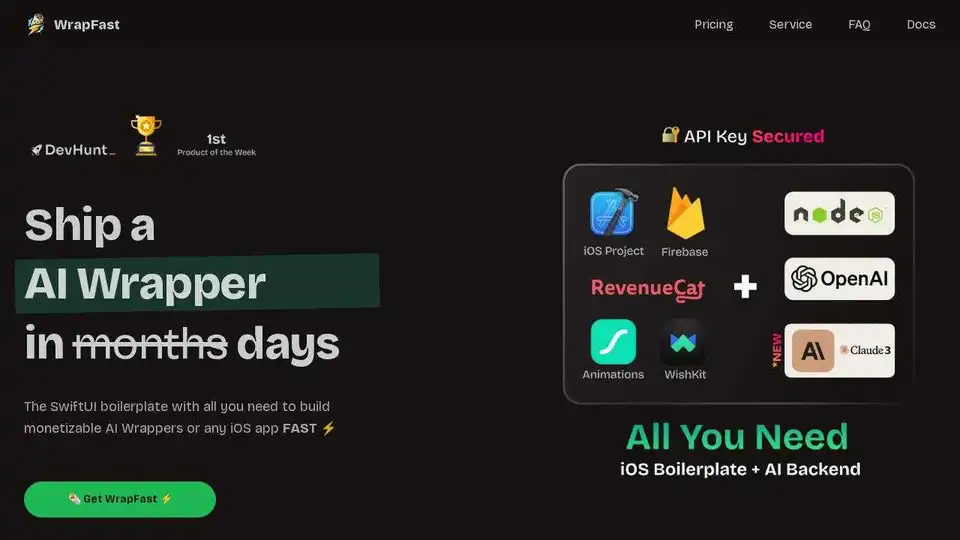
WrapFast: SwiftUI boilerplate to create AI wrappers or any iOS app FAST. Launch more apps without repetitive code.
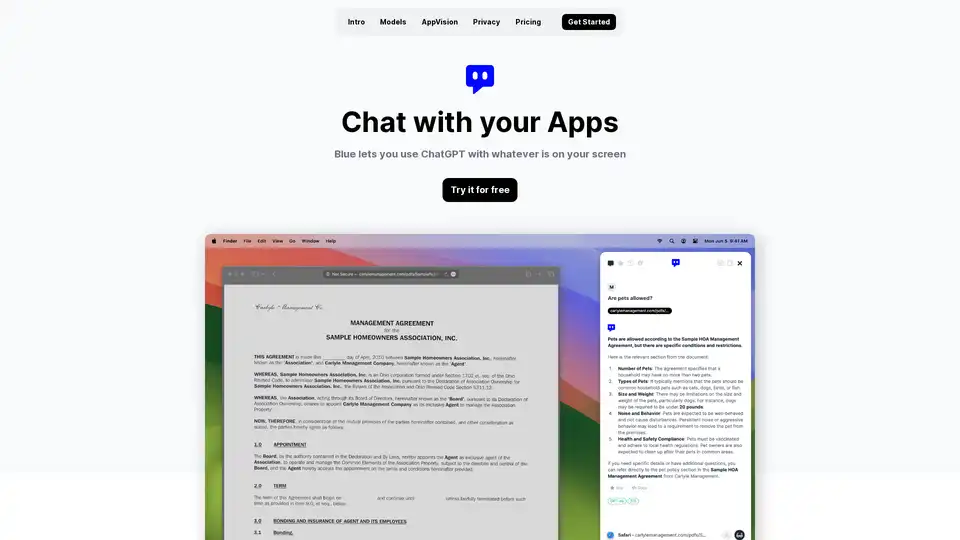
Discover Blue, the ChatGPT for Mac app that integrates AI into your workflow with AppVision for screen analysis, superior privacy, and GPT-4o models—all without leaving your apps.
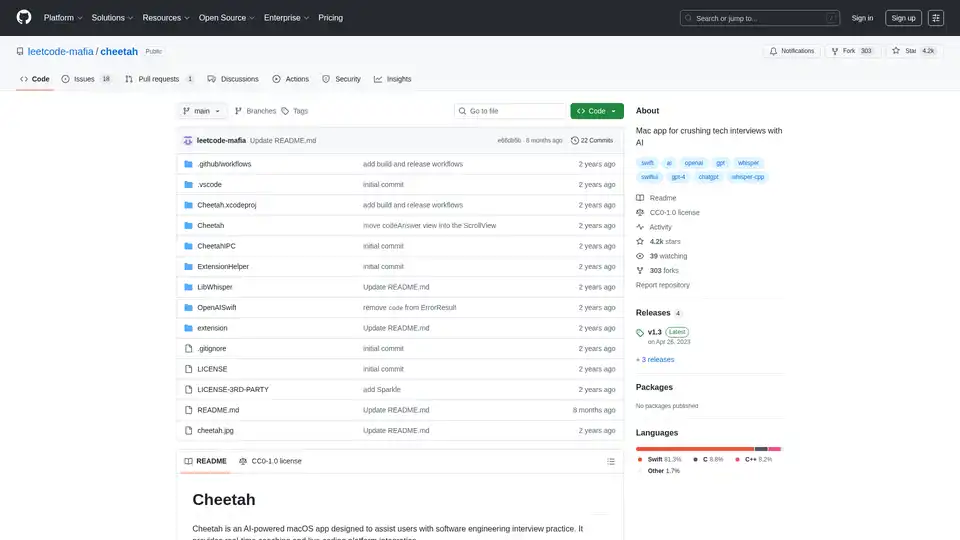
Cheetah is an open-source macOS app powered by AI, using Whisper for real-time transcription and GPT-4 for interview hints, helping users excel in tech interviews with live coaching.