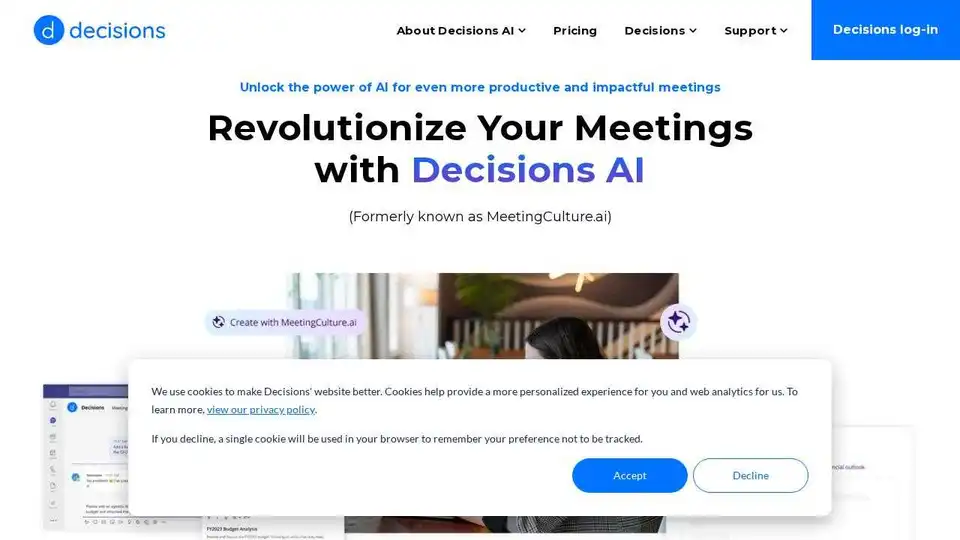Decisions AI
Overview of Decisions AI
Decisions AI: Revolutionizing Meetings with Artificial Intelligence
Decisions AI, formerly known as MeetingCulture.ai, is a cutting-edge platform designed to supercharge your meetings with the power of artificial intelligence. Integrated seamlessly with Microsoft 365, Decisions AI leverages large language models and years of meeting-management expertise to help organizations plan, conduct, and optimize every meeting.
What is Decisions AI?
Decisions AI is a premium feature within the Decisions application that uses AI to transform how meetings are planned, conducted, and followed up on. It leverages large language models and Decisions’ understanding of meeting processes to provide actionable insights and tools.
How does Decisions AI work?
Decisions AI provides a range of AI-powered features accessible within Microsoft Teams and the Decisions dashboard, enhancing productivity before, during, and after meetings:
- Before the Meeting: Agenda Builder, Collaboration and Co-Authoring, Meeting Book Generator, Content Commenting.
- During the Meeting: Meeting Engagement Score, Annotations, Case Submission.
- After the Meeting: Automatic agenda generator, Smart meeting assistant
Key Features of Decisions AI
1. Meeting Recap
- What is it? A smart, concise summary of your meetings' crucial details, synthesized from meeting chats, transcripts, and more.
- How it works: Condenses meeting conversations into an actionable recap.
- Use cases: Ideal for anyone who missed the meeting or needs to quickly recall meeting details and outcomes.
- Who's it for: Any meeting invitee who needs to quickly recall meeting details and outcomes.
- Where it is: Accessible from any past meetings in Decisions.
2. Agenda Builder
- What is it? Prepare agendas in seconds with Decisions AI's intelligent agenda generator.
- How it works: Analyzes meeting info from invitations, chats, and more to suggest a relevant and customizable agenda.
- Use cases: Ensures every meeting has a meaningful agenda, reducing preparation time.
- Who's it for: Meeting organizers and administrators, including team leads and executive assistants.
- Where it is: Can be used to generate an agenda from scratch or after starting with a template.
3. AI Assistant
- What is it? An AI-powered meeting assistant for content development and deeper insights.
- How it works: Chat with the Decisions AI assistant in Teams to start, add to, or modify agendas for upcoming meetings.
- Use cases: Quickly add topics to future meetings by asking the AI assistant to create rich topics from your input.
- Who's it for: Meeting organizers and invitees who want to collaborate on agendas with ease.
- Where it is: Found in your Decisions Teams chat.
4. Insights Dashboard
- What is it? A personalized meeting dashboard that analyzes your upcoming week.
- How it works: Provides valuable metrics about upcoming meetings.
- Use cases: Enhances productivity by helping you get ahead on your most important meeting-related tasks.
- Who's it for: Professionals seeking data-driven insights and prioritization help.
- Where it is: Found on the main Decisions dashboard.
Why is Decisions AI important?
Decisions AI helps organizations:
- Foster more participation with efficient, engaging, and active meetings.
- Optimize post-meeting processes for better follow-up and results.
- Save time on meeting preparation and agenda creation.
- Improve meeting outcomes with actionable insights.
Who is Decisions AI for?
Decisions AI is designed for professionals and organizations that want to:
- Improve meeting productivity
- Enhance collaboration
- Streamline meeting processes
- Leverage AI to drive better meeting outcomes
Data Security and Privacy
Decisions is committed to ethical data stewardship and responsible AI development.
How to use Decisions AI?
Decisions AI seamlessly integrates with Microsoft 365. Start by:
- Accessing Decisions through Microsoft Teams, Outlook, or Word.
- Using the AI assistant in Teams to create meeting agendas.
- Generating meeting recaps from past meetings.
- Analyzing upcoming meetings using the Insights Dashboard.
Best way to improve meeting management?
By leveraging AI-driven tools like Decisions AI, organizations can ensure that meetings are productive, engaging, and results-oriented. From intelligent agenda creation to insightful meeting recaps, Decisions AI empowers teams to maximize their meeting investments.
Conclusion
Decisions AI represents a significant step forward in meeting management, providing organizations with the tools they need to plan, conduct, and follow up on meetings effectively. With its seamless integration with Microsoft 365 and AI-powered features, Decisions AI is poised to revolutionize the way meetings are conducted, ultimately driving greater productivity and better outcomes for organizations worldwide. By enhancing collaboration and providing data-driven insights, Decisions AI transforms meetings from potential time-wasters into valuable opportunities for achieving strategic goals.
Best Alternative Tools to "Decisions AI"
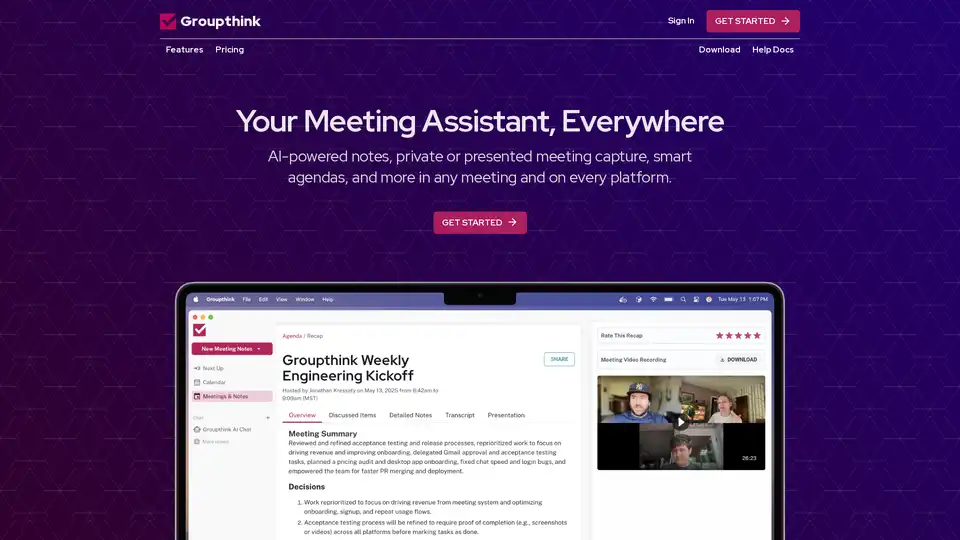
Groupthink is an AI-powered meeting assistant that captures notes, manages agendas, and provides instant summaries. It integrates with popular platforms like Google Calendar, Slack, Zoom, and Microsoft Teams.
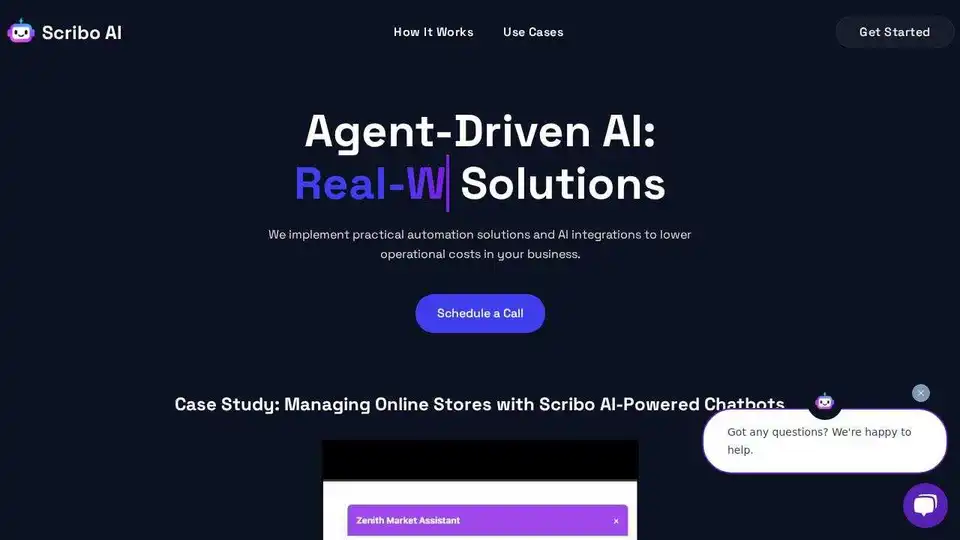
Scribo AI enhances meeting efficiency using AI-powered agendas, attention tracking, and structured frameworks, boosting focus retention by 89%.
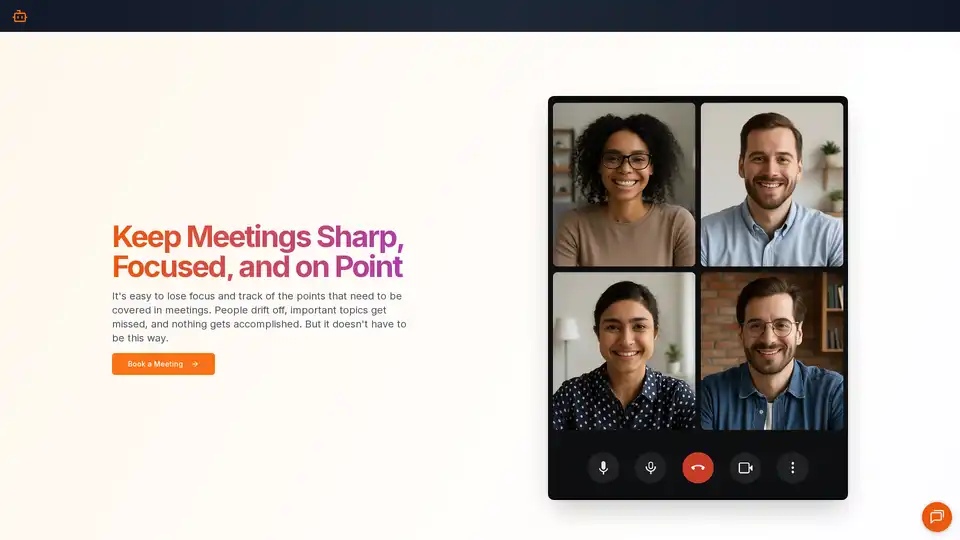
Scribo AI enhances meeting focus using AI-powered agendas, attention tracking, and structured frameworks. It helps teams stay on track, ensuring key points are covered and improving meeting outcomes.
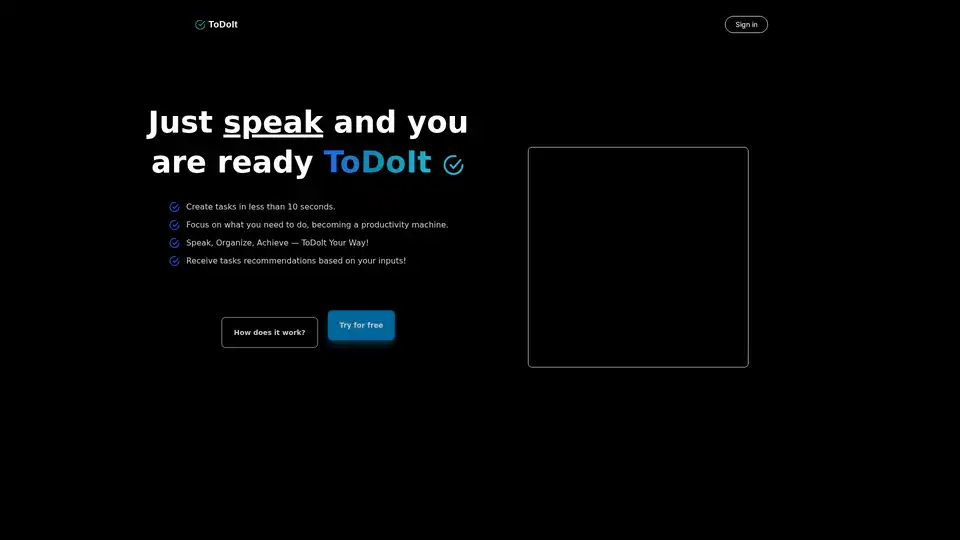
ToDoIt revolutionizes task management with AI voice transcription. Speak your goals, get instant organized lists and smart recommendations to boost productivity in under 10 seconds. Free trial available.
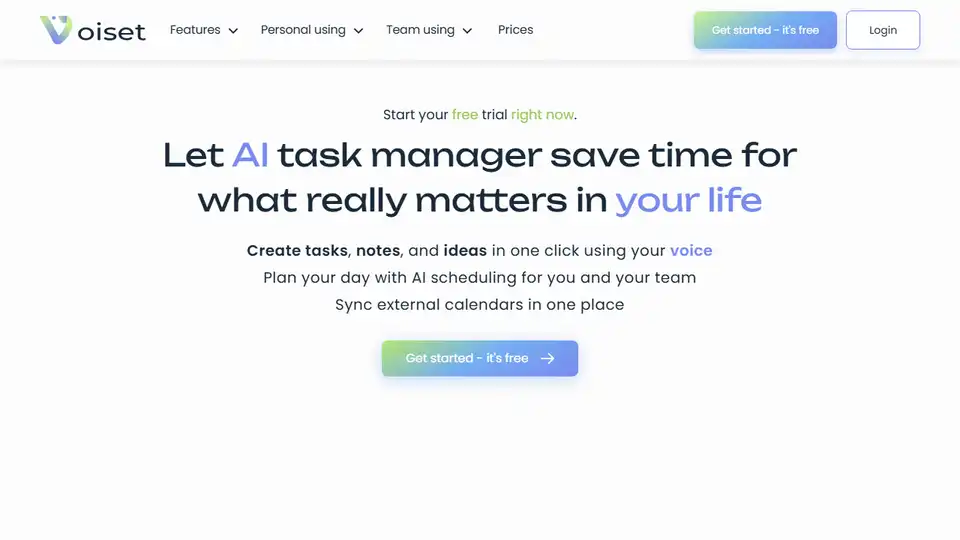
Voiset uses AI to plan your day. Optimize your workflow with AI and voice dictation. Sync calendars and create tasks effortlessly.
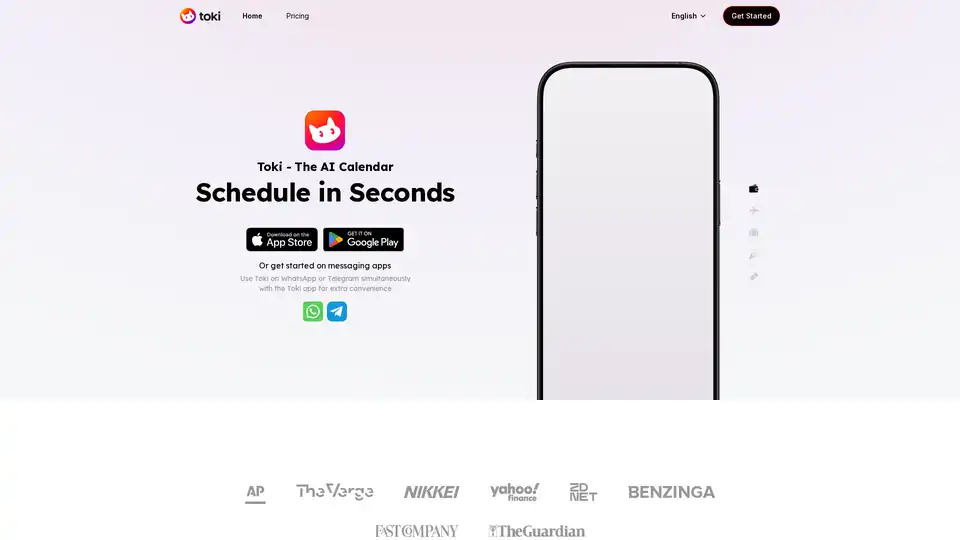
Toki is an AI calendar assistant that helps you schedule appointments and manage your time using text, voice, or images. It integrates with popular messaging apps and calendar services for seamless management.
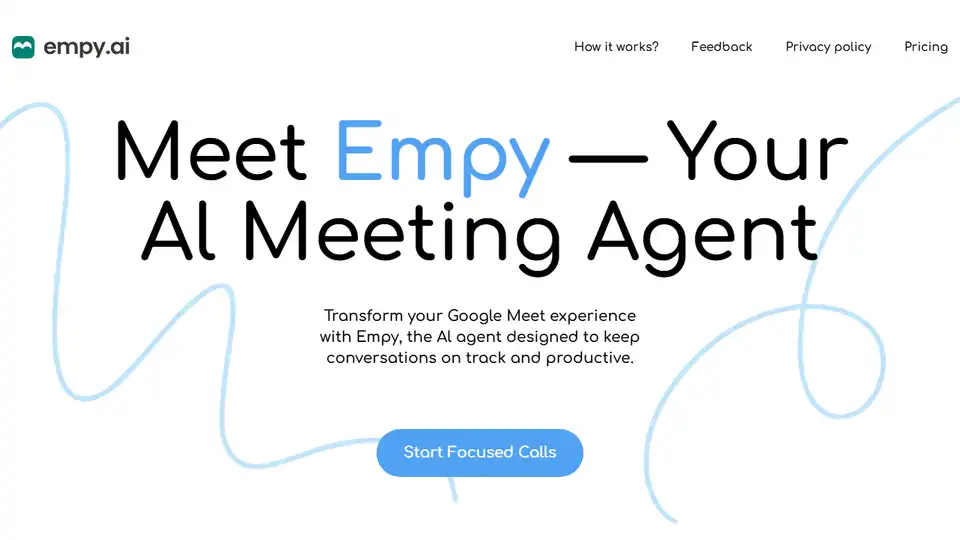
Empy is an AI-powered Chrome plugin that integrates with Google Meet to boost meeting efficiency by keeping conversations on track with agendas, reminders, and performance analytics.
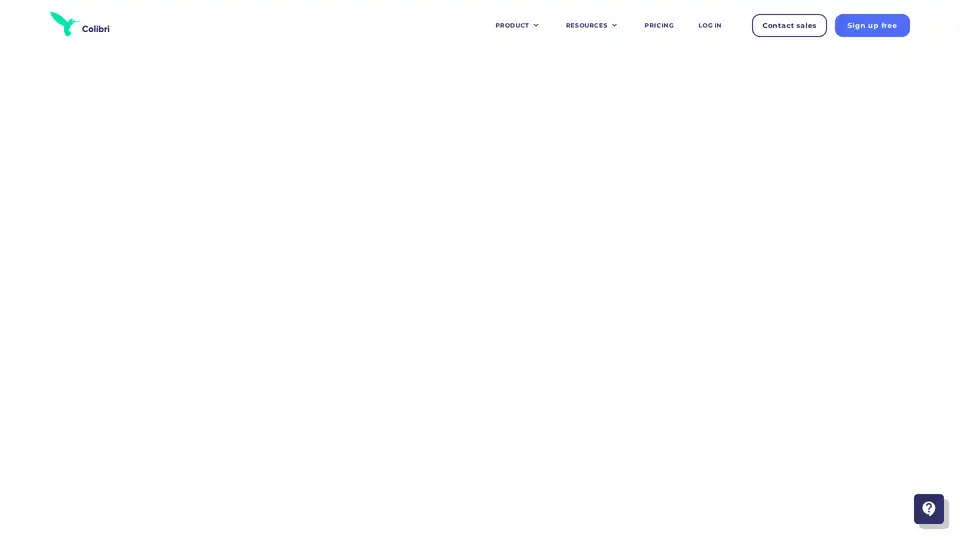
Colibri.ai is an AI co-pilot that automates meeting note-taking, provides AI-generated summaries, and offers conversation intelligence to enhance team collaboration and sales performance.
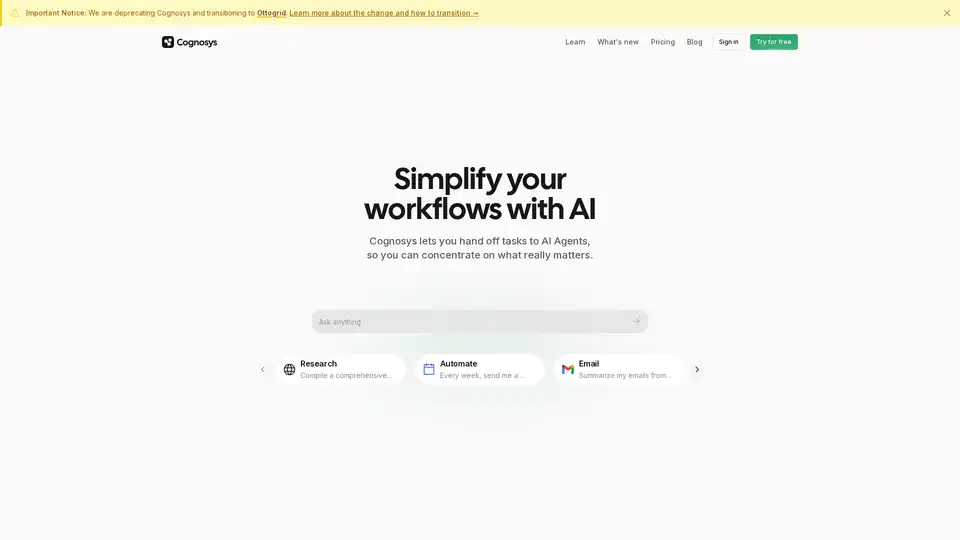
Cognosys is an AI agent that simplifies workflows by automating tasks like research, email summarization, and app integrations, helping users focus on high-value work for faster productivity gains.
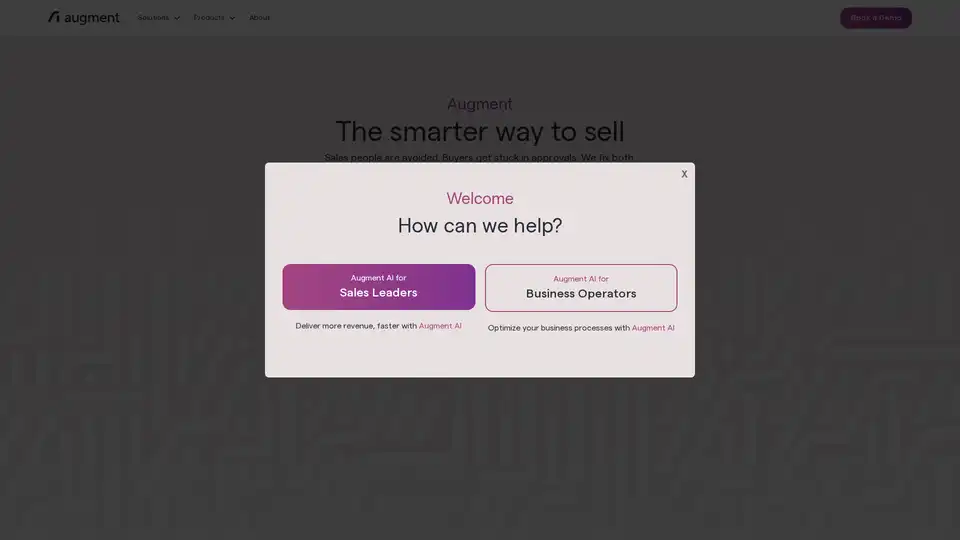
Augment AI provides smarter tools for smoother sales and stronger trust. It offers Decision Site for aligning stakeholders and Meetingflow, an AI meeting assistant to streamline sales processes.
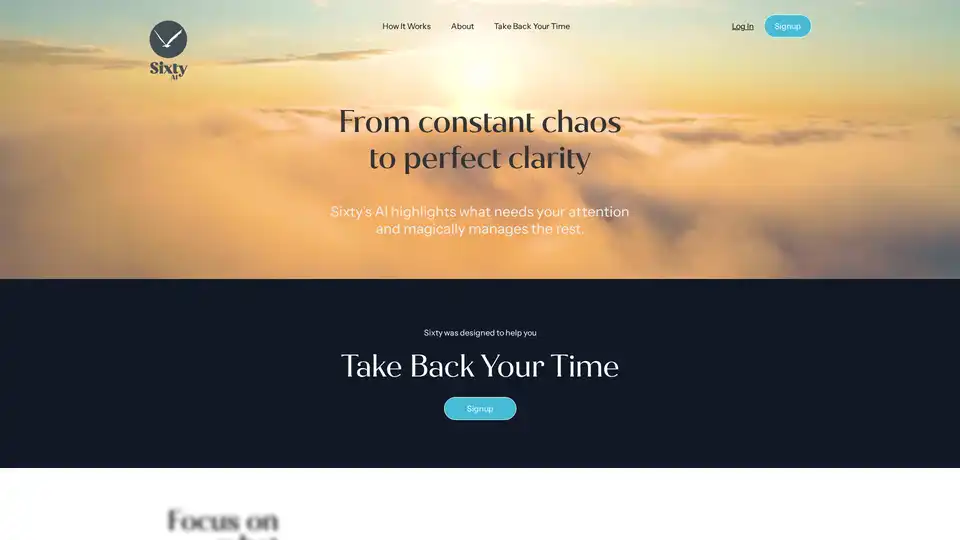
Stop wasting time on tasks AI can easily handle and get back to what really matters. Sixty highlights what needs your attention and magically manages the rest.
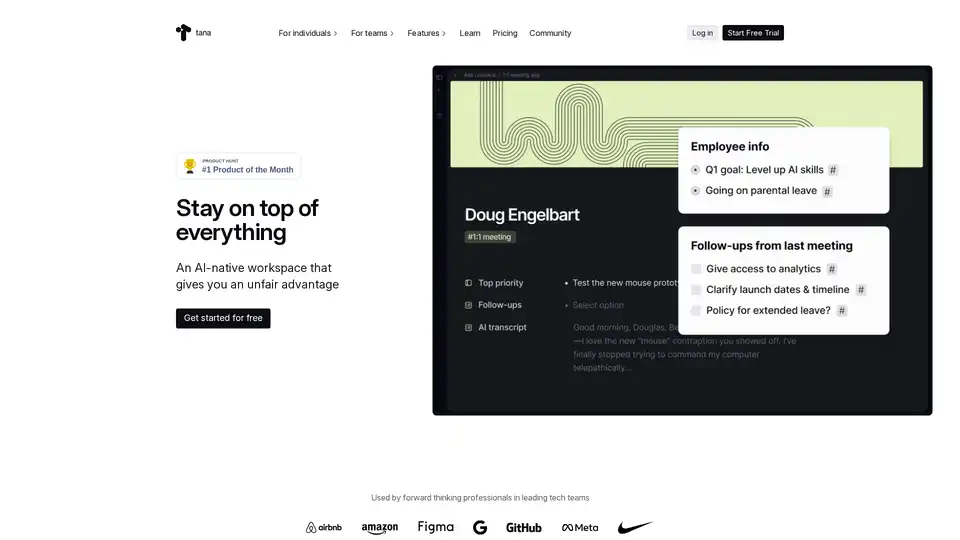
Tana is an AI-native workspace designed to streamline your workflow. It helps manage notes, tasks, and knowledge, giving you an unfair advantage with AI assistance.
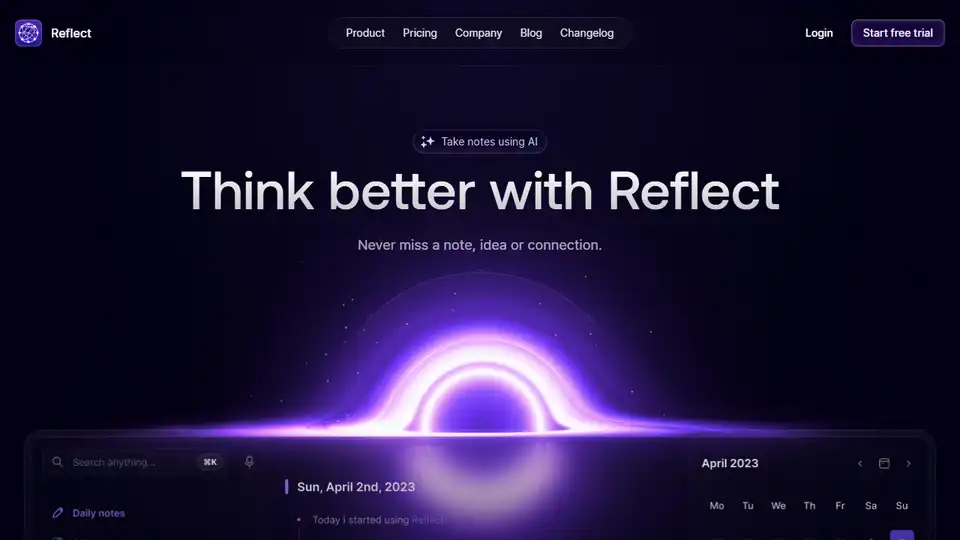
Reflect Notes is a minimalist note-taking app with AI integration, designed to mirror your thinking and connect your ideas.
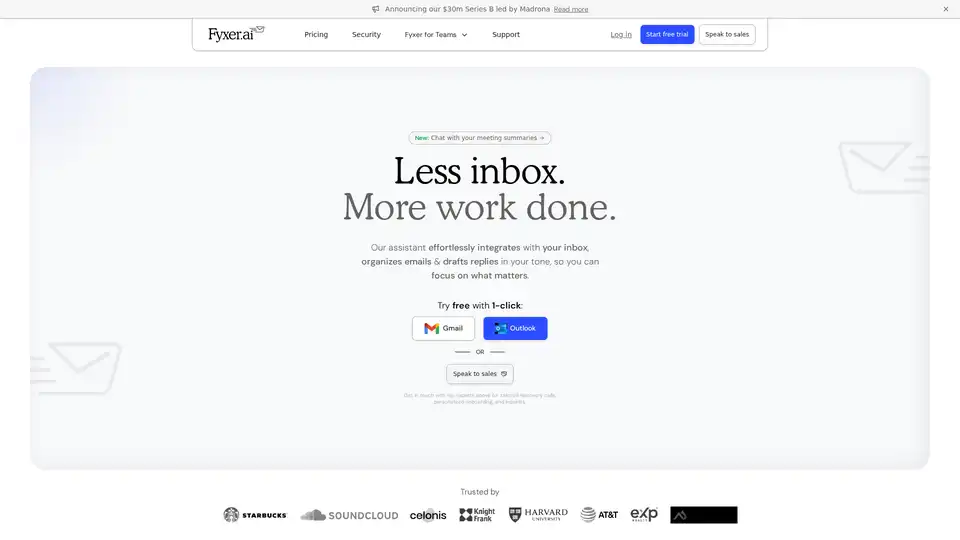
Fyxer AI is an AI email assistant that organizes your inbox, drafts replies in your tone, and manages meeting notes. Reclaim your time with Fyxer AI!