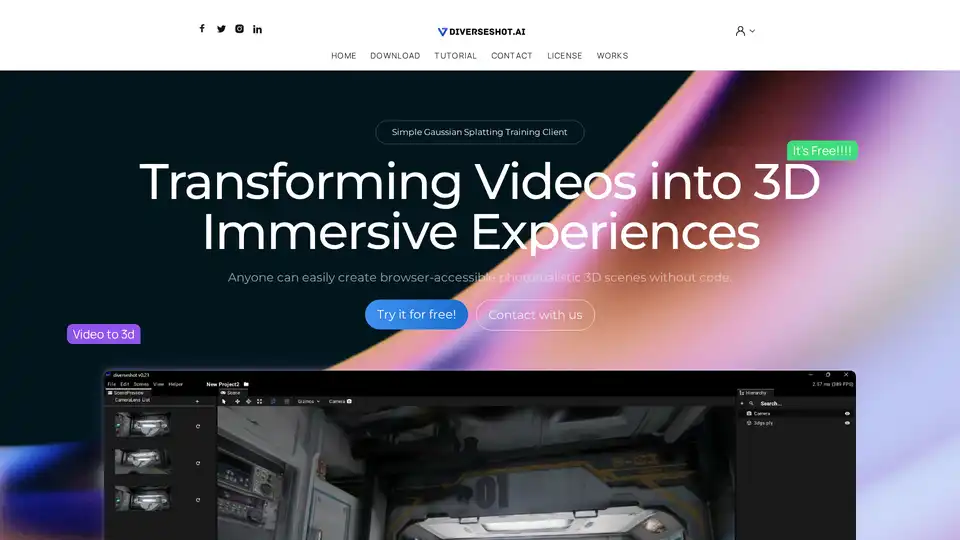DiverseShot AI
Overview of DiverseShot AI
DiverseShot AI: Transform Videos into Immersive 3D Experiences
DiverseShot AI simplifies the process of converting videos into 3D Gaussian splatting files, allowing anyone to create browser-accessible photorealistic 3D scenes without writing code.
What is DiverseShot AI?
DiverseShot AI is a simple AI toolkit designed to transform videos into 3D Gaussian splatting files. It enables users to easily create photorealistic 3D scenes that can be accessed in a browser.
How Does DiverseShot AI Work?
DiverseShot AI uses a three-step process to achieve real-world access in a browser:
- Shoot a Video: Capture the object you want to reconstruct from multiple angles using any camera device (smartphone or camera). A 360-degree shot, ideally a helically ascending rotation around the central axis, works best.
- Run Gaussian Splatting Training: Drag the captured video or sequence frames into the DiverseShot client. The client automatically creates a project and begins training. Users can observe the effects in real time and crop unnecessary point clouds.
- Export and Upload: After training and manual adjustments, export the reconstruction results as .ply files. These files can then be viewed using any rasterization renderer. For web display, Spline is recommended.
How to use DiverseShot AI?
- Shoot a video or use sequence frames of the object you want to reconstruct.
- Drag the captured video into the Diverse Shot client, and it will automatically create a project and begin training.
- Export the reconstruction results of the video as .ply files in the Diverse Shot client.
Key Features:
- Ease of Use: Simplifies the creation of 3D scenes without requiring coding knowledge.
- Real-Time Observation: Allows users to observe the effects in real time during the training process.
- Manual Adjustments: Enables users to crop out unnecessary point clouds and make manual adjustments to achieve satisfactory results.
- File Export: Exports reconstruction results as .ply files, which can be viewed using various rasterization renderers.
Why Choose DiverseShot AI?
- Accessibility: Creates browser-accessible photorealistic 3D scenes.
- Efficiency: Simplifies the video conversion process with a powerful AI toolkit.
- Compatibility: Works with any camera device.
- Integration: Integrates well with Spline for final display and secondary editing.
Recommended Platform: Spline
Spline is a free 3D design software that allows for real-time collaboration, enabling users to create web interactive experiences in the browser. It supports the import of .ply files and allows for secondary editing such as 'Apply Cropping' and 'Make animation'.
Who is DiverseShot AI for?
DiverseShot AI is ideal for:
- Designers looking to quickly create 3D models from real-world objects.
- Developers needing to integrate 3D elements into web applications without extensive coding.
- Hobbyists interested in exploring 3D reconstruction and Gaussian Splatting.
Best way to use DiverseShot AI?
To get the best results with DiverseShot AI, follow these tips:
- Shoot videos with consistent lighting and stable camera movements.
- Ensure the object of interest is always in the center of the frame.
- Take multiple shots from different angles to capture the entire object.
- Use Spline for final display and additional editing.
Latest Updates
DiverseShot V50 has been updated! Stay tuned to the newsletter for the latest software version update notifications, tutorials, and best practices.
Best Alternative Tools to "DiverseShot AI"
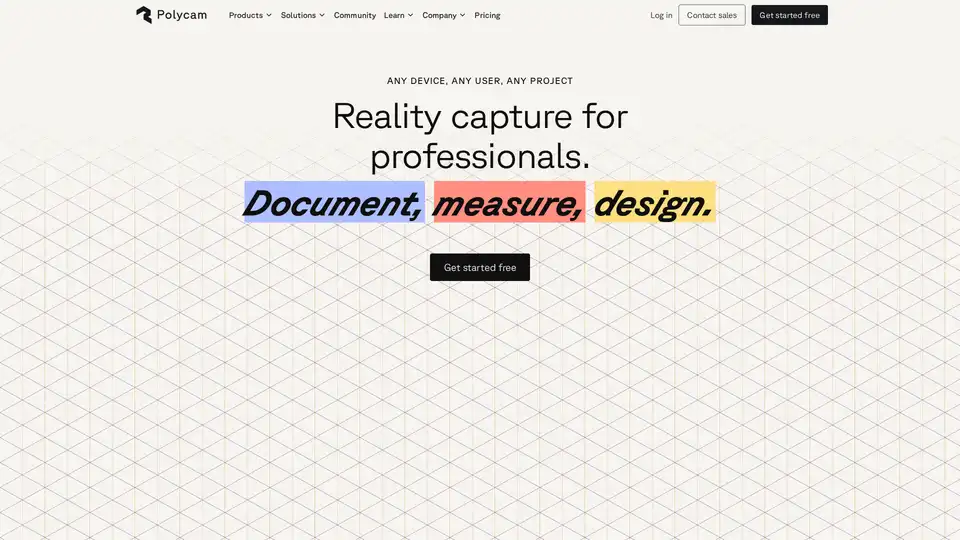
Capture reality with Polycam’s LiDAR scanner & photogrammetry platform. Create 3D captures and download thousands of 3D models on iPhone, Android, and Web.
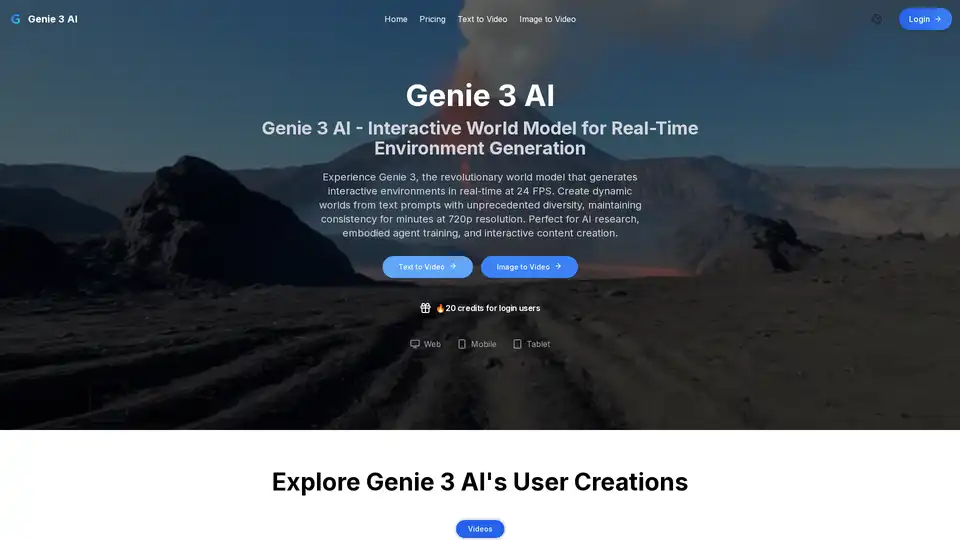
Experience Genie 3, the revolutionary world model that generates interactive environments in real-time at 24 FPS. Create dynamic worlds from text prompts with unprecedented diversity, maintaining consistency for minutes at 720p resolution. Perfect for AI research, embodied agent training, and interactive content creation.
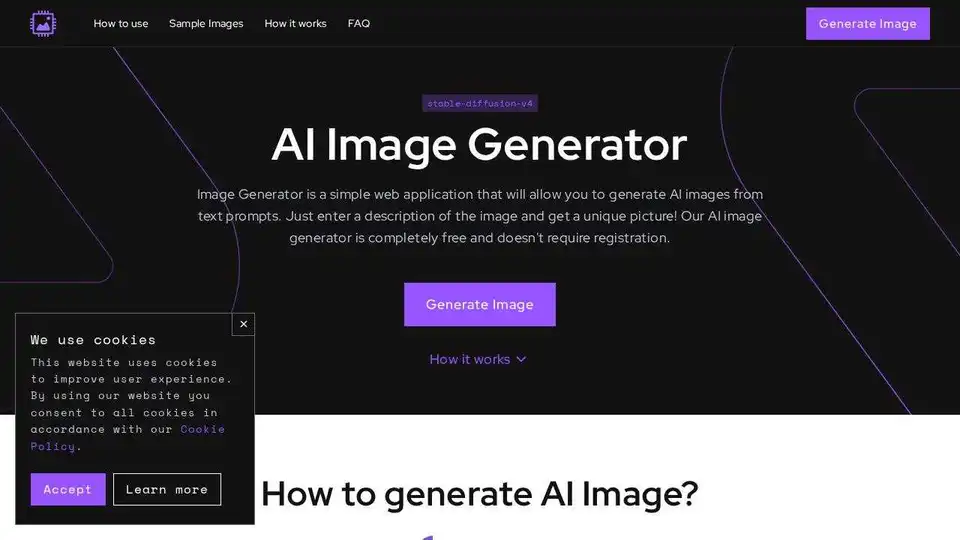
Generate AI Images online and for free! AI Image Generator allows you to quickly create unique AI images from text prompts using stable diffusion.
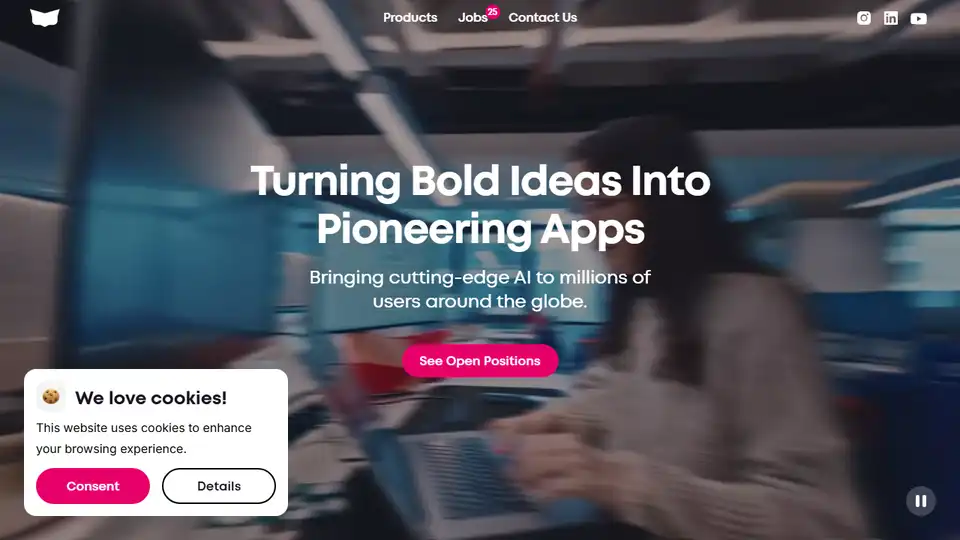
Codeway delivers cutting-edge AI to millions globally with innovative mobile apps like AI Chatbot, Retake photo editor, and Learna AI English Tutor. Explore the future of mobile AI.
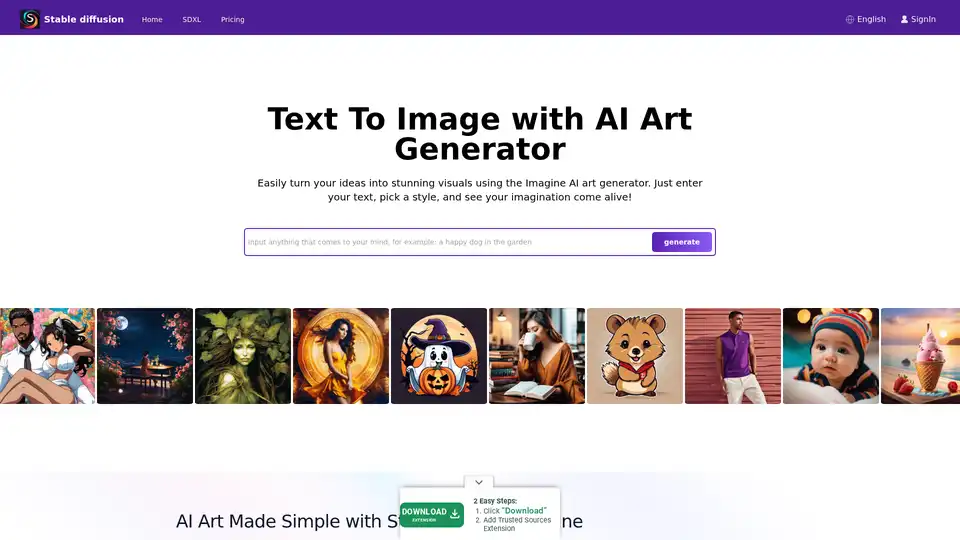
Explore Stable Diffusion, an open-source AI image generator for creating realistic images from text prompts. Access via Stablediffusionai.ai or local install for art, design, and creative projects with high customization.
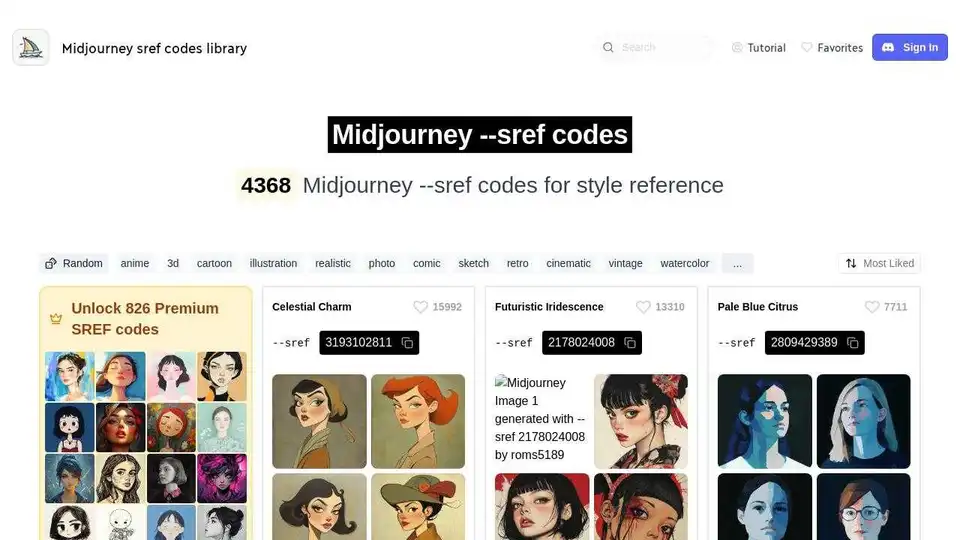
Discover Midjourney sref codes to enhance your AI image generation. Find unique style references and improve the aesthetic of your generated images.
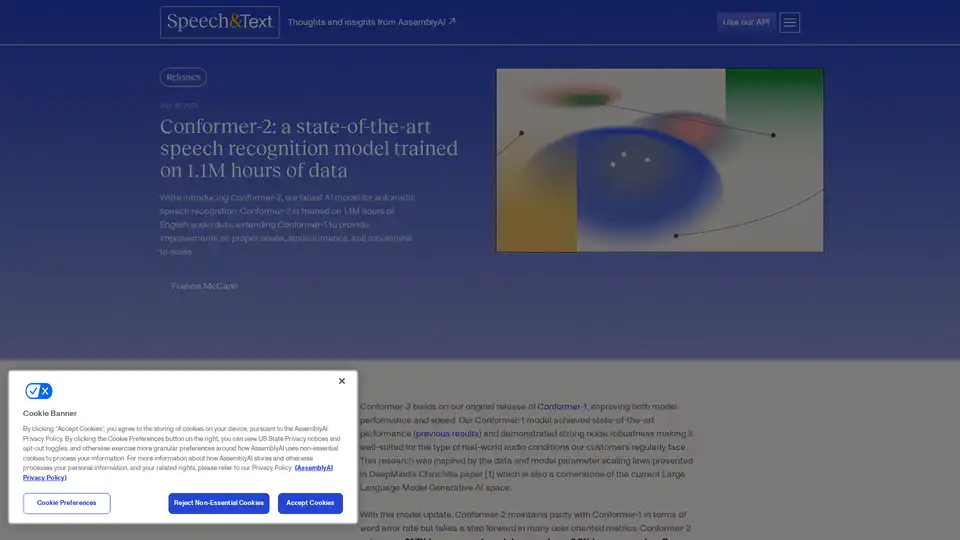
Conformer-2 is AssemblyAI's advanced AI model for automatic speech recognition, trained on 1.1M hours of English audio. It improves on proper nouns, alphanumerics, and noise robustness over Conformer-1.
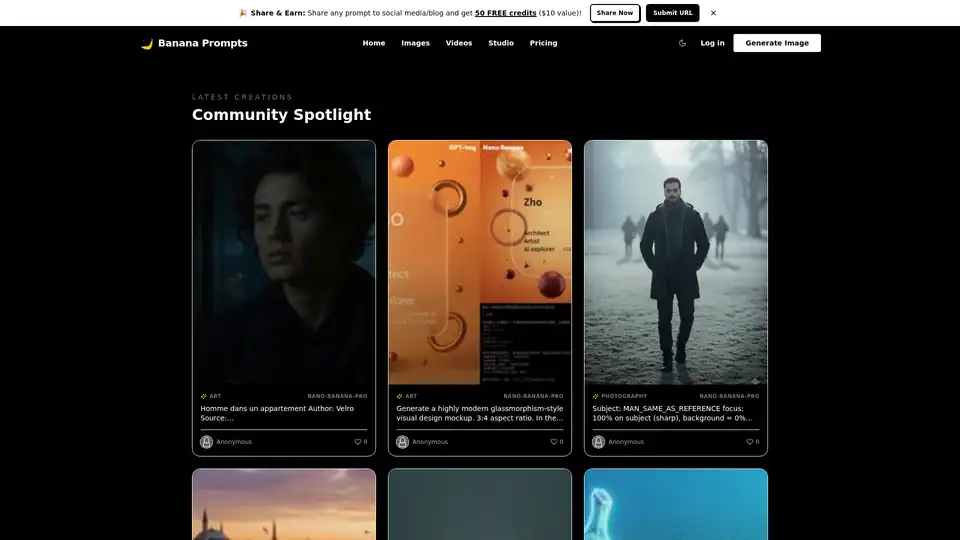
Banana Prompts is a community studio and gallery for AI prompt engineering. Browse, copy, remix cinematic art and video prompts with Nano Banana Pro models. Integrated studio for one-click generation, full transparency, and creator earnings.