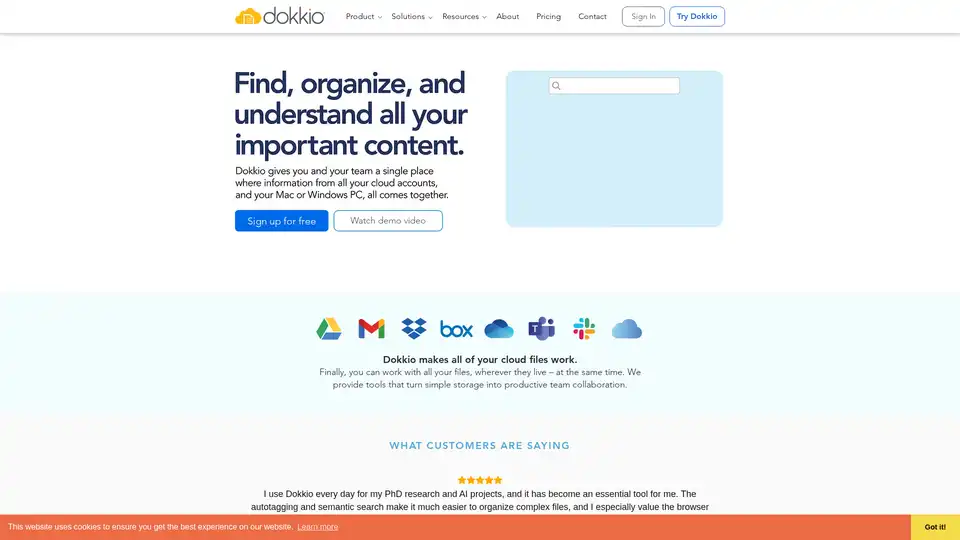Dokkio
Overview of Dokkio
Dokkio: The AI-Powered File Management Solution
What is Dokkio? Dokkio is a cloud-based file management tool designed to help individuals and teams organize, search, and understand their files across multiple platforms, including Dropbox, Google Drive, Gmail, Box, Slack, and OneDrive. By integrating with these popular services, Dokkio provides a centralized hub for managing all your digital assets.
Key Features of Dokkio
- Unified Search: Search all your connected cloud storage accounts from one place. Find documents, files, and information quickly and efficiently.
- Automated Organization: Dokkio uses AI to automatically tag and categorize your files, making it easier to find what you need.
- Content Understanding: The tool helps you understand the content of your files by extracting key information and providing summaries.
- Team Collaboration: Dokkio facilitates team collaboration by allowing users to share files, discuss documents, and manage projects in a centralized environment.
- Web Content Capture: Capture and tag web content automatically with Dokkio AI, which instantly recognizes and flags what's important as you browse.
How Does Dokkio Work?
Dokkio works by connecting to your existing cloud storage accounts. Once connected, it indexes your files and uses AI to analyze their content. This analysis allows Dokkio to automatically tag and categorize your files, making them easier to search and organize. The tool also provides a user-friendly interface for browsing and managing your files.
Who is Dokkio For?
Dokkio is ideal for:
- Teams: Teams that need to collaborate on documents and files across multiple cloud storage platforms.
- Individuals: Individuals who want to better organize and manage their personal files.
- Researchers: Researchers who need to compile and manage research materials from various sources.
- Businesses: Businesses that want to improve their file management processes and enhance team collaboration.
Why Choose Dokkio?
- Improved Productivity: By centralizing your files and providing powerful search and organization tools, Dokkio helps you save time and improve productivity.
- Enhanced Collaboration: Dokkio makes it easier for teams to collaborate on documents and projects.
- Better Organization: The tool helps you keep your files organized and easily accessible.
- AI-Powered Features: Dokkio's AI features automate many of the tasks associated with file management, freeing up your time to focus on more important work.
Practical Applications of Dokkio
- Manage Multiple Activities: Keep your content organized, so you can stay on top of what matters.
- Find Documents & Files: Search all your content, wherever it lives, to find the right information right away.
- Compile Research Materials: Capture and tag web content automatically, with Dokkio AI instantly recognizing and flagging what’s important to you, all as you browse.
- Organize a Content Library: Make sense of your accumulated and shared content, no matter how it’s named or where it’s stored.
Dokkio is a powerful tool that can help you and your team better manage your files and improve collaboration. By integrating with multiple cloud storage platforms and offering AI-powered features, Dokkio provides a comprehensive solution for file management.
AI Task and Project Management AI Document Summarization and Reading AI Smart Search AI Data Analysis Automated Workflow
Best Alternative Tools to "Dokkio"
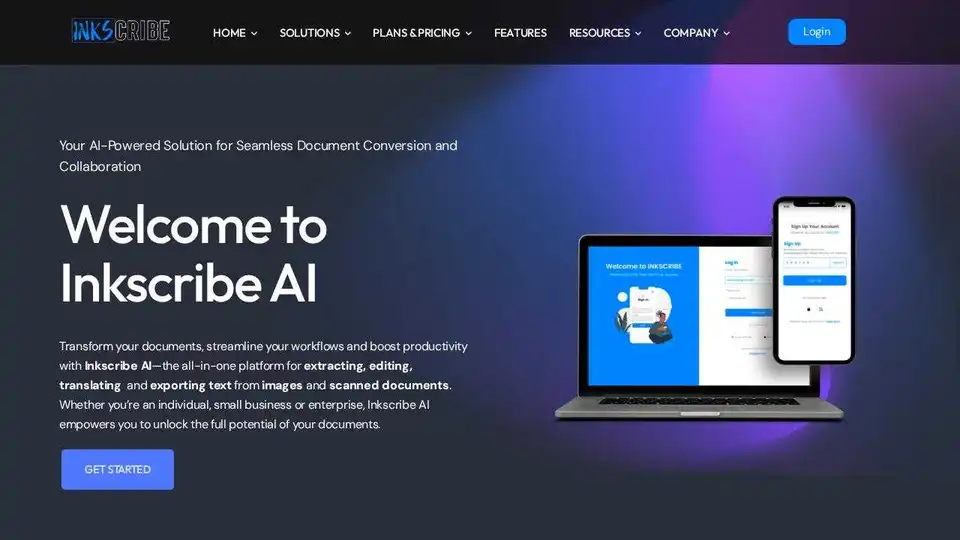
Inkscribe AI is an AI-powered document management solution for extracting, editing, translating, and digitizing documents. Available on web, iOS & Android with 99.9% OCR accuracy.

iDox AI offers AI-powered document compliance and data privacy solutions, including redaction and data loss prevention. Ensure compliance, mitigate risks, and enhance data privacy.
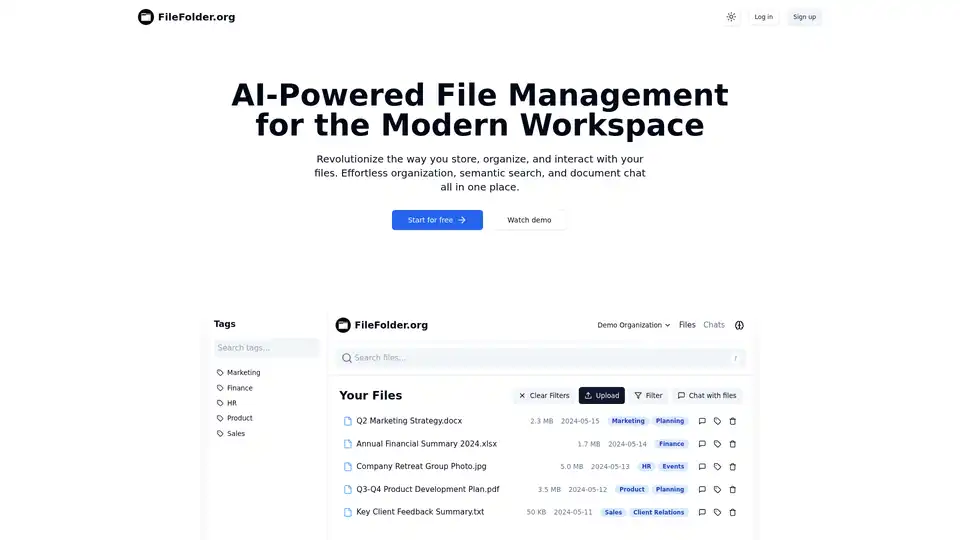
FileFolder.org is an AI-powered file management platform that automates organization, enables semantic search, and allows chatting with documents. Ideal for modern workspaces in marketing, finance, HR, product, and sales teams.
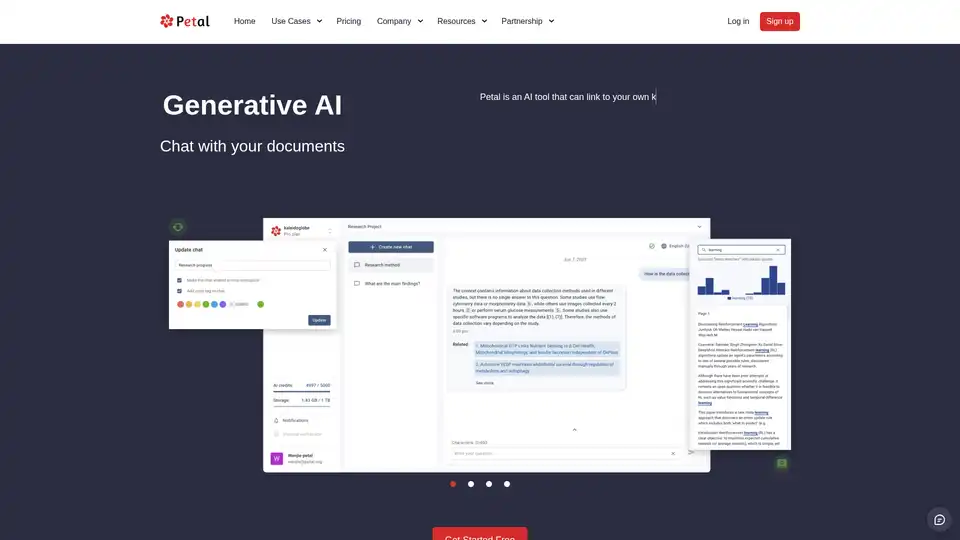
Petal is an AI-powered platform for chatting with documents, providing accurate answers, summaries, translations, and collaboration tools. Ideal for researchers in academia, R&D, and industry to analyze and organize knowledge efficiently.