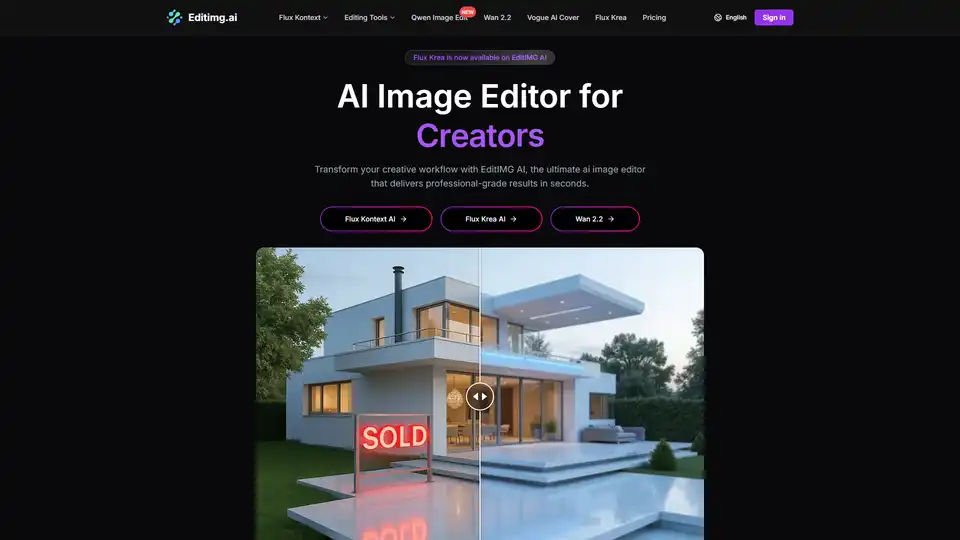EditIMG AI
Overview of EditIMG AI
EditIMG AI: The Ultimate AI Image Editor
What is EditIMG AI? EditIMG AI is an advanced online image editor that uses artificial intelligence to provide users with a range of powerful editing tools. It allows users to transform their images with features like style transfer, background removal, object replacement, and more, all powered by AI. EditIMG AI aims to deliver professional-grade results quickly and easily.
How does EditIMG AI work? EditIMG AI leverages AI to understand and interpret user input, whether it's a text prompt, a digital sketch, or a reference image. It then fills in the visual details to match the references as closely or loosely as the user chooses. The AI is context-aware, understanding details like character position, lighting, composition, and spatial context to create accurate visuals. Users can iteratively refine and develop their images with precise commands until they achieve their desired vision.
Key Features of EditIMG AI
- Multimodal Input Options: Uses text prompts, digital sketches, or reference images to bring ideas to life.
- Context-Aware Generation: Intelligently interprets creative intent, understanding details like character position, lighting, and composition.
- Iterative Refinement & Development: Allows users to adjust outputs with precise commands for continuous refinement.
- Precise Style Transfer & Consistency: Transforms images into various art styles while maintaining composition and character features.
- Intelligent Text Editing: Replaces or modifies text within images, maintaining the original font style, perspective, and lighting.
- Effortless Object Manipulation: Changes an object's color or replaces it entirely with ease.
How to Use EditIMG AI:
- Upload & Define Your Vision: Upload your image, sketch, or reference material and describe your desired changes using specific, detailed prompts.
- Generate with Smart Preservation: Let the AI process your request while automatically preserving important elements you want to keep unchanged.
- Download Professional Results: Refine outputs with iterative editing tools and export your edited images in high resolution.
Use Cases:
- Background Remover: Easily remove backgrounds from images.
- Watermark Remover: Remove watermarks from images.
- Photo Retoucher: Enhance portraits with AI-powered retouching tools.
- AI Age Progression: See what you might look like older or younger with AI aging effects.
- AI Face Expression Changer: Change facial expressions in photos instantly.
- AI Hairstyle Changer: Try different hairstyles on your photo with one click.
- Text Remover: Erase unwanted text or watermarks from images effortlessly.
- Restore Photo: Fix scratches, colorize, and restore old or damaged photos.
Why is EditIMG AI important?
EditIMG AI is important because it empowers creators with professional-grade image editing capabilities, saving them time and effort. It removes the guesswork from image editing and provides granular control over every aspect of the image. The context-aware generation ensures accurate and production-level visuals.
Frequently Asked Questions
- What is EditIMG AI? EditIMG AI is an advanced online image editor that uses AI to transform images with style transfer, background removal, and more.
- Is EditIMG AI completely free to use? The website provides a "Edit Image for Free" button, implying some free usage, but specifics on pricing or free tier limitations are not provided.
- How does EditIMG AI ensure character consistency in edits? It maintains consistency by automatically preserving important elements the user wants to keep unchanged and applies modifications with intelligent context awareness.
- Can I easily change or replace backgrounds? Yes, EditIMG AI offers a background remover tool for easy background changes.
- What kind of image styles can I apply with this AI image editor? The AI image editor excels at applying styles accurately and keeping specified elements unchanged, ensuring visual consistency.
- Can I edit multiple images simultaneously? The provided text does not explicitly state whether multiple images can be edited simultaneously. However, the mention of "Flux Kontext Multi Image" suggests the possibility of such a feature in some versions or plans.
Where can I use EditIMG AI? EditIMG AI can be used in various creative projects, campaigns, or professional presentations. It is accessible through the Editimg.ai website.
Best way to edit images online? EditIMG AI offers a powerful and efficient way to edit images online, using AI-driven tools to achieve professional results.
Start transforming your creative workflow with EditIMG AI today and experience the power of context-aware image editing!
Best Alternative Tools to "EditIMG AI"
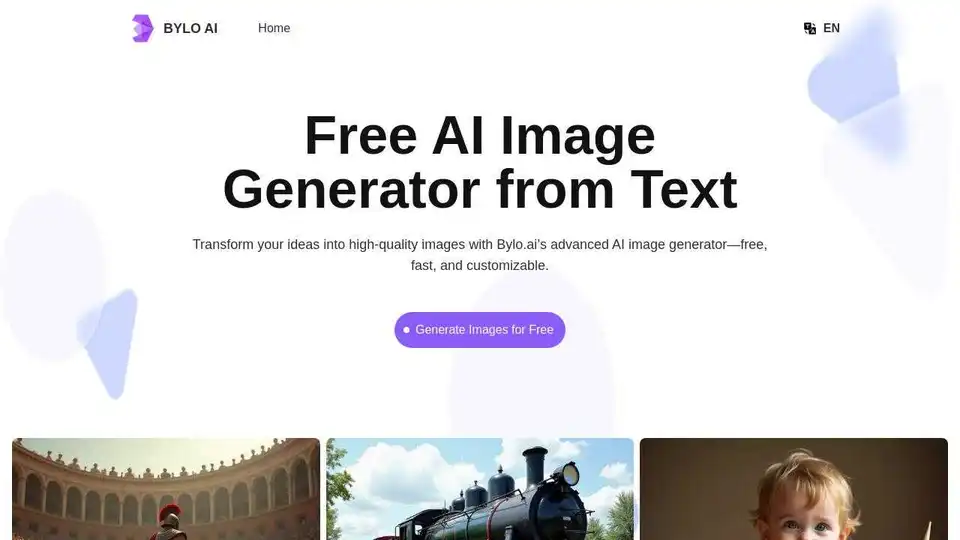
Bylo AI is an all-in-one AI image generator and photo editor that brings together the best AI models like GPT-4o and Gemini Nano Banana. Generate, edit, and enhance images online for free with AI-powered filters, effects, and one-click tools.
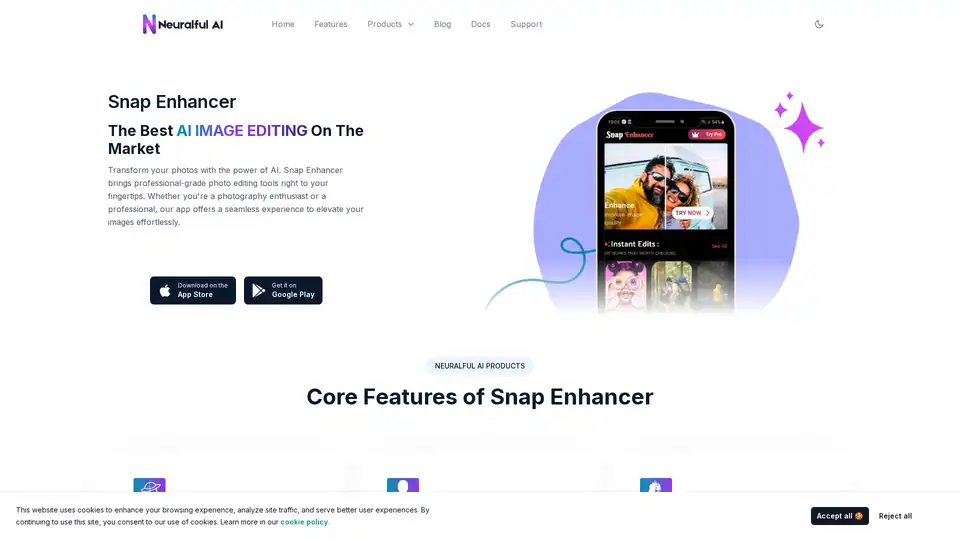
Transform your photos with Snap Enhancer's AI-powered tools for portraits, background changes, cartoonization, and more. Elevate your images effortlessly.
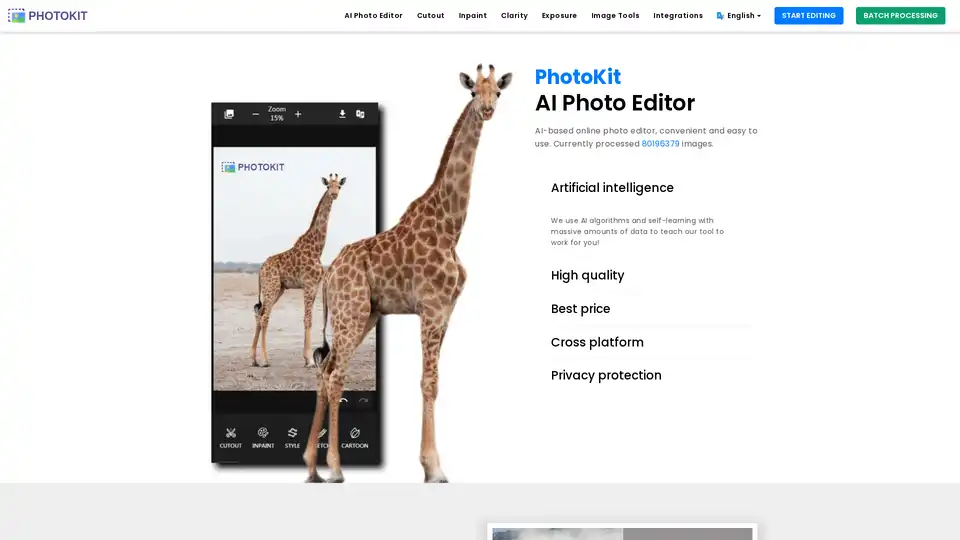
PhotoKit is a free AI-powered online photo editor offering tools for image enhancement, background removal, retouching, and more. Edit your photos easily with its intuitive interface.
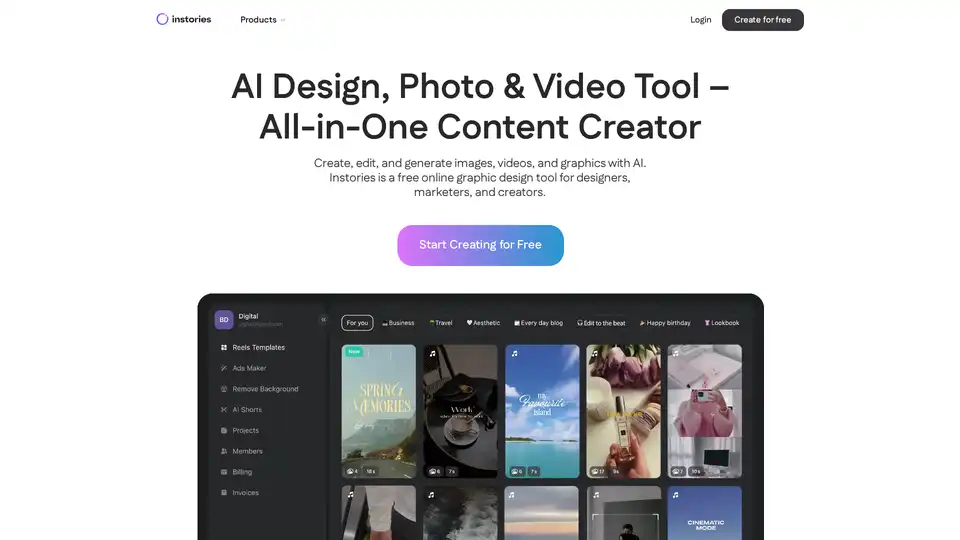
Instories is a free AI-powered online tool for creating designs, editing photos, and generating videos. Features include text-to-image/video, auto captions, background removal, and templates for social media content.
Pixelcut is a free AI photo editor that simplifies image editing, background removal, upscaling, and video generation. Trusted by over 50 million creators, it offers powerful tools for professional results in minutes.

AirBrush is a powerful AI-powered photo and video editor offering instant enhancement, retouching, and transformation tools. Perfect for creators seeking professional-quality results with effortless editing.
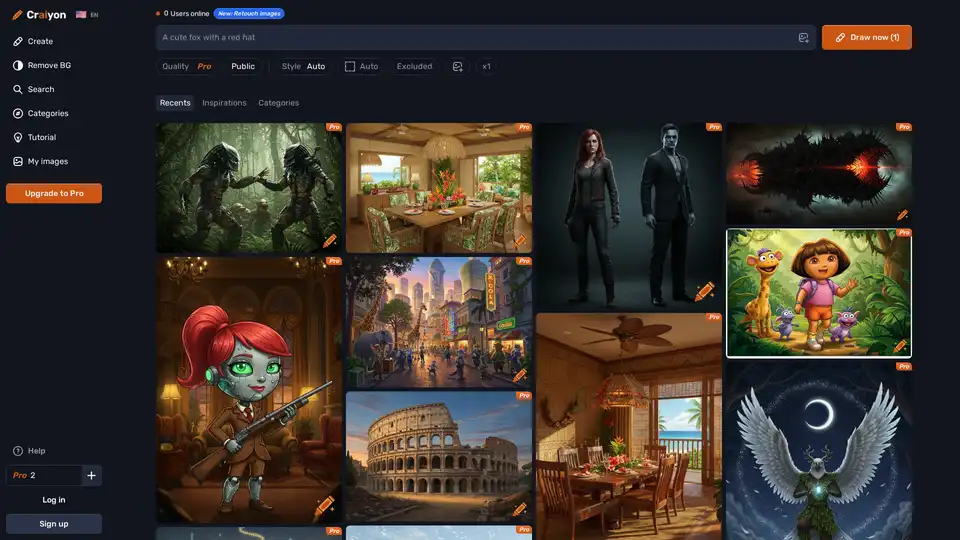
Discover Craiyon, the free AI image generator that turns text prompts into stunning AI art. Create unlimited illustrations instantly, no login required—perfect for beginners and pros alike.
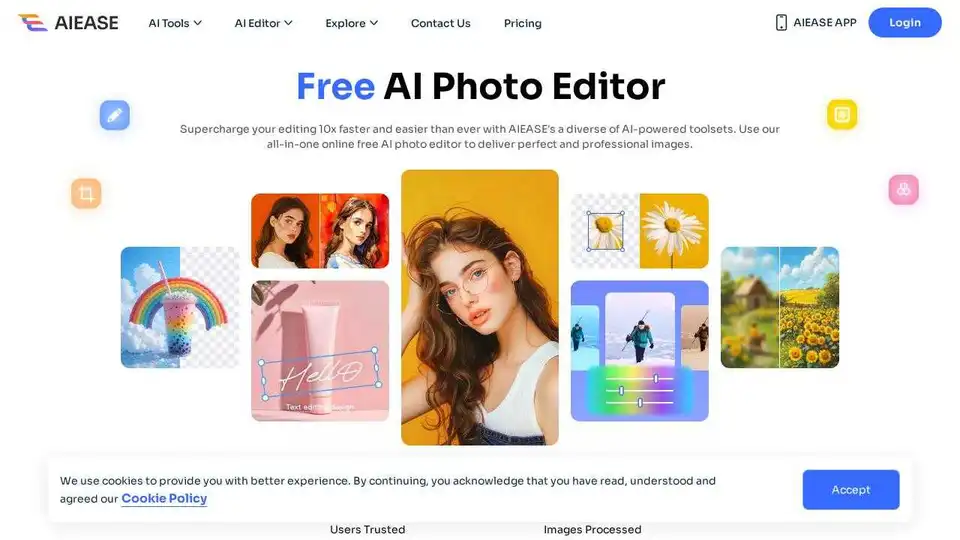
Simplify and automate your photo editing with AI Ease. Experience a wide range of AI photo editing tools to enhance every aspect of your images for free.
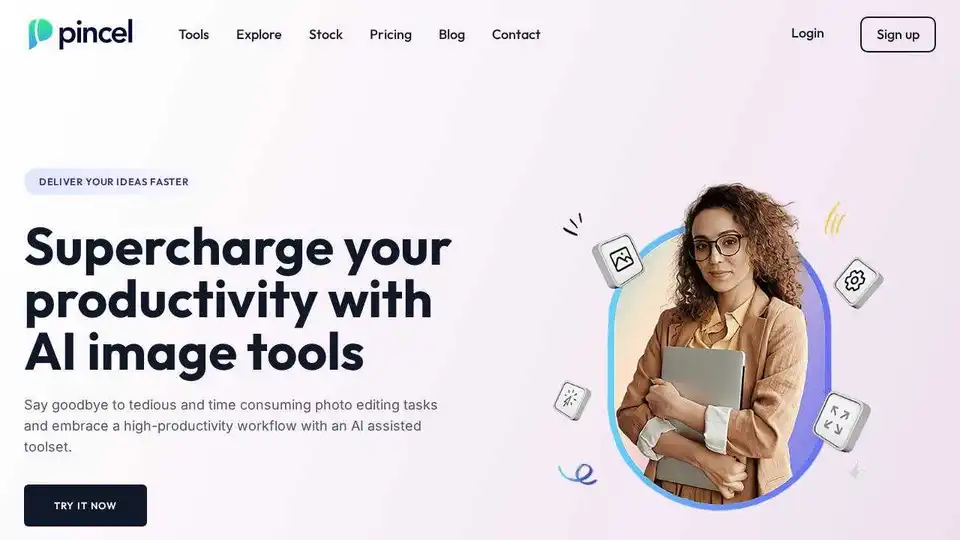
Pincel is a smart AI image editing web app with tools for photo editing, portrait creation, object removal, and more.
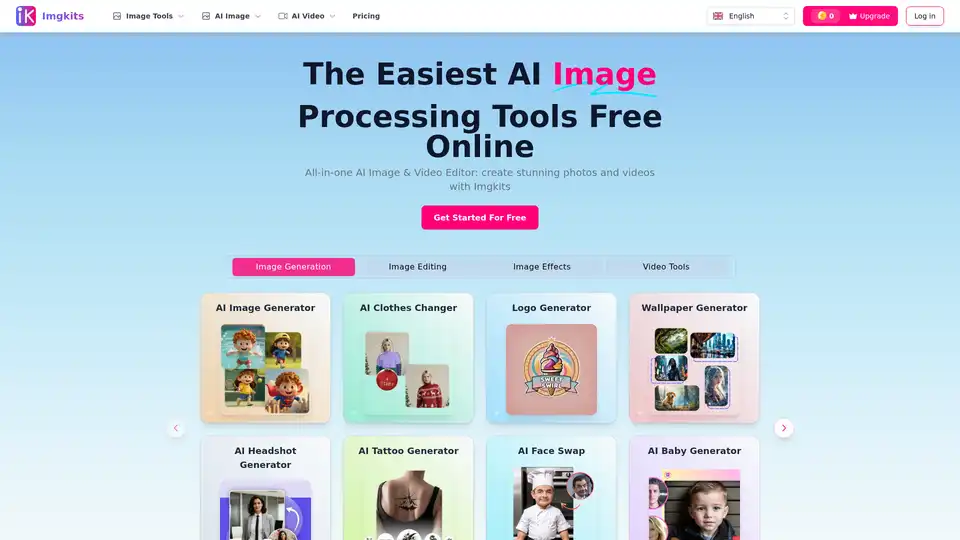
Imgkits is an all-in-one AI image and video editor that offers a range of tools, including AI image generation, background removal, photo restoration, and more. It's designed for both personal and professional use.

BeFunky is an all-in-one online platform for photo editing, collage making, and graphic design. Easily enhance photos, create stunning collages, and design custom graphics with user-friendly tools.
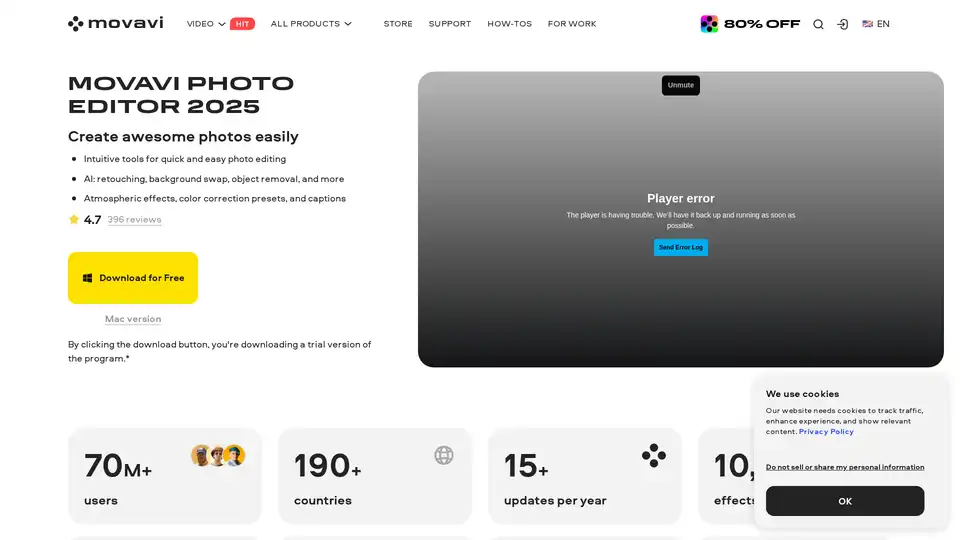
Movavi Photo Editor is an AI-powered software for PC & Mac that offers intuitive tools for quick photo editing, including background swap, object removal, retouching, and more.
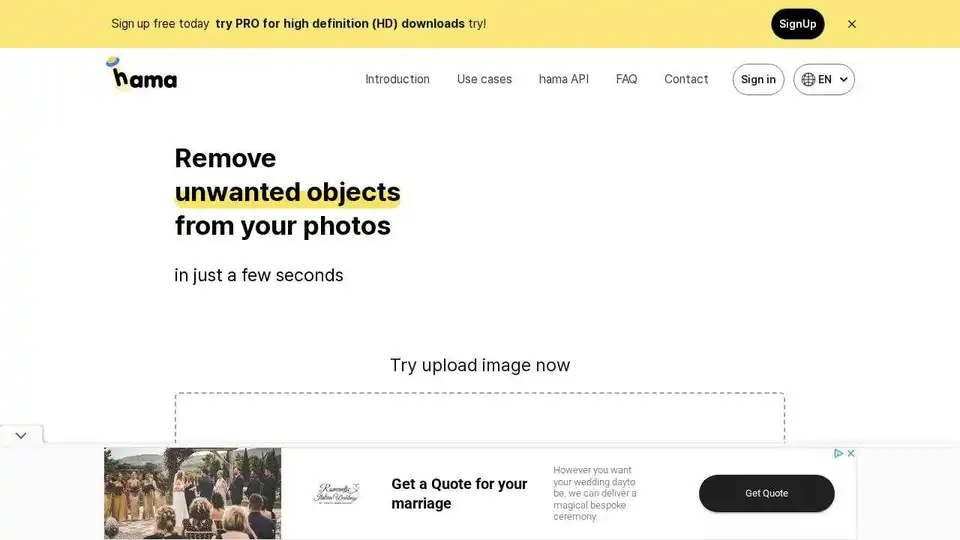
HAMA is an AI-powered image eraser that easily removes unwanted objects, people, and text from your photos in seconds. Try the free AI Image Eraser tool today!
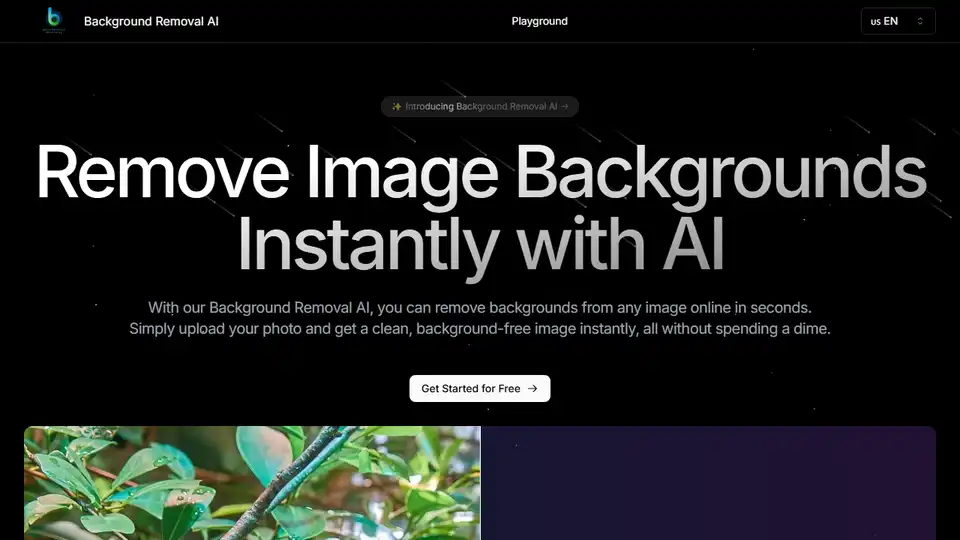
Background Removal AI uses advanced AI to remove image backgrounds for free. Perfect for e-commerce, graphic design, and social media. Remove backgrounds instantly!