
Fix Blurry Photos
Overview of Fix Blurry Photos
What is Fix Blurry Photos?
Fix Blurry Photos is an innovative online tool that leverages artificial intelligence to automatically sharpen and enhance blurry images with just one click. Designed for users who want professional-grade results without the hassle of complex software like Photoshop, this free AI-powered photo editor transforms motion-blurred, out-of-focus, or low-light photos into crisp, clear visuals. Whether you're dealing with old family snapshots or smartphone pics that didn't come out quite right, this tool restores details naturally, preserving the original image's authenticity. With over 1 million photos enhanced by users worldwide, it's a go-to solution for quick image deblurring.
How Does Fix Blurry Photos Work?
At its core, Fix Blurry Photos uses advanced deep learning models trained on millions of image pairs—blurry versions matched with their sharp counterparts. When you upload a photo, the AI analyzes it pixel by pixel, identifying patterns of blur such as motion from camera shake, focus issues, or noise from dim lighting. The algorithm then reconstructs missing details, enhances edges, and reduces artifacts that traditional sharpening filters might introduce. This pixel-level processing ensures natural-looking results, making blurry subjects pop without over-processing.
For instance, if your image suffers from motion blur during a family event or out-of-focus portraits, the tool intelligently predicts and restores what should be there. It's fully automatic, but you can tweak sharpness and contrast post-processing for fine control. Supported formats include JPG, PNG, WEBP, and BMP, with outputs in high-resolution HD quality.
Key Features of Fix Blurry Photos
- Instant AI Deblurring: Upload and process in seconds—no waiting or manual adjustments required initially.
- Versatile Blur Types Handled: From motion blur and focus errors to pixelated or degraded old photos.
- Face and Portrait Enhancement: Special AI for removing face blur, ideal for selfies or group shots.
- Text Readability Boost: Unblur text in screenshots, documents, or signs for clearer comprehension.
- Old Photo Restoration: Revive faded, blurry memories by enhancing clarity and color.
- Image Upscaling Integration: Combine deblurring with resolution boosts to enlarge low-res images without quality loss.
- 100% Free and Private: No subscriptions, watermarks, or data storage—processed in-browser for privacy.
These features make it stand out from basic editors, offering pro-level AI without the cost.
How to Use Fix Blurry Photos: Step-by-Step Guide
Getting started is straightforward, even for beginners. Here's the best way to unblur an image:
- Access the Tool: Visit the website and select 'Fix Blurry Photos' from the photo editing options.
- Upload Your Image: Drag and drop or browse to select your blurry file—works on desktop or mobile browsers like on iPhone.
- Let AI Process: The tool automatically analyzes and enhances the image in seconds.
- Review and Adjust: Preview the result; if needed, adjust sharpness, contrast, or other settings.
- Download and Share: Save the HD version and post to social media like Instagram or Facebook for more engagement.
For iPhone users, simply use Safari—no app download needed. Bookmark the site for repeat use. This seamless workflow saves hours compared to desktop software.
Why Choose Fix Blurry Photos Over Other Tools?
In a sea of photo editors, Fix Blurry Photos shines for its accessibility and effectiveness. Unlike paid apps with hidden fees or watermarks, it's completely free with generous daily limits, supporting both personal and commercial use. Traditional tools often amplify noise or create unnatural edges, but this AI-driven approach uses intelligent algorithms to deliver realistic enhancements. Users rave about its speed—over 1,068,349 photos fixed—and privacy focus, with no permanent storage of uploads.
It's particularly valuable for restoring old photos, where conventional methods fall short. Imagine breathing new life into yellowed wedding albums or childhood pics; the tool not only deblurs but can integrate with colorization for full revival. For social media enthusiasts, sharpened images mean higher likes and shares, as crisp visuals stand out in feeds.
Who is Fix Blurry Photos For?
This tool caters to a wide audience:
- Everyday Users: Parents fixing kids' event photos or travelers clarifying smartphone shots.
- Social Media Influencers: Enhancing portraits and posts for better visual appeal on platforms like Instagram.
- Professionals: Graphic designers or marketers needing quick fixes for client images without full software suites.
- Genealogy Enthusiasts: Restoring family heirlooms to preserve history.
- Students and Educators: Unblurring screenshots or documents for clearer presentations.
If you've ever discarded a photo due to blur, this is your solution—suitable for mild to moderate blurs, though severely damaged images may see partial gains.
Practical Value and Real-World Applications
The real power of Fix Blurry Photos lies in its ability to salvage irreplaceable moments. For example, a user might upload a shaky video still from a concert, emerging with a gallery-worthy shot. In business, it aids e-commerce by sharpening product images, boosting perceived quality and sales.
Consider a case: A photographer dealing with low-light wedding shots uses the tool to deblur key frames, saving time on post-production. FAQs highlight its versatility—yes, it's free; it works on text; and outputs are commercial-ready per the terms of service.
By integrating with other free tools like background removal or colorization, it forms a complete ecosystem for photo editing. This not only enhances individual images but empowers users to create professional content effortlessly.
Limitations and Tips for Best Results
While powerful, the tool performs best on images with identifiable details. For extreme blur, combine with upscaling for optimal outcomes. Always upload high-quality originals to maximize AI accuracy.
In summary, Fix Blurry Photos democratizes AI image enhancement, turning frustrating blurs into stunning clarity. Whether for personal memories or professional projects, it's a reliable, free resource that delivers value without complexity. Start unblurring today and see the difference in your photo collection.
Best Alternative Tools to "Fix Blurry Photos"
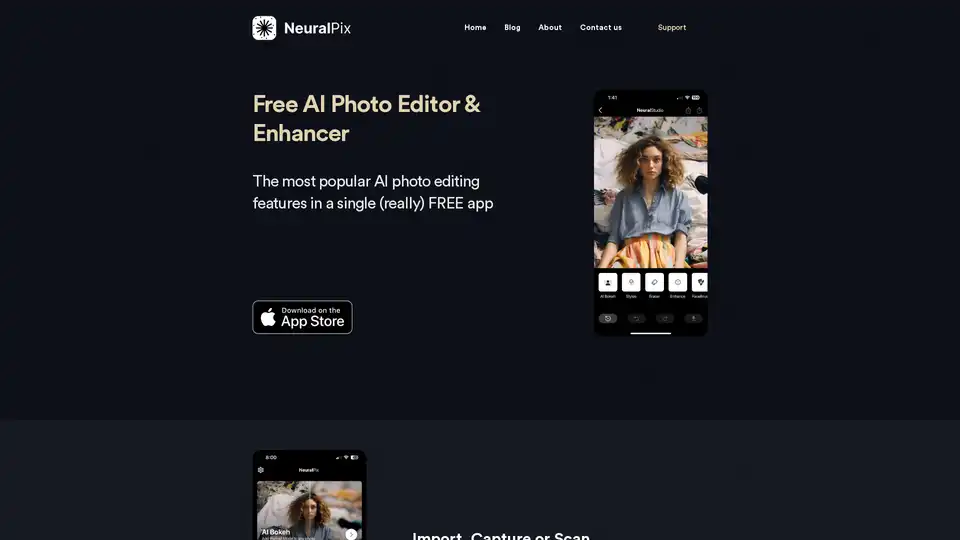
NeuralPix is a free AI photo editor & enhancer app. It features AI Bokeh, Magic Eraser, Photo Enhancer, Unblur, AI Styles, White Background, Colorization, Brightening, and Upscaling.

Winxvideo AI is a comprehensive AI video toolkit to upscale video/image to 4K, stabilize shaky video, boost fps, convert, compress, edit video, and record screen with GPU acceleration.

AirBrush is a powerful AI-powered photo and video editor offering instant enhancement, retouching, and transformation tools. Perfect for creators seeking professional-quality results with effortless editing.
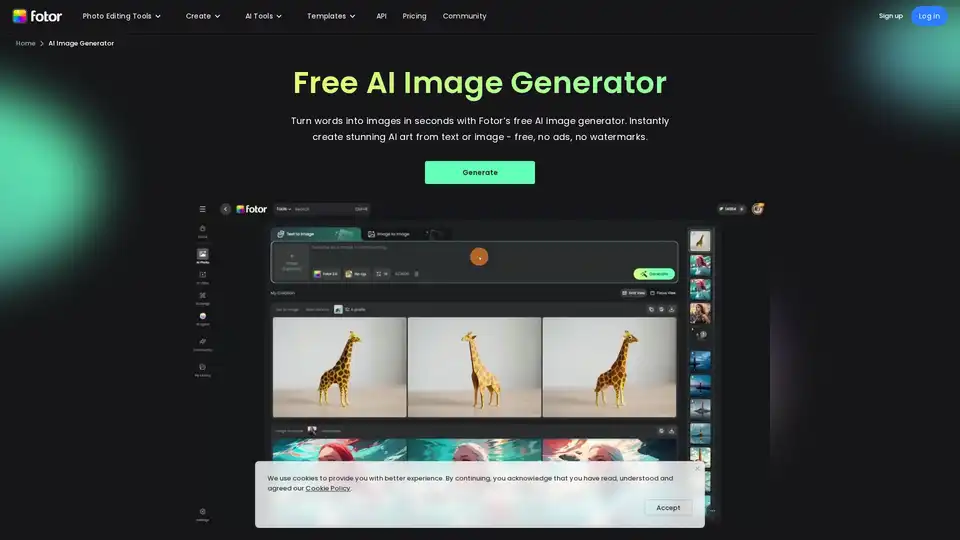
Generate unique AI images from a text prompt with Fotor free AI image generator. Input a prompt or upload an image, set the style, ratio and quantity, and get stunning images instantly.
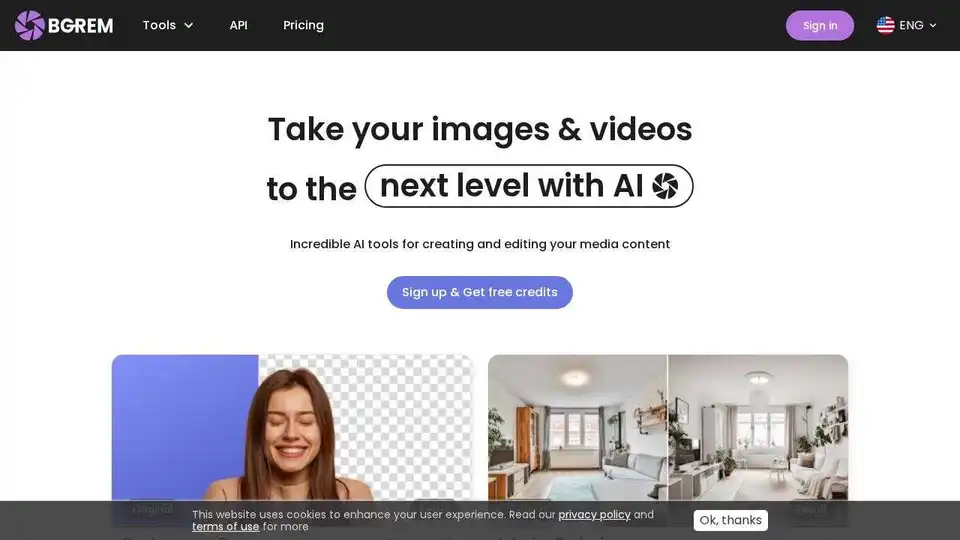
BgRem offers AI-powered image and video editing tools, including background removal, photo to painting conversion, and image generation. Create stunning visuals effortlessly.
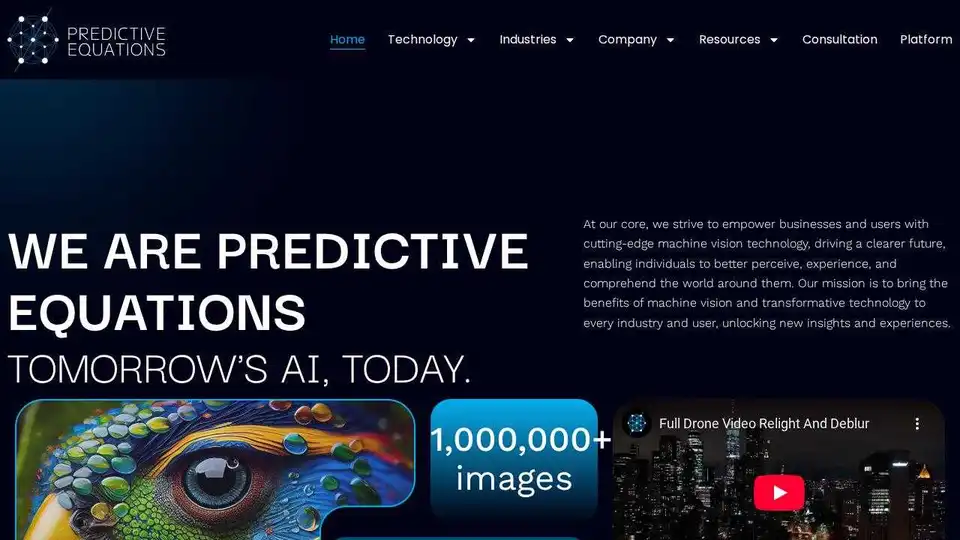
Predictive Equations offers AI-powered video and image enhancement, upscaling, and analysis. Enhance low-quality media up to 2k with deblurring, denoising, and relighting features.
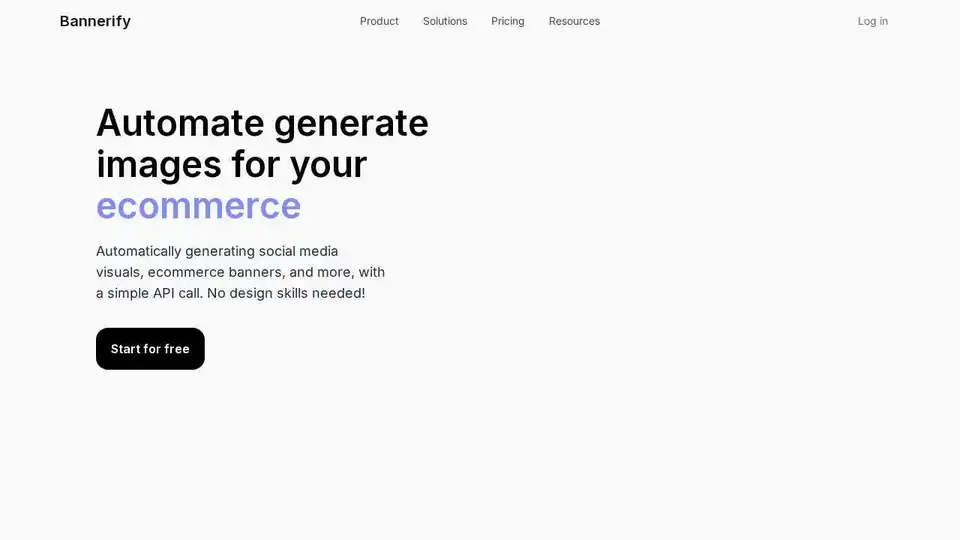
Automate image generation for marketing visuals, ecommerce banners, and social media content with Bannerify API. Includes a template editor, no design skills needed.
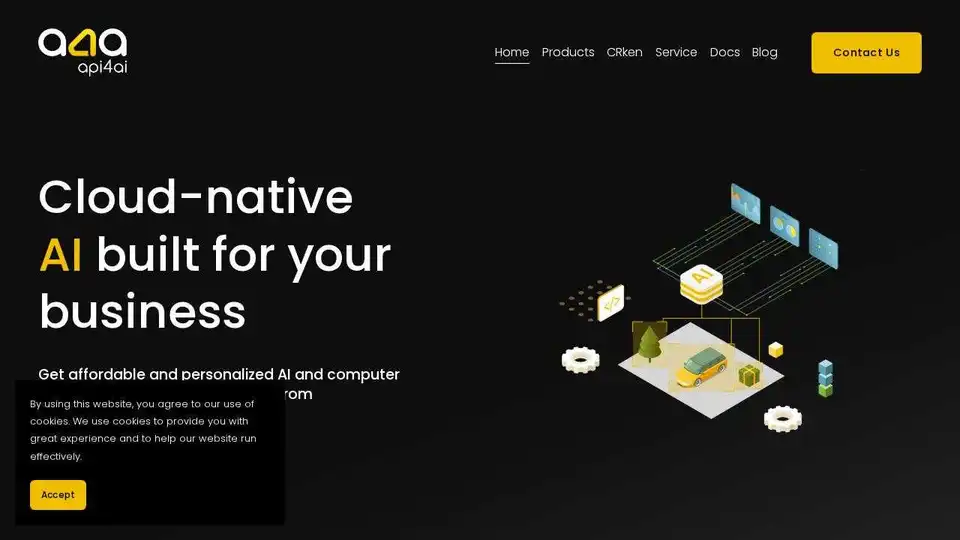
api4ai offers AI-powered, cloud-native image processing APIs for background removal, OCR, NSFW content moderation, image labeling, face recognition, and more. Boost your product with affordable and personalized AI solutions.
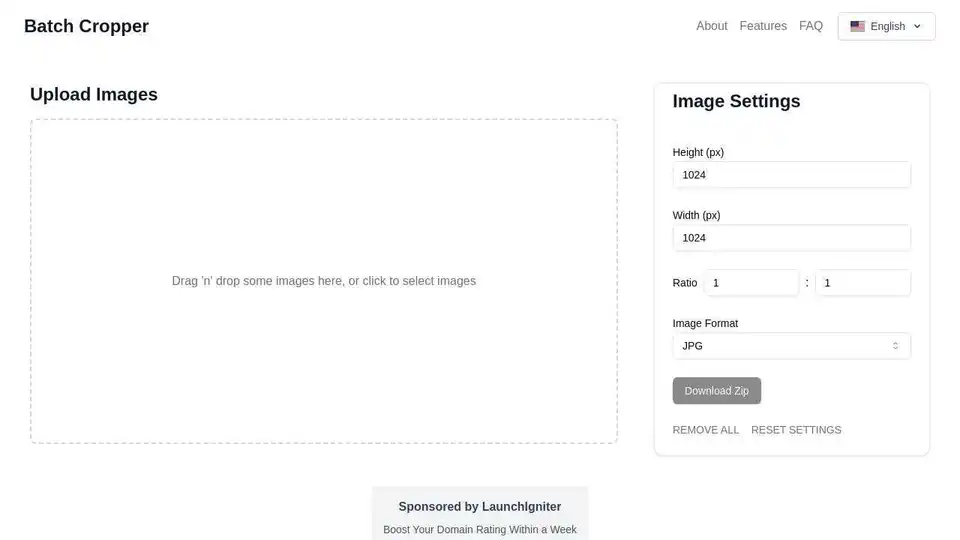
BatchCropper is a versatile tool for bulk image resizing, cropping, and format conversion, ideal for preparing AI training data and enhancing LoRA training quality.
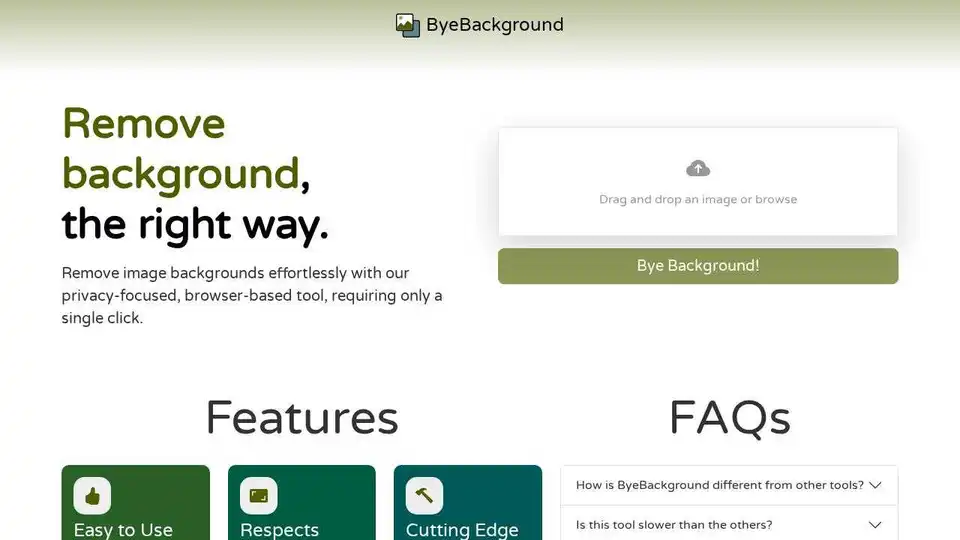
Remove image backgrounds effortlessly with ByeBackground, a privacy-focused, browser-based tool. Enjoy free, one-click background removal with no resolution limits.

BiggerDesign is an online image editor offering a wealth of royalty-free images, poster templates, social media graphics, and design resources for easy online creation. Enjoy worry-free commercial use.
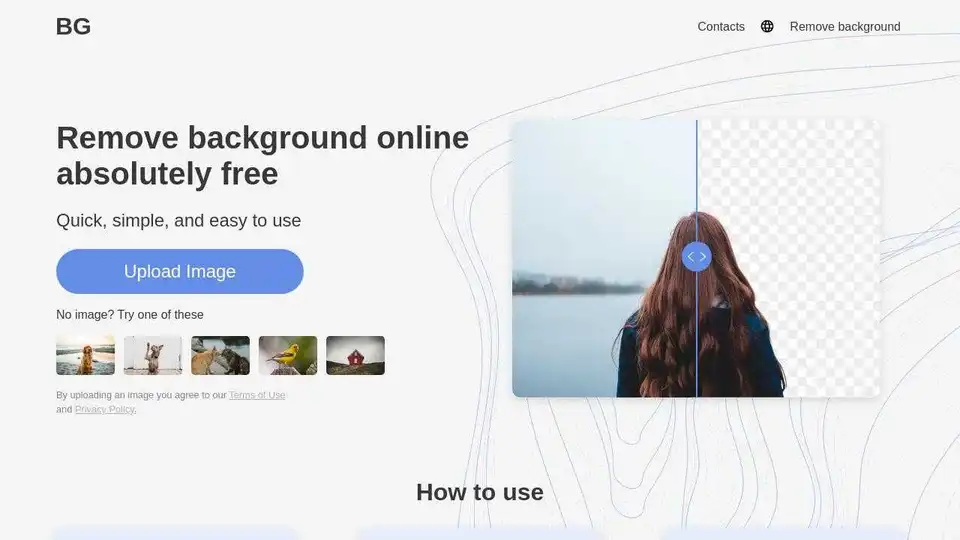
Remove image background online with BG, a free AI-powered tool. Fast, easy, and high-quality background removal for any image.
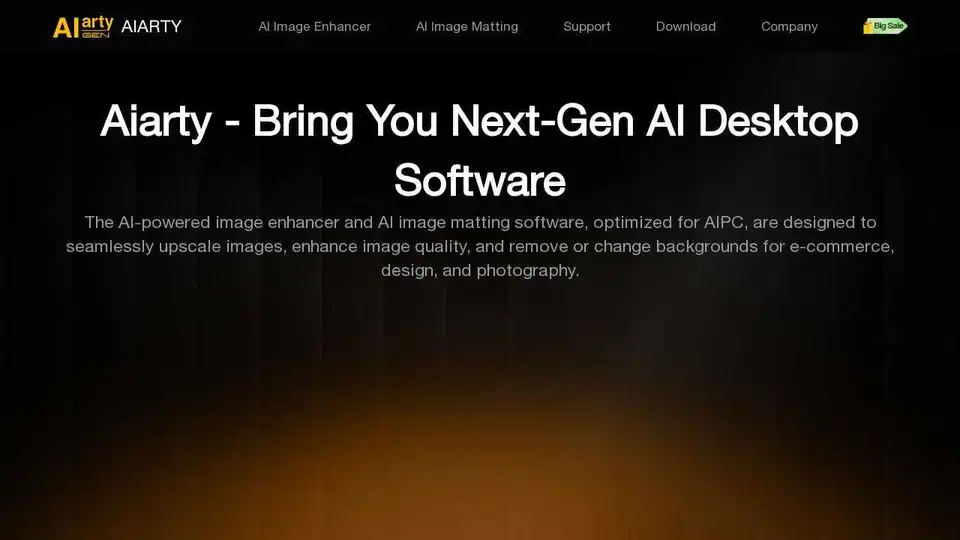
Aiarty offers AI image/video enhancement and matting software to upscale, enhance, restore images/videos, remove or change backgrounds.
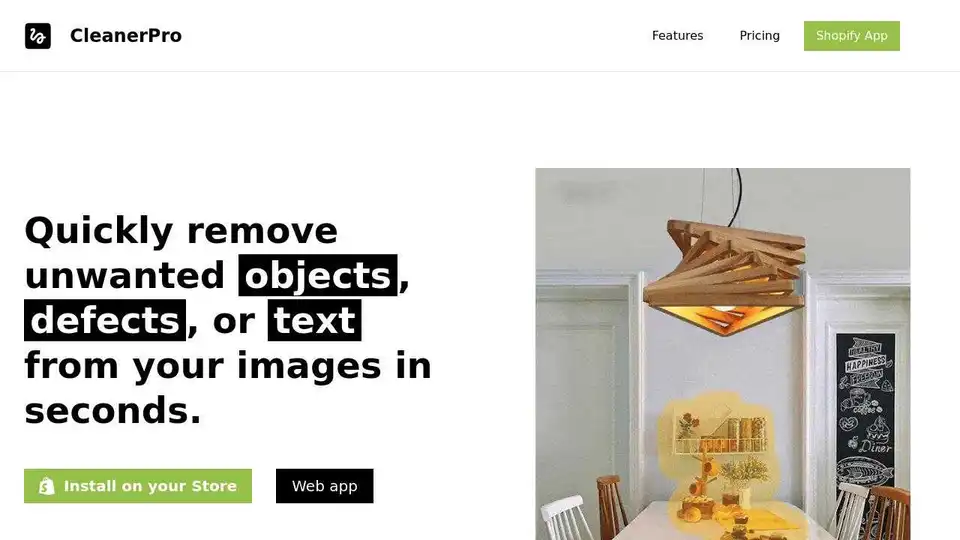
CleanerPro is an AI-powered image editor for Shopify that removes logos, text, and unwanted elements with one click.
