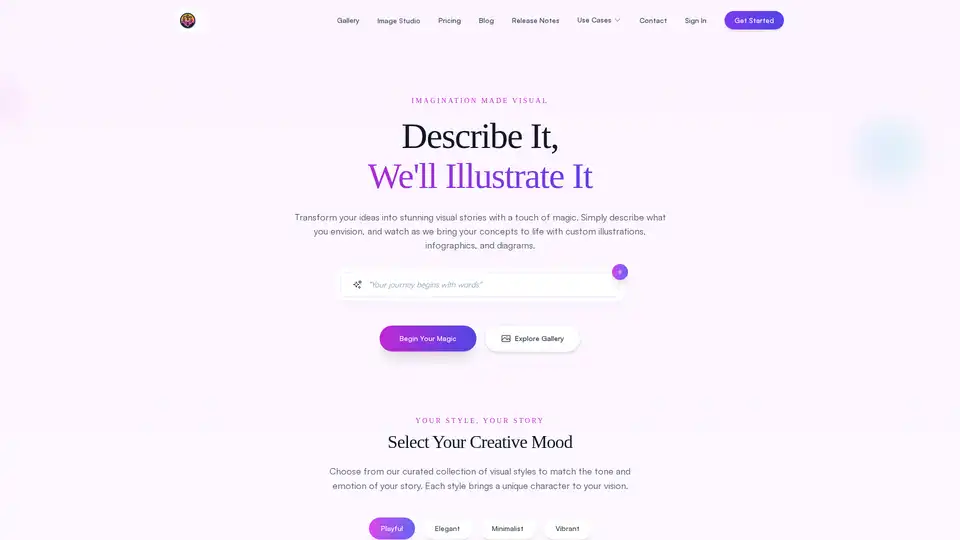FlowCraft
Overview of FlowCraft
What is FlowCraft?
FlowCraft is an innovative AI-powered diagramming tool designed to transform everyday ideas into professional-grade visual representations. Whether you're sketching out a business process, illustrating a user journey, or crafting an engaging infographic, FlowCraft makes it possible without requiring any design expertise. By simply describing your concept in natural language, the tool leverages artificial intelligence to generate flowcharts, sequence diagrams, mind maps, knowledge graphs, and more. It's perfect for anyone looking to visualize complex information quickly and effectively, bridging the gap between abstract thoughts and tangible visuals.
At its core, FlowCraft stands out for its user-friendly approach to visual storytelling. Instead of wrestling with complex software or hiring designers, users can input plain text descriptions and watch their visions come to life. This democratizes design, making high-quality graphics accessible to non-professionals while saving time for experts. With over 10,000 visions brought to life and 48 creative styles available, it has delighted more than 1,200 creators, proving its reliability in real-world applications.
How Does FlowCraft Work?
The magic of FlowCraft lies in its intuitive, step-by-step process that turns words into visuals with minimal effort. Here's a breakdown of how it operates:
Describe Your Vision: Start by typing a simple description of what you want to create. No technical jargon or design skills are needed—just everyday language like "a flowchart showing the steps to onboard new employees" or "an infographic on sustainable energy sources."
Choose Your Style: Select from a curated library of visual moods, including Playful, Elegant, Minimalist, Vibrant, and Whimsical & Joyful. Each style infuses your diagram with a unique tone, ensuring the output matches the emotion of your story—whether it's a fun presentation or a serious business report.
Review and Refine: The AI generates the visual in real-time, allowing you to preview and make adjustments. Iterate as needed until it perfectly captures your intent.
Export and Use: Download in high-resolution formats suitable for presentations, social media, blogs, or print. This seamless workflow ensures visuals are ready for immediate deployment.
Powered by advanced AI algorithms, FlowCraft understands context and relationships in your descriptions to produce accurate and aesthetically pleasing outputs. For instance, when creating concept diagrams, it automatically maps out processes and connections, reducing errors and enhancing clarity.
Key Features of FlowCraft
FlowCraft packs a punch with features tailored to diverse creative needs:
Versatile Diagram Types: Support for flowcharts, sequence diagrams, user journey maps, mind maps, knowledge graphs, and custom illustrations. This variety covers everything from simple processes to intricate system overviews.
AI-Driven Customization: The tool's intelligence goes beyond basic generation; it adapts to your style choices, ensuring outputs are not just functional but visually captivating.
No Skills Barrier: Ideal for beginners, as the plain-language input eliminates steep learning curves associated with tools like Visio or Lucidchart.
High-Resolution Exports: Professional-quality files that maintain sharpness across platforms, from PowerPoint slides to website embeds.
Style Variety: 48 pre-defined creative styles let you align visuals with brand aesthetics or audience preferences, adding emotional depth to data.
These features make FlowCraft a go-to for turning raw ideas into polished assets, with the AI handling the heavy lifting of layout, coloring, and composition.
Use Cases for FlowCraft
FlowCraft shines in scenarios where clear communication through visuals is key. Here are some practical applications:
Presentations and Pitch Decks: Business professionals can quickly visualize strategies or product roadmaps, making pitches more persuasive and memorable.
Educational Content: Educators transform lesson plans into interactive diagrams, helping students grasp concepts like scientific processes or historical timelines more intuitively.
Marketing and Social Media: Marketing specialists craft eye-catching infographics and campaign visuals that boost engagement and shares on platforms like Instagram or LinkedIn.
Data Analysis and Reporting: Analysts convert spreadsheets into insightful charts, revealing trends and insights that drive informed decisions.
Product Design and UX: Designers map user journeys or wireframes, facilitating team collaboration and stakeholder buy-in.
Real-world testimonials highlight its impact. Sarah Johnson, a Marketing Director, notes how it revolutionized her presentations, impressing clients with quick, high-impact visuals. Michael Chen, a Business Analyst, praises it for enabling professional diagrams without design skills, streamlining his reports. Dr. Emily Rodriguez, a University Professor, uses it to engage students by simplifying complex ideas visually.
Who is FlowCraft For?
This tool caters to a broad audience, from novices to seasoned pros:
Content Creators: Bloggers and video makers needing custom illustrations to enhance narratives.
Business Professionals: Managers and executives requiring clear visuals for meetings and strategies.
Educators and Trainers: Teachers aiming to make learning materials more dynamic and accessible.
Product Designers: Teams prototyping ideas without full-scale design software.
Data Analysts and Marketers: Professionals turning numbers into stories that resonate.
If you're in a role where visuals amplify your message—be it corporate, academic, or creative—FlowCraft delivers value by saving time and elevating output quality.
Why Choose FlowCraft?
In a crowded market of diagramming tools, FlowCraft differentiates itself through AI simplicity and creative flair. Unlike traditional software that demands templates and manual adjustments, it offers a 'describe-and-delight' model, cutting creation time from hours to minutes. Its focus on style and emotion ensures visuals aren't just informative but inspiring, aligning with modern demands for engaging content.
Users appreciate the trust built through proven stats: over 10,000 projects completed and a growing community of delighted creators. For SEO-conscious users, integrating FlowCraft-generated visuals can improve site dwell time and shareability, indirectly boosting rankings. Plus, its ethical AI approach prioritizes user privacy, with no need for uploads of sensitive data.
Best Ways to Get Started with FlowCraft
Getting up to speed is straightforward:
- Sign up for free and explore the gallery for inspiration.
- Experiment with the 'Get Started' button to test a simple description.
- Dive into use cases on the blog for tailored tips.
- Check release notes for the latest enhancements.
For advanced users, combining FlowCraft with tools like Canva or Google Slides amplifies its power, creating hybrid workflows that blend AI generation with manual tweaks.
In summary, FlowCraft isn't just a tool—it's a creative partner that unlocks visual potential for everyone. Whether you're brainstorming a new project or refining an existing one, its AI magic ensures your ideas shine. Ready to visualize your next big concept? The platform awaits to make it happen effortlessly.
Best Alternative Tools to "FlowCraft"
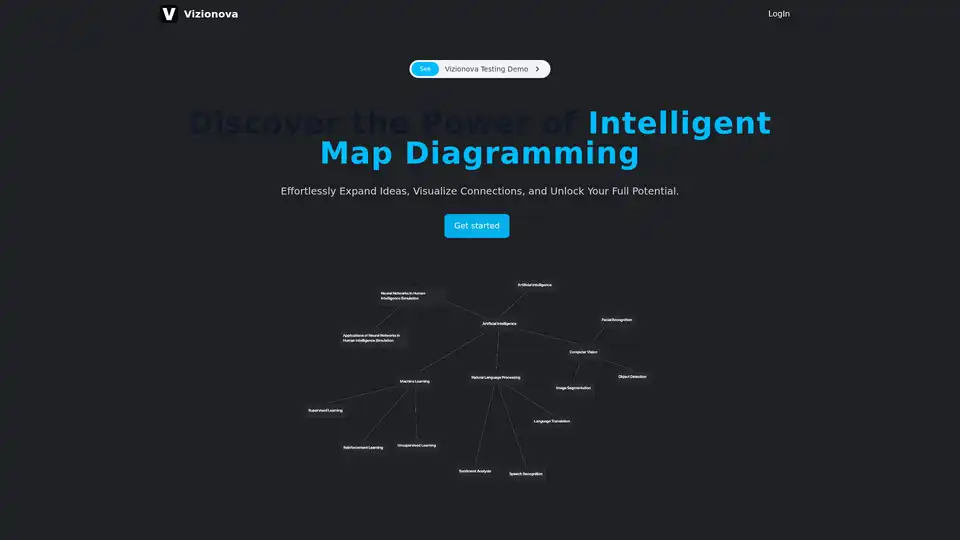
Vizionova is an AI-powered intelligent map diagramming tool designed to help you effortlessly expand ideas, visualize connections, and unlock your full potential through seamless collaboration and AI-driven suggestion generation.
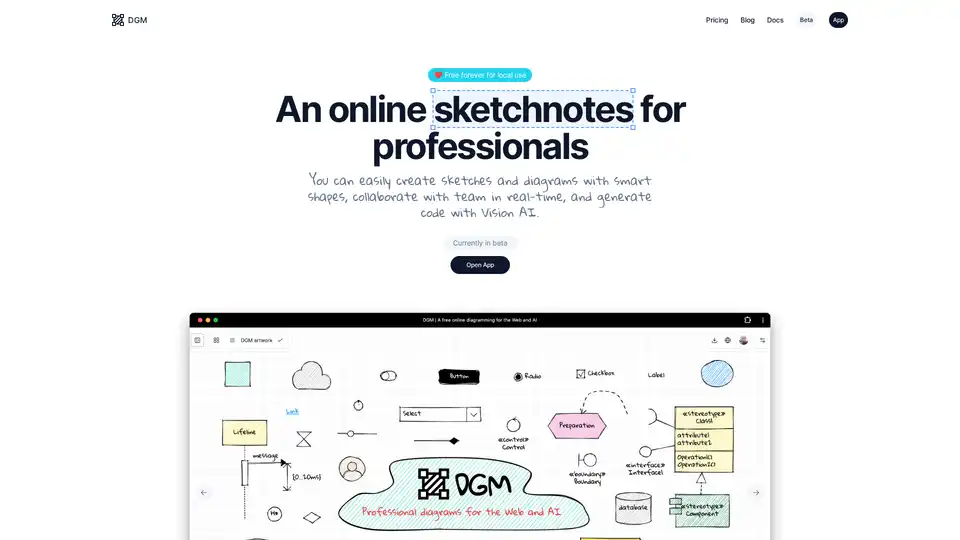
DGM is an online sketchnote tool for professionals, offering smart shapes, real-time collaboration, and AI-powered code generation from diagrams. Free for local use.
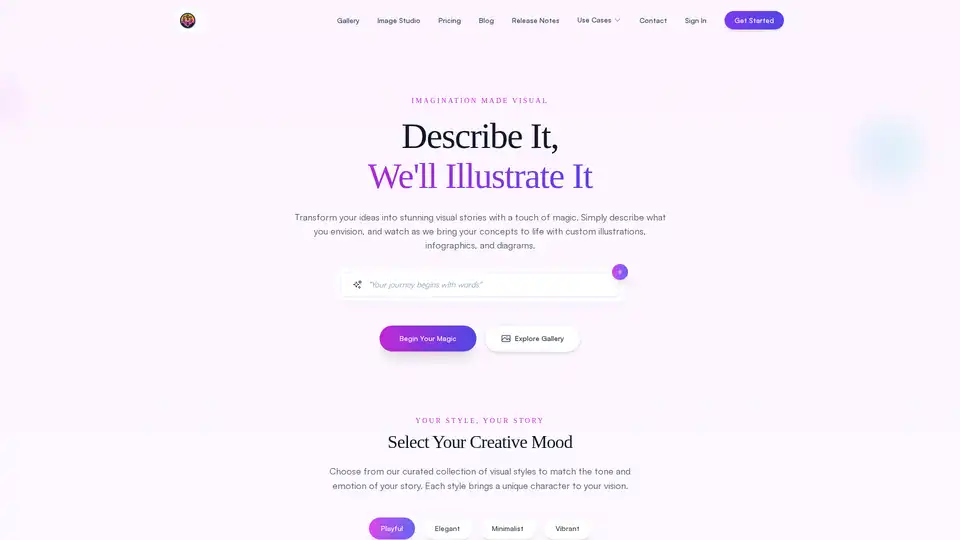
FlowCraft is an AI-powered diagramming tool that transforms text descriptions into stunning visuals including flowcharts, infographics, and concept diagrams. Perfect for content creators, business professionals, and educators.
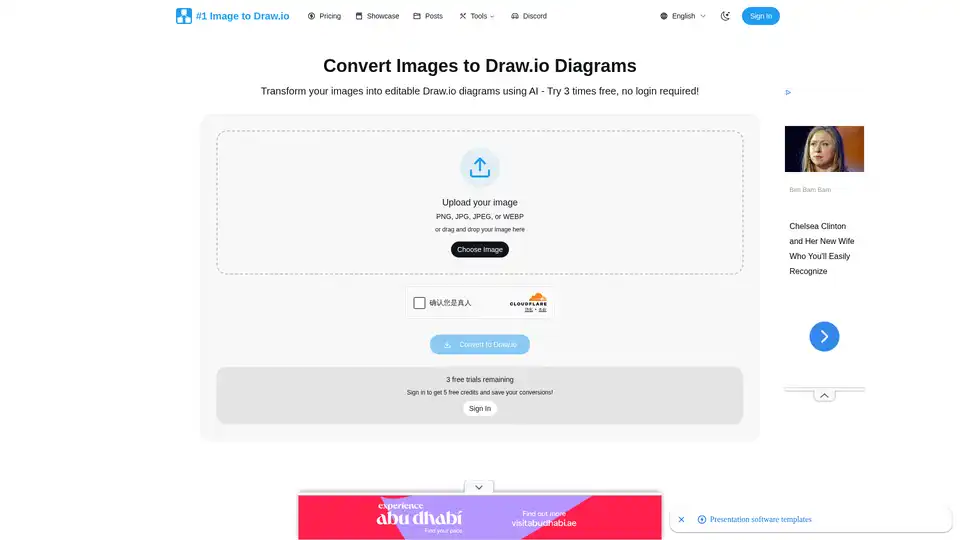
Convert any image to Draw.io instantly with AI precision. Turn screenshots, whiteboard photos, and diagram images into fully editable Draw.io files.
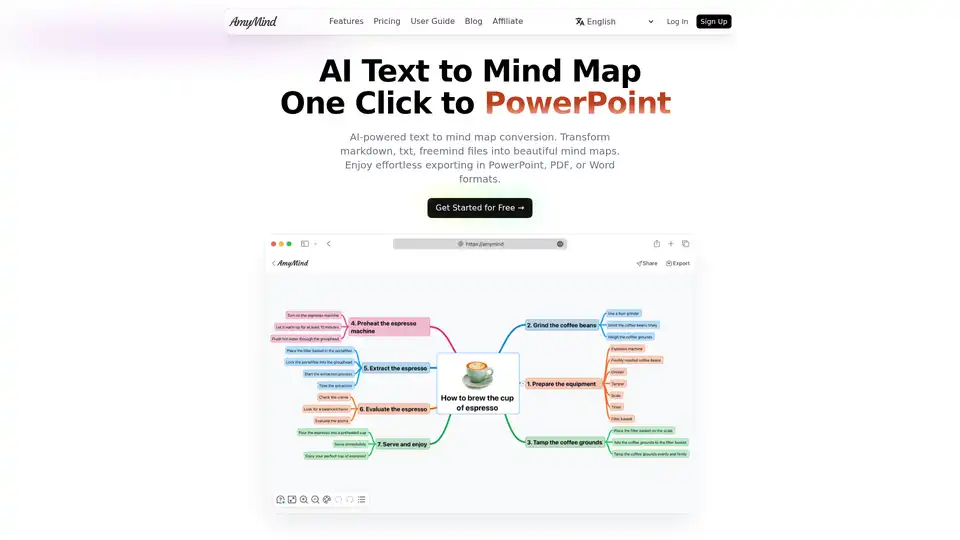
Transform text, markdown and documents into beautiful mind maps with AI. Free AI-powered mind mapping tool with intelligent assistance. Export to PowerPoint, PDF & Word. Simple yet powerful AI mind map maker for better thinking and learning.
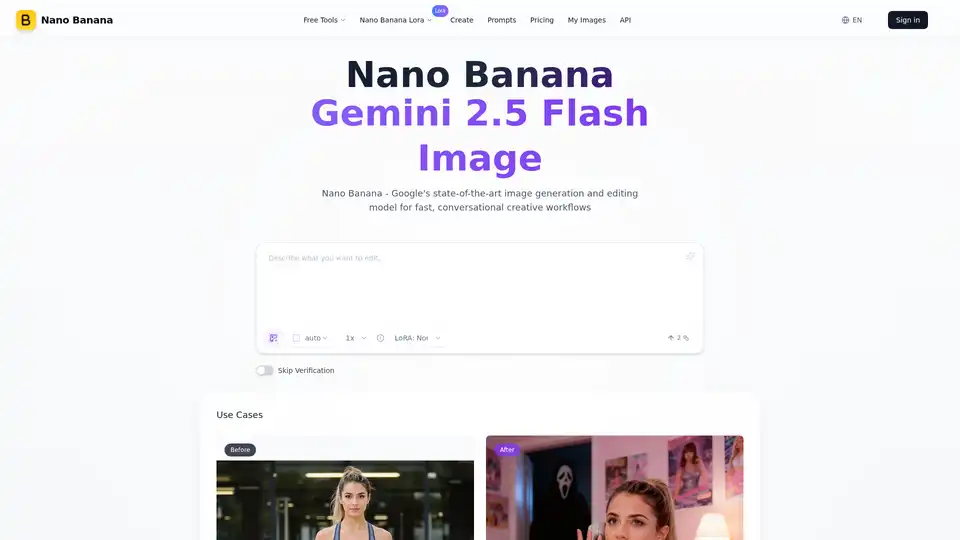
Nano Banana (Gemini 2.5 Flash Image) maintains perfect character consistency, allowing you to edit images with text prompts at a faster speed.
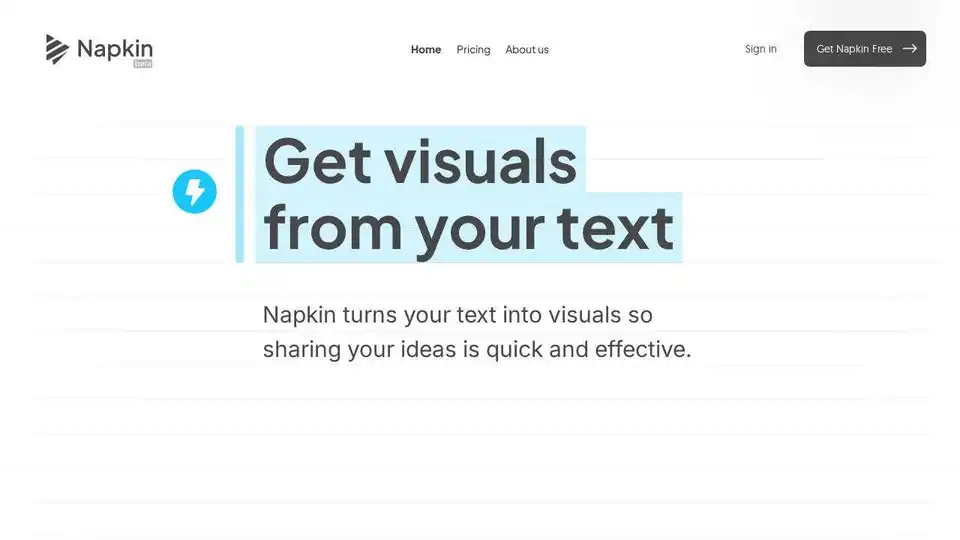
Napkin AI transforms text into visuals, like infographics and diagrams, for engaging presentations, blogs, social media, and docs. Try Napkin AI free to share your ideas effectively.
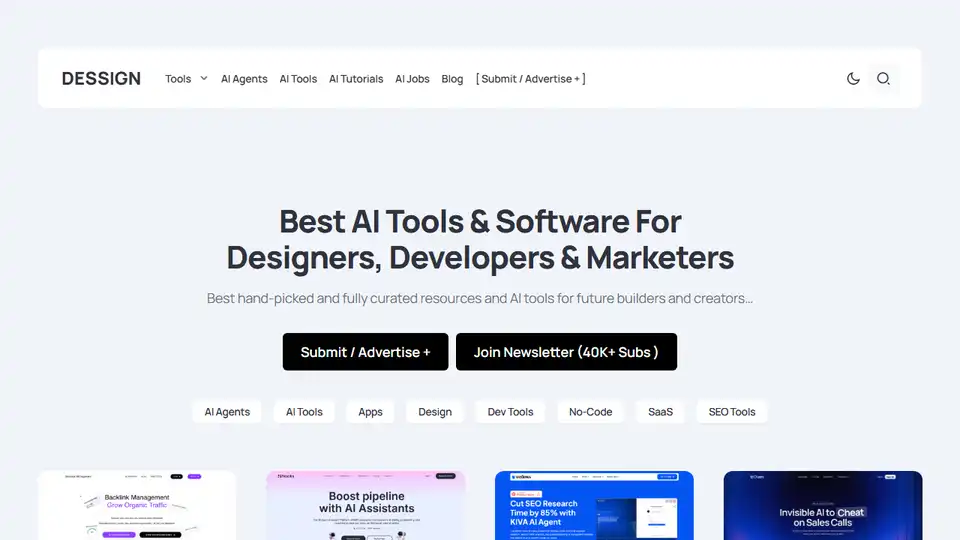
DESSIGN offers a curated directory of the best AI tools and software for designers, developers, and marketers. Discover AI agents, apps, design tools, and more to enhance your workflow.
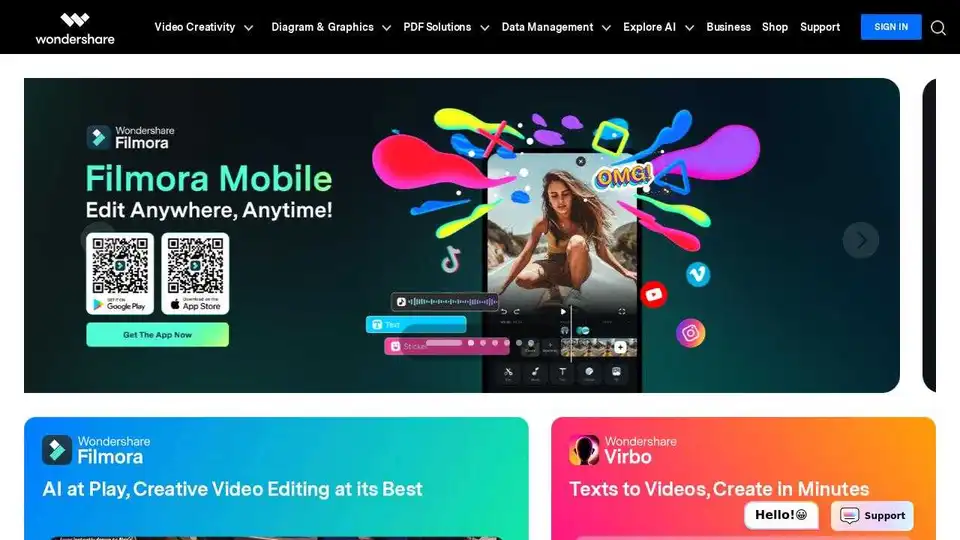
ToMoviee AI is an AI-powered creative studio by Wondershare offering tools for video, image, audio generation, and more. Streamline your content creation process with AI.
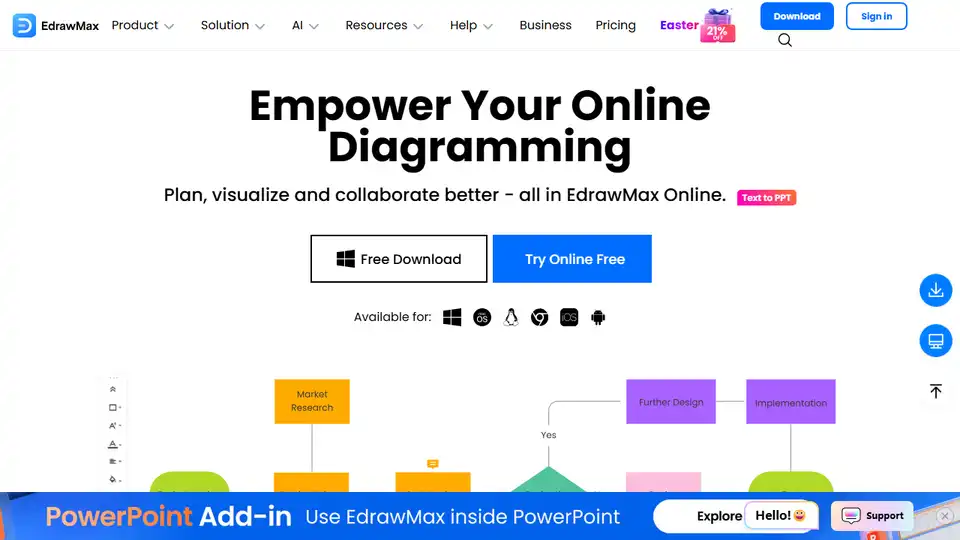
EdrawMax Online is an AI-powered, all-in-one diagramming tool for creating flowcharts, mind maps, floor plans, and 280+ diagram types. Visualize and collaborate effectively online.
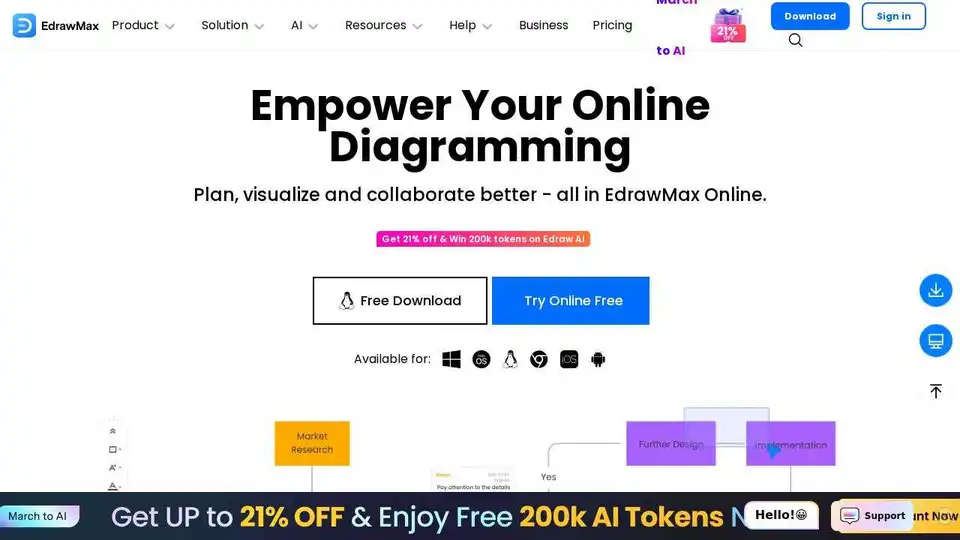
EdrawMax Online is a powerful online diagramming tool with AI features. Create flowcharts, mind maps, and more using templates and AI-powered assistance.
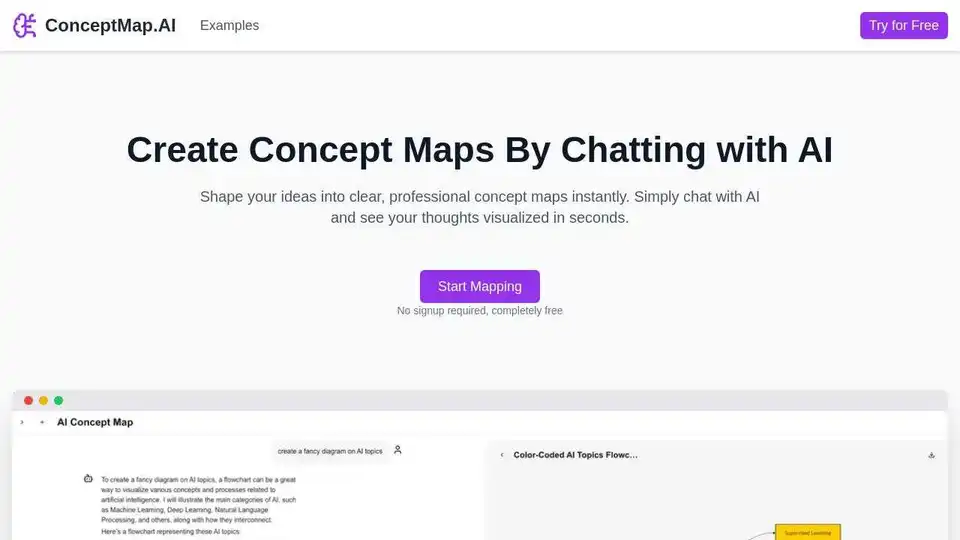
ConceptMap AI is a free AI concept map maker for knowledge workers to map out concepts in seconds by chatting with AI.
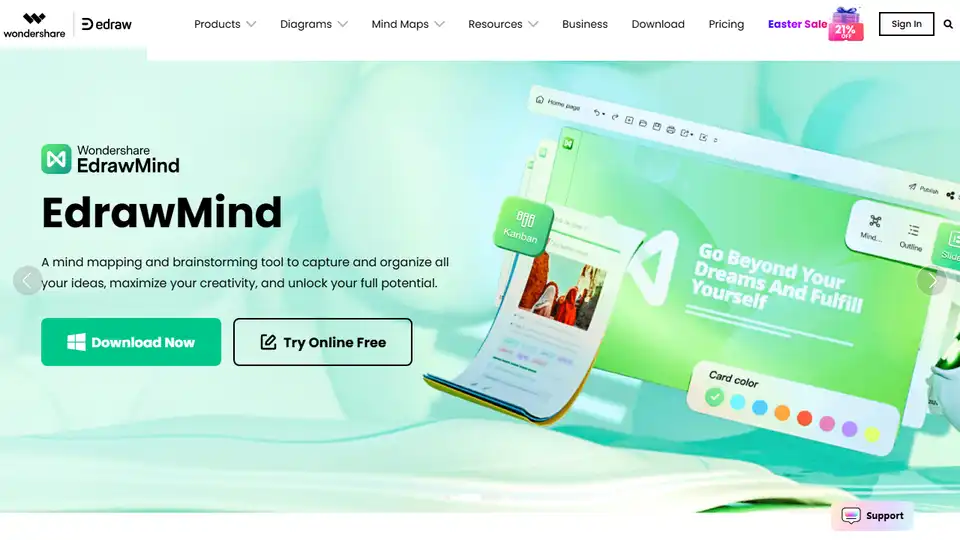
Create flowcharts, mind maps, org charts, network diagrams and floor plans with over 20,000 free templates and vast collection of symbol libraries.
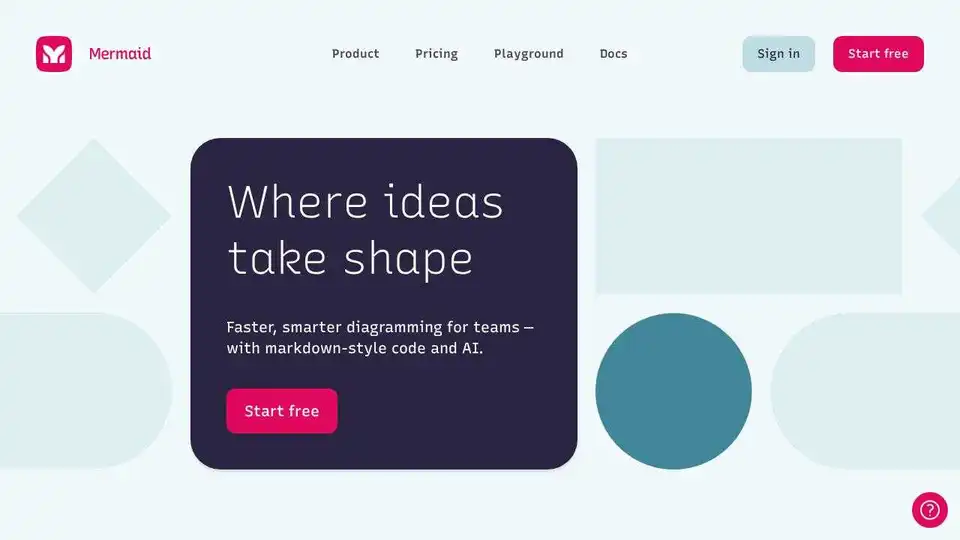
Mermaid Chart is a diagramming tool that speeds up your visual communications with AI generated flowcharts, sequence diagrams and more!