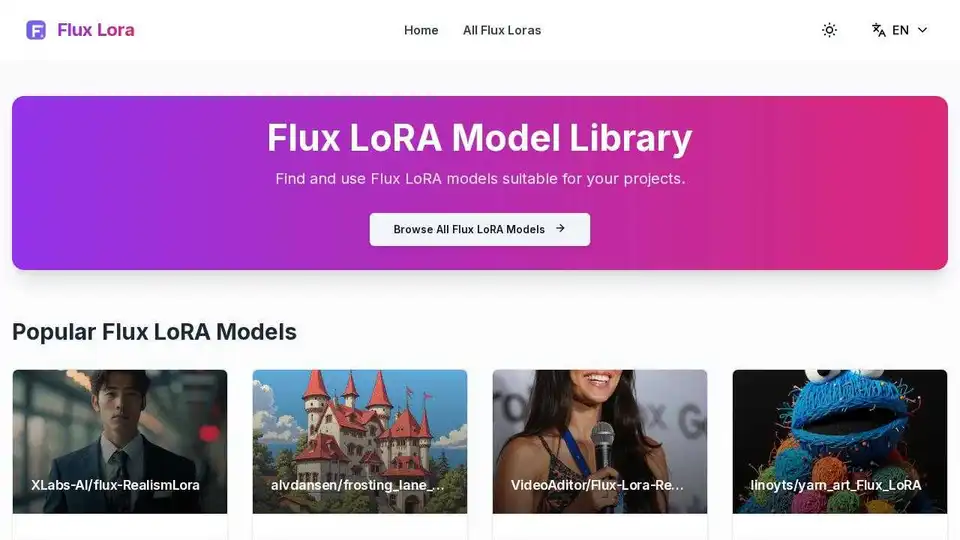Flux LoRA Model Library
Overview of Flux LoRA Model Library
Flux LoRA Model Library: Unleash the Power of AI Image Generation
What is the Flux LoRA Model Library?
The Flux LoRA Model Library is a platform dedicated to showcasing and comparing LoRA (Low-Rank Adaptation) models specifically designed for use with Flux AI image generation models. It serves as a central hub for users to discover, evaluate, and select the most suitable LoRA models to enhance their AI-driven image creation.
How does Flux LoRA Model Library work?
The library aggregates various Flux LoRA models created by the community. Each model listing provides key information such as the base Flux model used, creator, usage statistics (e.g., number of uses, favorites), license, and creation date. This allows users to quickly assess the popularity and suitability of each LoRA for their specific needs. Users can browse models, filter by popularity, and view more details before deciding which LoRA to utilize.
Why is the Flux LoRA Model Library important?
- Enhanced Image Generation: LoRA models fine-tune the base Flux model, enabling users to generate images with specific styles, details, or characteristics. This expands the creative possibilities of AI image generation.
- Community-Driven Resource: The library benefits from contributions from the Flux AI community, providing a diverse range of models tailored to different artistic preferences and use cases.
- Time-Saving Discovery: Instead of searching across various platforms, users can quickly find and compare LoRA models in one convenient location.
How to use Flux LoRA Model Library?
- Browse the Library: Explore the available Flux LoRA models.
- Compare Models: Review the details of each model, including the base Flux model, creator, and usage statistics.
- Select a Model: Choose the LoRA model that best suits your desired image style and characteristics.
- Utilize the Model: Integrate the selected LoRA model into your Flux AI image generation workflow. The exact integration steps depend on the platform being used (e.g., AUTOMATIC1111's web UI).
Who is Flux LoRA Model Library for?
The Flux LoRA Model Library is ideal for:
- AI Artists: Enhance their creative output and achieve specific artistic styles.
- Designers: Generate unique visual assets for various projects.
- Hobbyists: Experiment with AI image generation and explore different artistic possibilities.
Key Features:
- Comprehensive Catalog: A wide range of Flux LoRA models are cataloged, catering to diverse needs.
- Model Comparison: Provides essential details for comparing different LoRA models.
- Community Contributions: Benefits from the expertise and creativity of the Flux AI community.
- Easy Navigation: The site offers intuitive browsing and search functionalities.
Example LoRA Models:
The library showcases a variety of LoRA models, including:
- strangerzonehf/Flux-Super-Realism-LoRA: Aimed at generating hyper-realistic images.
- black-forest-labs/FLUX.1-Depth-dev-lora: Likely designed to enhance depth and perspective in generated images.
- gokaygokay/Flux-Game-Assets-LoRA-v2: Specifically created for generating game assets.
What are Flux models?
FLUX models are foundational AI models used for generating images. The LoRA models in the library are designed to be used with these base FLUX models to add stylistic elements or improve specific aspects of image generation.
What is LoRA (Low-Rank Adaptation) technology?
LoRA is a technique that allows for fine-tuning pre-trained models (like the Flux models) with a small number of parameters. This makes it more efficient than retraining the entire model. LoRA models can be used to adapt the base model to generate images with specific styles or characteristics.
FAQ:
The site also includes a helpful FAQ section that addresses common questions about Flux LoRA models, their use, and copyright considerations. These include questions like:
- What is the primary purpose of flux-lora.com?
- What types of FLUX LoRA models does flux-lora.com catalog?
- How do FLUX LoRA models differ from the original FLUX models?
- How can I use a FLUX LoRA model I've found on the navigation platform?
- Are there any copyright restrictions on images generated using FLUX LoRA models?
The Flux LoRA Model Library is a valuable resource for anyone looking to enhance their AI image generation capabilities with Flux AI models. By providing a central location for discovering and comparing LoRA models, it empowers users to create more compelling and personalized visuals.
Best Alternative Tools to "Flux LoRA Model Library"
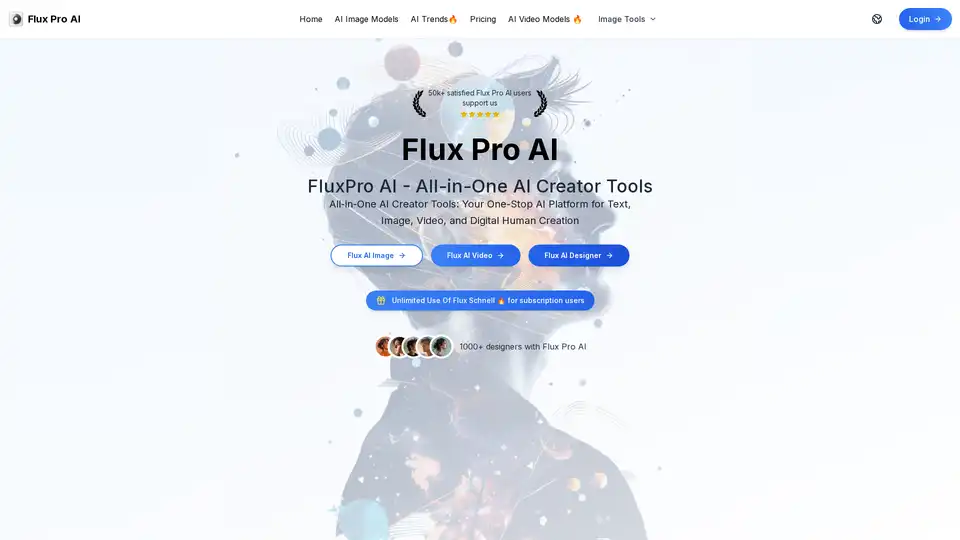
Flux Pro AI: An All-in-One AI platform developed by Black Forest Labs, offering text-to-image, image-to-image, video generation, and AI design tools. Explore its fast, high-quality AI image generation with various models.
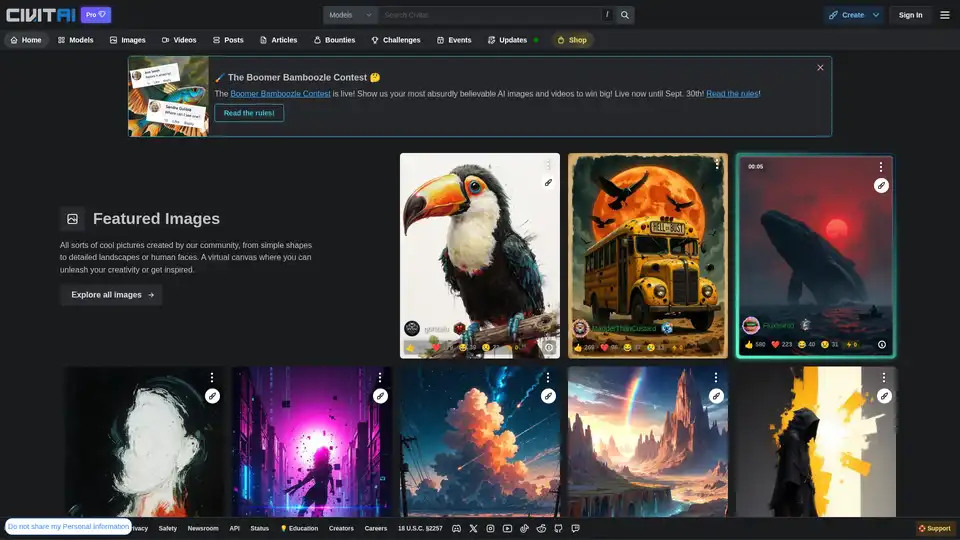
Civitai is the home of open-source generative AI. Explore thousands of Stable Diffusion models, share your AI-generated art, and connect with a vibrant community of creators.
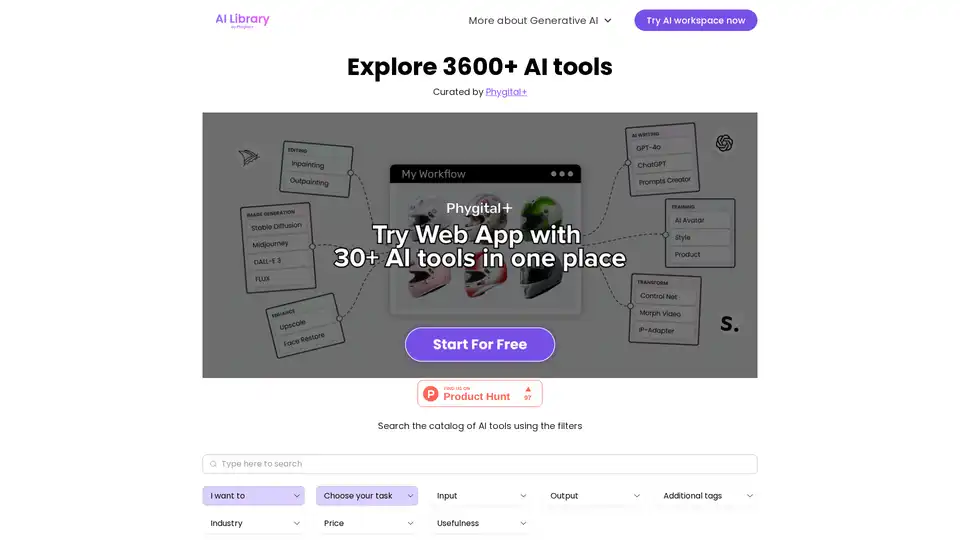
Explore AI Library, the comprehensive catalog of over 2150 neural networks and AI tools for generative content creation. Discover top AI art models, tools for text-to-image, video generation, and more to boost your creative projects.
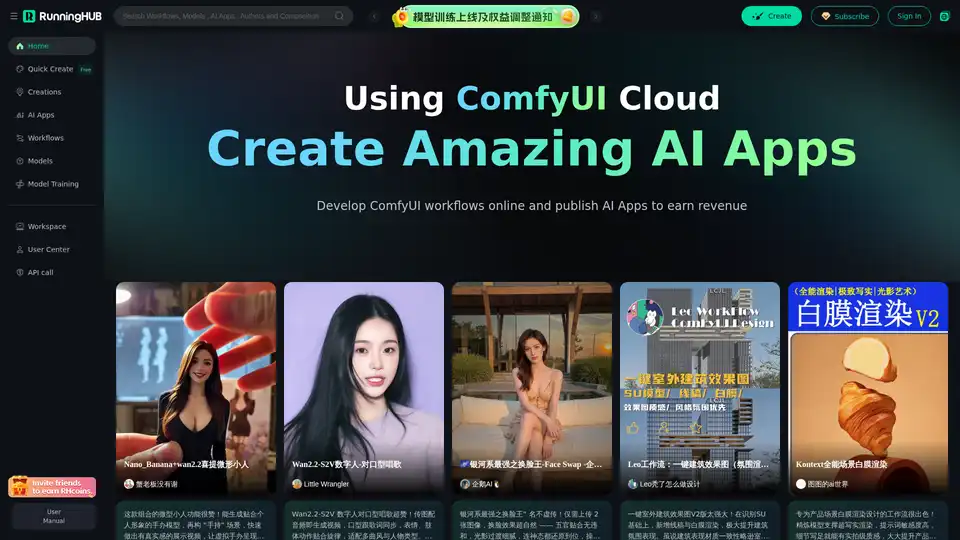
Highly Reliable Cloud-Based ComfyUI, Edit and Run ComfyUI Workflows Online, Publish Them as AI Apps to Earn Revenue, Hundreds of new AI apps daily.
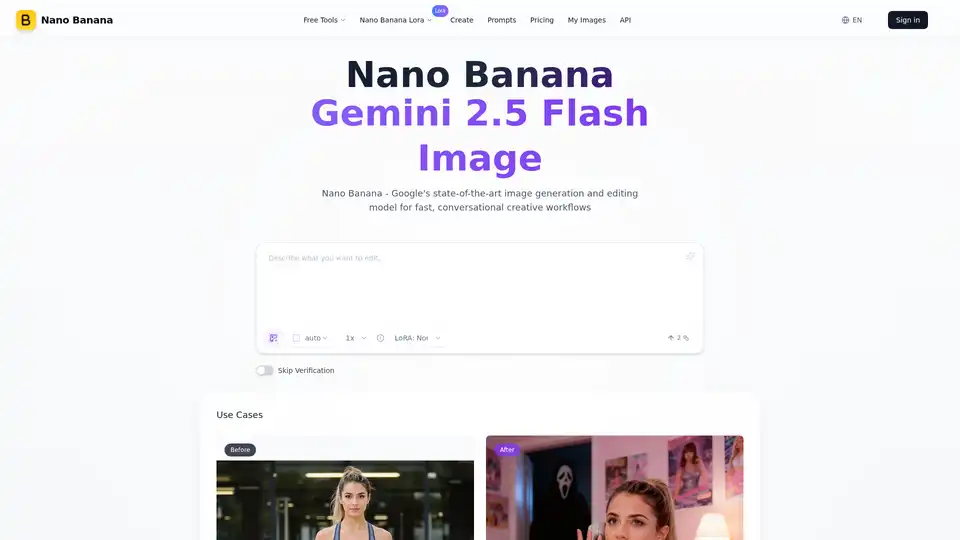
Nano Banana (Gemini 2.5 Flash Image) maintains perfect character consistency, allowing you to edit images with text prompts at a faster speed.
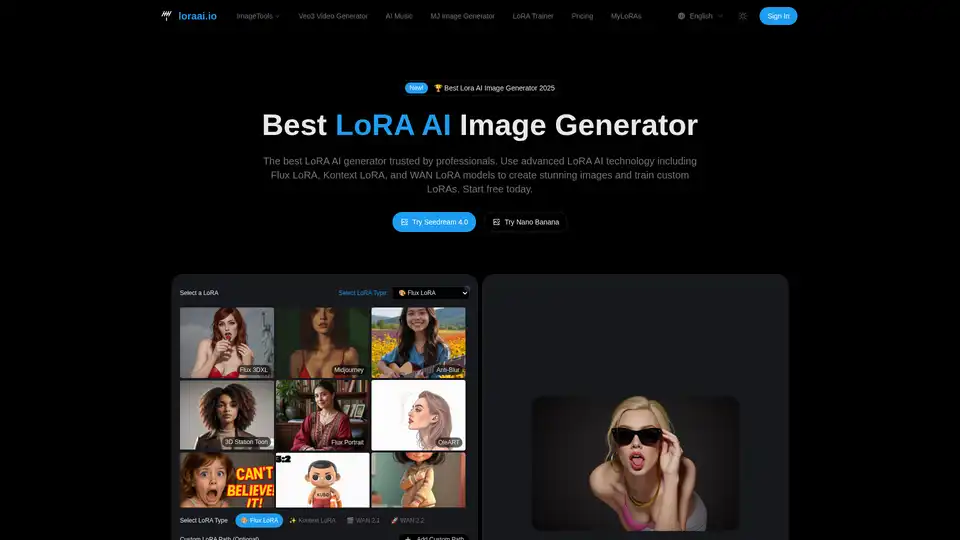
LoRA AI is the best LoRA AI Image Generator. Use advanced LoRA AI technology including Flux LoRA to create stunning images and train custom LoRAs. Start free today!

CGDream AI Image Generator: Free AI image generation from text, photos, or 3D models. Enhance with Lora styles, inpaint, upscale, and more for stunning visuals.
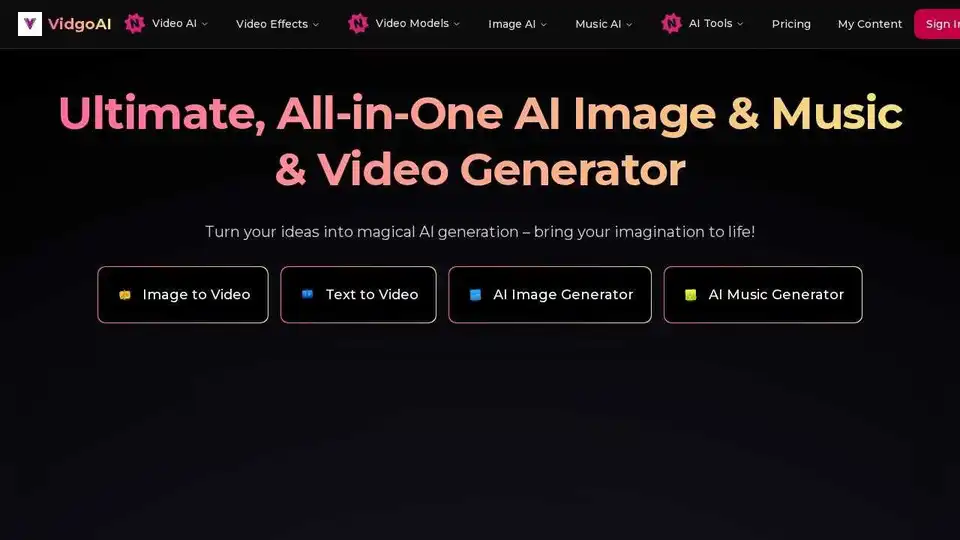
Vidgo AI is an AI-powered platform that transforms images into videos for free. Use AI video generator and image generator tools to create stunning visuals, powered by Kling AI, Runway, and GPT-4o.
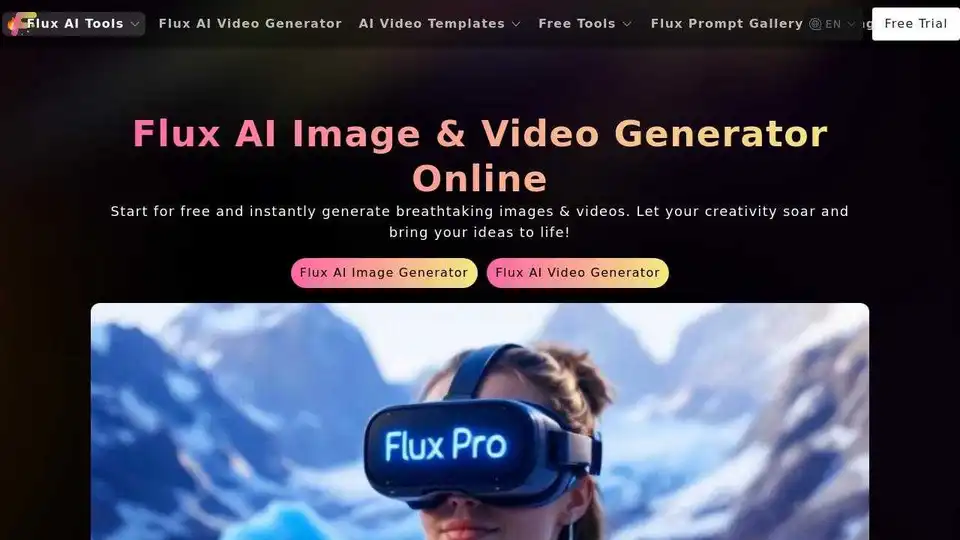
Create stunning AI images and videos with Flux Pro AI. Experience advanced AI generation using Flux Kontext AI and Flux AI models. Free trial available!
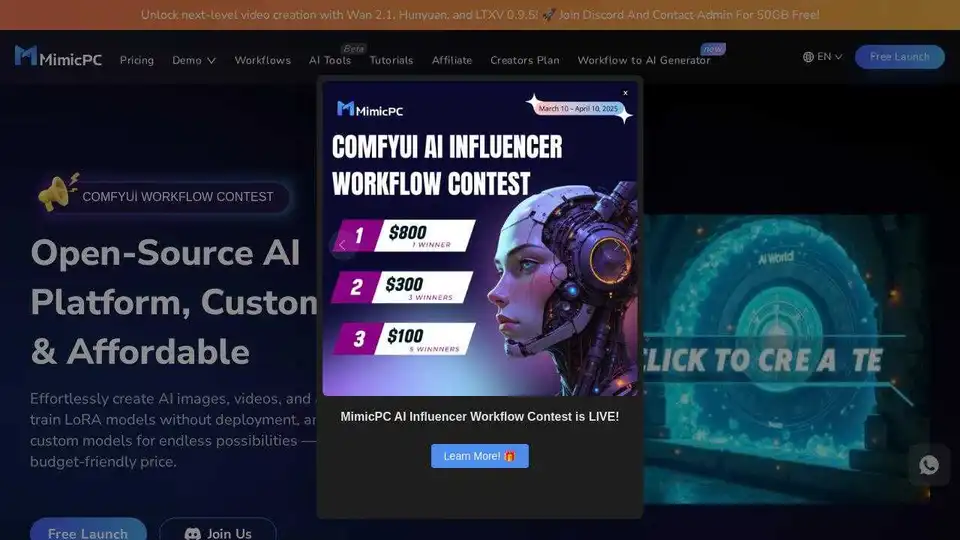
MimicPC is an open-source AI platform for creating AI images, videos, and audio. Train LoRA models without deployment and customize with your own models at an affordable price.
PIXEL DOJO AI Image Generator creates professional-quality AI images and videos in seconds. Generate visuals for marketing, social media, and more, starting at $25/month.
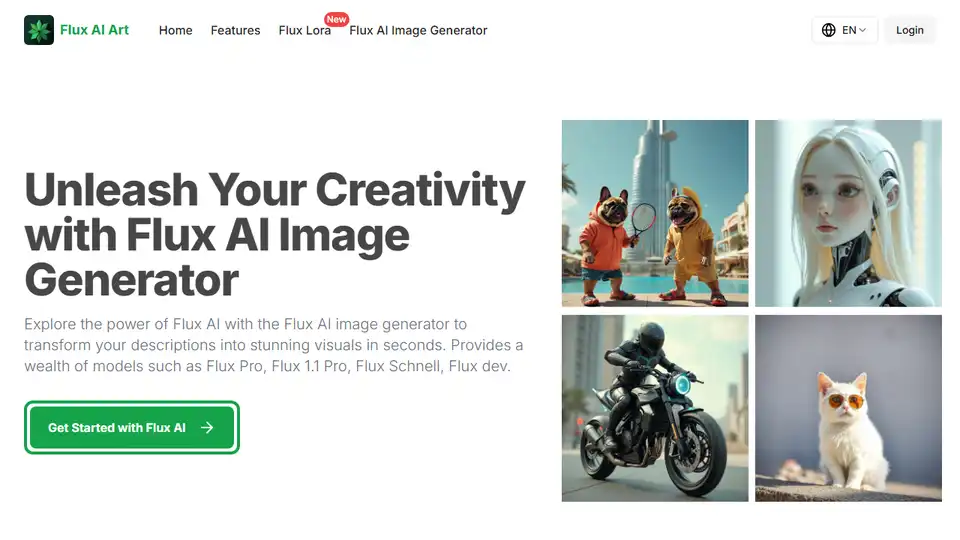
Transform text into stunning visuals with Flux AI Image Generator. Explore various models like Flux Pro and Flux Schnell to create high-quality AI art online for free.
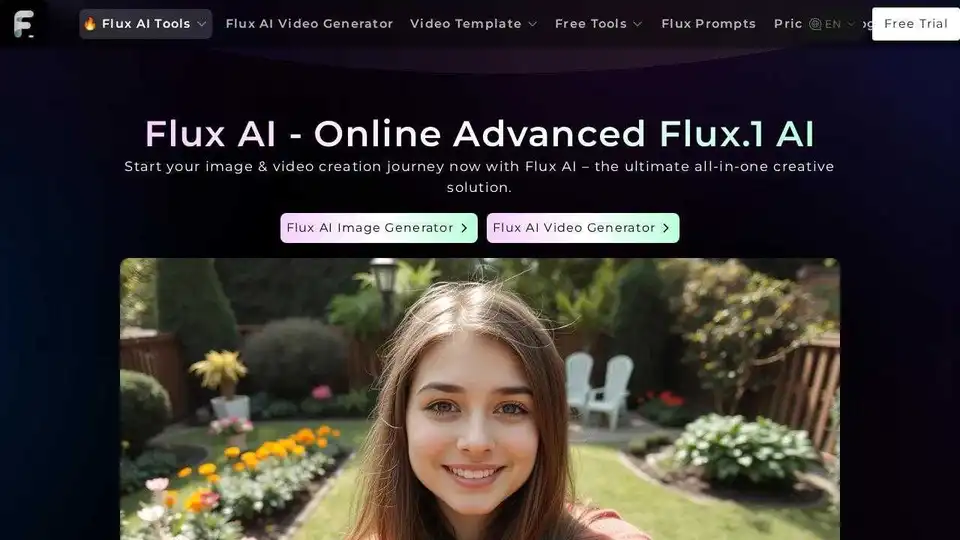
Flux AI offers advanced AI image and video generation tools. Create stunning visuals with text-to-image and image-to-video technology. Try Flux Kontext AI and Flux.1 AI models for free.
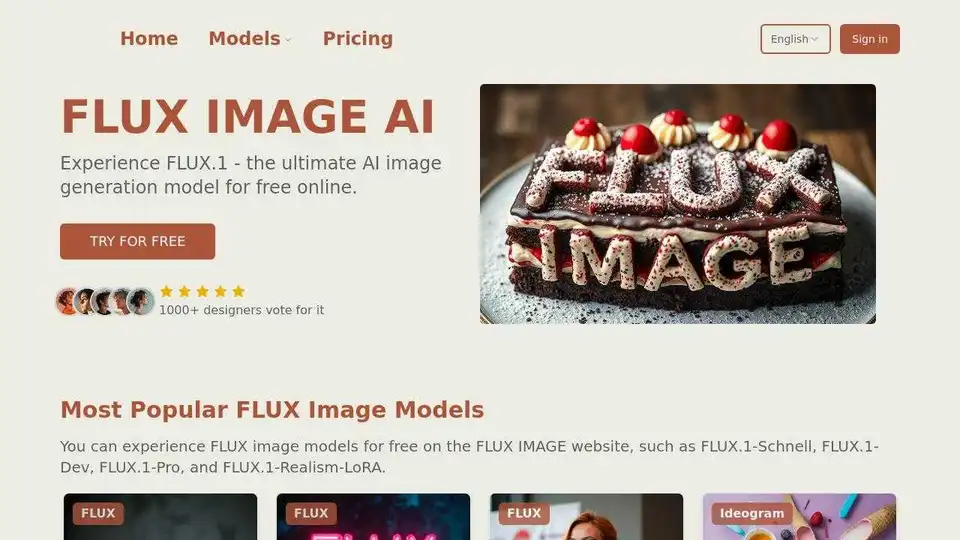
Try FLUX.1, the cutting-edge AI image generator at FLUX IMAGE online for free. Create stunning visuals with FLUX.1 [pro], [dev], and [schnell]. Start generating AI art now!