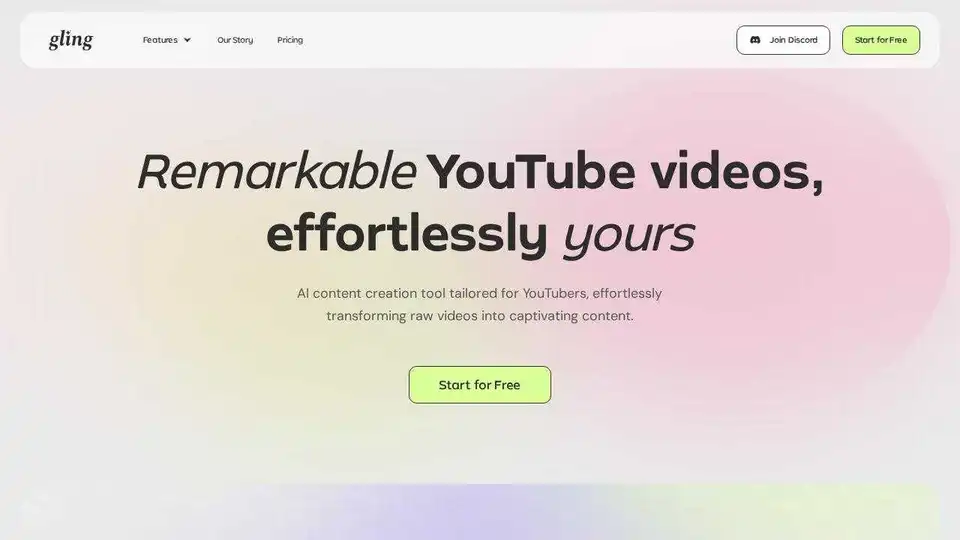Gling
Overview of Gling
Gling: AI-Powered Video Editing Software for YouTube Creators
Gling is an AI video editing software tailored for YouTube creators, designed to transform raw videos into engaging content effortlessly. It streamlines the editing process by removing bad takes, silences, and filler words, allowing creators to focus on delivering impactful content.
Key Features:
- AI-Powered Editing: Automatically cuts out bad takes, silent moments, and filler words.
- AI Captions: Auto-generate captions and subtitles for increased engagement.
- Noise Removal: Removes background noise for clear and professional audio.
- Auto Framing: Automated Zoom in/out to keep viewers engaged.
- YouTube Title Generator: Generates titles optimized for YouTube performance.
- Automated Video Chapters: Creates video chapters to improve viewer experience.
How to Use Gling:
- Upload: Upload your raw video or audio recording.
- Edit: Review the AI-edited video and refine manually as needed.
- Download/Export: Export your video to MP4 or MP3, or integrate with editors like Final Cut Pro and Adobe Premiere.
User Testimonials:
- Shelby Church (1.8M subscribers): "This tool has been amazing and saved me so much time. It's magic."
- DamiLee (1.5M subscribers): "I was surprised by how accurate Gling is. It is really good at detecting the pauses and saves me a lot of time in post."
Why Choose Gling?
- Save Time: Streamlines the video editing process.
- Improve Quality: Ensures professional and engaging content.
- Maximize YouTube Success: Generates optimized titles and chapters.
What is Gling? It's an AI-powered video editor designed for YouTube creators to save time and create high-quality content. How to edit videos with Gling? Simply upload, review, and export. Why is Gling important? It automates tedious editing tasks, allowing creators to focus on their content. Where can I use Gling? As a website application. Best way to edit videos? Using AI to automate the process with Gling.
Best Alternative Tools to "Gling"

Parmonic is an AI-powered video editor that automatically edits videos and creates derivative content for marketing & training teams, transforming long videos into digestible key moments and social media content.
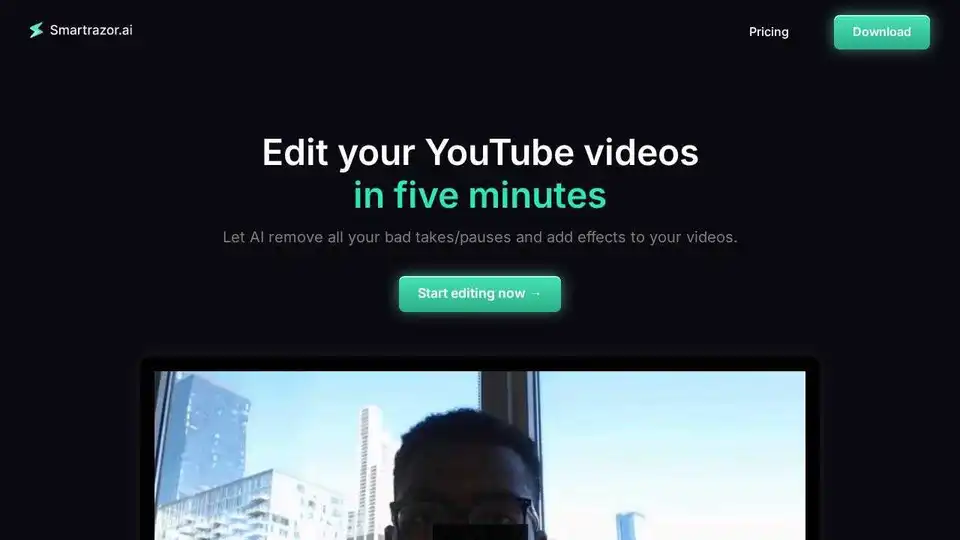
Smartrazor is an AI video editing app that helps YouTube creators automate video editing, remove mistakes, add engaging captions and zooms, and save time and money.
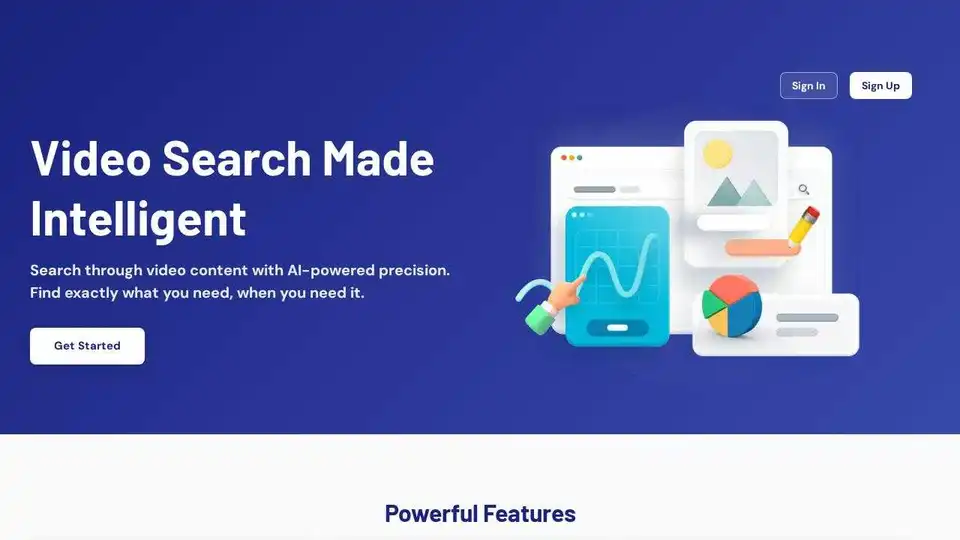
Movielyzer is an AI-powered video platform for effortless video generation and editing. Create stunning videos with text prompts, voice commands, and advanced AI features. Summarize videos in seconds!
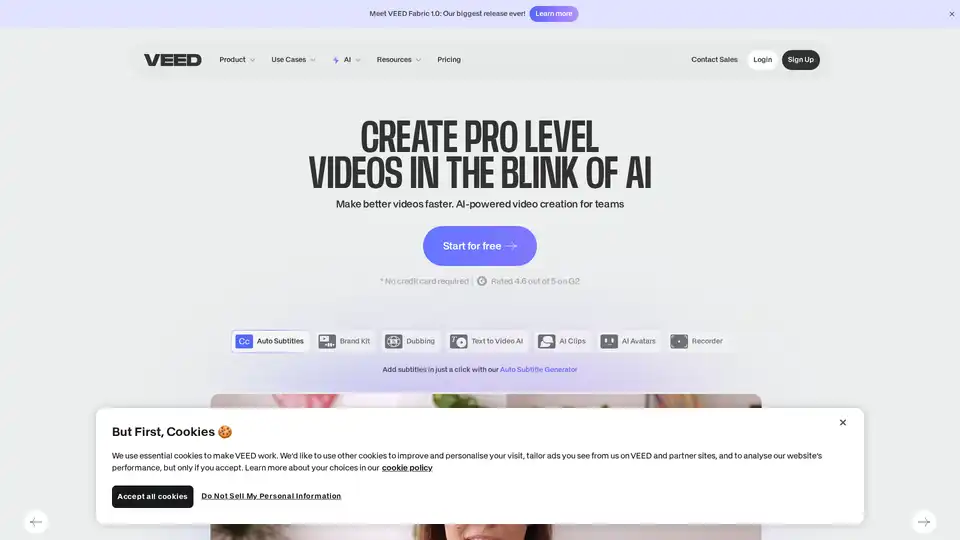
VEED.IO is an AI-powered online video editor offering features like auto subtitles, AI avatars, and text-to-video. Create and edit videos quickly and easily.
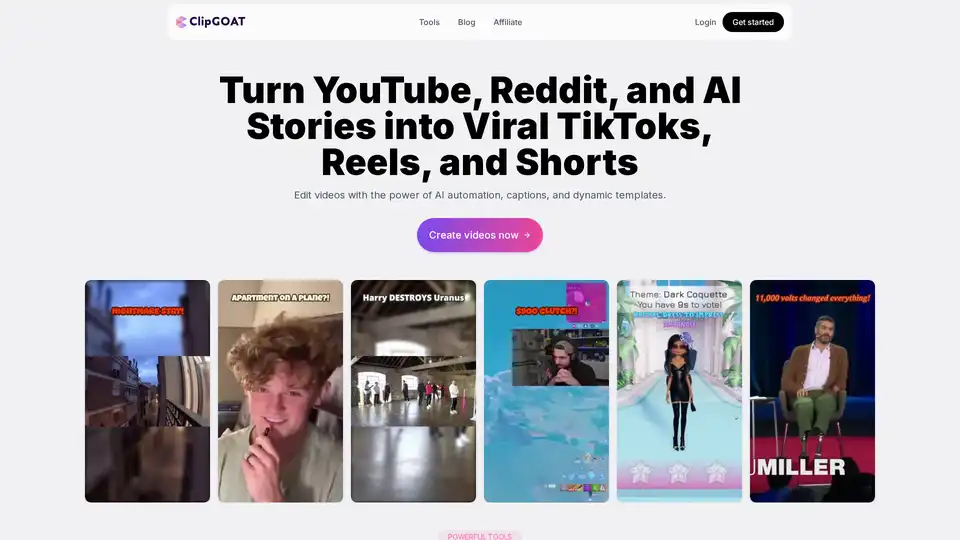
ClipGOAT is an AI-powered platform that simplifies short video creation. Turn YouTube videos, Reddit threads, and AI stories into viral TikToks, Reels, and Shorts with AI automation and dynamic templates.
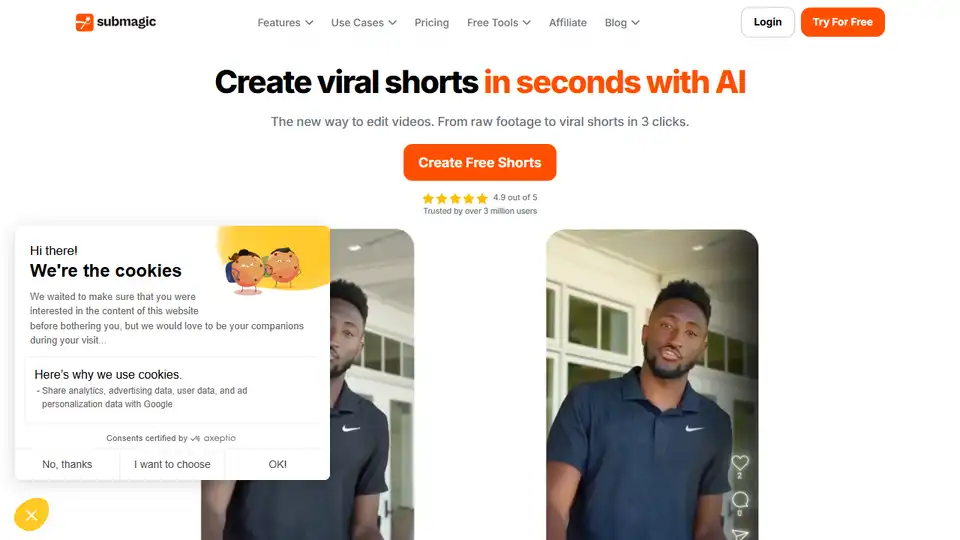
Submagic is an AI-powered platform that helps you create captivating short-form videos with AI captions, B-rolls, and smart edits. Save time and grow your social media reach effortlessly.
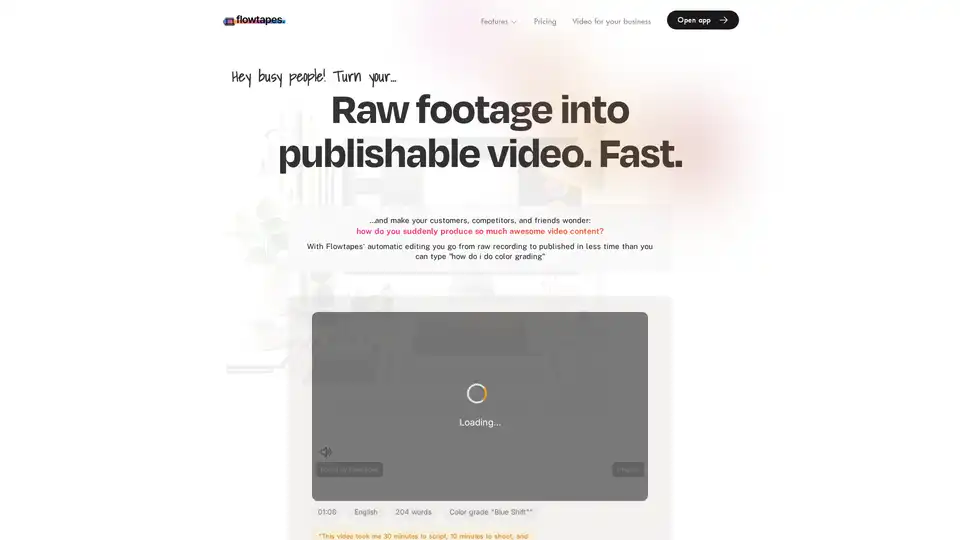
Flowtapes is an AI-powered automatic video editor that turns raw footage into publishable videos in minutes. It features automatic silence removal, text-based editing, and background music, making video creation effortless.
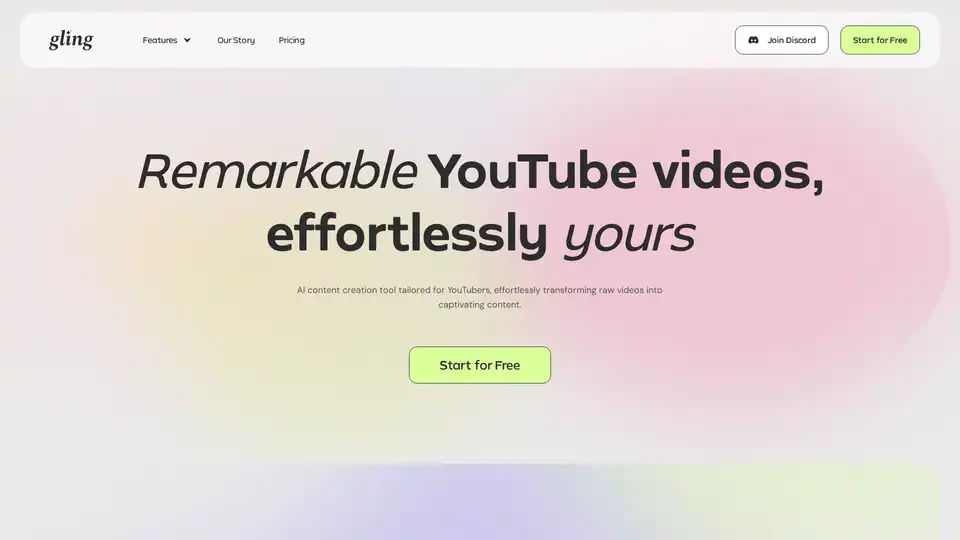
Gling is AI video editing software designed for YouTube creators. Automatically cut bad takes, silent moments, filler words, and background noise. Start for Free!
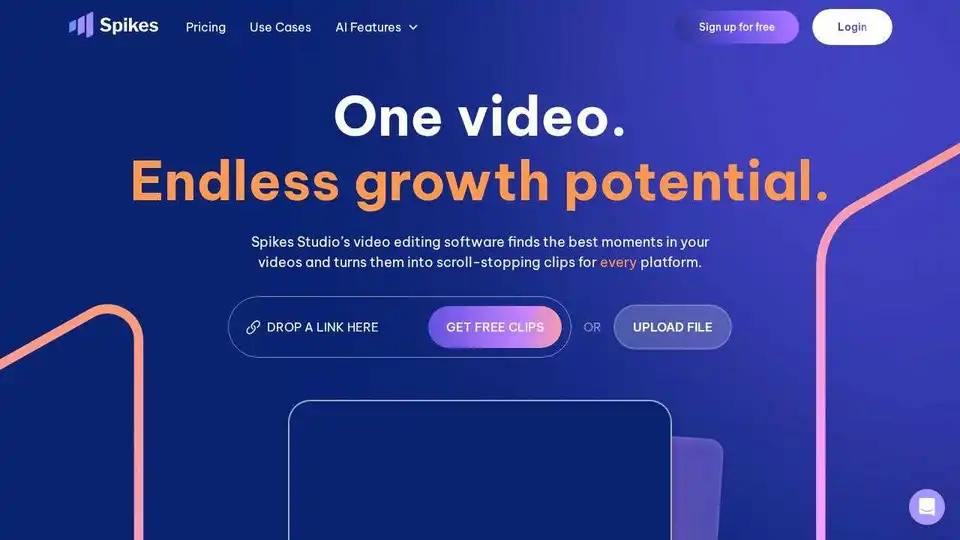
Spikes Studio is an AI-powered video editor that transforms long content into engaging clips for YouTube, TikTok, and Reels. It offers auto-captions, smart editing, and multi-platform optimization.
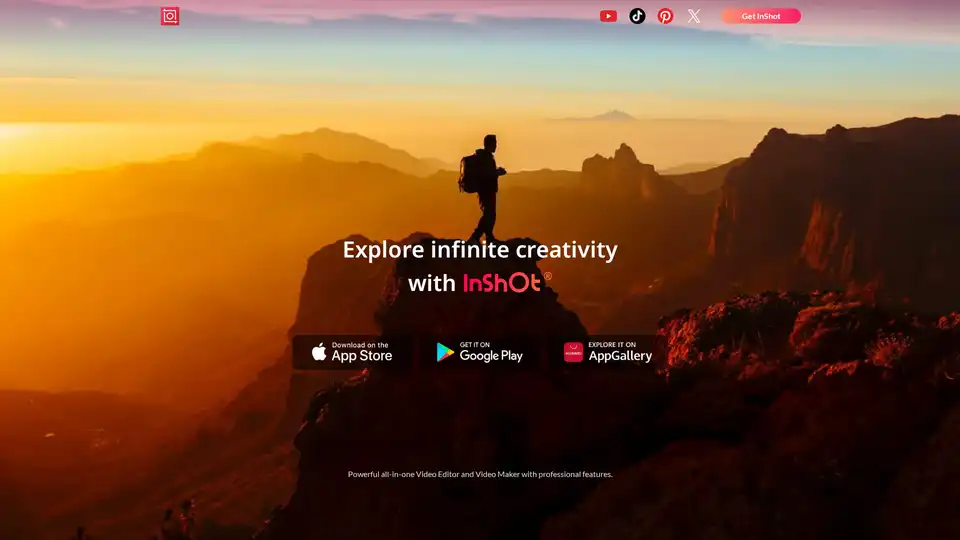
InShot Video Editor empowers creators with advanced AI tools for effortless video and photo editing. Unlock features like auto captions, AI effects, and music integration to elevate your content for social media and more.
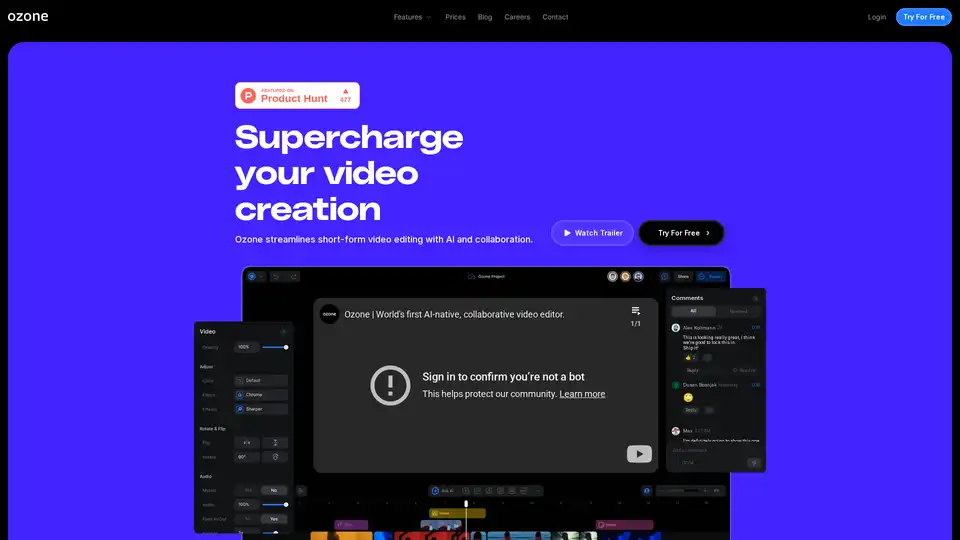
Ozone is an AI-powered video editor designed to streamline short-form video creation through AI, cloud-based workflows, and real-time collaboration. Focus on storytelling and save hours on mundane editing tasks.

Wondershare Filmora is an AI-powered video editor with smart features like auto subtitles, AI portrait cutout, and a vast library of effects, making video creation easy and fun.
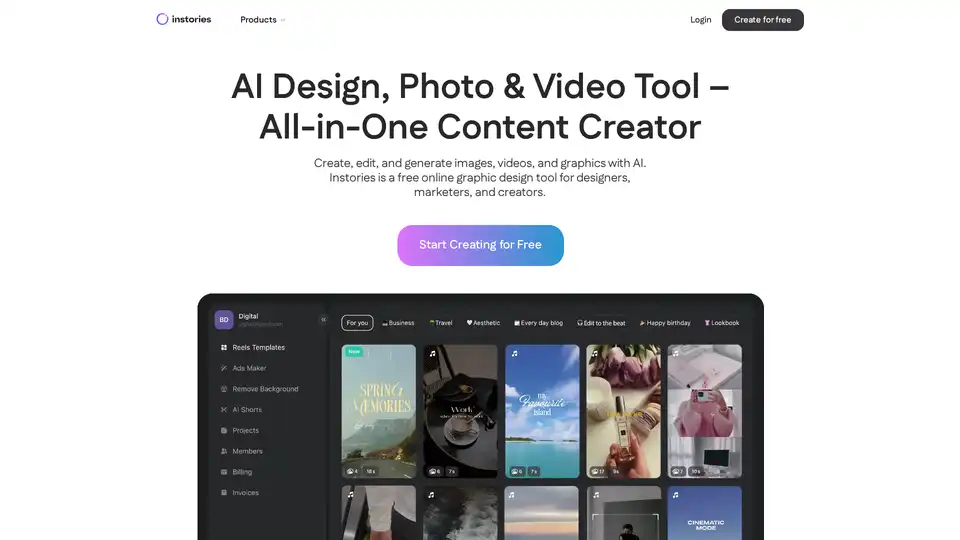
Instories is a free AI-powered online tool for creating designs, editing photos, and generating videos. Features include text-to-image/video, auto captions, background removal, and templates for social media content.
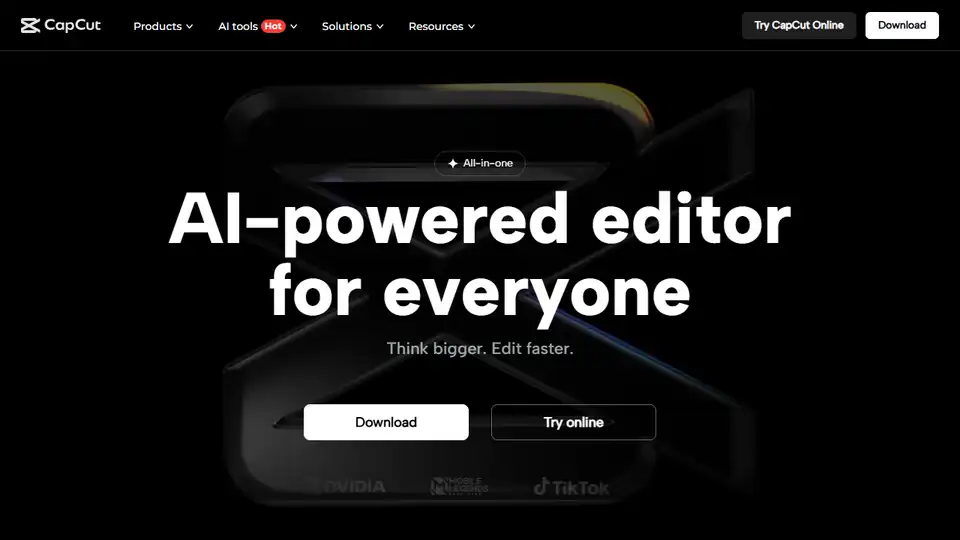
CapCut is an AI-powered all-in-one platform for video editing and graphic design. Edit smarter & faster with its AI video maker, text to speech, auto captions, and more. Try CapCut online or download now!