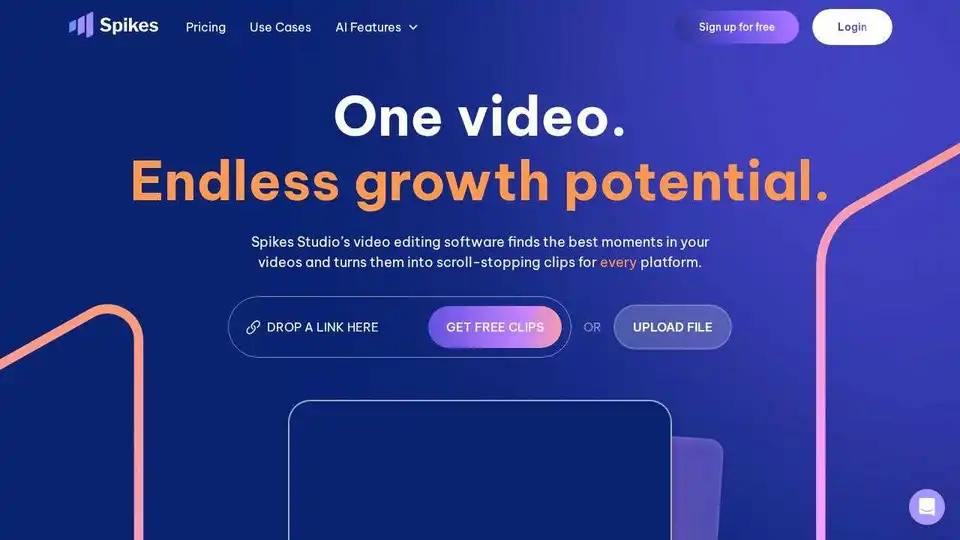Spikes Studio
Overview of Spikes Studio
Spikes Studio: AI-Powered Video Clip Generator for Social Media
What is Spikes Studio?
Spikes Studio is an AI-driven platform designed to transform long-form video content into engaging, short clips perfectly suited for social media platforms like YouTube Shorts, TikTok, and Instagram Reels. It leverages the power of artificial intelligence to identify the most captivating moments in your videos, streamlining the editing process and helping you create content that captures attention.
How does Spikes Studio work?
Spikes Studio uses AI algorithms to automatically detect key moments, smooth transitions, and add on-brand captions. Here's a breakdown of its functionalities:
- AI-Powered Clip Detection: The AI identifies the most engaging parts of your video, saving you hours of manual review.
- Automatic Transitions and Zooming: Seamless transitions and dynamic zooming effects are automatically added to keep viewers hooked.
- On-Brand Caption Styling: Captions are styled to match your brand, ensuring a consistent visual identity.
- Multi-Format Exporting: Export your clips in various formats optimized for different social media platforms.
- Customizable Video Templates: Use customizable templates to create videos that align with your unique style.
Why is Spikes Studio important?
In today's fast-paced digital landscape, short-form video content reigns supreme. Spikes Studio empowers creators, marketers, and businesses to:
- Save Time: Automate the video editing process and reduce editing time by up to 90%.
- Increase Engagement: Create platform-perfect content that resonates with your target audience.
- Scale Content Creation: Double your content output without doubling your effort.
- Gain Insights: Use data-driven insights to understand what works and optimize your content strategy.
Who can benefit from Spikes Studio?
- Aspiring Creators: Grow your audience and stay on top of trends with AI-powered tools.
- Video Professionals: Simplify editing, keep projects organized, and ensure videos drive engagement, reach, and revenue.
- Small Businesses and Teams: Turn your team into a content powerhouse and maintain consistent posting schedules.
How to use Spikes Studio:
- Upload your video: Start by uploading your raw video footage to the Spikes Studio platform.
- Let AI do the work: Allow Spikes Studio's AI to analyze your video and identify the best moments.
- Customize and refine: Fine-tune the automatically generated clips, add your branding, and adjust captions.
- Export and share: Export your videos in the desired format and share them across your social media channels.
Key features of Spikes Studio:
- AI video editing: Automatically find standout moments, smooth transitions, and add captions.
- Social customization: Optimize videos for different social media platforms with multi-format options.
- Publishing: Connect social media accounts and schedule content directly from Spikes Studio.
- Analytics: Track performance and gain insights into what resonates with your audience.
- Management: Keep projects organized and manage your video content efficiently.
What are users saying about Spikes Studio?
- "Saved time by effortlessly creating Shorts" - Arielita, Linguana
- "Generated 2x more leads with half the effort" - David Cohen
- "Spikes Studio saved me a ton of time" - Danielle Agada, Marketing Strategy Manager
- "My followers are engaging with my Spikes clips more." - Soliconcepts
FAQs about Spikes Studio:
- Can I edit videos using your web editor?
- Yes, you can use the web editor for videos up to 5 minutes in length to add captions, reframe to vertical view, and create auto-effects.
- Do the videos have watermarks?
- The free plan includes a watermark. You can remove it by subscribing to a paid plan.
- What languages do you support?
- Spikes Studio supports over 99 languages.
- Can I post and schedule social media posts through Spikes Studio?
- Yes, you can connect your social media accounts and schedule content directly from the platform.
- Is Spikes free?
- Yes, there's a free trial and a monthly free plan with up to 30 minutes of video content.
- Do I need a credit card to try Spikes Studio?
- No, you don't need a credit card to start your free trial.
- Is my content secure and private?
- Yes, only you have access to your content.
- How will this help my business grow?
- Engaging videos can boost your online presence, attract more customers, and ultimately increase sales.
In conclusion, Spikes Studio simplifies video editing with AI-powered tools, allowing users to create high-quality content for social media platforms efficiently. By automating key tasks such as clip selection, transition smoothing, and caption generation, Spikes Studio saves valuable time and effort, enabling creators to focus on crafting compelling narratives and engaging with their audience. Whether you're an aspiring creator, a seasoned video professional, or a small business owner, Spikes Studio provides the tools you need to succeed in today's video-driven world. With its user-friendly interface, robust AI capabilities, and multi-platform optimization features, Spikes Studio empowers you to create impactful video content that resonates with your target audience and drives meaningful results.
Best Alternative Tools to "Spikes Studio"

WayinVideo is an AI clip maker that quickly turns long videos into engaging, shareable short clips. It detects key moments and optimizes them for social media.
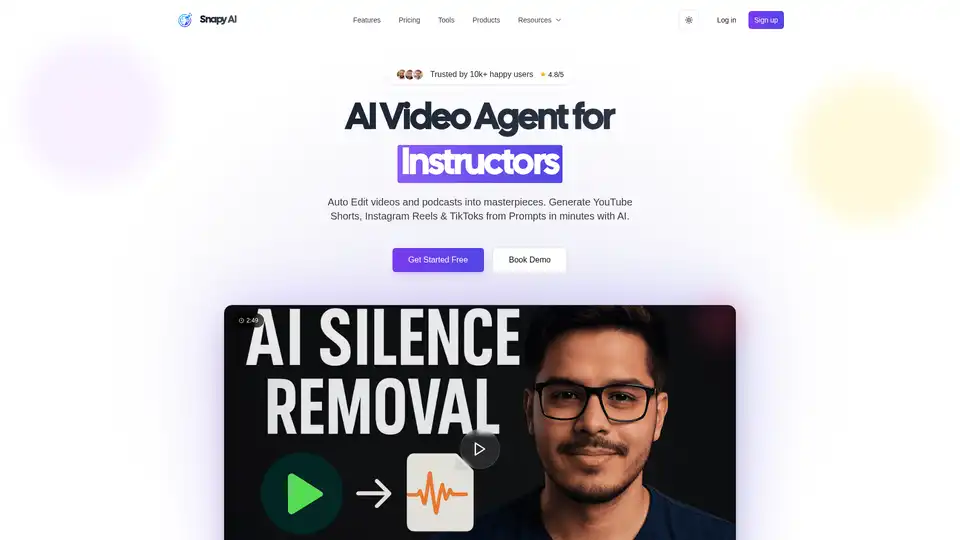
Snapy AI is an AI-powered video editing platform that transforms long-form content into engaging short videos. It offers features like AI Auto Editor, Silence Remover, Shorts Generator, Video Dubber, and more, to streamline video creation.
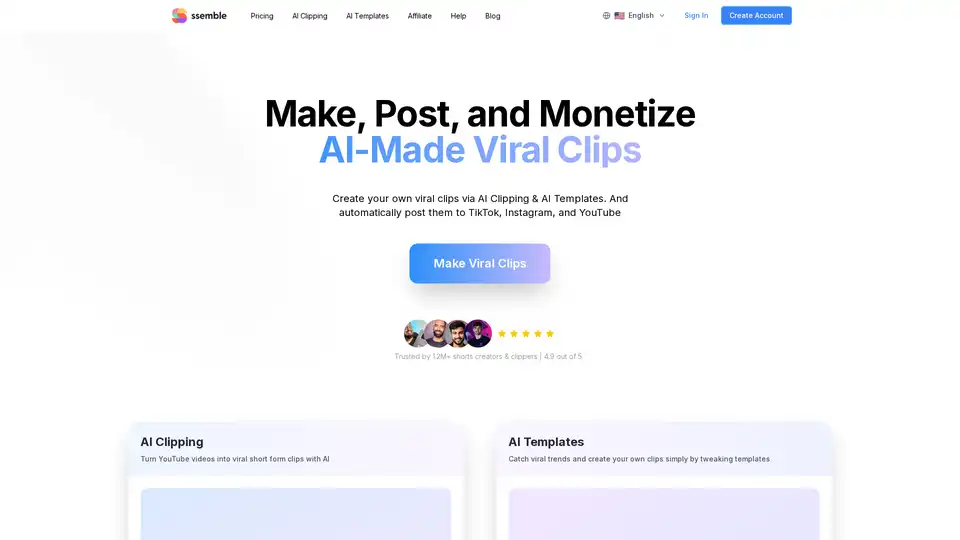
Ssemble is an AI-powered video clipping tool that helps you create viral shorts by automatically detecting key moments, adding captions, and optimizing for platforms like TikTok and YouTube.
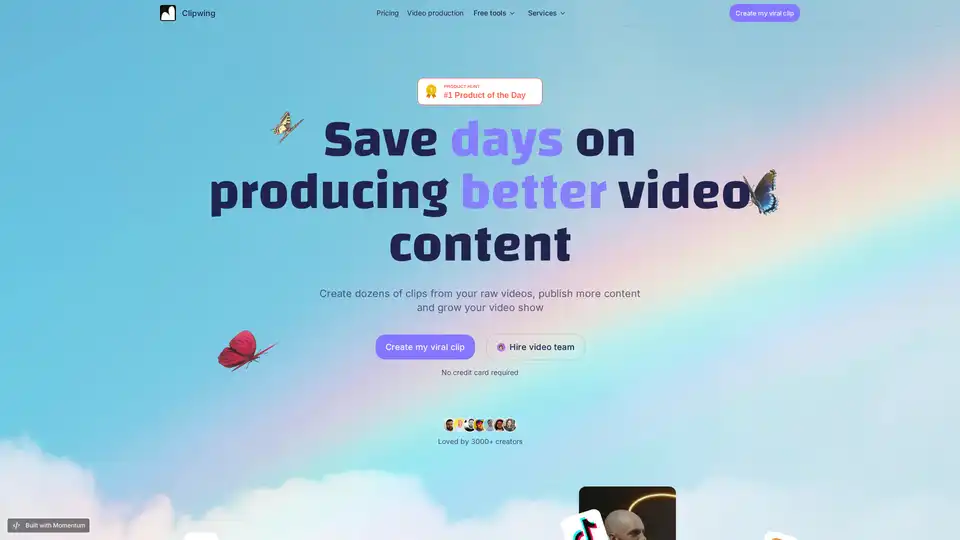
Clipwing is a video editing tool that turns long videos into short, engaging clips for social media. It offers features like text highlighting for clip creation, subtitle addition, AI-powered clip generation, and team collaboration.
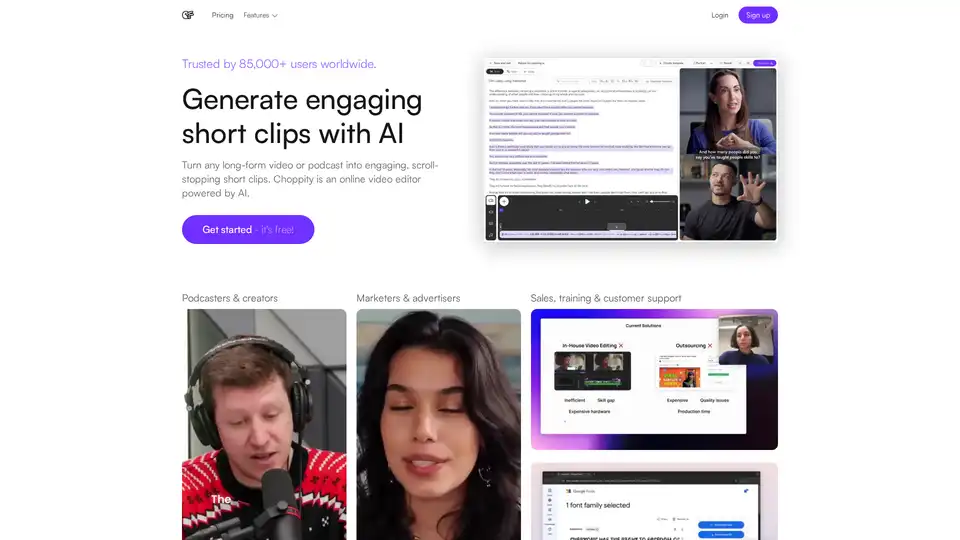
Choppity is an AI-powered online video editor that creates engaging short clips from long-form videos for social media, sales, and training. Try it for free!
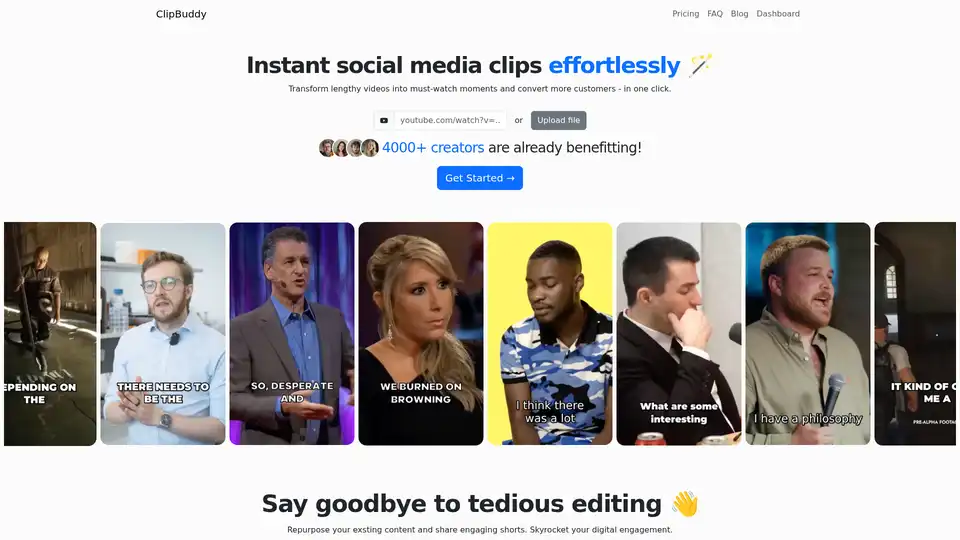
ClipBuddy is an AI-powered tool that transforms long videos into engaging short clips for social media platforms like TikTok and Instagram. It offers features like auto face detection, AI curation, and auto cropping to simplify video editing.
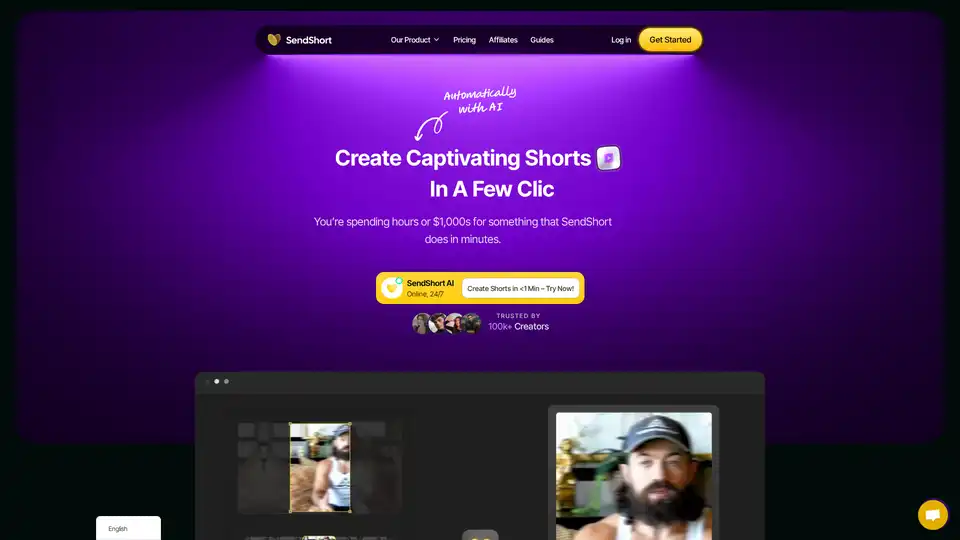
SendShort AI transforms long videos into viral short clips instantly. With auto-editing, subtitles, and faceless video generation, creators save hours and boost engagement across platforms – start free today.
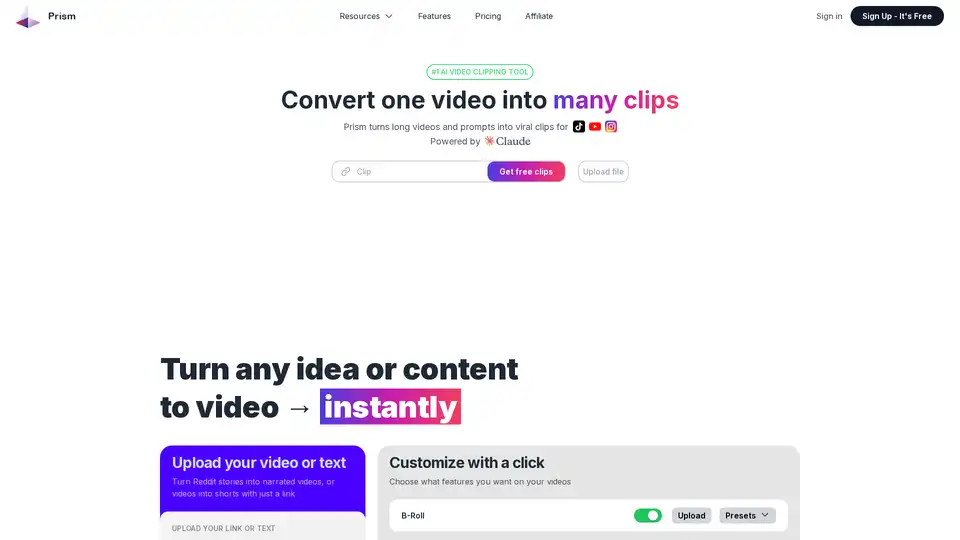
Prism Clips is an AI-powered video clipping tool that transforms long-form videos and text prompts into viral short-form content. It offers features like B-roll integration, text narration, subtitles, and automated social media posting.

Create stunning videos with Wondershare Filmora AI video editing software! Features include AI smart long video to short video, AI portrait matting, dynamic subtitles, multi-camera editing and more. Easy and fun for beginners and professionals!

Wondershare Filmora is an AI-powered video editor with smart features like auto subtitles, AI portrait cutout, and a vast library of effects, making video creation easy and fun.
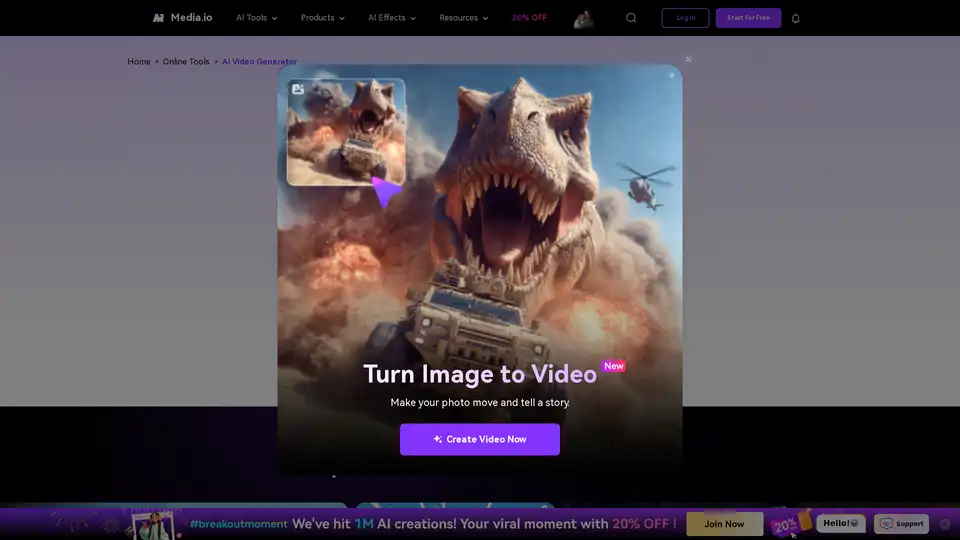
Turn your ideas into videos in seconds with Media.io's AI Video Generator. Just enter text or upload an image to create stunning, watermark-free videos—100% free.
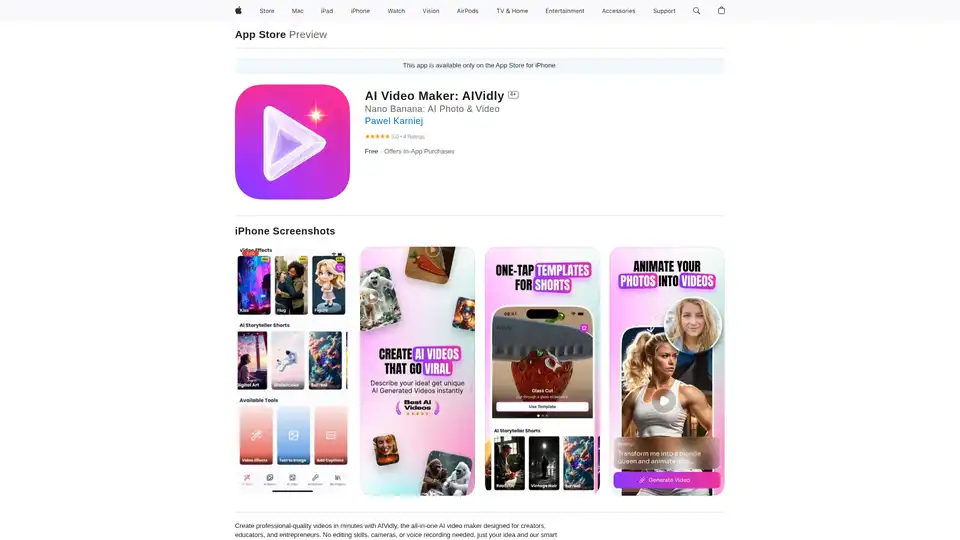
AIVidly is an all-in-one AI video maker app for iPhone that turns text into professional videos with AI voiceovers, effects, and optimizations for TikTok and YouTube Shorts—no editing skills required.
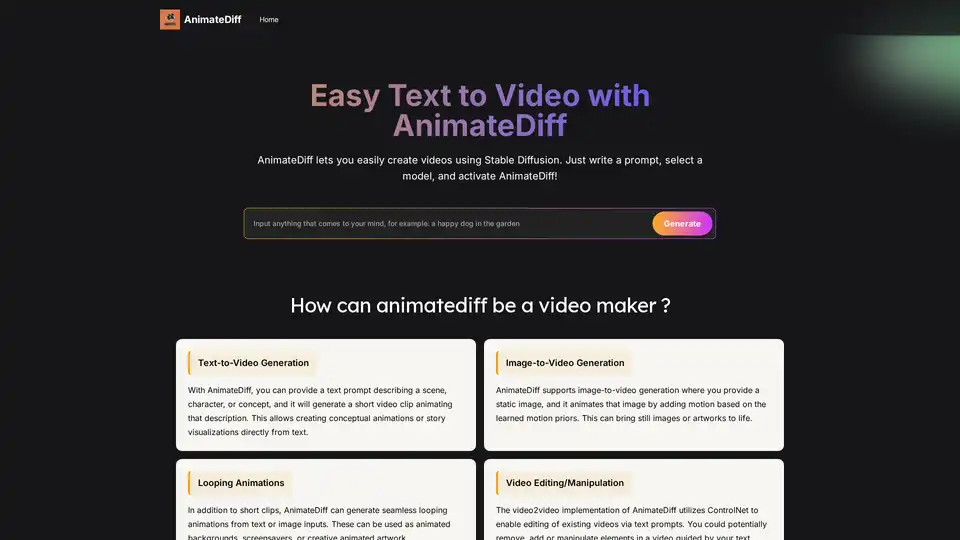
AnimateDiff is a free online video maker that brings motion to AI-generated visuals. Create animations from text prompts or animate existing images with natural movements learned from real videos. This plug-and-play framework adds video capabilities to diffusion models like Stable Diffusion without retraining. Explore the future of AI content creation with AnimateDiff's text-to-video and image-to-video generation tools.
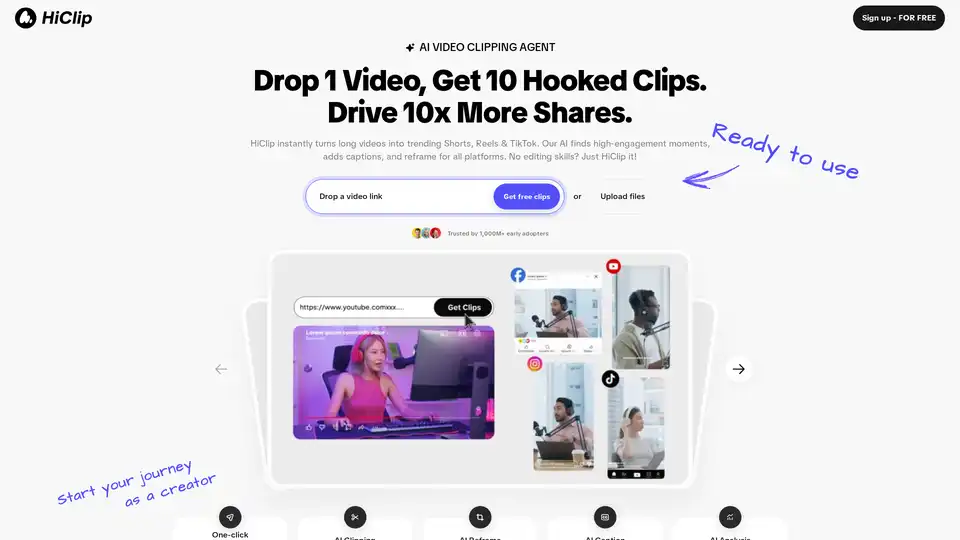
HiClip is an AI video clipping agent that transforms long videos into trending Shorts, Reels, and TikToks. It uses AI to find engaging moments, add captions, and reframe videos for all platforms, saving 85%+ editing time.