
Filmora
Overview of Filmora
Wondershare Filmora: Your AI-Powered Video Editing Solution
What is Filmora? Wondershare Filmora is a user-friendly video editing software designed for both beginners and professionals. It leverages the power of artificial intelligence to simplify and enhance the video editing process. With Filmora, you can create stunning videos with ease, thanks to its intuitive interface and a wide range of AI-powered features.
How does Filmora work? Filmora combines a traditional video editing timeline with innovative AI tools. You import your video clips, audio files, and images into the software. Then, you can use Filmora's editing tools to cut, trim, merge, and enhance your footage. The AI features, such as AI Smart Cutout and AI Audio Denoise, automate complex tasks, saving you time and effort.
Key Features of Filmora
- AI Smart Cutout: Remove backgrounds and isolate objects in your videos with a single click.
- AI Audio Denoise: Eliminate background noise and enhance the clarity of your audio.
- AI Audio Stretch: Intelligently adjust audio duration to fit video length, maintaining natural sound.
- AI Text-Based Editing: Transcribe your video's audio and edit the video by editing the text transcript.
- Smart Short Video: Automatically identify highlights and create short clips for social media.
- Auto Reframe: Quickly adapt videos to different aspect ratios for various platforms.
- AI Portrait Cutout: Easily isolate and enhance portrait elements in your videos.
- AI Object Remover: Removes unwanted objects from your videos with AI precision.
Main Uses and Practical Value
- Social Media Content Creation: Filmora simplifies creating engaging content for platforms like TikTok, Instagram, and YouTube with its smart short video, auto reframe, and subtitle features.
- Marketing Videos: Create product demos, explainer videos, and promotional content using Filmora's AI tools and extensive library of effects and templates.
- Educational Videos: Produce tutorials and educational content with screen recording, text annotations, and audio enhancement features.
- Personal Projects: Edit family videos, travel vlogs, and personal projects with Filmora's user-friendly interface and creative tools.
- Business Presentations: Enhance your business presentations with professional-looking videos created with Filmora's templates and AI-powered editing capabilities.
User Reviews and Testimonials
Users consistently praise Filmora for its ease of use and powerful features. Here are some examples:
- Cameron Mayhill (Director): Likes the ability to combine multiple short videos to create something magical.
- Kriti Agarwal (Content and Film Programmer): Uses it daily for editing company videos, praising its speed and ease of use for techniques like zoom, pan, and duration adjustments.
- Miguel (Graphic Designer / Web Developer): Found the built-in screen recording function very useful for his latest project.
- Sayani Karmakar (Artist): Enjoys the software's interface and the fun, easy editing process with excellent results.
Filmora for Different User Groups
- Influencers: Quickly create engaging content for social media platforms.
- Freelancers: Deliver professional-quality videos to clients with ease.
- SMBs: Produce marketing videos and product demos to promote your business.
- Marketers: Create compelling ad campaigns and promotional content.
Exploring the AI tools in Filmora
Filmora 14 introduces advanced AI capabilities to streamline the editing process and enhance creativity. Let's delve into some of these features:
1. Audio to Video
This feature allows you to transform audio content into synchronized video with smooth transitions. Simplify sequence selection and editing, and create perfectly aligned audiovisual content in just a few clicks.
2. Smart Short Video
Use AI to trim long videos into short, engaging sequences ready for social media. The AI identifies key moments, adds music, and incorporates subtitles for maximum impact.
3. Auto Subtitles
Automatically generate dynamic subtitles for your videos. The feature offers diverse styles and multiple options to ensure every word is seen and heard clearly.
What sets Wondershare Filmora apart from other video editing software is its balance of power and simplicity. It offers a wide array of features, from basic cutting and trimming to advanced AI-powered tools, all within an intuitive and user-friendly interface. This makes it accessible to both beginners and experienced video editors.
Pricing
Filmora offers different pricing plans to suit different needs. These typically include:
- Free Trial: A limited free version to test out the software's features.
- Monthly Subscription: A recurring monthly fee for access to the full version.
- Annual Subscription: A yearly fee for full access, often at a discounted rate compared to the monthly plan.
- Perpetual License: A one-time purchase for lifetime access to a specific version of the software.
For current pricing details, it is best to visit the official Filmora website, as pricing may change over time.
FAQs
- Why choose Filmora Video Editor? It's easy to use, offers millions of built-in media resources, and provides a wide range of professional-quality video effects.
- Can Filmora resources be used commercially? Yes, Filmora resources can be used for commercial purposes.
- What video export formats are supported in Filmora? Filmora supports a wide range of video export formats, including MP4, MOV, AVI, and more.
In conclusion, Wondershare Filmora is a comprehensive AI-powered video editing software that simplifies the creation of professional-quality videos. Whether you're creating content for social media, marketing, education, or personal projects, Filmora offers the tools and features you need to bring your creative vision to life. With its intuitive interface, AI-powered features, and extensive library of resources, Filmora makes video editing accessible to everyone.
Best Alternative Tools to "Filmora"
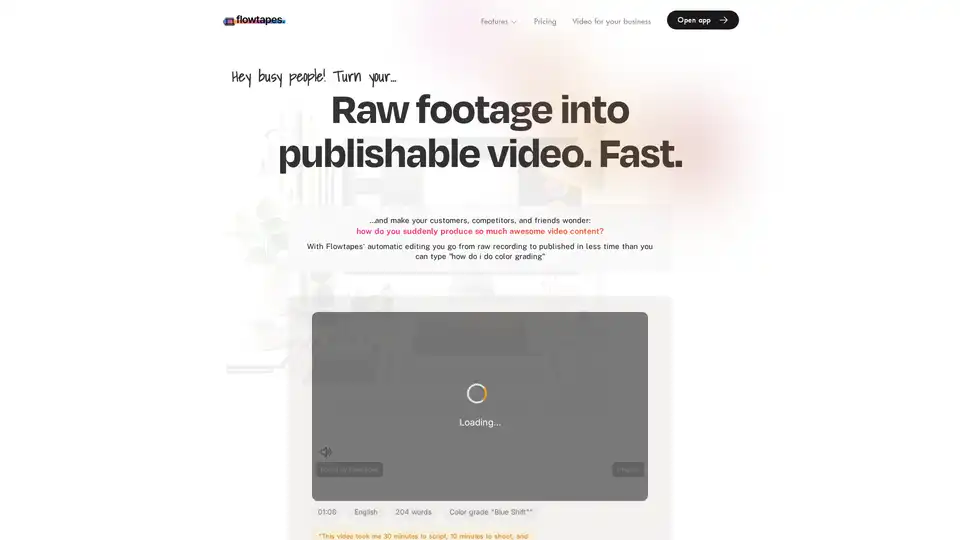
Flowtapes is an AI-powered automatic video editor that turns raw footage into publishable videos in minutes. It features automatic silence removal, text-based editing, and background music, making video creation effortless.
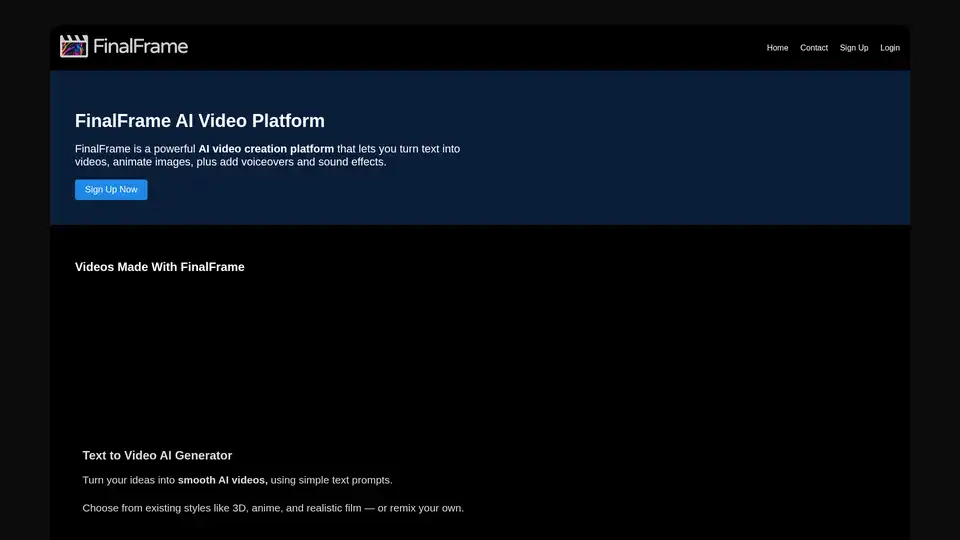
FinalFrame is an AI video platform that lets you turn text into videos, animate images, and add voiceovers and sound effects. Quickly edit and assemble your AI videos.

DreamCut is an AI-powered video editor and screen recorder that works in your browser. It offers AI voiceovers, image generation, a smart chat assistant, and more to supercharge your video content creation.
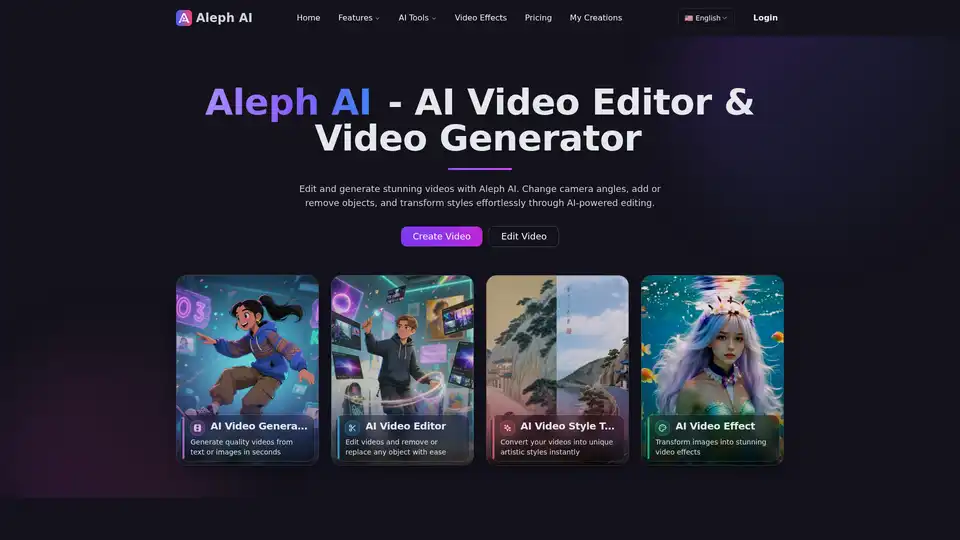
Aleph AI is a free AI video editor & generator. Easily change camera angles, add/remove objects, transform styles, & modify environments with text prompts.

Wondershare Filmora is a comprehensive AI video editor with smart features like AI-powered cutouts, auto subtitles, multicam editing, and a vast library of effects, making video creation easy and fun.
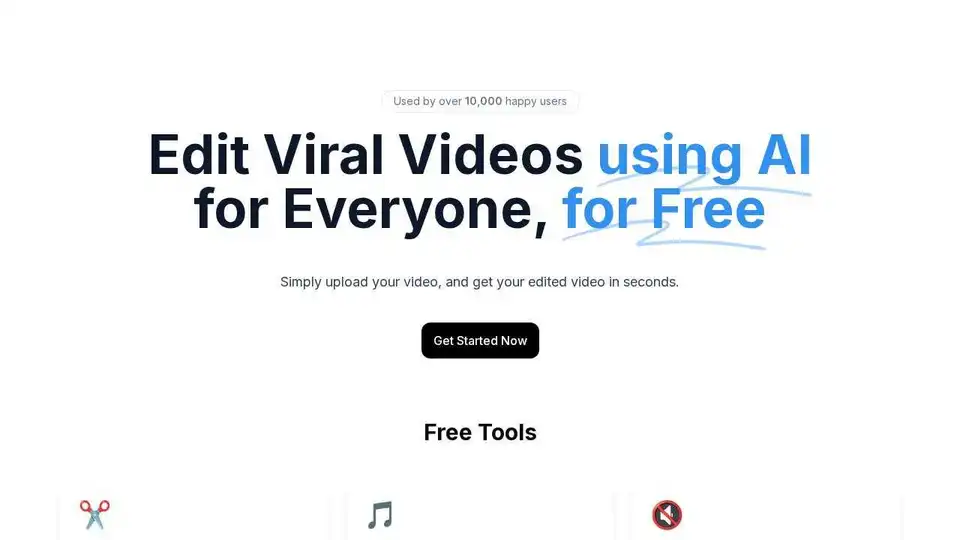
DojoClip is an AI-powered video editor with multilingual subtitles and translation. Create professional videos easily with timeline editing, effects, and AI-powered speech recognition.

Create stunning videos with Wondershare Filmora AI video editing software! Features include AI smart long video to short video, AI portrait matting, dynamic subtitles, multi-camera editing and more. Easy and fun for beginners and professionals!
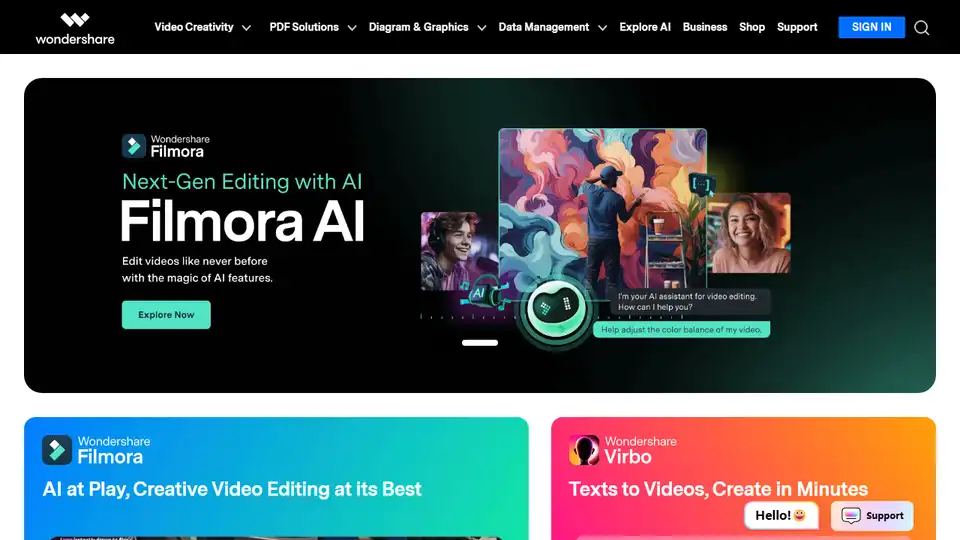
Wondershare provides AI-powered creativity, productivity, and utility solutions, including Filmora, PDFelement, Recoverit, and Virbo, to revolutionize content creation across video, audio, image, and text.
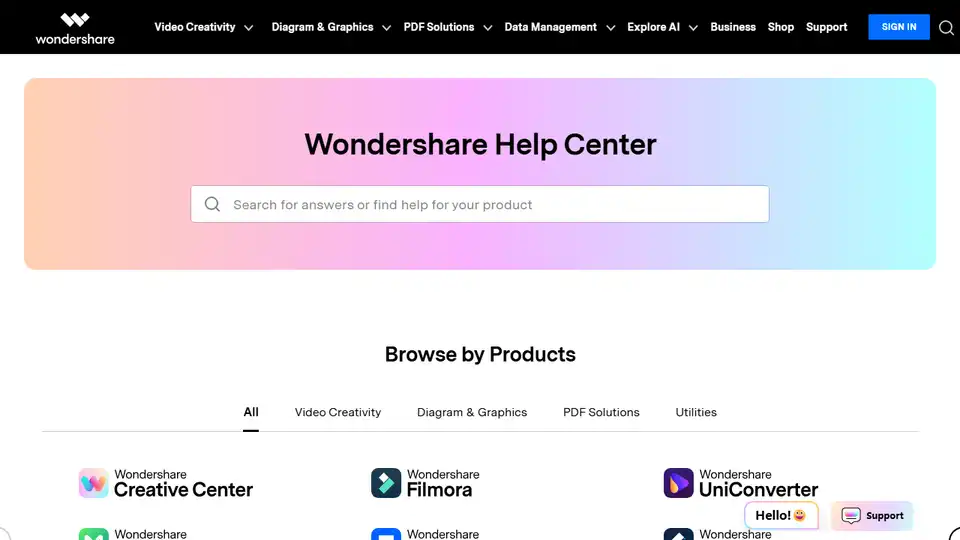
Wondershare offers a suite of creative software including Filmora for video editing, PDFelement for PDF solutions, and Recoverit for data recovery. Explore AI-powered tools and more.

Video AIditor offers an AI-powered video editing API and browser-based editor for effortless video creation, customization, and rendering at scale, perfect for AI platforms and personal use.
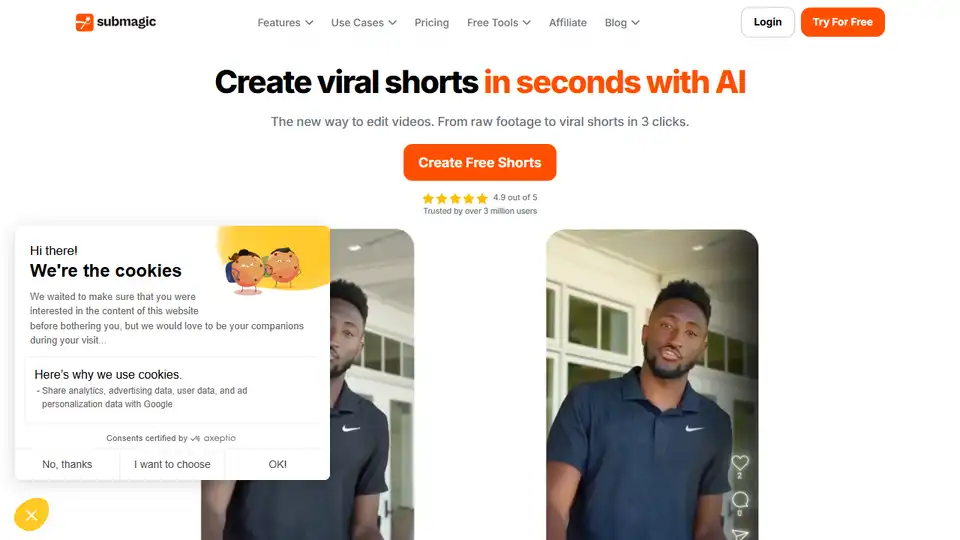
Submagic is an AI-powered platform that helps you create captivating short-form videos with AI captions, B-rolls, and smart edits. Save time and grow your social media reach effortlessly.

Latte Social: AI video editor for creating engaging short videos. Features include animated subtitles, viral clip creation, and text-to-video generation.
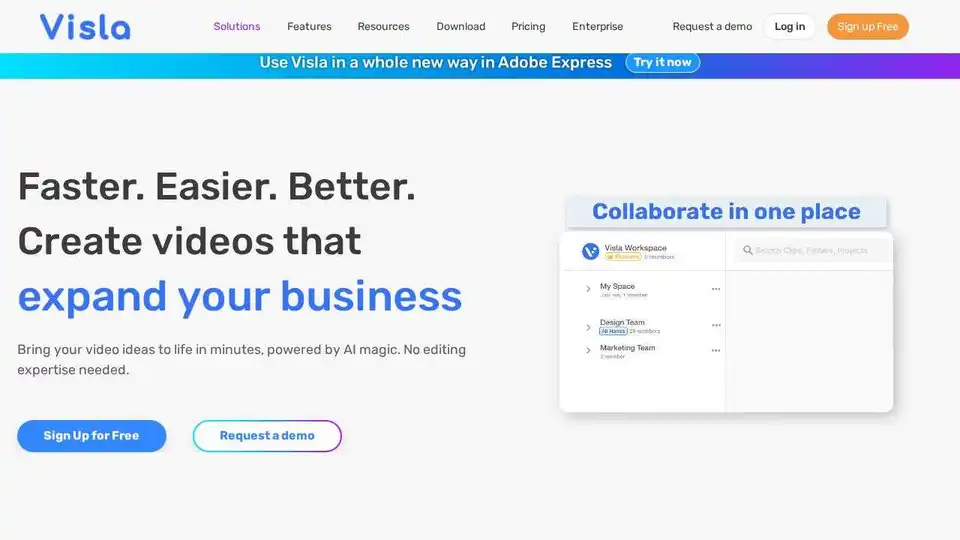
Visla: AI video creation and editing tool for businesses. Create marketing, training, and sales videos with AI avatars and a powerful video editor.
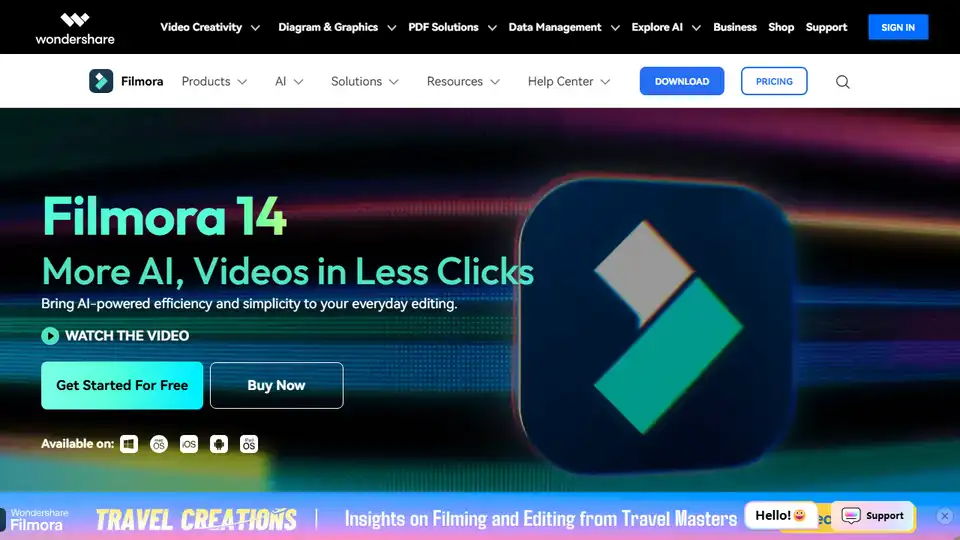
Filmora AI video editor offers smart short clips, AI video enhancer, and creative assets, making video creation easy for all skill levels.
