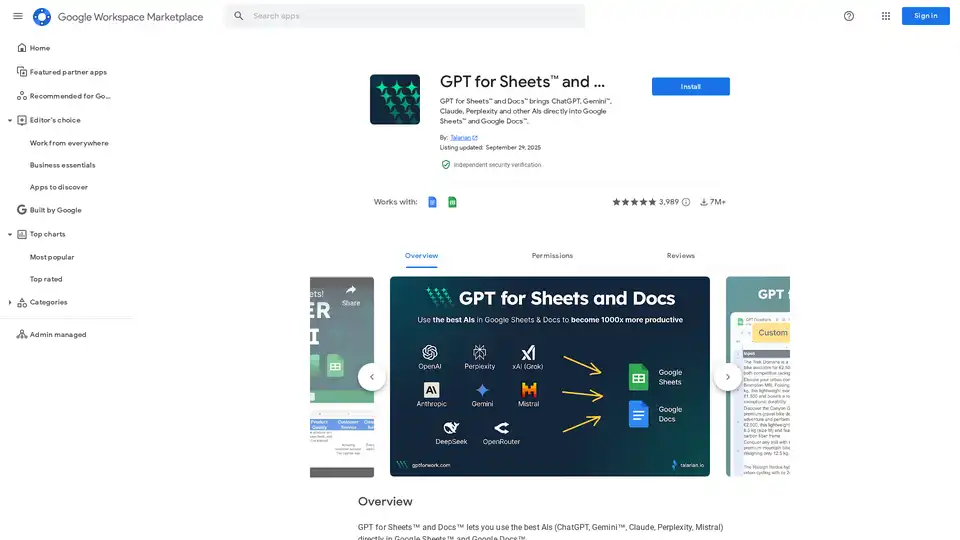GPT for Sheets™ and Docs™
Overview of GPT for Sheets™ and Docs™
GPT for Sheets™ and Docs™: Unleash the Power of AI in Your Google Workspace
What is GPT for Sheets™ and Docs™?
GPT for Sheets™ and Docs™ is a powerful add-on that brings the capabilities of leading AI models like ChatGPT, Gemini™, Claude, Perplexity, and Mistral directly into your Google Sheets™ and Google Docs™. Developed by Talarian, it enables users to automate various tasks, enhance productivity, and leverage AI for content creation, data analysis, and more.
How does GPT for Sheets™ and Docs™ work?
This add-on functions by integrating AI models into your Google Sheets and Docs environment. You can use simple functions or bulk tools to send prompts to these AI models. The AI processes your requests based on the prompts and returns results directly into your spreadsheet or document. It supports a variety of functions like GPT for general prompts, GPT_TRANSLATE for translations, GPT_CLASSIFY for categorizing data, and more.
Core Features and Capabilities
- AI Integration: Seamlessly integrates with ChatGPT, Gemini™, Claude, Perplexity, Mistral, and other AI models.
- Content Creation: Generate and rewrite content at scale for product listings, ads, and social media.
- Translation: Translate content in multiple languages, observing localization conventions.
- Data Analysis: Prepare, enrich, and segment unstructured data; analyze customer sentiment; and conduct market research.
- Spreadsheet Assistance: Write and understand complex spreadsheet formulas.
- Bulk Processing: Run up to 360 prompts per minute and process up to 300k rows in a single bulk operation.
Key Functions
The GPT for Sheets add-on includes a variety of functions that enhance your workflow:
- GPT: Send general prompts to ChatGPT from within cells.
- GPT_TRANSLATE: Translate cell content.
- GPT_CLASSIFY: Categorize cell content.
- GPT_EXTRACT: Extract specific information from cells.
- GPT_SUMMARIZE: Summarize lengthy content.
- GPT_FORMAT: Sanitize or reformat cell content.
- GPT_EDIT: Edit spreadsheet content.
- GPT_TAG: Apply tags to cells.
- GPT_MATCH: Match values from two columns.
- GPT_SPLIT: Split text semantically.
- GPT_LIST: Get multiple results in a column.
- GPT_WEB: Fetch answers from Perplexity.
- GPT_VISION: Analyze or describe images.
Popular Use Cases
- E-commerce and Digital Marketing:
- Generate SEO-optimized product descriptions from product specifications.
- Translate product descriptions into multiple languages.
- Rewrite website copy to improve its effectiveness.
- Extract and categorize product attributes.
- Research and Strategy:
- Conduct market research by extracting insights from unstructured data.
- Analyze customer sentiment by categorizing reviews and support requests.
- Grade and qualify sales leads.
- Clean up CRM data by deduplicating, recategorizing, and reformatting.
- Spreadsheet Help:
- Write and understand spreadsheet formulas.
Why Choose GPT for Sheets™ and Docs™?
- Consumption-Based Pricing: Pay only for what you use.
- No Copy-Pasting: Prompt directly from inside your sheets and documents.
- Fast Processing: Run up to 360 prompts per minute.
- Reliable: Process up to 300k rows in one bulk run.
- Vendor Flexibility: Use the best AIs without being locked into one vendor.
- Full Model Power: Access the full context window of AI models.
- API Key Friendly: Use your own API key for more control and privacy.
- Responsive Support: Get assistance from friendly humans.
- Comprehensive Documentation: Up-to-date documentation written by meticulous humans.
Privacy and Security
- Talarian is ISO 27001 certified and GDPR compliant.
- AI providers do not use your prompts and responses to train their models (as of December 15, 2024).
- If you use your own API key, Talarian does not store your prompts or responses.
How to use GPT for Sheets™ and Docs™?
- Install the add-on from the Google Workspace Marketplace.
- Open Google Sheets or Docs.
- Use the functions (e.g., =GPT("your prompt")) within cells or use bulk tools from the add-on menu.
- For Docs, use the sidebar to input prompts and insert results at the cursor.
Who is GPT for Sheets™ and Docs™ for?
GPT for Sheets™ and Docs™ is ideal for:
- Digital Marketers: Automate content creation and translation.
- Data Analysts: Enrich and analyze data efficiently.
- Researchers: Conduct market research and sentiment analysis.
- E-commerce Businesses: Generate product descriptions and manage product data.
- Anyone seeking to enhance productivity using AI within Google Workspace.
In summary, GPT for Sheets™ and Docs™ is a versatile tool that brings the power of AI to Google Sheets and Docs, enhancing productivity and enabling users to automate a wide range of tasks.
Best Alternative Tools to "GPT for Sheets™ and Docs™"
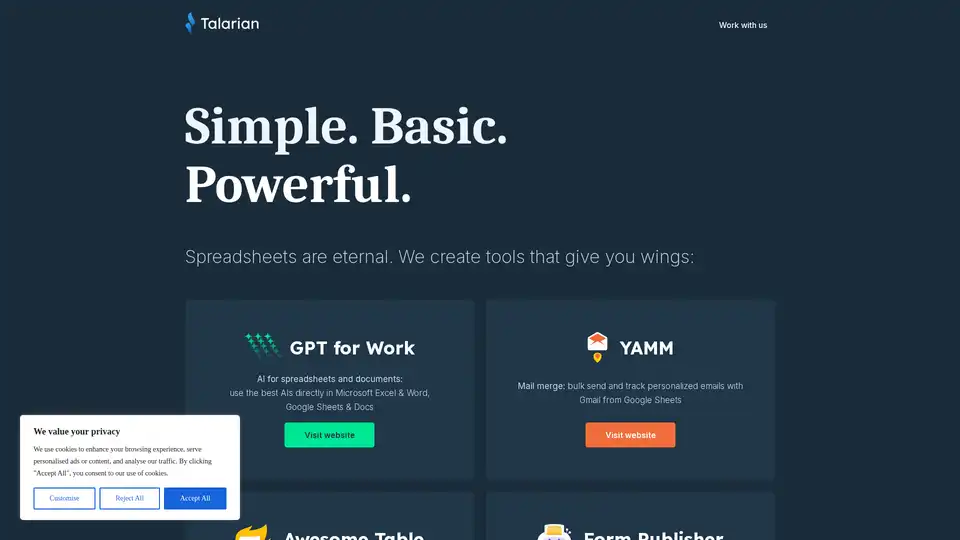
GPT for Work brings AI power to your spreadsheets and documents. Use leading AI models directly within Microsoft Excel, Word, and Google Sheets & Docs to boost productivity and streamline your workflow.
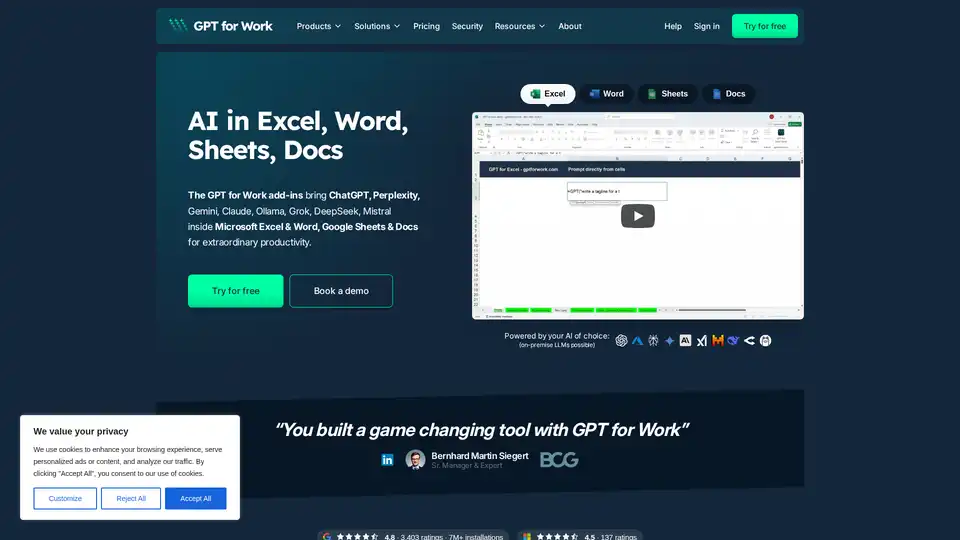
GPT for Work integrates top AIs like ChatGPT, Gemini into Excel, Word, Sheets & Docs, automating tasks like translation, content generation, and data analysis. Ideal for professionals seeking enhanced productivity.
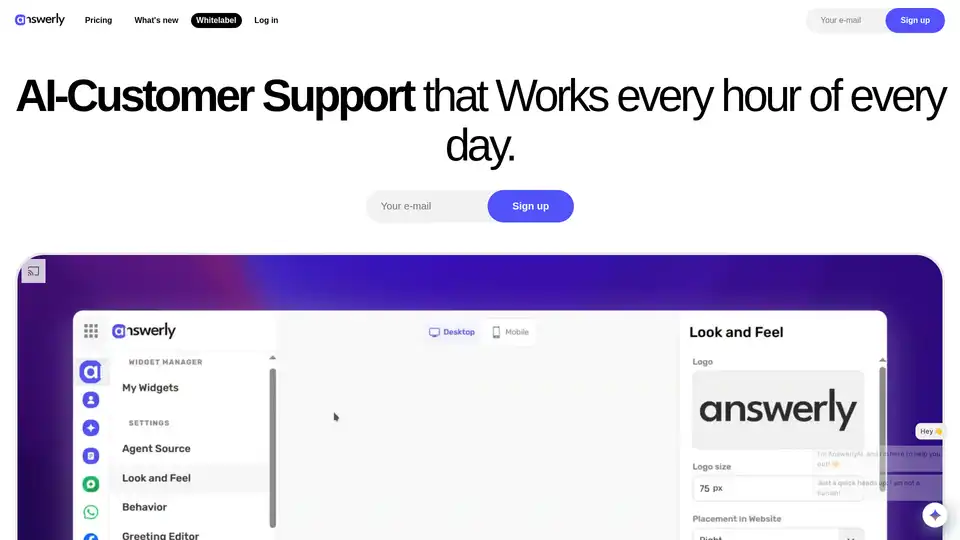
Answerly is an AI customer support tool that provides 24/7 assistance. Train the AI with various data sources to offer instant answers, collect data, and book meetings. Integrates with platforms like OpenAI, Gemini, and more.
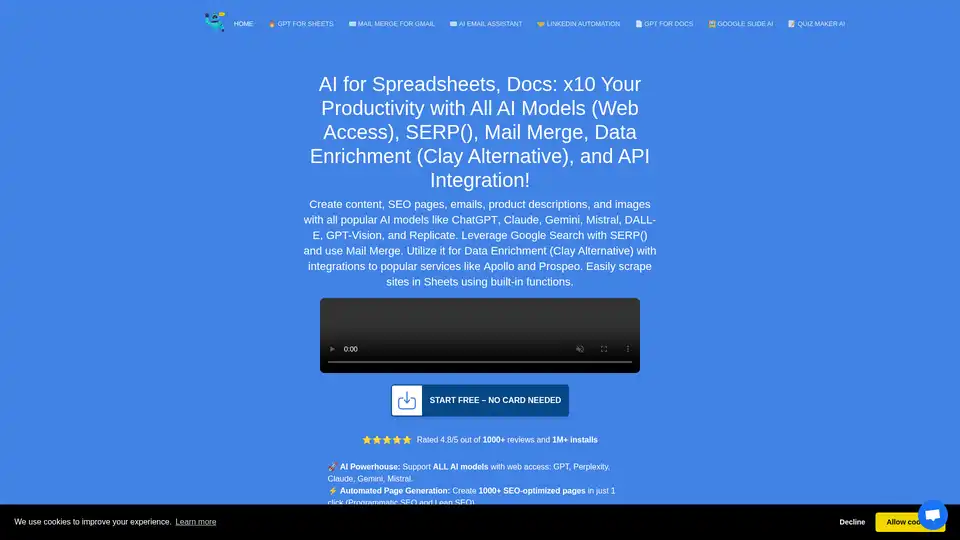
DocGPT.ai boosts productivity with AI for Spreadsheets, Docs, Slides, and Email. Access various AI models, automate SEO, and integrate with services like Apollo and Prospeo. Rated 4.8/5 with 1M+ installs.
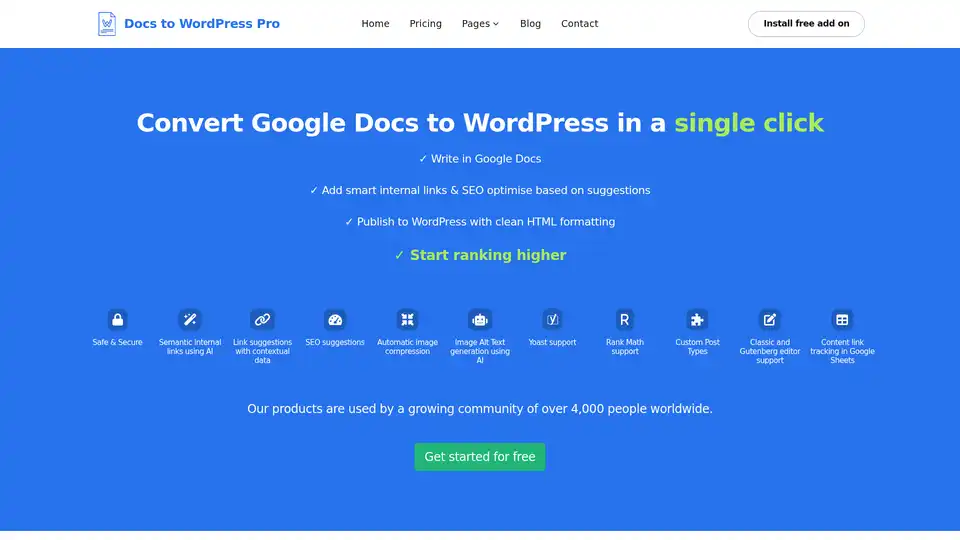
Docs to WordPress Pro converts Google Docs to WordPress posts in one click. It optimizes for SEO with internal linking, image compression, and meta descriptions, saving time and improving content ranking.
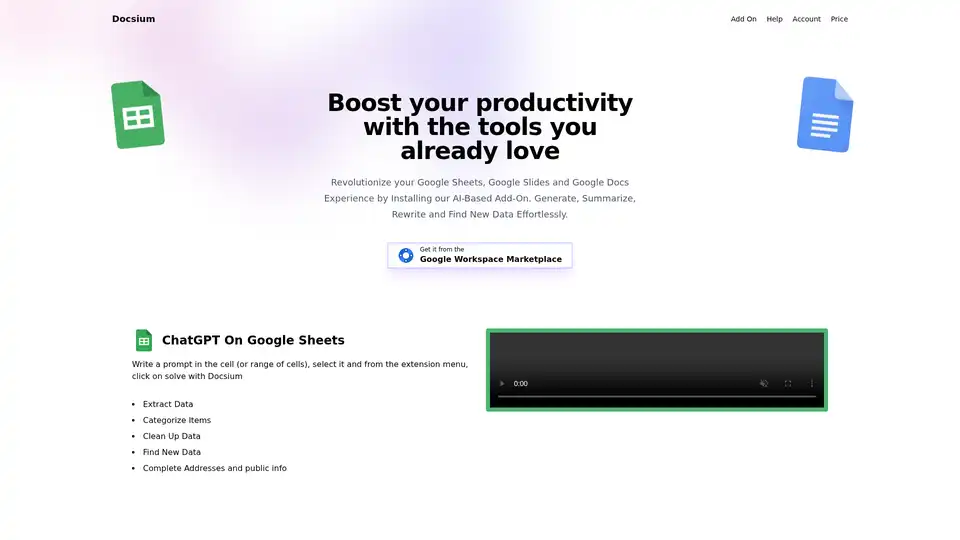
Docsium is an AI add-on for Google Sheets, Docs, and Slides, boosting productivity by generating, summarizing, and rewriting text and data. Try it with free credits!

Merlin AI is a versatile Chrome extension and web app that lets you research, write, and summarize content with top AI models like GPT-4 and Claude. Free daily queries for videos, PDFs, emails, and social posts boost productivity effortlessly.
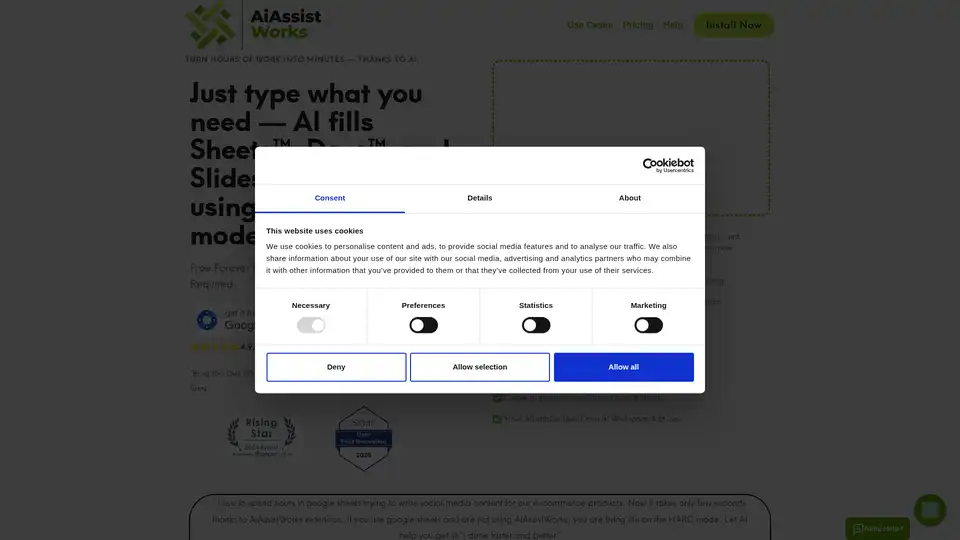
AiAssistWorks is an AI add-on for Google Sheets, Slides, and Docs, leveraging 100+ models like GPT, Claude, and Gemini to automate content generation, formulas, slides, and data tasks. Free forever plan available with your own API key.
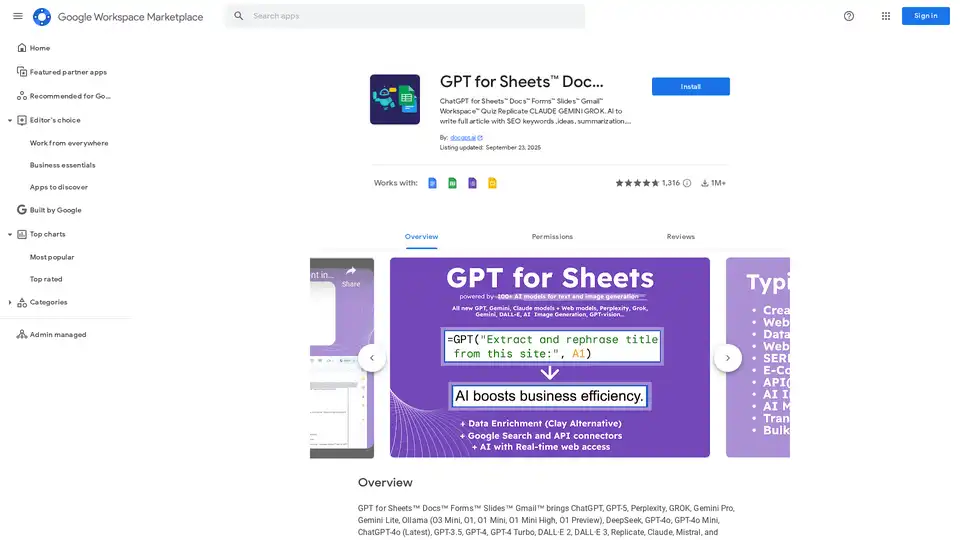
Discover GPT for Sheets, Docs, Forms & Slides – seamless AI integration with ChatGPT, Claude, Gemini for writing, SEO, translation and automation in Google Workspace.

Discover Q, the official ChatGPT integration for Slack. Boost team productivity with AI-powered chats, URL/file reading, custom instructions, and secure workflows. Free 14-day trial available.
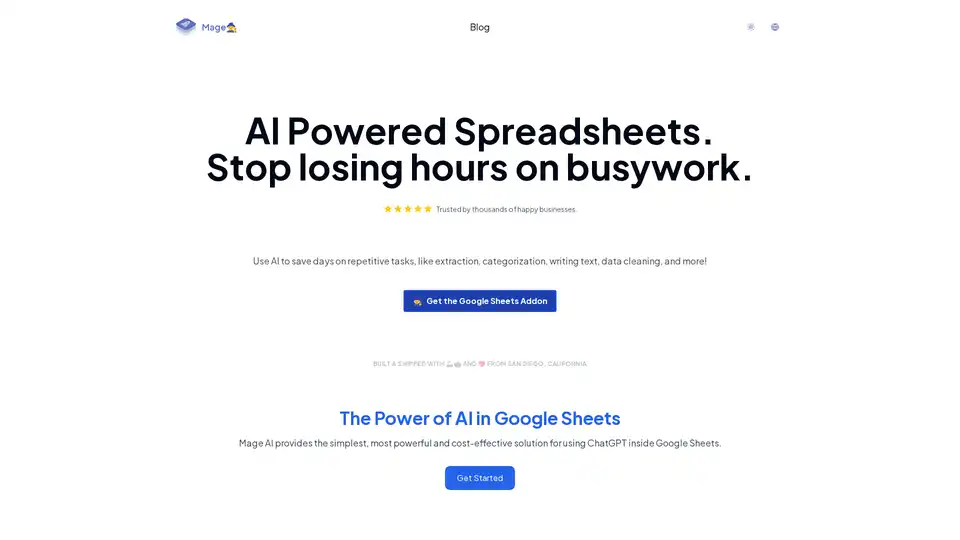
Mage AI integrates ChatGPT into Google Sheets for effortless automation of tasks like data extraction, categorization, text generation, and cleaning. Trusted by businesses, it saves hours on repetitive work and boosts productivity in marketing and content creation.
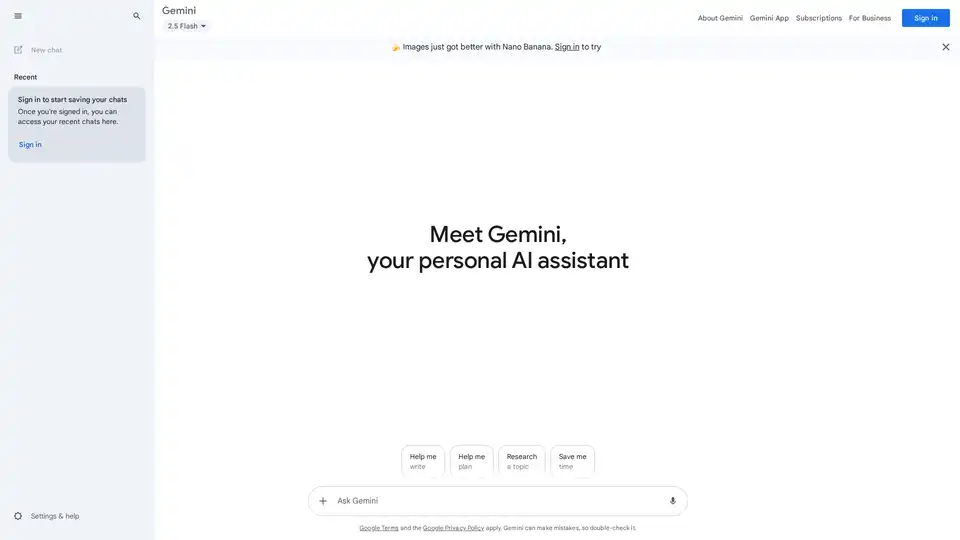
Google Gemini is a multimodal AI assistant that integrates with Google's ecosystem to provide advanced writing assistance, planning, brainstorming, and productivity tools through text, voice, and visual interactions.
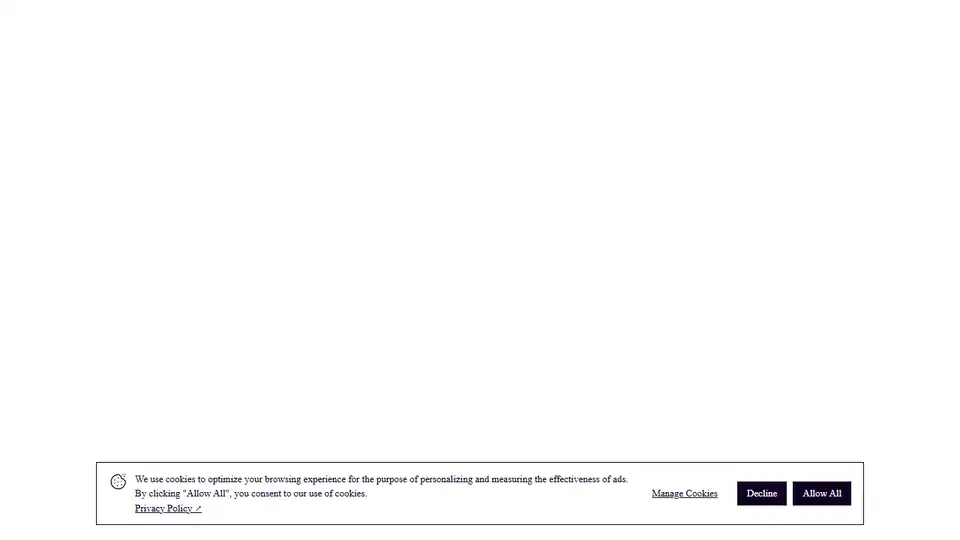
Automate your marketing with Promarkia, an AI platform using AI Agents that streamlines content creation, SEO, social media, and more. Start free today!
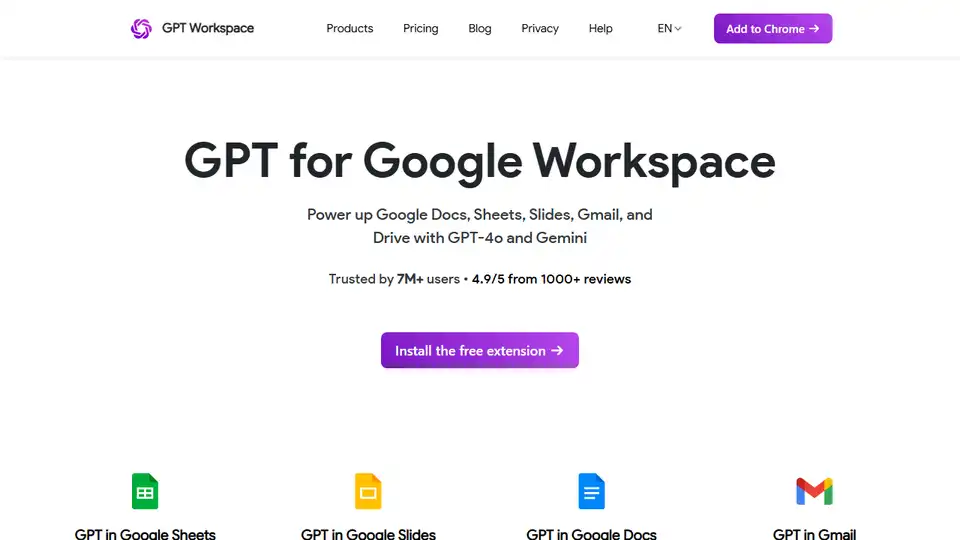
GPT Workspace is a ChatGPT-powered browser extension for Google Docs, Sheets, Slides, and Gmail. Boost productivity with AI writing, data analysis, and presentation creation.