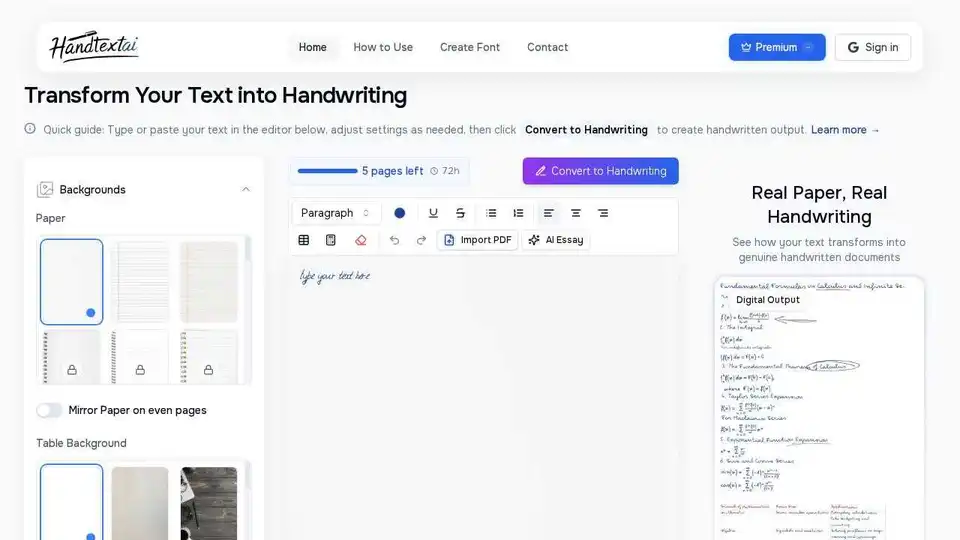HandtextAI
Overview of HandtextAI
HandtextAI: Transform Your Text into Authentic Handwritten Notes
What is HandtextAI? HandtextAI is an innovative AI-powered tool that converts digital text into realistic handwritten notes. It provides a seamless way to transform typed text into authentic-looking handwritten documents, making it ideal for students, educators, and creative professionals.
Key Features of HandtextAI
HandtextAI comes packed with a variety of features designed to create realistic and customizable handwritten documents:
- Customizable Handwriting Styles: Choose from 90 handwriting fonts to match your desired style.
- Paper Backgrounds: Select various paper styles and textures to enhance the authenticity of your notes.
- Realistic Effects: Add effects like ink variation, blur, shading, and shadows for a natural look.
- Multilingual Support: Supports over 50 languages, including English, Spanish, French, German, and more.
- Import PDF, DOCX, and More: Convert various document types to handwriting effortlessly.
- Handwritten Math: Generate handwritten mathematical equations and expressions.
- Custom Font Upload: Use your own handwriting by uploading custom fonts.
- Multi-Page Support: Create documents with multiple pages.
- Advanced Typography: Fine-tune letter spacing, size, and alignment.
- Multiple Exports: Save your work as PDF or image files.
How Does HandtextAI Work?
HandtextAI simplifies the process of converting text to handwriting with a straightforward four-step approach:
- Input Your Text: Type or paste your text into the rich text editor, which supports formatting, tables, images, and mathematical equations.
- Customize Your Handwriting Style: Select from 90 fonts, paper styles, and add effects to personalize your document.
- Generate Handwritten Document: The AI-powered engine instantly converts your text to handwriting. Preview and adjust as needed.
- Download and Print: Export as PDF or image files and print for a realistic physical handwritten result.
Why Choose HandtextAI?
HandtextAI stands out as a leading text-to-handwriting converter for several reasons:
- Authenticity: Simulates natural handwritten text with genuine variations.
- AI-Powered: Utilizes advanced AI assistance for essay generation and content creation.
- Versatility: Suitable for assignments, notes, letters, and creative projects.
- Developer API: Offers a REST API for integrating handwriting generation into your applications.
Who is HandtextAI For?
HandtextAI is designed for a wide range of users:
- Students: Convert typed assignments into realistic handwritten submissions.
- Educators: Create authentic-looking notes and teaching materials.
- Creative Professionals: Add a personal touch to letters, notes, and creative projects.
Real Examples
Users have transformed their text into authentic handwritten documents, showcasing the versatility of HandtextAI:
- Assignments: Convert typed assignments into realistic handwritten submissions.
- Notes: Create authentic-looking notes for personal or professional use.
- Letters: Add a personal touch to your correspondence.
Use Cases
HandtextAI can be used in numerous scenarios:
- Homework Assignments: Convert typed homework into handwritten format for a more personal touch.
- Personal Notes: Create handwritten notes for personal use, such as reminders or journal entries.
- Creative Projects: Enhance creative projects with a handwritten aesthetic.
Pricing
HandtextAI offers both free and premium options. The free version provides basic text-to-handwriting conversion, while the premium account includes additional features like custom font upload, PDF export, and more.
Conclusion
HandtextAI is a powerful and versatile tool for converting digital text into authentic handwritten notes. With its customizable styles, realistic effects, and user-friendly interface, it is an excellent choice for anyone looking to add a personal touch to their documents. Whether you're a student, educator, or creative professional, HandtextAI can help you create realistic handwritten documents quickly and easily. Try HandtextAI today and transform your text into beautiful, handwritten masterpieces!
What are the key features of HandtextAI? The key features include customizable handwriting styles, paper backgrounds, realistic effects, and multilingual support.
How to use HandtextAI? Simply input your text, customize the style, generate the document, and download or print it.
Best way to create handwritten notes? HandtextAI offers the best way to transform digital text into authentic handwritten notes with its AI-powered technology and customizable options.
Best Alternative Tools to "HandtextAI"
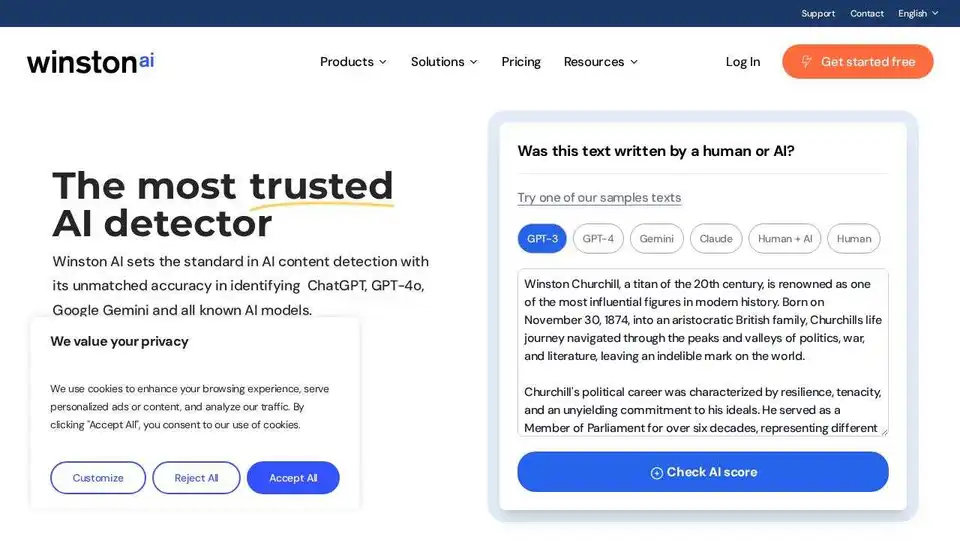
Winston AI is the leading AI content detector and plagiarism checker for ChatGPT, Gemini, and more. Ensure originality and academic integrity with advanced AI detection.
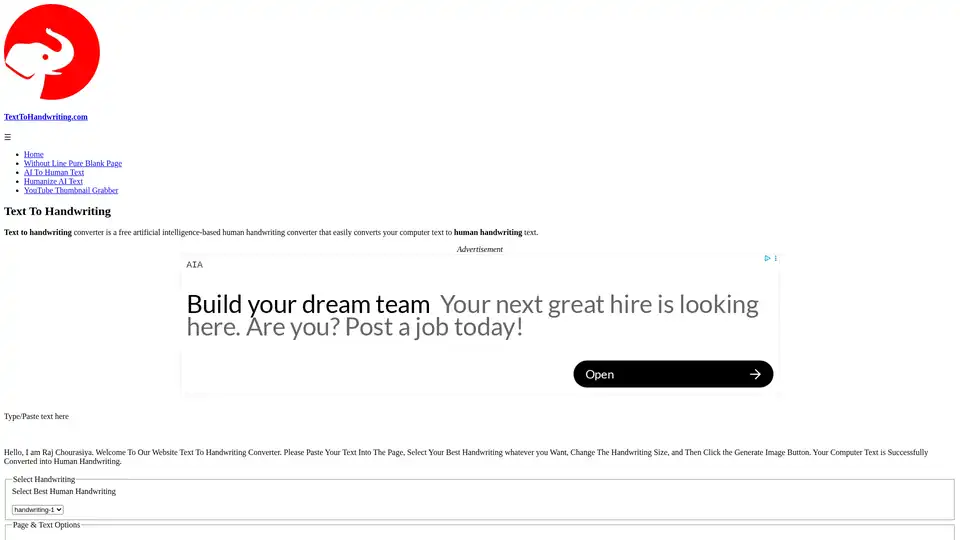
Text To Handwriting is a free AI-powered tool that converts your computer text into realistic human handwriting. Choose from various handwriting styles, customize font size and ink color, and download the result as an image.
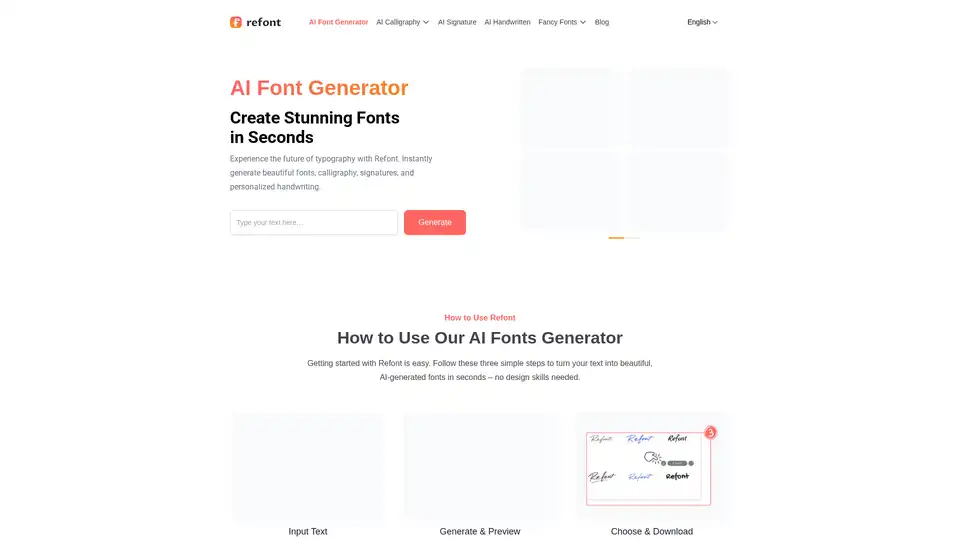
Refont is an AI Font Generator that lets you design calligraphy fonts, signature styles, and handwriting replicas online. Perfect for creatives and branding.

Nano Banana Pro AI Image Generator by Sovibe creates stunning 4K photorealistic visuals with perfect text rendering and consistent characters, ideal for logos, comics, and stock photos.
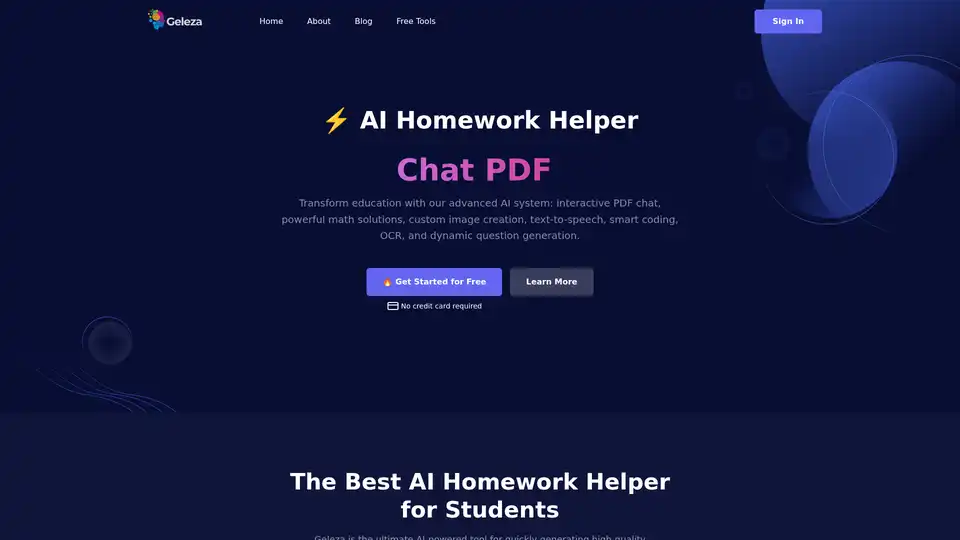
Discover Geleza.app, the ultimate AI homework helper for students. Features interactive PDF chats, math solutions, image creation, text-to-speech, coding assistance, OCR, and quiz generation to transform learning effortlessly.
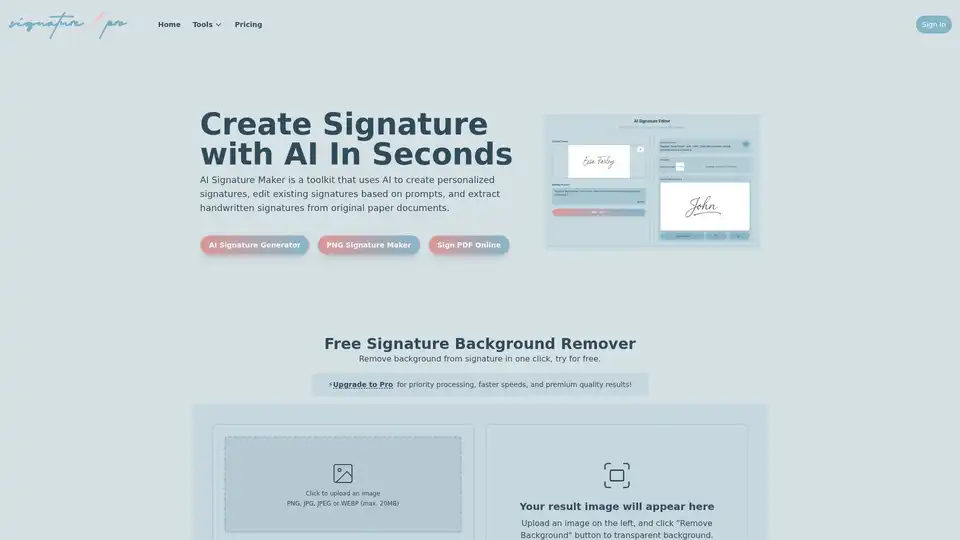
AI Signature Maker: Create, edit, and extract signatures using AI. Generate unique signatures, modify existing ones with text prompts, and digitize handwritten signatures. Free background remover included.
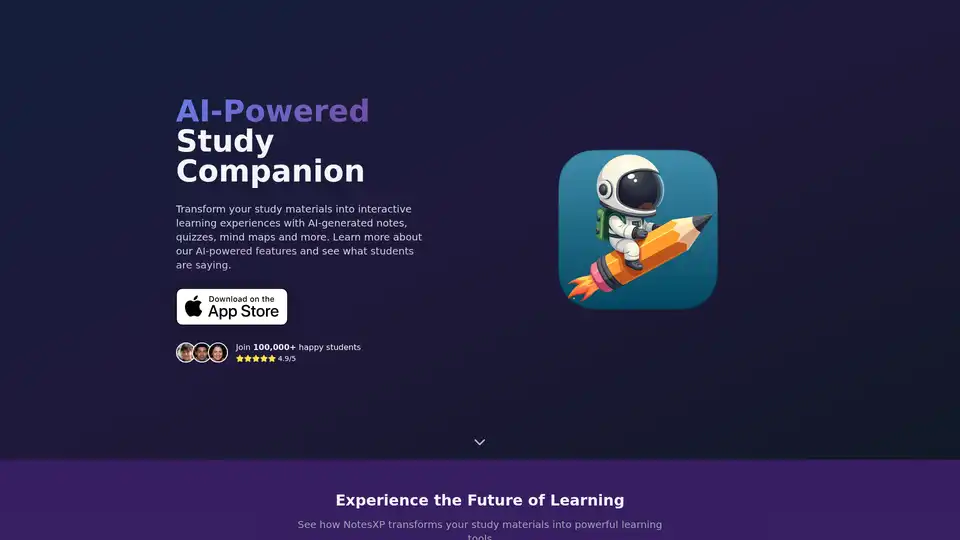
NotesXP is an AI-powered study app that transforms your study materials into interactive learning experiences with AI-generated notes, quizzes, mind maps, flashcards, and audio podcasts.
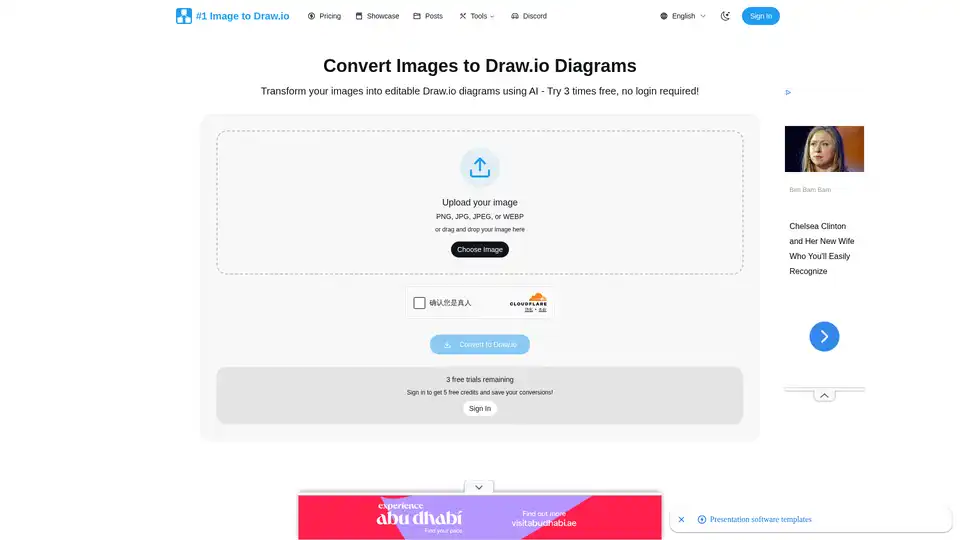
Convert any image to Draw.io instantly with AI precision. Turn screenshots, whiteboard photos, and diagram images into fully editable Draw.io files.
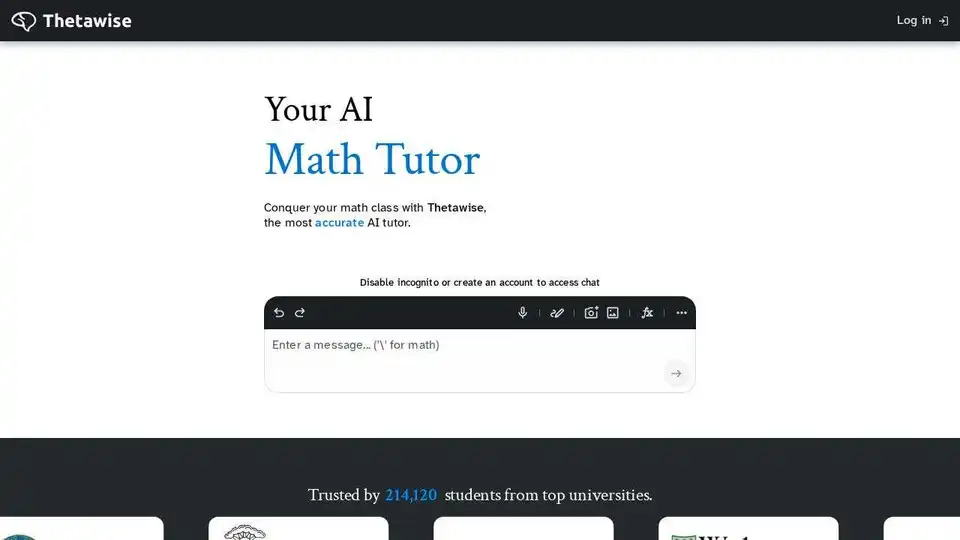
Thetawise is an AI-powered math tutor offering step-by-step solutions to complex math problems. Get instant help, generate AI video lessons, and learn at your own pace. Trusted by 323,258 students.
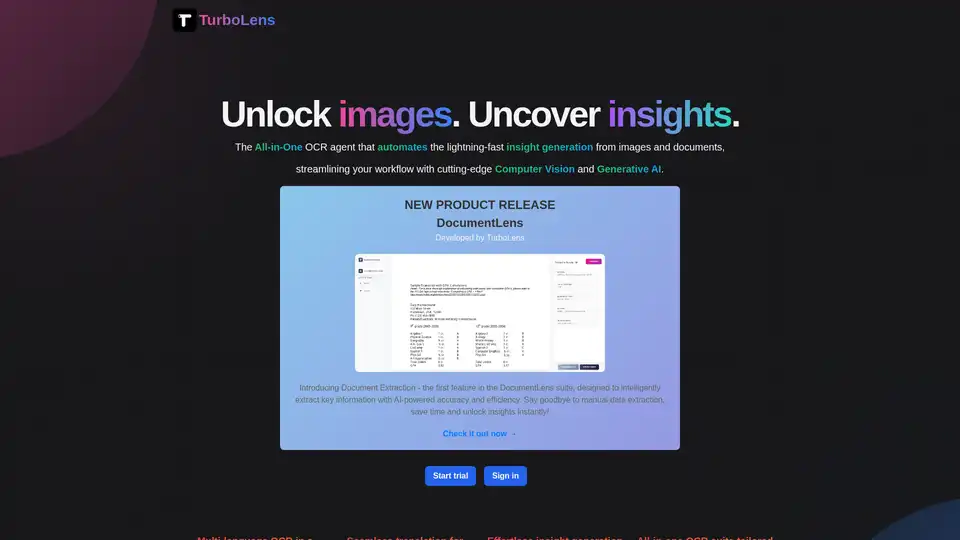
TurboLens is an all-in-one AI OCR agent that automates insight generation from images and documents using computer vision and generative AI, supporting multi-language translation, handwritten text extraction, and workflow streamlining for efficient data processing.
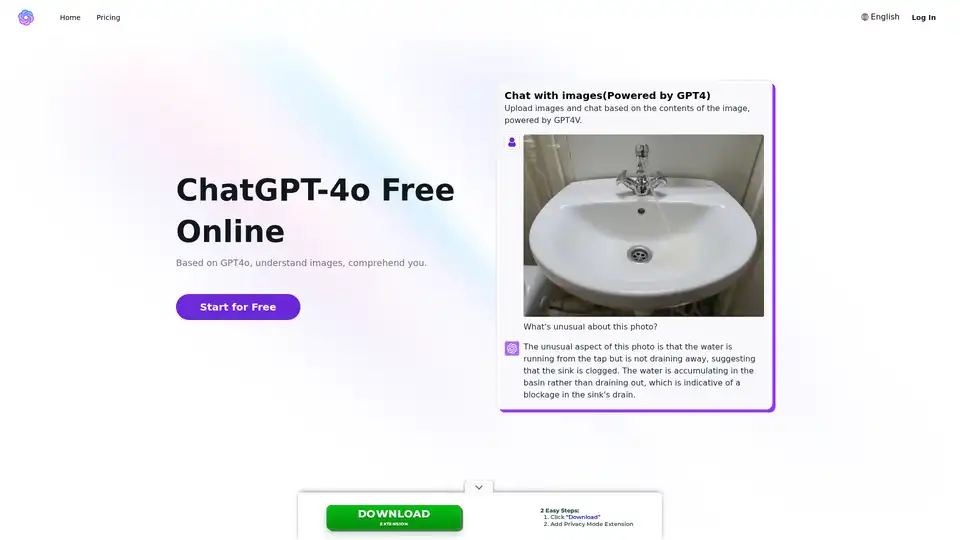
GPT-4o, powered by OpenAI, offers free online access via GPT4V.net. It excels in text and image generation, document understanding, and features advanced OCR for handwriting recognition.
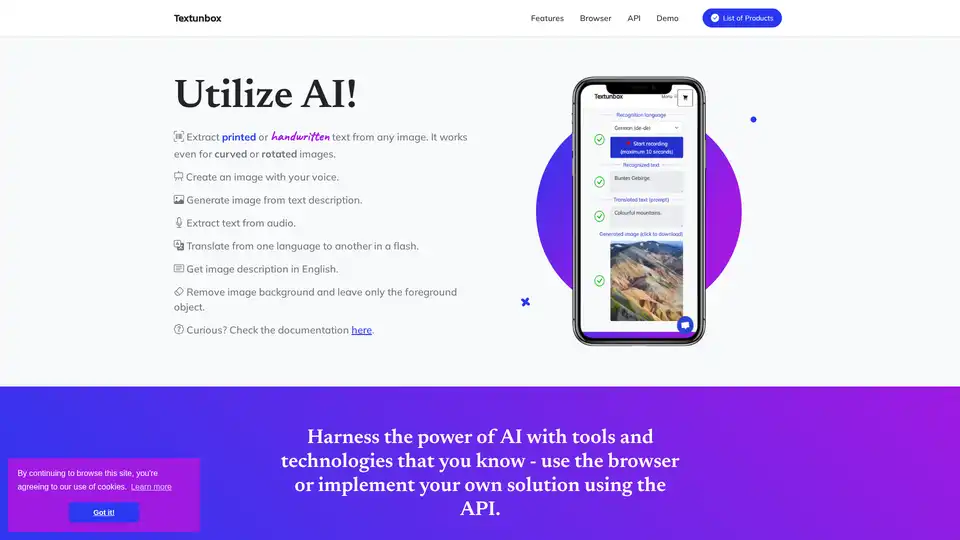
TextUnbox is a powerful AI platform that lets you extract text from images and audio, generate images from text or voice, remove backgrounds, and translate languages effortlessly via browser or API. Ideal for creative and productivity tasks.

Convert handwritten notes to digital text with Pen2txt. Accurate AI-powered handwriting recognition (HTR) for students, professionals, and anyone digitizing documents. Boost productivity today!
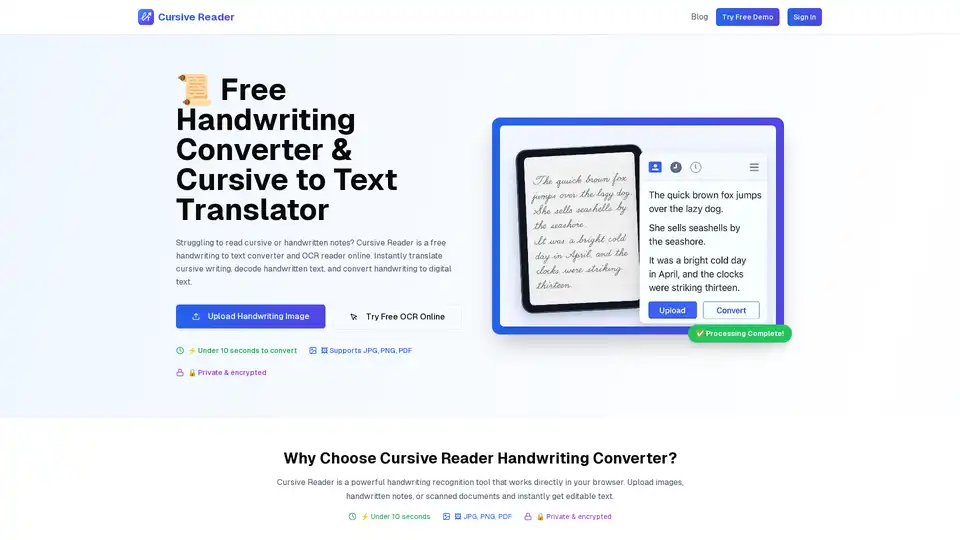
Cursive Reader is a free online handwriting to text converter and OCR reader. Instantly translate cursive writing, decode handwritten text, and convert handwriting to digital text. Fast, accurate & secure.