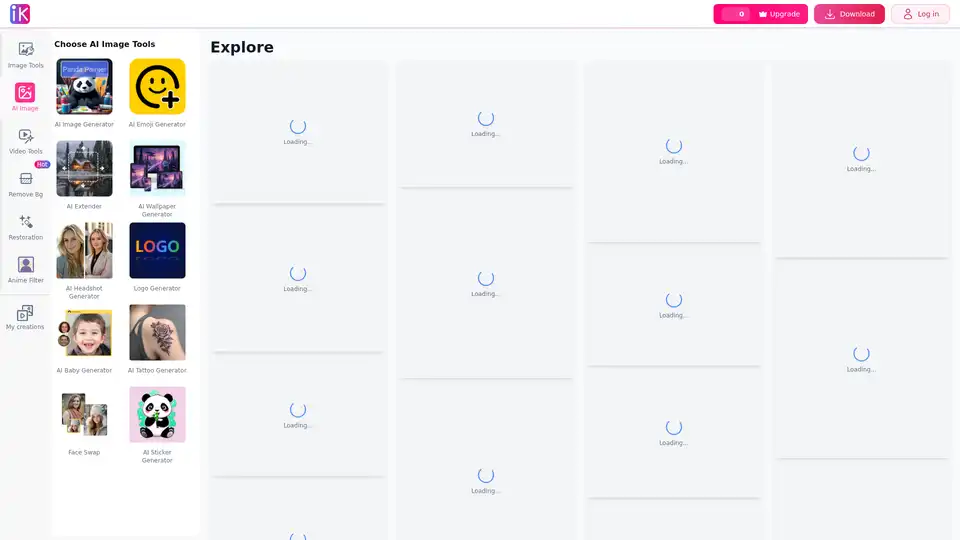ImgKits
Overview of ImgKits
What is ImgKits?
ImgKits is a comprehensive AI-powered online photo editing platform that provides users with a wide range of advanced image manipulation tools. This free web-based solution combines traditional photo editing capabilities with cutting-edge artificial intelligence technology to deliver professional-grade results without requiring technical expertise.
How Does ImgKits Work?
The platform operates through a user-friendly web interface where users can upload images and apply various AI-enhanced transformations. ImgKits utilizes sophisticated machine learning algorithms to understand image content, recognize patterns, and execute complex editing tasks that would typically require manual effort and professional skills.
Core Features and Functionality
🎨 AI Image Generation
ImgKits includes powerful AI image generation tools that can create original artwork, logos, wallpapers, and custom designs based on text prompts. Users can specify styles, colors, and composition requirements to generate unique visual content.
🔍 Background Removal and Replacement
The platform offers advanced background removal capabilities that accurately separate subjects from their backgrounds. Users can then replace backgrounds with solid colors, gradients, or custom images for professional-looking results.
✨ Image Enhancement and Restoration
ImgKits provides tools for enhancing image quality, improving resolution, adjusting colors, and restoring old or damaged photographs through AI-powered algorithms.
🎭 Style Transformation and Filters
Users can apply various artistic styles to their images, including:
- Anime and cartoon filters
- Oil painting effects
- Pop art transformations
- Fantasy art styles
- Realistic rendering options
👤 Face and Portrait Editing
The platform includes specialized tools for portrait enhancement, face swapping, and creating AI-generated headshots with professional quality.
Practical Applications and Use Cases
For Content Creators and Designers
- Generate unique social media content
- Create custom logos and branding materials
- Design website graphics and banners
- Produce marketing materials and advertisements
For Photographers and Artists
- Enhance and retouch photographs
- Apply artistic filters and styles
- Remove unwanted elements from images
- Create composite images and collages
For Personal Use
- Edit family photos and portraits
- Create personalized avatars and emojis
- Design custom wallpapers and backgrounds
- Transform personal images into artistic creations
Who is ImgKits For?
ImgKits serves a diverse range of users including:
- Social media managers needing quick, engaging visual content
- Small business owners requiring professional marketing materials
- Bloggers and content creators seeking unique images for their platforms
- Photographers looking for advanced editing capabilities
- Designers needing quick mockups and concept art
- Students and educators creating visual materials for projects
- General users wanting to enhance personal photos
Why Choose ImgKits?
Accessibility and Ease of Use
As a web-based platform, ImgKits requires no software installation or technical knowledge. The intuitive interface makes advanced photo editing accessible to users of all skill levels.
Cost-Effective Solution
Being completely free to use, ImgKits provides professional-grade editing tools without subscription fees or paywalls, making it an excellent choice for budget-conscious users.
AI-Powered Efficiency
The integration of artificial intelligence significantly reduces editing time while maintaining high-quality results, allowing users to accomplish complex tasks with minimal effort.
Versatile Toolset
The comprehensive range of tools covers most photo editing needs, from basic adjustments to advanced AI transformations, eliminating the need for multiple specialized applications.
Getting Started with ImgKits
Using ImgKits is straightforward:
- Visit the ImgKits website
- Upload your image or select a generation tool
- Choose your desired editing option or provide a text prompt
- Apply adjustments and preview results
- Download your edited image
The platform supports various image formats and provides real-time previews, making the editing process efficient and user-friendly.
Technical Requirements
ImgKits operates entirely online and requires only:
- A modern web browser (Chrome, Firefox, Safari, or Edge)
- Internet connection
- No specific hardware requirements
This makes the platform accessible to users with standard computing devices without needing high-end graphics capabilities.
Best Practices for Optimal Results
To achieve the best results with ImgKits:
- Use high-quality source images when possible
- Provide detailed and specific text prompts for AI generation
- Experiment with different style options to find the perfect look
- Utilize the preview feature before finalizing edits
- Save your work regularly during complex editing sessions
ImgKits represents the next generation of photo editing tools, democratizing access to advanced image manipulation capabilities through the power of artificial intelligence. Whether you're a professional designer or a casual user, ImgKits provides the tools needed to bring your creative vision to life.
Best Alternative Tools to "ImgKits"

AdpexAI is a free AI video and image generator and editor. Effortlessly create and edit stunning visuals with AI-powered face swaps, style transfers, and background removal.
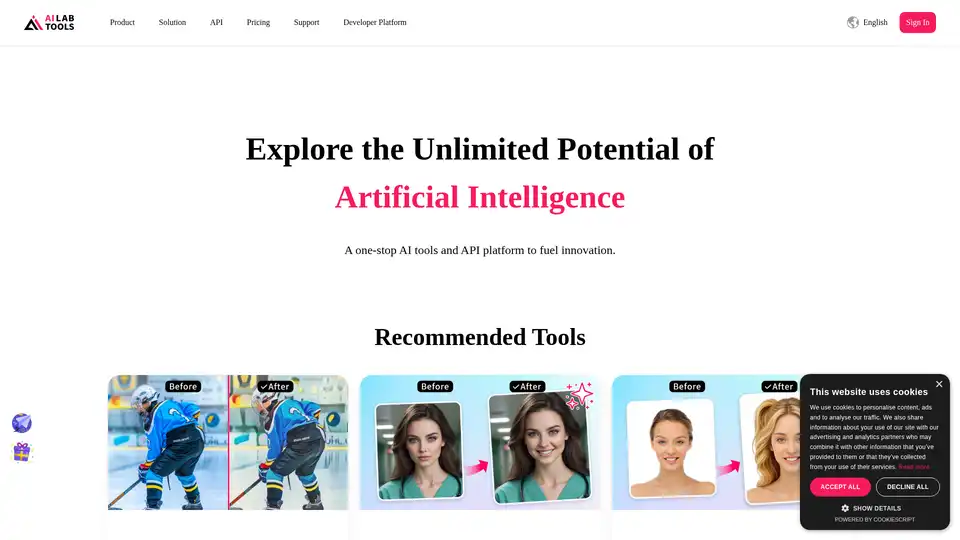
AILab Tools provides powerful AI-driven online image editing tools for photo enhancement, cartooning, background removal, and more. Explore AI portrait and image solutions.
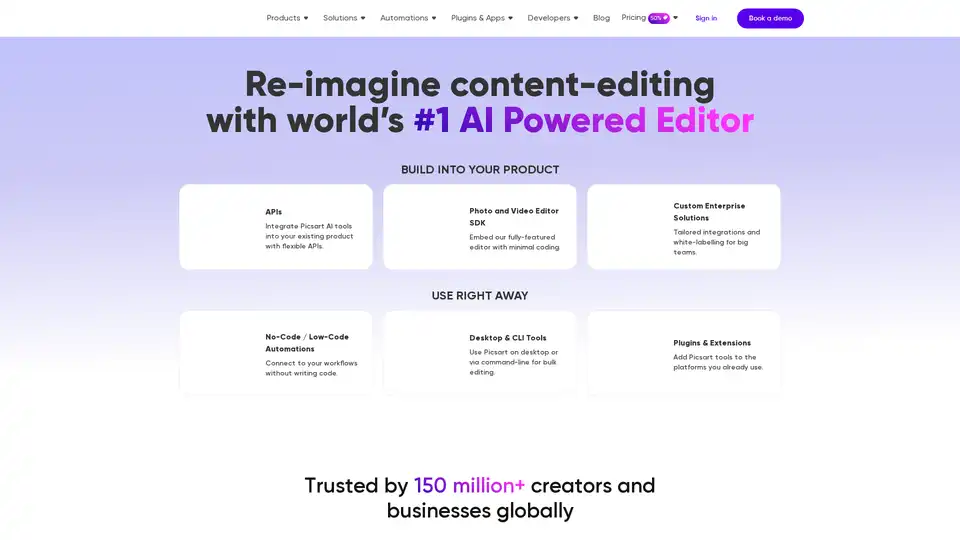
Picsart offers AI-powered photo and video editing APIs and SDKs for businesses, featuring background removal, image enhancement, and generative AI tools for e-commerce, print, and social media platforms.
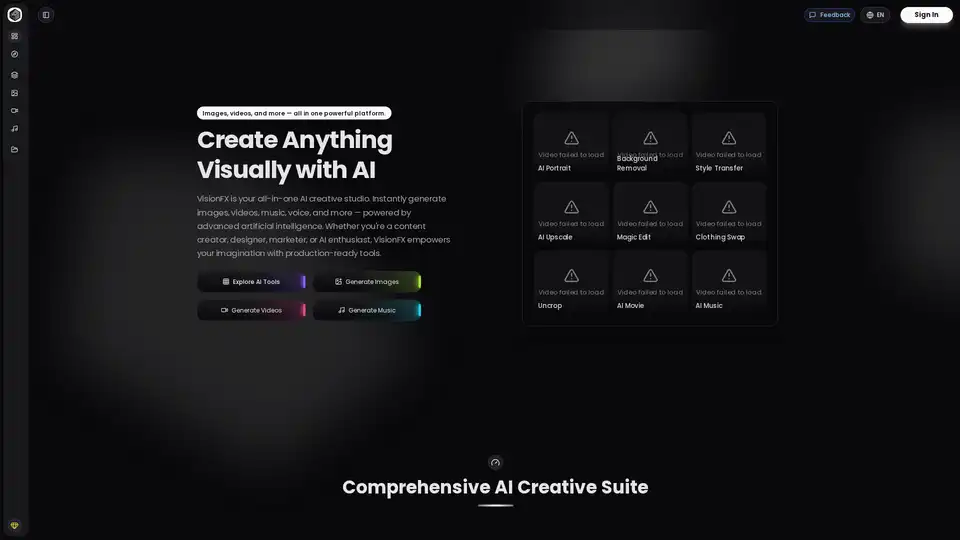
VisionFX is an all-in-one AI creative studio that generates images, videos, music, and voice content using advanced AI technology. Perfect for content creators, designers, and marketers.
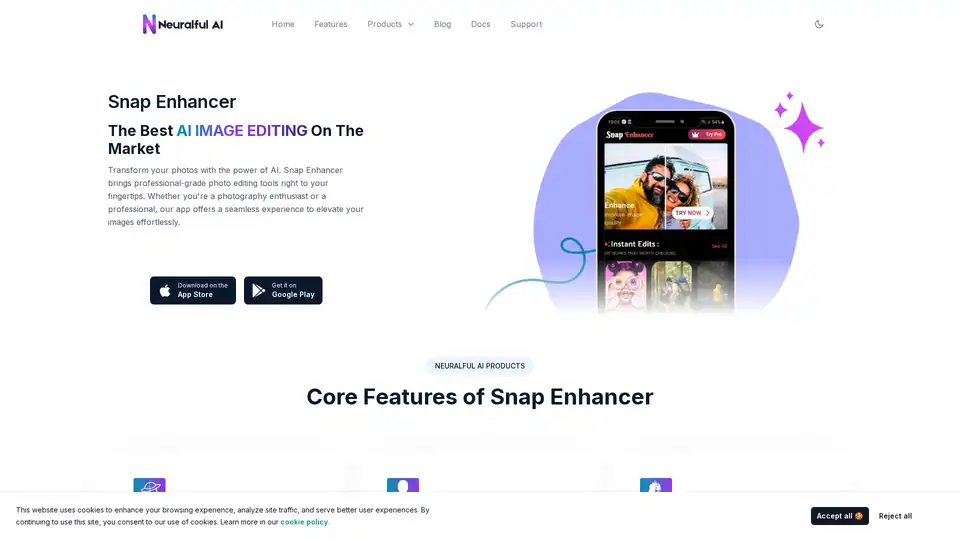
Transform your photos with Snap Enhancer's AI-powered tools for portraits, background changes, cartoonization, and more. Elevate your images effortlessly.

Gemini-powered AI image editor excelling in character consistency, text-based editing & multi-image fusion with world knowledge understanding.
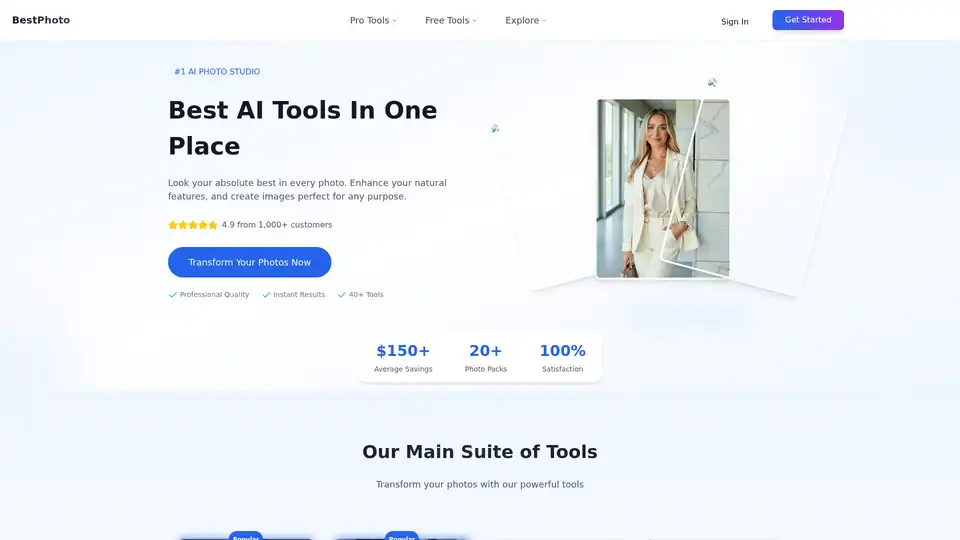
Turn ordinary photos into professional masterpieces with BestPhoto. Create stunning headshots, dating profiles, and social media content using AI photo enhancement tools for instant, high-quality results.
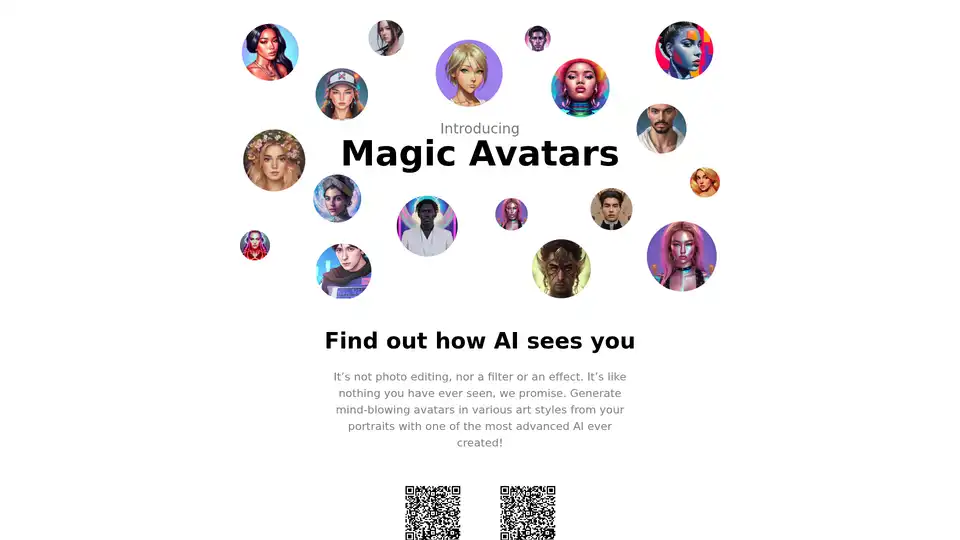
Discover Lensa Magic Avatars, an AI app that transforms selfies into stunning art styles. Skip filters and editing—generate mind-blowing portraits with advanced AI for viral social media shares.
Pixelcut is a free AI photo editor that simplifies image editing, background removal, upscaling, and video generation. Trusted by over 50 million creators, it offers powerful tools for professional results in minutes.
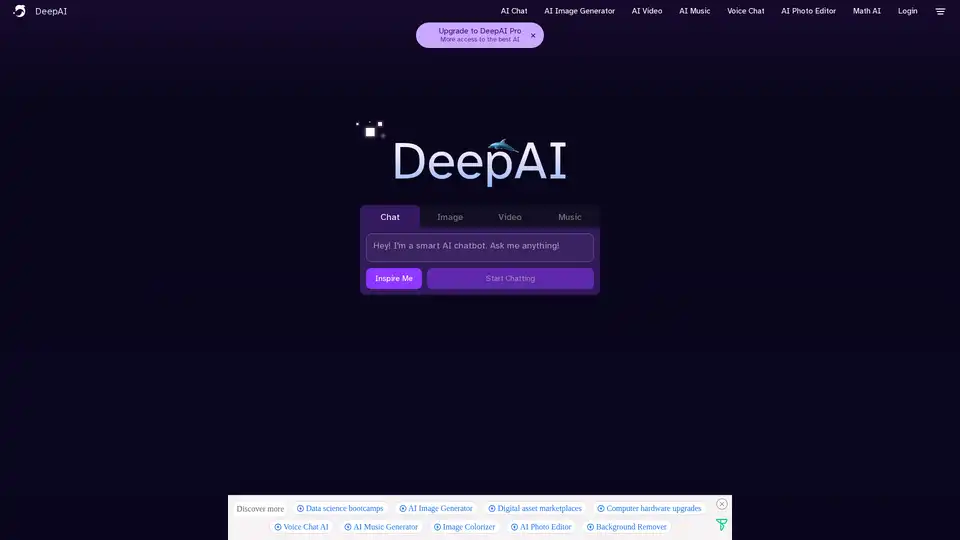
DeepAI is a comprehensive creative AI platform offering text-to-image generation, AI video creation, music composition, photo editing, and voice chat capabilities. Available instantly in browser with free access and Pro options.
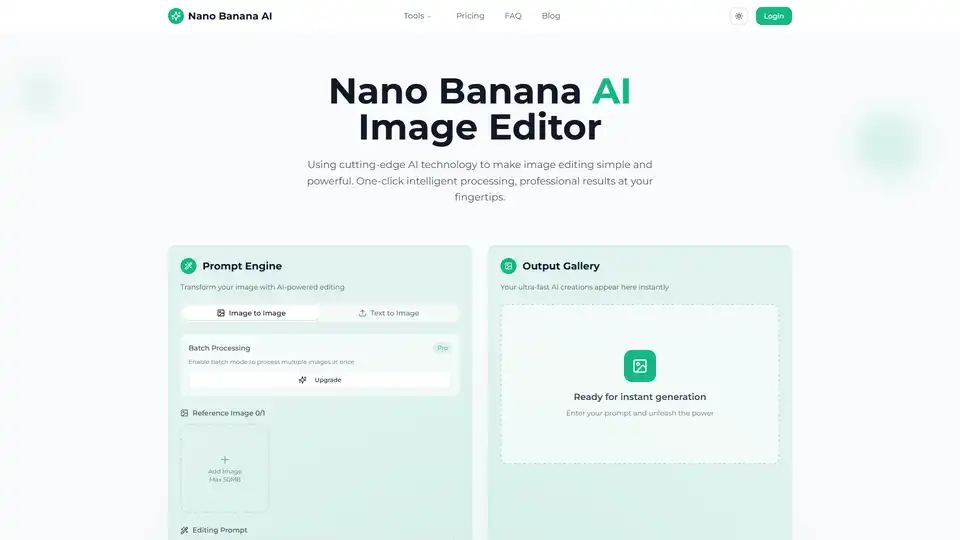
Transform your photos with Nano Banana AI Image Editor. Free AI-powered background removal, smart enhancement, style conversion, and batch processing.
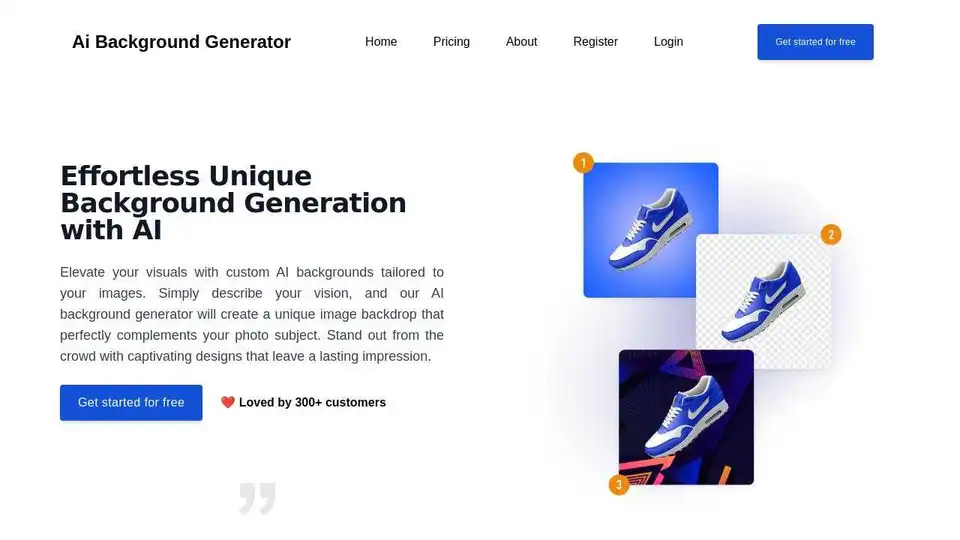
AI Background Generator lets you effortlessly create unique AI backgrounds for your images. Describe your vision and generate custom backdrops to enhance your visuals and stand out.
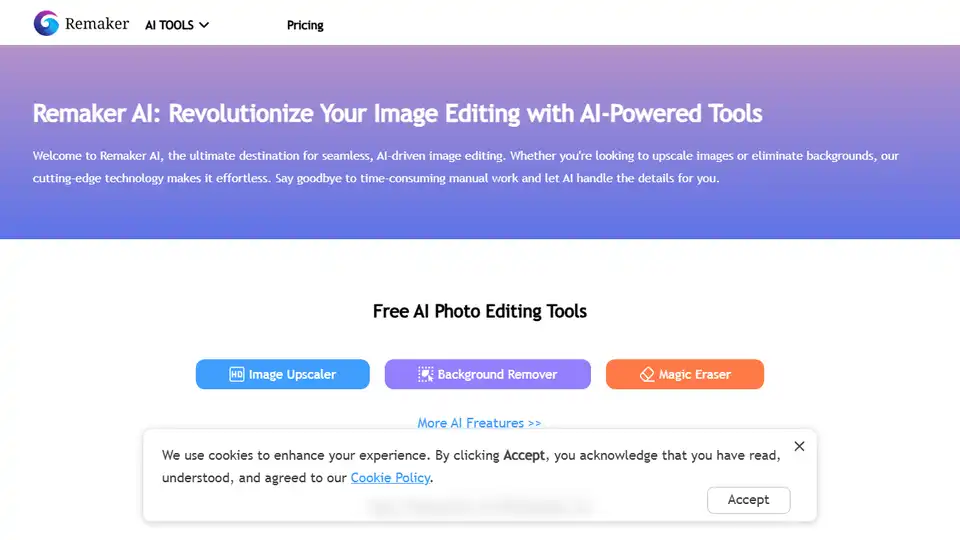
Remaker AI offers AI-driven image editing tools for upscaling images, removing backgrounds, and more. Simplify your editing process with cutting-edge AI technology.
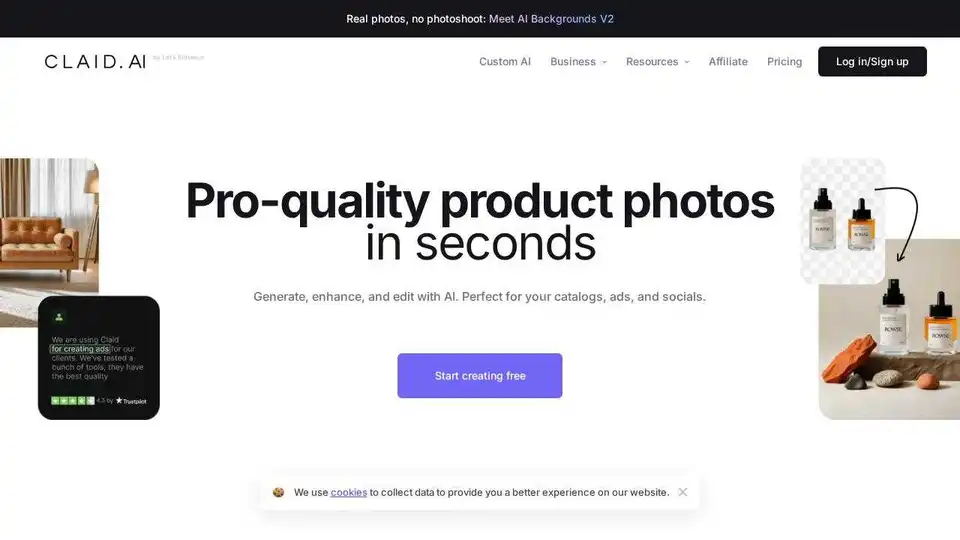
Generate AI product photos, remove background, enhance, edit, and more with Claid.ai. Create pro-quality visuals for catalogs, ads, and socials.