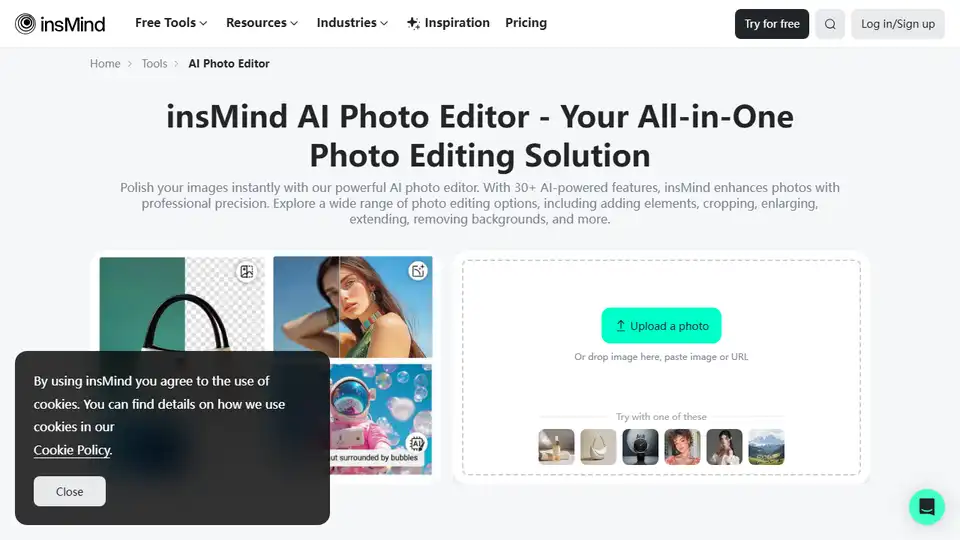insMind
Overview of insMind
insMind: Your All-in-One AI Photo Editing Solution
What is insMind? insMind is a free online AI photo editor that leverages artificial intelligence to provide a comprehensive suite of photo editing tools. With over 30 AI-powered features, insMind caters to various needs, from basic enhancements to advanced manipulations.
Why choose insMind? Whether you're an e-commerce business aiming to enhance product photos, a social media enthusiast seeking to add flair to your posts, or a photography studio looking to streamline your workflow, insMind offers a user-friendly and efficient solution.
Key Features of insMind:
- AI Image Enhancement: Fix blurry photos, sharpen details, and increase resolution up to 4x with insMind's AI image enhancer.
- AI Background Removal & Replacement: Instantly cut out backgrounds with precision and replace them with AI-generated backgrounds that match the photo's vibe and color.
- AI Image Expansion: Extend your image background to achieve perfect aspect ratios using the AI image expander.
- AI Replace: Erase unwanted objects and replace them with something else using creative prompts. Add creative touches like birthday hats or new hairstyles with AI Generative Fill.
- AI Image Generation: Transform text prompts into stunning visuals with the text-to-image AI converter.
- AI Filter Effects: Transform photos into sketches, cartoons, anime styles, and more with diverse AI filter effects.
How does insMind Work?
insMind simplifies the photo editing process with an intuitive interface and AI-driven automation:
- Open insMind: Access insMind in your browser and start for free. Sign up to access all available tools.
- Upload a Picture: Upload your image to the insMind workspace.
- Edit Your Photo with AI: Utilize the various photo editing tools available on the left and right panels, including templates, backgrounds, stickers, text, AI tools, magic eraser, smart resize, AI filters, and more.
- Download the Photo: Save the edited photo in your desired format and resolution.
Who is insMind for?
insMind is designed for a wide range of users, including:
- E-commerce Businesses: Enhance product photos for online shops.
- Social Media Users: Edit daily social media posts with AI face swap, AI cartoon generator, and collage maker.
- Photography Studios: Boost productivity by balancing colors, auto-correcting flaws, and delivering high-quality photos efficiently.
Benefits of Using insMind:
- Time-Saving: AI-powered tools automate complex editing tasks, saving you time and effort.
- User-Friendly: An intuitive interface makes it easy for anyone to edit photos, regardless of their technical knowledge.
- Professional-Quality Results: Achieve professional-level image results with minimal effort.
- Versatile: Suitable for a variety of industries and use cases, including e-commerce, social media, and photography.
insMind: A Comprehensive AI Photo Editing Tool
In conclusion, insMind is a comprehensive AI photo editor that offers a wide range of features for enhancing and transforming images. Its AI-powered tools simplify complex editing tasks, making it accessible to users of all skill levels. Whether you're looking to enhance product photos, create engaging social media content, or streamline your photography workflow, insMind is a valuable tool that can help you achieve your goals.
With its user-friendly interface and powerful AI capabilities, insMind is poised to become a leading solution in the AI photo editing market. As AI technology continues to evolve, insMind is committed to staying at the forefront, providing users with the latest and most innovative tools for photo editing.
Best Alternative Tools to "insMind"
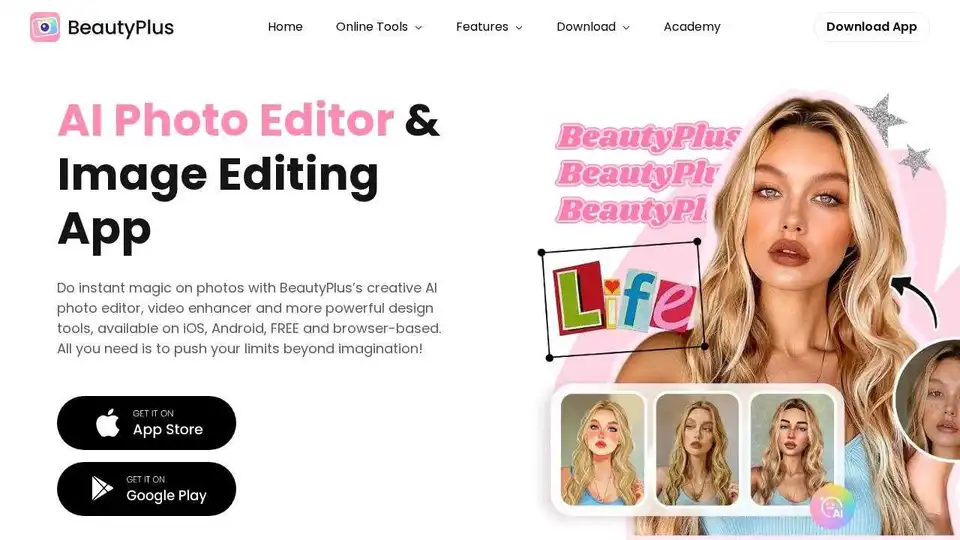
BeautyPlus is a FREE AI photo & video editor with AI filters, image enhancer, background remover, and more. Perfect your photos and videos with powerful AI tools.
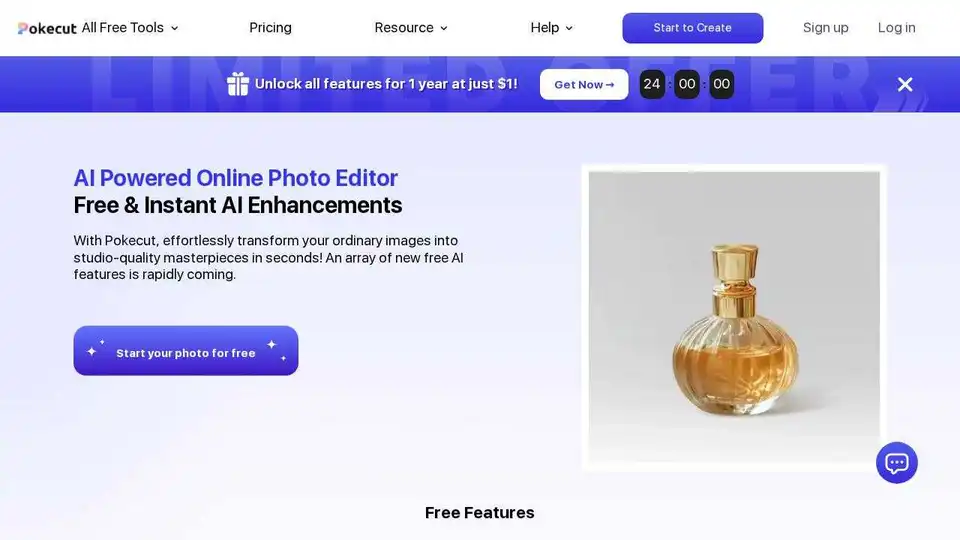
Pokecut is an AI-powered photo editor to transform images into masterpieces. Remove background, enhance photo, and generate image online.
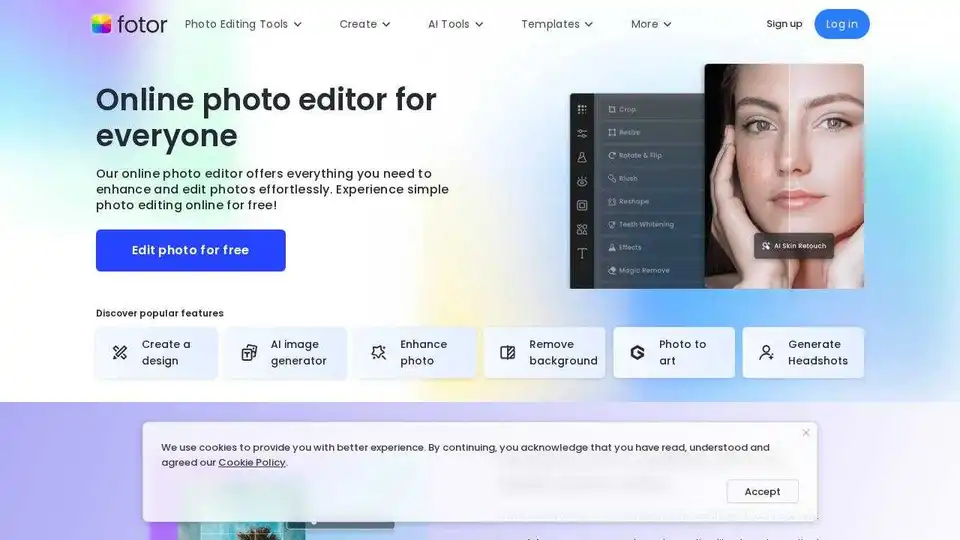
Enhance and edit photos with Fotor’s free online photo editor. Crop, add text & effects, retouch images, and more using powerful photo editing and AI tools.
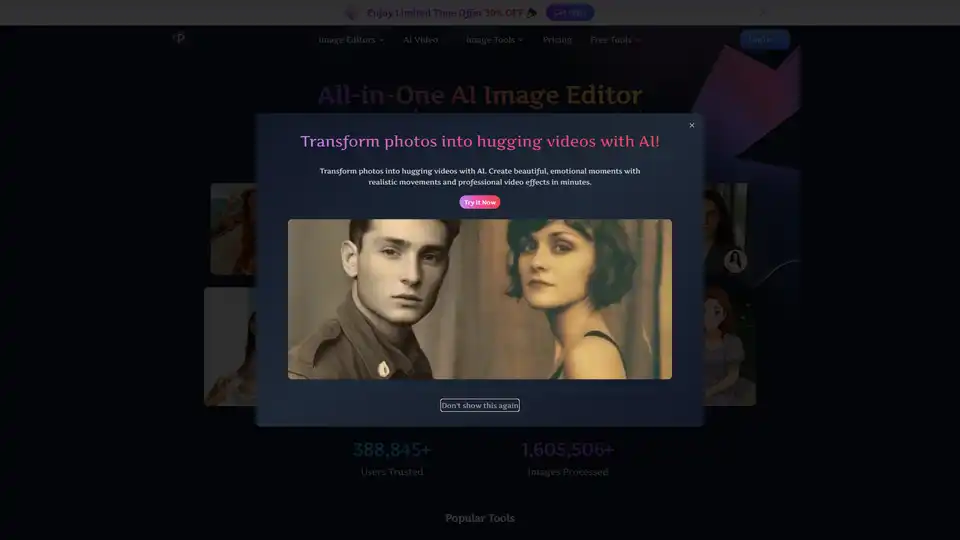
Pixfy AI is an all-in-one AI image editor to enhance photos, remove backgrounds, erase objects, swap faces, and more. Get professional results in seconds.
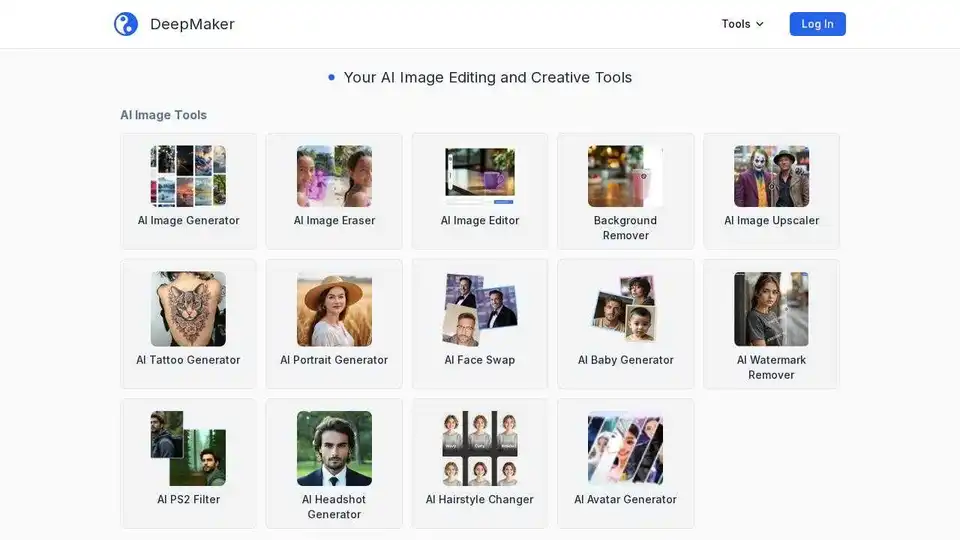
DeepMaker offers advanced AI image tools: background remover, image enhancer, object eraser, image editor, image generator, avatar creator, face swapper, and more. Pay as you go, no subscription required.
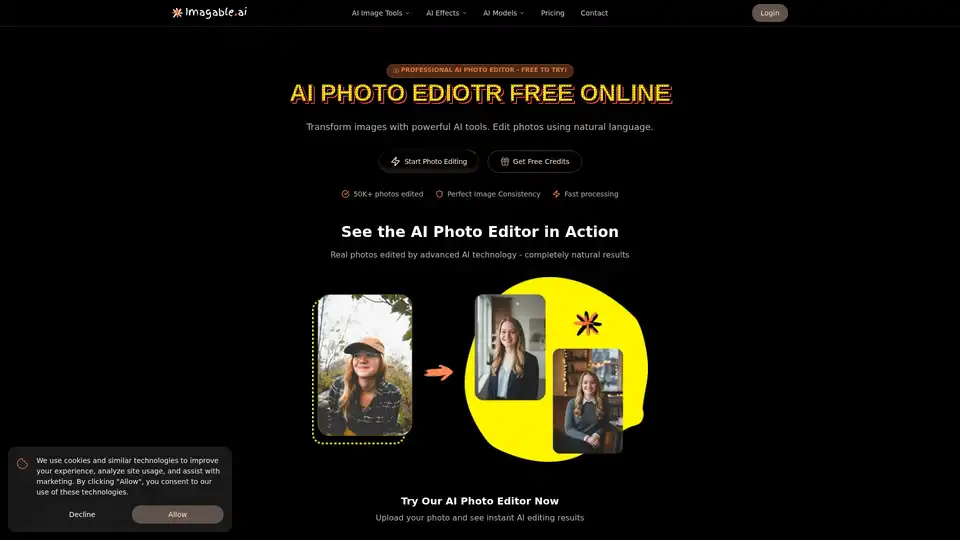
Imagable is a free online AI photo editor that transforms images using natural language commands. It offers professional editing features including character consistency, precision editing, text integration, and style transfer.
Pixelfox AI is a free AI photo and video editor, providing tools for photo retouching, background removal, image enhancement, and more. Edit photos and videos online without downloads.
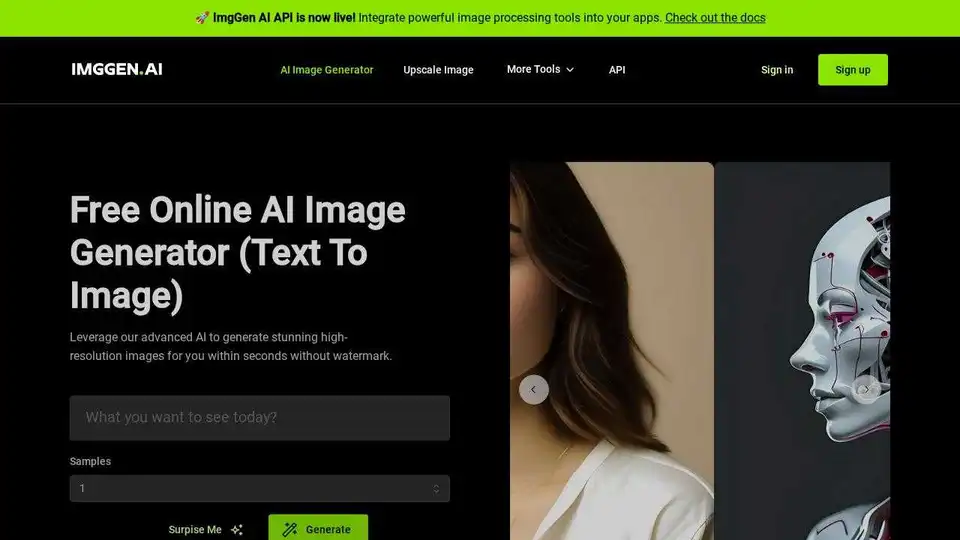
ImgGen AI is an online AI photo editor that allows you to enhance your photos with ease. Remove backgrounds, add filters, and generate unique images with AI-powered tools. Try it for free!
Pixelcut is a free AI photo editor that simplifies image editing, background removal, upscaling, and video generation. Trusted by over 50 million creators, it offers powerful tools for professional results in minutes.
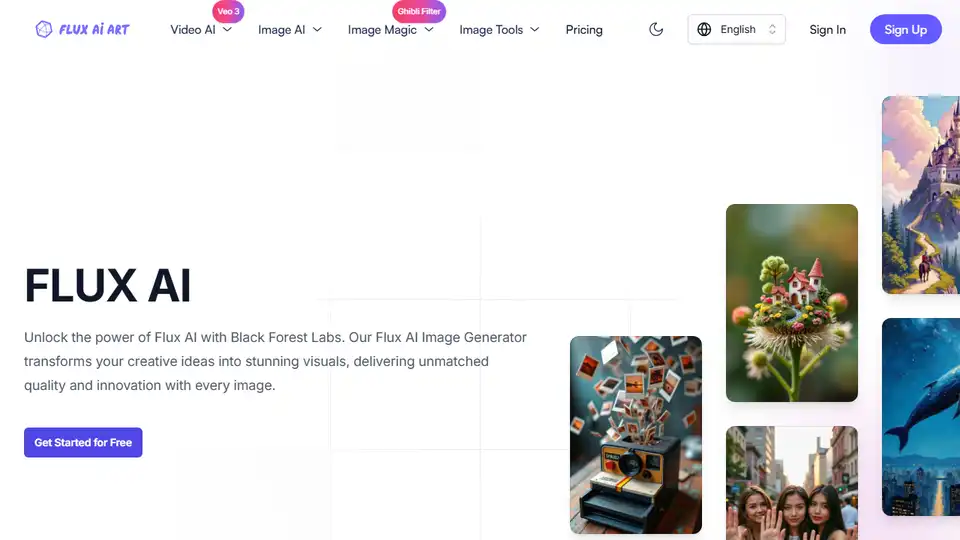
FLUX AI is a free, all-in-one suite for AI image and video creation and editing. Generate stunning visuals with text-to-image, enhance images, and more.
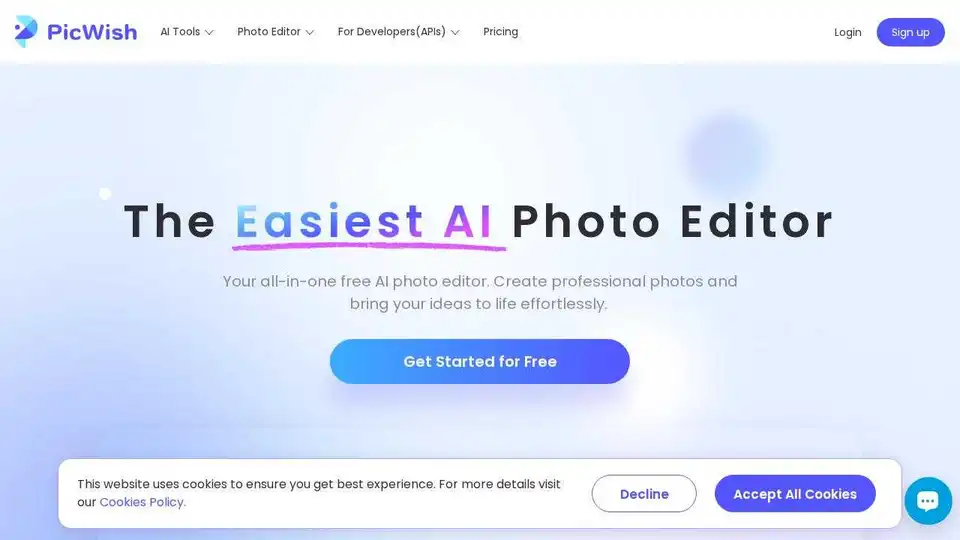
PicWish is a free AI photo editor for background removal, image enhancement, and more. Edit photos like a pro with AI tools.
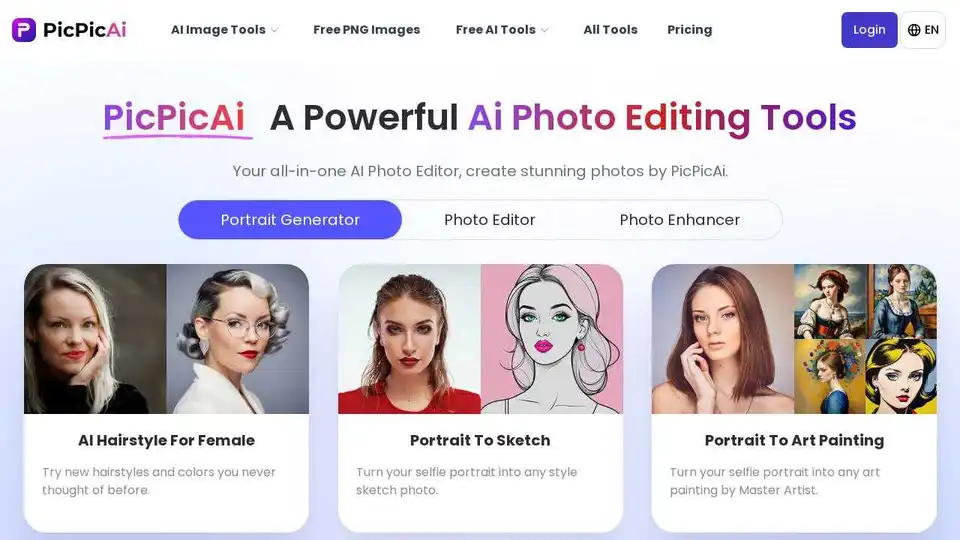
PicPicAI offers AI photo enhancement, background removal, portrait editing, and AI art generation. Edit photos online quickly with high-quality results.

Gemini-powered AI image editor excelling in character consistency, text-based editing & multi-image fusion with world knowledge understanding.
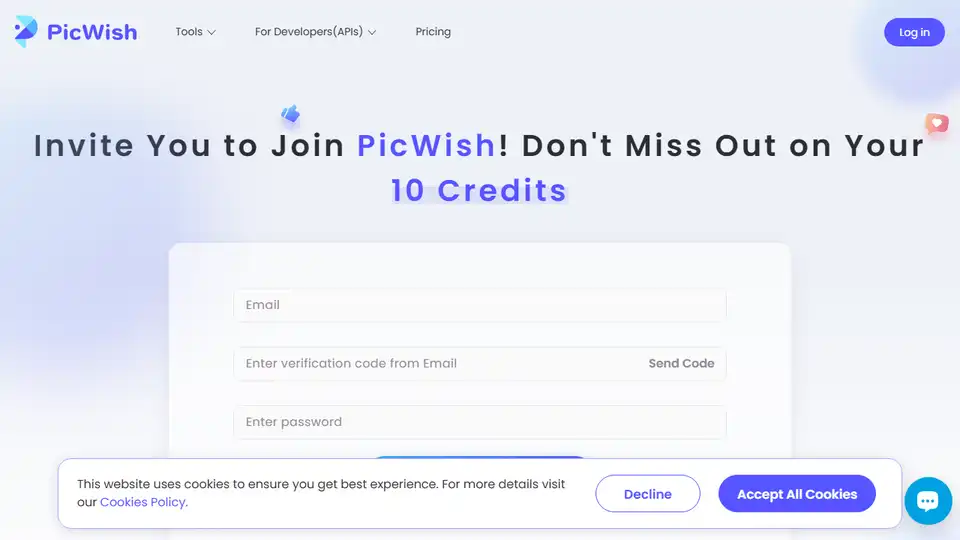
PicWish is an online AI photo editor offering AI tools to remove backgrounds, enhance photo quality, generate AI backgrounds, and more. Try PicWish today!