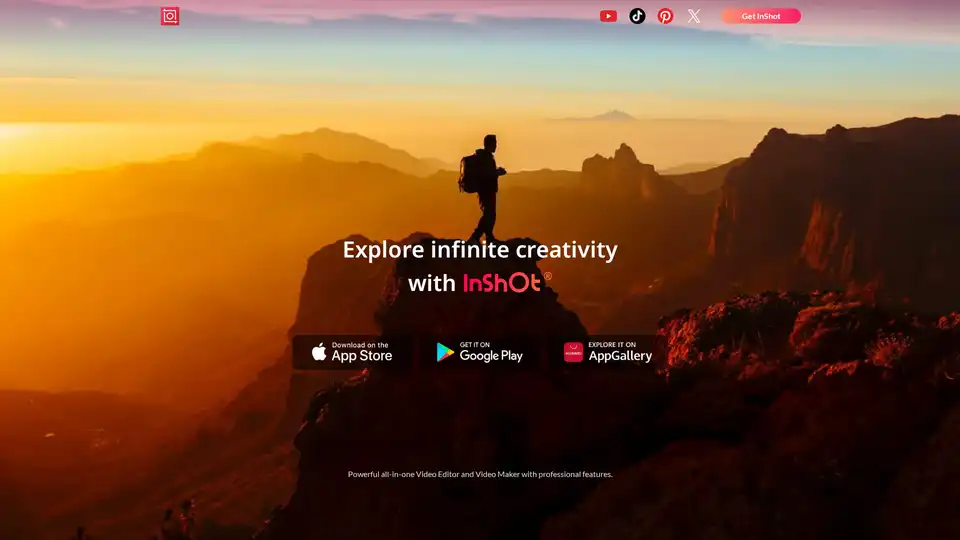InShot
Overview of InShot
What is InShot?
InShot stands out as a versatile mobile app designed for video and photo editing, making it an essential tool for content creators worldwide. Whether you're crafting short clips for TikTok, YouTube Shorts, or Instagram Reels, InShot combines user-friendly interfaces with powerful AI-driven features to simplify the editing process. Launched as a comprehensive video editor and maker, it supports everything from basic trimming to advanced effects, helping users transform raw footage into professional-looking content without needing desktop software.
At its core, InShot is more than just a simple editor—it's a creative powerhouse that integrates AI tools like auto captions and AI cut, ensuring accessibility and efficiency. Available on iOS and Android, the app offers a free version with robust features and a pro upgrade for unlimited access to premium elements such as exclusive effects and an ad-free experience. As users rave about its intuitiveness, InShot has become a go-to for beginners and seasoned editors alike, with millions of downloads and glowing testimonials highlighting its reliability over years of use.
How Does InShot Work?
Getting started with InShot is straightforward, aligning with its beginner-friendly reputation. Upon opening the app, users can import videos or photos from their device gallery or camera roll. The timeline-based interface allows for easy dragging, trimming, and arranging of clips, much like professional software but optimized for touchscreens.
Key to its appeal are the AI-powered functionalities. For instance, the Auto Captions feature uses speech recognition to generate subtitles in multiple languages, boosting content accessibility—perfect for global audiences. Simply select your clip, tap the AI Speech icon, and watch as text overlays appear automatically, which you can then edit for style and timing. Similarly, AI Cut intelligently trims footage by detecting key moments, saving time on manual adjustments.
Other core mechanics include speed controls with curve adjustments for smooth slow-motion or fast-forward effects, HSL (Hue, Saturation, Luminance) tuning for color grading, and tracking for text or stickers that follow objects across frames. Users can layer in music from a vast library featuring artists like Ikson and LiQWYD, or import their own tracks. Effects such as Glitter, Distort, and Ripped Paper add visual flair, while transitions like Outfit Change create seamless scene shifts. For photos, tools like Cutout enable precise subject removal and background replacement, and Photo Collage lets you merge images into dynamic layouts.
The app's export options are equally impressive, supporting high-resolution outputs up to 4K without watermarks in the pro version. Tutorials embedded within the app guide new users, covering everything from basic cuts to advanced 3D editing tricks, ensuring quick onboarding.
Core Features of InShot
InShot packs a wide array of features tailored for modern content creation:
AI-Enhanced Editing Tools: Auto Captions for multilingual subtitles, AI Speech for voice synthesis, and AI Cut for smart trimming. These reduce manual work, making edits faster and more accurate.
Visual Effects and Transitions: Over 100 exclusive AI effects including Giant, Sky Replacement, and Analog filters. Transitions like Line and Tracking add professional polish, ideal for social media videos.
Audio Integration: A rich music library with royalty-free tracks, plus voiceover recording and sound effect libraries. Feature your own music to reach millions, as promoted in the app.
Photo and Collage Tools: Enhance images with HSL adjustments, remove backgrounds via Cutout, create collages, and apply slow-mo to photos for creative storytelling.
Stickers, Text, and More: Customizable text overlays, stickers, and PIP (Picture-in-Picture) for multi-layered videos. Speed curves allow precise control over pacing.
Materials Library: Access intros, outros, green screen options, and transitions—all updated regularly to keep content fresh and trendy.
These features work seamlessly on mobile devices, outperforming many desktop alternatives in terms of speed and convenience, as noted by users who prefer it for on-the-go editing.
How to Use InShot: A Step-by-Step Guide
Import Media: Launch InShot and select 'Video' or 'Photo' mode. Import clips or images from your phone.
Basic Edits: Use the timeline to trim, split, or merge. Adjust speed with Slow-Mo or Curve tools for dynamic pacing.
Add AI Magic: Tap Auto Captions to generate subtitles, or use AI Cut to refine clips automatically. Enhance colors with HSL or remove objects via Cutout.
Layer Effects: Insert transitions, stickers, text, or music. Track elements to moving subjects for engaging visuals.
Preview and Export: Play back your creation, tweak as needed, and export in your desired format—optimized for platforms like YouTube or Instagram.
Tutorials, like those for Sky Replacement or 3D Editing, are just a tap away, helping users master tricks quickly.
Why Choose InShot for Your Editing Needs?
In a crowded market of video editors, InShot shines due to its balance of power and simplicity. It's less complicated than desktop tools yet delivers stunning results, with no bugs, fast rendering, and constant updates adding new AI effects. The free version suffices for casual users, offering comprehensive tools without paywalls for basics, while pro unlocks everything for under $10/month.
Its practical value lies in time-saving AI integrations, which secure accuracy in captions and effects, elevating amateur footage to pro levels. For social media creators, it's invaluable for quick Reels or TikToks, with features like Outfit Transition keeping up with trends. Even for educational or business use, like creating promotional collages or family videos, InShot's intuitive design ensures smooth workflows.
Users consistently praise its reliability: one long-time fan edited over 200 videos in two years, loving the all-in-one resources. Another highlighted its role in growing a YouTube channel, thanks to PIP and animation options. As a student-friendly tool, it aids assignments without a steep learning curve, and creative designers appreciate mobile flexibility.
Who is InShot For?
InShot caters to a broad audience:
Beginners and Novices: Its simple UI and tutorials make it ideal for first-time editors, like college students tackling video projects.
Content Creators: YouTubers, TikTokers, and Instagrammers who need fast, trendy edits with AI boosts.
Professionals on the Go: Designers and marketers preferring mobile over bulky software for quick social content.
Casual Users: Families creating collages or travel montages, or anyone sharing home videos with music and effects.
Suitable for all skill levels, from zero experience to pros, InShot grows with you—start basic, then explore advanced AI for wow-factor results.
User Testimonials: Real Voices from InShot Community
The app's strength is evident in user feedback:
"I've been using InShot since 2020 for all my videos—super easy and packed with resources!" – @weirdojasmine._
"Best for YouTube editors: quick saves, outstanding PIP and animations." – @debarghyasarkar2130
"As a beginner, it's intuitive and comprehensive—perfect intro to editing." – Joseph Kinnett
"Edited 200+ videos; has everything from music to chroma key—smooth and reliable." – @nishuuvlogs
"No glitches, constant new features—love it for Reels and home videos." – LETohline
These stories underscore InShot's role in empowering creativity, from daily vlogs to professional reels, with many users loyal for 3-5 years.
Best Ways to Maximize InShot's Potential
To get the most out of InShot, explore the materials library for trends, combine AI tools like Auto Captions with transitions for engaging narratives, and use pro features for watermark-free exports. Pair it with platform-specific tips, like optimizing for TikTok's vertical format, to boost visibility. Regular updates ensure you're always ahead, adding fresh AI effects to keep your content dynamic.
In summary, InShot redefines mobile video editing with AI innovation, user-centric design, and proven results. Whether sparking imagination for social posts or crafting polished projects, it's the ultimate tool for elevating your creative output.
Best Alternative Tools to "InShot"
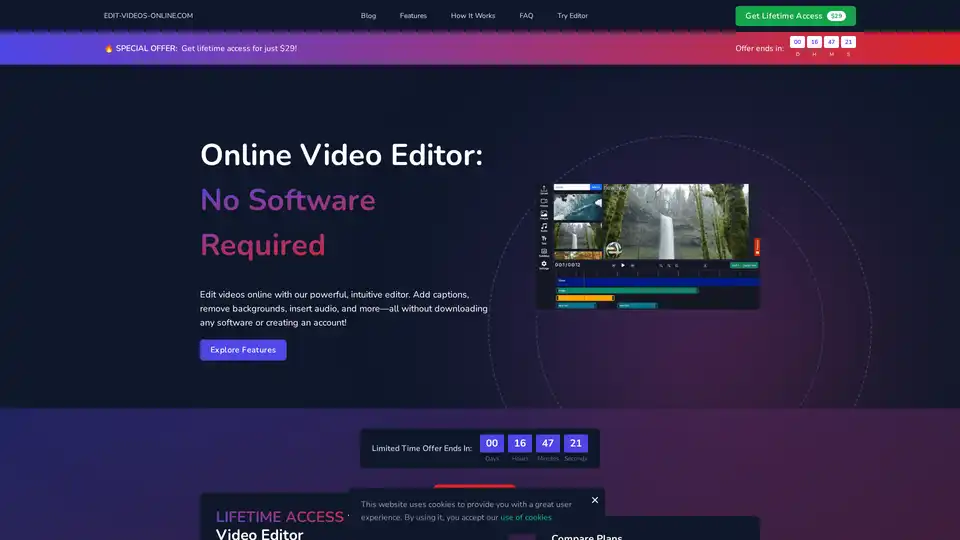
EDIT-VIDEOS-ONLINE.COM is an online AI video editor offering features like background removal, auto captions, text overlays, and audio solutions. No software download required. Lifetime access available for $29.
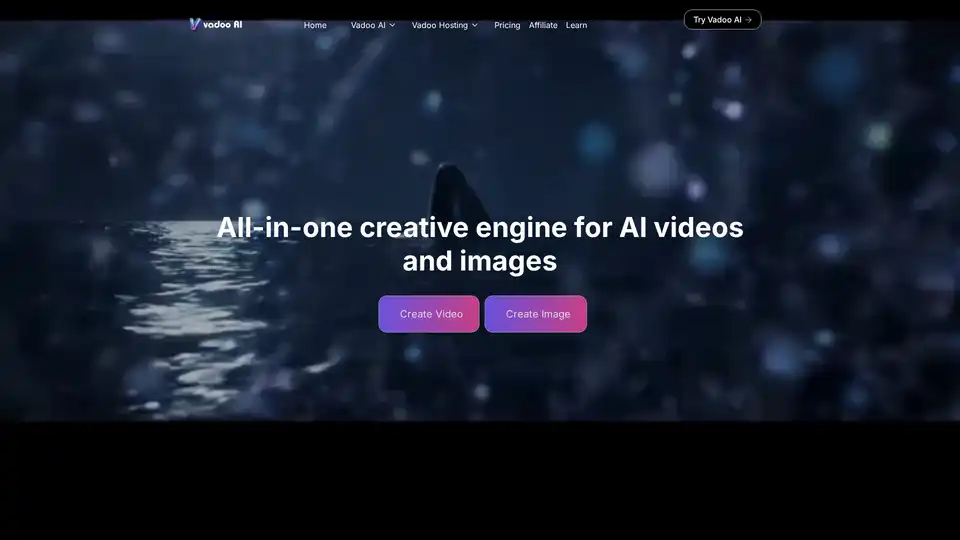
Vadoo AI is an all-in-one AI video generator for short-form content. Create TikToks, Reels, Shorts, and podcasts with AI scriptwriting, text-to-video, captions, voiceovers, and more.
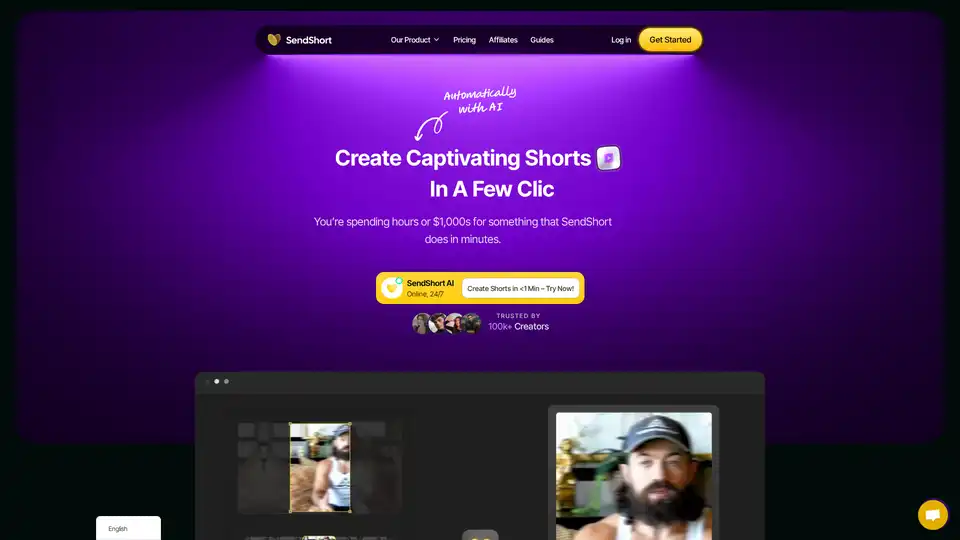
SendShort AI transforms long videos into viral short clips instantly. With auto-editing, subtitles, and faceless video generation, creators save hours and boost engagement across platforms – start free today.
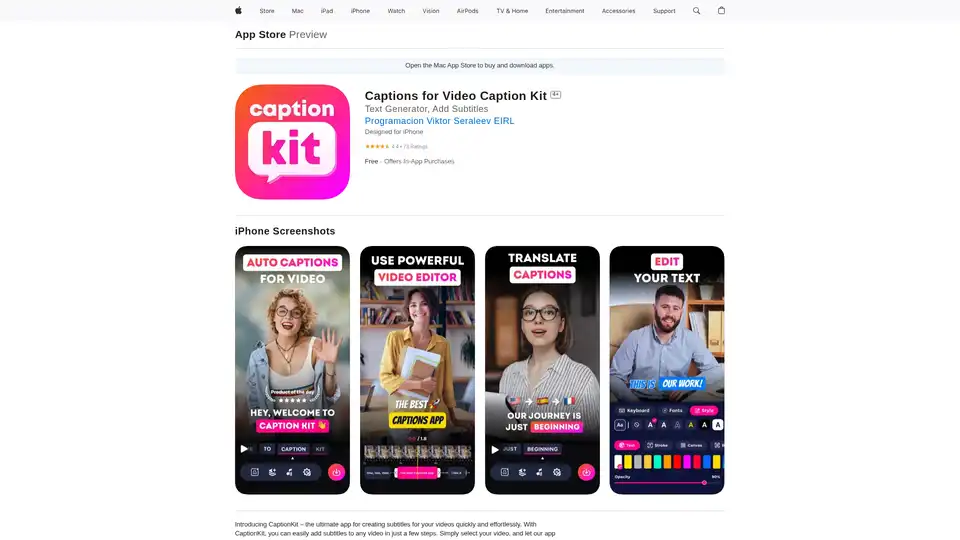
CaptionKit is an AI-powered iOS app that simplifies adding accurate subtitles to videos. Supporting over 100 languages, it uses proprietary AI for text recognition, offers customizable templates, translations, and social media previews for creators.
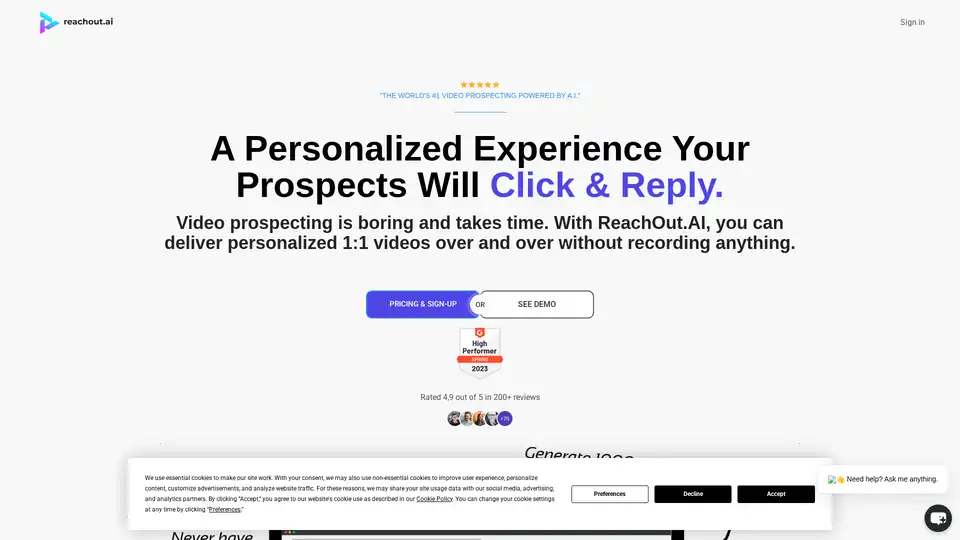
ReachOut.AI revolutionizes video prospecting with AI, enabling personalized 1:1 videos at scale without recording. Boost email CTRs up to 52% and reply rates 6x for sales and marketing teams using text-to-video, dubbing, and singing features.
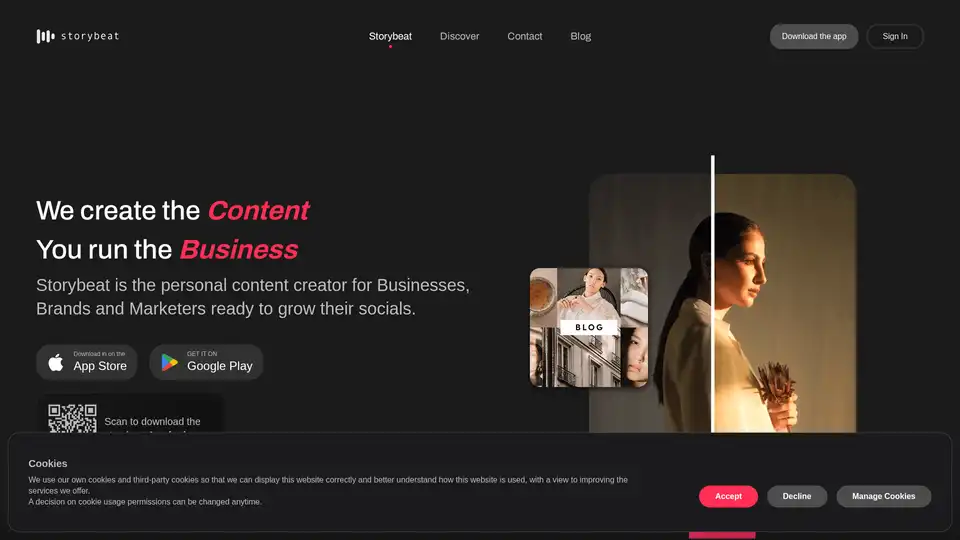
Storybeat is an AI-powered mobile app that helps businesses, brands and marketers create professional social media content with templates, filters, AI avatars and automatic editing tools.
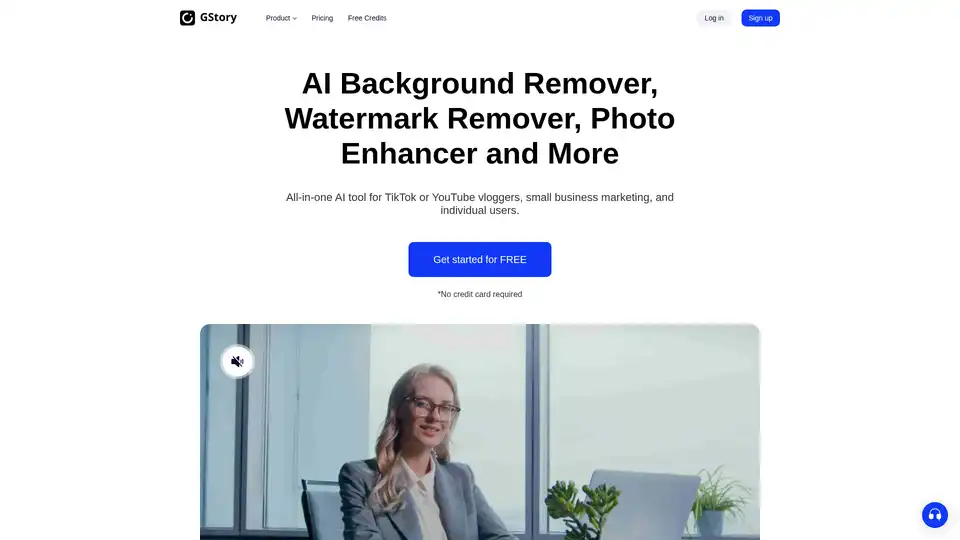
Edit videos and photos smartly with GStory's free AI tools. AI photo enhancer, background & watermark remover, auto-generate subtitles and more!
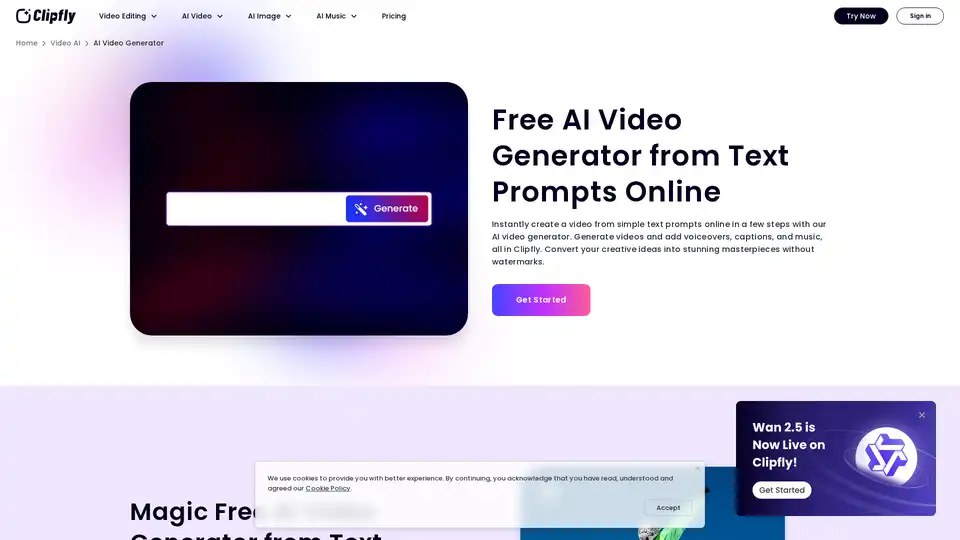
Create stunning AI videos from text and images online with Clipfly's free AI video generator. No skills required, generate AI visuals in minutes without watermarks. Try it now!
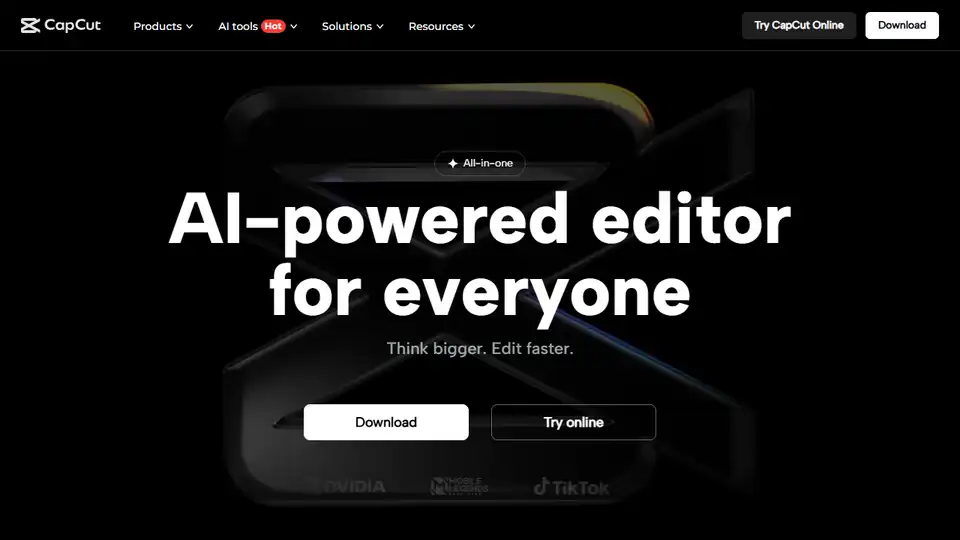
CapCut is an AI-powered all-in-one platform for video editing and graphic design. Edit smarter & faster with its AI video maker, text to speech, auto captions, and more. Try CapCut online or download now!
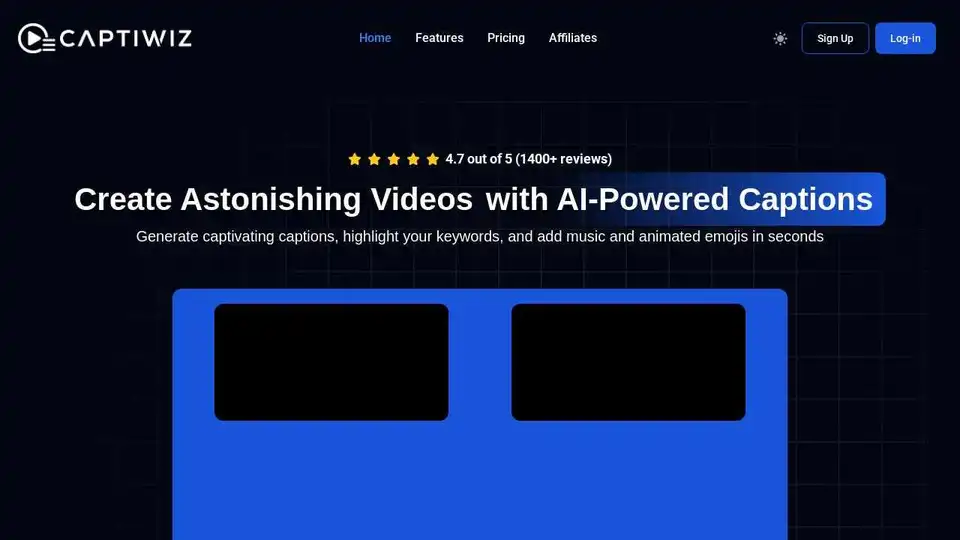
Captiwiz is an AI-powered auto captions generator that creates engaging videos with automated captions, trendy fonts, animated emojis, and auto sound effects. Ideal for vloggers, content creators, and influencers.
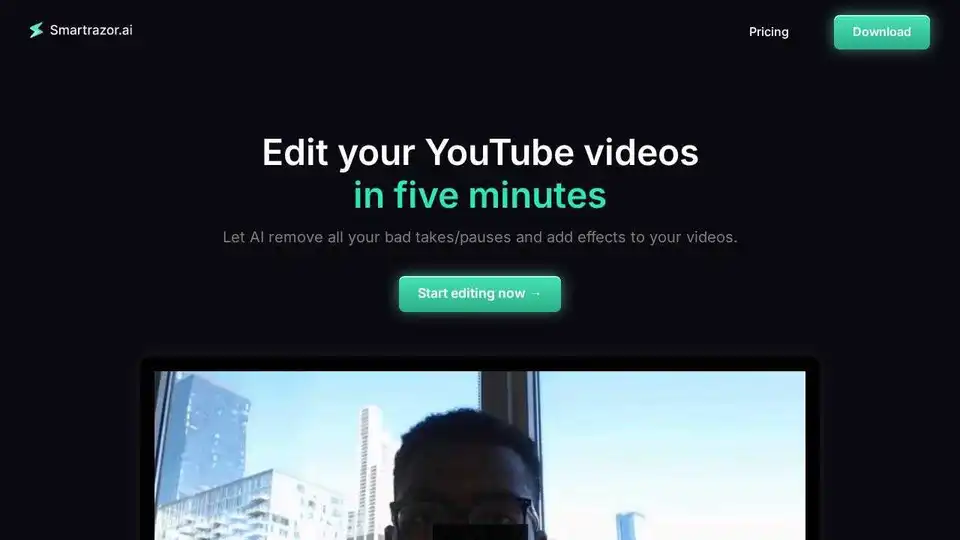
Smartrazor is an AI video editing app that helps YouTube creators automate video editing, remove mistakes, add engaging captions and zooms, and save time and money.
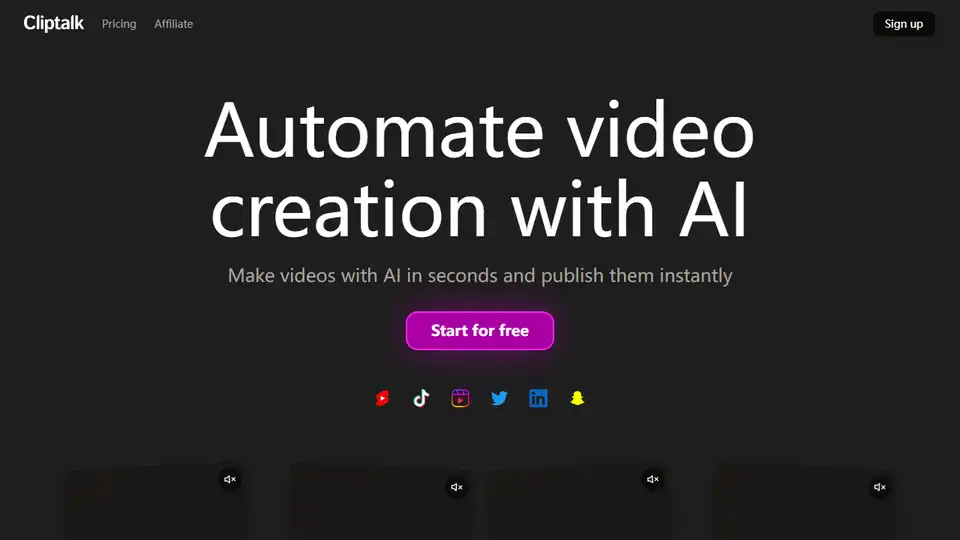
Cliptalk is an AI video creation tool for social media. Make videos with AI in seconds and publish them instantly.
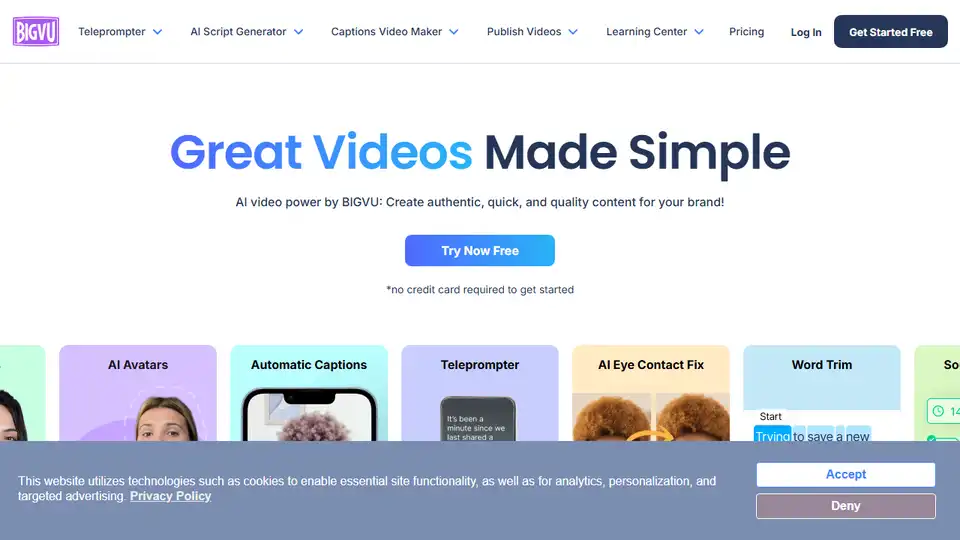
BIGVU is an AI-powered video platform for creating professional-quality videos quickly. Features include AI scripting, teleprompter, and auto-captions.
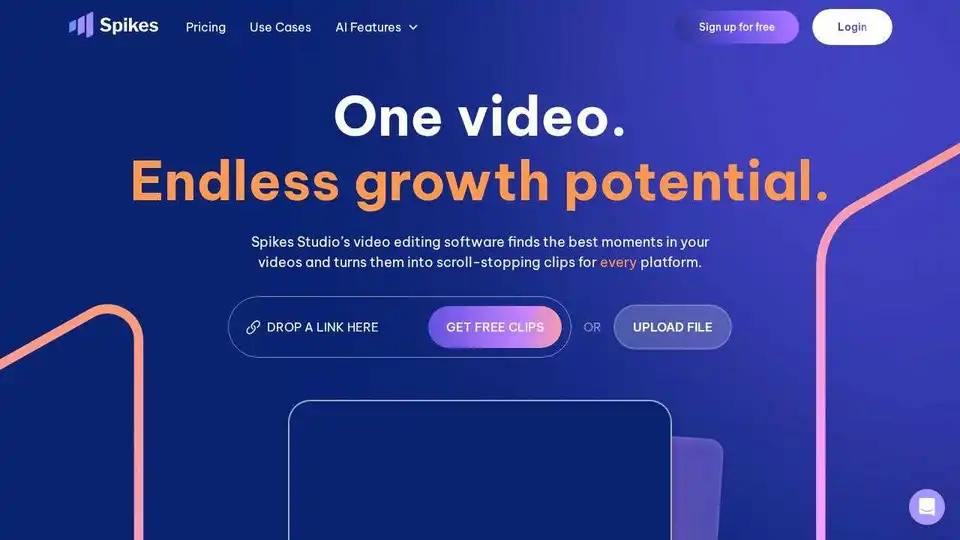
Spikes Studio is an AI-powered video editor that transforms long content into engaging clips for YouTube, TikTok, and Reels. It offers auto-captions, smart editing, and multi-platform optimization.