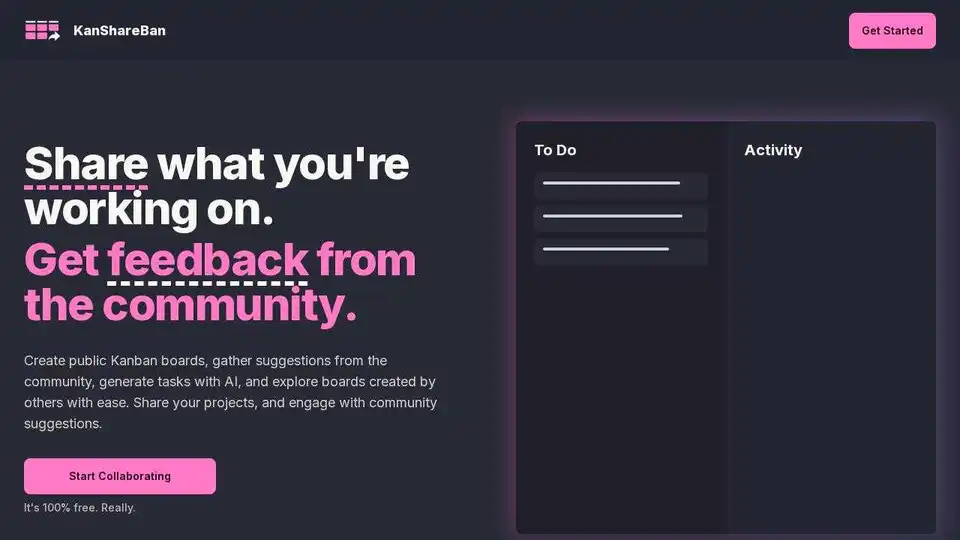KanShareBan
Overview of KanShareBan
KanShareBan: Share, Suggest, Explore Projects Easily
KanShareBan is a project management and collaboration tool designed to streamline how you share your work, gather feedback, and discover new projects. By combining Kanban-style boards with AI-powered task generation and community suggestions, KanShareBan offers a fresh approach to project collaboration.
What is KanShareBan?
KanShareBan is a platform that allows users to create public Kanban boards to share their projects. It provides a space where users can receive suggestions from the community, generate tasks using AI, and explore projects created by others. It’s designed to foster collaboration and inspire creativity by making project sharing and feedback accessible and easy.
Key Features
- Public Kanban Boards: Create and share your projects using a familiar Kanban-style board, making it easy for others to understand your workflow and progress.
- Community Suggestions: Receive direct feedback and suggestions from other users on your projects, helping you identify areas for improvement and new ideas.
- AI Task Generation: Use the AI Task Generator to automatically create tasks based on your project description, saving you time and ensuring a comprehensive task list.
- Project Exploration: Discover new and trending projects created by other users. Explore different fields, connect with creators, and stay informed about the latest developments.
- Dark Mode: Provides a more comfortable viewing experience in low-light environments.
- Free to Use: KanShareBan is 100% free, removing barriers to entry and encouraging widespread collaboration.
How to Use KanShareBan
- Get Started: Navigate to the KanShareBan website and create an account.
- Create a Kanban Board: Start a new public Kanban board for your project.
- Share Your Project: Add a description and list your goals to provide context.
- Generate Tasks: Use the AI Task Generator to populate your board with relevant tasks.
- Gather Suggestions: Share your board with the community and invite feedback.
- Explore Other Projects: Browse the Trending and Latest sections to discover new and exciting projects.
AI Task Generation in Detail
KanShareBan leverages AI to automate task creation, a feature designed to save time and improve project planning. Here’s how it works:
- Project Description: Input a detailed description of your project, including goals, scope, and key features.
- AI Analysis: The AI algorithms analyze your description to identify actionable tasks.
- Task Population: The AI automatically populates your Kanban board with tailored tasks.
Example Tasks:
- "Design Responsive Layouts": Create wireframes and mockups for desktop, tablet, and mobile views.
- "Implement Product Catalog": Develop a dynamic product listing with filtering and sorting capabilities.
Benefits of Using KanShareBan
- Enhanced Collaboration: Connect with a community of creators to share ideas and get valuable feedback.
- Increased Productivity: Streamline project planning with AI-generated tasks and intuitive task management.
- Inspiration and Discovery: Explore trending projects to discover new ideas and stay updated with the latest developments.
- Easy Task Management: Effortlessly add and organize tasks, making project management intuitive and straightforward.
What problems does KanShareBan solve?
KanShareBan addresses several common pain points in project management and collaboration:
- Lack of Feedback: It can be challenging to get constructive feedback on your projects. KanShareBan makes it easy to share your work and solicit suggestions from a broad community.
- Time-Consuming Task Creation: Manually creating tasks can be tedious and time-consuming. The AI Task Generator automates this process, saving you valuable time.
- Difficulty Finding Inspiration: It can be hard to stay inspired and discover new ideas. KanShareBan’s exploration feature allows you to browse trending projects and connect with other creators.
Community Engagement
KanShareBan thrives on community engagement. Users can:
- Watch Projects: Follow projects to stay updated on their progress.
- Provide Suggestions: Offer feedback and ideas on other users’ Kanban boards.
- Connect with Creators: Engage with creators and collaborate on projects.
Real-World Applications
KanShareBan is versatile and can be used in a variety of scenarios:
- Software Development: Manage coding projects, gather feedback on new features, and discover open-source projects.
- Design Projects: Share design concepts, get feedback on user interfaces, and find inspiration for new designs.
- Content Creation: Plan and manage content calendars, solicit suggestions on blog posts, and discover trending topics.
- Research and Development: Collaborate on research projects, gather feedback on findings, and discover new research areas.
Conclusion
KanShareBan is a powerful tool for anyone looking to streamline project management, enhance collaboration, and stay inspired. By combining the simplicity of Kanban boards with the power of AI and community feedback, KanShareBan offers a unique and effective approach to project collaboration. Whether you're a developer, designer, content creator, or researcher, KanShareBan can help you share your work, get valuable feedback, and discover new ideas.
Get started with KanShareBan today and experience a new way to collaborate and create.
Best Alternative Tools to "KanShareBan"
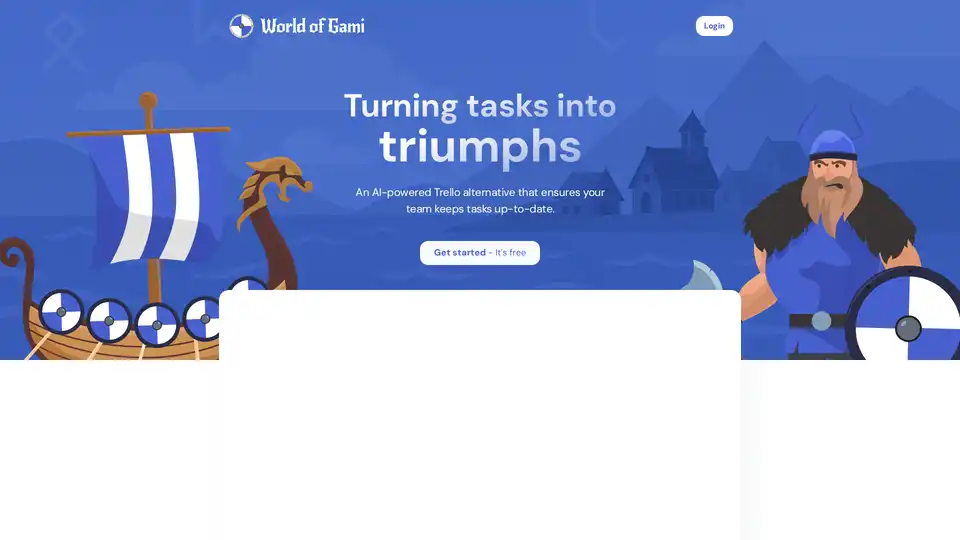
World of Gami is an AI-powered Trello alternative that gamifies task management, making project management fun and engaging. It focuses on collaboration, communication, and recognition among team members.
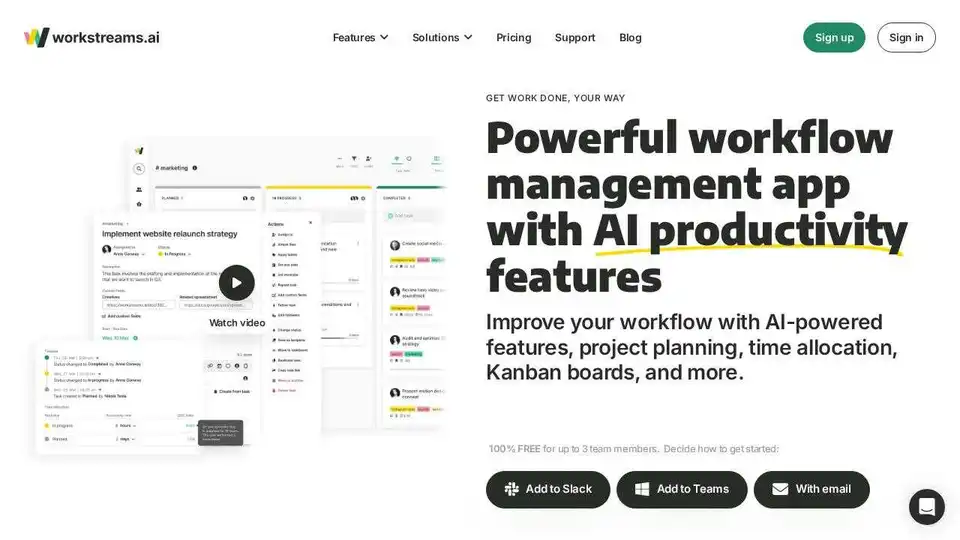
Workstreams.ai is an AI-powered visual project management and collaboration tool that streamlines teamwork and improves productivity with AI features, Kanban boards, and integrations with Slack and Microsoft Teams.
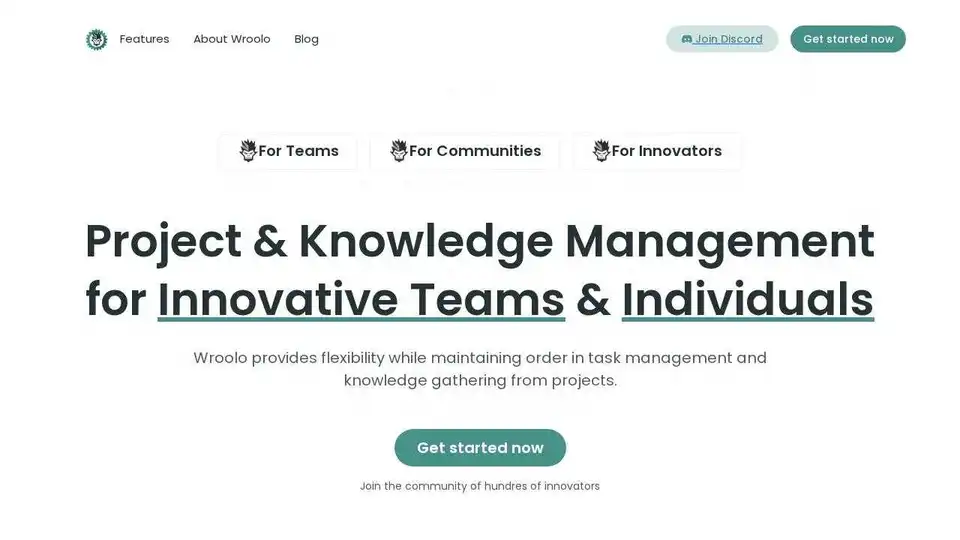
Wroolo is a project & knowledge management system for innovative teams. Manage tasks, collaborate with communities, and organize knowledge with AI-powered search.
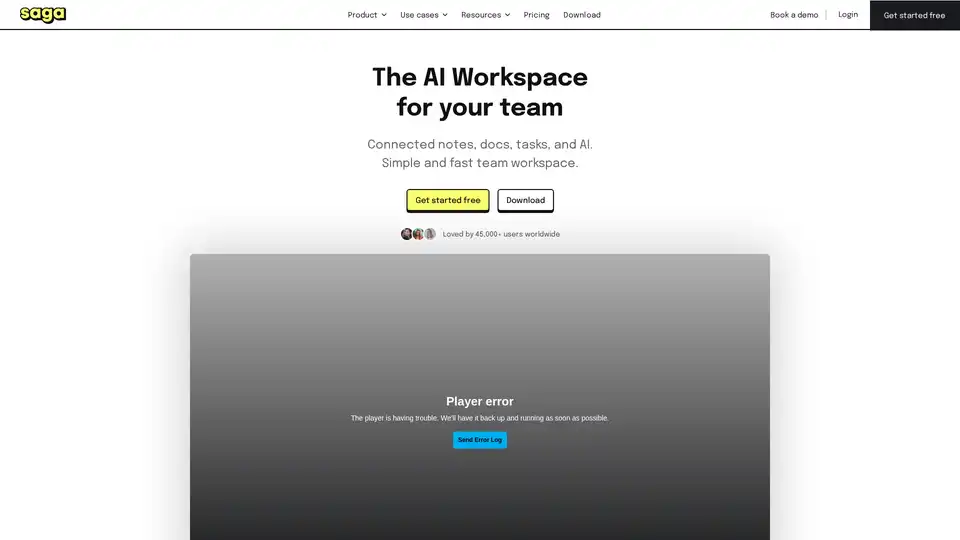
Saga is a collaborative AI workspace that integrates notes, docs, tasks, and tools to help teams organize knowledge efficiently. Boost productivity with real-time editing, AI assistance, and seamless integrations.
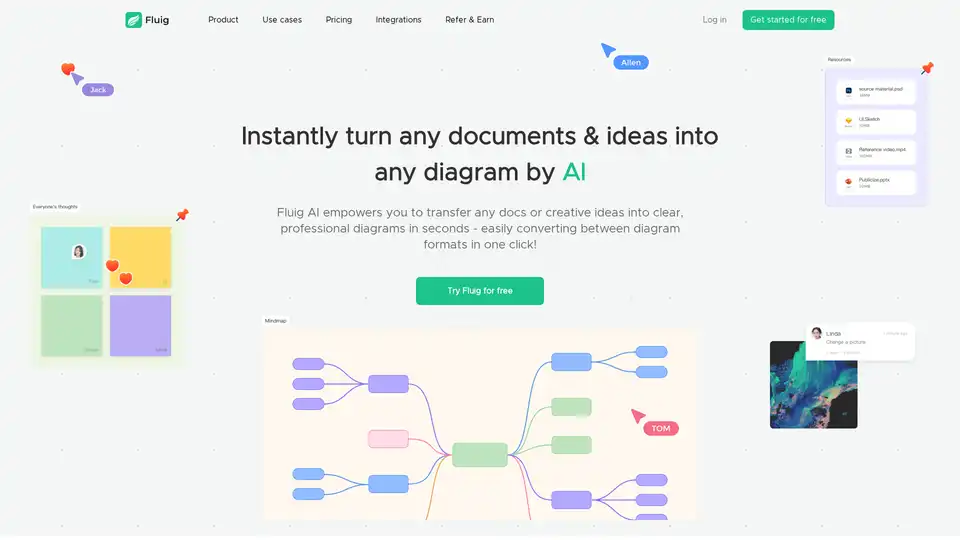
Fluig is a free native AI diagramming platform that turns docs or ideas into clear, professional mind maps, flowcharts, tables, cards and more diagrams with just chats. Ideal for teams and creatives seeking efficient visual communication.
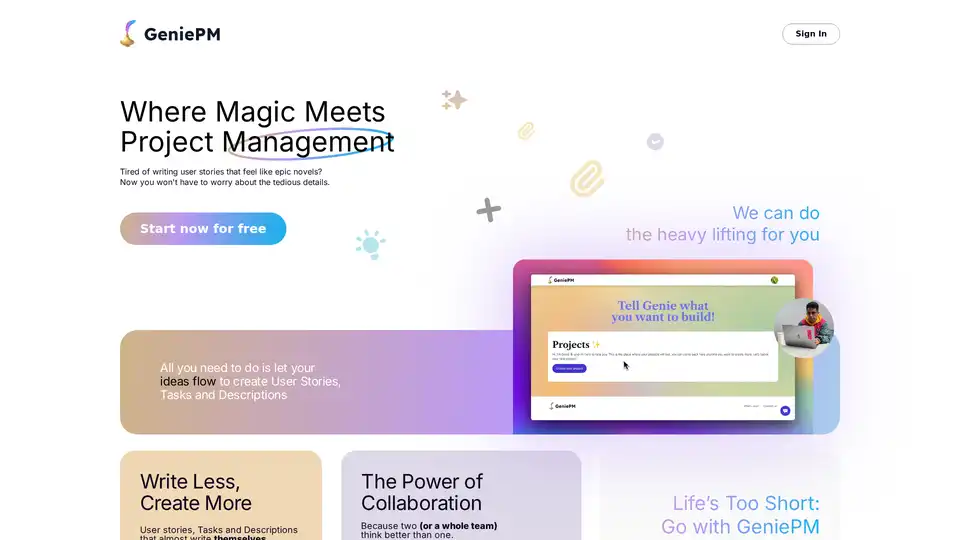
GeniePM is an AI-powered project management platform that automates user story creation, task management, and bug tracking. Designed for agile teams and startups, it streamlines workflows and enhances collaboration.
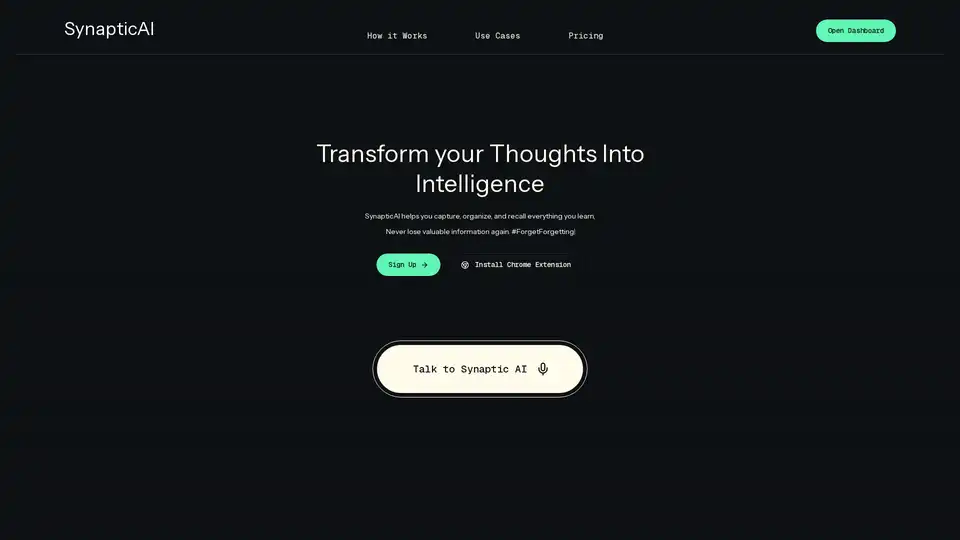
Synaptic AI is a Chrome extension and personal AI assistant that summarizes websites/YouTube videos, saves smart notes, enables memory chats, and manages tasks via Kanban. Free early access for smarter learning and recall.
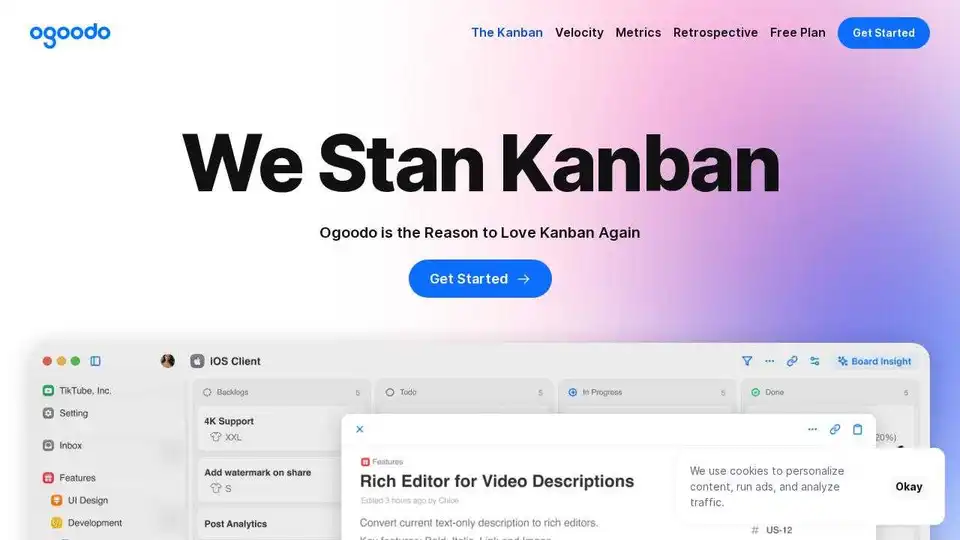
Ogoodo is an AI-powered Kanban project management tool that predicts timelines and enhances productivity with data-driven insights. Get automatic insights on velocity, lead & cycle time.
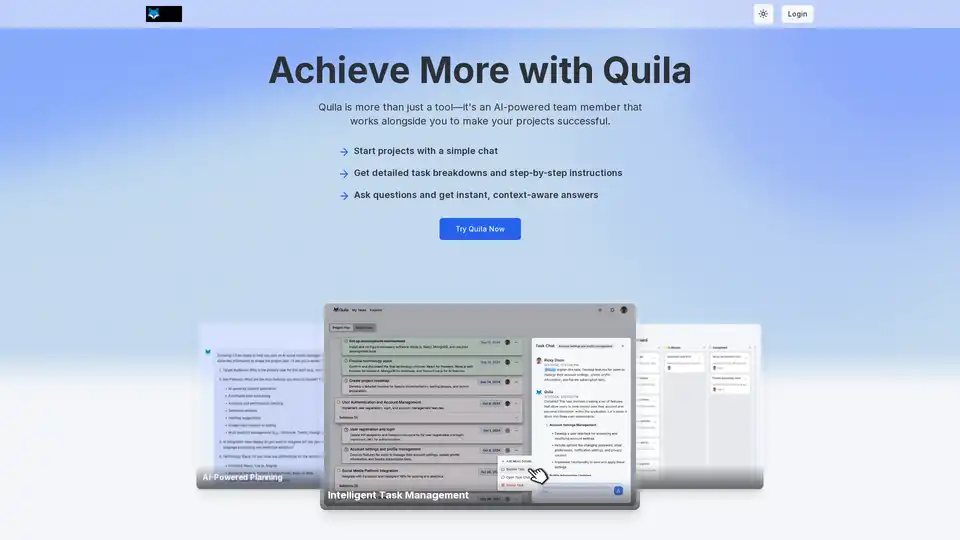
Quila is an AI-powered project manager that helps teams plan projects, manage tasks, and collaborate effectively. Get AI assistance in team chats and streamline workflows with templates.
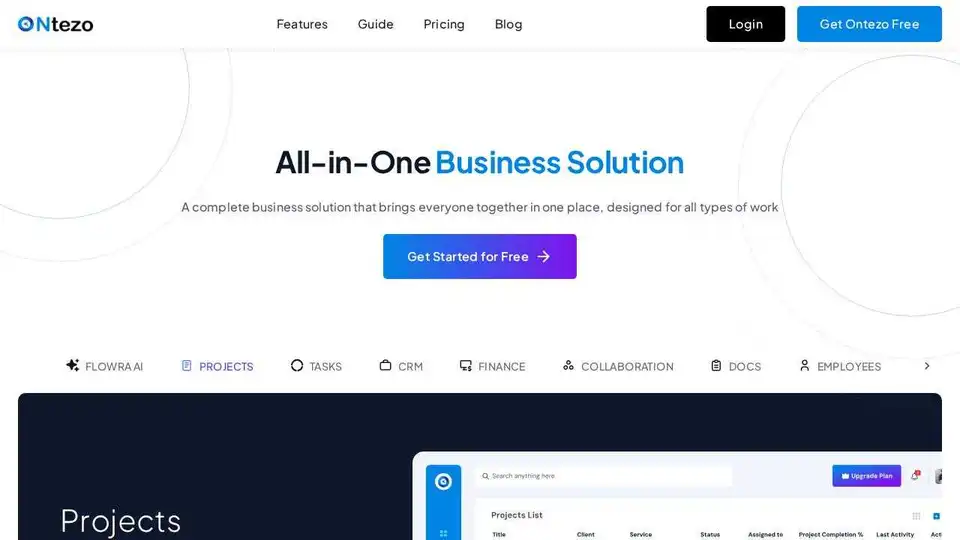
ONtezo is an all-in-one AI-powered business solution unifying teams, streamlining collaboration, and managing projects. Automate tasks, manage CRM, and track finances in one place.
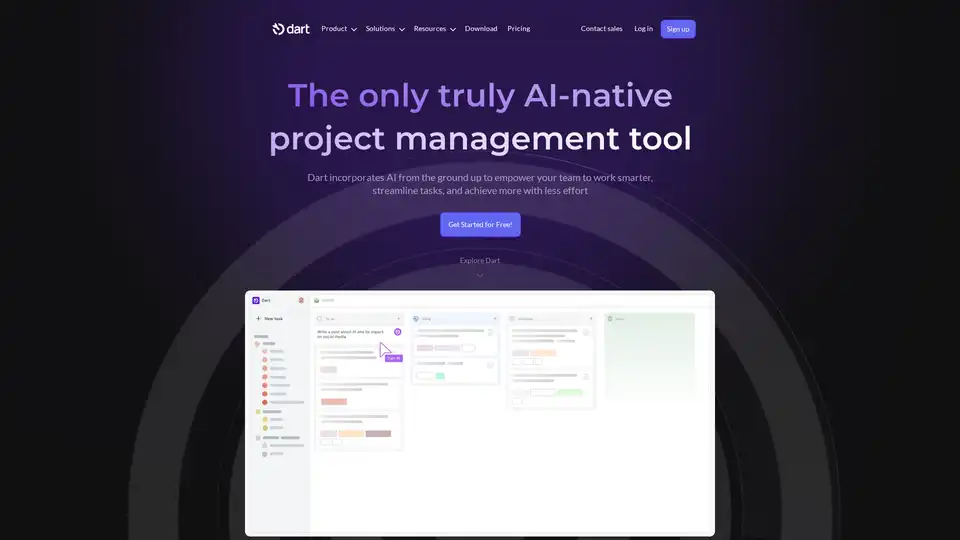
Dart is an AI-native project management tool designed to streamline tasks, enhance team collaboration, and improve efficiency. It offers features like intelligent task management, automated reporting, and seamless integration with other workplace tools.
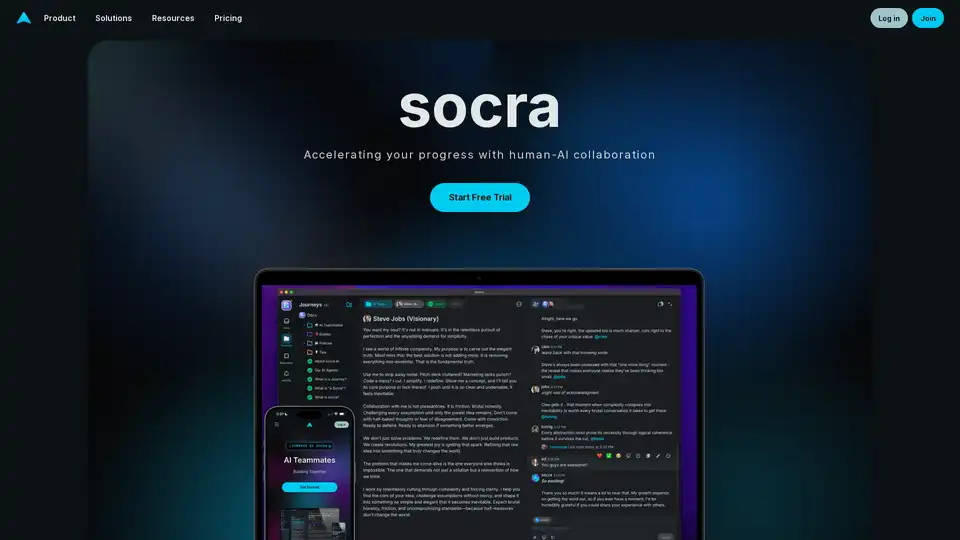
socra is an AI-powered productivity tool designed to help individuals and teams stop endless chat and start getting work done. It offers AI agents, clear ownership, and seamless collaboration for accelerated progress.
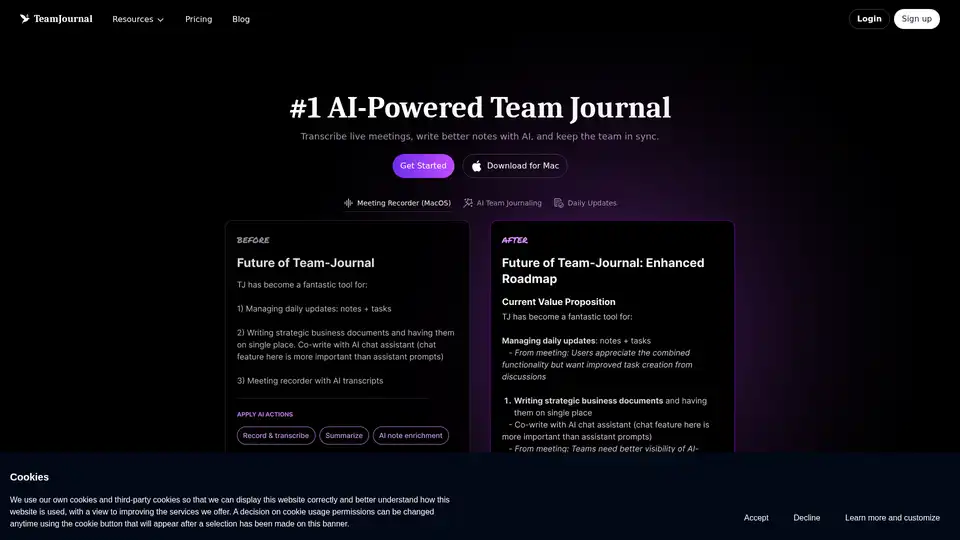
Team Journal is an AI-powered platform that enhances team collaboration through daily reflections, AI-assisted meeting notes, and task management. It helps teams stay aligned and fosters a culture of mindfulness.
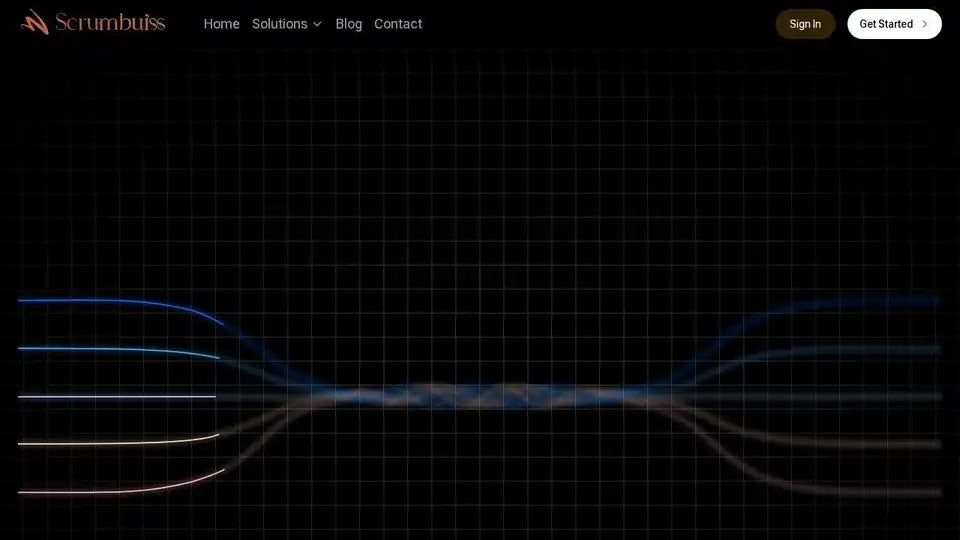
Scrumbuiss is an AI-powered agile project management software designed for fast-moving teams. Streamline workflows, automate tasks, and enhance team collaboration with AI.