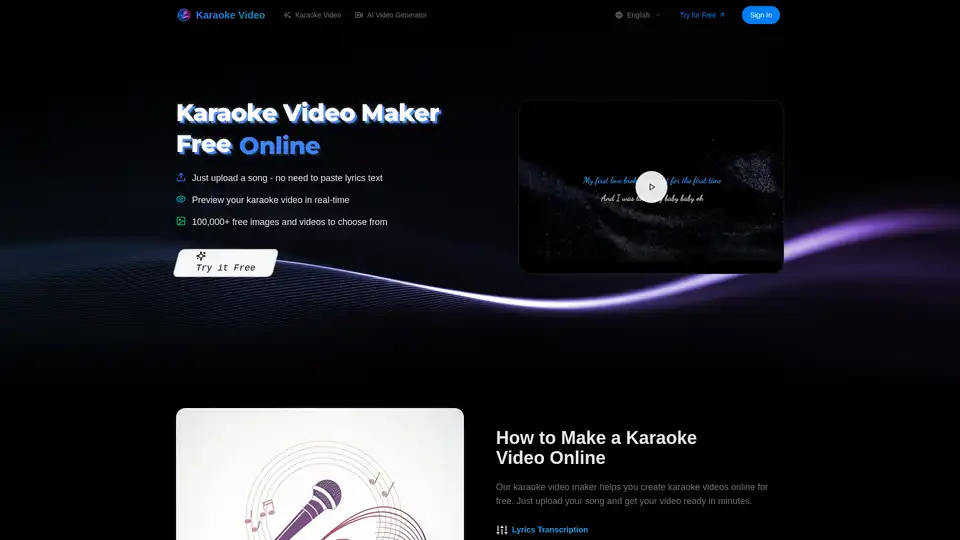Karaoke Video
Overview of Karaoke Video
Create Karaoke Videos Online for Free with Karaoke Video
What is Karaoke Video? Karaoke Video is an innovative AI-powered platform designed to help you create karaoke videos online in minutes. It's a fast, easy, and free solution for making high-quality karaoke content without the need for complicated software or technical skills.
Key Features of Karaoke Video:
- AI Lyrics Transcription: Automatically transcribes lyrics from your audio with high accuracy for most languages and genres.
- Vocal Separation: Uses advanced AI to separate vocals from instrumentals, creating clean karaoke backing tracks.
- Auto Time Alignment: Automatically aligns lyrics with the music's timestamps, ensuring perfect synchronization.
- Custom Backgrounds: Add your own images or videos as backgrounds, and customize colors and fonts.
- Live Preview: Preview your karaoke video in real-time before downloading.
How does Karaoke Video work?
Karaoke Video simplifies the process of creating karaoke videos into three easy steps:
- Upload Music: Supports multiple formats including MP3, WAV, M4A, etc. You can simply drag and drop or click to upload your song files.
- AI Processing: The AI automatically completes all the complex work. Wait just a couple of minutes to see the results.
- Preview & Adjust: Preview the generated effects in real-time, and freely adjust font colors, backgrounds, and other personalized settings.
- Export & Share: Click export to get high-quality karaoke videos that are ready to share on social media.
Why choose Karaoke Video?
- Quick and Easy: Create a karaoke video in just 2 minutes with a simple upload. No complicated steps or software is required.
- AI-Powered: Utilizes advanced AI technology to automate complex tasks, ensuring high-quality results.
- Free to Use: The karaoke video maker is free, allowing you to create karaoke videos without any cost.
Who is Karaoke Video for?
Karaoke Video is perfect for:
- YouTubers and Content Creators: Generate professional karaoke videos quickly and efficiently to engage your audience.
- Music Educators: Create lyric videos for students to enhance learning and practice.
- Karaoke Enthusiasts: Turn your singing into engaging videos for social media sharing.
- Small Music Studio Owners: Produce lyric music videos for clients, saving time and resources.
- TikTok Creators: Quickly create high-quality karaoke videos with customizable backgrounds for your content.
What Users Say About Karaoke Video:
- Mike Chen (YouTuber): "Karaoke Video has made my content creation incredibly efficient! I can generate a professional karaoke video in 2 minutes, and my fans say the quality is amazing!"
- Sarah Johnson (Music Educator): "I use it to create lyric videos for my students. The vocal separation effect is excellent, and the lyric synchronization is very accurate. This tool saves me so much time!"
- Emma Wilson (Karaoke Enthusiast): "As someone who loves singing at home, this tool is amazing! I can turn my singing into small videos to share on social media, and everyone asks what software I use."
Karaoke Video Features
Karaoke Video provides all the necessary features to make karaoke videos online for free.
- Lyrics Transcription:
- AI transcribes and generates lyrics from your audio automatically.
- Accurate for most languages and genres.
- Vocal Separation:
- Advanced AI separates vocals from instrumentals to create clean karaoke backing tracks.
- Auto Time Alignment:
- Lyrics automatically align with your music's timestamps.
- Every word appears at the right moment.
- Live Preview:
- See your karaoke video as you make it.
- Preview before downloading.
- Custom Backgrounds:
- Add your own images or videos as backgrounds.
- Change colors and fonts.
- Works with Any Song:
- Upload MP3, WAV, M4A, FLAC files up to 50MB.
- Most song formats work.
How to use Karaoke Video?
- Go to the Karaoke Video website.
- Upload your song file (MP3, WAV, M4A, etc.).
- Wait for the AI to process the song.
- Customize your video by adding backgrounds, changing fonts, and adjusting colors.
- Preview your video in real-time.
- Export and share your karaoke video.
FAQ - Common Questions
How do I make a karaoke video?
- Just upload your song to the Karaoke Video maker. The AI will automatically add lyrics, remove vocals, and create the karaoke video in about 2 minutes.
Can I create karaoke videos for free?
- Yes! The Karaoke Video maker is free to use. Upload songs and create karaoke videos without any cost.
What is the best karaoke video maker online?
- The online Karaoke Video creator is designed to be the easiest and fastest. No downloads needed, works in a browser, and creates high-quality videos.
How long does it take to make a karaoke video?
- Most karaoke videos are ready in 2 minutes. The time depends on the song length, but the AI works fast to get your video ready quickly.
What song formats work with Karaoke Video?
- Upload MP3, WAV, M4A, FLAC, and OGG files up to 50MB. These formats work with most songs you want to turn into karaoke videos.
Can I customize my karaoke video?
- Yes! Change colors, fonts, and add your own background images or videos. Preview your changes before downloading your karaoke video.
Karaoke Video empowers you to produce high-quality karaoke videos swiftly and effortlessly. With its AI-driven capabilities and customizable features, it's an indispensable tool for content creators, educators, and karaoke enthusiasts alike.
Best Alternative Tools to "Karaoke Video"
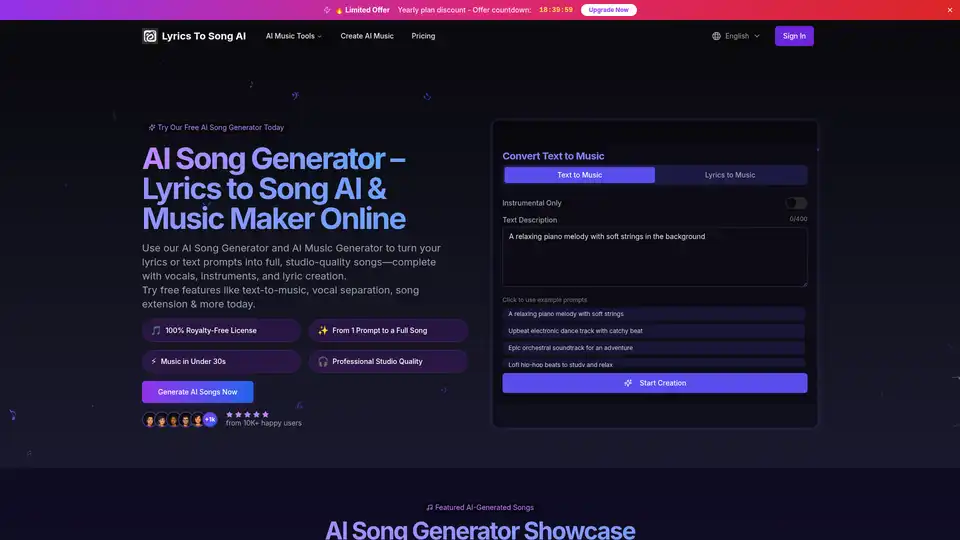
Use LyricsToSongAI, the leading AI Song Generator and AI Music Generator, to turn your lyrics or text prompts into full, studio-quality songs with vocals, instruments, and lyric creation.
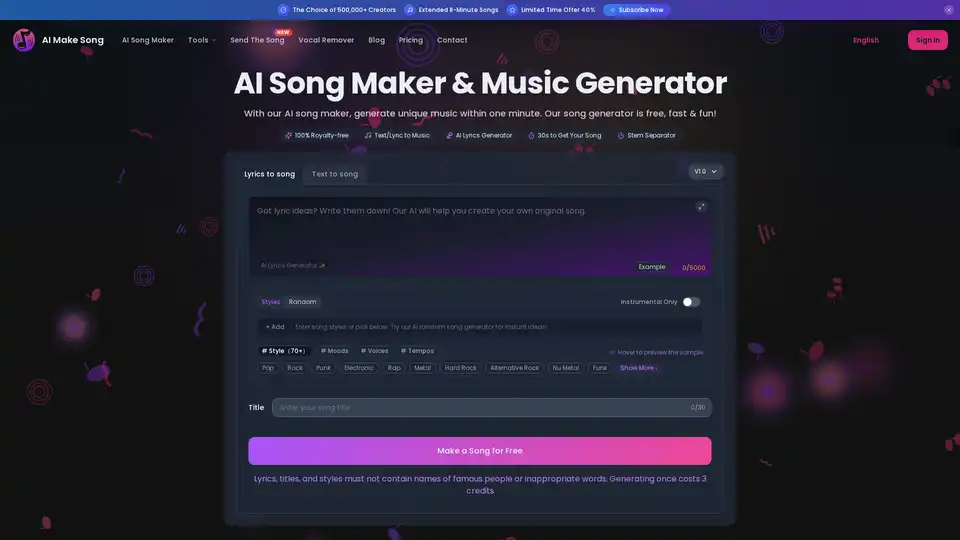
Turn your ideas into music now! Use our free AI song maker, song lyrics generator & other tools to turn text or lyrics into unique, royalty-free songs in seconds. No music skills needed!
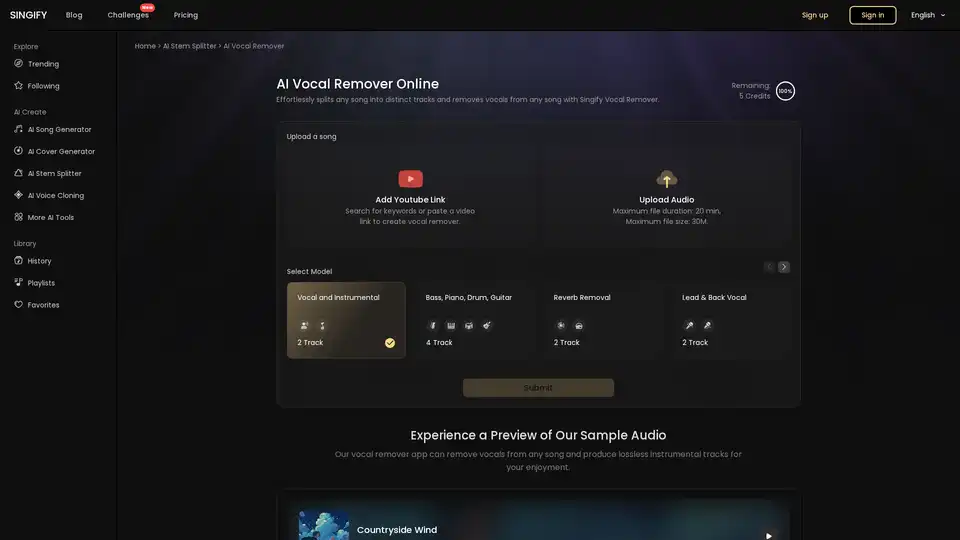
Remove vocals from any song online for free with Singify AI Vocal Remover. Create high-quality karaoke tracks and instrumentals effortlessly. Fast, easy, and perfect for musicians and karaoke enthusiasts.
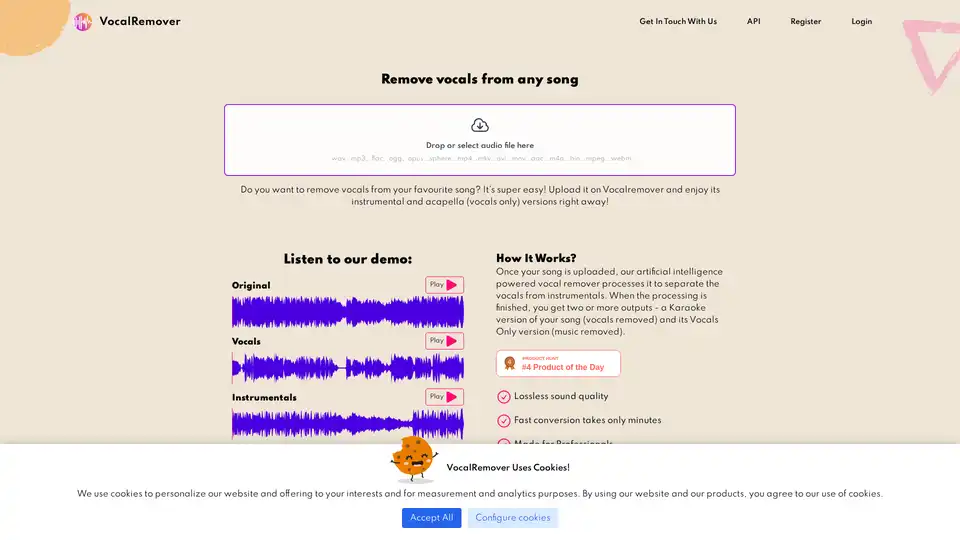
VocalRemover uses AI to remove vocals from songs, creating high-quality instrumentals and acapellas for karaoke, backing tracks, and music production. Fast, lossless processing with flexible pricing plans.
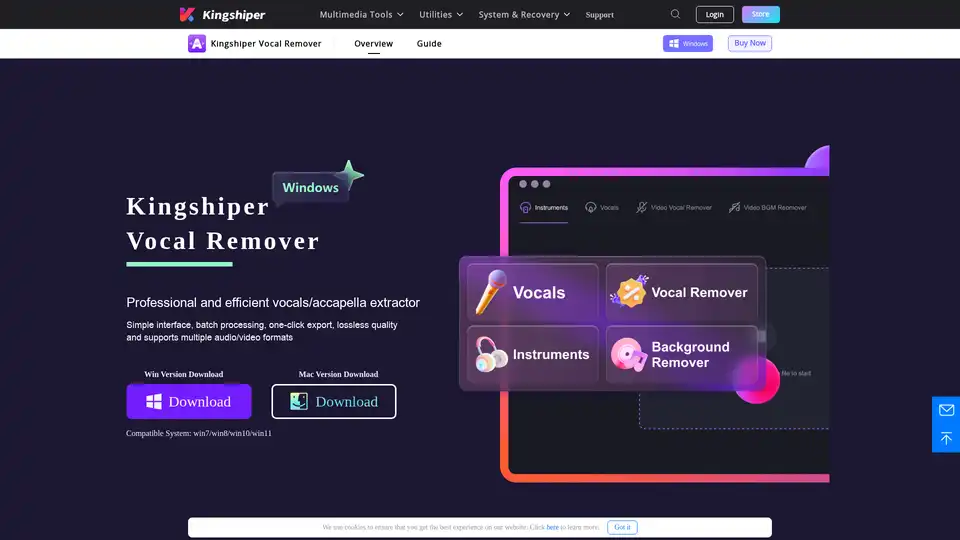
Kingshiper Vocal Remover uses AI to extract vocals & instrumentals from any track. Create karaoke tracks, isolate acapella, and remove background music easily.
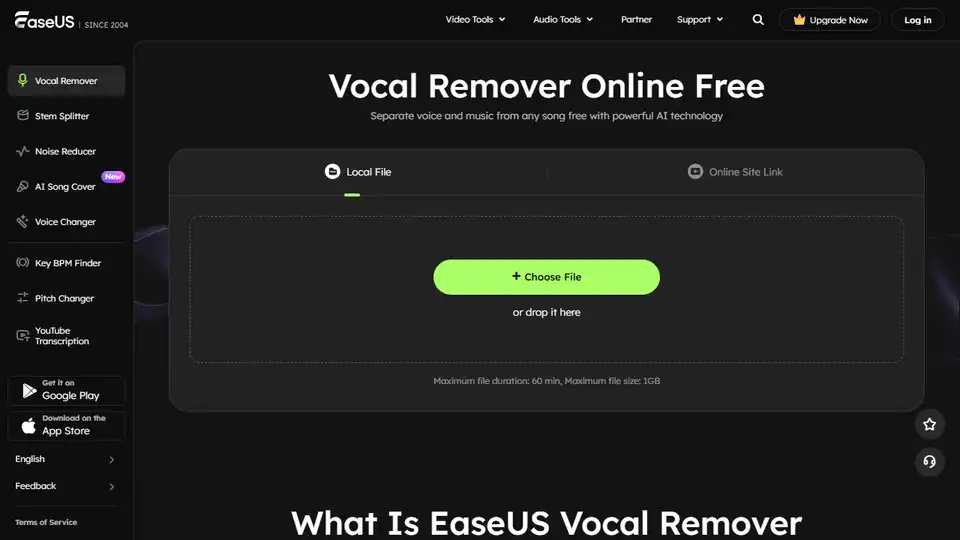
Effortlessly remove vocals from any song with EaseUS Vocal Remover - a free AI-powered online tool. Extract Karaoke, background music, or instrument tracks.
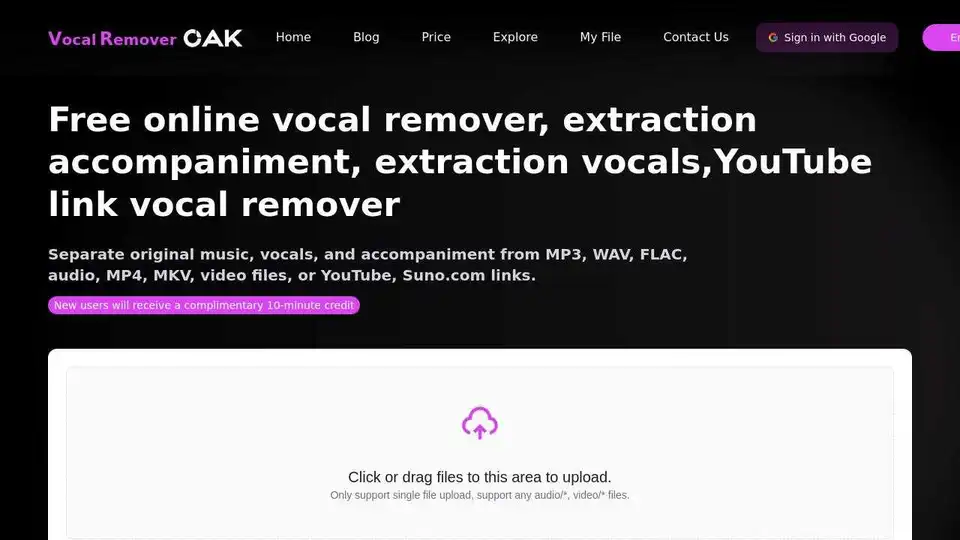
Free online VocalRemover uses AI to extract vocals or accompaniment from songs. Remove vocals from MP3, WAV, FLAC, MP4, YouTube & Suno.com links.
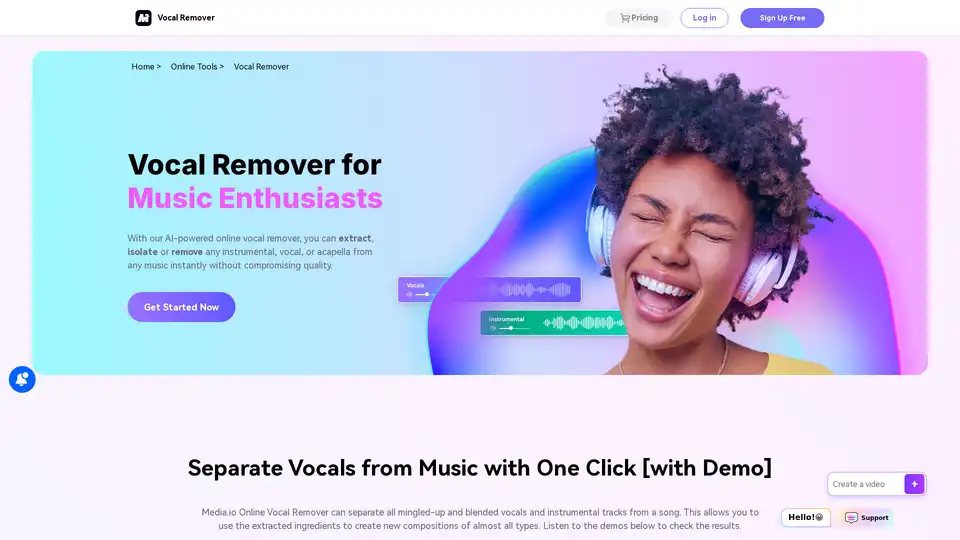
Media.io Online Vocal Remover uses AI to quickly separate vocals and instrumentals from songs. Create karaoke tracks, acapella versions, or instrumental music for practice or background use effortlessly.
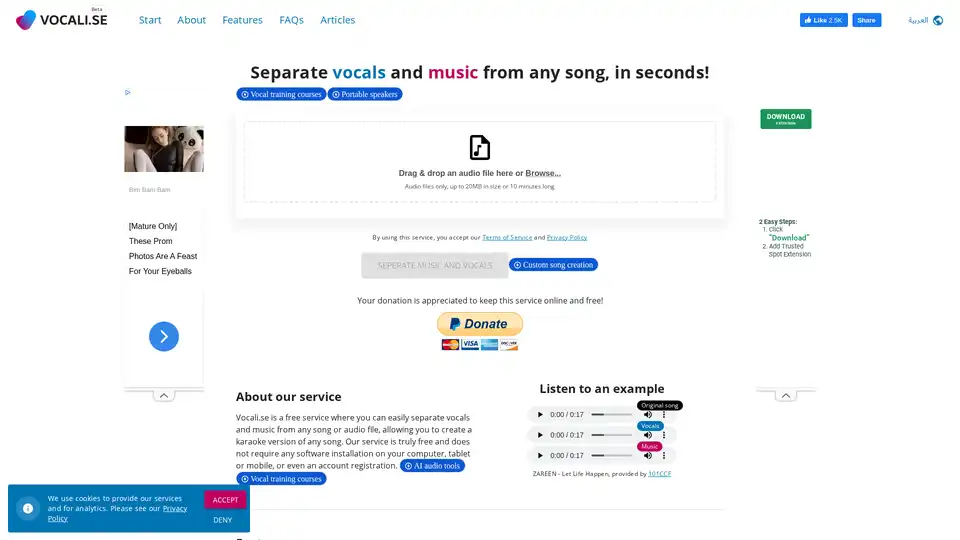
Vocali.se is a free online tool that uses AI to quickly separate vocals and music from any song. Create karaoke versions with ease, no software required!
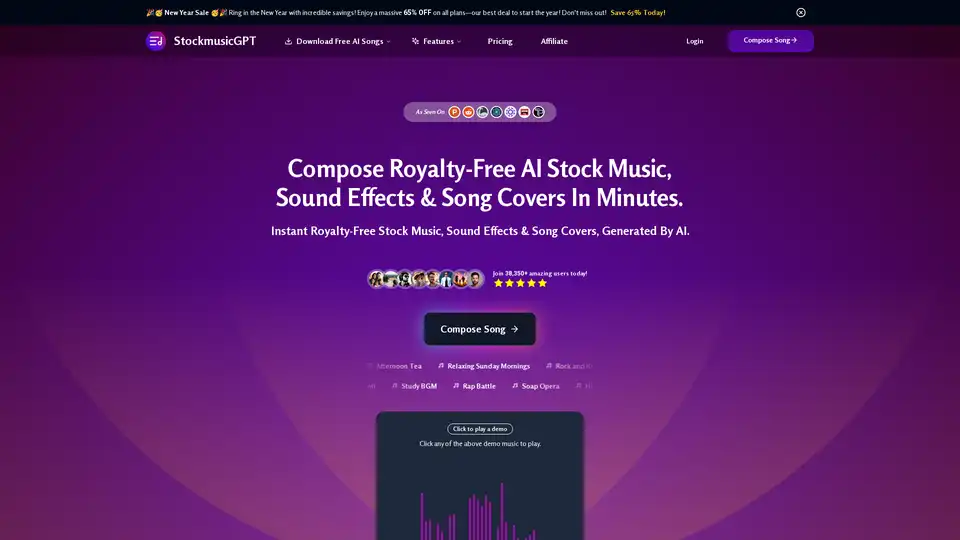
StockmusicGPT generates royalty-free AI music, sound effects, and song covers instantly. Features include text-to-music, image-to-music, stem splitting, remixing, and more. Ideal for content creators and musicians.

MyKaraoke Video is an AI-powered platform that allows users to easily create karaoke and lyric videos online. Remove vocals, auto-sync lyrics, and customize videos in minutes without any software installations.
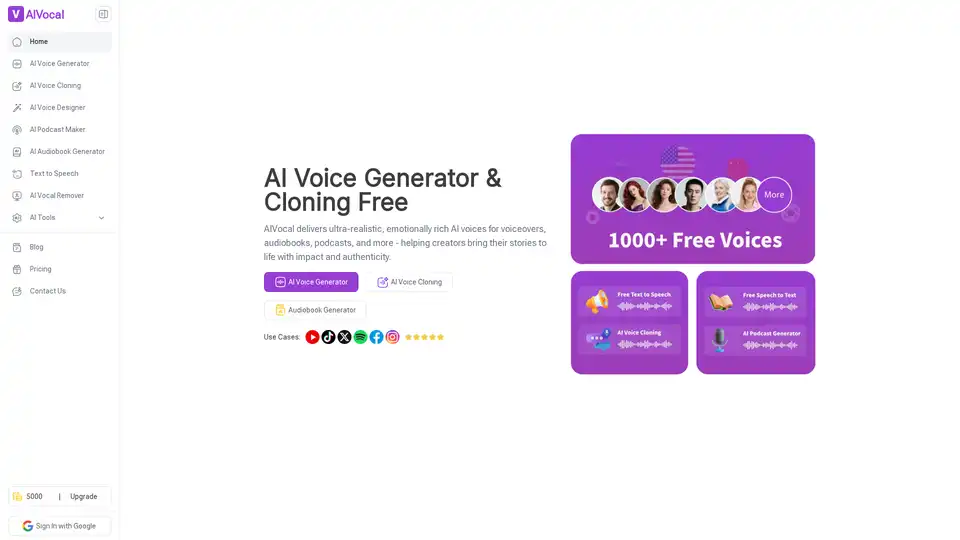
AIVocal is an all-in-one AI platform for voice generation, cloning, podcasting, and transcription. Create realistic speech, audiobooks, and more with free tools in 140+ languages for creators and professionals.
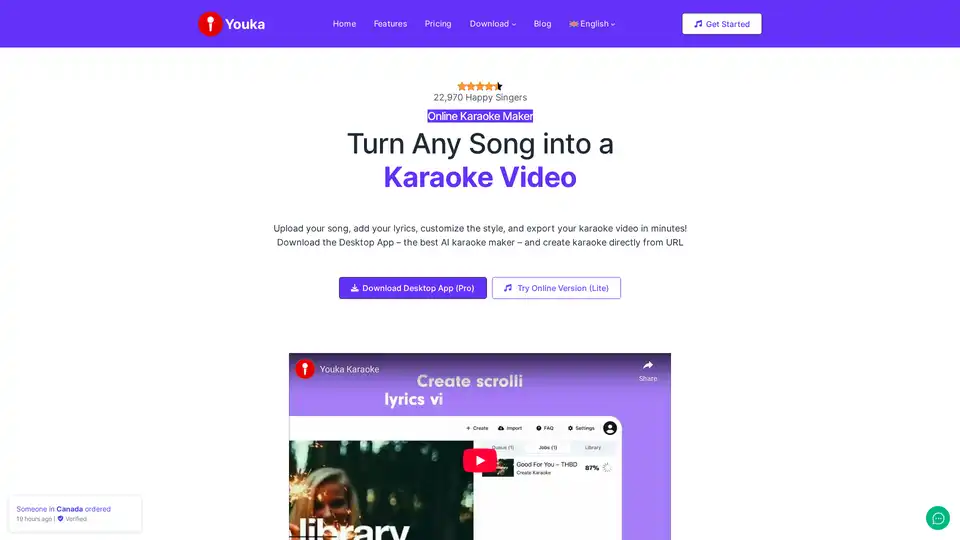
Turn any song into a karaoke video with Youka AI Karaoke Maker! Effortlessly create karaoke videos with automatic lyrics sync and customization options. Try it free!
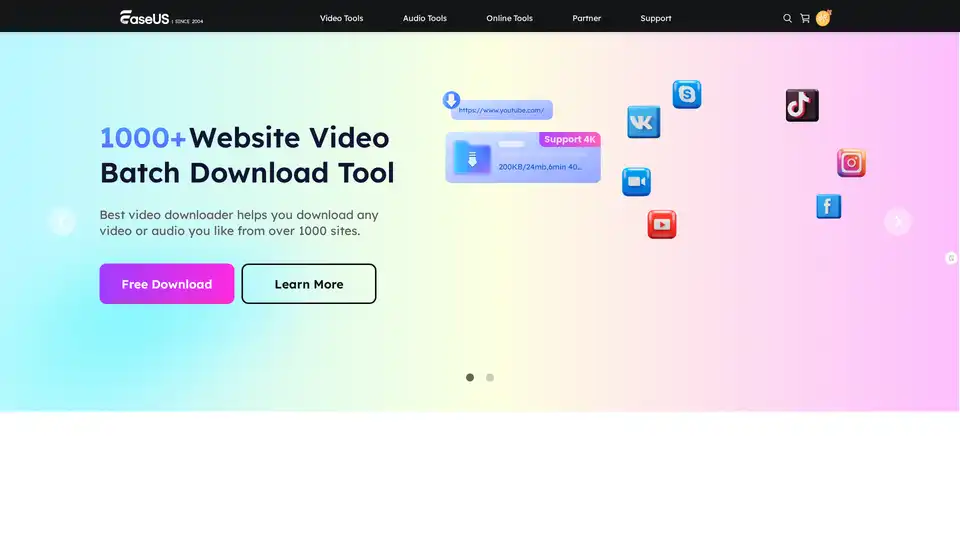
EaseUS Multimedia offers a range of video and audio tools, including video downloader, editor, converter, AI voice changer, and online utilities for various multimedia tasks.