Lunacy
Overview of Lunacy
What is Lunacy?
Lunacy is a powerful, free graphic design software developed by Icons8, designed specifically for UI/UX designers and creative professionals. Available as a native desktop application for Windows, macOS, and Linux, it serves as a robust alternative to popular tools like Figma and Sketch. Unlike browser-based editors that can feel sluggish, Lunacy runs smoothly even on lower-end hardware, offering offline capabilities and a seamless experience. What sets Lunacy apart is its integration of AI-powered tools, built-in asset libraries, and innovative features that streamline workflows, allowing users to focus on creativity rather than repetitive tasks.
At its core, Lunacy supports opening and editing Sketch files effortlessly, making it ideal for teams transitioning from other design platforms. It includes essentials like auto layout, real-time collaboration, prototyping, and components with variables. But it's the AI enhancements—like image upscaling, background removal, and avatar generation—that elevate it into a modern, efficient design powerhouse. Whether you're mocking up app interfaces, creating web prototypes, or building marketing visuals, Lunacy combines professional-grade tools with accessibility, all at no cost for individual users.
How Does Lunacy Work?
Lunacy operates as a cross-platform native app, meaning it's optimized for each operating system without relying on web technologies that might cause performance issues. Upon installation—via direct download for x64 or ARM architectures—you get immediate access to a familiar interface reminiscent of leading design apps, but with unique Lunacy twists.
Core Workflow
- Project Setup and Import: Start by importing designs from Figma directly (a free, fast converter handles this accurately) or opening existing Sketch files. The app supports vector editing, layer management, and precise alignment tools right out of the gate.
- Design Building: Use built-in graphics libraries for icons, illustrations, photos, and UI kits to assemble designs like building with Lego blocks. No need to hunt for assets online—everything is integrated and royalty-free.
- AI Assistance: Activate AI tools for quick enhancements. For instance, the image upscaler enlarges photos while preserving quality, and the background remover creates transparent PNGs in seconds. These features use advanced machine learning algorithms to automate tedious edits.
- Prototyping and Collaboration: Add interactions to turn static designs into clickable prototypes. Share projects for real-time collaboration, or work offline and sync later.
- Export and Integration: Export to various formats, or use the linked design feature to embed updates directly into HTML codebases without developer involvement.
The app's auto features, like shape color adjustment and z-index ordering, work in the background to maintain visual consistency and save time. For teams, the optional Lunacy Cloud deployment ensures privacy by hosting data on your own server or VPS, supporting bunker mode for closed networks.
Key Features of Lunacy
Lunacy packs a suite of features tailored for efficient graphic design, blending traditional tools with cutting-edge AI.
Essential Design Tools
- Auto Layout: Define constraints for responsive elements, making it easy to create adaptive interfaces that resize dynamically.
- Prototyping: Build interactive prototypes to test user flows without coding.
- Components and Variables: Reuse design elements and tweak them via variables for consistent branding.
- Real-Time Collaboration: Invite team members to edit simultaneously, with changes syncing instantly when online.
AI-Powered Innovations
Lunacy's AI tools are game-changers for speeding up routine tasks:
- Image Upscaler: Boost resolution on low-res images using AI to add details intelligently—perfect for enhancing stock photos or user uploads.
- Background Remover: Instantly isolate subjects from backgrounds, outputting clean, transparent layers for compositing.
- Avatar Generator: Create diverse, realistic user avatars for UI elements like profiles or testimonials.
- Text Generator: Fill placeholders with lorem ipsum or custom styles to mock up text-heavy designs.
These AI features leverage Icons8's ecosystem, including APIs for generated photos and illustrations, ensuring high-quality outputs without external dependencies.
Built-In Assets
- Icons and Illustrations: Access thousands of vector icons (e.g., Line Awesome, Ouch!) and AI-generated illustrations in styles like 3D, trendy, or educational.
- Photos and UI Kits: Stock photos, pre-built UI components for web and mobile, all searchable and customizable.
Advanced Efficiency Boosters
- Linked Design: Connect design elements to live web pages, allowing non-coders to update visuals directly.
- Auto Updates for Generated Content: When duplicating layers with AI-generated text or avatars, Lunacy refreshes them automatically.
- Multi-Language Support: Interface available in 25+ languages, including English, Chinese, Spanish, and more, with community-driven translations.
How to Use Lunacy: A Step-by-Step Guide
Getting started with Lunacy is straightforward, even for beginners.
- Download and Install: Head to the official Icons8 site and grab the installer for your OS. It's free, with no strings attached for core use.
- Launch and Create: Open the app, start a new canvas, or import files. Familiarize yourself with the toolbar—it's intuitive, with panels for layers, assets, and properties.
- Leverage AI Tools: Select an image, right-click for upscaling or background removal. For avatars, use the generator tool to input parameters like style or diversity.
- Build and Prototype: Drag in UI kits, apply auto layout, and add links for interactivity. Test prototypes in-app.
- Collaborate and Export: Share via link or export to PDF, PNG, SVG, or even Figma-compatible formats.
For advanced users, explore plugins for extended functionality, like integrating with Icons8's music or 3D models. Tutorials on the site cover specifics, such as designing landing pages or custom stickers.
Why Choose Lunacy Over Other Tools?
In a crowded market, Lunacy stands out for its zero-cost model (free for single users, $12/month for teams), cross-platform native performance, and privacy focus. Compared to Figma, it offers better offline support and no subscription walls for basics. Versus Sketch, it's more accessible on Windows and Linux.
User reviews highlight its ease: "The interface is excellent," says one designer, while another notes, "Improvements in every release—it's my main workhorse now." With ratings of 4.6 on Mac App Store and 4.5 on Microsoft Store, it's praised for feeling like a collaborative companion rather than a mere tool.
Privacy is a big win: No data collection by default, and self-hosted cloud options keep sensitive designs secure. The open development process invites community input via forums, feature requests, and real-time commit tracking, fostering rapid improvements.
Who is Lunacy For?
Lunacy targets UI/UX designers, product mockup creators, and freelance graphic artists seeking a Figma alternative without the bloat. It's ideal for solo creators on budgets, small teams needing collaboration, or enterprises prioritizing data control. Beginners appreciate the built-in assets and AI aids, while pros value prototyping and import features.
If you're in app development, web design, or marketing visuals, Lunacy's tools—like AI background removal for quick composites or upscaling for high-res exports—deliver practical value. Students and hobbyists benefit from its free tier and tutorials, making professional design accessible.
Practical Value and Use Cases
Lunacy's real-world impact shines in scenarios like:
- App Mockups: Quickly prototype mobile interfaces using UI kits and AI avatars for user testing.
- Web Design: Import Figma files, apply auto layouts for responsive sites, and link to live HTML.
- Marketing Materials: Generate illustrations and upscale images for campaigns, saving hours on asset prep.
- Team Collaboration: Offline editing for remote workers, with secure cloud syncing for shared projects.
By automating routines, Lunacy boosts productivity—designers report cutting task times significantly. Its integration with Icons8's broader suite (e.g., photos API, music) extends versatility for multimedia projects.
In summary, Lunacy redefines graphic design software by merging AI efficiency with user-friendly tools. Download it today and discover why it's become a go-to for creators worldwide, empowering designs that adapt, innovate, and inspire.
Best Alternative Tools to "Lunacy"
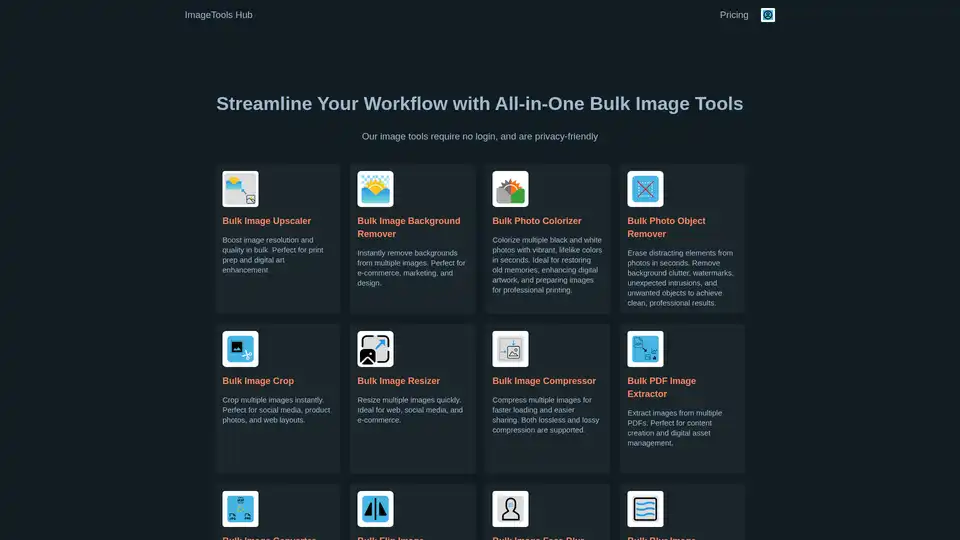
ImageTools Hub offers a suite of free, no-login-required, and privacy-friendly bulk image editing tools. Streamline workflows with features like background removal, resizing, compression, and more.

FocuSee is an AI-powered screen recorder for Mac & Windows that simplifies video creation. It automatically zooms, tracks cursor movements, and enhances audio, perfect for demos, tutorials, and marketing videos.
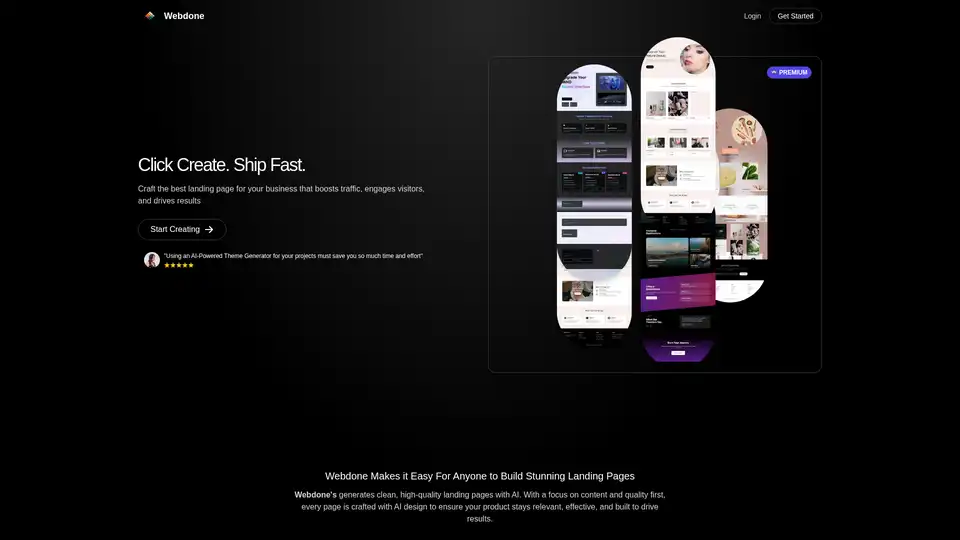
Webdone AI Landing Page Builder lets you create custom, SEO-optimized, mobile-responsive landing pages instantly with AI. No coding needed. Boost traffic & conversions!
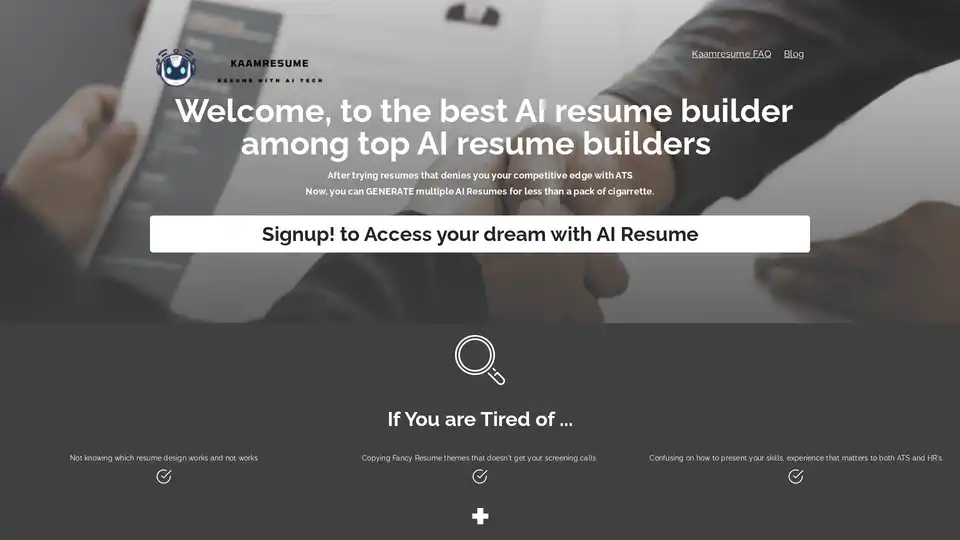
Discover Kaamresume, the top AI resume builder that creates ATS-optimized resumes to boost your job screening calls. Affordable plans starting under $12 help job seekers stand out without design hassle.

Gemini-powered AI image editor excelling in character consistency, text-based editing & multi-image fusion with world knowledge understanding.
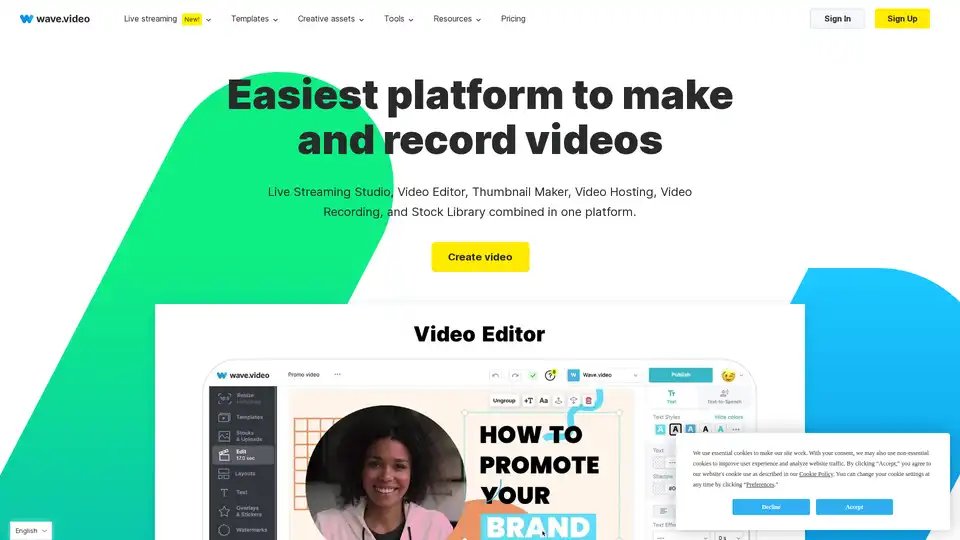
Wave.video is an all-in-one online video platform offering editing, recording, multistreaming, and hosting tools for creators of all levels.
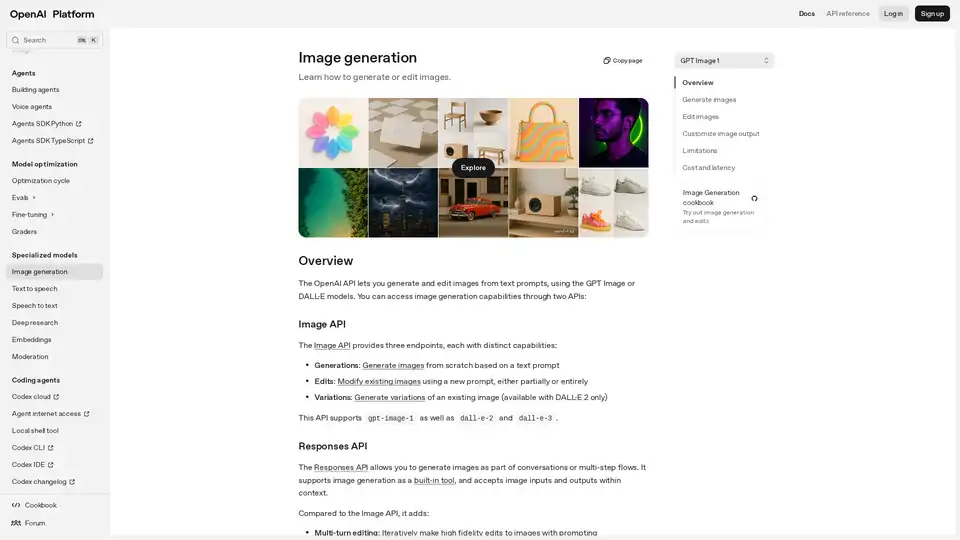
Explore the OpenAI Image Generation API to create and edit stunning images from text prompts using models like GPT Image and DALL·E. Ideal for developers integrating AI-driven visual content.
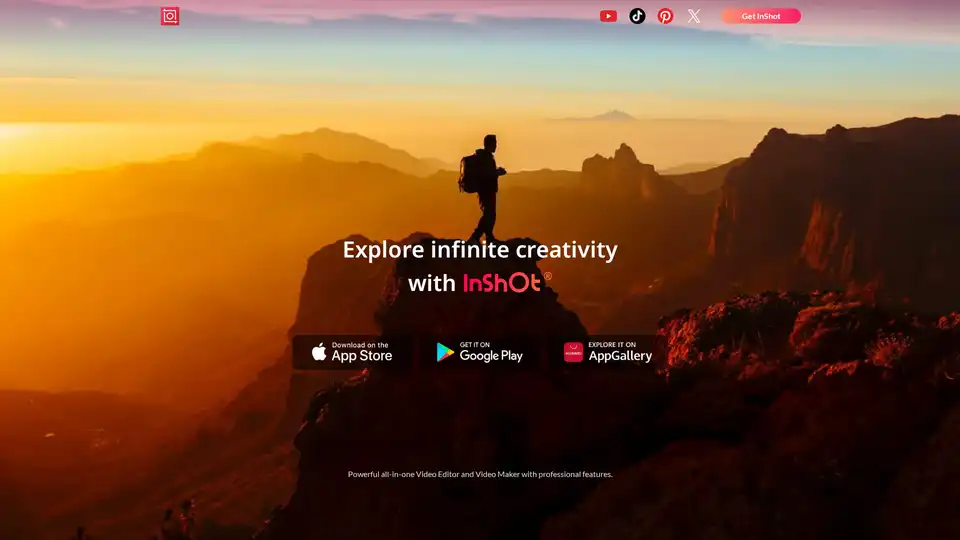
InShot Video Editor empowers creators with advanced AI tools for effortless video and photo editing. Unlock features like auto captions, AI effects, and music integration to elevate your content for social media and more.
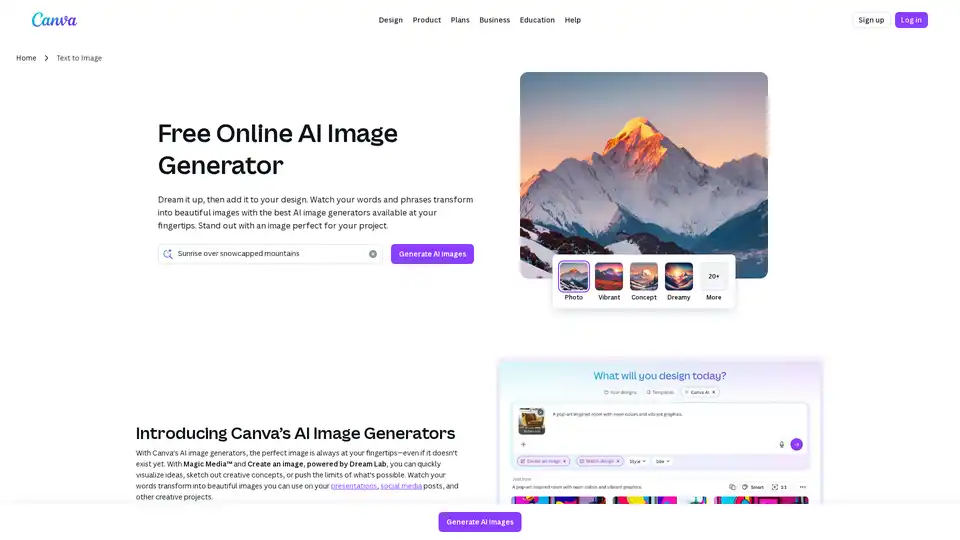
Produce AI-generated images and art with a text prompt using Canva's AI photo generator apps: Text to Image, DALL·E by OpenAI, and Imagen by Google Cloud.
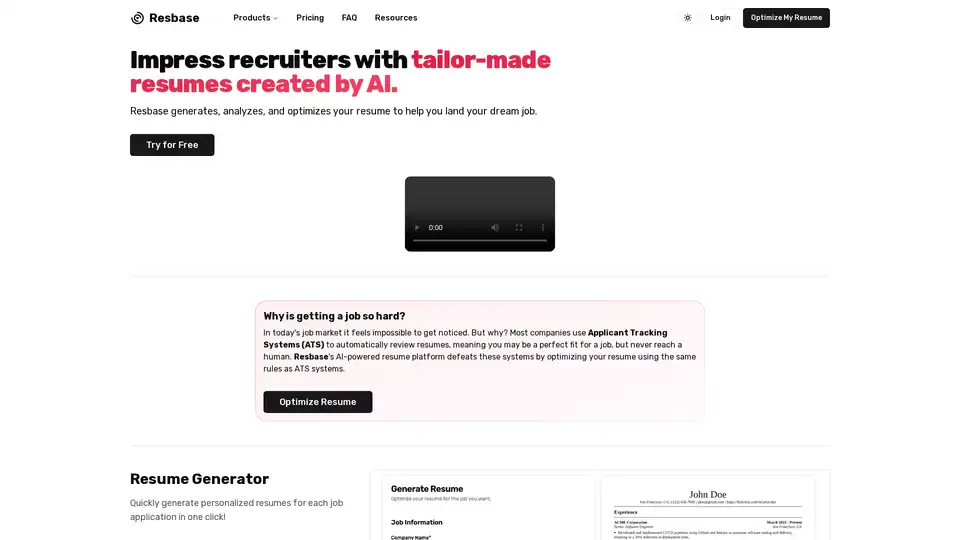
Resbase is an AI-powered platform that generates, analyzes, and optimizes resumes to help you beat ATS filters and impress recruiters. Tailor your resume for specific jobs, uncover weak points, and track applications to land your dream role.

Product Hero is an AI-powered platform that automatically generates personalized e-commerce banners for every product, optimizing them for performance and increasing conversions. Automate your banner creation with AI.
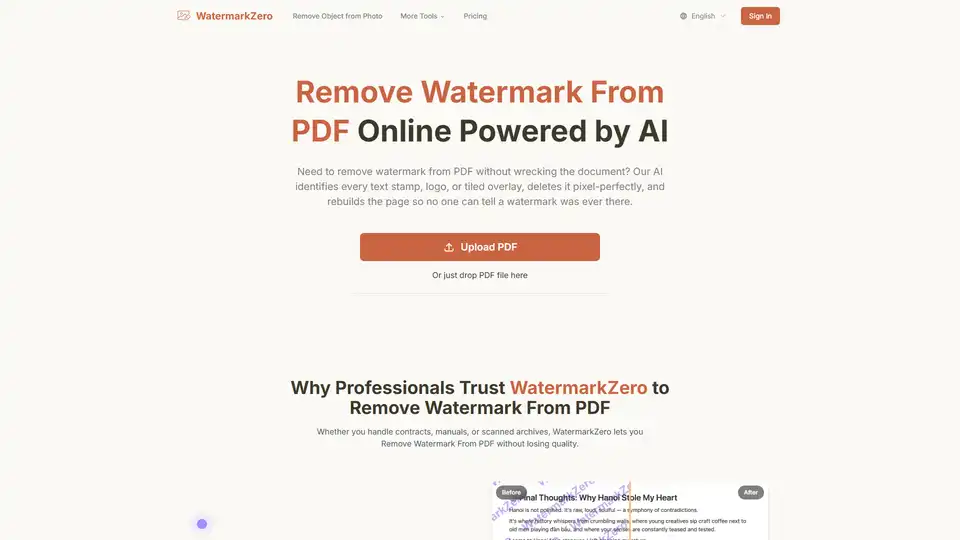
Accurately remove watermark from PDF files online with WatermarkZero. AI-powered tool preserves original quality and layout. Try our free PDF watermark remover now!
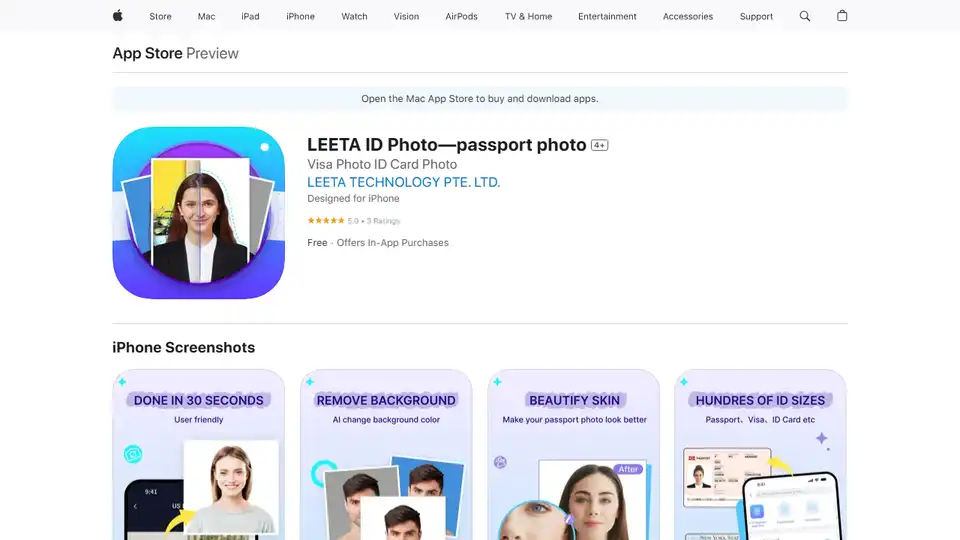
LEETA ID Photo is an AI-powered app to create passport and ID photos in seconds. Resize, background change, and print-ready layouts, all free!

Format Magic: AI document formatter for professional business proposals & reports. Save time & create stunning documents. Try free!