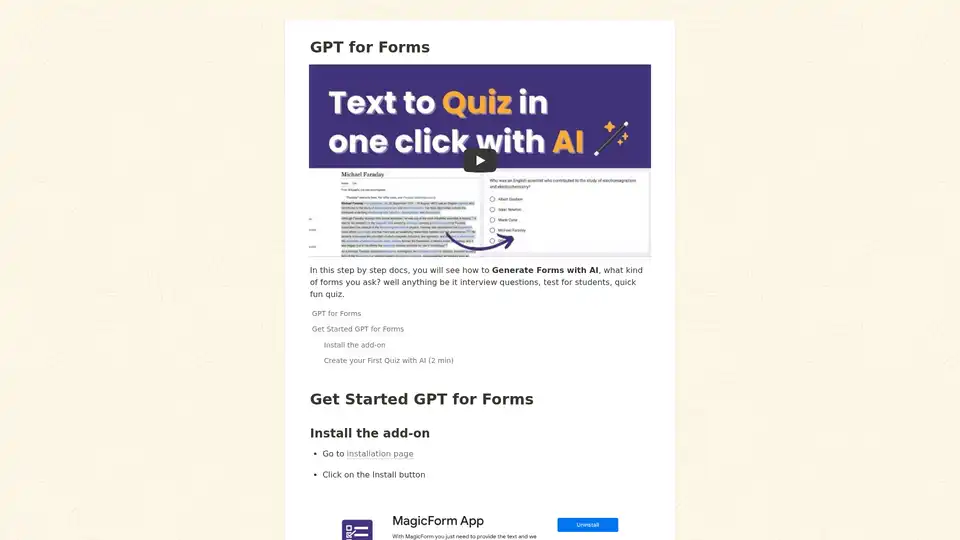MagicForm App
Overview of MagicForm App
What is MagicForm App?
MagicForm App is an innovative AI-powered add-on designed specifically for Google Forms, allowing users to generate quizzes, interviews, student tests, or fun quizzes from any provided text in under a second. This tool leverages the power of GPT technology to transform raw information—whether from websites, PDFs, or other sources—into structured, ready-to-use forms. It's particularly valuable for educators, trainers, and content creators who need quick ways to assess knowledge or engage audiences without manual form-building hassles.
At its core, MagicForm simplifies the quiz creation process by automating the extraction of key points from text and converting them into question formats like multiple-choice, true/false, or open-ended responses. This not only saves time but also ensures questions are relevant and aligned with the input material. For instance, if you're preparing for a classroom test, you can paste lecture notes or article excerpts, specify the number of questions, and let the AI handle the rest.
How Does MagicForm Work?
The magic behind MagicForm lies in its seamless integration with Google Workspace. Once installed, the add-on uses advanced natural language processing (NLP) similar to large language models like GPT to analyze the input text. It identifies main ideas, potential question topics, and crafts engaging, educationally sound queries.
Here's a breakdown of the workflow:
- Input Preparation: Gather your source material. This could be a web article on history, a PDF chapter from a textbook, or even interview guidelines.
- Launch and Generate: Open Google Forms via forms.new, access the MagicForm add-on from the extensions menu, paste your text, choose the desired number of questions (e.g., 5-20), and hit 'Generate'. The AI processes this in seconds, populating the form with questions, possible answers, and automatic scoring options where applicable.
- Customization: After generation, users can tweak questions, add images, or adjust settings directly in Google Forms for a personalized touch.
This process is straightforward and requires no coding or design skills, making it accessible even for beginners. The tool's efficiency stems from its AI algorithms that parse context, avoid redundancy, and maintain factual accuracy based on the provided text.
How to Use MagicForm: Step-by-Step Guide
Getting started with MagicForm is quick and hassle-free. Follow these steps to create your first AI-generated quiz in just 2 minutes:
Install the Add-on:
- Visit the Google Workspace Marketplace page for MagicForm.
- Click 'Install' and select your Google account (tip: use a dedicated profile for simplicity).
- Grant necessary permissions for the add-on to access and edit forms.
- You're set! The installation redirects you to a confirmation page.
Create a Quiz:
- Head to forms.new to start a new Google Form.
- Click the puzzle icon (Extensions) > MagicForm App > Launch.
- Paste your text source into the provided field.
- Select the number of questions you want.
- Click 'Generate' and watch as the form populates automatically.
If you encounter any issues, the support team is reachable at support@magicform.app for prompt assistance. No advanced setup is needed—it's all browser-based and works within your existing Google ecosystem.
Why Choose MagicForm for Quiz and Form Generation?
In a world where content overload is common, MagicForm stands out by offering speed and precision. Traditional form creation can take hours, involving brainstorming questions, formatting, and testing. With this AI tool, that time drops to seconds, freeing you to focus on teaching, training, or engaging your audience.
Key benefits include:
- Time Efficiency: Generate professional quizzes instantly from any text, ideal for last-minute preparations.
- Versatility: Supports various use cases like student assessments, job interviews, team-building fun quizzes, or even market research surveys.
- Integration Simplicity: Natively works within Google Forms, ensuring compatibility with tools like Google Sheets for response analysis.
- User-Friendly Interface: Minimal learning curve; the add-on launches directly from the familiar Forms editor.
- Reliability: Built on trusted GPT-like AI, it produces coherent, context-aware questions without hallucinations common in less refined models.
Compared to manual methods or other tools, MagicForm reduces errors and enhances engagement by creating dynamic, text-derived content that feels tailored.
Who is MagicForm For?
This tool is perfect for a range of users seeking efficient AI-driven solutions:
- Educators and Teachers: Quickly turn lesson plans, articles, or book excerpts into tests or quizzes to evaluate student understanding.
- HR Professionals: Generate interview question sets from job descriptions or candidate resumes to streamline hiring.
- Content Creators and Trainers: Build interactive quizzes for blogs, webinars, or corporate workshops to boost audience interaction.
- Small Business Owners: Create customer feedback forms or product quizzes from marketing materials without design expertise.
Whether you're in K-12 education, higher ed, corporate training, or self-paced learning, MagicForm empowers you to deliver high-quality assessments effortlessly. It's especially useful for those already in the Google Workspace environment, amplifying productivity without switching platforms.
Practical Value and Real-World Applications
MagicForm's real value shines in educational and professional settings. For example, a teacher preparing for a science unit can input a Wikipedia article on photosynthesis, generate 10 questions, and distribute the quiz via Google Classroom—all in minutes. Similarly, a sales trainer might use it to create role-play scenarios from product specs, making sessions more interactive.
User feedback highlights its ease: many report saving 80-90% of the time typically spent on form design. While the tool doesn't offer built-in analytics (relying on Google Forms for that), its generation accuracy is praised for staying true to source material, reducing the need for heavy edits.
For best results, use clear, concise text inputs to yield focused questions. It's free to install with potential premium features for advanced use, though the core functionality covers most needs. If you're exploring AI tools for education, MagicForm is a top pick for its niche focus on form automation.
In summary, MagicForm revolutionizes how we create quizzes with AI, blending simplicity, speed, and Google integration to make knowledge assessment more accessible and engaging. Dive in today and experience the transformation from text to interactive forms.
Best Alternative Tools to "MagicForm App"
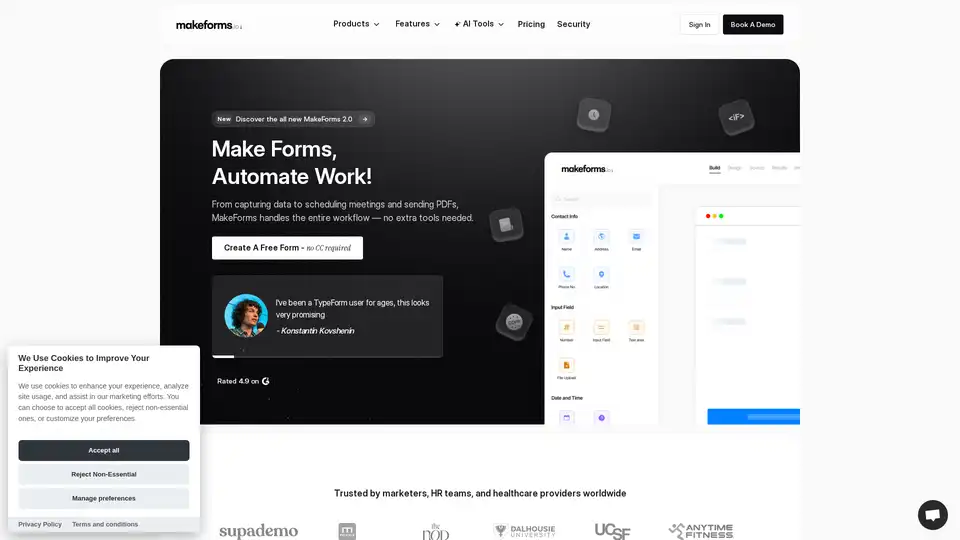
MakeForms is an all-in-one no-code platform that replaces cluttered tech stacks by providing custom forms, automated workflows, OTP verification, lead generation, and HIPAA-compliant data collection.
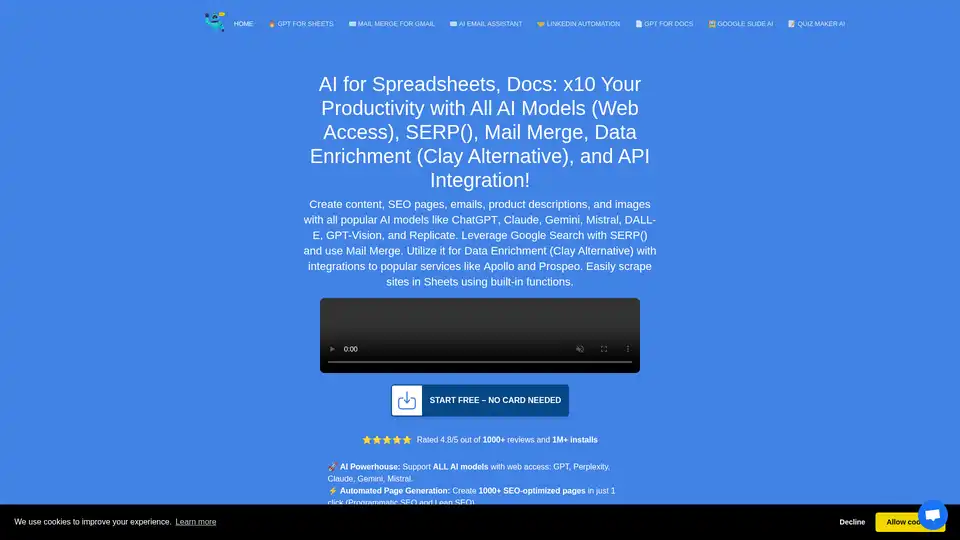
DocGPT.ai boosts productivity with AI for Spreadsheets, Docs, Slides, and Email. Access various AI models, automate SEO, and integrate with services like Apollo and Prospeo. Rated 4.8/5 with 1M+ installs.
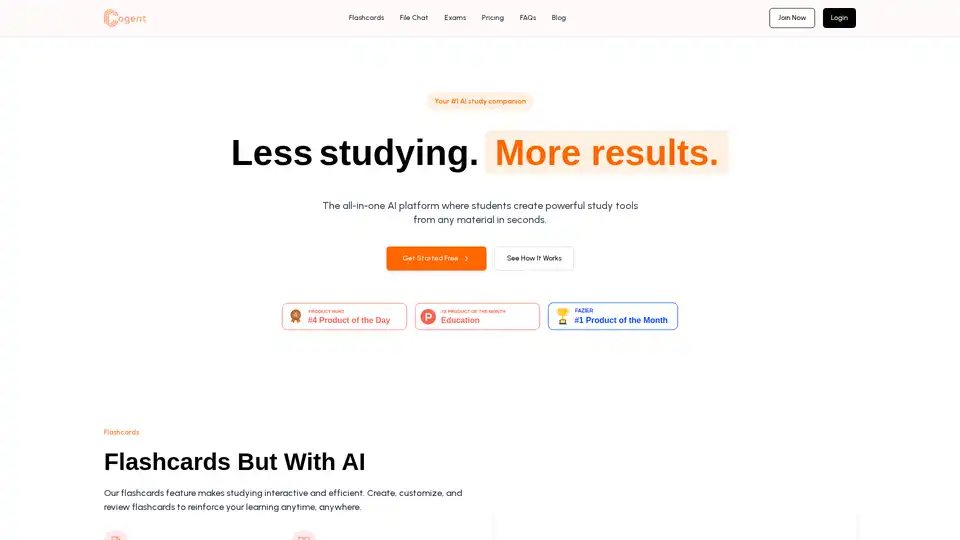
Cogent is an AI-powered study platform that transforms notes into interactive flashcards, enables file chats for instant help, and generates simulated exams with feedback. Ideal for students seeking efficient, smarter learning.
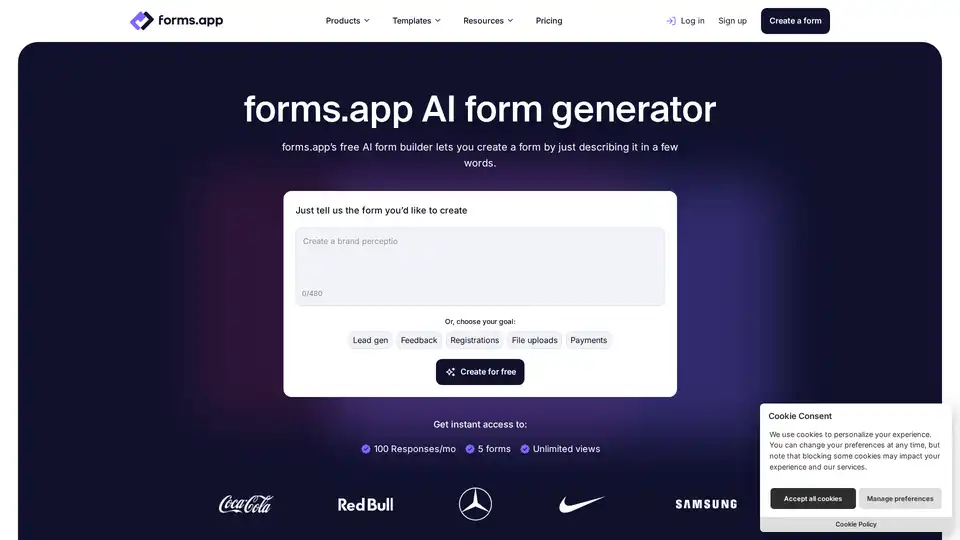
Easily make online forms with AI for free. forms.app’s free AI form builder will help you with your forms, questions, analysis, and more.
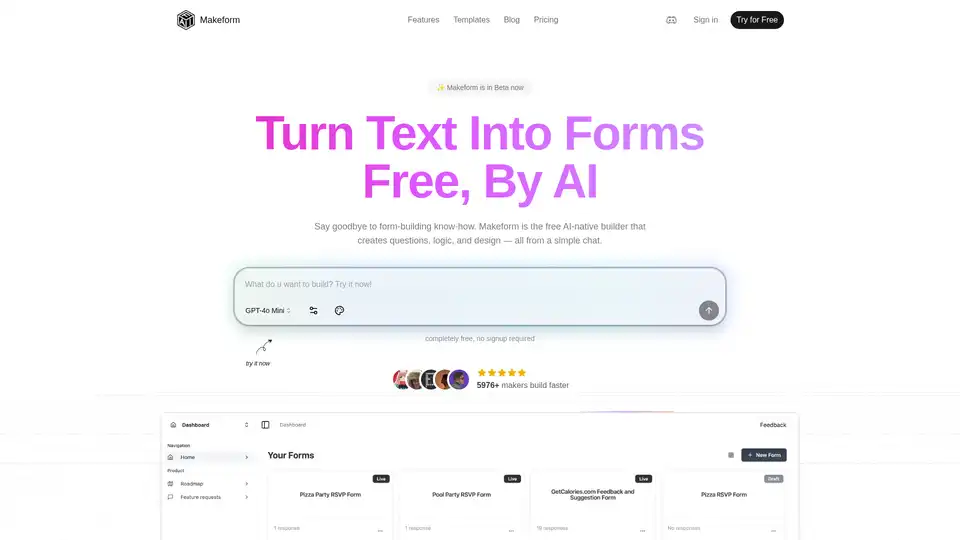
Makeform is a free AI-powered form builder that lets you create surveys, quizzes, polls, and registration forms effortlessly via chat—no coding needed. Generate professional forms in seconds with smart logic and integrations.
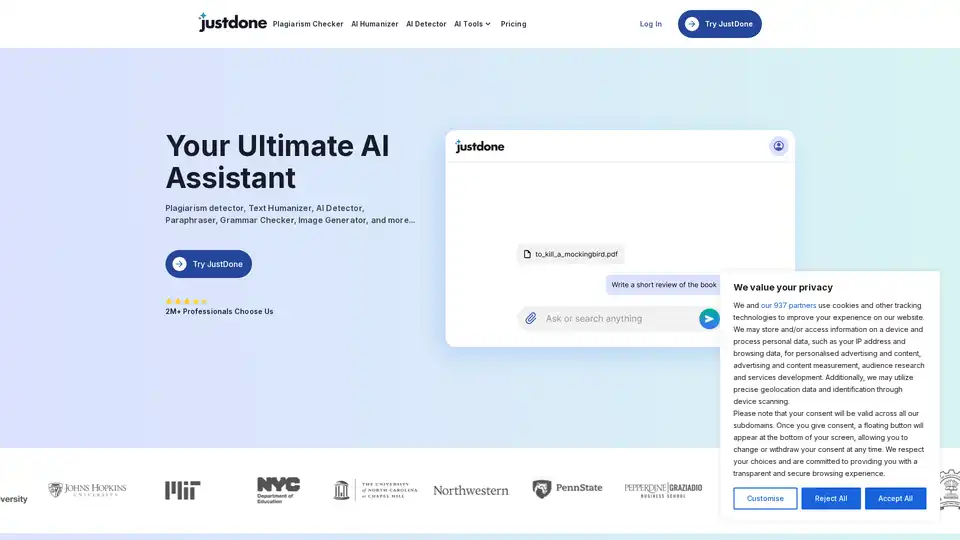
JustDone is your AI-powered writing partner for research, writing, and studying. Boost productivity with tools like plagiarism checker, AI humanizer, paraphraser, and more to create original, high-quality content effortlessly.
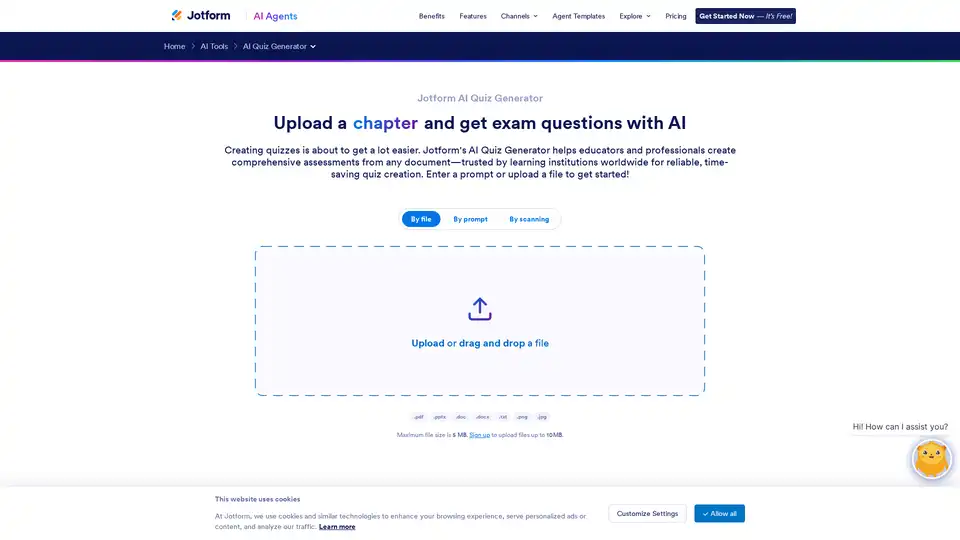
Discover Jotform’s AI Quiz Generator – the ultimate tool for creating custom, engaging quizzes in minutes. Use prompts or files to generate questions for education and training. Try it free now!
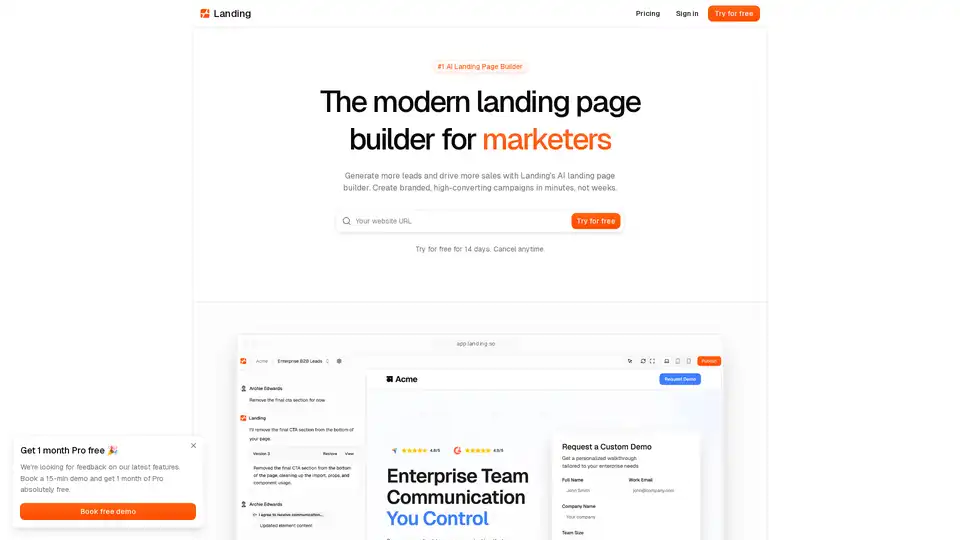
Generate more leads and drive more sales with Landing's AI landing page builder. Create branded, high-converting campaigns in minutes, not weeks.
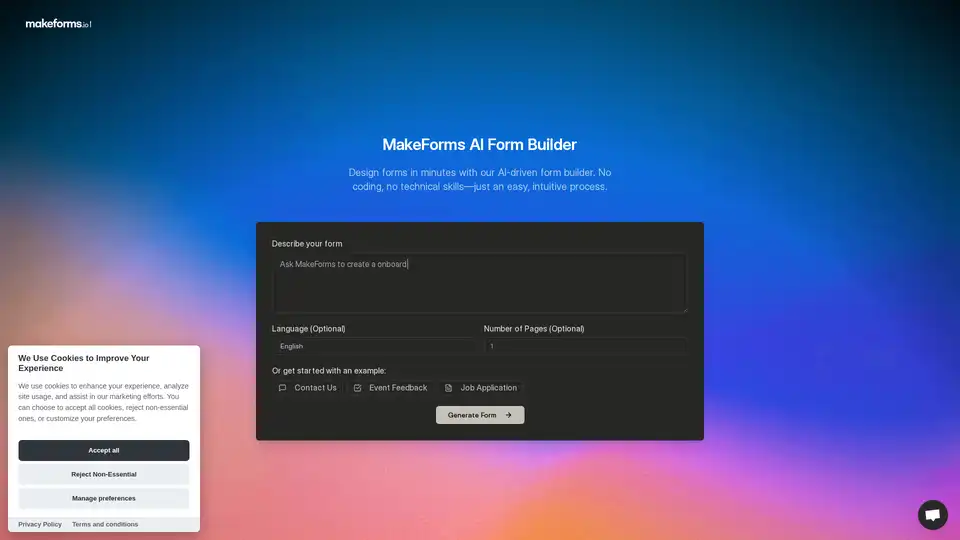
Just describe your needs and let the AI do the rest—no templates, no coding, no hassle. Build custom forms in 60 seconds with our free AI Form Builder.
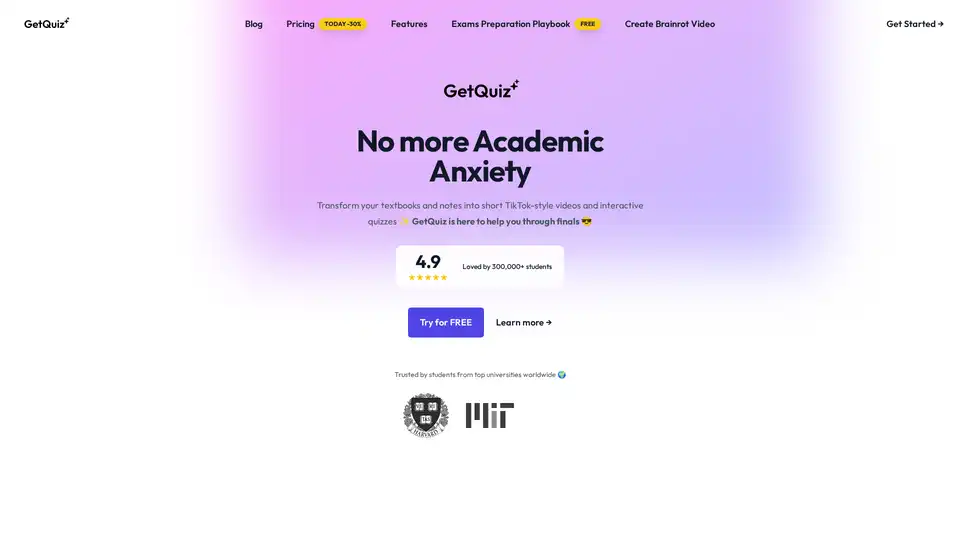
GetQuiz transforms study materials into interactive quizzes and engaging TikTok-style videos using AI technology, making learning more effective and enjoyable for students.
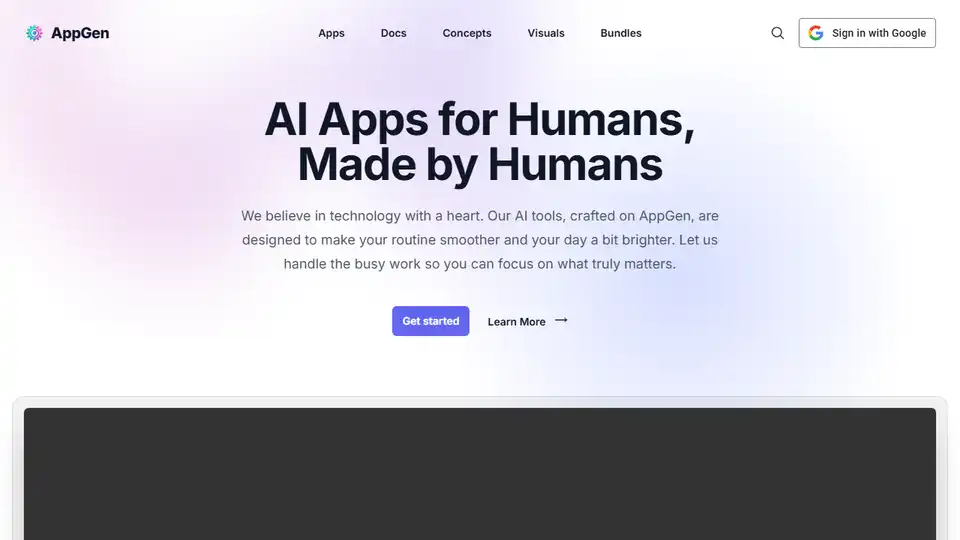
AppGen empowers educators and students with AI apps for lesson planning, quiz creation, and more. Build AI tools without coding and enhance learning experiences.

Create powerful forms, surveys, and quizzes with Fillout. Collect and manage data, automate workflows, and integrate with 50+ apps. Trusted by 100,000+ organizations.
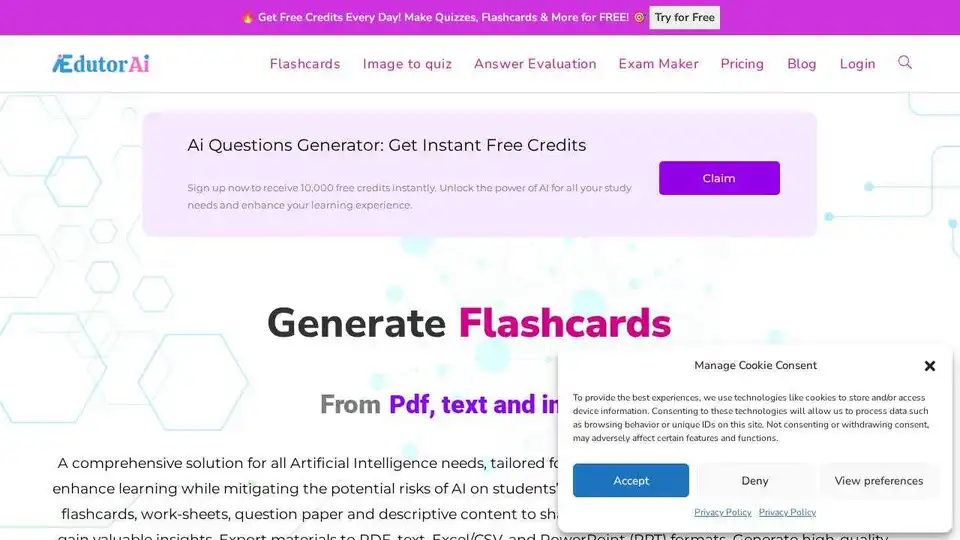
EdutorAI is an AI-powered platform offering an AI question generator and online quiz maker. Create interactive quizzes, flashcards, and worksheets from text, images, or PDFs. Streamline educational content creation.
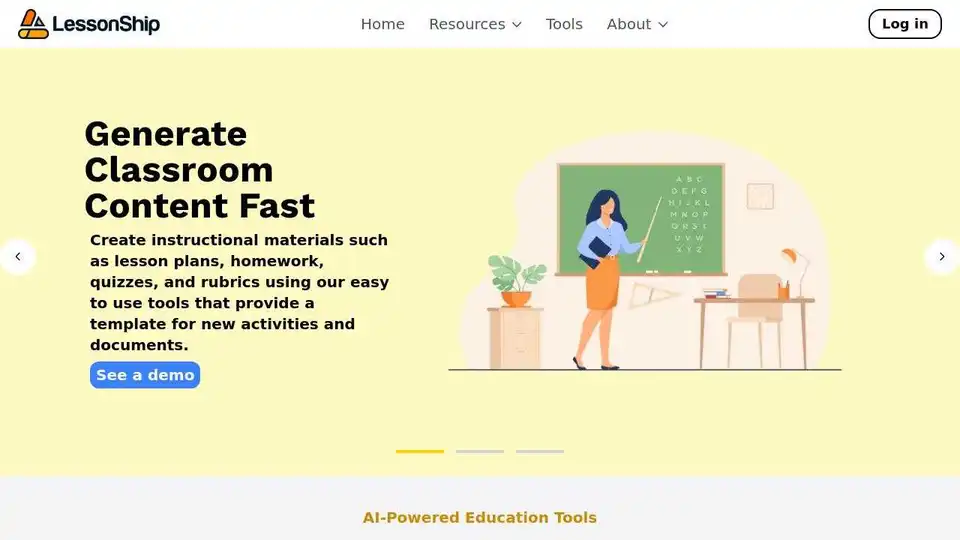
LessonShip is an AI-powered LMS that helps teachers quickly generate classroom materials with easy-to-use forms.