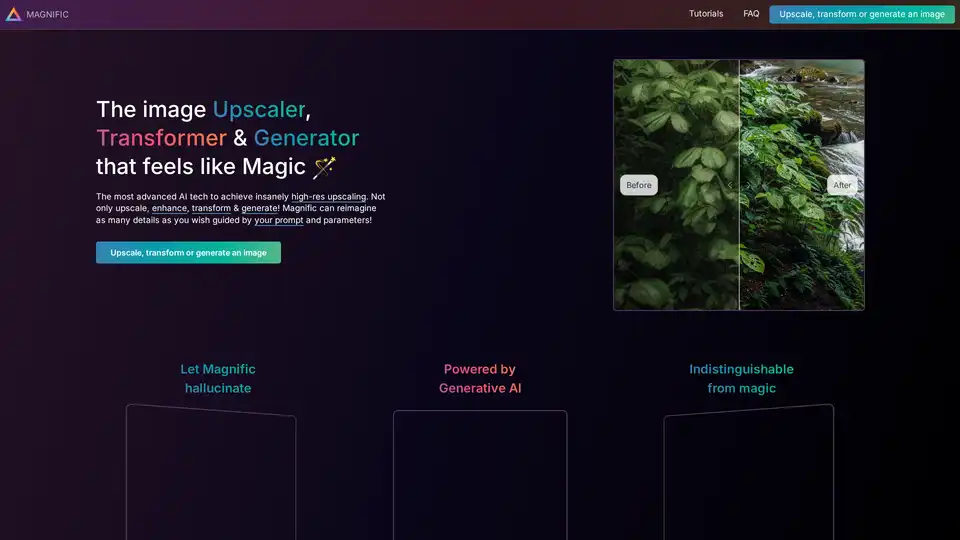Magnific AI
Overview of Magnific AI
What is Magnific AI?
Magnific AI stands out as a revolutionary tool in the world of image processing, often described as an image upscaler and enhancer that feels like pure magic. Built on cutting-edge generative AI technology, it goes beyond simple resolution boosting to reimagine and infuse images with intricate details guided by user prompts. Whether you're working with low-res photos, AI-generated art, or digital illustrations, Magnific AI elevates them to stunning high-resolution masterpieces. Created by indie entrepreneurs Javi Lopez and Emilio Nicolas, this web-based service has quickly gained traction among creators for its ability to hallucinate new elements while preserving the original essence.
At its core, Magnific AI addresses a common pain point for digital artists, photographers, and designers: achieving photorealistic or creatively enhanced results without extensive manual editing. It leverages advanced AI models to upscale images up to 16x or more, adding depth, texture, and context-specific details that make outputs indistinguishable from professional renders.
How Does Magnific AI Work?
The magic of Magnific AI lies in its intuitive, prompt-driven workflow powered by generative AI. Here's a breakdown of how it operates:
Upload and Prompt: Start by uploading any image—be it a portrait, landscape, or graphic design asset. Then, provide a natural language prompt to guide the enhancement, such as 'add intricate fantasy elements to this portrait' or 'enhance details in this architectural render.'
Key Controls for Customization: Use sliders like Creativity, HDR (High Dynamic Range), and Resemblance to fine-tune the output:
- Creativity Slider: Controls the level of 'hallucinations'—AI-generated details. Low settings preserve fidelity; high ones introduce imaginative elements like foliage in landscapes or textures in illustrations.
- HDR Slider: Boosts contrast and lighting for more vivid, realistic results.
- Resemblance Slider: Ensures the enhanced image stays true to the original without unwanted artifacts.
Processing and Output: The AI processes the image in minutes, delivering high-res versions (e.g., from 1.2MP to 77MP). Each upscale can take 10-15 minutes, running in the background for convenience.
This process feels like wielding a magic wand, as users often describe it, transforming blurry or basic inputs into hyper-detailed visuals. Unlike traditional upscalers that merely interpolate pixels, Magnific's generative approach intelligently fills in gaps, making it ideal for scenarios where detail matters most.
Core Features of Magnific AI
Magnific AI packs a suite of features tailored for versatile image enhancement:
Insanely High-Res Upscaling: Achieve resolutions far beyond standard tools, perfect for prints, large displays, or digital media.
Prompt-Guided Transformation: Direct the AI with text descriptions to add specific styles, like sci-fi atmospheres or fantasy realms.
Versatile Enhancements: Not just upscaling—enhance portraits with lifelike skin details, illustrations with intricate patterns, or 3D renders with realistic lighting.
Artifact Control: Minimize unwanted distortions through adjustable parameters, ensuring professional-grade results.
User-Friendly Interface: Designed for beginners and pros alike, with in-depth tutorials, an active community, and seamless integration for workflows like Midjourney or Photoshop.
These features make Magnific AI a go-to for adding 'wow' factor without complex software.
How to Use Magnific AI: A Step-by-Step Guide
Getting started with Magnific AI is straightforward, even for newcomers:
Sign Up and Access: Visit the Magnific AI website and create an account. Opt for a subscription plan to unlock credits for upscales.
Upload Your Image: Choose a file from your device or generate one via integrated AI tools.
Set Parameters: Enter a descriptive prompt and adjust sliders for creativity, HDR, and resemblance.
Generate and Refine: Hit upscale and let the AI work. Preview results and iterate if needed.
Download and Integrate: Export in high-res formats for use in editing software, marketing, or personal projects.
Tutorials on the site cover advanced tips, like combining with tools such as Midjourney for animation pipelines or Blender for 3D enhancements. The process is accessible, with no steep learning curve—perfect for quick iterations in creative workflows.
Primary Use Cases and Applications
Magnific AI shines across diverse scenarios, making it a versatile asset for visual creators:
Portraits and Photography: Restore vintage photos or enhance personal shots with natural details, ideal for family albums or professional headshots.
Illustrations and Digital Art: Amplify AI-generated art from tools like Midjourney, adding layers of complexity for book covers or NFTs.
Graphic Design and Video Games: Upscale assets for UI elements, character designs, or game environments, ensuring crisp visuals on any screen.
Landscapes and Nature: Infuse scenes with atmospheric elements like mist or wildlife, great for stock photography or environmental art.
Films, Architecture, and Interiors: Enhance storyboards, renders, or photoshoots for cinematic quality, as seen in food photography or interior design visuals.
Fantasy, Sci-Fi, and Horror: Generate immersive worlds by hallucinating details like alien landscapes or magical creatures.
Users in marketing can polish campaign images, while hobbyists beautify Minecraft builds or lofi animations. Its broad applicability extends to 3D renders, where it refines lighting and textures seamlessly.
Who is Magnific AI For?
This tool caters to a wide audience, from seasoned professionals to enthusiastic beginners:
Professional Creatives: Photographers, graphic designers, and digital artists needing high-res outputs for client work.
AI Enthusiasts: Those generating images with models like Midjourney or Stable Diffusion, looking to upscale without quality loss.
Businesses and Marketers: Teams enhancing visuals for ads, websites, or social media to boost engagement.
Hobbyists and Individuals: Anyone polishing personal photos, creating fan art, or experimenting with AI-driven creativity.
Even high-profile users like Elon Musk, Emad Mostaque, and Beeple have praised its capabilities, highlighting its appeal across indie and pro levels. If you're in fields like game design, film production, or e-commerce, Magnific AI streamlines enhancement tasks.
Why Choose Magnific AI Over Other Upscalers?
In a crowded market, Magnific AI differentiates itself with generative power and user control. Traditional tools like Topaz or basic AI upscalers often result in artifacts or bland outputs, but Magnific's prompt system allows creative direction, reducing the need for post-editing. It's praised for 'insane' detail addition—think 64x pixel increase without losing authenticity.
Security is top-notch, with Stripe handling payments (no card data stored), and while refunds aren't offered due to high GPU costs, flexible subscriptions (with annual discounts) make it affordable. Community testimonials, like those from Linus Ekenstam or Claire Silver, underscore its real-world impact, from NFT sales to viral threads.
Common concerns like artifacts are mitigated via sliders, and its indie roots ensure ongoing updates, like the 14x upscale feature. For anyone seeking the 'best way to upscale images with AI,' Magnific delivers efficiency, innovation, and magic-like results.
Pricing and Accessibility
Magnific AI operates on a credit-based subscription model, with prices varying by region (VAT may apply). Annual plans save two months, and you can cancel anytime via Stripe. While exact costs are on the pricing page, it's positioned as value-driven for frequent users, balancing advanced AI expenses with accessible entry points.
User Testimonials and Real-World Impact
The buzz around Magnific AI is palpable, with creators worldwide sharing transformative results:
- Elon Musk tweeted 'Computer, enhance!' in reference to its capabilities.
- Emad Mostaque called it 'great work' for solving valuable problems.
- Artists like Beeple integrate it into workflows for stunning artworks.
- Developers report cutting production time, as in lofi video animations using Midjourney and Magnific.
Threads on Twitter showcase 128x zooms on nature scenes or restored vintage photos, proving its prowess in practical applications.
In summary, Magnific AI isn't just an upscaler—it's a creative catalyst that empowers users to push visual boundaries. Whether enhancing a simple photo or crafting epic illustrations, it delivers unparalleled detail and flexibility, making high-res magic accessible to all.
Best Alternative Tools to "Magnific AI"
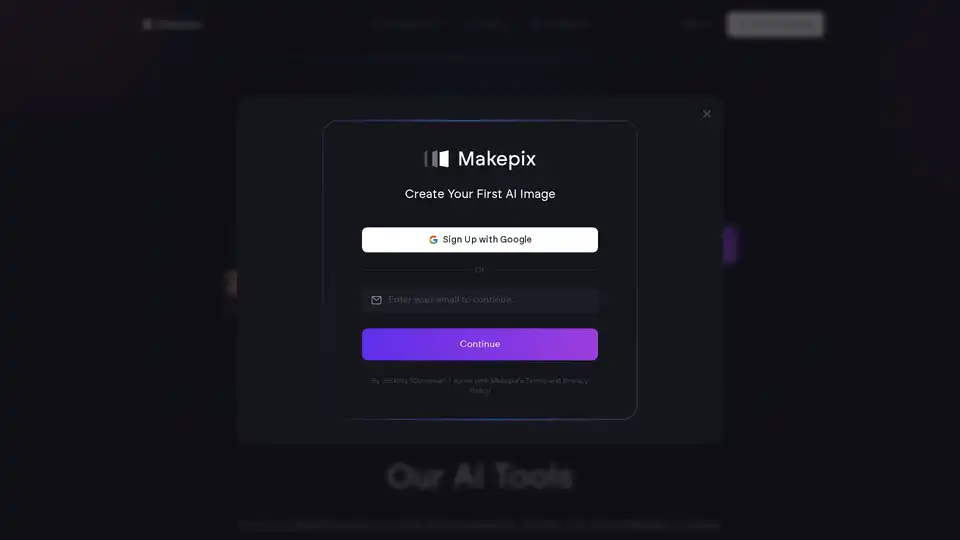
Makepix is a free AI art generator that transforms ideas into visual masterpieces. Create original images, enhance photos, remove or replace backgrounds, and explore AI-driven art variations effortlessly.
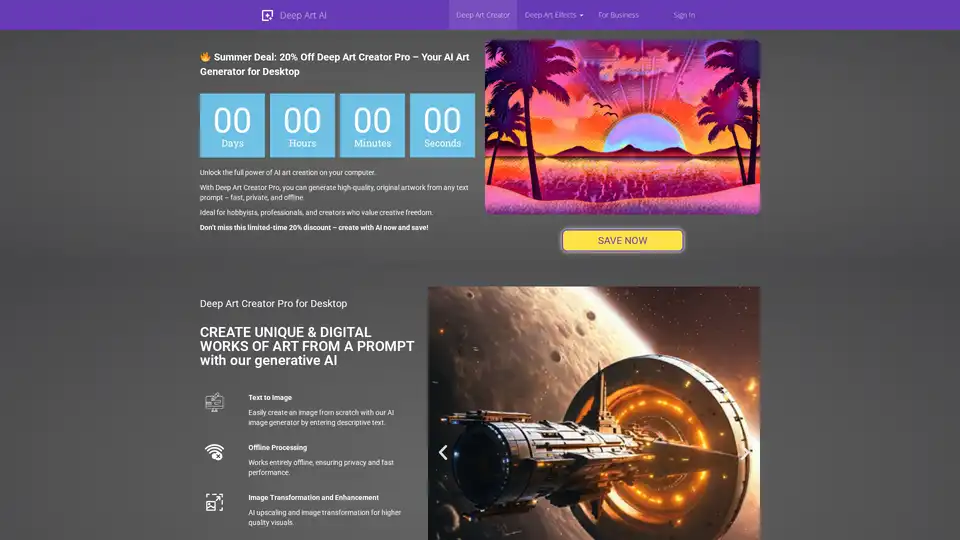
Deep Art Creator Pro is a desktop AI art generator that creates unique artwork from text prompts. It offers offline processing, image enhancement, and GPU acceleration for fast, private art creation.
SUPIR is an AI-powered image restoration tool from XPixel Group, using text-driven AI to restore and enhance images. It offers high-fidelity general image restoration for landscapes, faces, animals, gaming, and vintage photos.
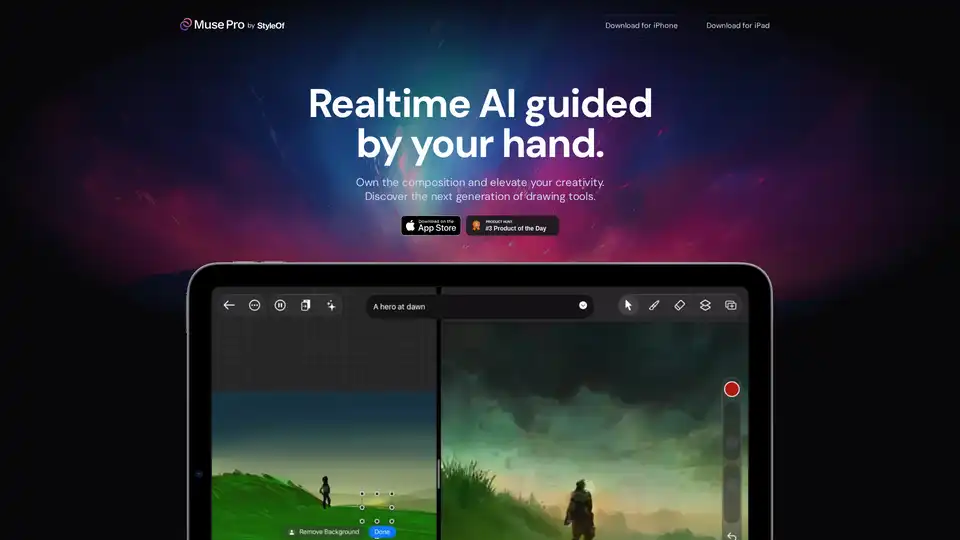
Muse Pro is a revolutionary iOS app for artists, offering real-time AI guidance with hand-drawn strokes. Powered by GPT-4 Vision, it enhances creativity with tools like prompting, upscaling, and layers for print-ready art.
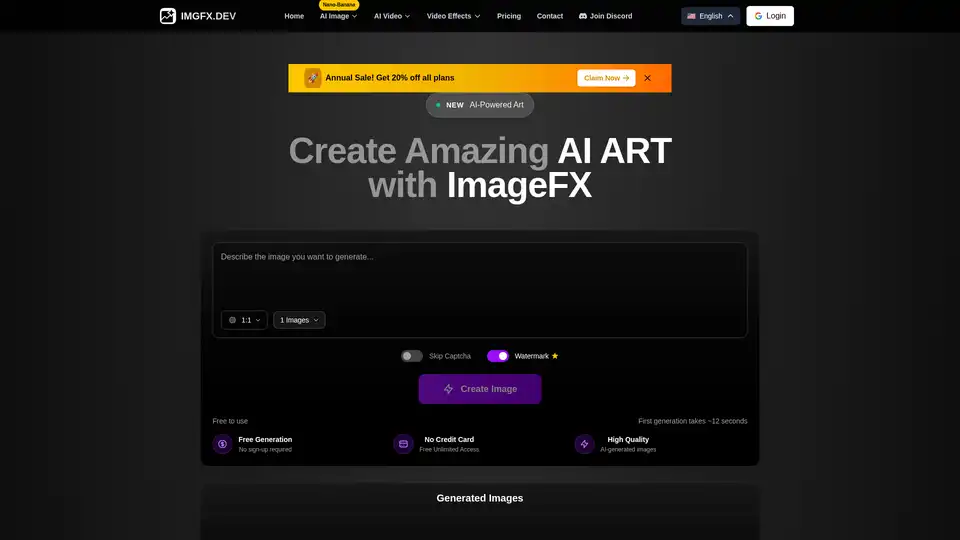
Transform your ideas into stunning artwork with ImageFX, the professional AI image generator. Create high-quality digital art, illustrations, and photo-realistic images in seconds with our advanced AI technology.
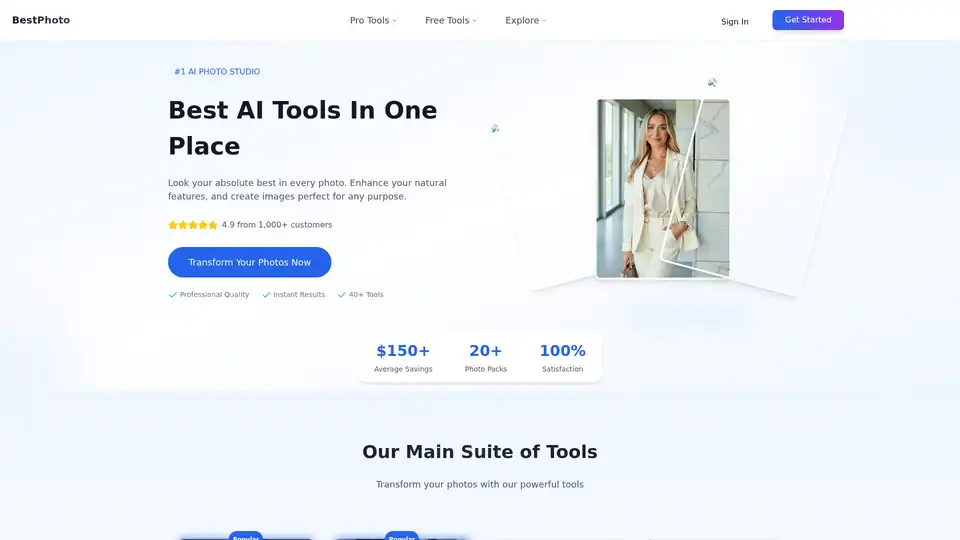
Turn ordinary photos into professional masterpieces with BestPhoto. Create stunning headshots, dating profiles, and social media content using AI photo enhancement tools for instant, high-quality results.
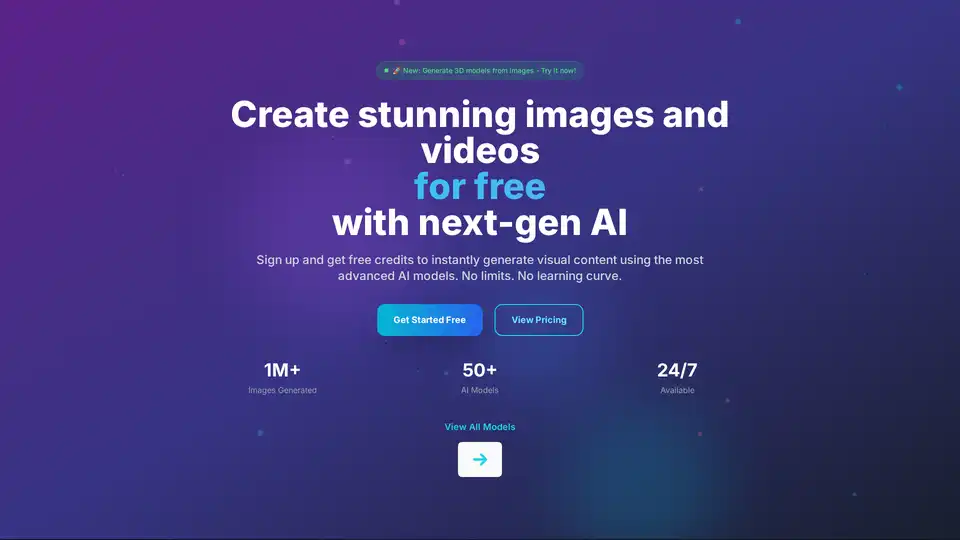
PICOAI.app offers cutting-edge AI tools to generate stunning images and videos. Create professional content effortlessly using the latest generative AI models.
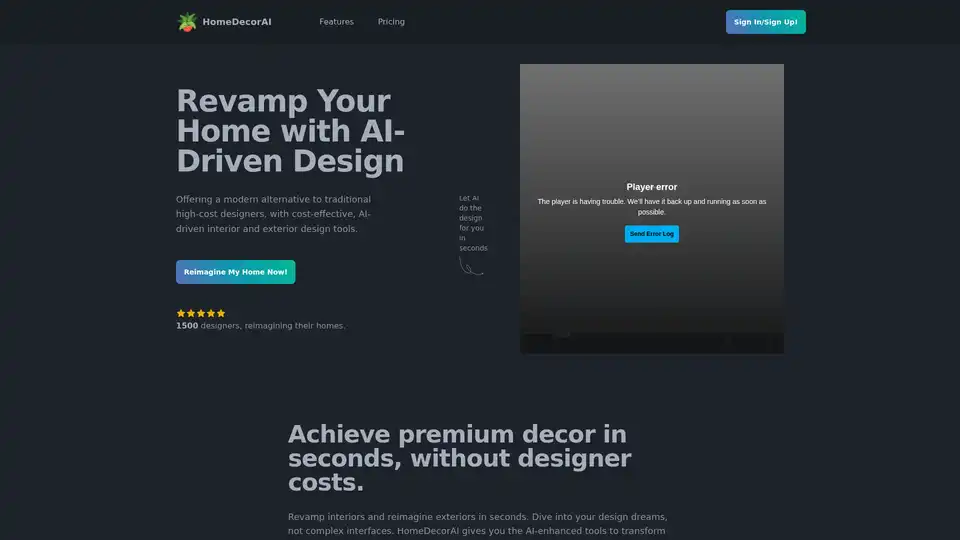
Discover AI-powered interior and exterior design ideas with HomeDecorAI. Generate unlimited home decor styles, enhance images, remove objects, and redesign spaces effortlessly without high designer costs.
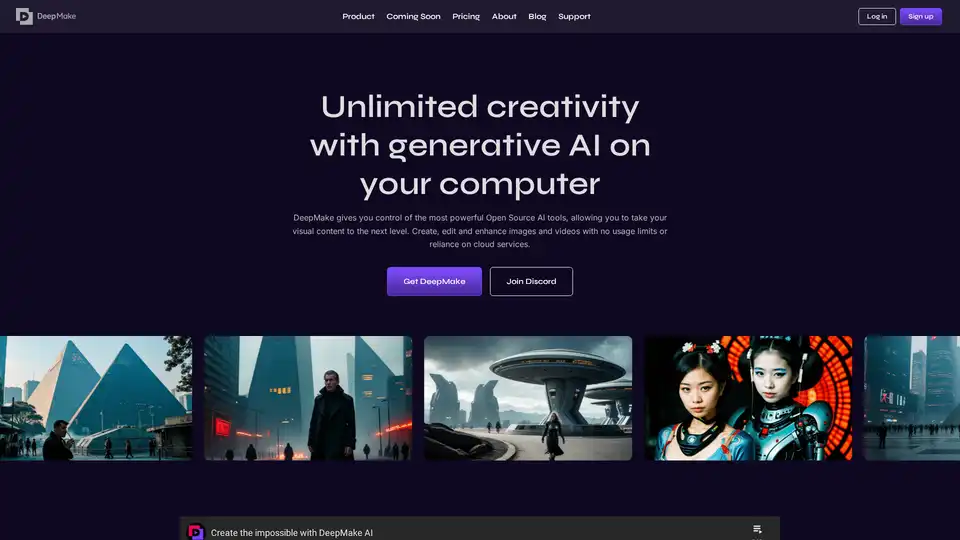
DeepMake leverages open-source generative AI to enable fast, local content creation. Generate images from text, refine visuals, mask objects in videos, and upscale media without cloud limits or fees.
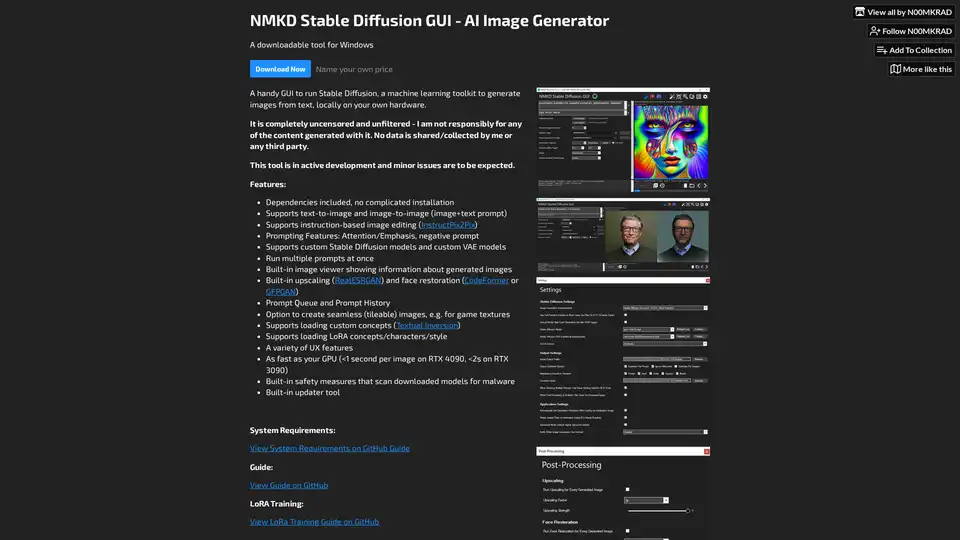
NMKD Stable Diffusion GUI is a free, open-source tool for generating AI images locally on your GPU using Stable Diffusion. It supports text-to-image, image editing, upscaling, and LoRA models with no censorship or data collection.
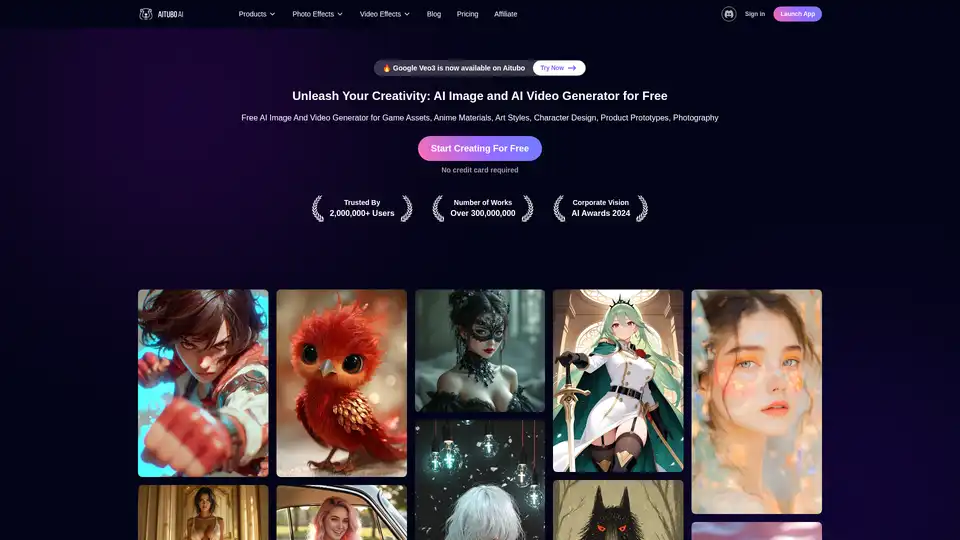
Best free AI art generator: Generate stunning images and videos from text, or create videos from images, all powered by the latest AI technology.
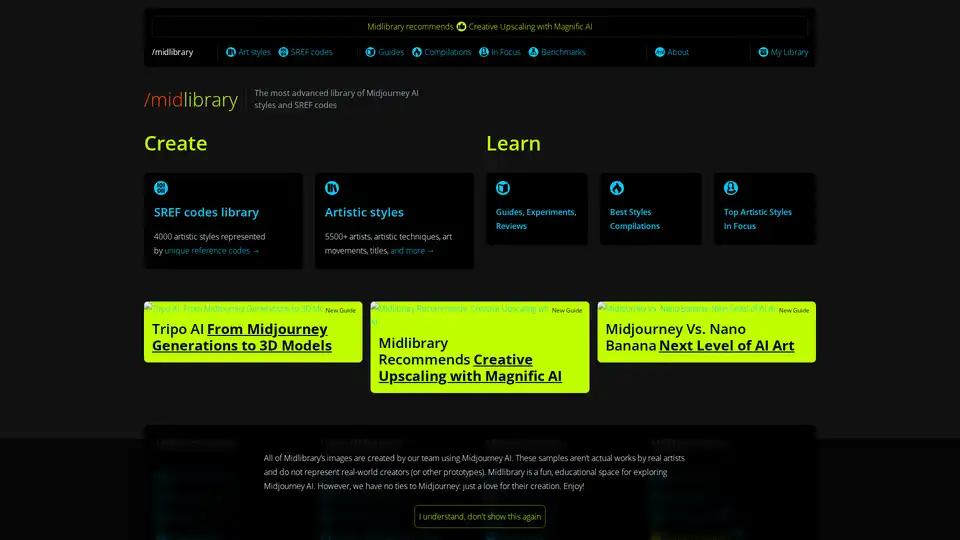
Explore Midlibrary, the premier library of Midjourney AI artistic styles from V6.1 to Niji, SREF codes, guides, and tools to streamline your AI art creation workflow.

CGDream AI Image Generator: Free AI image generation from text, photos, or 3D models. Enhance with Lora styles, inpaint, upscale, and more for stunning visuals.
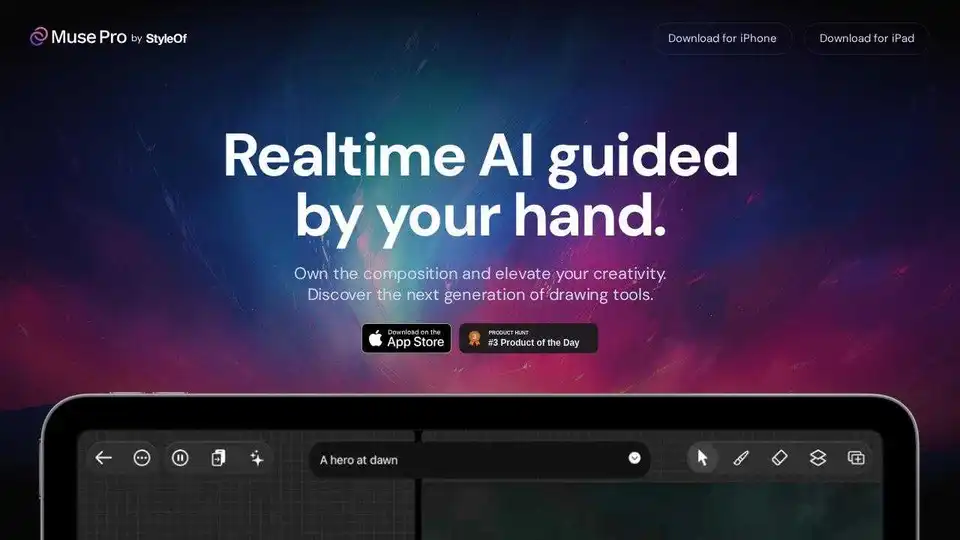
Muse Pro is a realtime AI drawing app for iPad and iPhone, enhanced by GPT-4 Vision. Unleash your creativity with AI-guided drawing tools and print-ready upscaling.