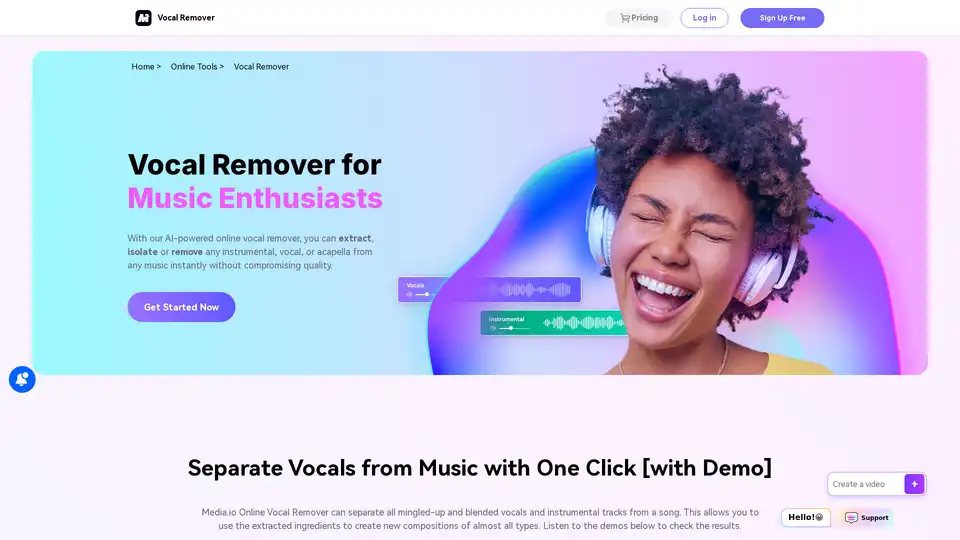Media.io Online Vocal Remover
Overview of Media.io Online Vocal Remover
Media.io Online Vocal Remover: Extract Vocals and Instrumentals with AI
What is Media.io Online Vocal Remover?
Media.io Online Vocal Remover is an AI-powered tool that allows users to effortlessly extract vocals and instrumentals from any song. This online tool separates mingled vocals and instrumental tracks, enabling users to create new compositions, karaoke tracks, acapella versions, or instrumental music for various purposes.
How does Media.io Online Vocal Remover work?
Media.io's AI algorithms analyze uploaded audio files and automatically separate vocals and music within seconds. The tool supports various audio and video formats, including MP3, MP4, and WMV. It recognizes multiple languages, including English, Spanish, Japanese, and more, ensuring accurate separation without compromising audio quality. The service also offers a desktop version for a richer, more stable experience.
Key Features
- AI-Powered Separation: Utilizes advanced AI algorithms to accurately separate vocals and instruments.
- High-Quality Output: Supports 44KHz, ensuring lossless audio extraction.
- Multiple Formats Supported: Compatible with major audio and video formats.
- Language Recognition: Recognizes and separates vocals from songs in multiple languages.
- Desktop Version: Offers a more stable and feature-rich experience.
How to use Media.io Online Vocal Remover?
- Upload the Source Music File: Open Media.io Online Vocal Remover in your browser and upload your music audio or video track.
- Automatic Processing & Extraction: The tool automatically analyzes the file and separates vocals and music.
- Preview & Download Tracks: Preview the separated tracks and download them individually.
Why choose Media.io Online Vocal Remover?
- Quick and Automatic Track Separation: Separates vocals and instrumentals automatically with one click using AI.
- Extraction with Clear Output: Supports 44KHz, ensuring lossless audio extraction.
- HiFi Lossless Sound Quality: Improves the quality of bass and drum points, thus, producing lossless audios out of the source track.
- Multiple Audio & Video Formats Supported: Media.io Vocal Remover supports almost all major audio and video formats such as MP3, MP4 or WMV.
Who is Media.io Online Vocal Remover for?
- Video Creators: Create background music for videos.
- Music Producers: Remix vocals or instrumentals to create new compositions.
- Music Enthusiasts: Create karaoke tracks and acapella versions of favorite songs.
- Music Arrangers: Extract instrumental music for practice.
Use Cases
- Create Karaoke Tracks: Produce high-quality karaoke tracks from favorite songs.
- Make an Acapella: Isolate voices for DJ creations and unique compilations.
- Extract Instrumental Music for Practice: Practice with instrumental versions of songs.
- Add Instrumental Music to Videos or Podcasts: Use extracted instrumentals as background music.
What are the benefits of using the desktop version?
The desktop version of Media.io Vocal Remover offers several advantages over the online version:
- Stable Performance: Rarely experience crashes.
- Quick File Uploads: Swift and efficient file uploads.
- Smooth Processing: Fewer restrictions on file size and format.
- Network Resilience: Minimal impact from network factors.
User Reviews
- Larry: "I wanted to practice for an annual event, and the song I chose didn’t have a karaoke version. Thanks to Media.io online vocal remover, I can separate the vocals and create a karaoke track to practice as many times as I can."
- Louis: "I love listening to light instrumental music while studying. However, it's not easy to find an instrumental version of my favorite songs. With the AI vocal remover, creating instrumental songs is a breeze."
- Matthew: "Some songs have the best acapella. However, YouTube or other similar streaming platforms don't have those choruses. Once I discovered what Media.io vocal remover can do, I always use it to separate vocals, instrumentals, and acapella from my favorite songs to use them in my projects."
Best Alternative Tools to "Media.io Online Vocal Remover"
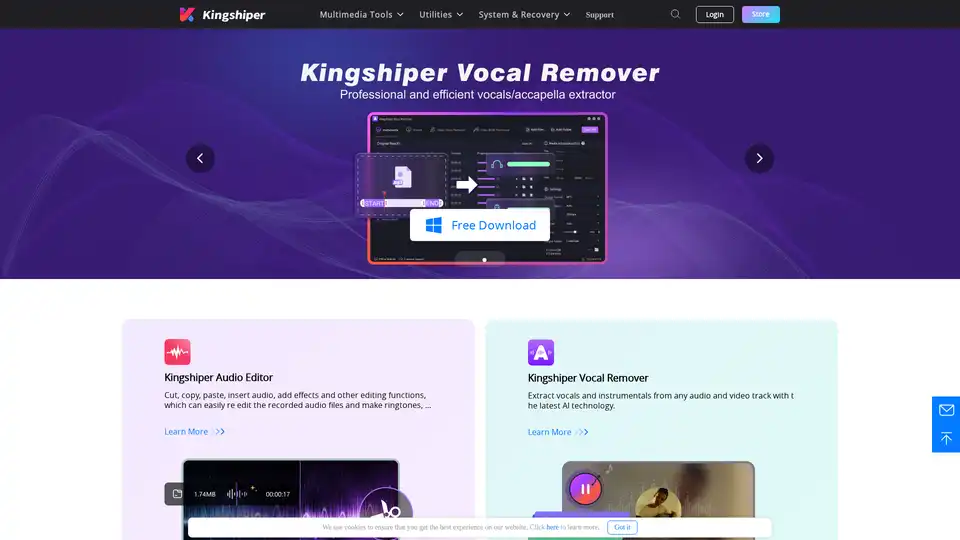
Kingshiper Audio Editor offers a professional audio editing solution with features like cutting, merging, mixing, and noise reduction. Kingshiper Vocal Remover extracts vocals from audio and video using AI.

MyKaraoke Video is an AI-powered platform that allows users to easily create karaoke and lyric videos online. Remove vocals, auto-sync lyrics, and customize videos in minutes without any software installations.
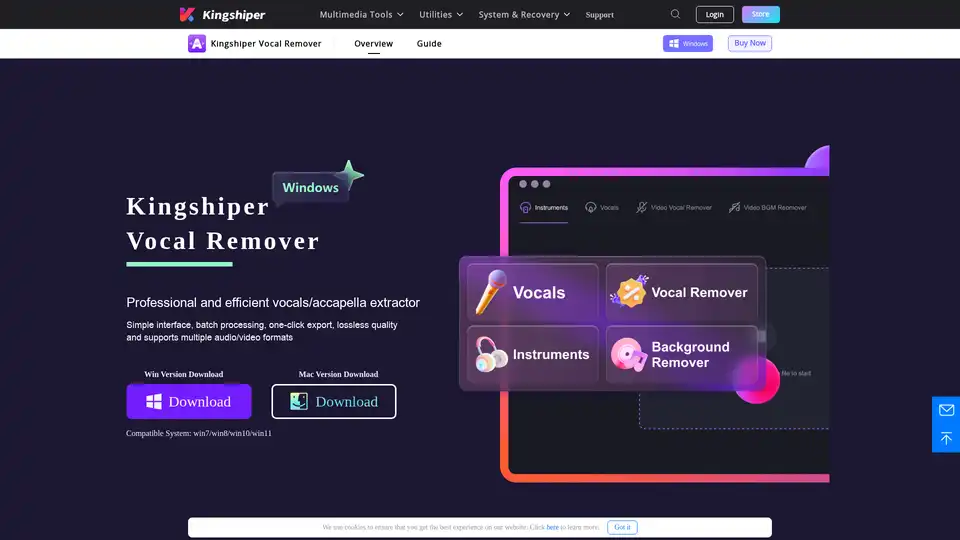
Kingshiper Vocal Remover uses AI to extract vocals & instrumentals from any track. Create karaoke tracks, isolate acapella, and remove background music easily.
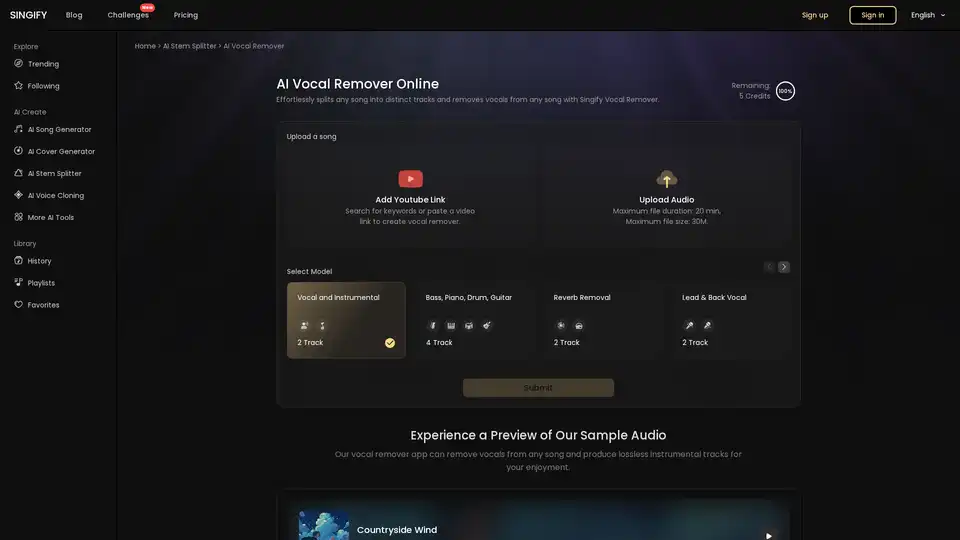
Remove vocals from any song online for free with Singify AI Vocal Remover. Create high-quality karaoke tracks and instrumentals effortlessly. Fast, easy, and perfect for musicians and karaoke enthusiasts.
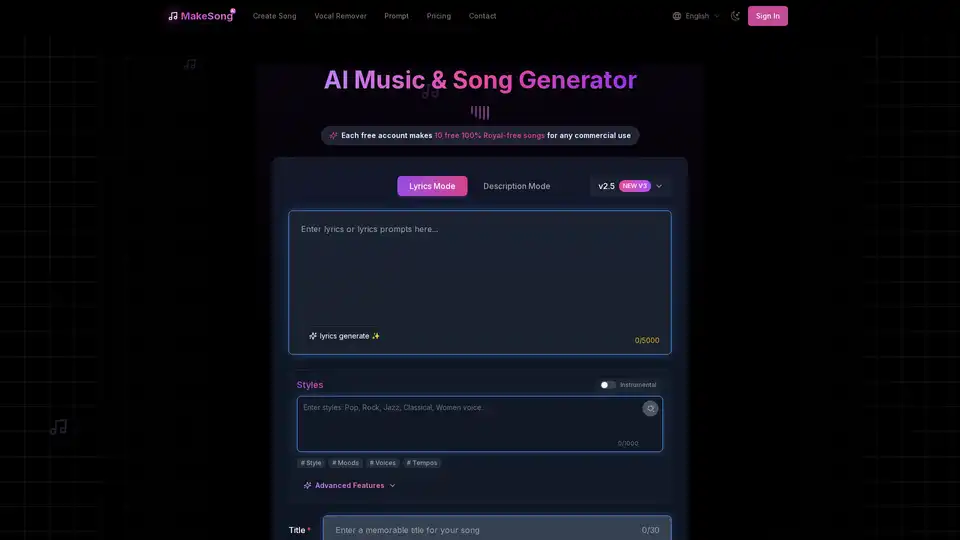
MakeSong is a free AI song generator that creates high-quality, royalty-free music from text or lyrics. Effortlessly turn ideas into professional-sounding songs with tools like vocal remover and instrumental splitter for videos, games, and more.
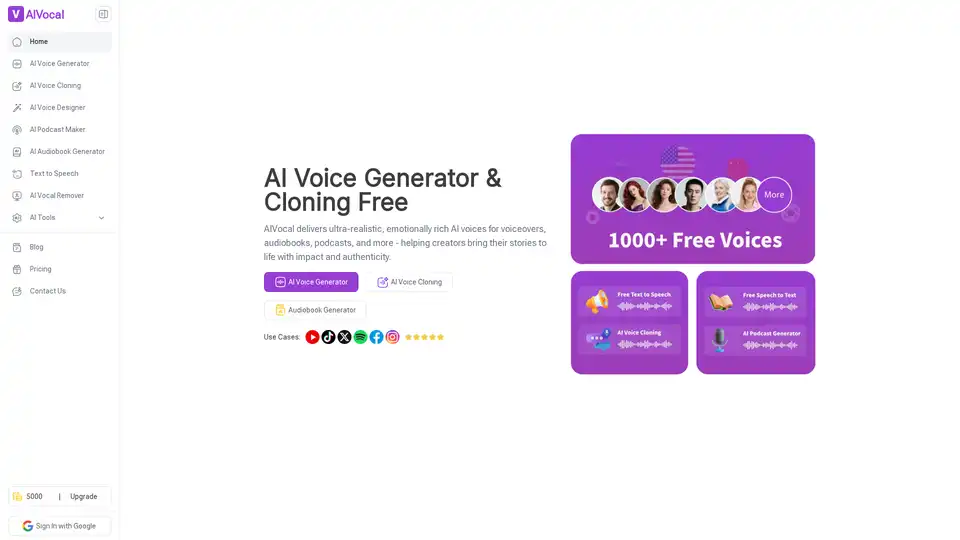
AIVocal is an all-in-one AI platform for voice generation, cloning, podcasting, and transcription. Create realistic speech, audiobooks, and more with free tools in 140+ languages for creators and professionals.
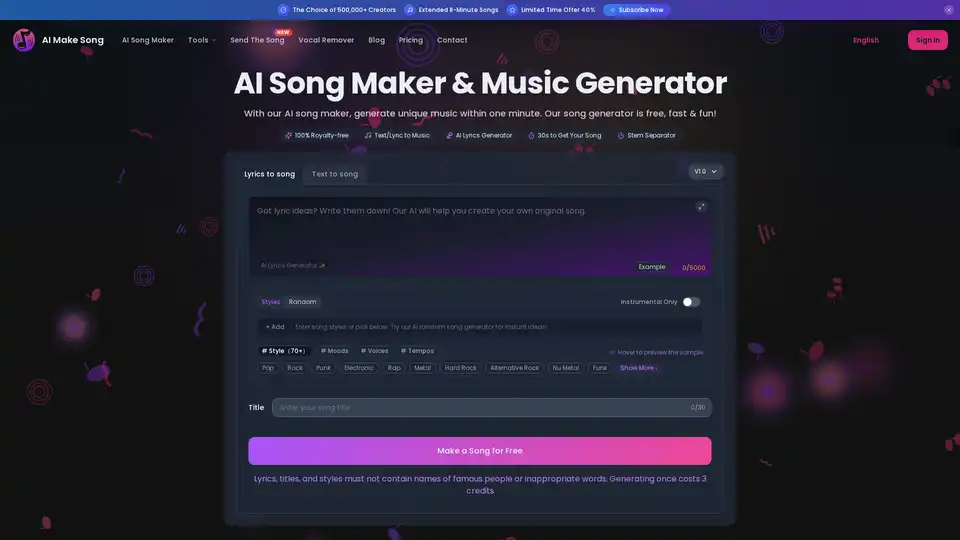
Turn your ideas into music now! Use our free AI song maker, song lyrics generator & other tools to turn text or lyrics into unique, royalty-free songs in seconds. No music skills needed!
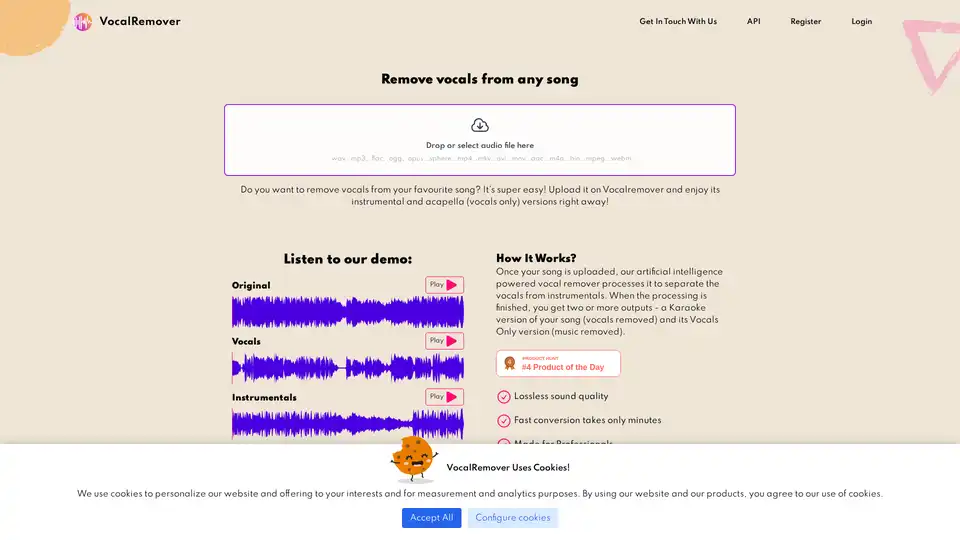
VocalRemover uses AI to remove vocals from songs, creating high-quality instrumentals and acapellas for karaoke, backing tracks, and music production. Fast, lossless processing with flexible pricing plans.
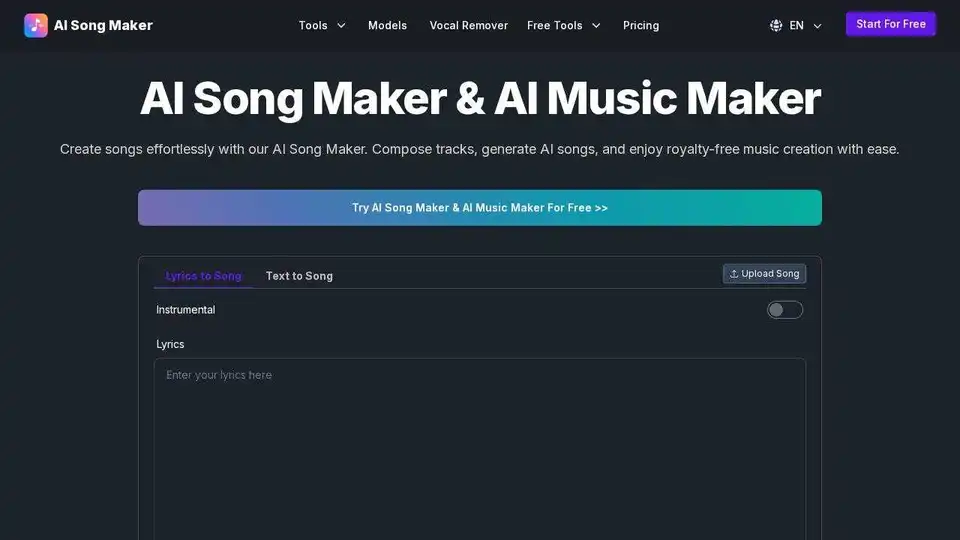
Create royalty-free songs with our AI Song Maker. Use our AI Music Generator to generate songs effortlessly and compose tracks with cutting-edge AI technology.
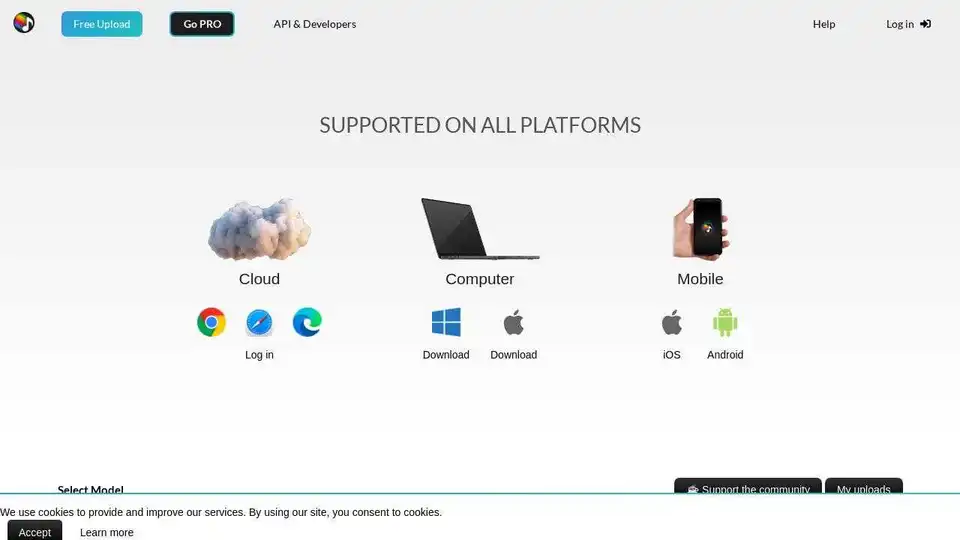
Splitter.ai offers AI-powered audio processing for stem separation from music. Extract vocals, drums, bass, and other instruments with high-quality AI models. Perfect for music producers, DJs, and audio engineers.
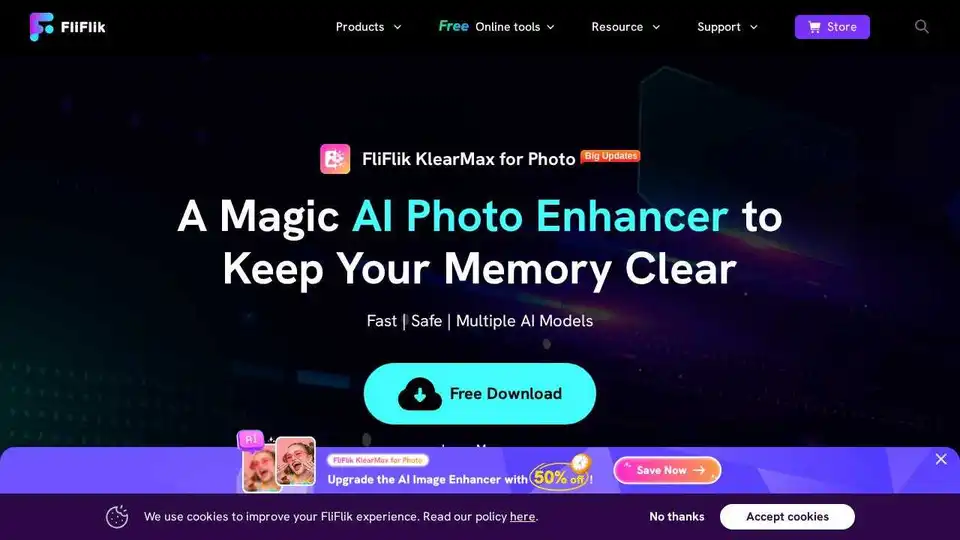
FliFlik offers AI-powered multimedia solutions for photo & video enhancement, voice changing, and watermark removal on Windows, macOS, iOS, and Android. Enhance your digital life!
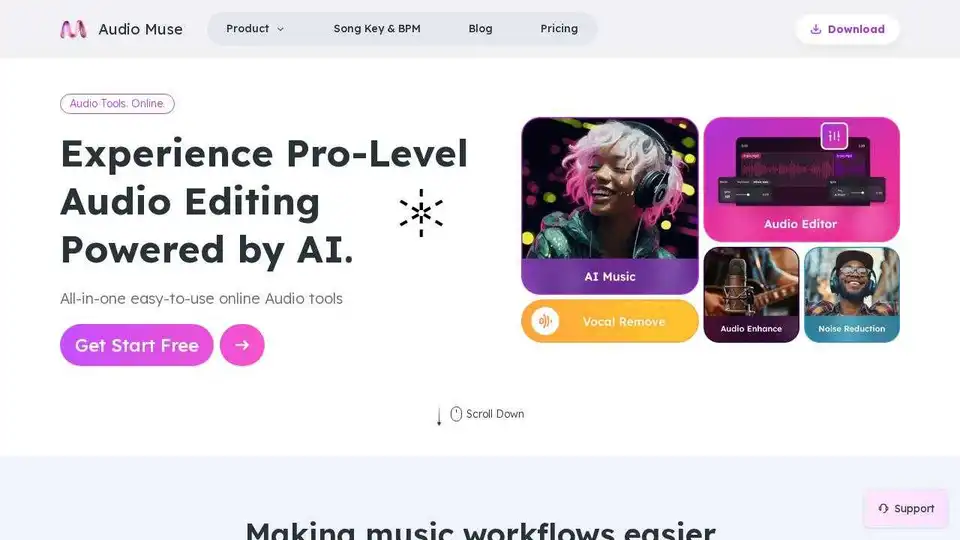
Audio Muse offers all-in-one, easy-to-use online AI audio tools for free! Generate AI music, enhance audio, reduce noise, remove vocals, split stems, edit audio, and find song keys and BPMs effortlessly.
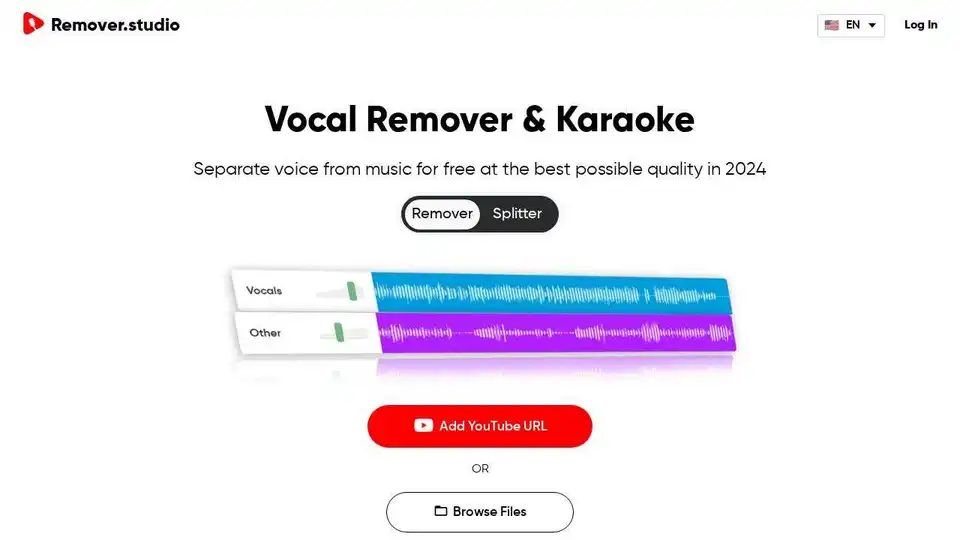
Separate voice from music for free at the best possible quality in 2024 with Remover.studio.
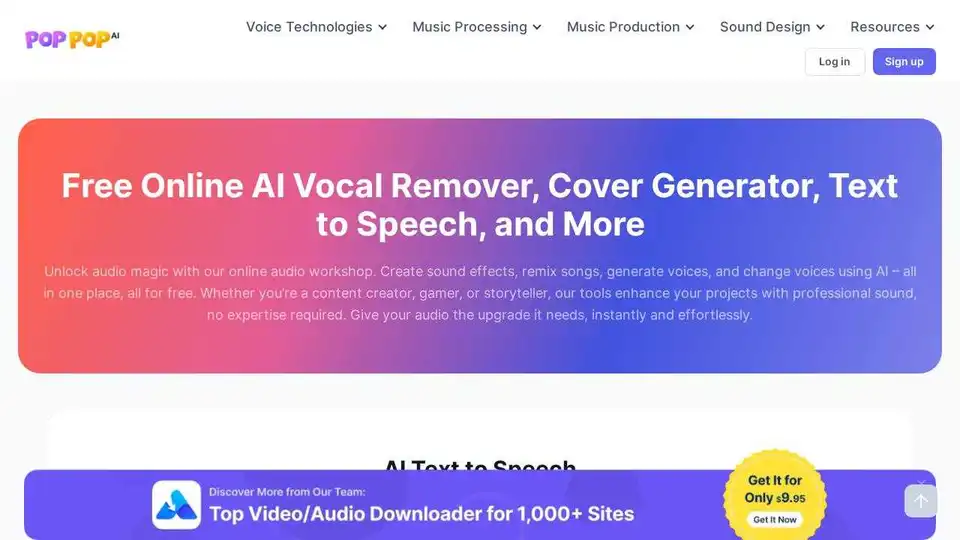
PopPop AI is a free online audio workstation with AI tools like text-to-speech, vocal remover, SFX generator, and song cover generator. Enhance your audio projects effortlessly!