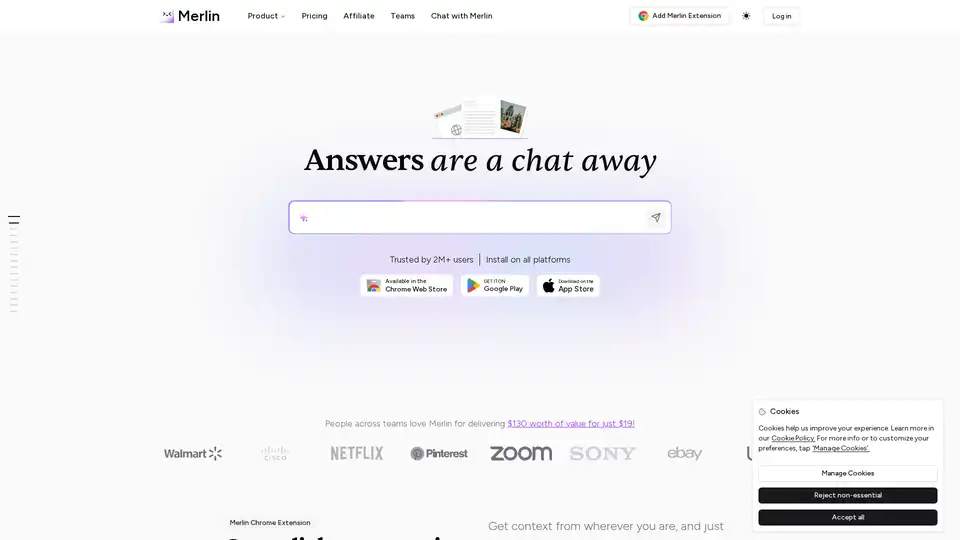Merlin AI
Overview of Merlin AI
Merlin AI: Your All-in-One AI Assistant
Merlin AI is a versatile AI tool designed to streamline your workflow and boost productivity. Available as a Chrome extension, web app, and mobile app, Merlin AI provides instant access to a suite of AI-powered features, making it easier than ever to research, write, summarize, and create content.
What is Merlin AI?
Merlin AI is an AI-powered assistant that integrates directly into your browser and other applications. It helps you with various tasks, from summarizing YouTube videos to generating social media posts. It supports multiple AI models, including GPT-4o, Claude 3, Gemini, and Mistral, all accessible through a single account.
How Does Merlin AI Work?
Merlin AI works by providing AI functionalities directly within your browser and other applications. Here’s how it works:
- Installation: Install the Merlin AI Chrome Extension from the Chrome Web Store or download the app for iOS or Android.
- Activation: Use the shortcut
Ctrl/⌘ + Mto open the Merlin AI Chatbot on any website. - Contextual Assistance: On websites like Twitter (X), LinkedIn, YouTube, and Gmail, find Merlin buttons for easy access to AI functionalities.
- AI Model Access: Access various AI models like GPT-4, Claude, Gemini, and Mistral without needing separate accounts.
Key Features of Merlin AI
- One-Click Answers: Get instant answers and summaries from any website you visit, without switching tabs.
- Search Enhancement: Improve search results by getting summaries and specific details directly on Google, avoiding the need to click through multiple links.
- Contextual Learning: Upload PDFs and documents to let Merlin learn from them and provide tailored responses.
- Video Summarization: Summarize YouTube videos and chat with the video content for effective learning.
- Content Creation: Generate blog posts, articles, and social media content from any YouTube video.
- Image Generation: Create images with over 20 image models and aspect ratios suitable for web and social media.
- Code Generation: Prototype quickly with React and Shadcn-based app snippets and edit code on the fly.
- Real-time Web Access: Use chain-of-thought reasoning with real-time web sources for powerful research.
Why Choose Merlin AI?
- All-in-One AI Solution: Access top AI models and features through a single platform.
- Cross-Platform Availability: Use Merlin AI on your web browser, iOS, and Android devices.
- Customizable Solutions: Build custom solutions that adapt to your specific context, knowledge, or brand voice.
- Secure and Compliant: Benefit from industry-grade data security with GDPR, ISO 27001, and AICPA SOC 2 certifications.
Who is Merlin AI For?
Merlin AI is designed for a wide range of users:
- Students: Summarize lecture documents and videos, create course bots for homework help, and ensure academic submissions are original.
- Marketers and Creators: Generate SEO-friendly content that matches your brand voice, repurpose web content into blogs and articles, and write personalized outreach emails.
- Entrepreneurs: Brainstorm ideas, create mindmaps and diagrams, and improve communication on Gmail, X, and LinkedIn.
- Developers: Iterate on code, debug with context, and save time creating boilerplate code components.
- Consultants and Project Managers: Research in real-time, organize research resources, and create visual presentations.
- Analysts: Write accurate queries faster, analyze data without dashboards, and present insights effectively.
How to Use Merlin AI
- Install the Extension/App:
- For Chrome, go to the Chrome Web Store and add the Merlin AI extension.
- For iOS or Android, download the Merlin AI app from the App Store or Google Play.
- Activate Merlin:
- On any website, use the shortcut
Ctrl/⌘ + Mto open the Merlin AI Chatbot. - Alternatively, look for Merlin buttons on supported websites like YouTube, Gmail, and LinkedIn.
- On any website, use the shortcut
- Start Using AI Features:
- Summarize web pages or videos by clicking the summary button.
- Generate content by providing prompts to the AI chatbot.
- Research topics by using Merlin to access real-time web information.
User Reviews and Testimonials
- PetePlus (AppSumo user): "Merlin is a welcome addition to anyone looking to simplify their research and writing process. I found the tool to be very user-friendly, fast, and reliable."
- Paige Battcher (Merlin Pro user): "Highly recommended for educators, marketers, and small businesses. This tool is there for you whenever and wherever you need it."
- Omar Alsharif (Extension user): "My Lil brother had an assignment for UNI... He got an A+ and doesn't need to attend the finals from this project. I guess the professor thought he's an AI genius. Thanks Merlin 😂🦾"
Pricing and Plans
Merlin AI offers both free and paid plans. The free plan provides a limited number of queries per day, while the Pro plans offer unlimited queries and additional features. The Teams plan is designed for larger organizations and includes per-member pricing.
Conclusion
Merlin AI is a powerful, all-in-one AI assistant that enhances productivity across various tasks and professions. Its cross-platform availability, support for multiple AI models, and customizable features make it an invaluable tool for students, marketers, developers, and anyone looking to streamline their workflow. Whether you need to summarize research papers, generate social media content, or debug code, Merlin AI offers the tools and features you need to succeed.
AI Article Generation AI Text Polishing AI Writing Assistance Paper and Report Generation News and Blog Generation Email and Business Writing
Best Alternative Tools to "Merlin AI"
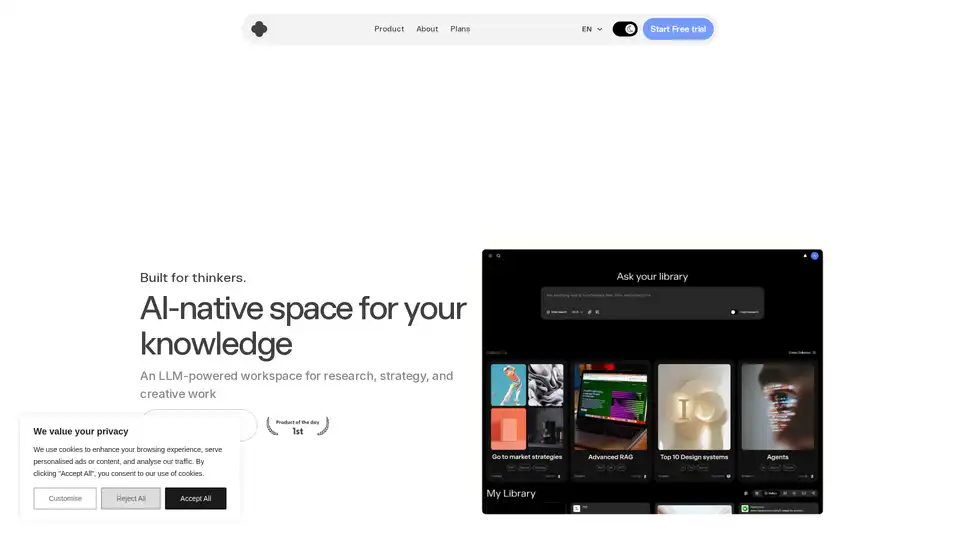
IKI AI is an AI-native workspace for research, strategy, and creative work. It features an AI assistant, editor, and team spaces. It helps summarize, highlight, and connect the dots in your content.
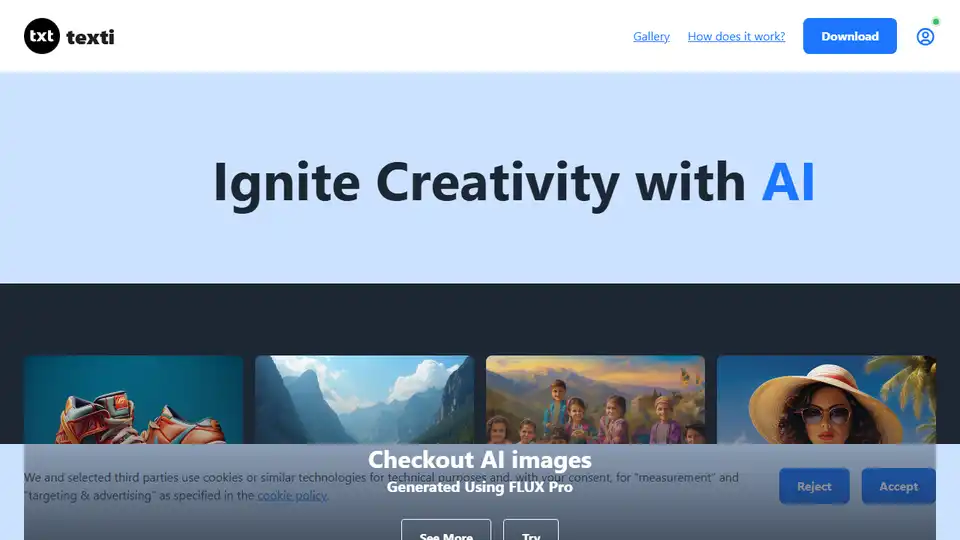
Texti.app: Ignite your creativity with AI! Use AI writing assistant & image generation. Summarize text, subscribe to the AI newsletter, or download the Chrome extension.
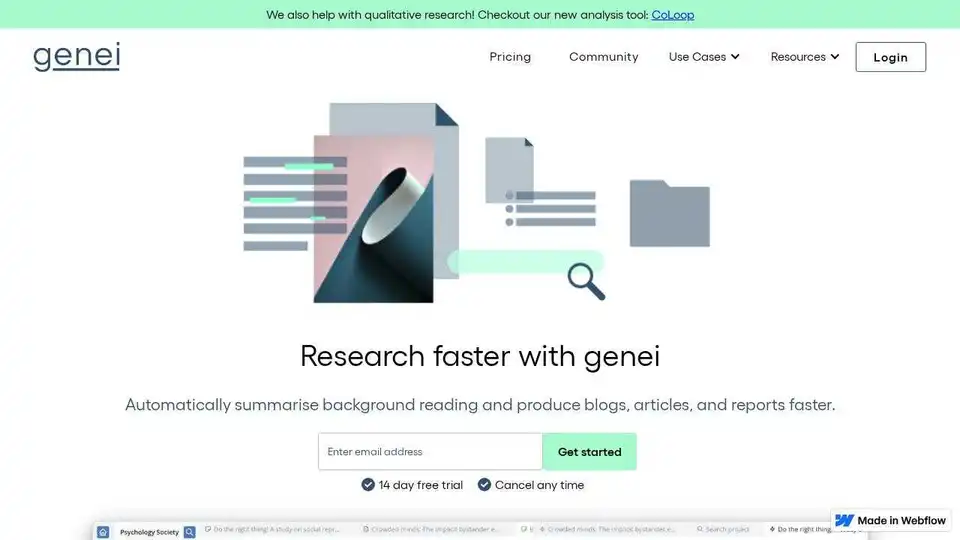
genei is an AI-powered research tool that summarizes articles, analyzes research, and finds key information instantly, improving productivity for research and writing.

Merlin AI is a versatile Chrome extension and web app that lets you research, write, and summarize content with top AI models like GPT-4 and Claude. Free daily queries for videos, PDFs, emails, and social posts boost productivity effortlessly.