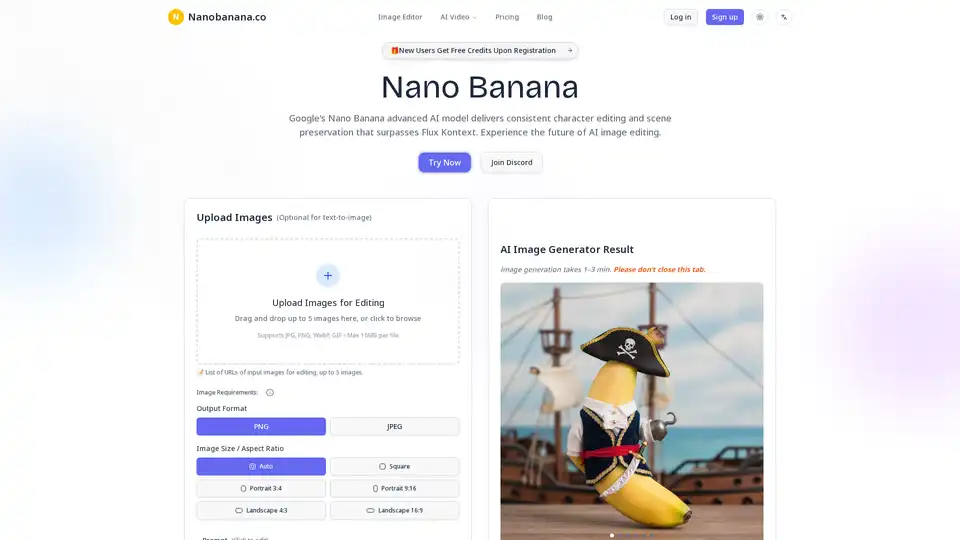Nano Banana
Overview of Nano Banana
What is Nano Banana?
Nano Banana is an innovative AI-powered image editing platform that leverages Google's DeepMind Gemini Flash Image model to revolutionize how creators transform and enhance visuals. Whether you're a professional photographer, designer, or casual user, Nano Banana allows you to edit images simply by describing changes in natural language—no need for advanced software skills like Photoshop. Built on cutting-edge multimodal AI, it excels in preserving character consistency, scene integrity, and realistic details, making it ideal for everything from quick social media tweaks to commercial-grade productions. New users can sign up at nanobanana.co and receive free credits to start experimenting immediately.
How Does Nano Banana Work?
At its core, Nano Banana harnesses the Gemini Flash Image architecture, which features sequential context awareness and interleaved generation. This means the AI understands both text prompts and uploaded images simultaneously, processing complex instructions with deep spatial reasoning and multimodal learning. Here's a step-by-step breakdown:
- Upload Your Image: Drag and drop up to five images (JPG, PNG, WebP, GIF; max 10MB each) or paste URLs. For text-to-image generation, uploading is optional.
- Enter Your Prompt: Describe your desired edit in plain English, like "replace the background with a sunset beach and add a neon sign." The system supports up to 1,000 characters and even refines prompts intelligently for better results.
- Generate and Review: Processing takes 1-3 minutes, producing high-resolution outputs in formats like PNG or JPEG, with options for aspect ratios (e.g., square, portrait 9:16, landscape 16:9).
- Refine and Download: Use follow-up prompts for iterations, then download instantly. All outputs include invisible SynthID watermarking for authenticity and safety.
This workflow is designed for speed and intuition, outperforming traditional tools by handling multi-step edits in one go. For instance, users report cutting hours of manual work down to minutes, as seen in testimonials from interior designers and photographers.
Core Features of Nano Banana
Nano Banana stands out with its suite of advanced capabilities, all powered by Google's Gemini 2.5 Flash model. Key features include:
- Native Multimodal Generation: Combines text and image inputs for seamless transformations, ensuring logical consistency in edits.
- Multi-Angle Character Preservation: Maintains facial features, outfits, and poses across perspectives—perfect for game artists or e-commerce sellers needing consistent branding.
- Faster Processing: Up to 50% quicker than competitors like Flux Kontext, with excellent text preservation and 3D object manipulation.
- Smart Prompt Refinement: The AI iteratively improves complex prompts, supporting surreal art styles, object merging, and stylistic integrations.
- Multi-Image Merging & Sequencing: Blend up to three images into cohesive scenes or create storytelling series, ideal for content creators and filmmakers.
- Safety and Compliance: Implements Google's SynthID watermarking, content filtering, and bias mitigation, ensuring outputs are professional and traceable.
These features make Nano Banana a versatile tool for both creative experimentation and precise professional edits, with all plans including full access—no add-ons required.
How to Use Nano Banana for Specific Tasks
Nano Banana shines in diverse scenarios, transforming everyday images into polished assets. Here's how to leverage it:
- Virtual Makeup Try-On: Upload a portrait and prompt "apply red lipstick and smoky eyeshadow." Ideal for beauty bloggers or e-commerce, instantly testing looks without makeup artists.
- Photo to Doll Conversion: Turn real photos into anime or figurine styles while keeping facial details intact—great for artists wanting cute, stylized illustrations.
- AI Image Composition: Merge elements like products, people, and backgrounds with realistic lighting. E-commerce users report 18% higher conversion rates from such lifestyle scenes.
- Photo Restoration: Revive old photos by removing scratches and restoring colors. Wedding photographers have used it to emotional effect on 1940s images.
For video enthusiasts, Nano Banana integrates with Veo 3 for cinematic clips from images, expanding into AI video generation. The platform's low latency and high-quality outputs (≥4K) ensure it's suitable for commercial use, with license-ready results.
Why Choose Nano Banana Over Other AI Image Editors?
In blind A/B tests, Nano Banana outperformed models like Flux Kontext and Gemini 2.0 Flash in 80% of cases for realism, consistency, and reasoning. Unlike basic editors, it offers deep spatial understanding and near-perfect edit consistency, avoiding distortions in faces or textures. Users praise its natural-language control for multi-step changes, like redesigning a room in one prompt. Plus, it's backed by Google DeepMind's experts, including leads in image generation and multimodal training, ensuring reliability and innovation.
Compared to alternatives:
| Capability | Nano Banana | Flux Kontext | Gemini 2.0 Flash |
|---|---|---|---|
| Reasoning Ability | Advanced | Basic | Moderate |
| 3D Object Manipulation | Excellent | Limited | Moderate |
| Text Preservation | Excellent | Poor | Moderate |
| Spatial Understanding | Deep | Surface-level | Moderate |
| Consistency in Edits | Near Perfect | Inconsistent | Good |
This edge makes it the go-to for professionals needing brand-safe, high-fidelity results without the learning curve.
Who is Nano Banana For?
Nano Banana caters to a wide audience:
- Creative Professionals: Interior designers, photographers, and filmmakers who save time on prototyping and visualizations.
- E-commerce and Marketers: Sellers and managers creating compelling product scenes and ads, boosting engagement.
- Artists and Content Creators: Illustrators, bloggers, and social media pros generating thumbnails, style transfers, and virtual staging.
- Everyday Users: Anyone restoring family photos or experimenting with AI art, thanks to its user-friendly interface and free starter credits.
Testimonials highlight its impact: An indie game artist maintained hero outfits across eight poses, while a real estate agent sped up sales by 40% with virtual staging. Even skeptics, like freelance illustrators, were won over by its precise style captures.
Practical Value and Real-World Applications
The true power of Nano Banana lies in its ability to streamline workflows and unlock creativity. For digital marketers, it creates billboard-quality ads in minutes, with perfect text rendering and brand alignment. Content creators batch-edit for multiple platforms, maintaining visual identity effortlessly. In education or research, it aids in generating illustrative visuals from descriptions.
Safety is paramount: With SynthID and filtering, it's trusted for professional outputs, evolving from Gemini 2.0 to 2.5 for better multi-angle rendering. Community showcases on Discord feature user transformations, inspiring endless possibilities—from surreal art to historical restorations.
Best Ways to Get Started with Nano Banana
Sign up at nanobanana.co for free credits and explore the blog for tips. Join the Discord for community insights. Start simple: Upload a photo, prompt a change, and iterate. For pros, dive into multi-image merging for complex projects. Whether enhancing beauty shots or composing scenes, Nano Banana delivers results that feel human-crafted but AI-accelerated.
In summary, Nano Banana isn't just an editor—it's a creative partner powered by Google's finest AI, helping you achieve stunning image transformations with ease and precision.
Best Alternative Tools to "Nano Banana"
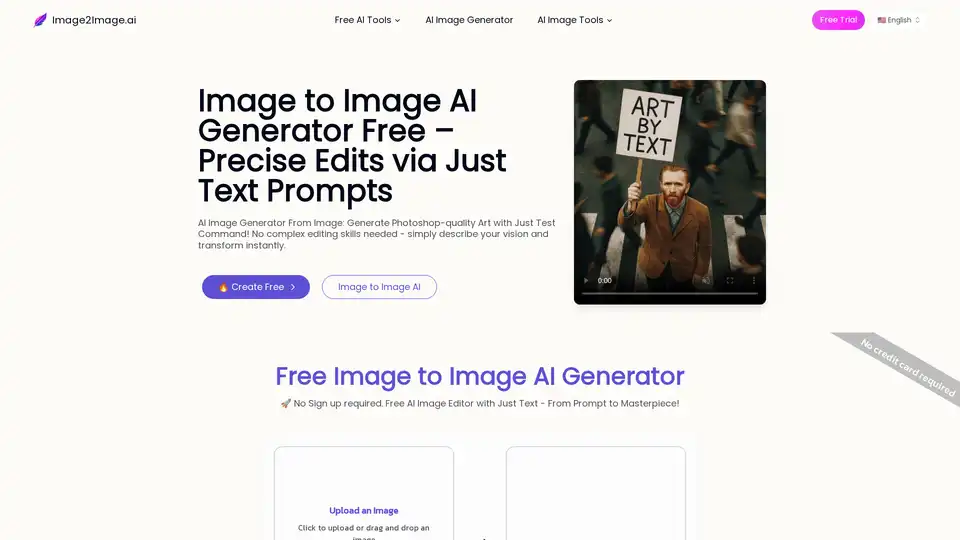
Generate images from existing ones for free using AI Image to Image tech. Just edit any photo with a prompt to transform instantly.
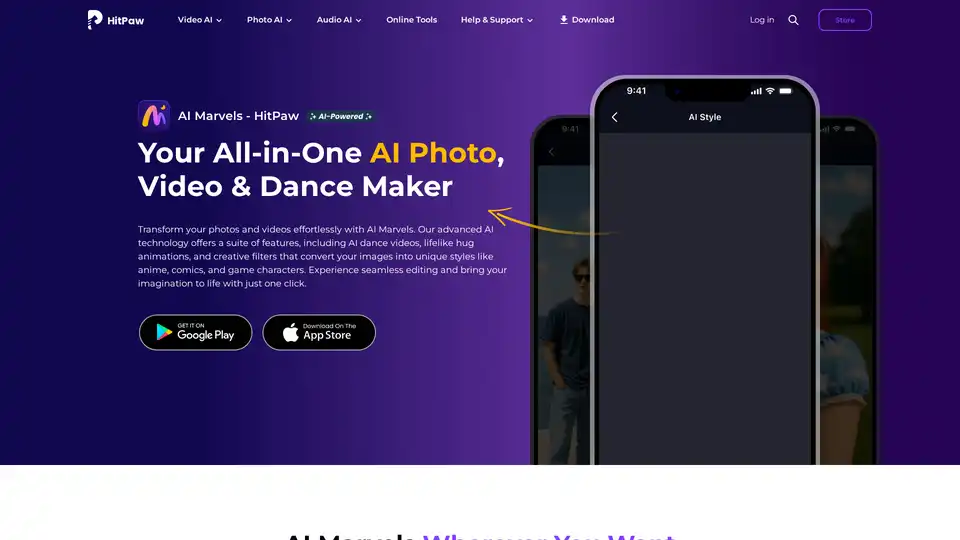
HitPaw AI Marvels is an all-in-one mobile app that transforms photos and videos using advanced AI technology. Features include AI dance videos, anime filters, object removal, photo restoration, and style conversion with one-click editing.
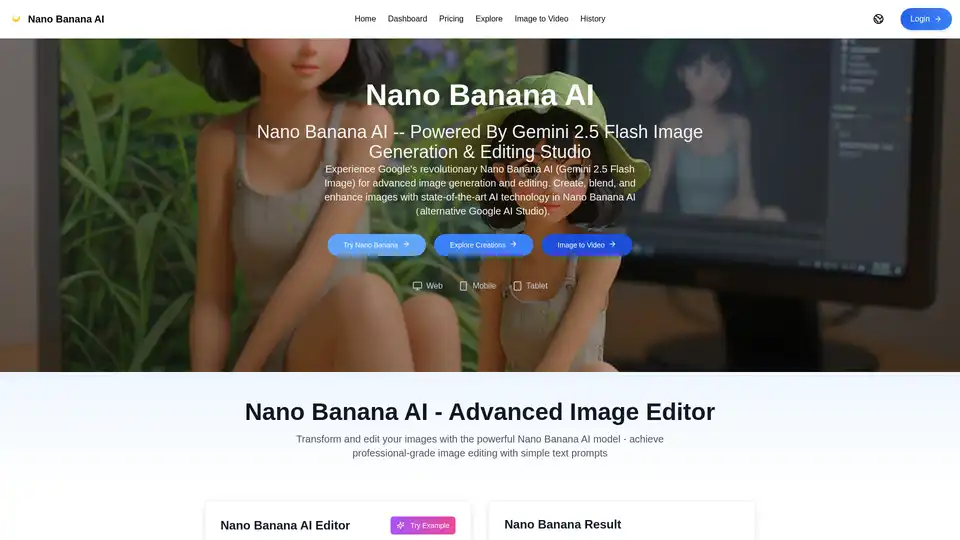
Nano Banana AI powered by Google Gemini 2.5 Flash offers advanced AI image generation and editing with 95% first-try success rate and under 1-second processing speed.
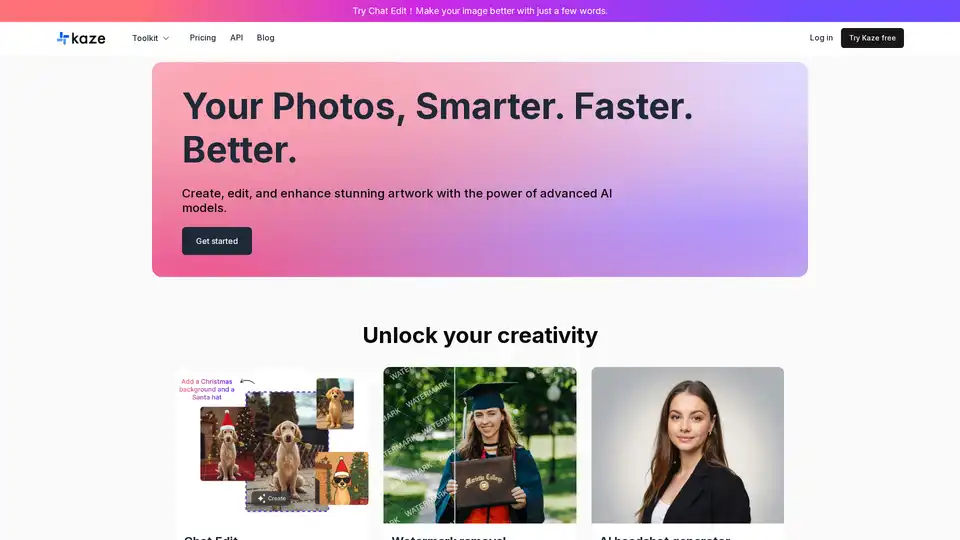
Remove watermarks, restore photos, and generate AI headshots with Kaze AI. This online AI image editor offers quick image cleanup and professional portraits.

Gemini-powered AI image editor excelling in character consistency, text-based editing & multi-image fusion with world knowledge understanding.
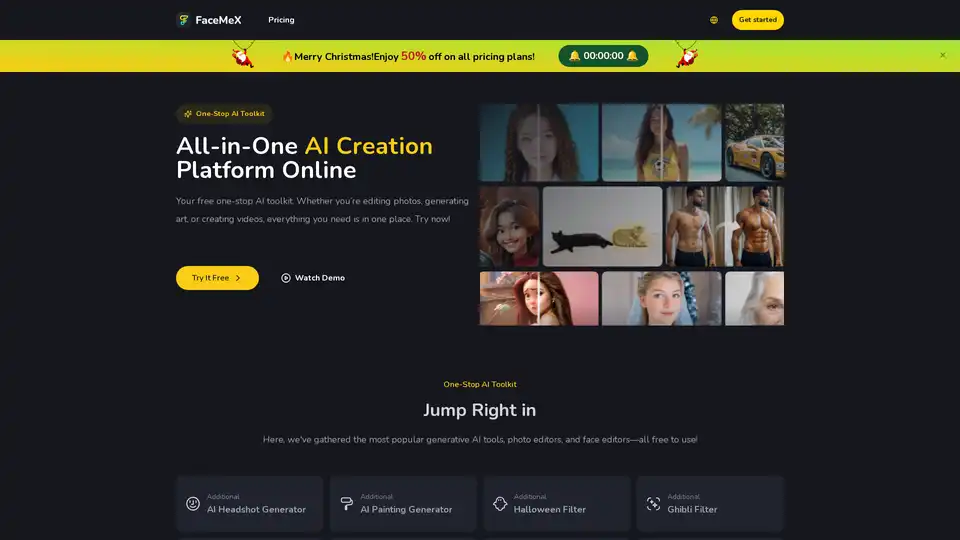
Access a variety of AI tools on FaceMex platform. Easily edit faces in photos, GIFs, and videos, create stunning AI art, and enhance photos with ease. Free to try now for fun and creative projects.
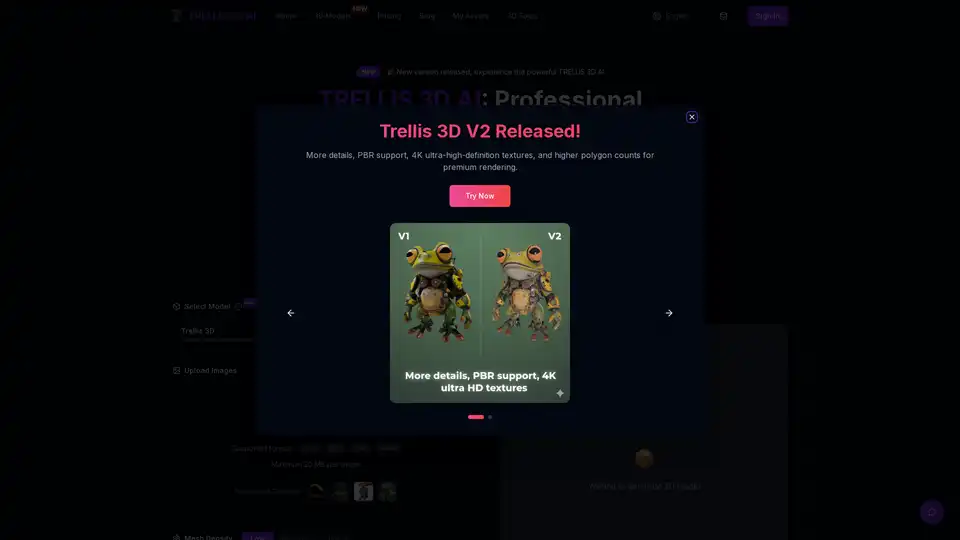
TRELLIS 3D AI is a free tool that converts any image into professional 3D assets. Try our Image to 3D Asset conversion now, no cost.
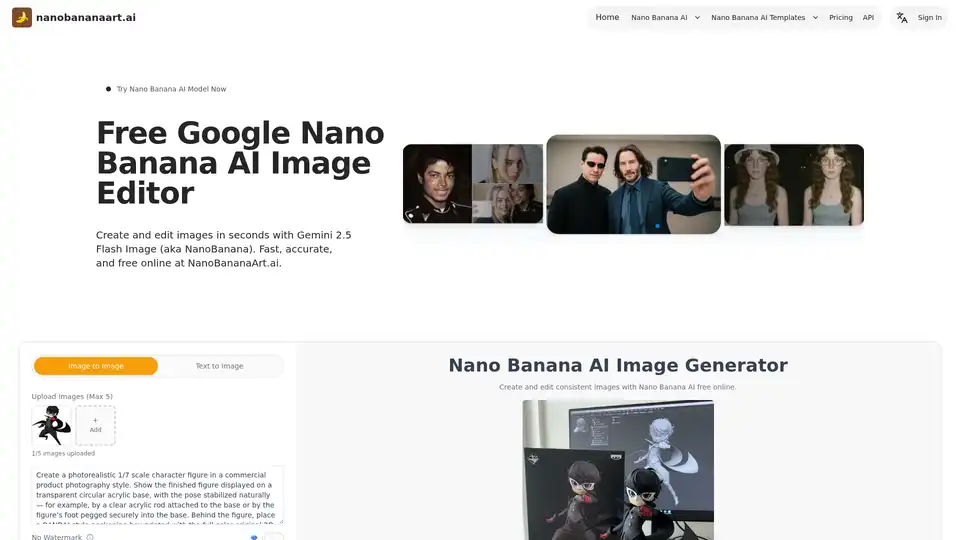
Discover Nano Banana AI, powered by Gemini 2.5 Flash Image, for free online image generation and editing. Create consistent characters, edit photos effortlessly, and explore styles like anime or 3D conversions at NanoBananaArt.ai.
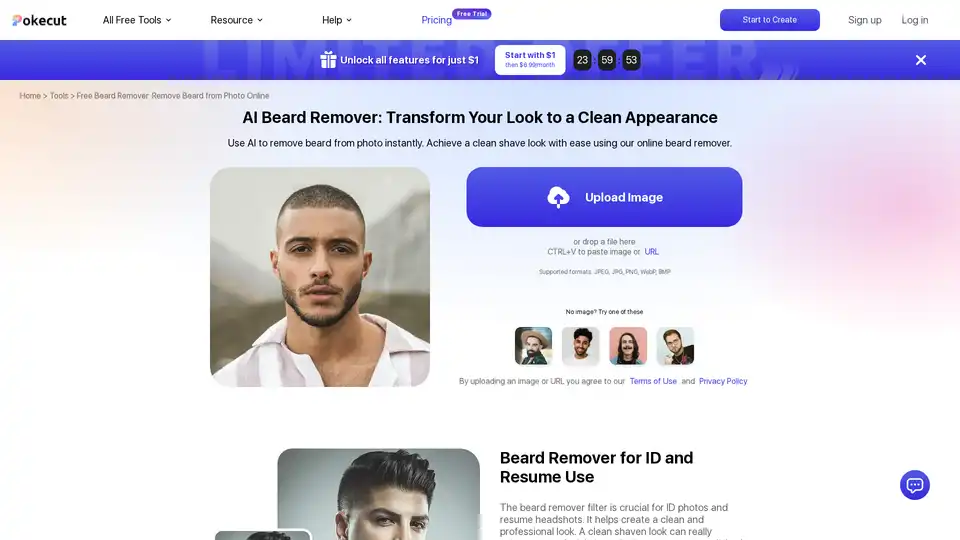
Discover Pokecut's free AI beard remover to instantly remove beards and mustaches from photos online. Achieve a professional clean-shaven look without sign-up, perfect for ID photos and resumes.
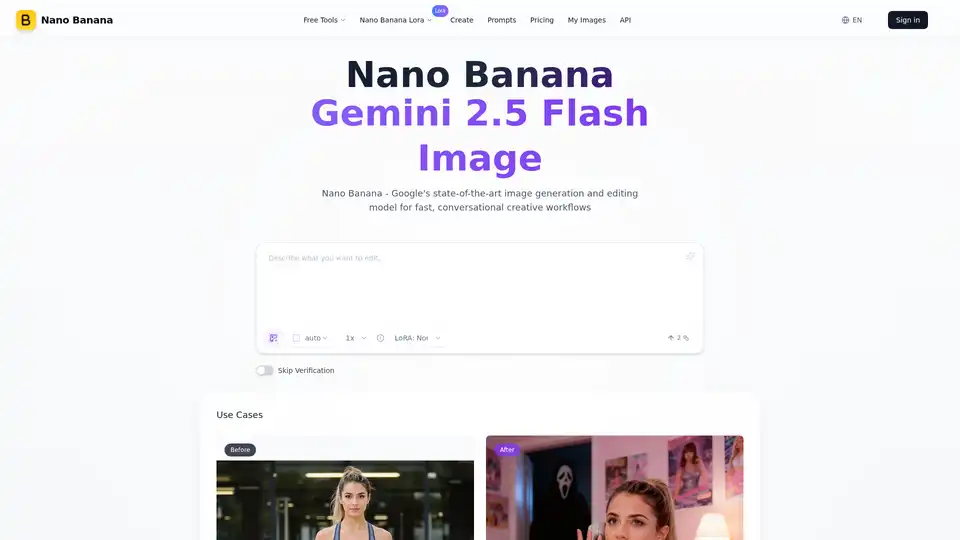
Nano Banana (Gemini 2.5 Flash Image) maintains perfect character consistency, allowing you to edit images with text prompts at a faster speed.
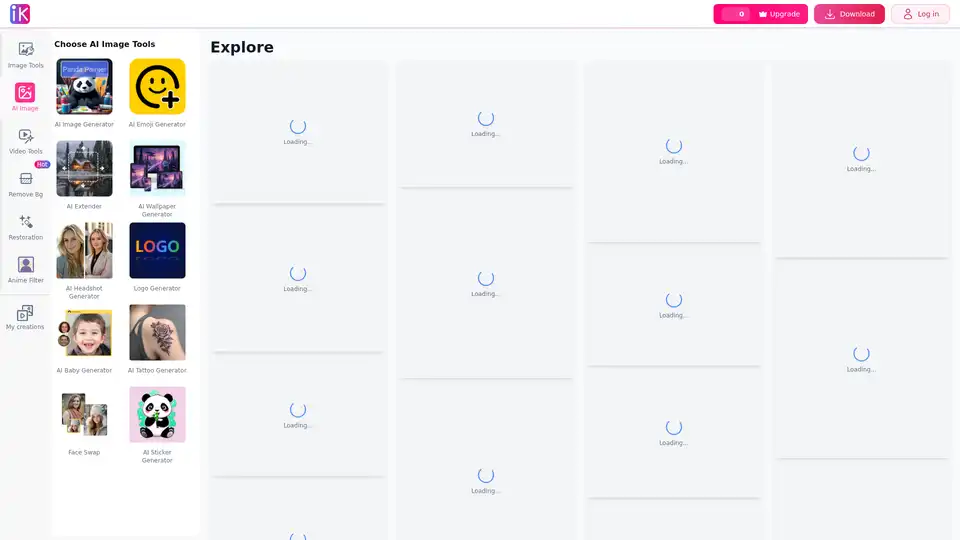
ImgKits is a free online AI-powered photo editor offering advanced tools for image enhancement, background removal, AI image generation, and creative editing solutions.
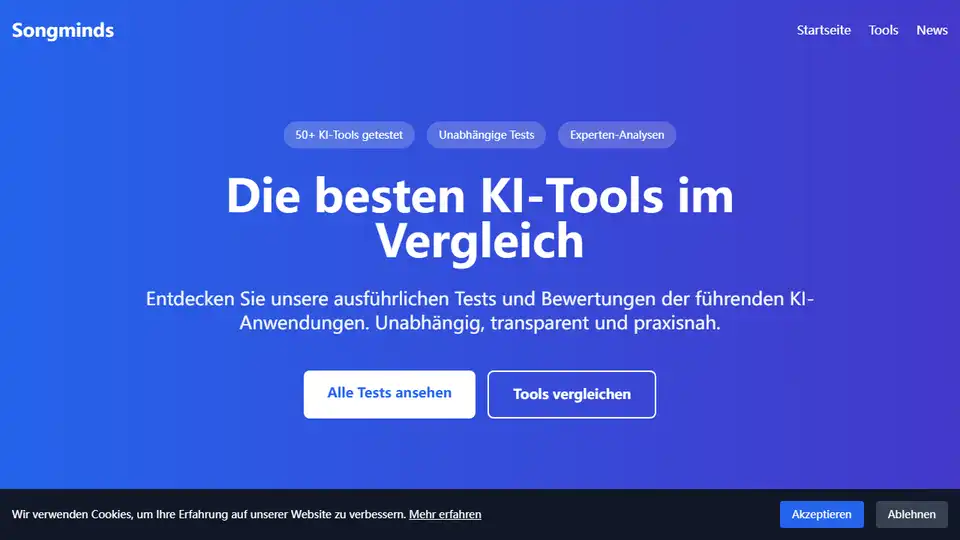
Songminds offers independent tests and comparisons of AI applications for speech synthesis, digital signatures, and image editing. Find the best AI solution!
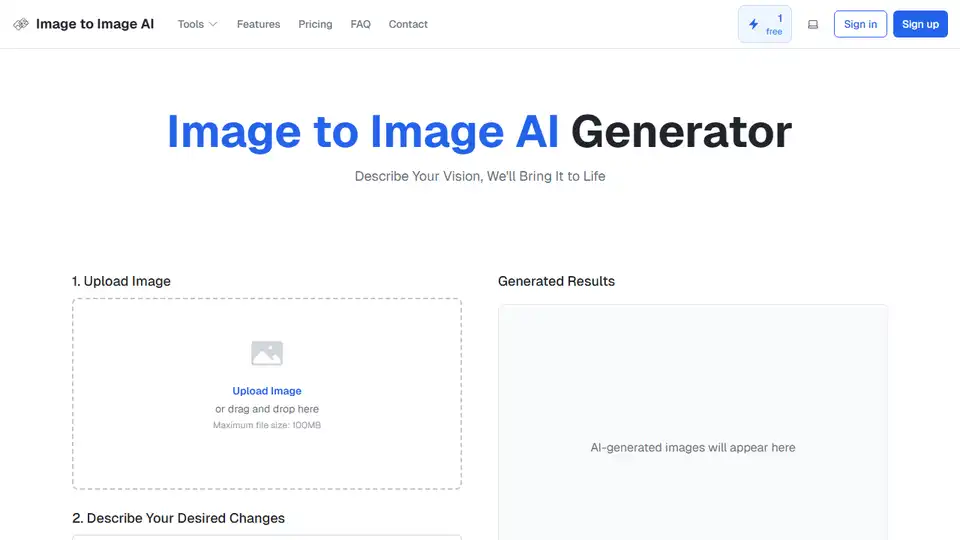
Convert image to image with AI. Transform, edit and generate images using our free image to image AI converter. Best AI image to image generator.
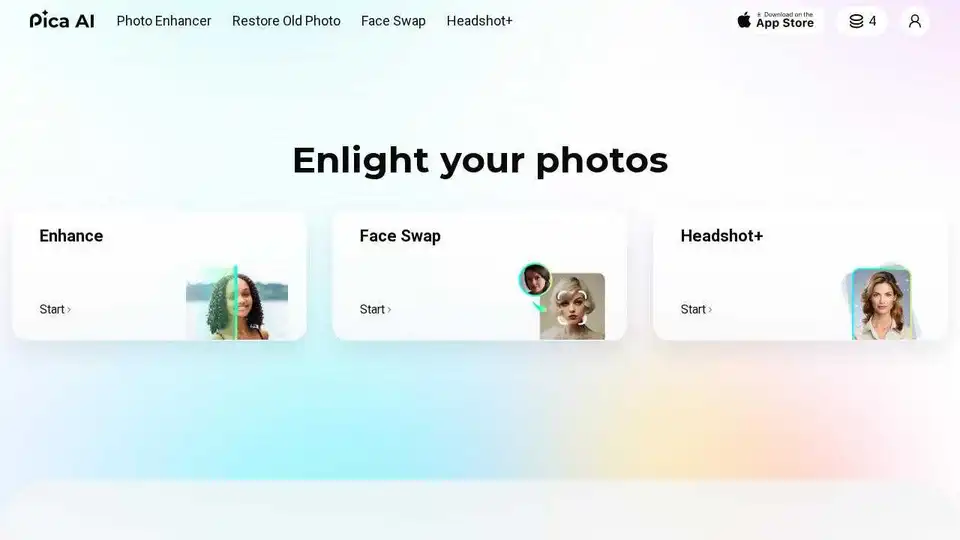
Enhance your photos with Pica AI. Use AI to enhance images, swap faces, restore old photos, and generate professional headshots. Fast, fun, and easy-to-use tools.